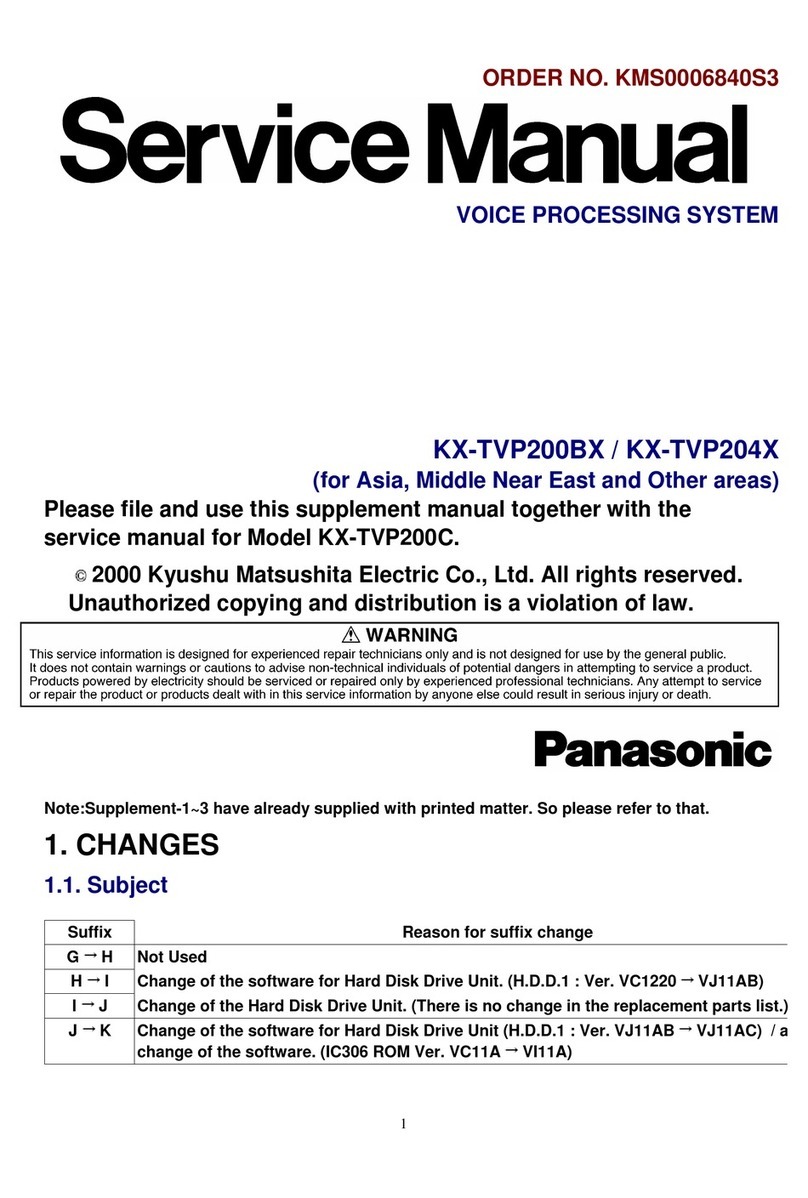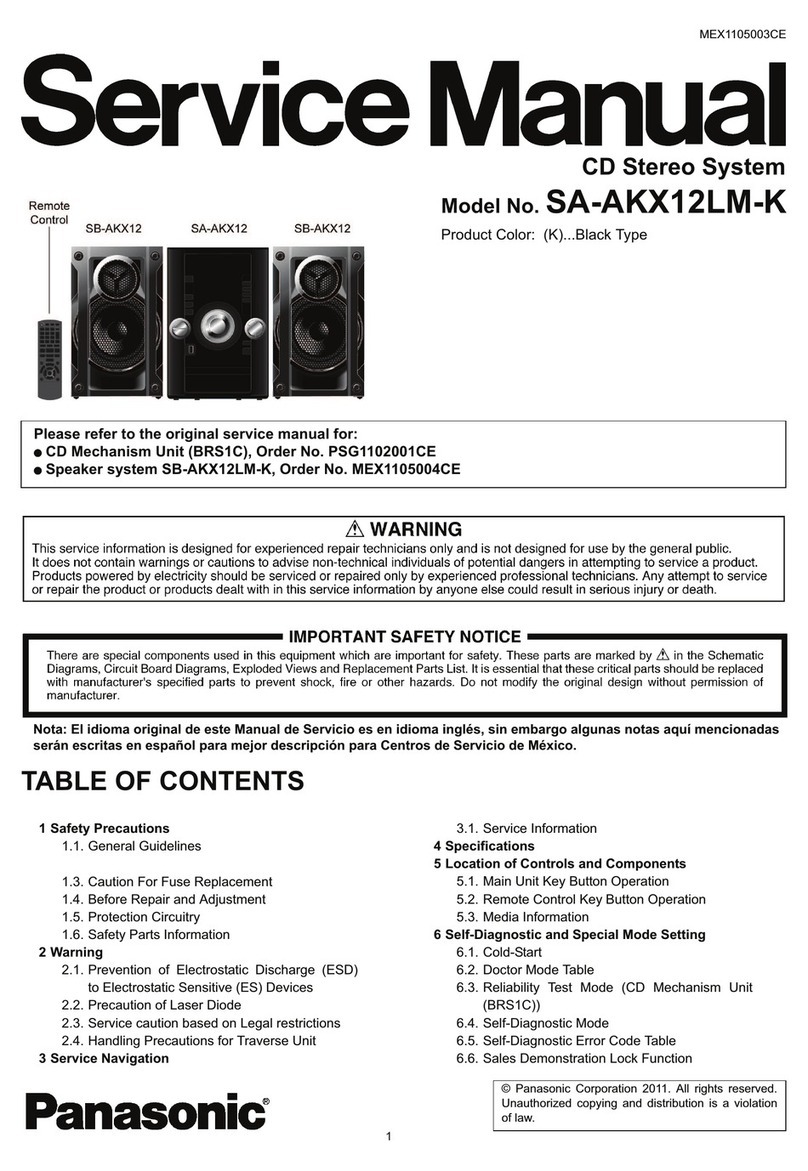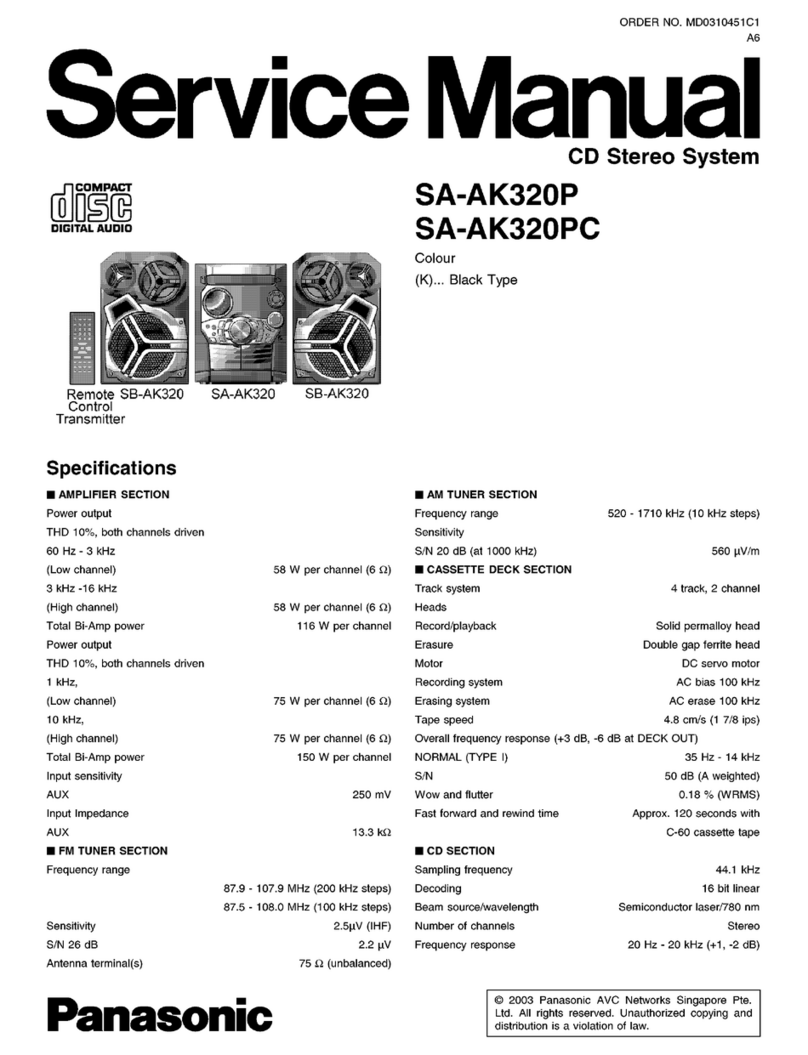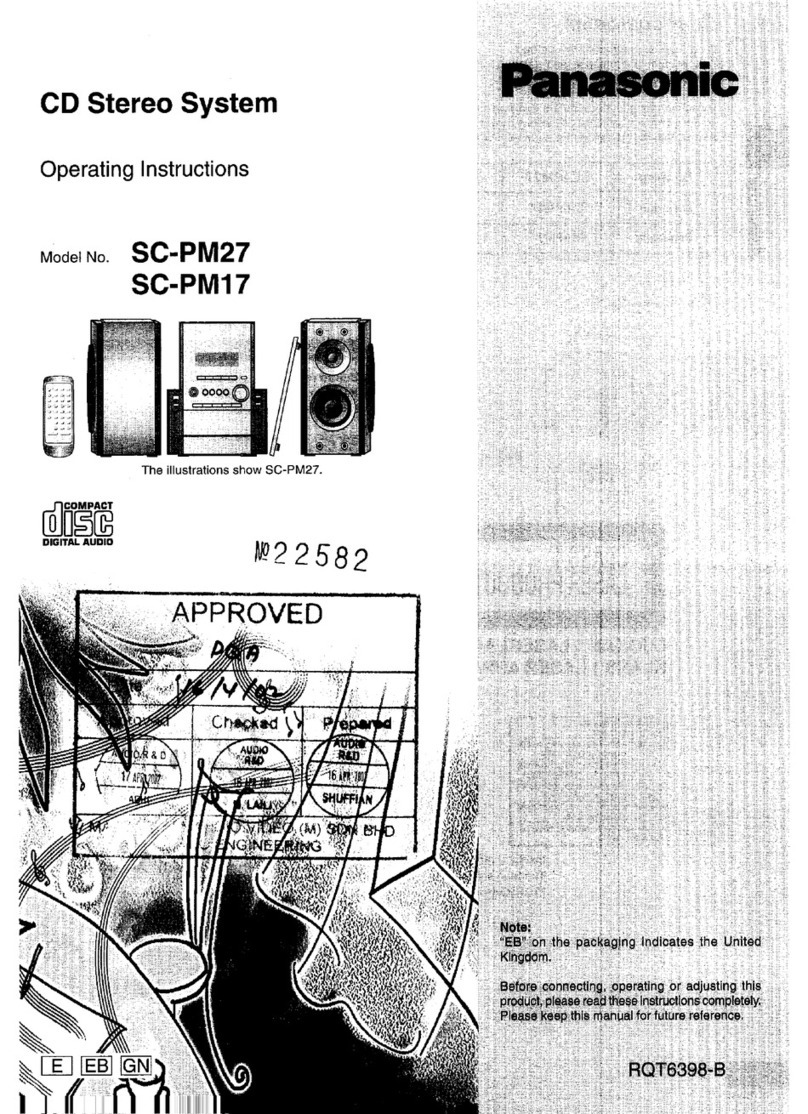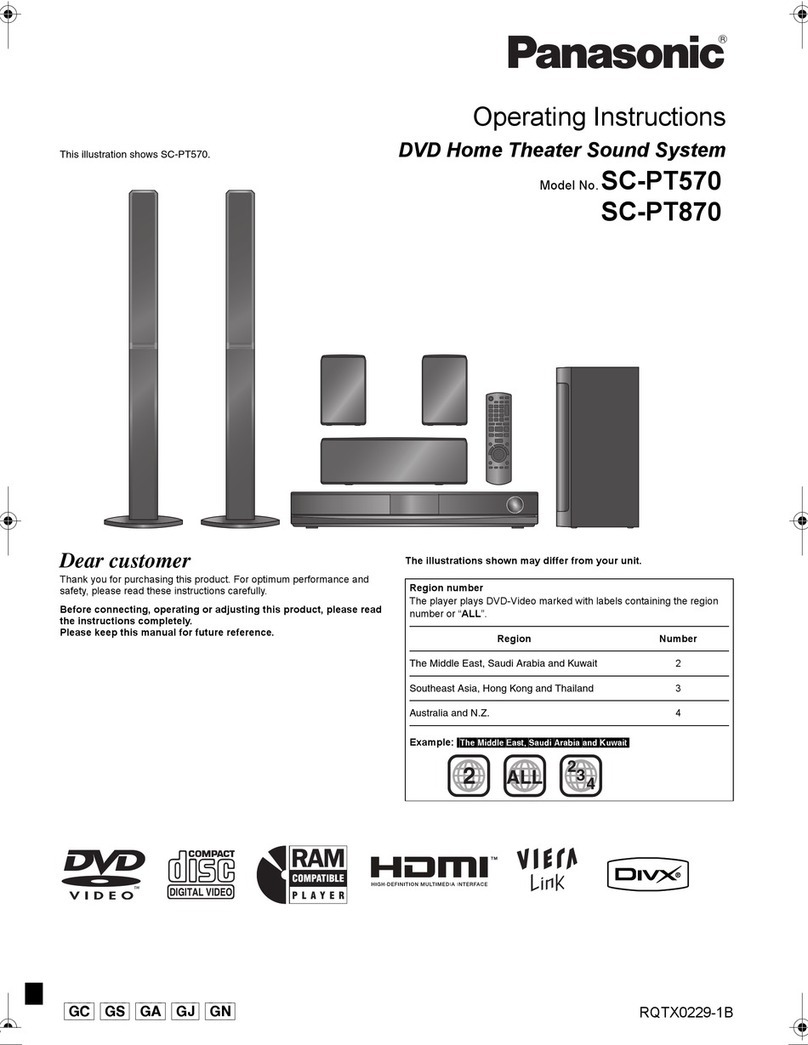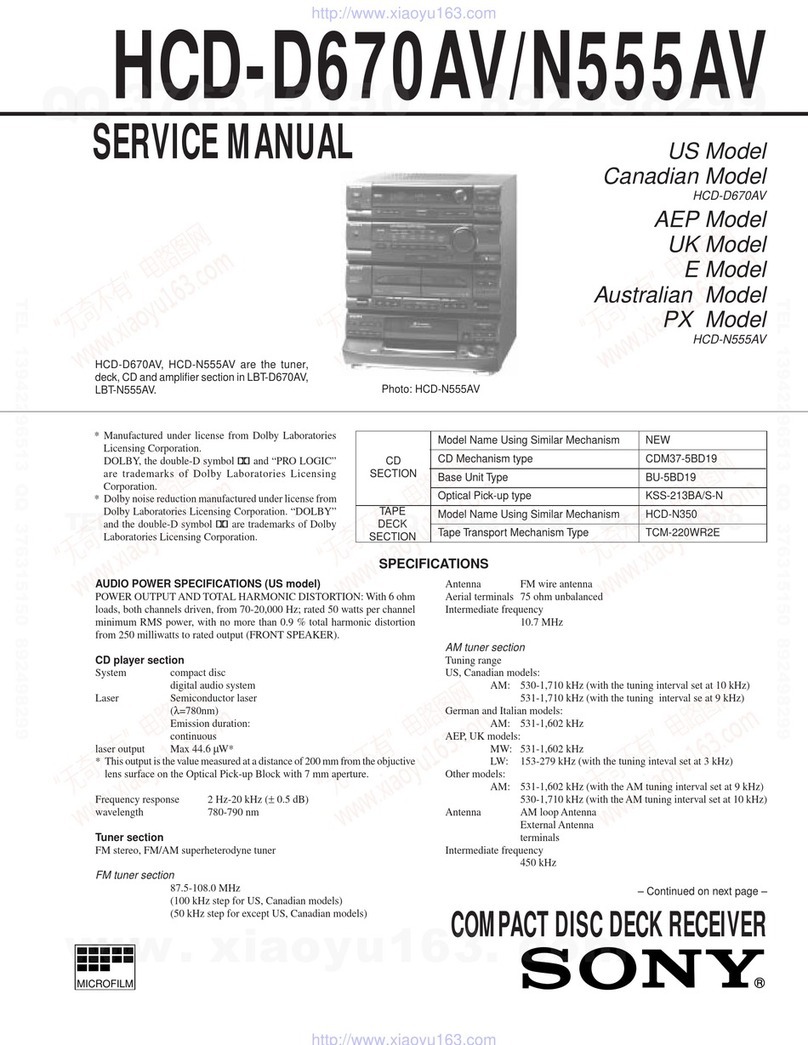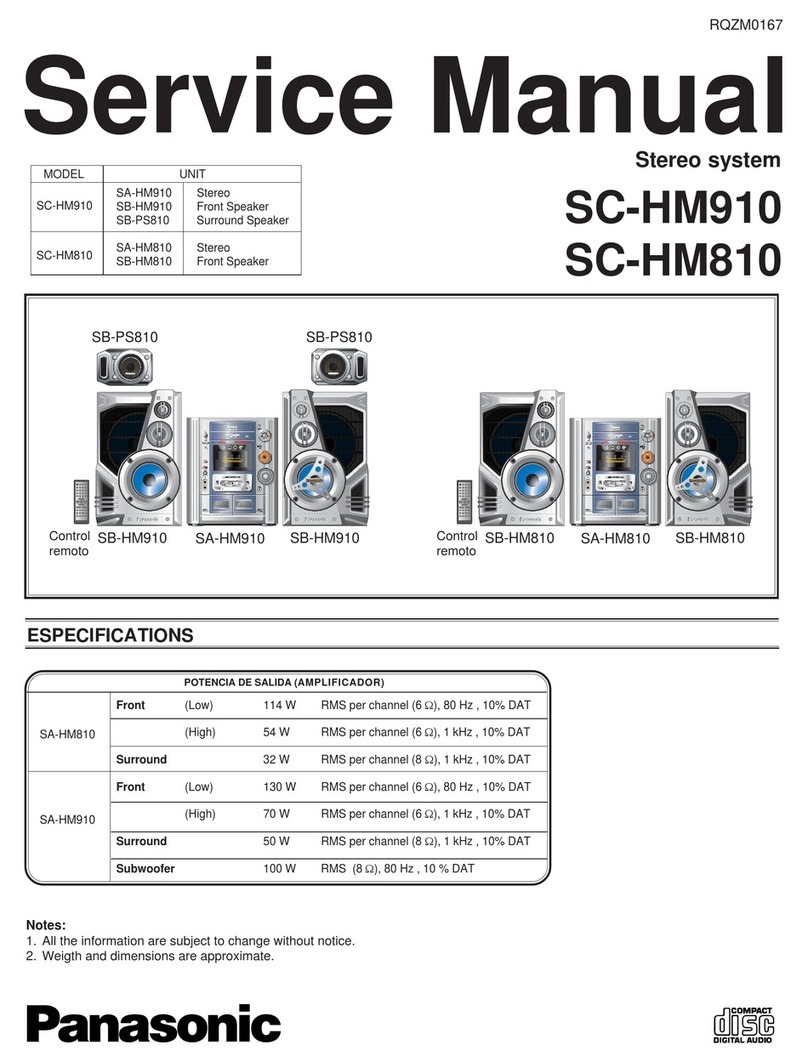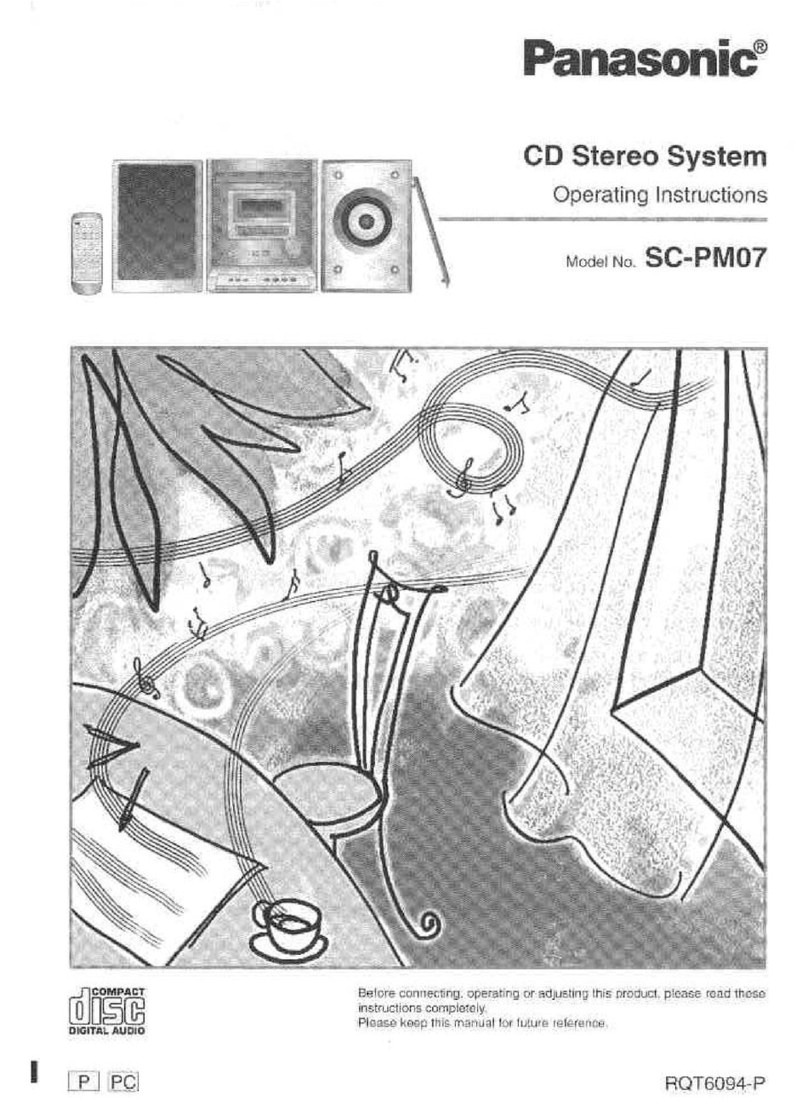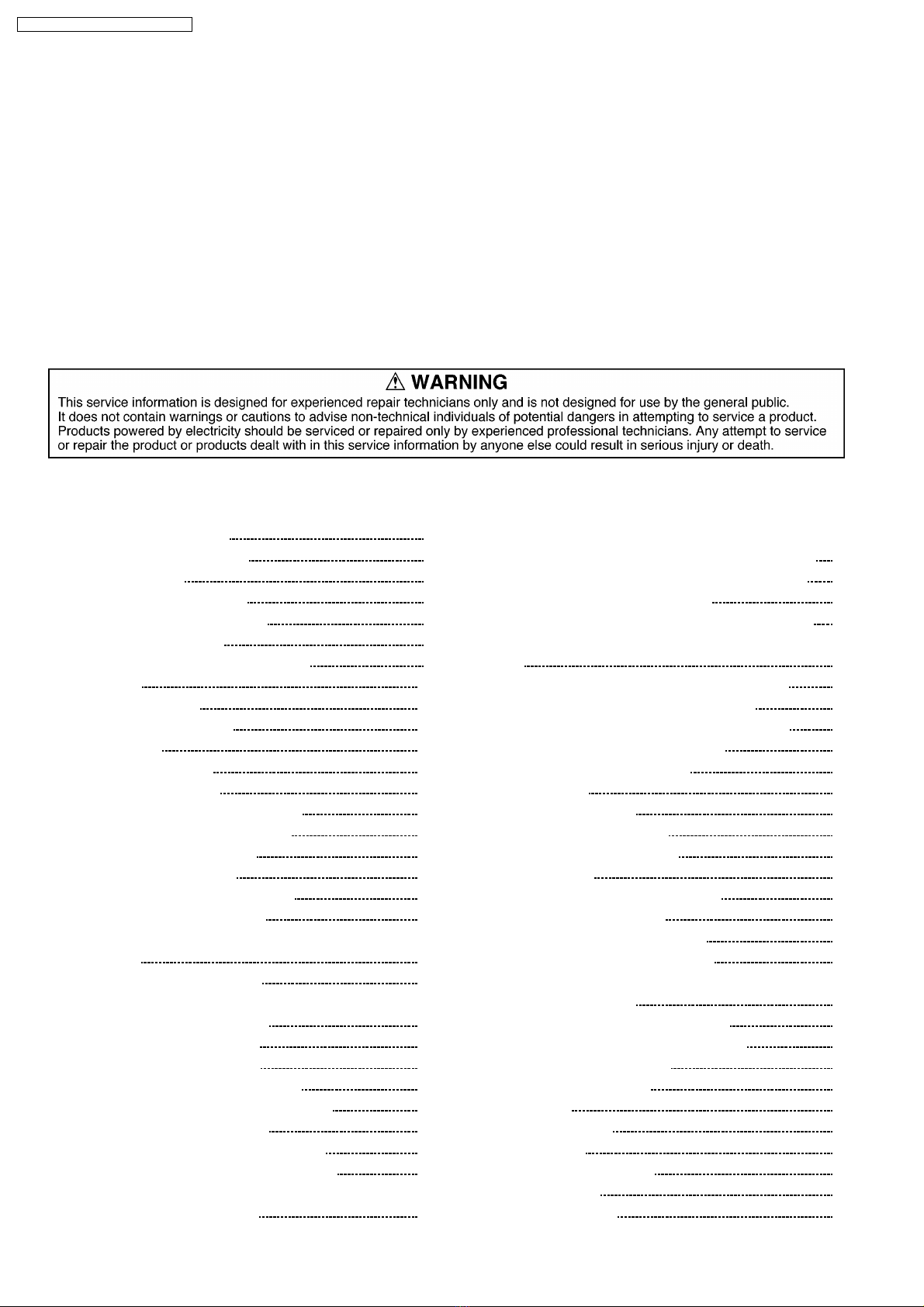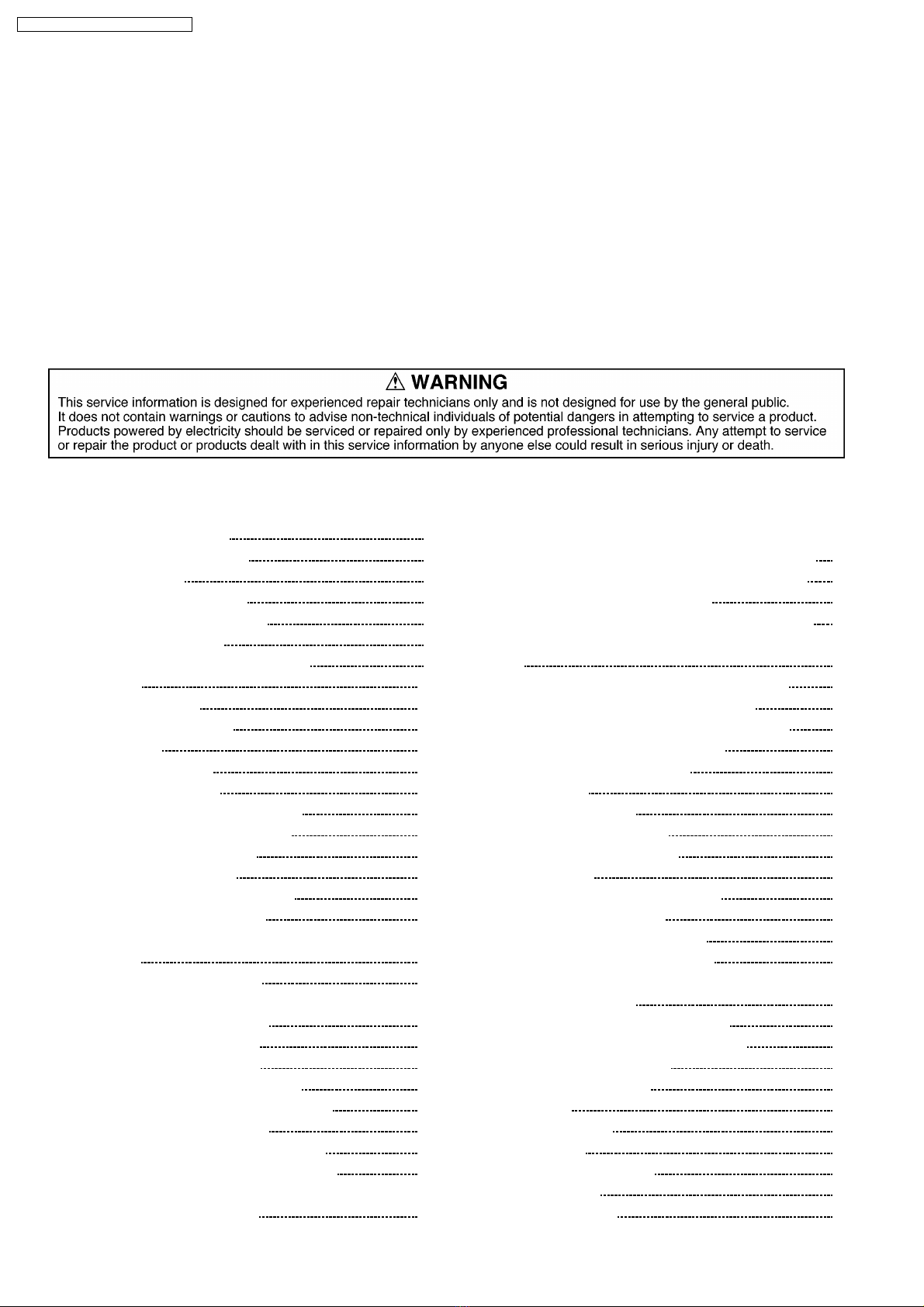
D/A converter MASH (1 bit DAC)
nGeneral
Power supply
For continental Europe AC 230 V, 50 Hz
For United Kingdom, Australia and
N.Z. AC 230-240 V, 50 Hz
Power consumption 130 W
Dimensions (W x H x D) 179 x 250 x 383 mm
Mass 5.6 kg
Power consumption in standby
mode Approx 0.9 W
1 Caution for AC Mains Lead 4
2 Before Repair and Adjustment 5
3 Protection Circuitry 5
4 Handling the Lead-free Solder 6
4.1. About lead free solder (PbF) 6
5 Precaution of Laser Diode 7
6 Handling Precautions For Traverse Deck 9
7 Accessories 10
8 Operation Procedures 11
9 Information on MP3 & WMA 12
10 About HighMAT 14
10.1. What is HighMAT? 14
10.2. Why use HighMAT? 14
10.3. The advantages of using HighMAT 14
10.4. Outline of the HighMAT standard 15
11 Assembling and Disassembling 18
11.1. Disassembly flow chart 18
11.2. Disassembly of Side Panel L & R 19
11.3. Disassembly of Top Cabinet 19
11.4. Disassembly of Deck Mechanism P.C.B and Tape Eject
P.C.B 19
11.5. Disassembly of Front Panel 20
11.6. Disassembly of Panel P.C.B, Headphone P.C.B, Switch
P.C.B and Tact switch P.C.B 20
11.7. Disassembly of Rear Panel 21
11.8. Disassembly of Main P.C.B 22
11.9. Disassembly of Transformer P.C.B 22
11.10. Disassembly of Speaker Terminal P.C.B 23
11.11. Disassembly of Power P.C.B 23
11.12. Replacement of the Power Amplifier IC 24
11.13. Procedure for Replacing Cassette Holder 24
11.14. Procedure for Replacing Pinch Roller and Head Block
(Cassette Mechanism Unit) 25
Notes :
1. Specifications are subject to change without notices. Mass and
dimensions are approximate.
2. Total harmonic distortion is measured by the digital spectrum
analyzer.
3.The labels “HIGH (HF)” and “Low (LF)” on the rear of the speakers
refer to High frequency and Low frequency.
nSystem : SC-PM29E-S Music center: SA-PM9E-S
Speaker: SB-PM29P-K
nSystem : SC-PM29EB-S Music center: SA-PM29EB-S
Speaker: SB-PM29P-K
nSystem : SC-PM29EG-S Music center: SA-PM29EG-S
Speaker: SB-PM29EG-K
11.15. Procedure for Replacing Motor, Capstan Belt A, Capstan
Belt B, and Winding Belt (Cassette Mechanism Unit) 26
11.16. Procedure for Replacing Parts on Mechanism PCB 27
11.17. Disassembly of CR16 Mechanism 28
11.18. Replacement of optical pickup unit (CD mechanism) 29
11.19. Replacement of a traverse gear A and a traverse gear B
31
11.20. Procedure for removing CD loading mechanism 32
11.21. CR16 mechanism disassembly procedure 32
11.22. CR16 MECHANISM ASSEMBLY PROCEDURE 38
11.23. Disassembly of traverse mechanism 51
11.24. Handling of cassette tape jam 52
12 Service Positions 53
12.1. Checking procedure 53
12.2. Checking the major P.C.B 53
13 Self-Diagnostic Display Function 54
13.1. Preparations 54
13.2. Setting of the Self-Diagnostic Mode 54
13.3. Restoring Normal Display 54
13.4. Clearing Self-Diagnostic Memory 54
13.5. Displaying Self-Diagnostic Results 54
14 Procedure for Checking Operation of Individual Parts for
Cassette Mechanism Unit 57
14.1. Operation Check with Cassette Tape 57
14.2. Operation Check without Cassette Tape 57
15 Measurement And Adjustments 59
15.1. Cassette Deck Section 59
16 Block Diagram 61
16.1. CD Servo Block 61
16.2. Main Block 63
17 Notes of Schematic Diagram 69
18 Schematic Diagram 70
18.1. CD Servo Circuit 70
CONTENTS
Page Page
2
SA-PM29E / SA-PM29EB / SA-PM29EG