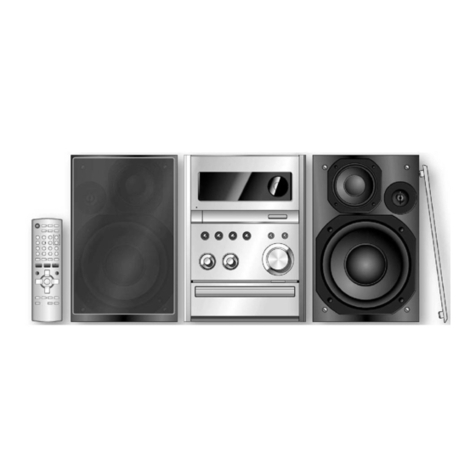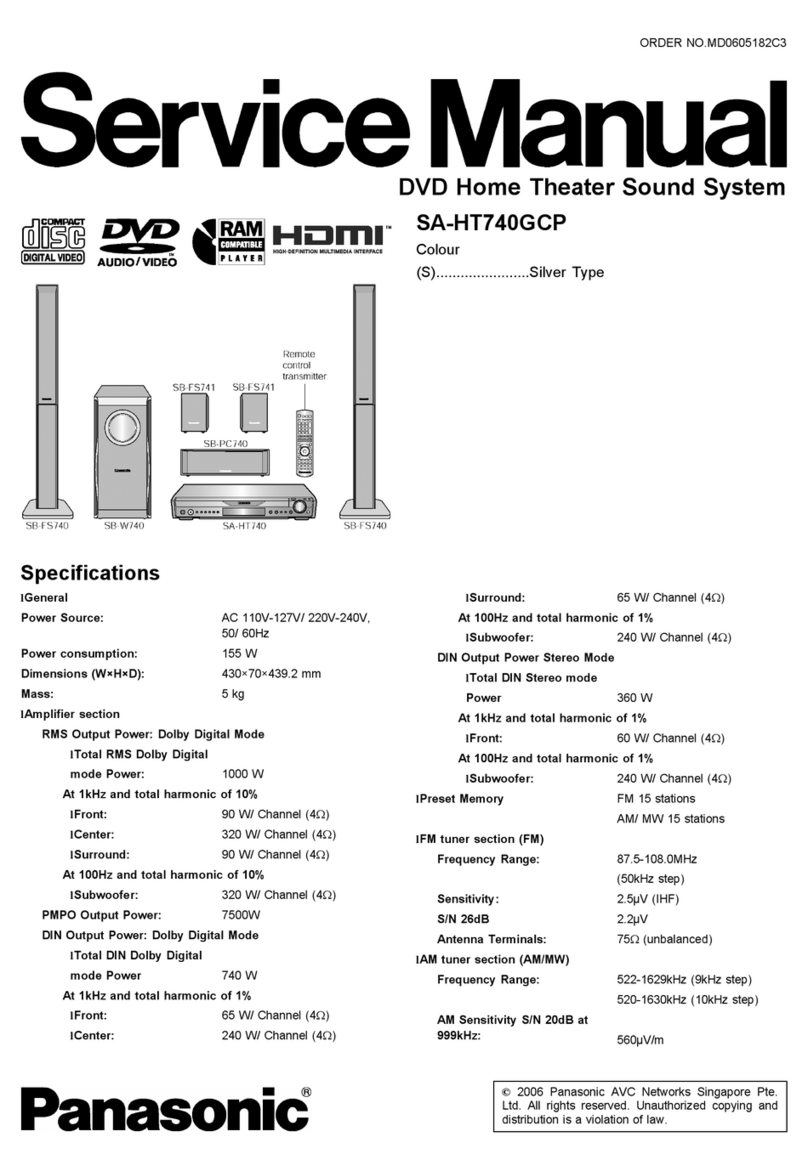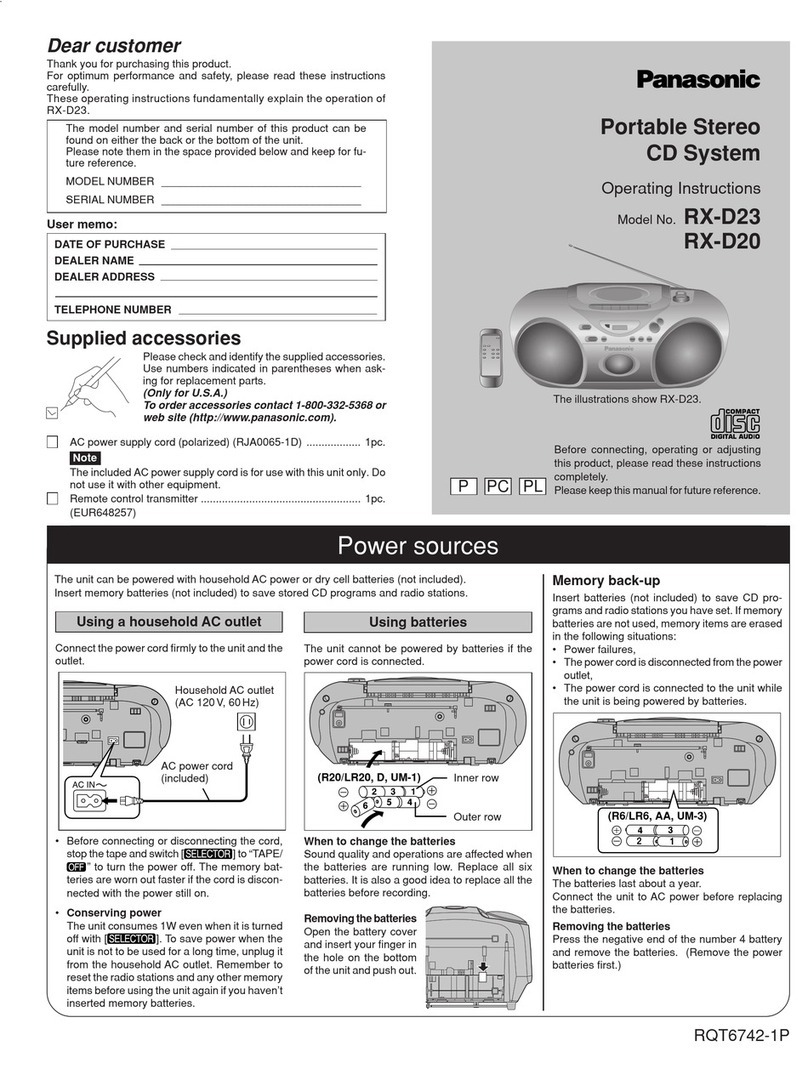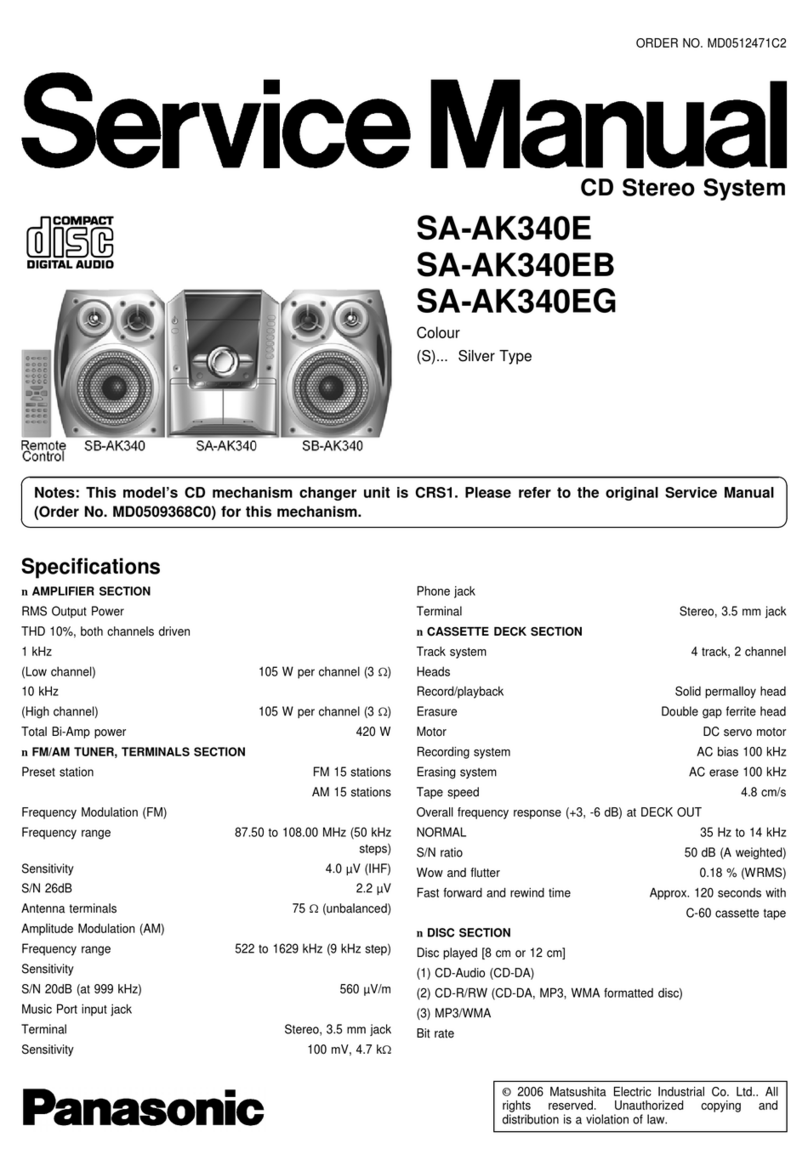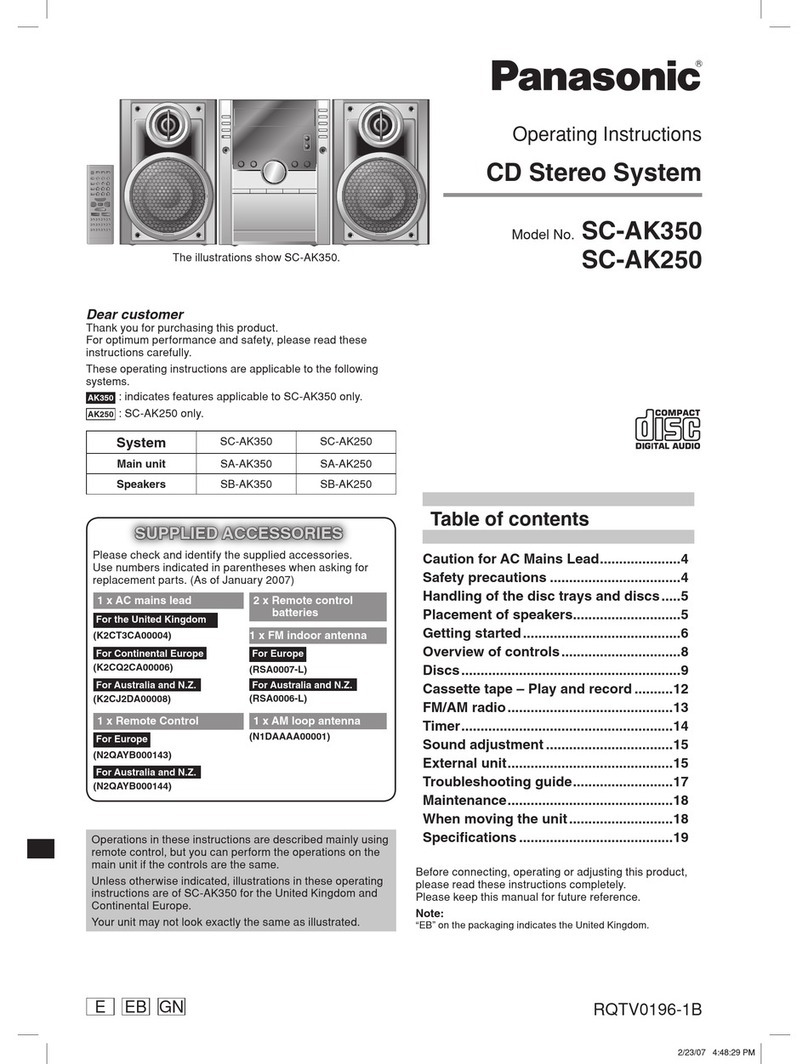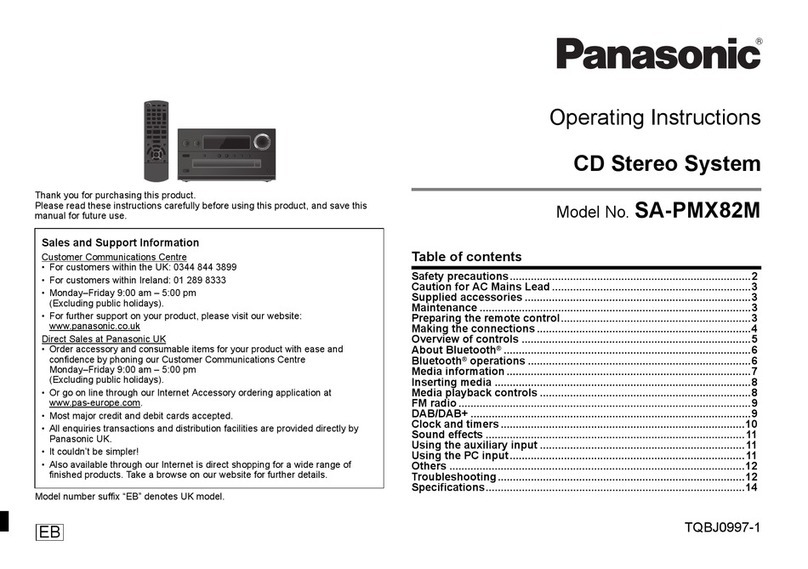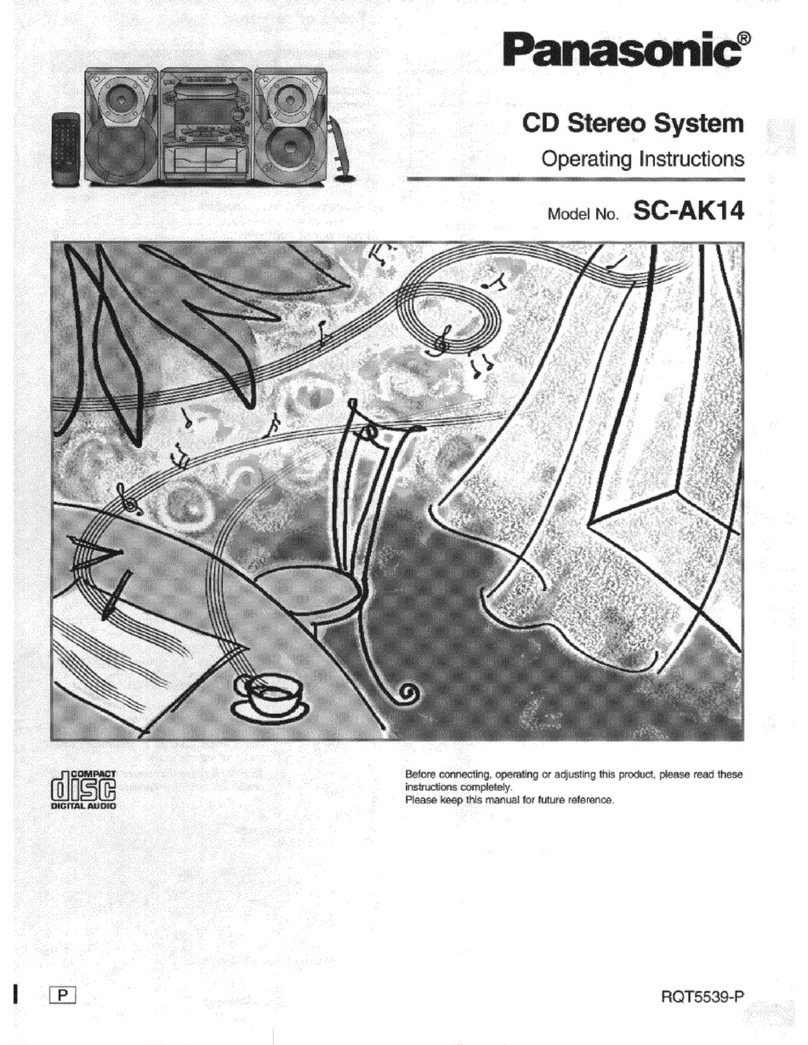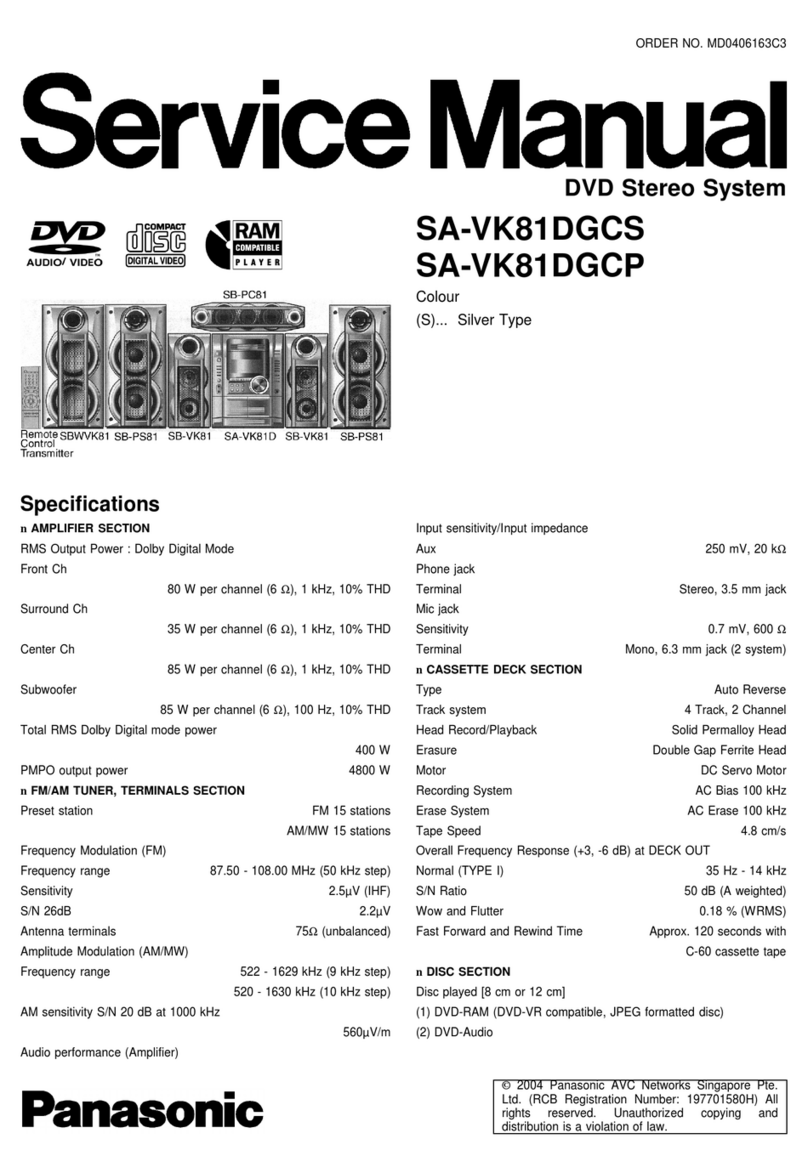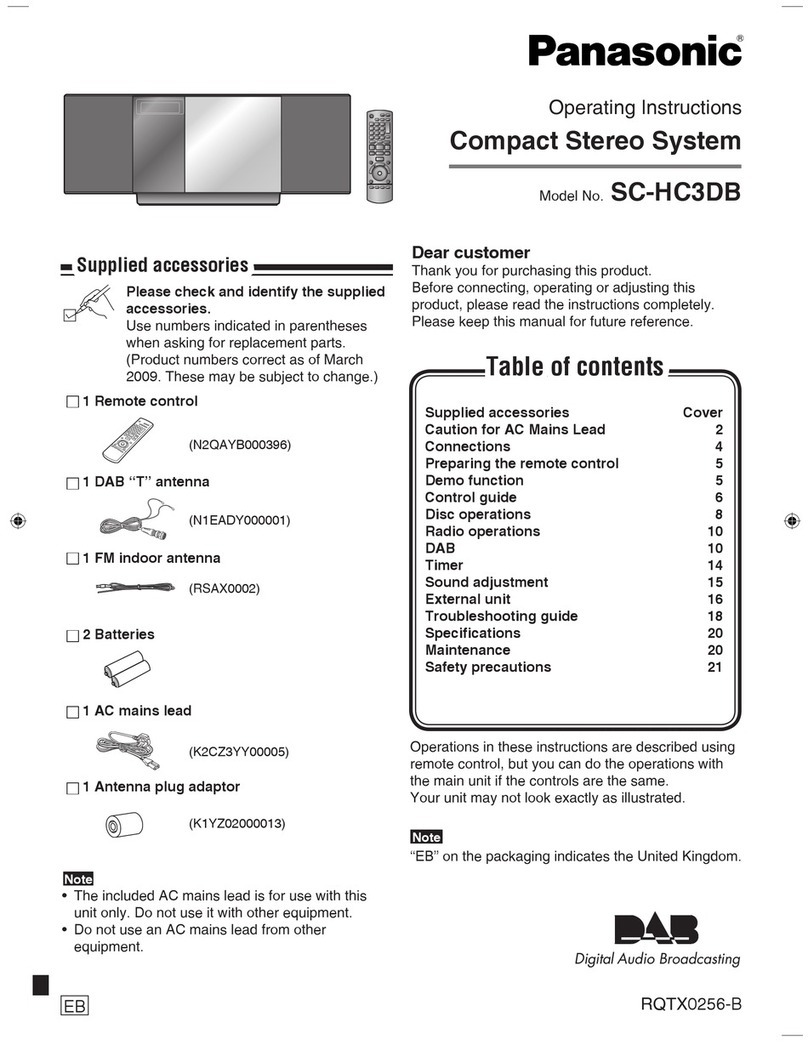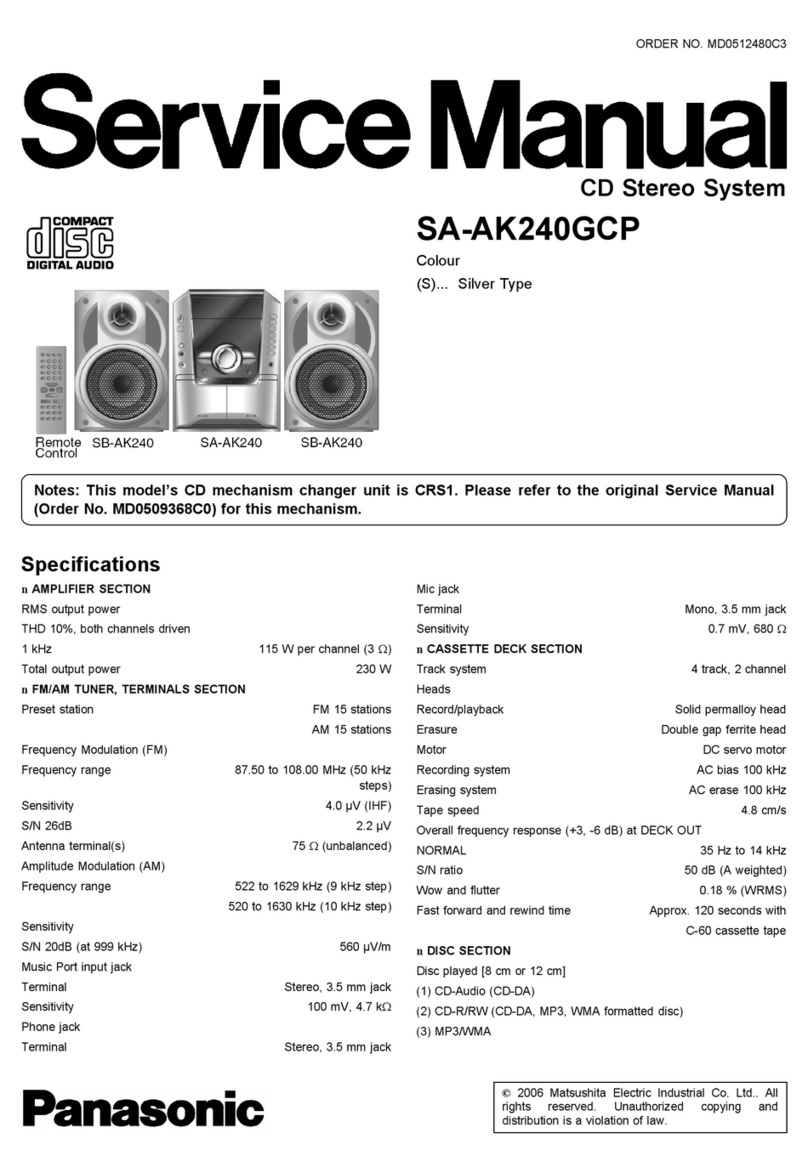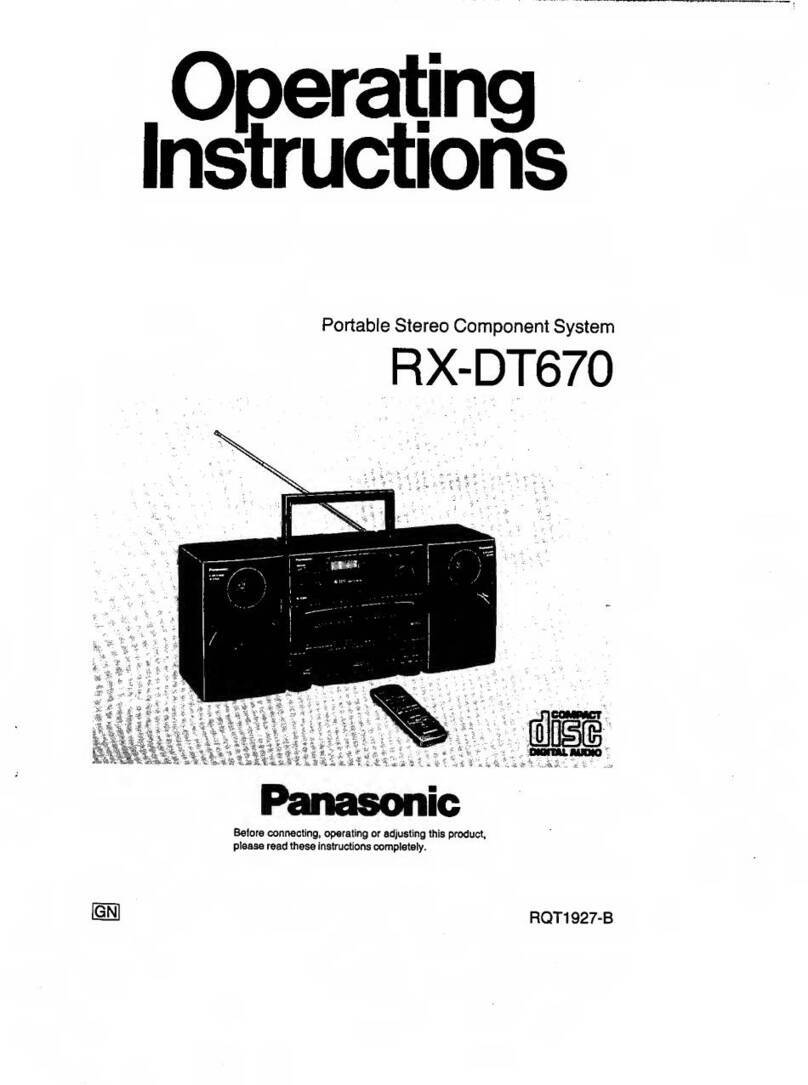Condition Explanation
Play & Open Tray-* The state where one of the tray is in playing position performing recording or reproducing, other trays can
be used (OPEN position) for disc exchanging without stopping the recording or reproducing process.
Change The state when one of the opened tray being driven from OPEN position to STOCK position and other
opened trays remain still at OPEN position.
Close All The state where all open trays will being driven from OPEN position to STOCK position, one by one from
top to bottom
Note: * represent tray number (from 1 ~ 5)
·
Logics of motor control:
Action CW CCW Plunger
Tray Opening H L L
Tray Closing L H L
Cam move from Home Position to Play Driving Position H L L
Cam move from Play Driving Position to Home Position L H L
Drive tray to PLAY position H L H
Drive tray to STOCK position L H H
UD base moving upward H L H
UD base moving downward L H H
Notes :
CW/CCW : Motor direction control (CW : clockwise, CCW : Anti-clockwise)
Plunger : Solenoid Control (H : ON = Activation)
·
Cam gear in the mechanism use for opening/closing of trays and lifting a function gear to link to gear train that drive UD base
moving up/down. When cam gear is being driven to play driving position, the function gear will be bring down to link the gear
train that drive tray to and from STOCK position and PLAY position. Below are the relation between mechanism function and
cam gear movement and position
Motor Direction Plunger Unit Cam gear movement/position Function
CW Release Home SW →rotate CW Trays Open
CCW Release Rotate CCW →Home SW Trays Close
CW Release Home SW →close sensor 1st L-H signal Cam gear move from Home Position to Play
Driving Posi
CCW Release Close sensor 1st (H →L) signal →Home SW Cam gear move from Play Driving Position to
Home Position
CW Up Cam Stop at Home Position UD base moving from bottom to top
CCW Up Cam Stop at Home Position UD base moving from top to bottom
CW Up Cam Stop at Play Driving Position Tray move from STOCK to PLAY position
CCW Up Cam Stop at Play Driving Position Tray move from PLAY position to STOCK
Position
·
Cam gear rotation direction, switch and state changes is show in figure below:
·
The movement of UD base (vertical up/down) and driving of tray(s) between STOCK position and PLAY position is only enable
when plunger ON (lift up the switching gear to link driving source to the both gear train). Only one gear train can be driven at
one time, the selection of either gear train is depending on cam gear position. Below are figure showing the operation of motor
driving direction and its function carry out.
Cam Gear
Motor Home Position (UD Driving Position) Play Driving Position
CW UD base move upwards direction 5→1 Stock →Play
CCW UD base move downwards direction 1→5Play →Stock
·
For driving UD base up/down the cam gear must be at the home position (UD driving position) and plunger need to be
activated, the switch and state change is as figure below:
10
CRS1