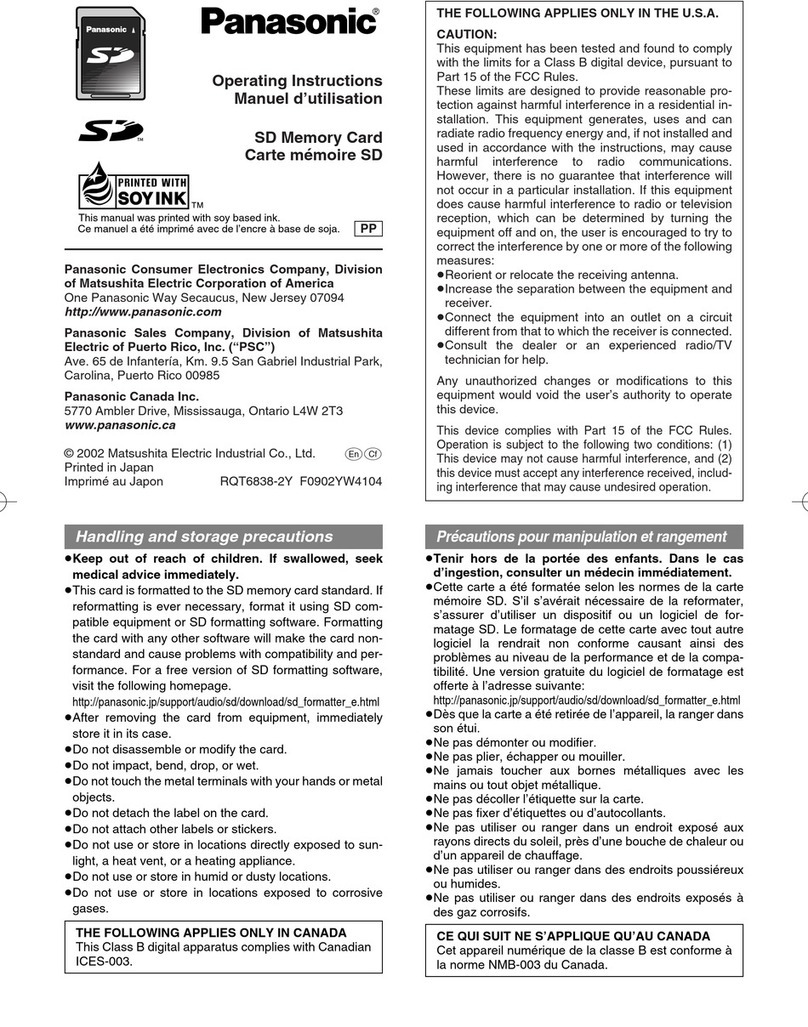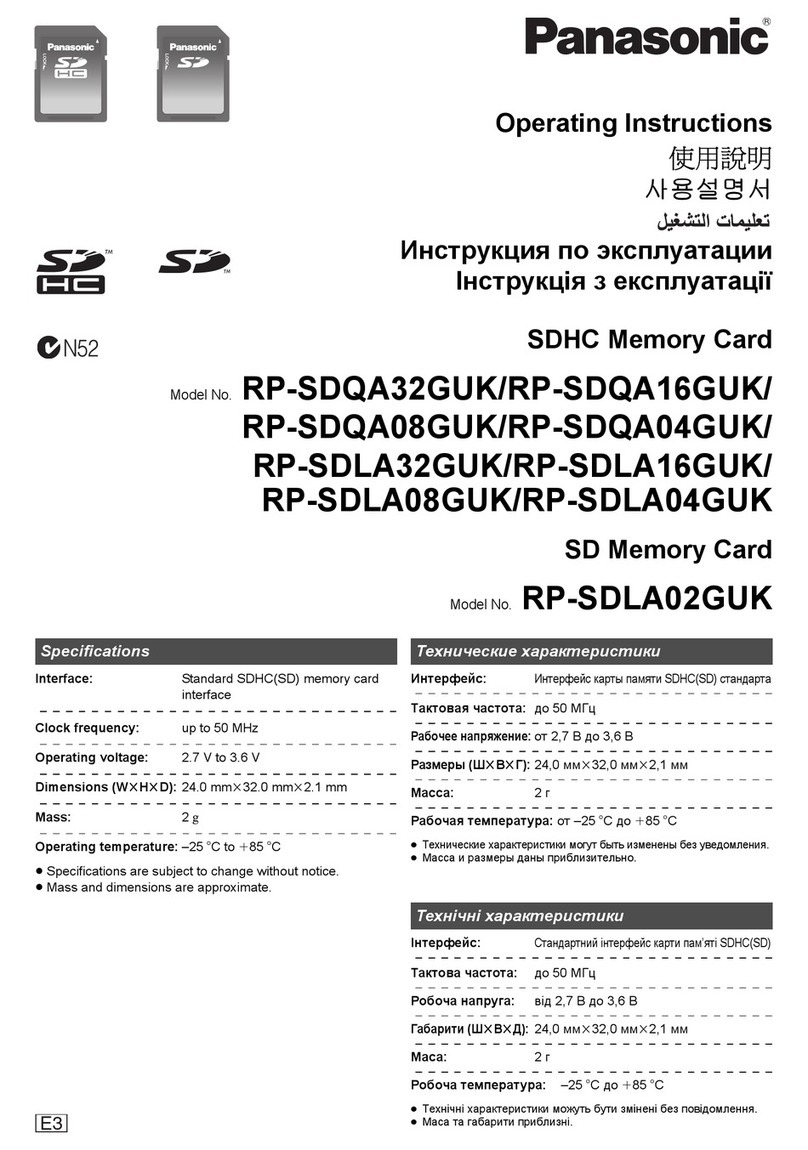Panasonic KX-TDA5920 Manual
Other Panasonic Storage manuals
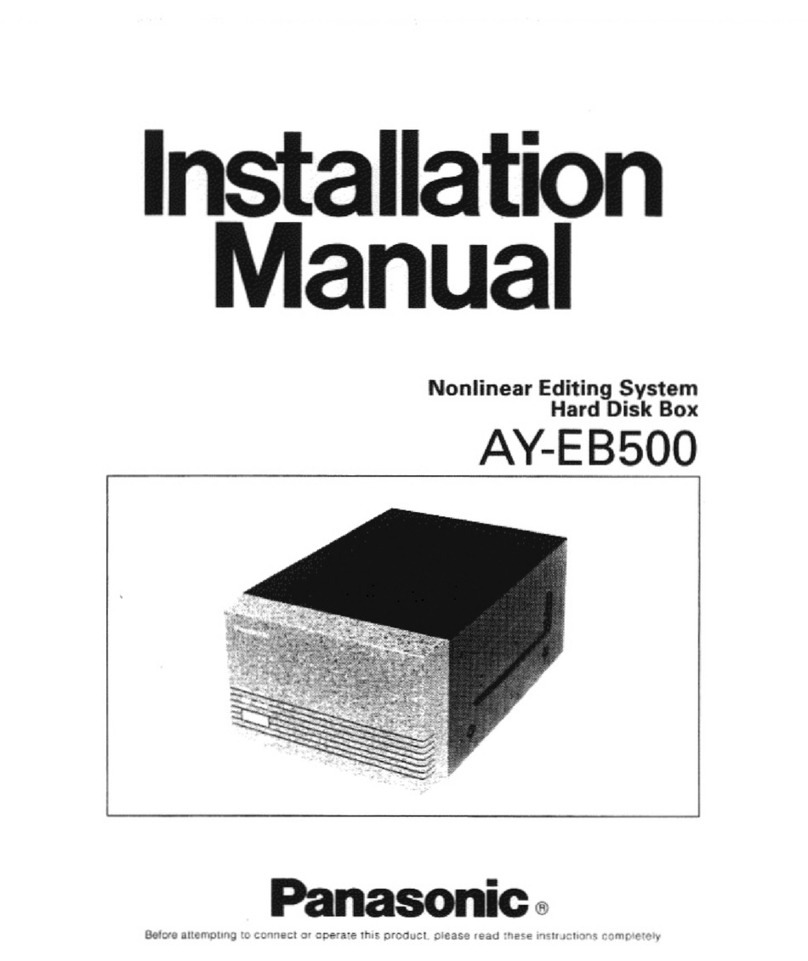
Panasonic
Panasonic AYEB500 - HARD DISK BOX User manual

Panasonic
Panasonic RP-SDUT32GAK User manual
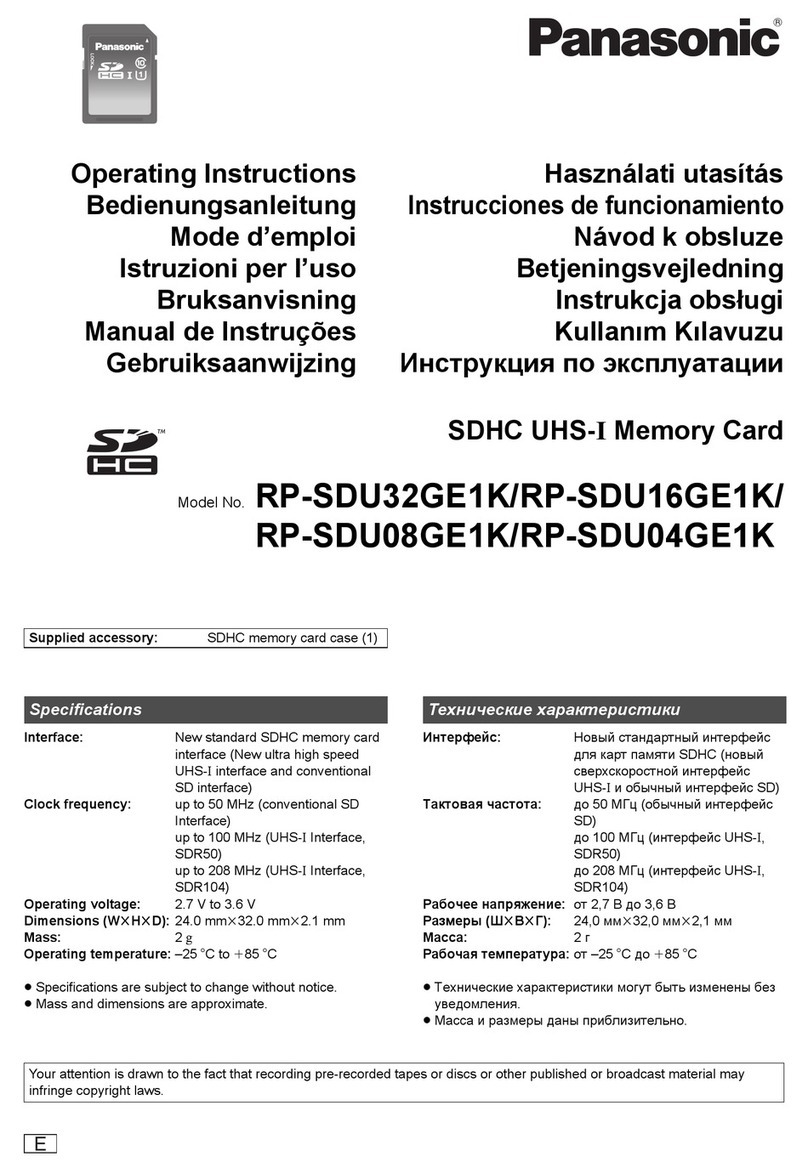
Panasonic
Panasonic RP-SDU32GE1K User manual

Panasonic
Panasonic WJHDE300 - DIGITAL DISK RECORDER User manual

Panasonic
Panasonic SV-PT1EB User manual

Panasonic
Panasonic RP-SDRC16GAK User manual
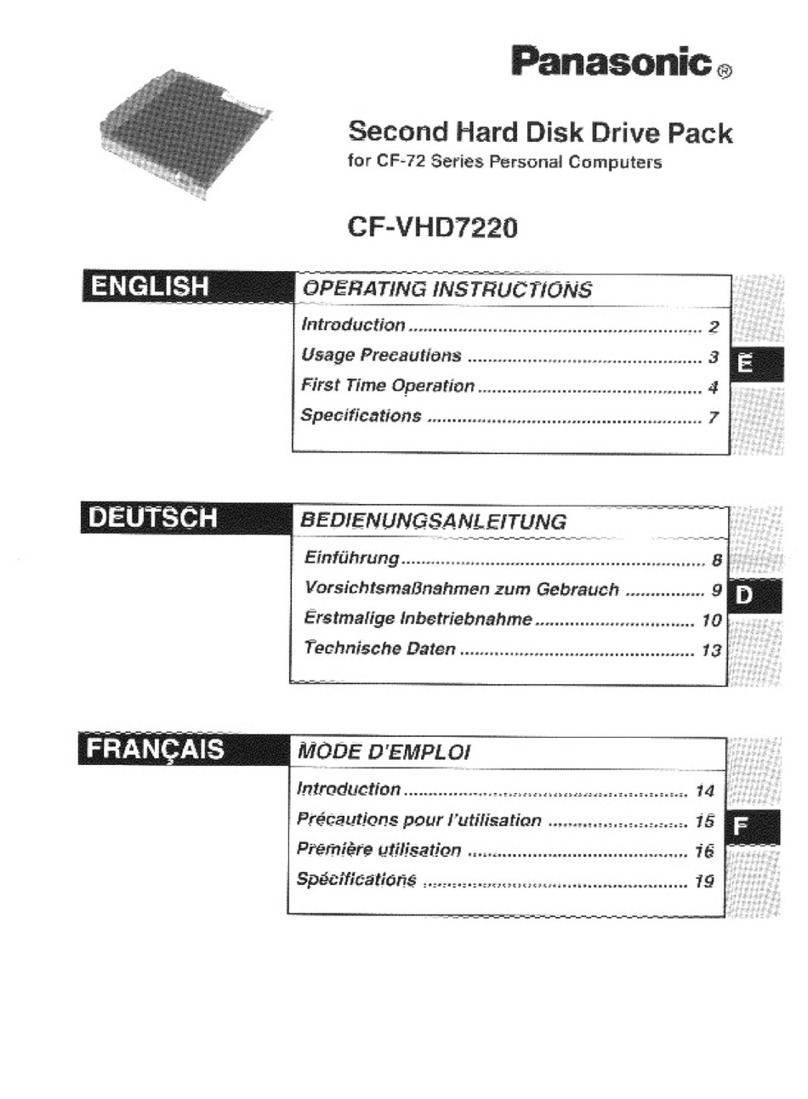
Panasonic
Panasonic CFVHD7220 - SECOND HARD DRIVE DISC/LPTP User manual

Panasonic
Panasonic UB-5335 User manual

Panasonic
Panasonic RP-SDUB16GAK User manual

Panasonic
Panasonic RP-SDUC32GAK User manual
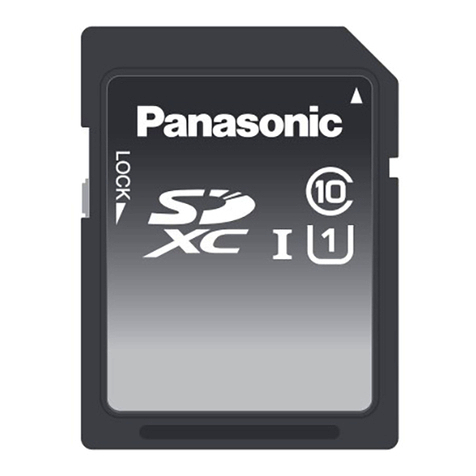
Panasonic
Panasonic RP-SDUA64GUK User manual
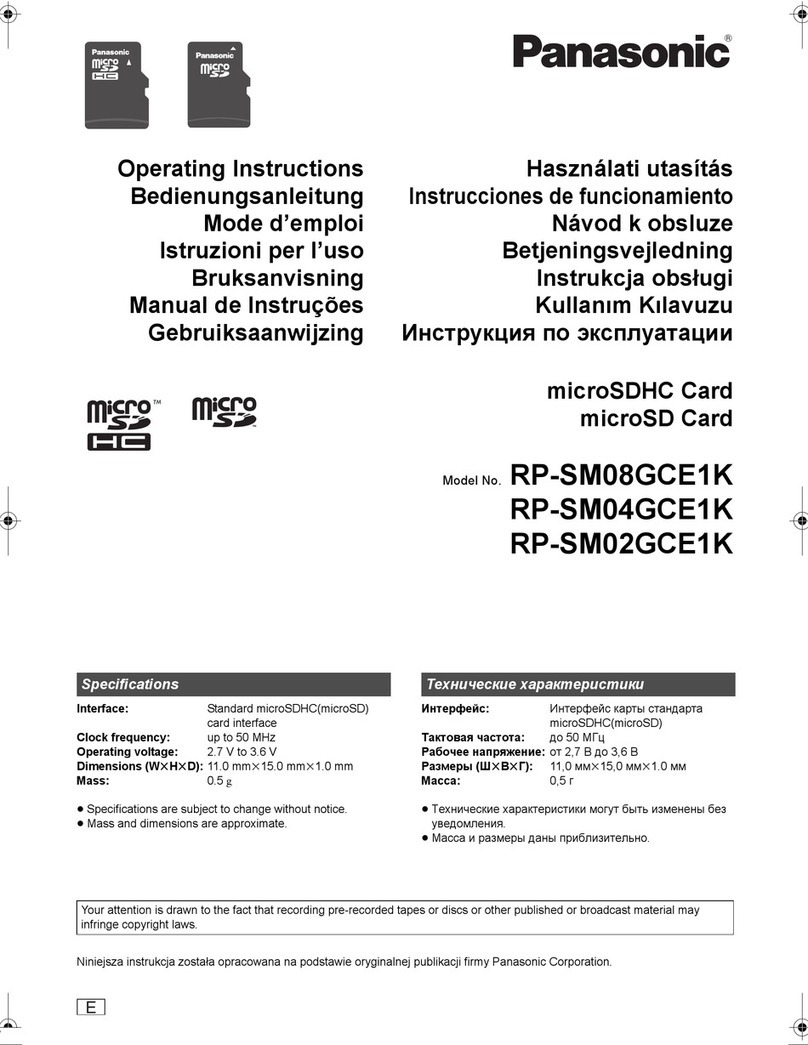
Panasonic
Panasonic RP-SM02GCE1K User manual

Panasonic
Panasonic RP-SDRA32GEK User manual
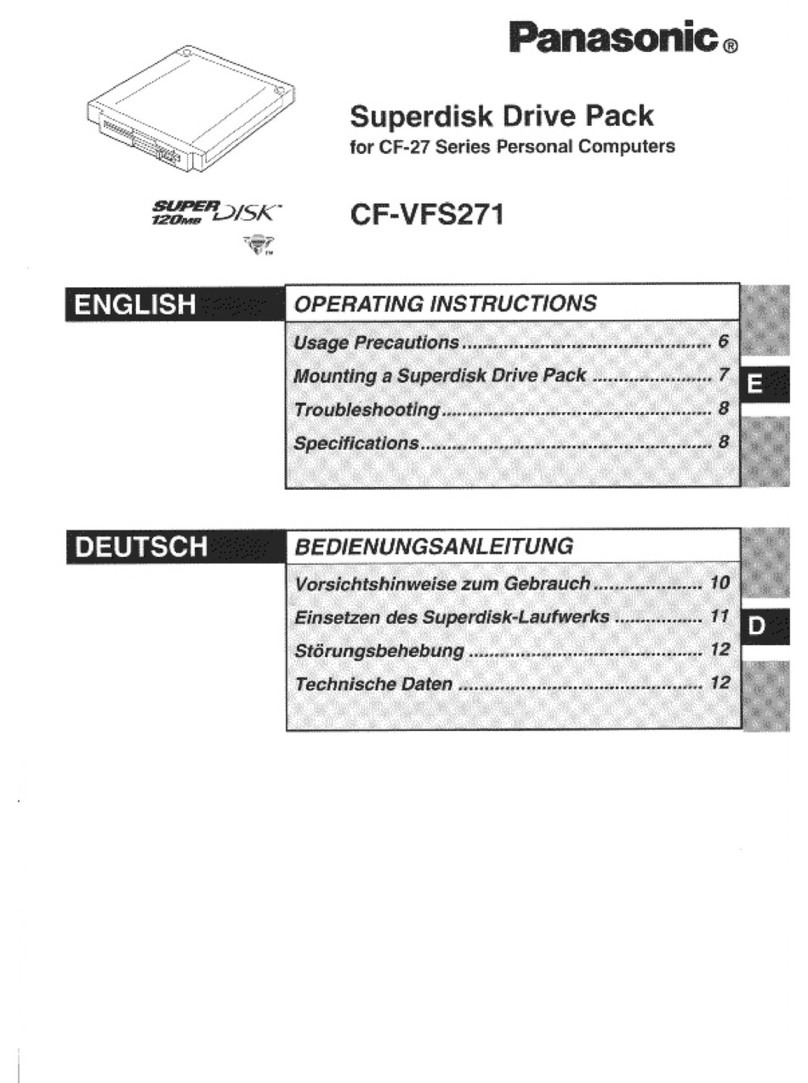
Panasonic
Panasonic CF-VFS271 User manual
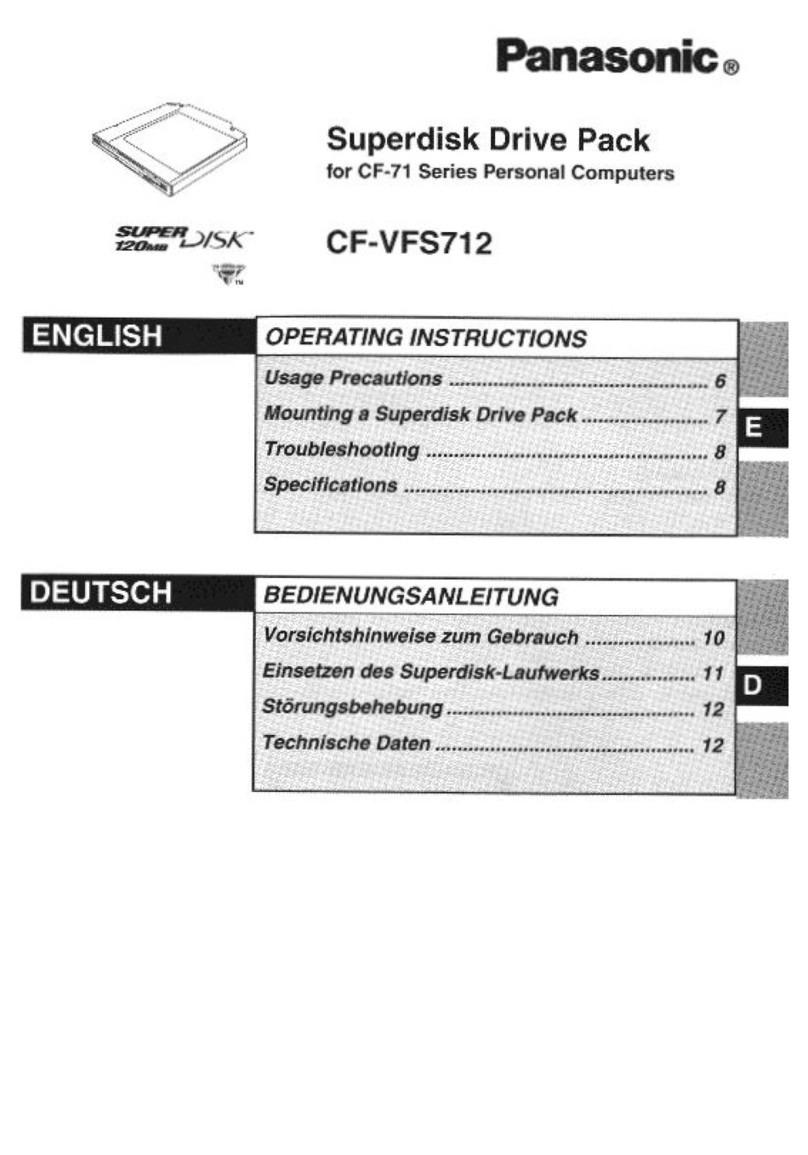
Panasonic
Panasonic CFVFS712W - SUPERDISK DRIVE User manual
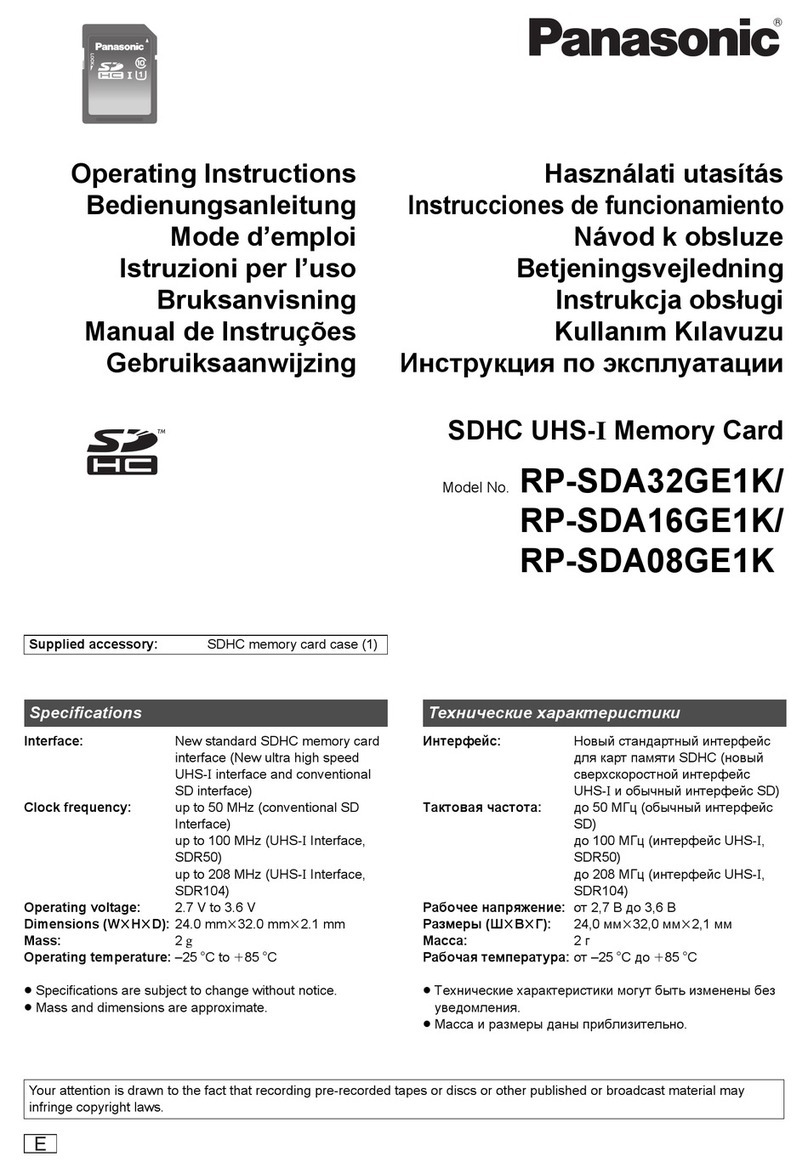
Panasonic
Panasonic RP-SDA32GE1K User manual
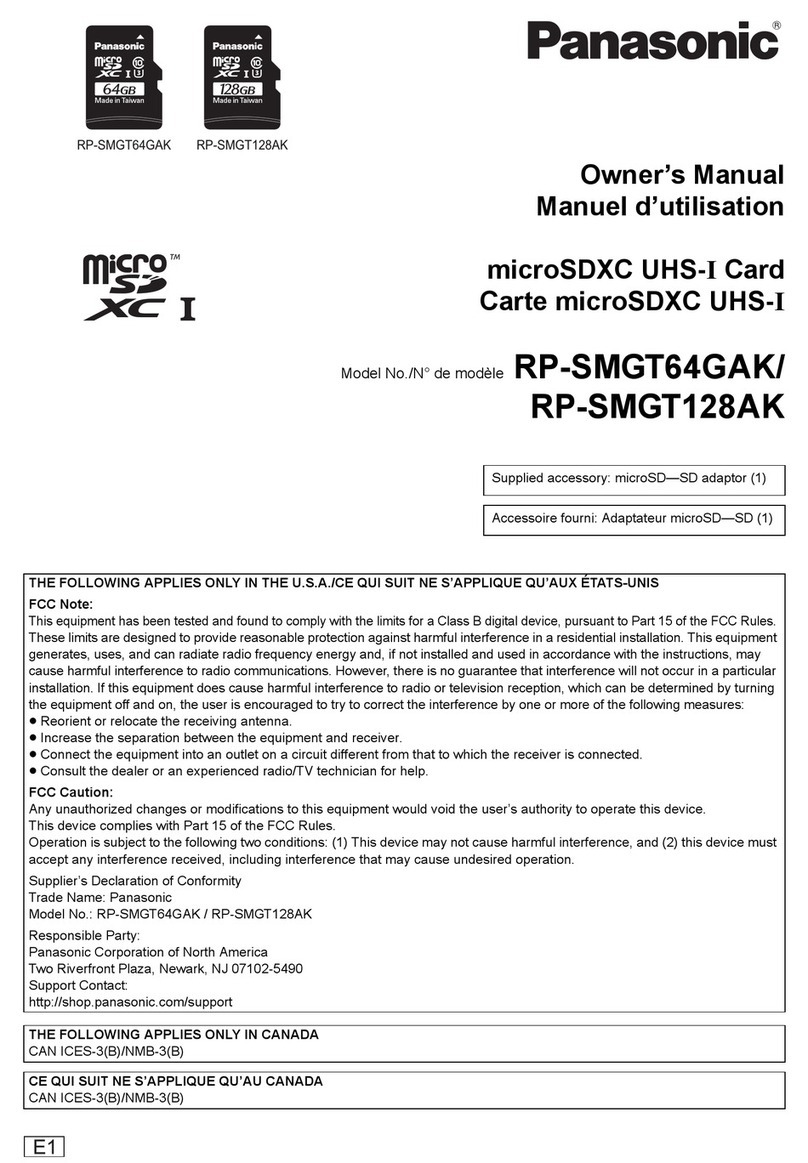
Panasonic
Panasonic RP-SMGT128AK User manual

Panasonic
Panasonic RP-SDQA32GUK User manual
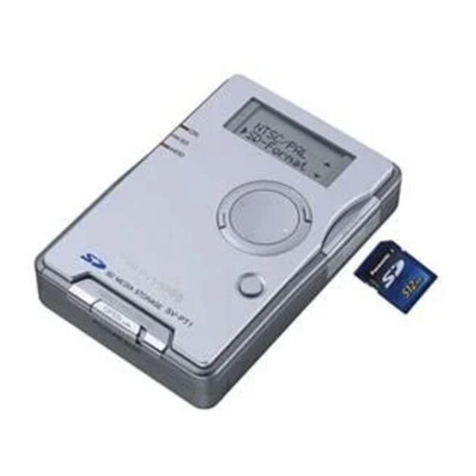
Panasonic
Panasonic SV-PT1 User manual
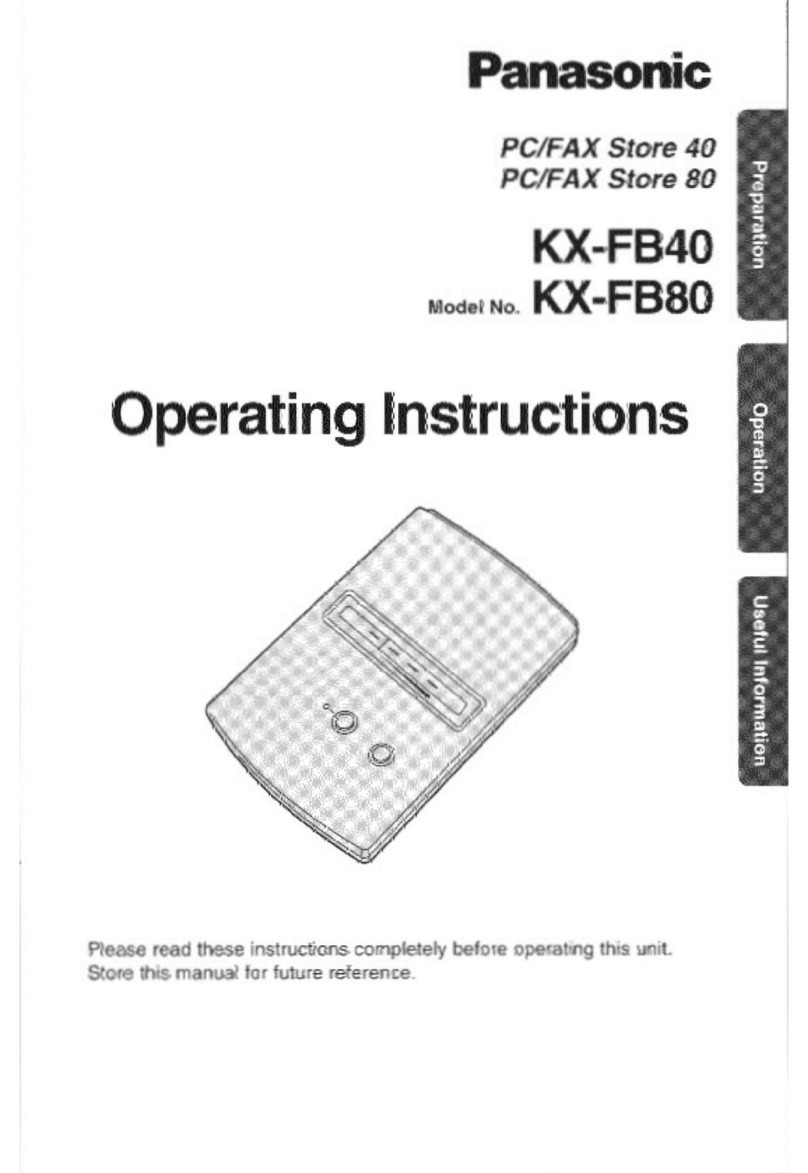
Panasonic
Panasonic KX-FB40 User manual