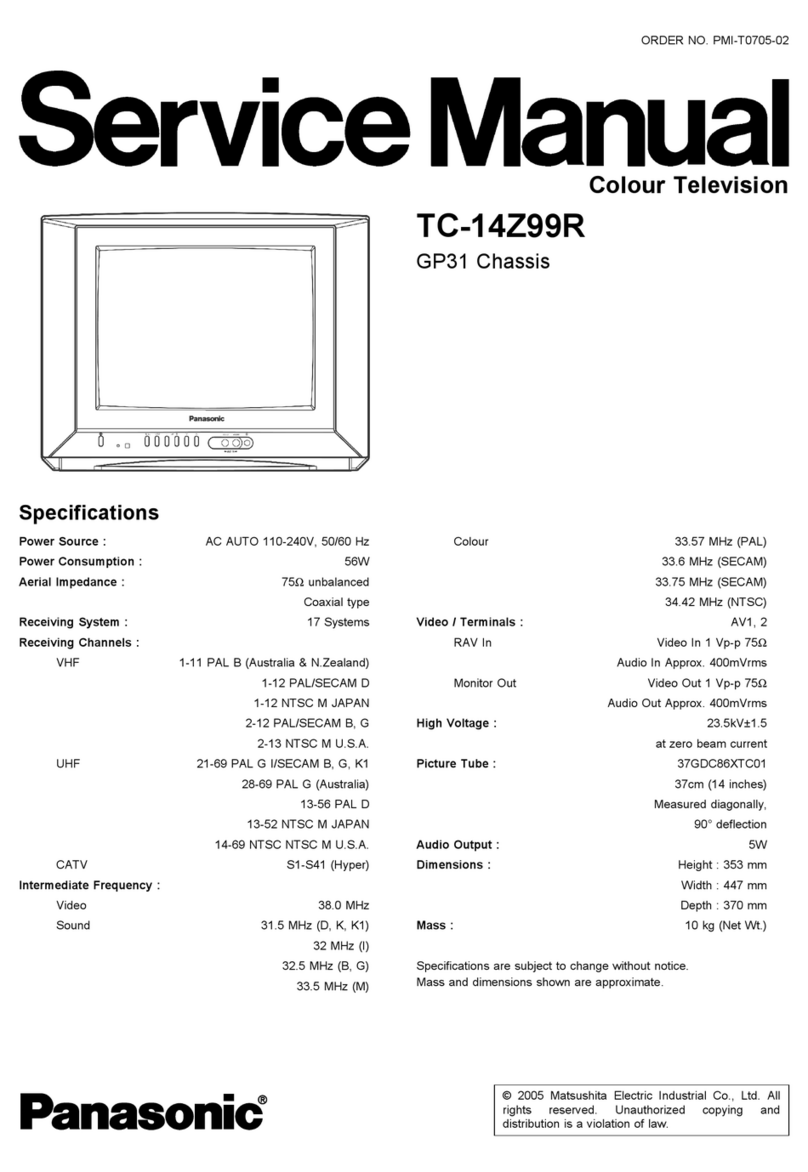Panasonic TX-29FG50A User manual
Other Panasonic TV manuals
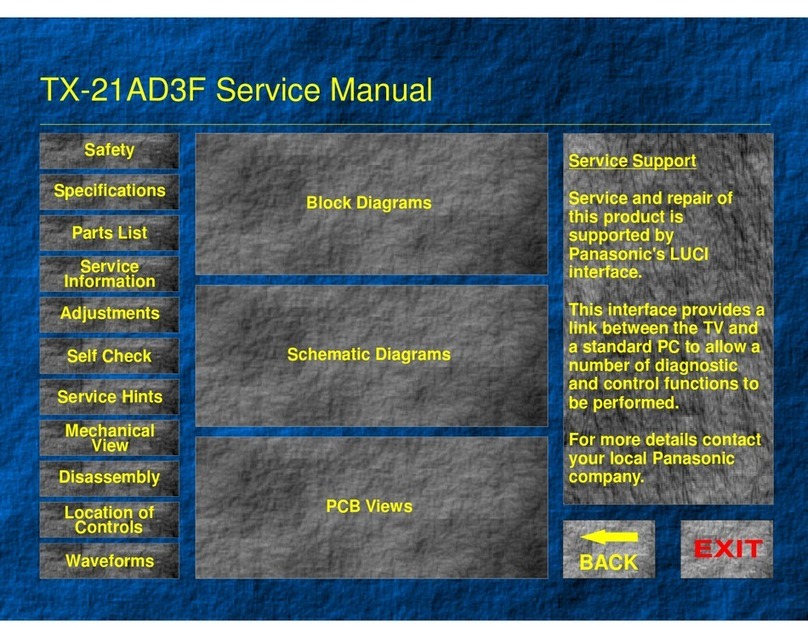
Panasonic
Panasonic TX-21AD3F User manual
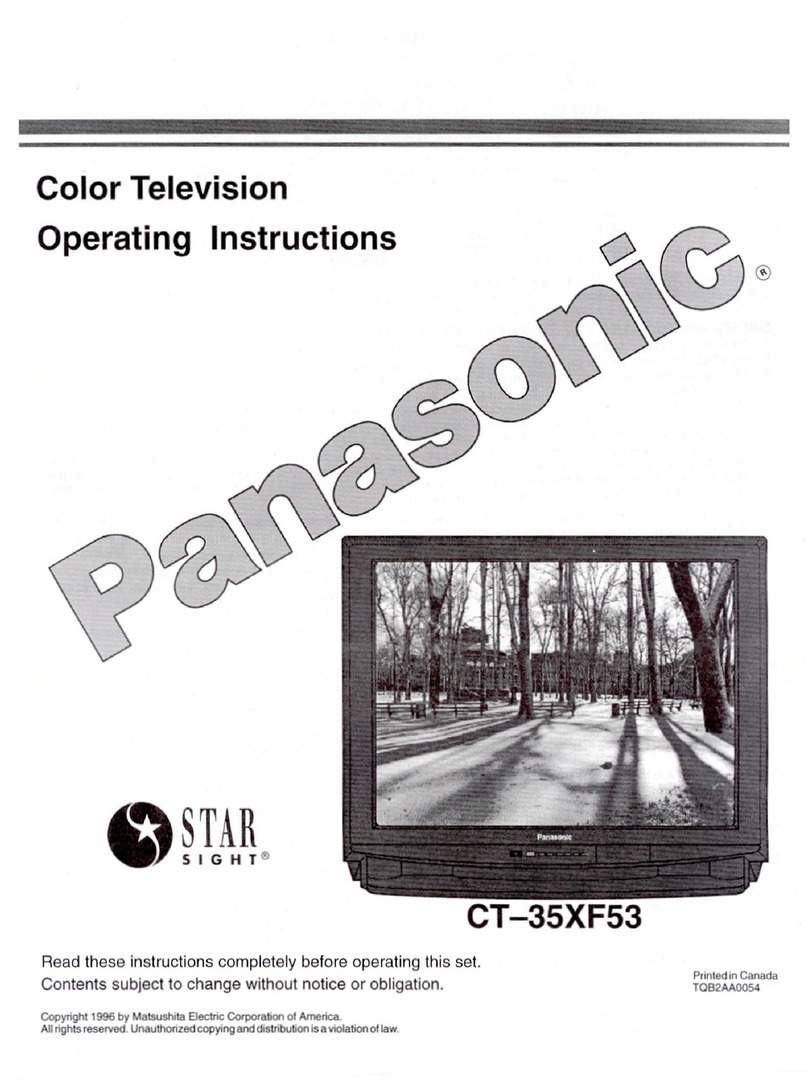
Panasonic
Panasonic CT-35XF53 User manual

Panasonic
Panasonic VIERA TC-65CX800U User manual

Panasonic
Panasonic TX-P50VT60T User manual
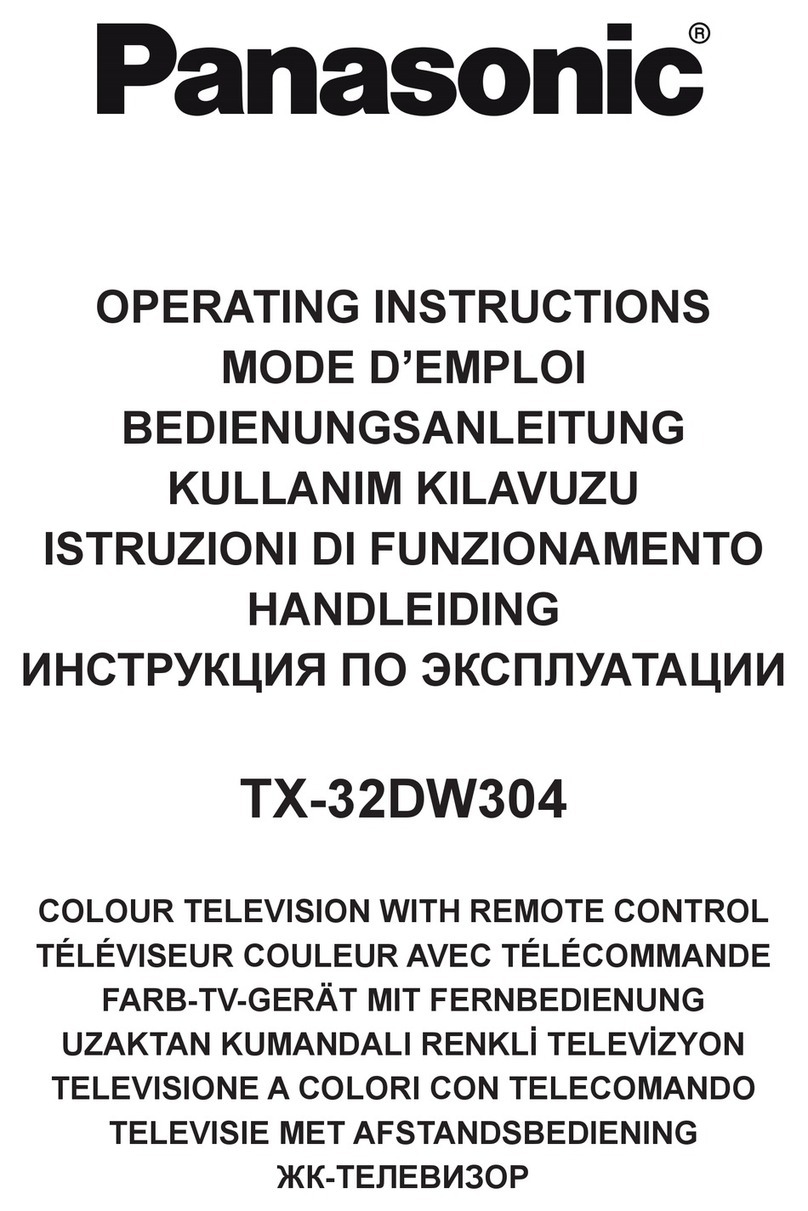
Panasonic
Panasonic TX-32DW304 User manual
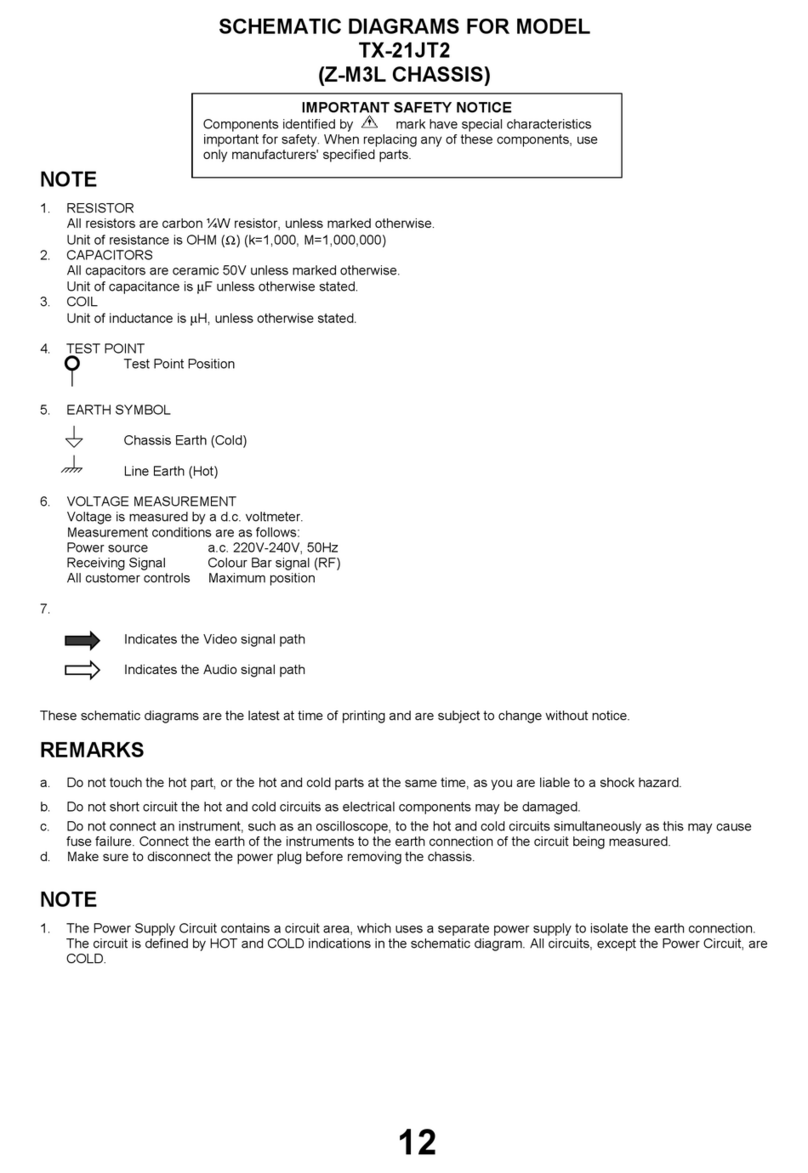
Panasonic
Panasonic TX-21JT2 Administrator Guide

Panasonic
Panasonic TX-32LX85L User manual
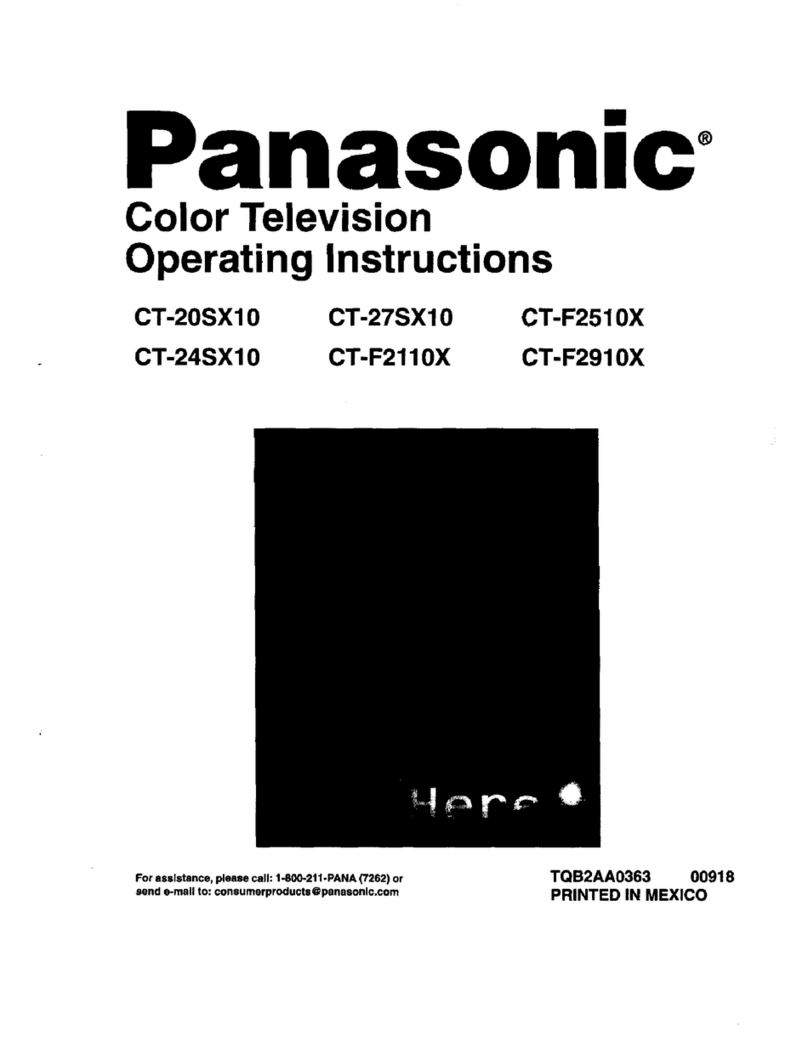
Panasonic
Panasonic CT-27SX10 User manual
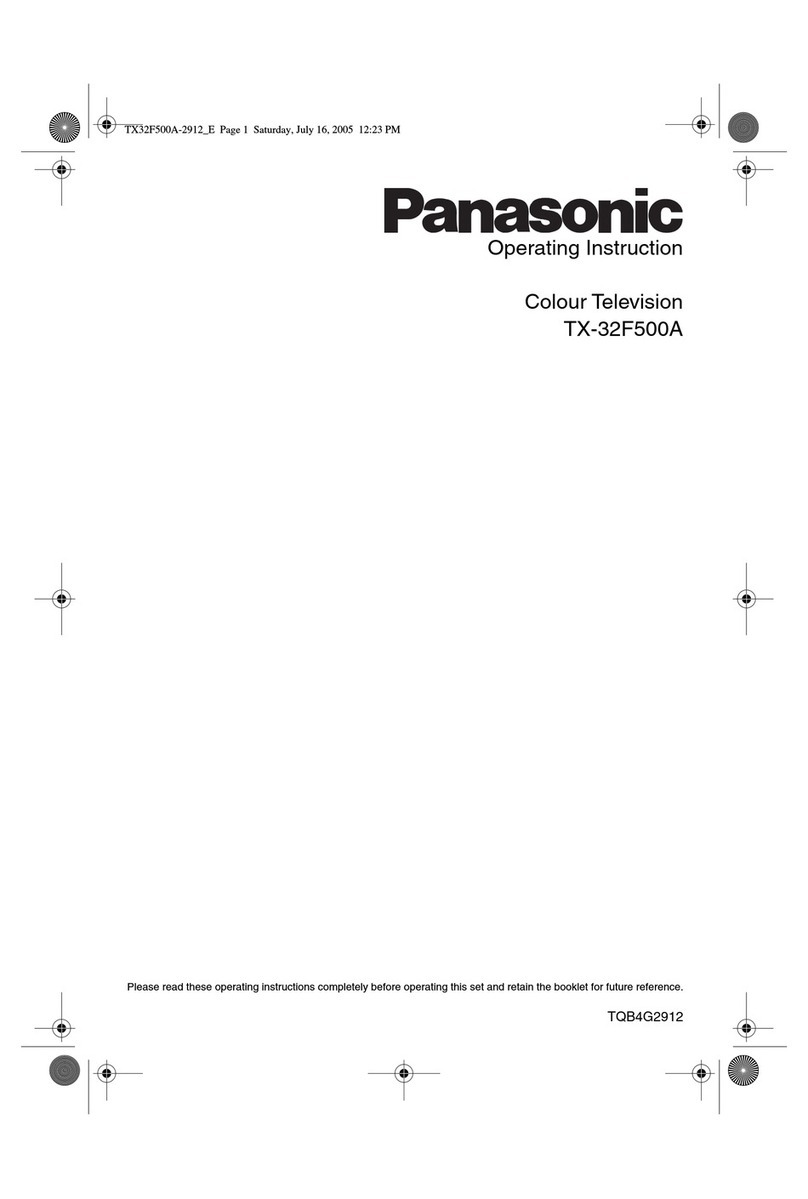
Panasonic
Panasonic TX-32F500A User manual

Panasonic
Panasonic VT5O series Assembly instructions
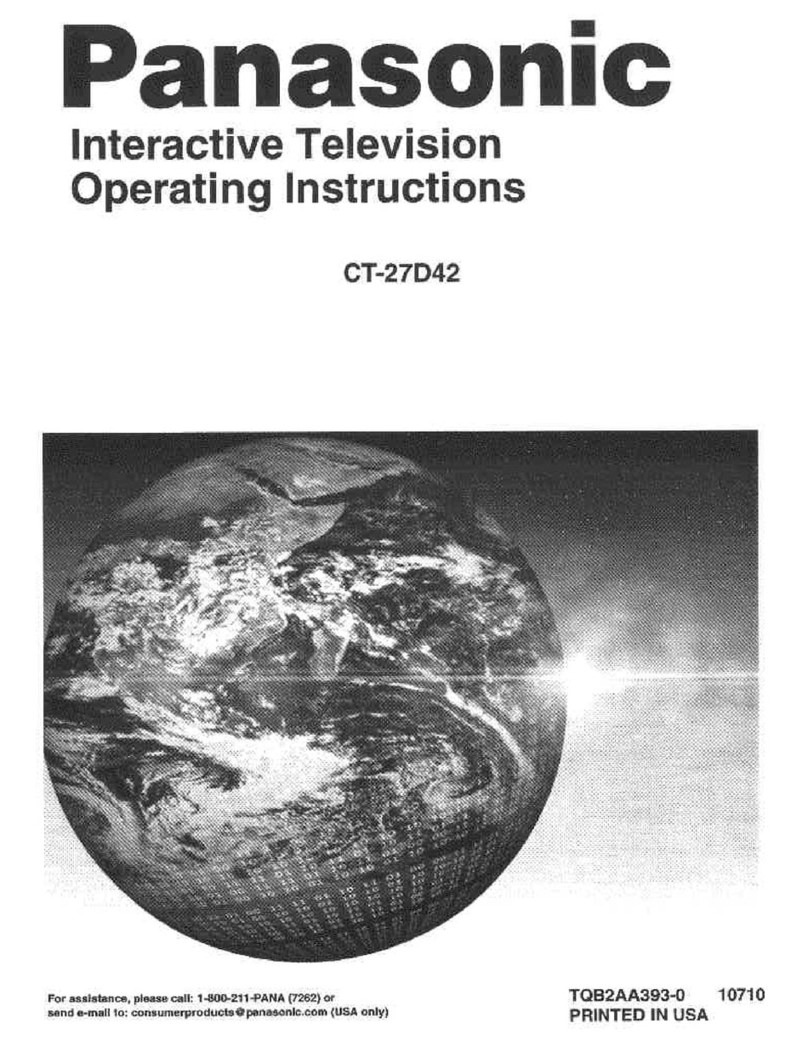
Panasonic
Panasonic CT-27D42 User manual
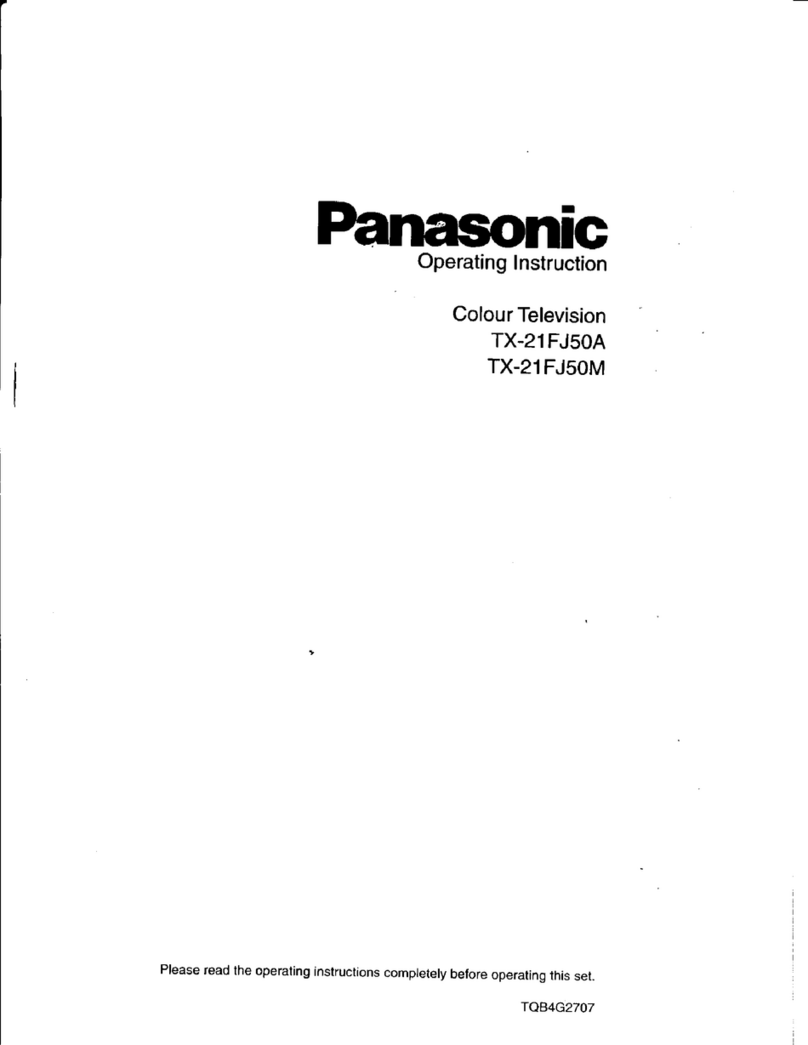
Panasonic
Panasonic TX-21FJ50M User manual
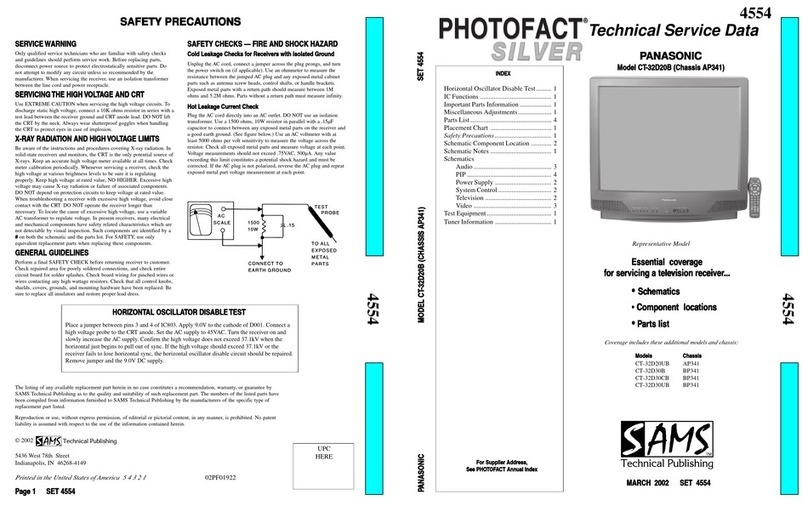
Panasonic
Panasonic CT32D20B - 32" COLOR TV User manual
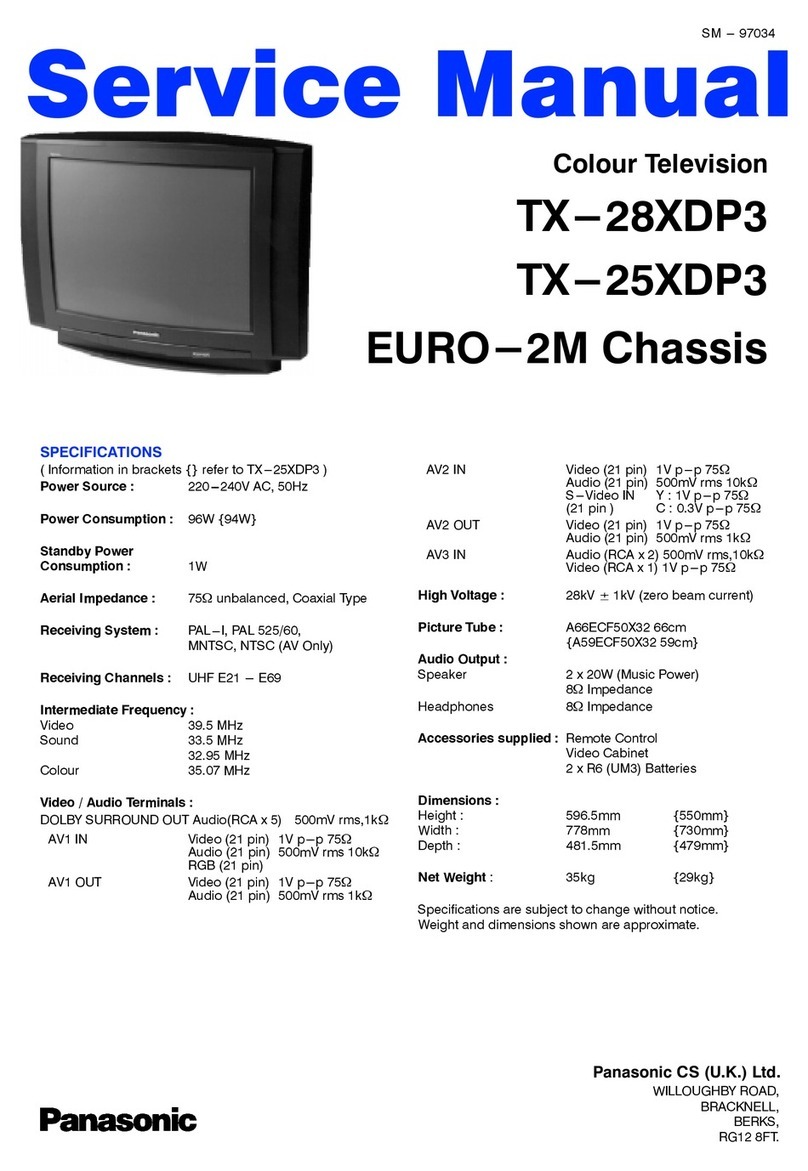
Panasonic
Panasonic TX-28XDP3 User manual

Panasonic
Panasonic Viera TX-L32DT30B User manual
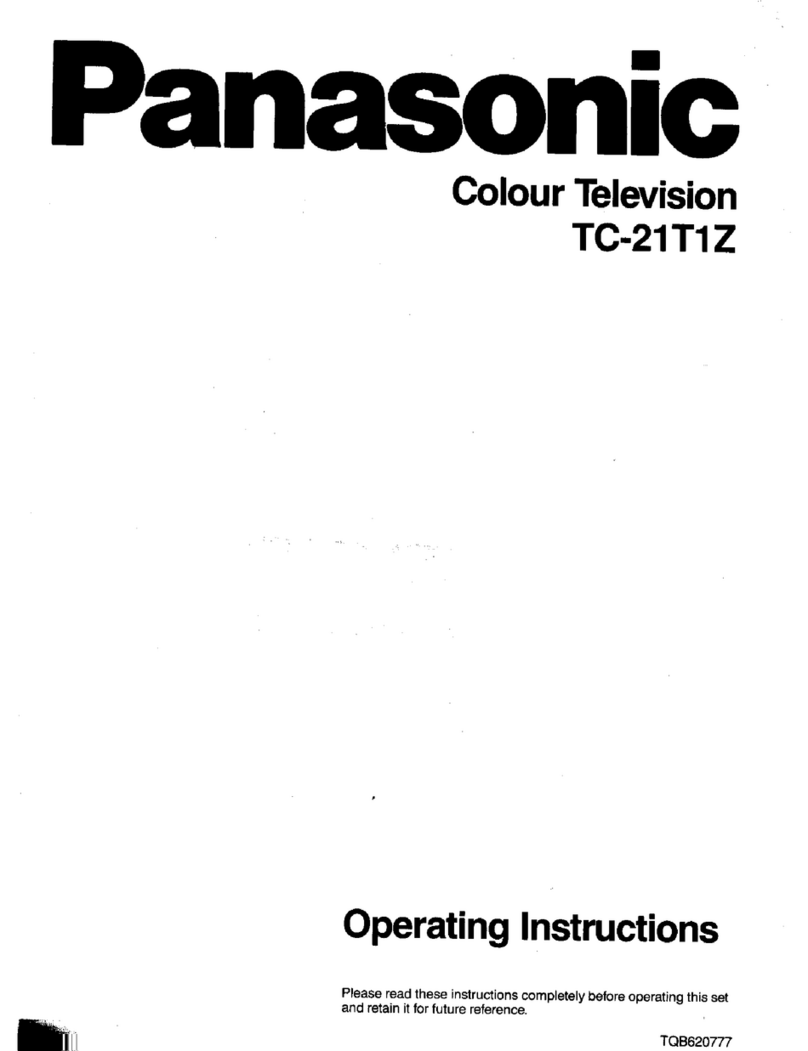
Panasonic
Panasonic TC-21T1Z User manual

Panasonic
Panasonic QuintrixF TX-29AL1F User manual
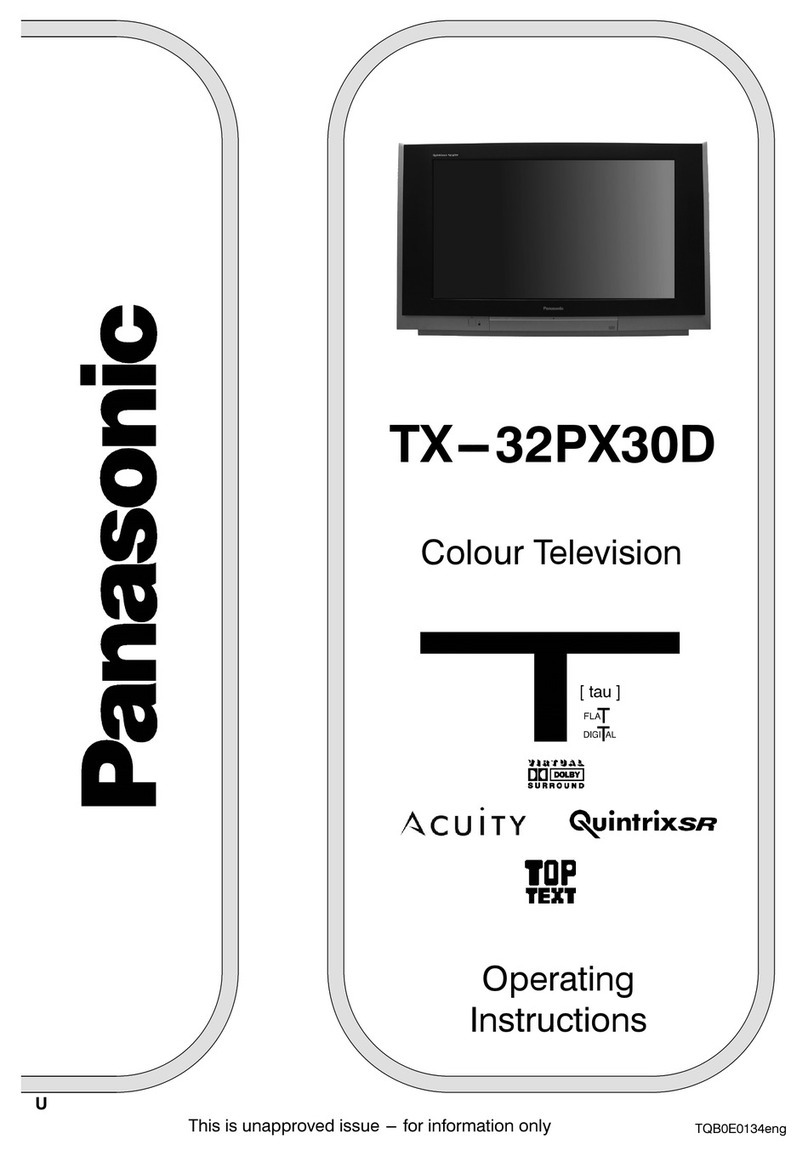
Panasonic
Panasonic TX-32PX30D User manual

Panasonic
Panasonic VIERA TH-P50VT30A User manual

Panasonic
Panasonic TX-29A3E User manual