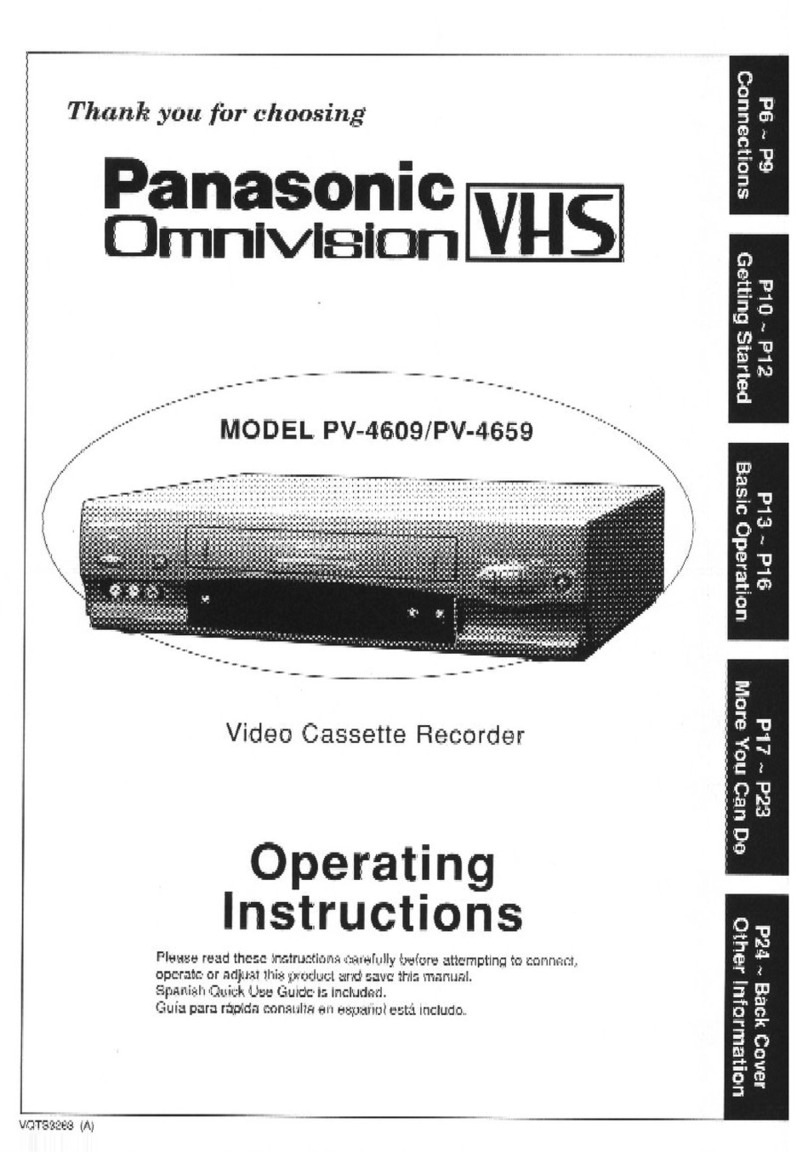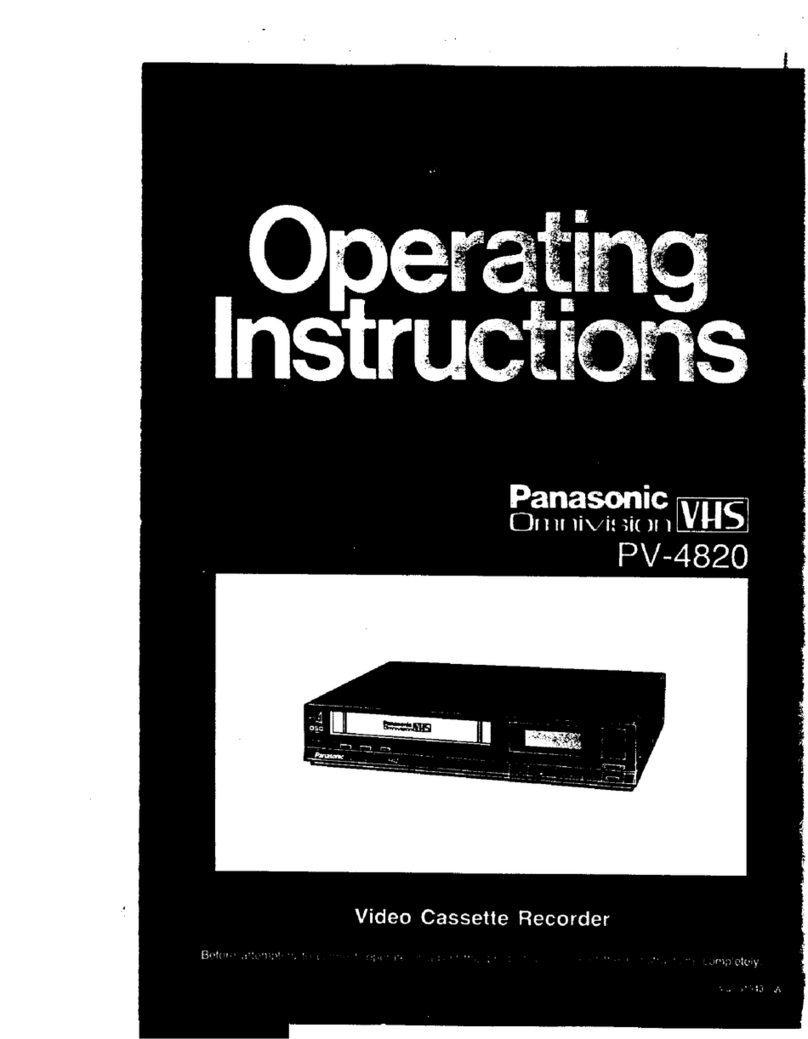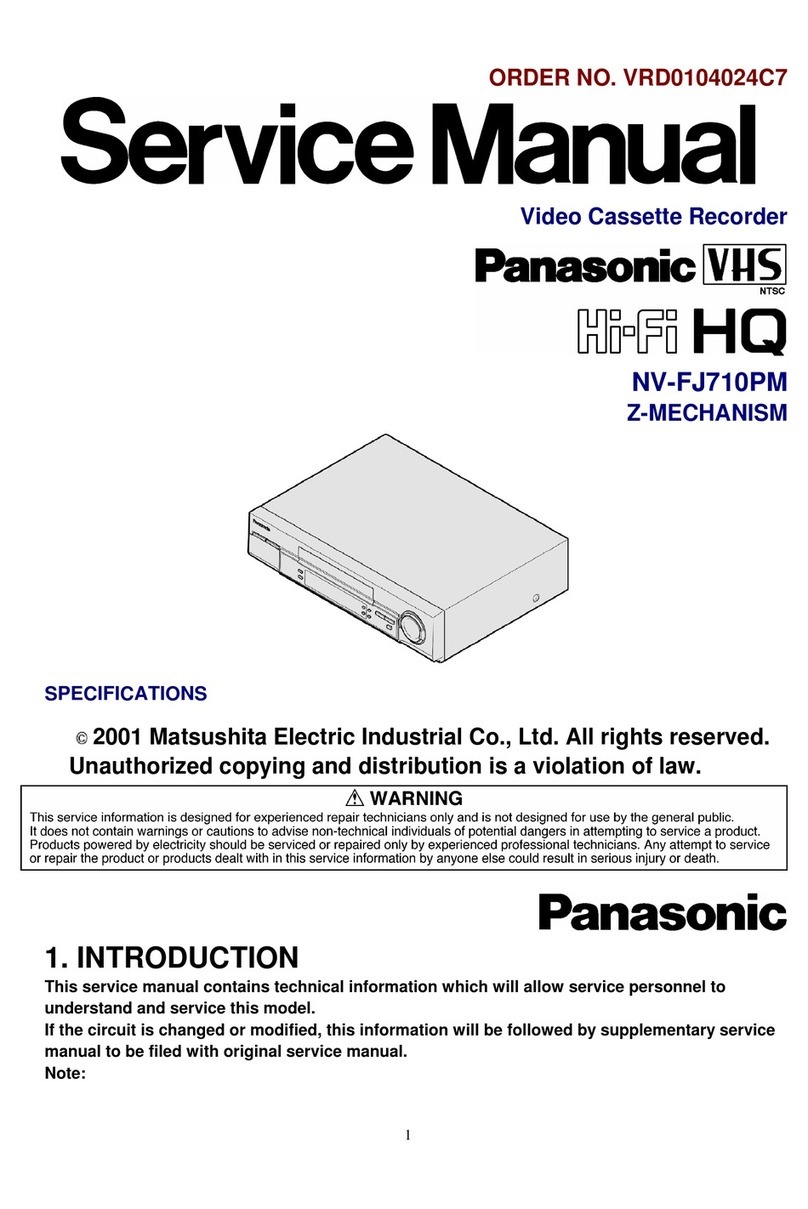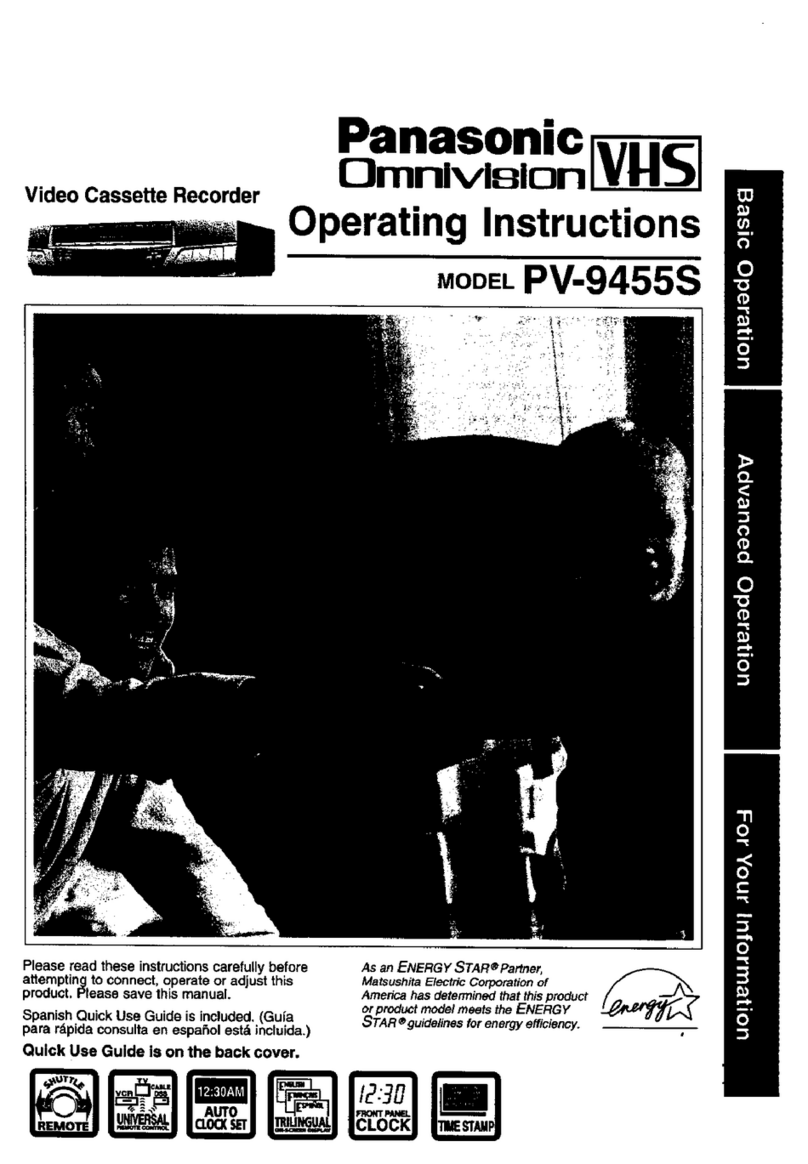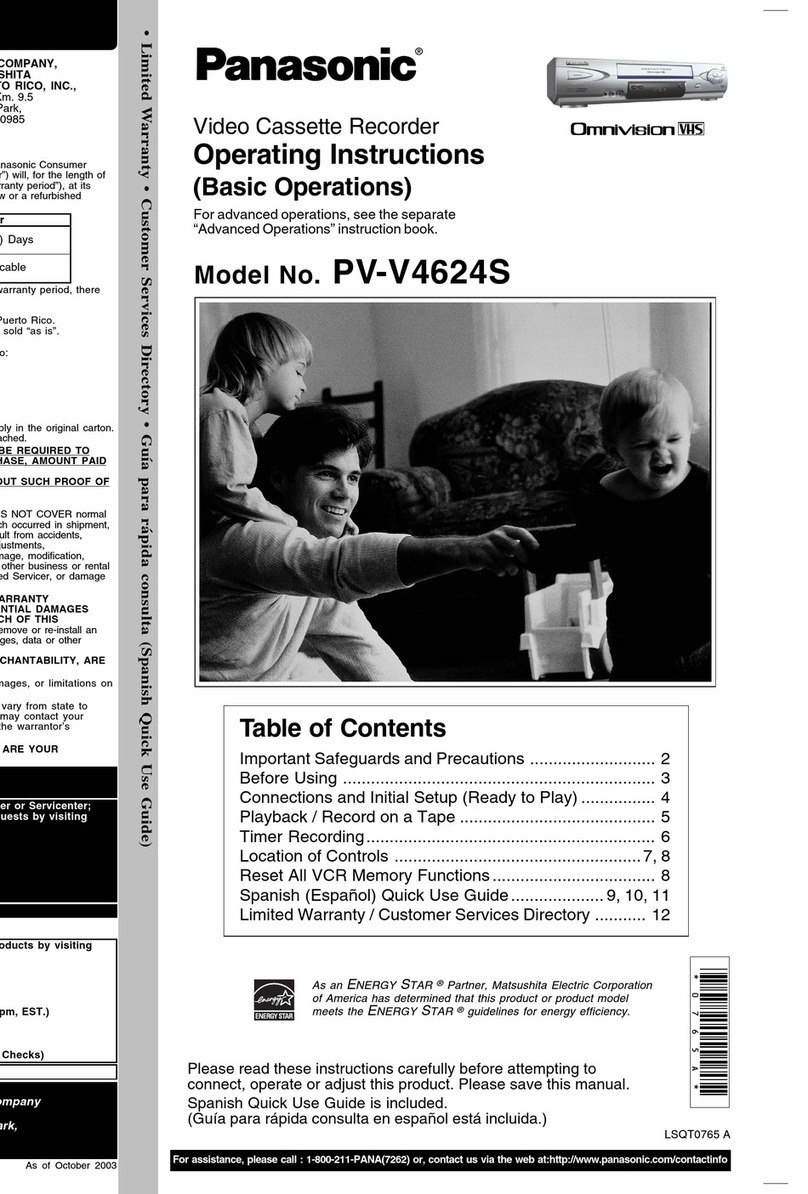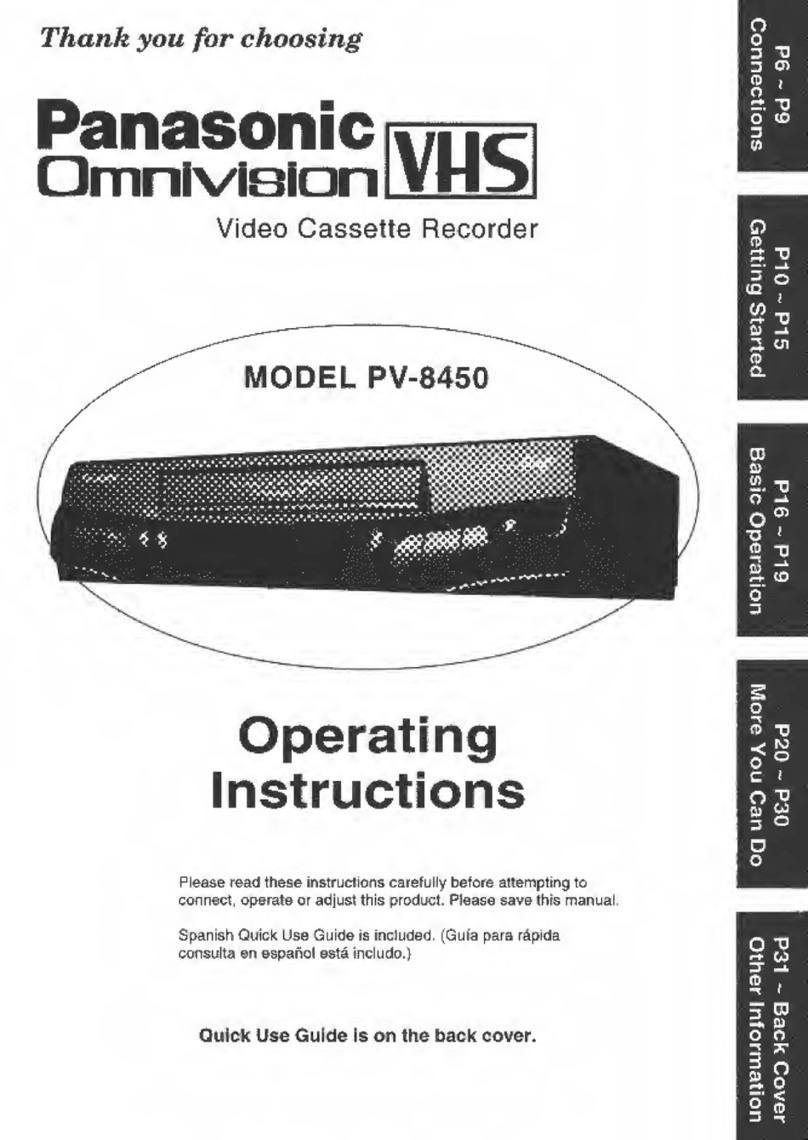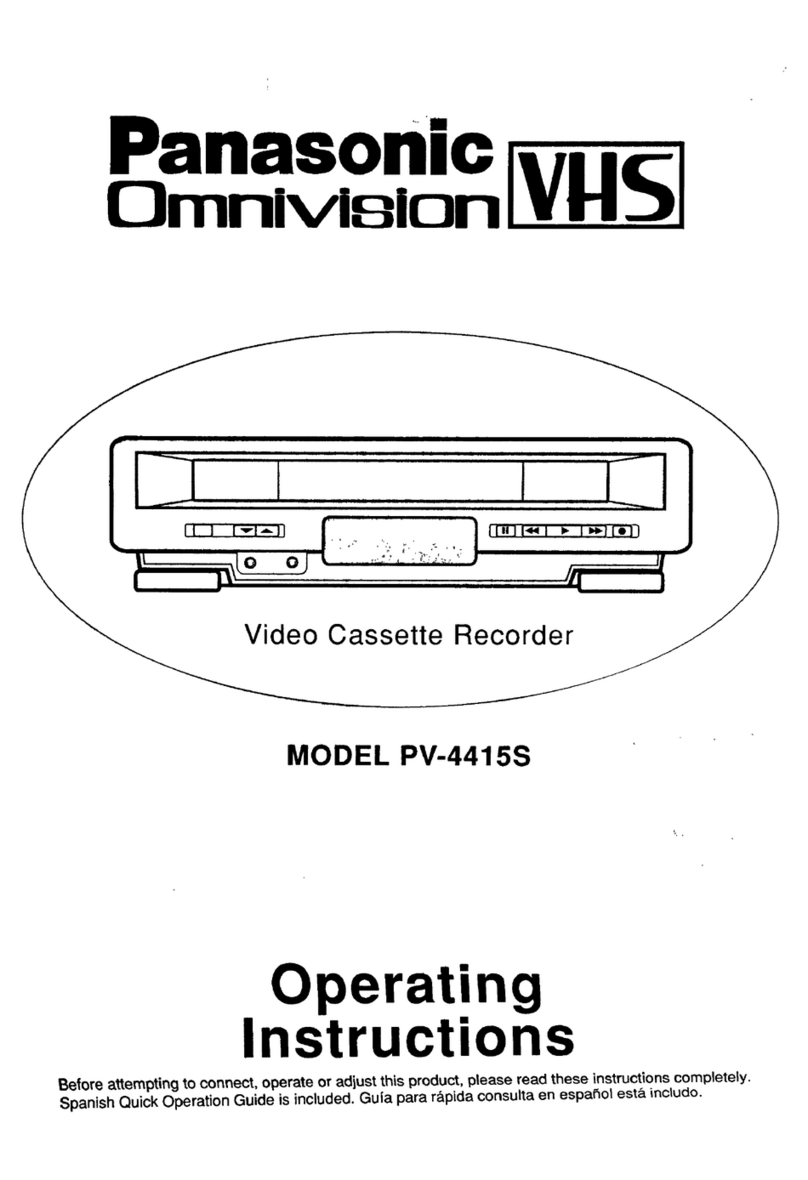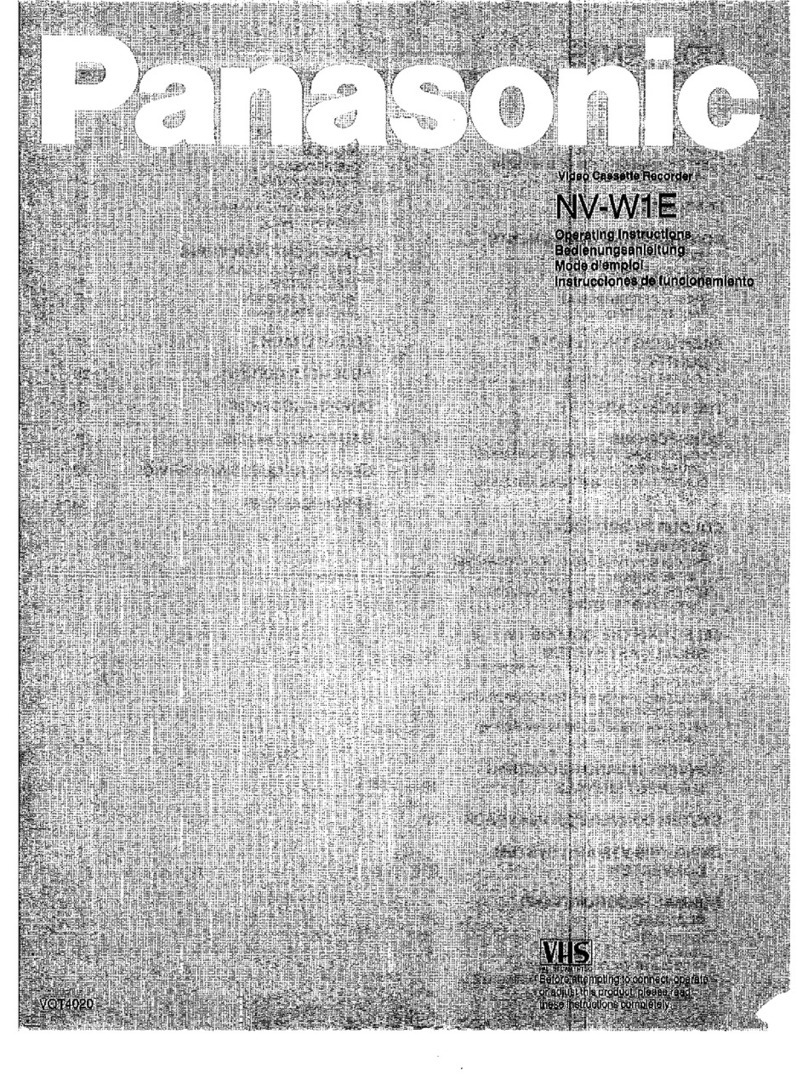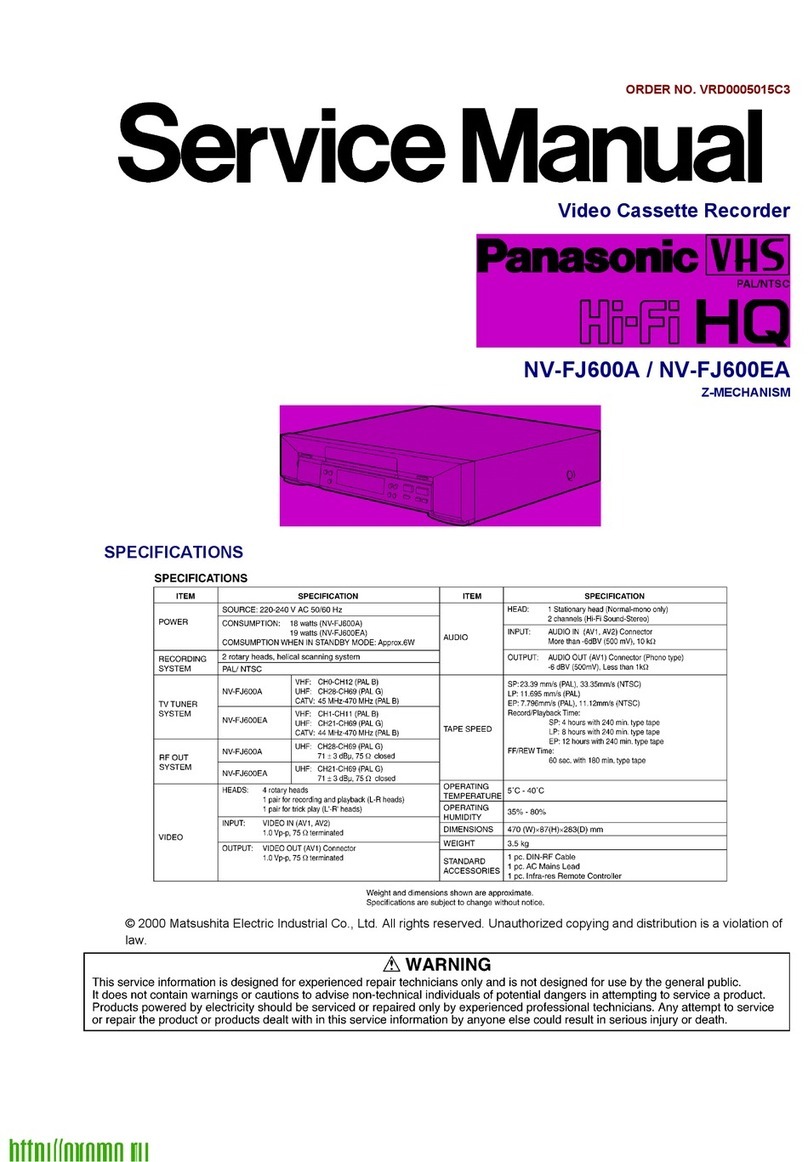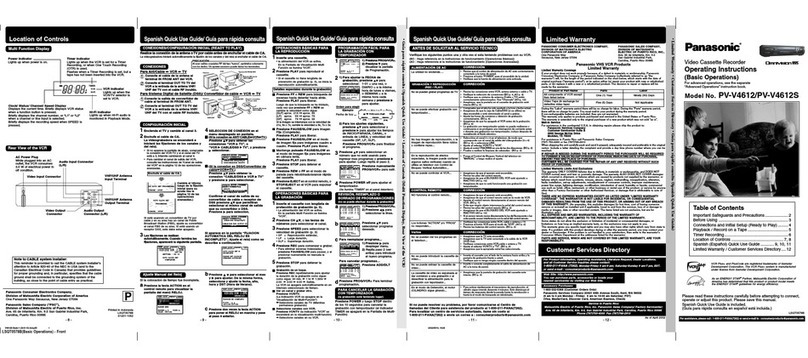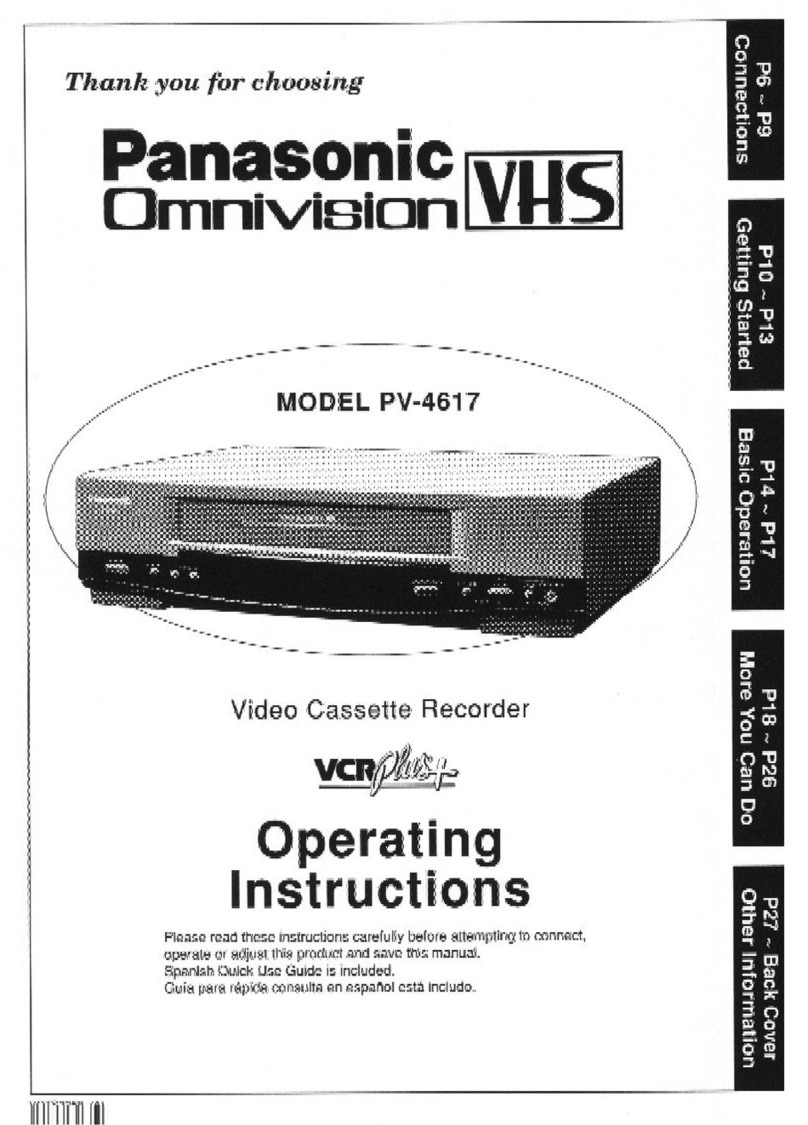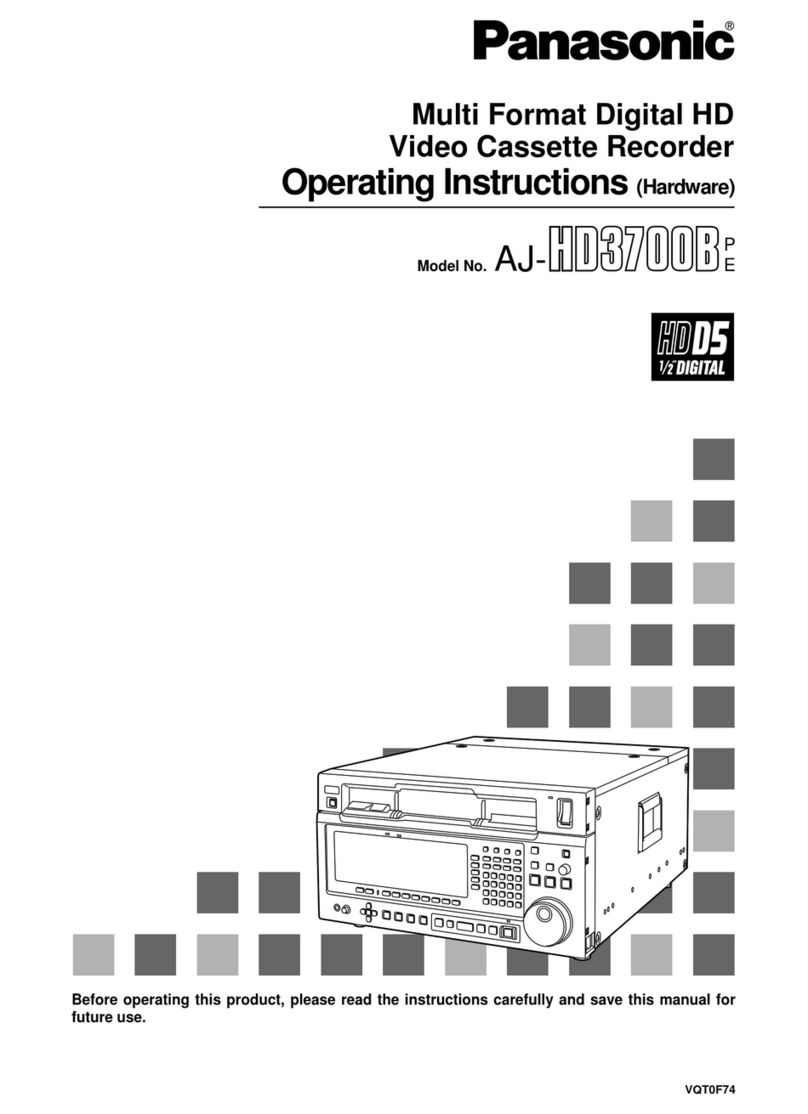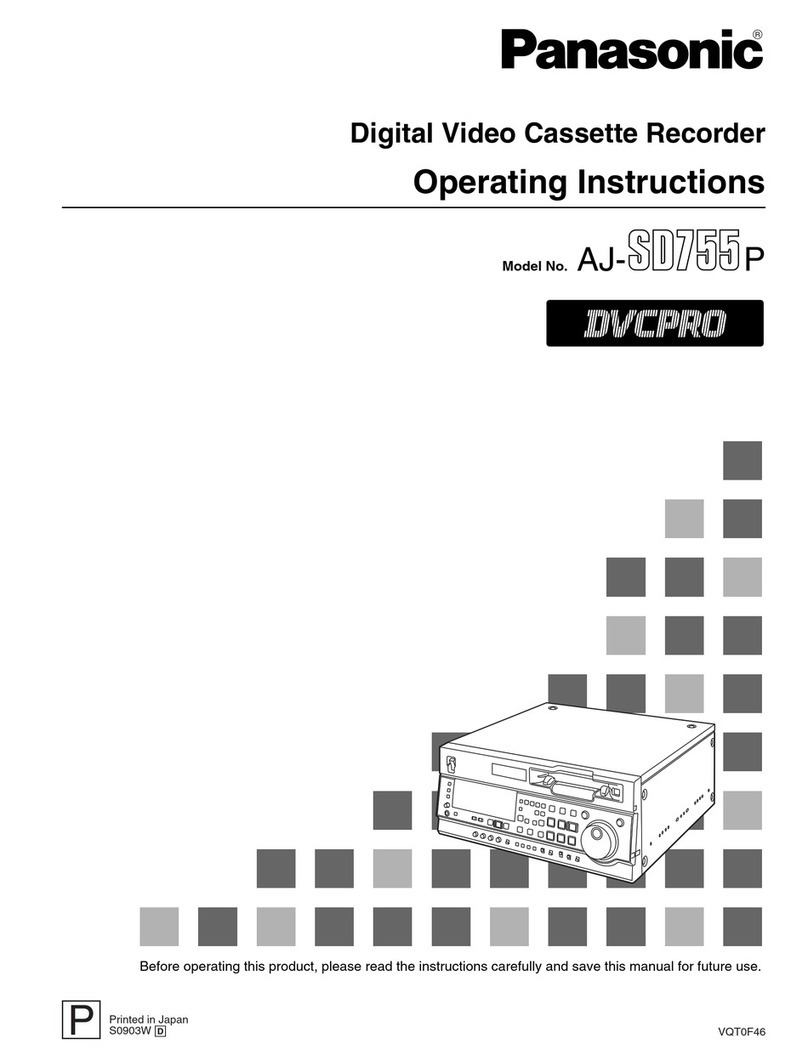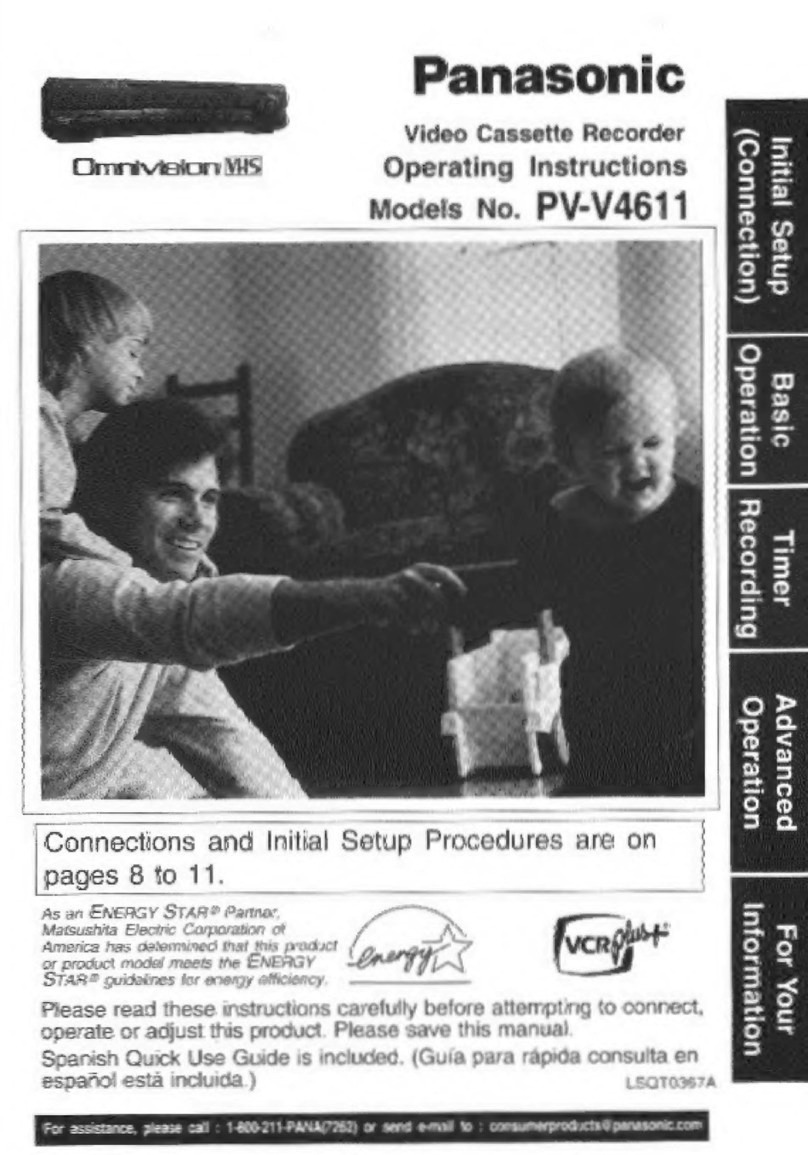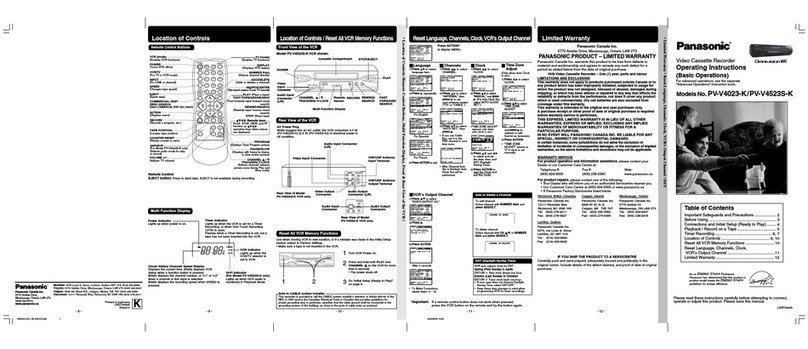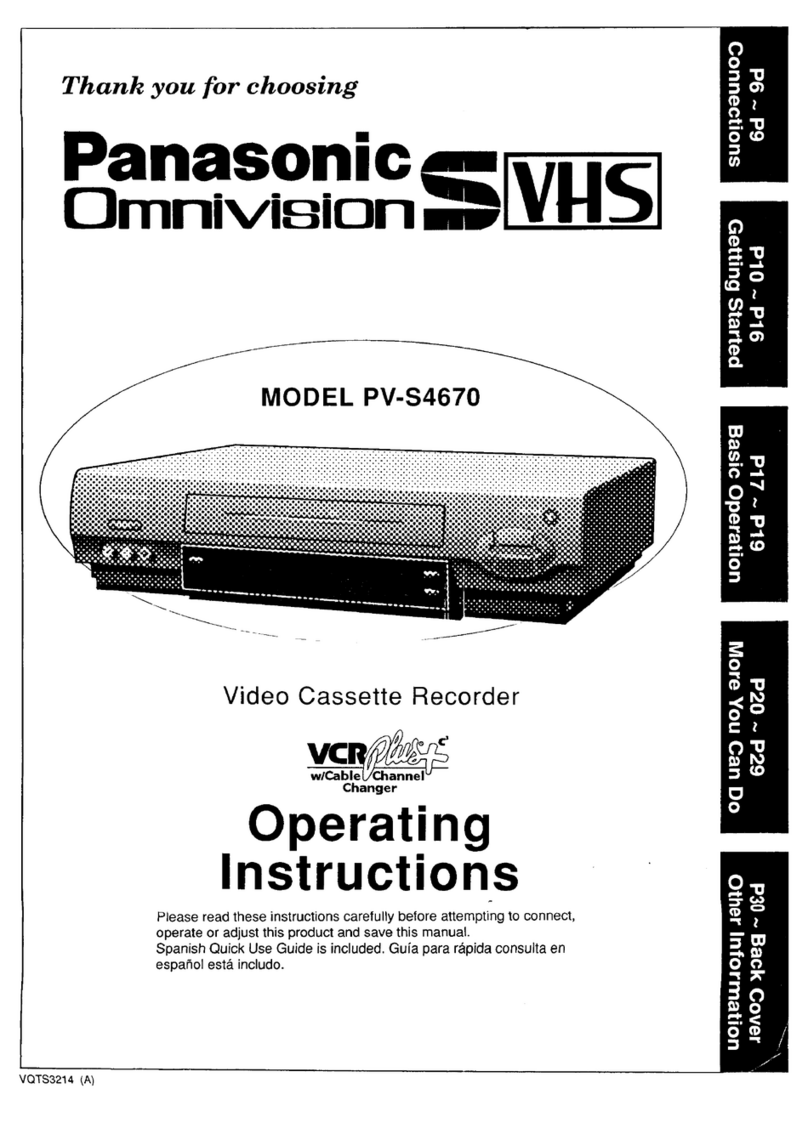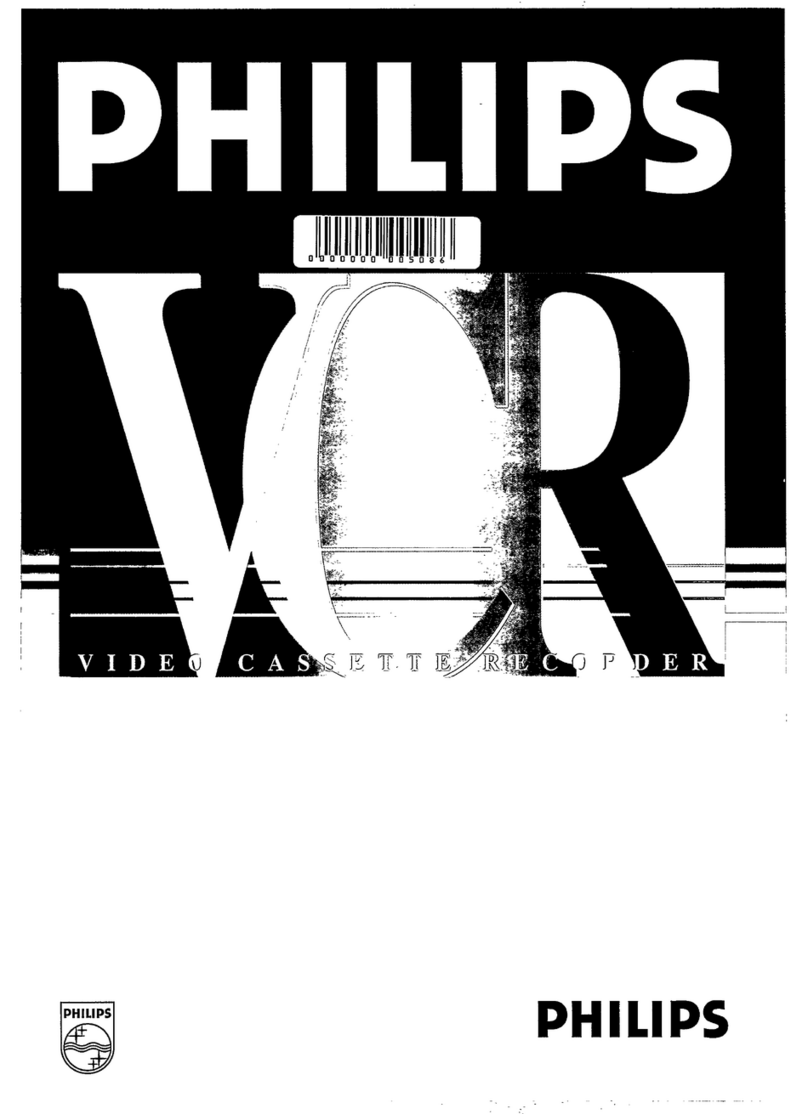(1)
No.
Group (2) Data 1 (3) Data 2 Remarks
4Self-Diagnosed record 2
(2nd Latest)
Refer to the Fig. 2-8 These two digits (Data2) are
meaningless although it might
be changed.
Refer to the
SELFDIAGNOSI
MODE.
5Self-Diagnosed record 3
(3rd Latest)
Refer to the Fig. 2-8 These two digits (Data2) are
meaningless although it might
be changed.
Refer to the
SELFDIAGNOSI
MODE.
(To be continued.)
(1)
No.
Group (2) Data 1 (3) Data 2 Remarks
6LSI receiving command
checkup
Deck Mode LSI Mode [Real-time]
7Mechanism Manual
operation
Mechanism Position
(Real-time) (Same data with
Service Mode 2)
Slot mode (Real-time (Same
data with Service Mode 2)
Fig. 2-6 Service Mode Decoding Table
2.2.3. Self- Diagnosis Mode
This VTR has a Self-Diagnosis function, which detects troubles when undesirable condition occurred.When
one of the following listed trouble is detected, Power is automatically turns off and its error is saved as the
"Error-Code" in Timer microprocessor (IC7501).(Threeerror codes can be memorized in historical order and
are backed up by the Lithium Battery;B7901.)
NOTE:
It is not automatically displayed on the Front Panel Display although trouble has been detected. (It means that user can
not be recognized what is happened.)
2.2.3.1. How To Confirm The "Error Code".
The Error Code can be confirmed on the Front Panel Display by placing the unit to the Service Mode 3, 4
and/or 5.
1. Turn on the Service Mode by pressing "FF" and "EJECT" buttons simultaneously in more than 3 seconds.
2. Select the Service Mode 3, 4 or 5 by pressing the "FF" and "EJECT" buttons simultaneously in certain time.The error
codes can be displayed Service Mode 3, 4 and 5 in historical order.
Service Mode 3 displays the last Error Code on the FIP.
Service Mode 4 displays the Error Code on the FIP, which is just before the error code displayed in Service Mode 3.
Service Mode 5 displays the Error Code on the FIP, which is just before the error code displayed in Service Mode 4.
NOTE:
Although same errors are occurred in several times, only first error code is memorized.(When the error is occurred, it is
compared with the memorized data. If the just occurred error is same as the memorized one, it is skipped to be
memorizing.)
Fig. 2-7 Error Code is displayed in F.I.P. (Example)