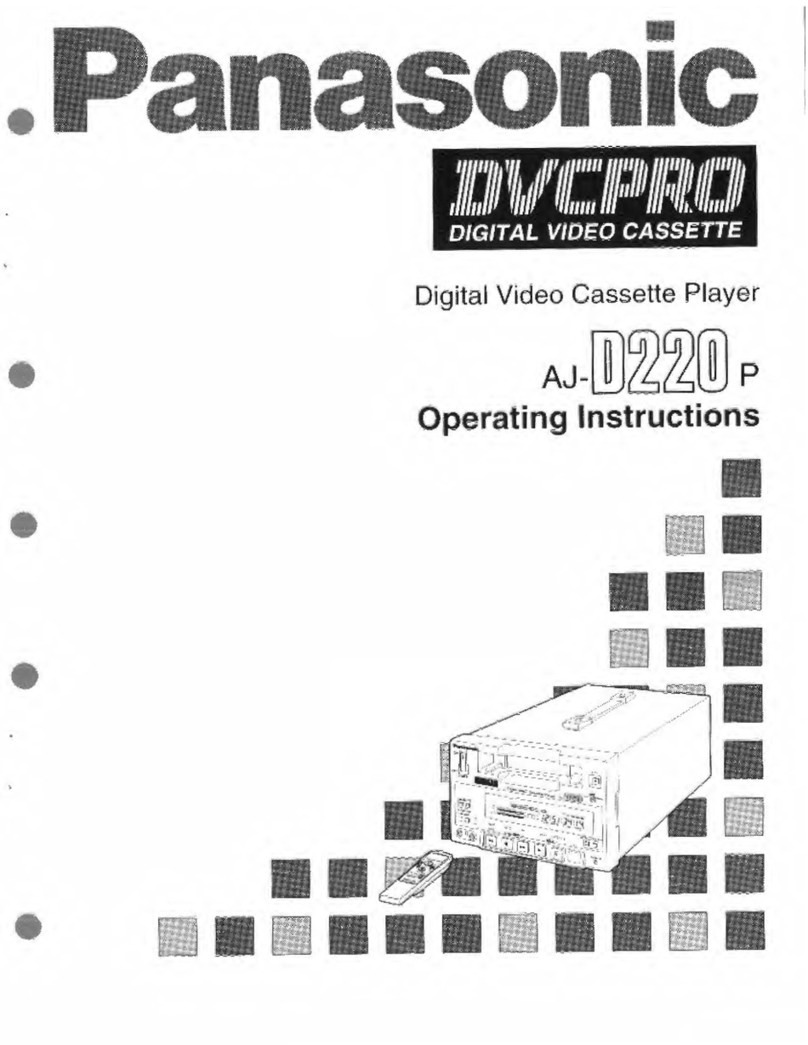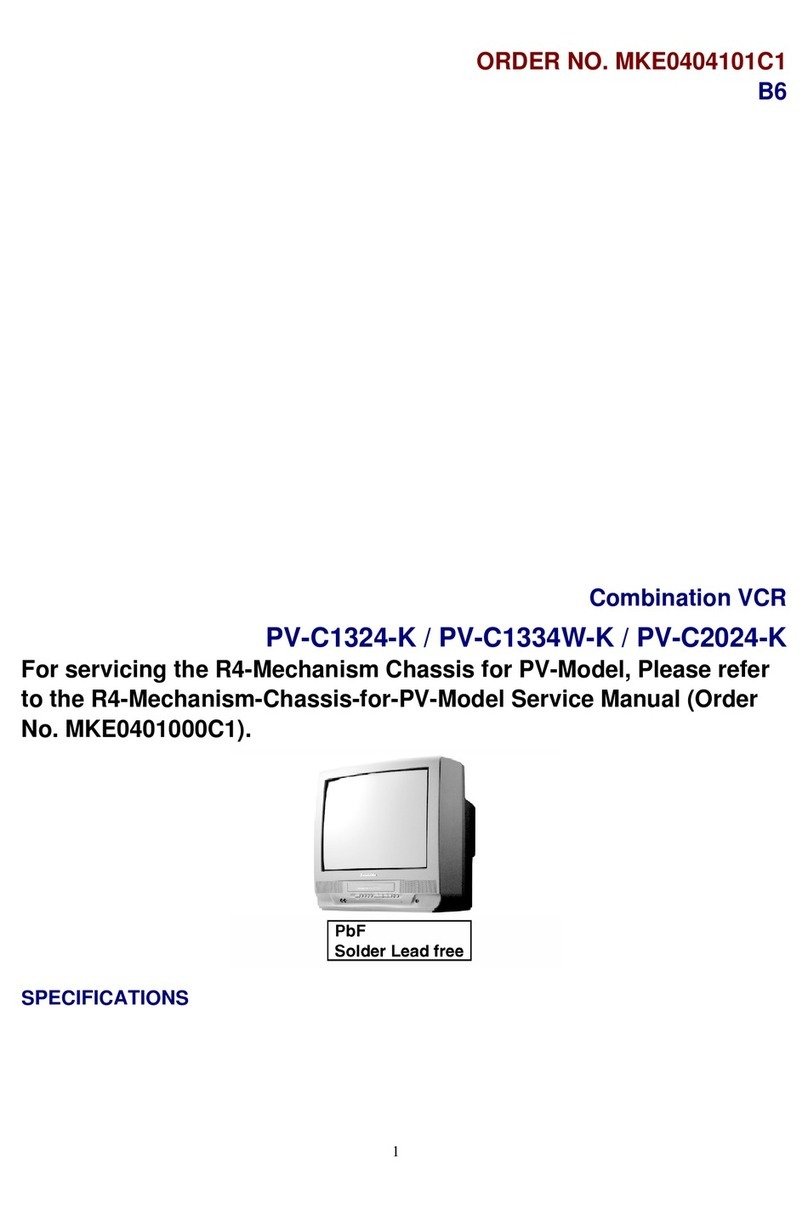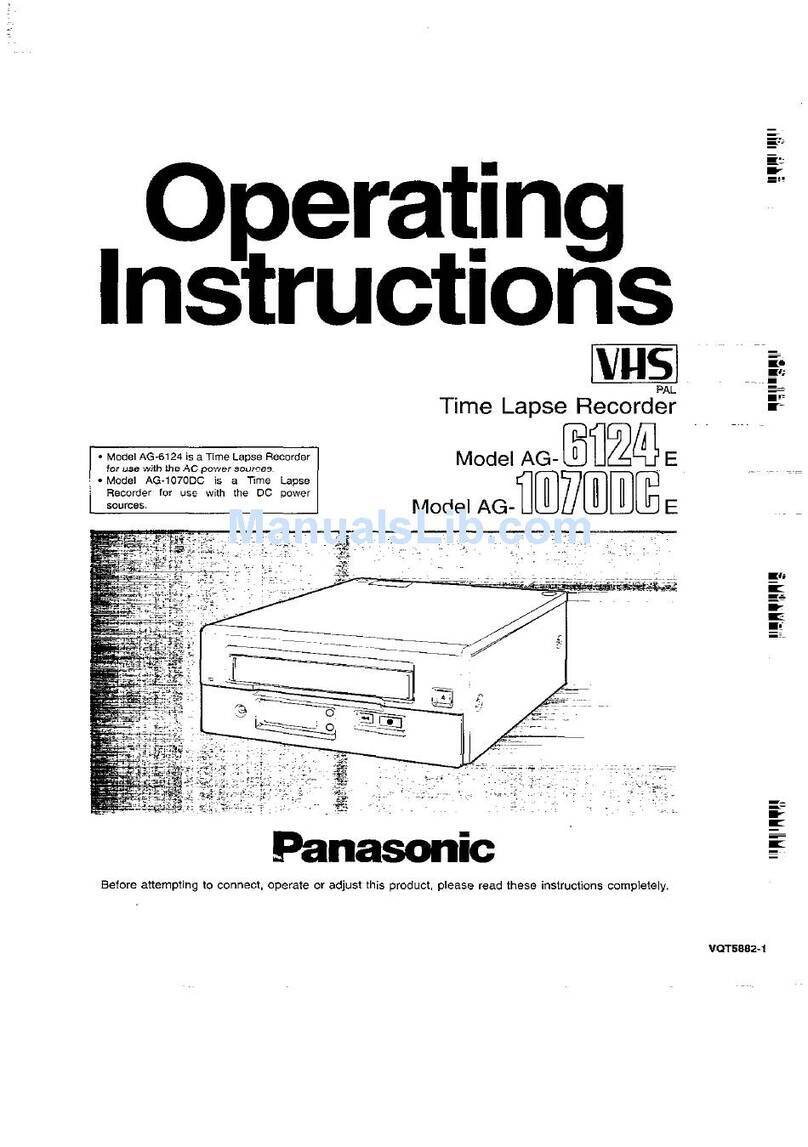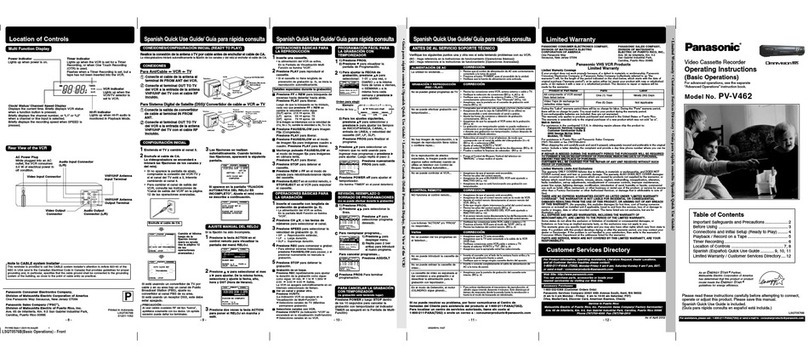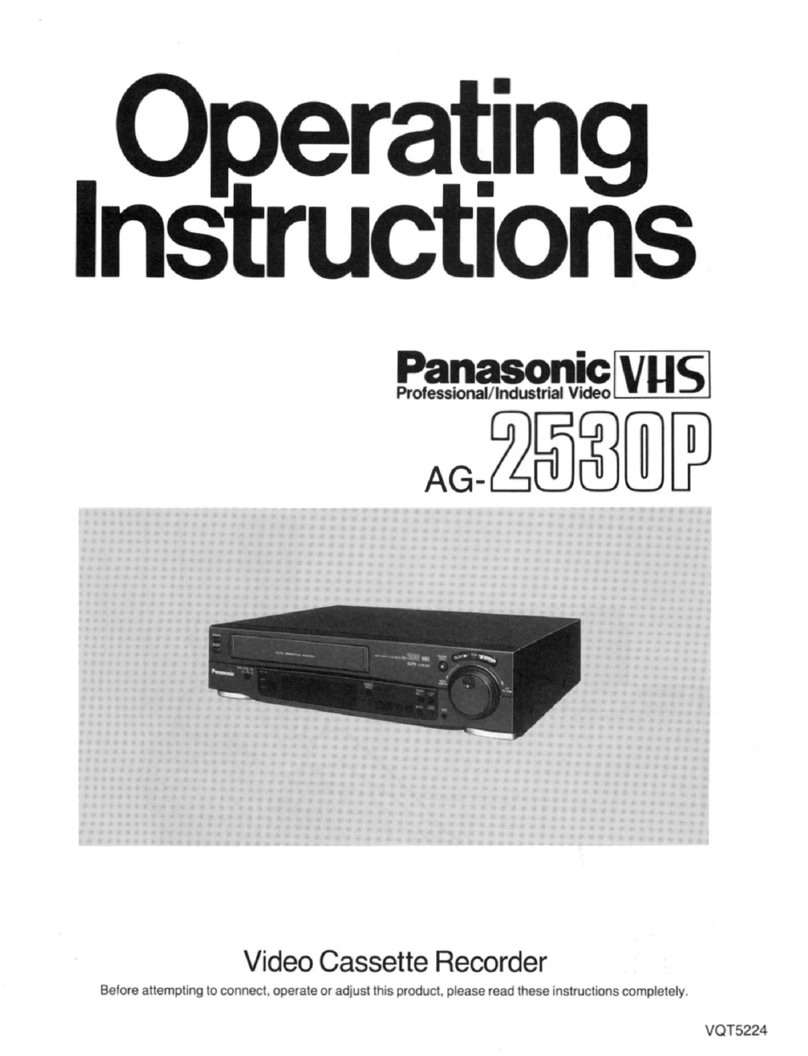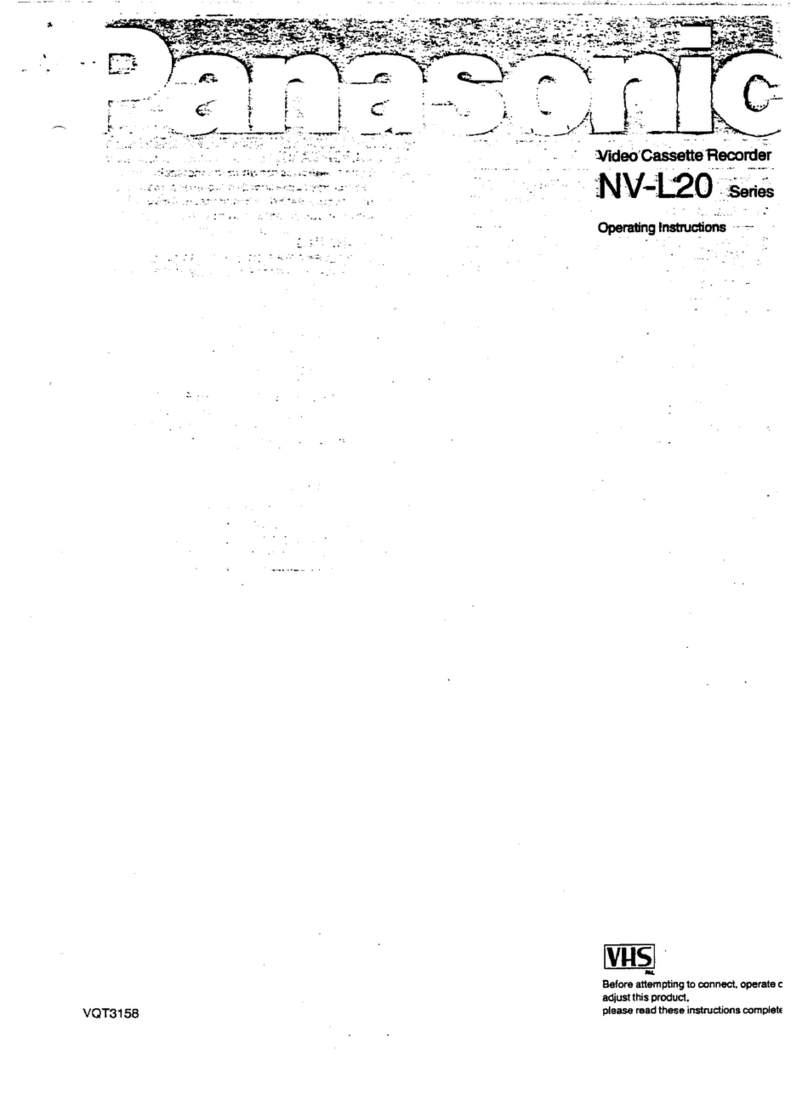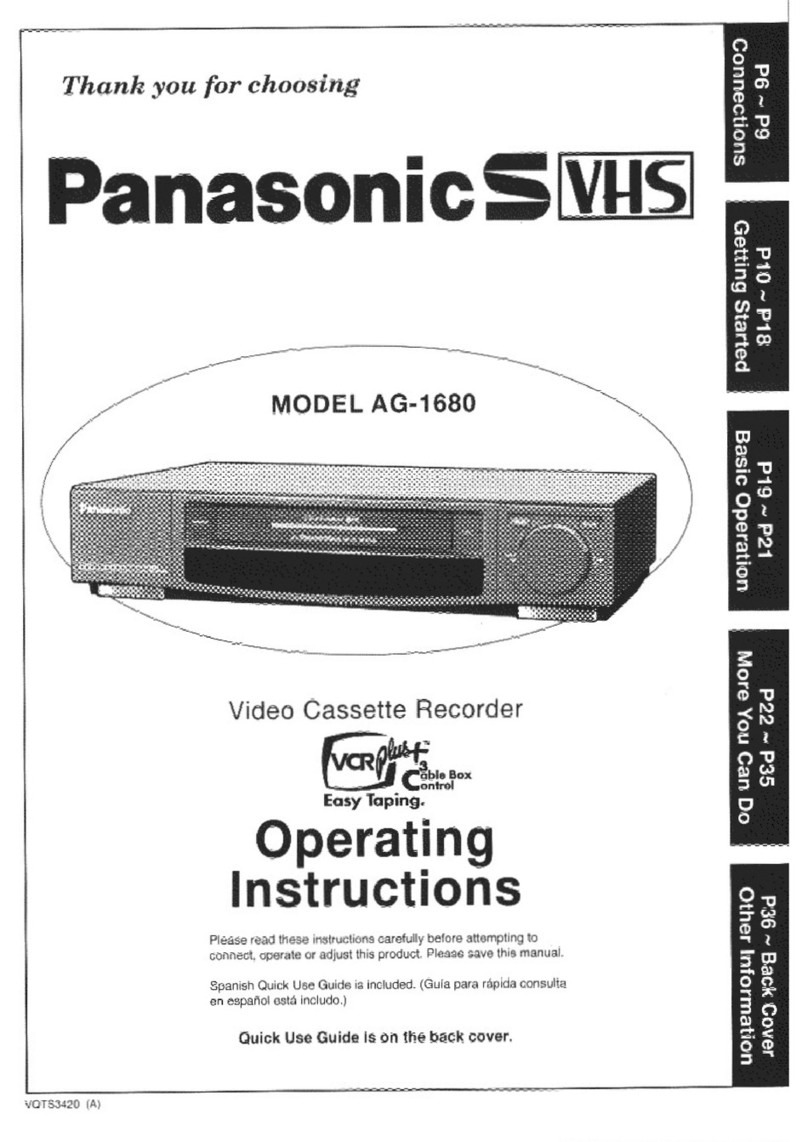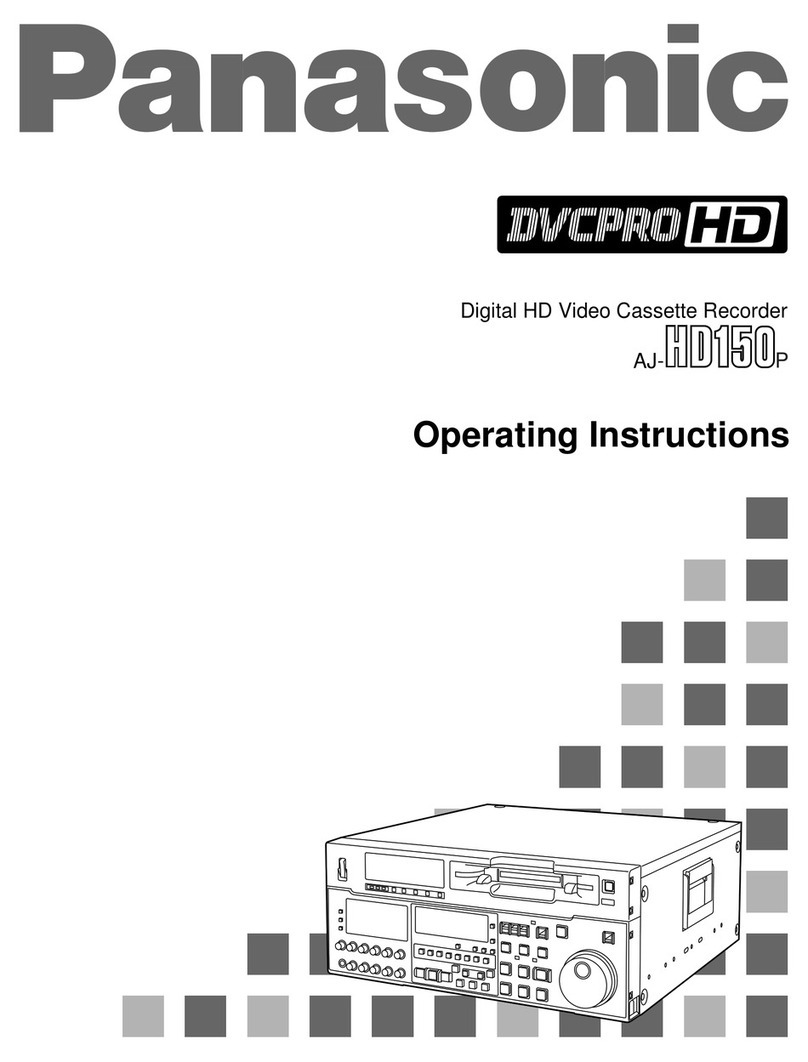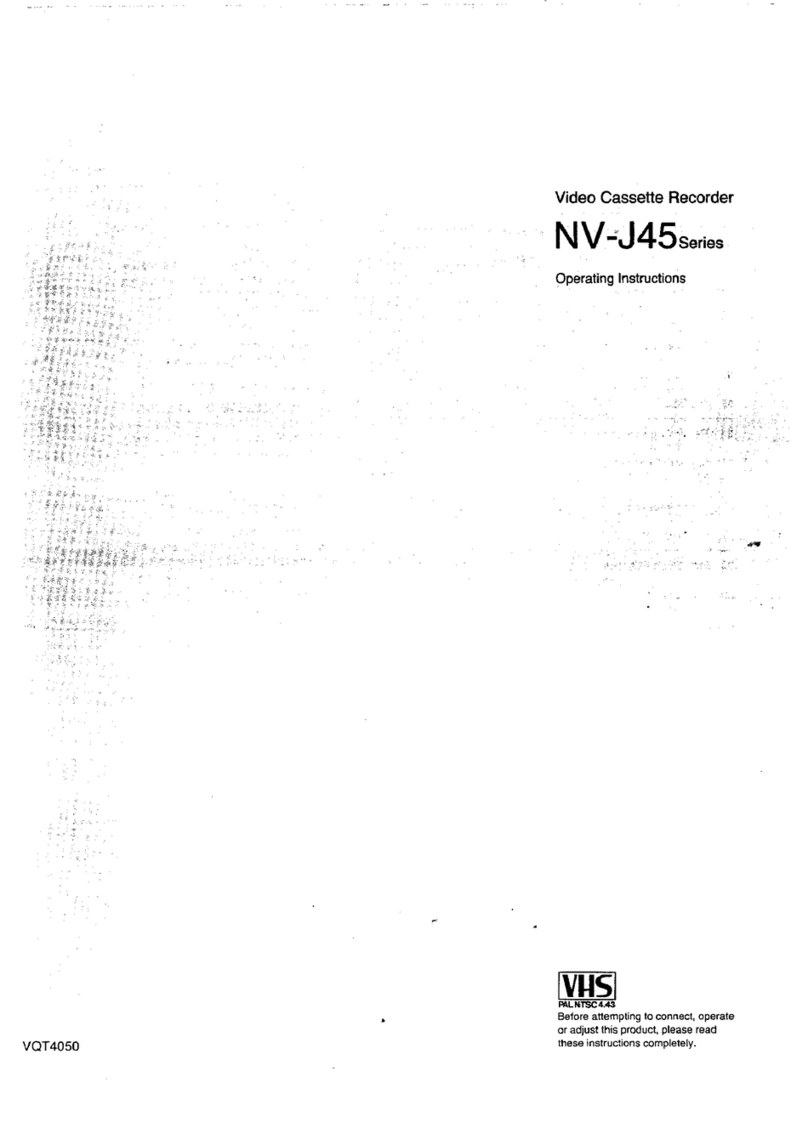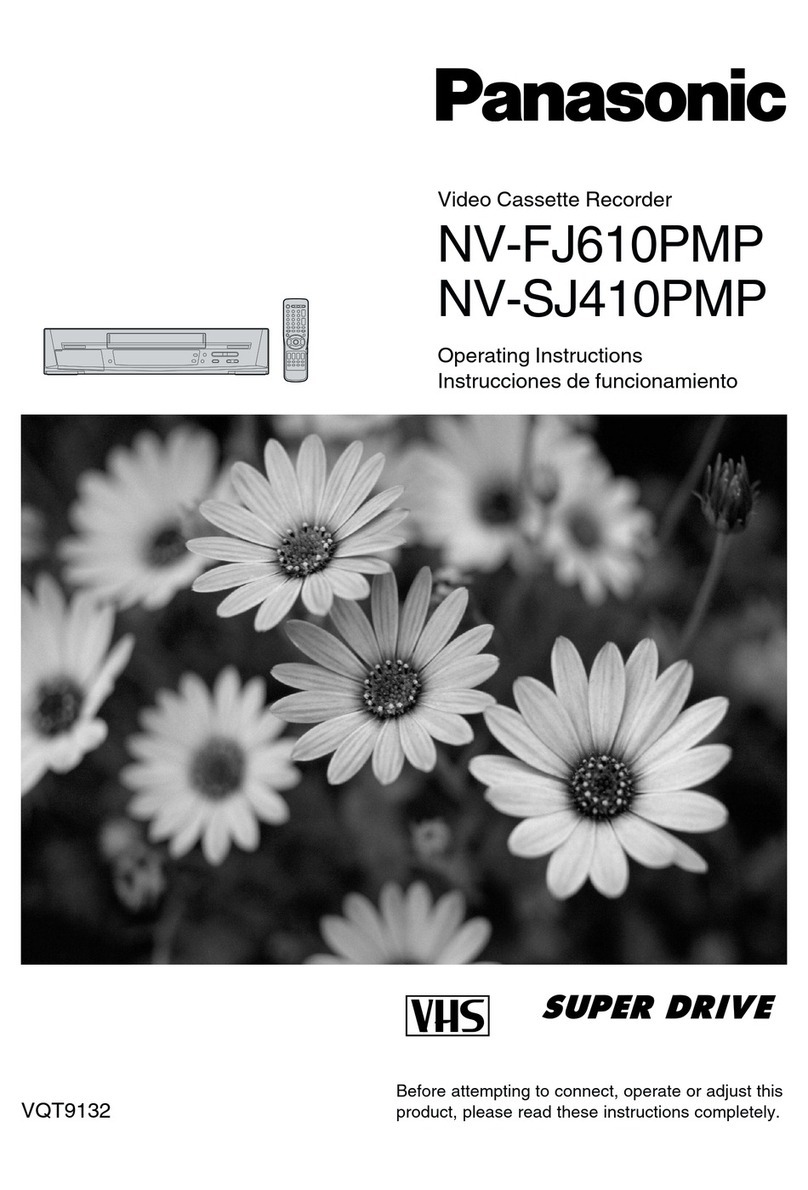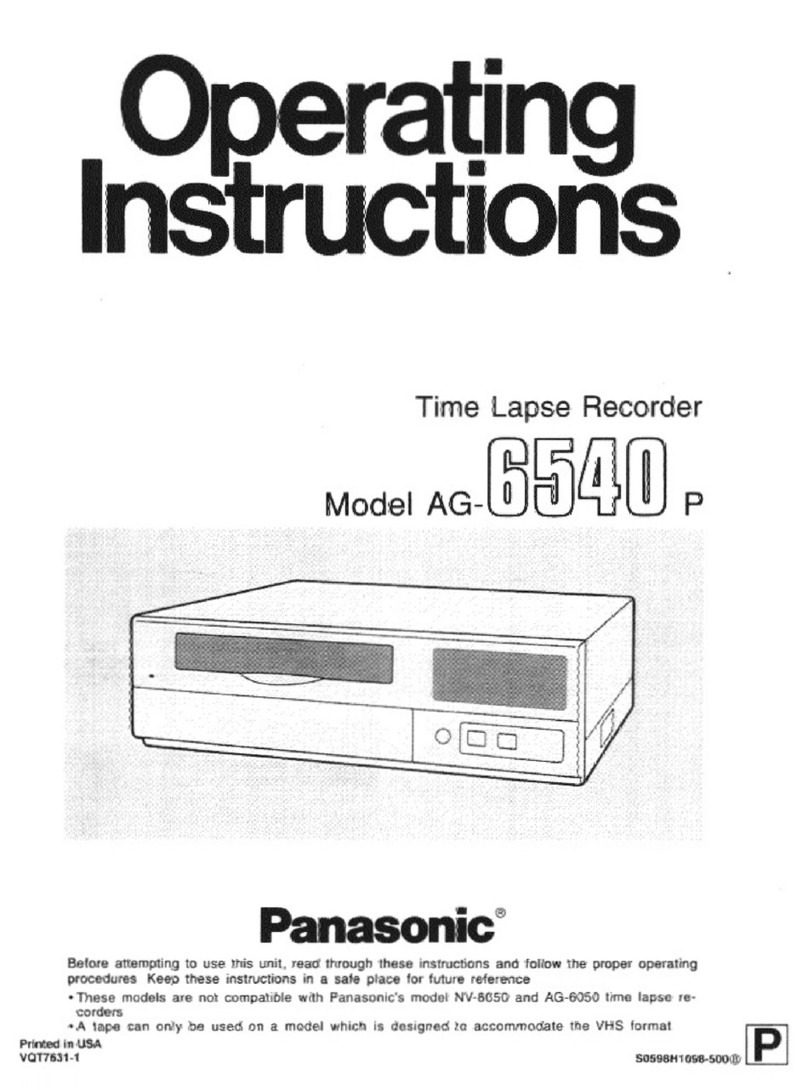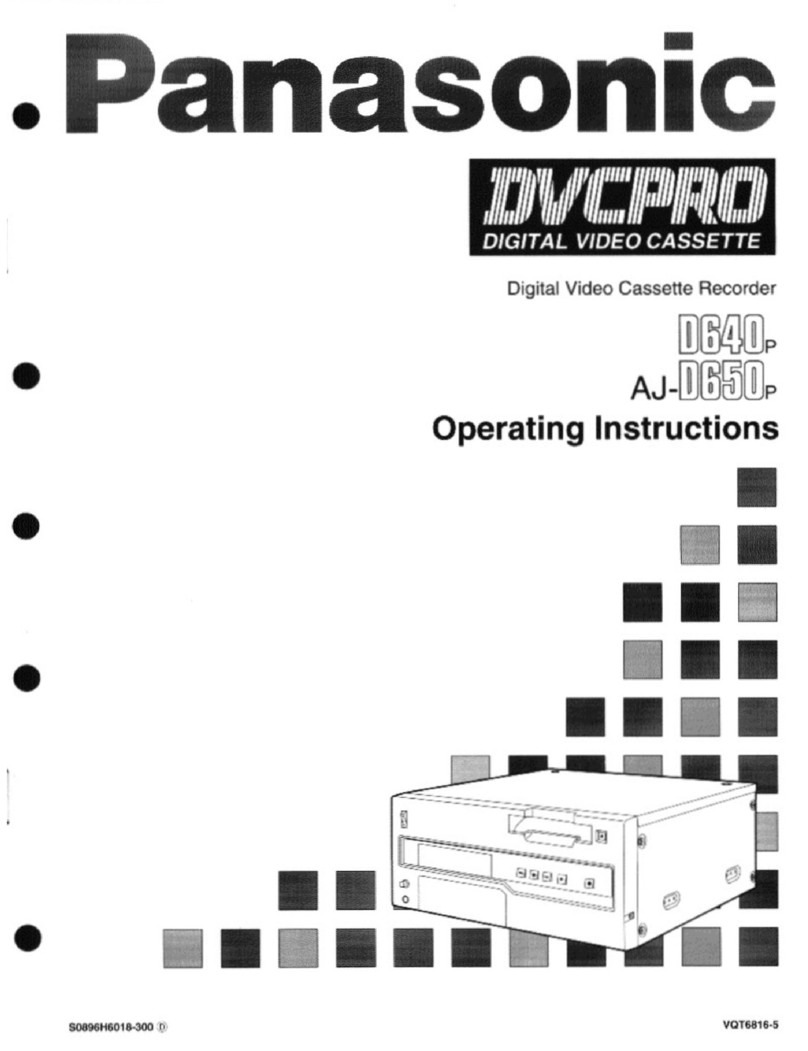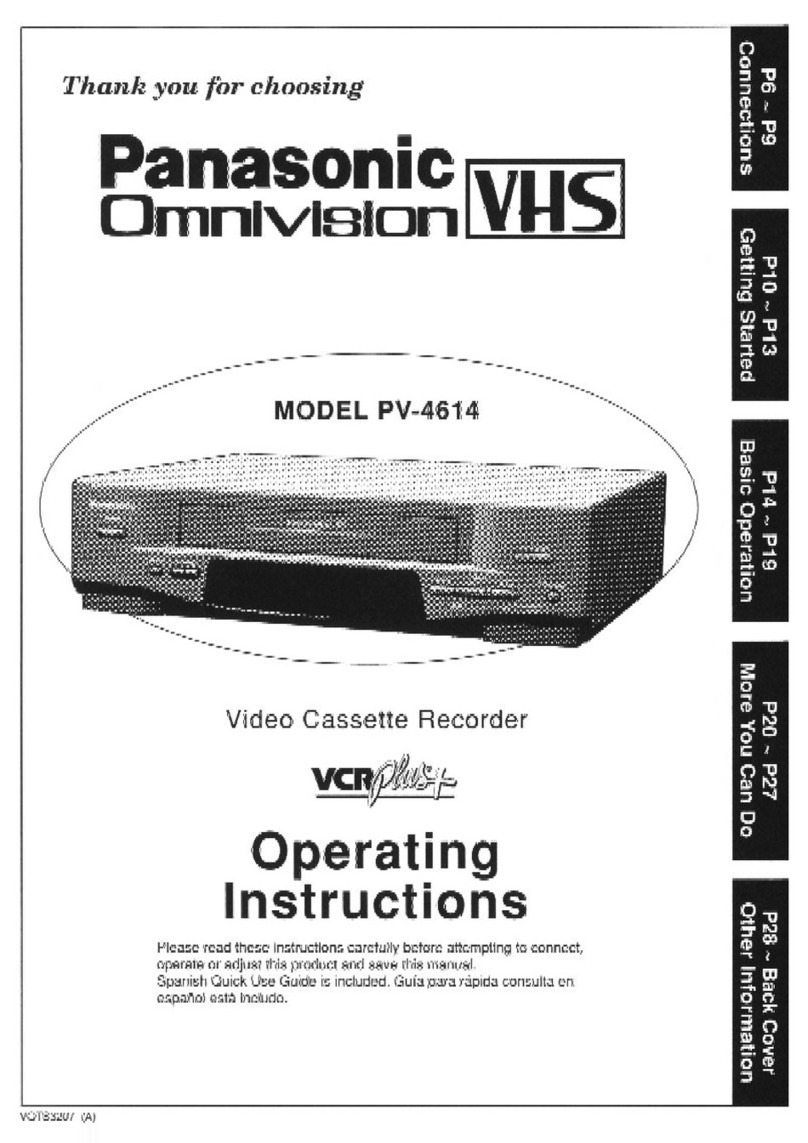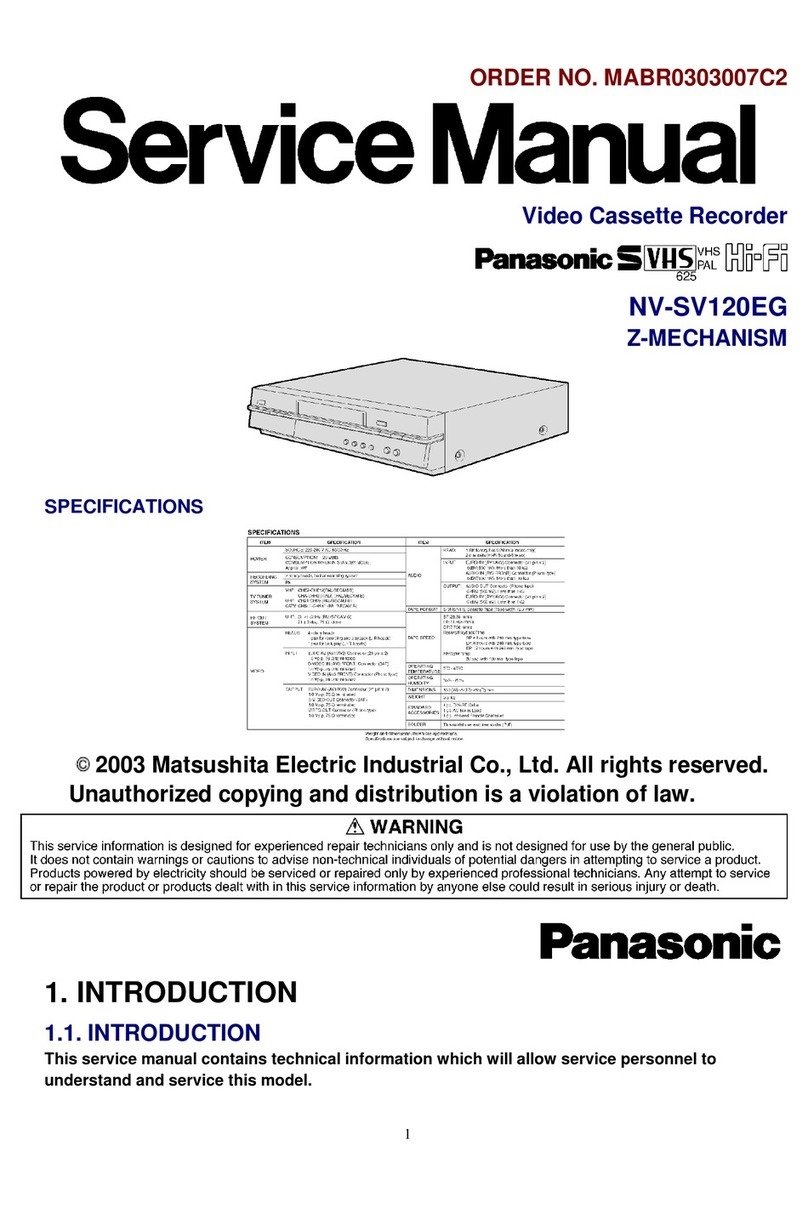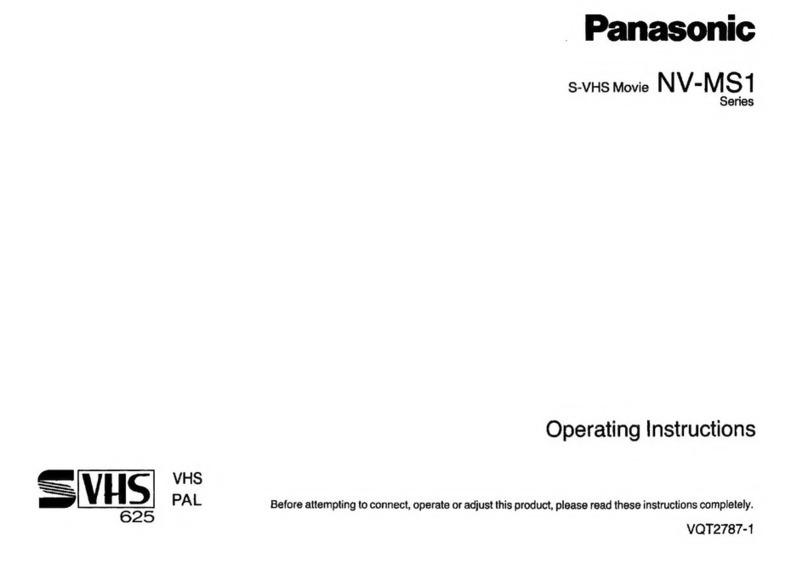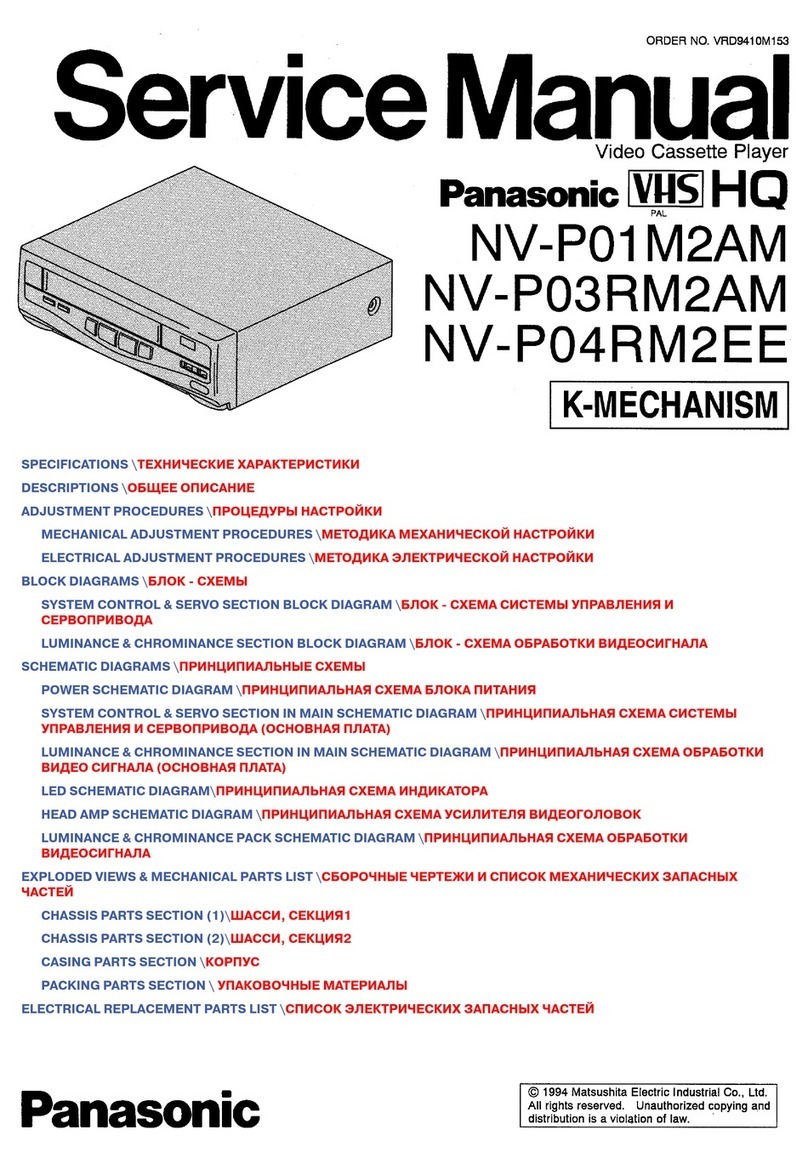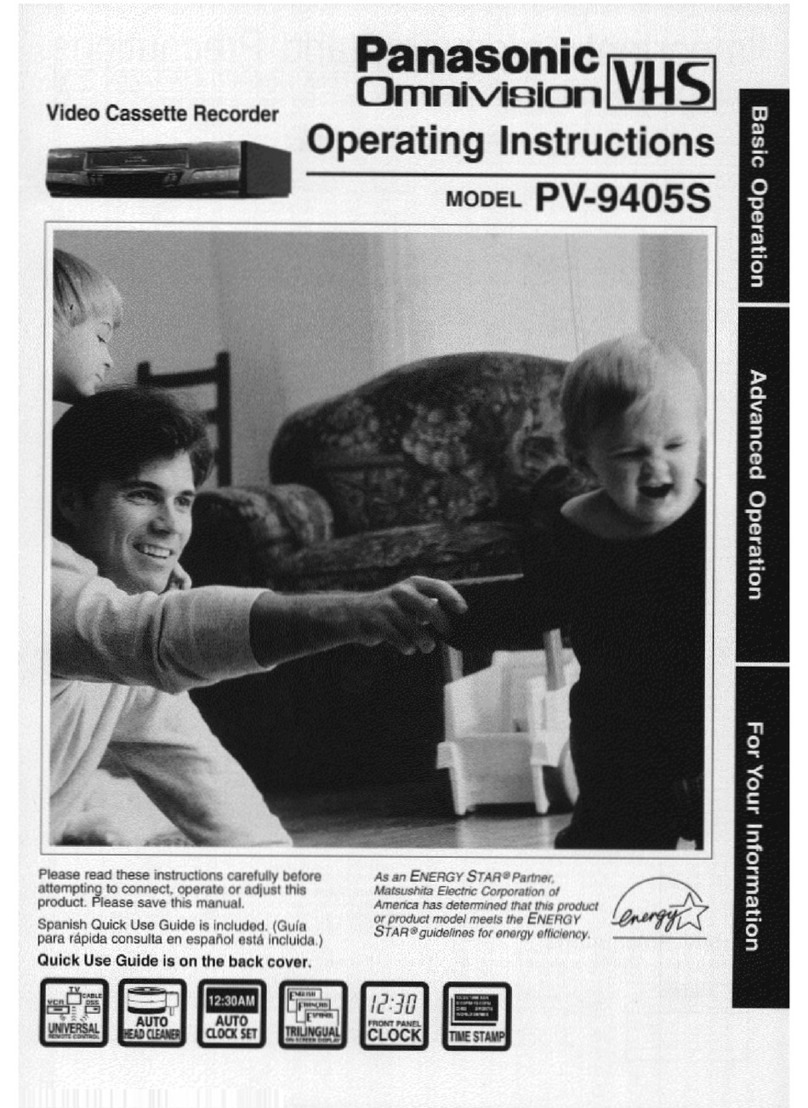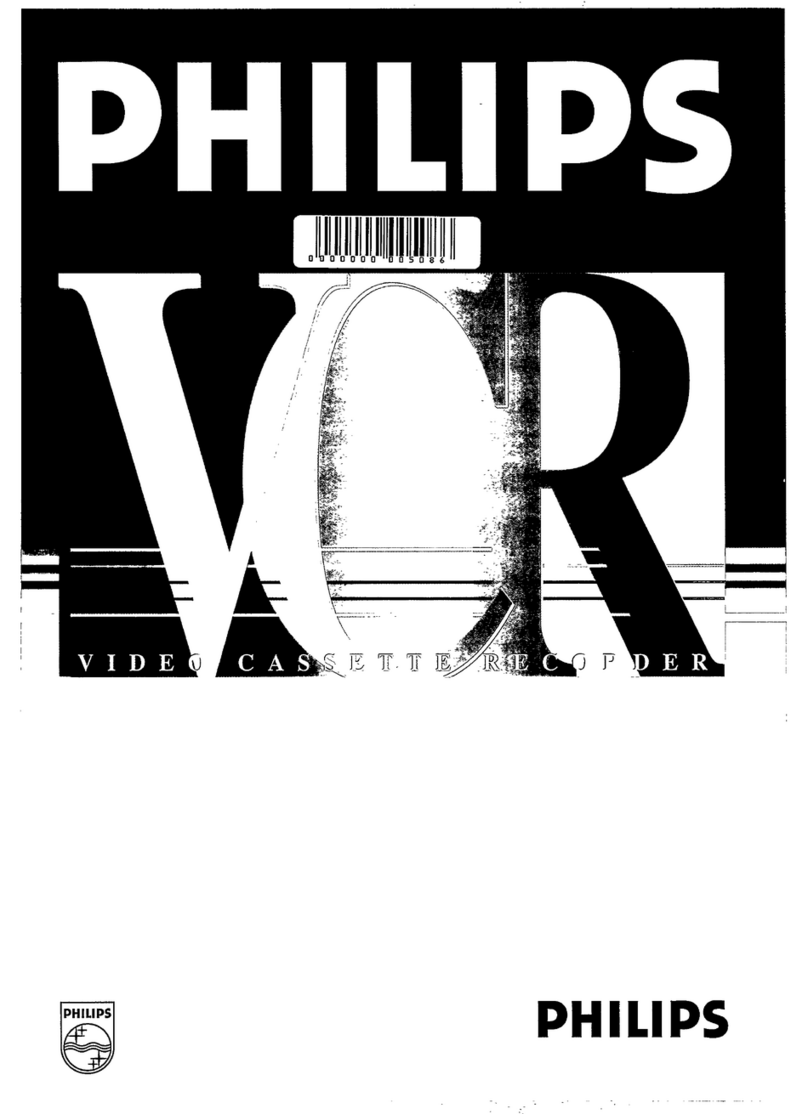8
The VCR supplies a signal to the TV via the RF coaxial cable
on channel AU28-69, or NZ21-69.
It is possible to view the video picture on your TV in the same
way that you watch TV broadcasts.
If you have connected the VCR to the TV through the Audio/
Video input sockets, then you do not need to follow the
procedure below.
Pre-programmedTV Channels
(NV-FJ600A/Australia)
The localTV broadcast channels 2, 7, 9, 10 and 28 are
factory-preset in thisVCR.
That is, if you can receive television broadcasts on VHF
channels 2, 7, 9, 10 and UHF channel 28, these are already
tuned on the programme positions with the matching
numbers. However, it is possible to cancel these settings and
tune the local TV broadcast channels to any desired
programme position.
Preparations
≥Turn on the TV and the VCR.
Operation
1Hold down MENU button Vfor 5 seconds or more.
2Set theTV to an unused position which you wish to
use for your video playback.
≥Tune the TV until the display
shown on the right appears on
the screen. (Please refer to the
TV manufacturers operating
instructions regarding tuning.)
3Press the MENU button V.
Panasonic VCR
END:MENU
RF SELECT BG I ≥DK
RF SELECT:
On Screen Display
Plug in AutoTuning
(NV-FJ600EA/New Zealand)
When the VCR is turned on after connecting the aerial cable
and the mains lead, Auto Tuning starts.
Auto tuning searches for TV stations from VHF minimum to
UHF maximum and memorizes every tuned programme
position.
≥If you turn the VCR off during Auto Tuning, Auto Tuning will
stop halfway.
≥If the VCR starts playback during Auto Tuning, Auto Tuning
will stop halfway.
Preparations
≥Turn on the TV and the VCR.
Operations
1Set theTV to an unused position which you wish to
use for your video playback.
≥Tune the TV until the display shown below appears on
the screen. (Please refer to the TV manufacturers
operating instructions regarding tuning.)
2Press the MENU button V.
Notes:
≥If the VCR is turned on with the aerial not connected, all
channels are skipped. Therefore, firmly connect the aerial
and then turn the VCR off and on again to execute Plug in
Auto Tuning.
≥Auto Tuning takes five or more minutes to complete its
search.
To Cancel AutoTuning Mid-Operation:
Press the MENU button Vduring Auto Tuning. Auto Tuning is
cancelled.
To Restart Plug in AutoTuning:
1Press the EJECT button Yand remove the video
cassette.
2Keep the Channel buttons P
I(j) and J (i) on the VCR
pressed simultaneously for 3
seconds or more during the
VCR on.
≥The channel displayed on the VCR display disappears
for a moment then changes to 1.
3Disconnect the mains lead and then reconnect it.
4Turn off the VCR and then turn it on.
≥Auto Tuning commences.
If AutoTuning stops halfway by turning theVCR off,
playback or a power failure:
1Disconnect the mains lead and then reconnect it.
2Turn off the VCR and then turn it on.
≥Auto Tuning commences.
END: MENU
AUTO TUNING IS
COMPLETED.
RF SELECT BG I ¡DK
RF SELECT:
CH 22 SEARCH
END: MENU
21
µ
AUTO TUNING
IN PROGRESS,
PLEASE WAIT.
During Plug in Auto Tuning After Plug in Auto Tuning