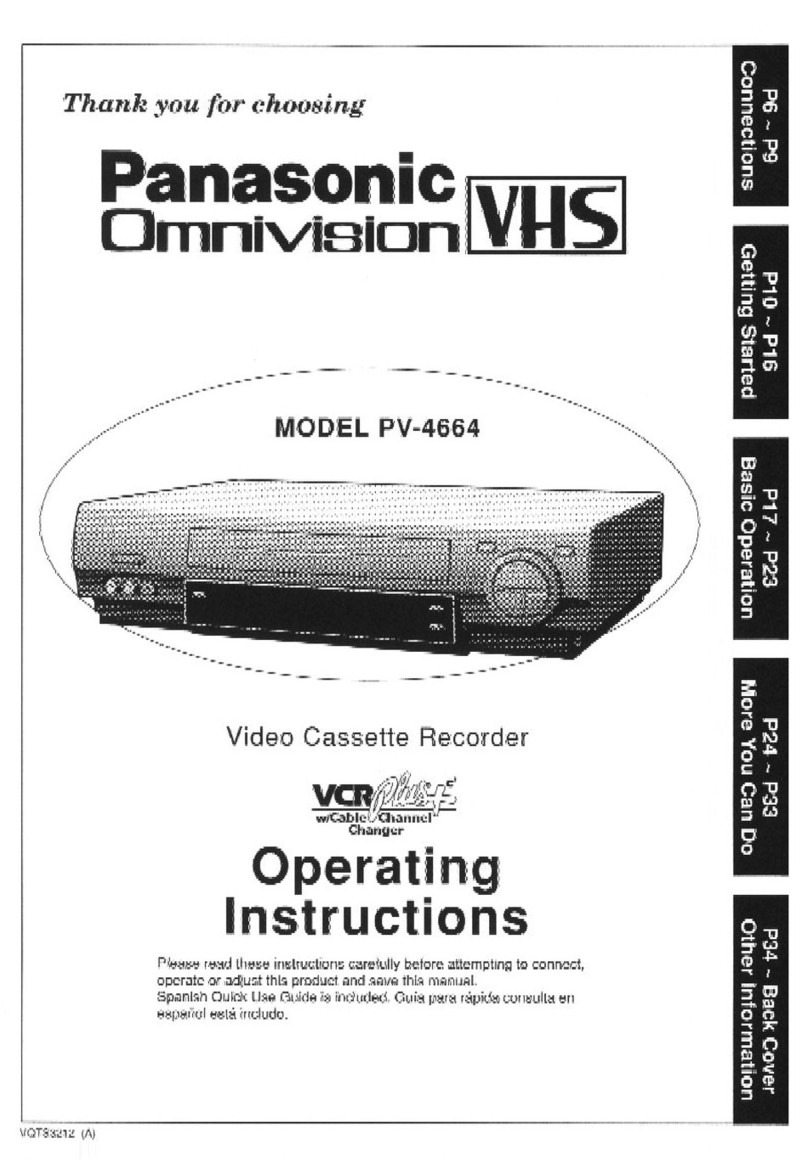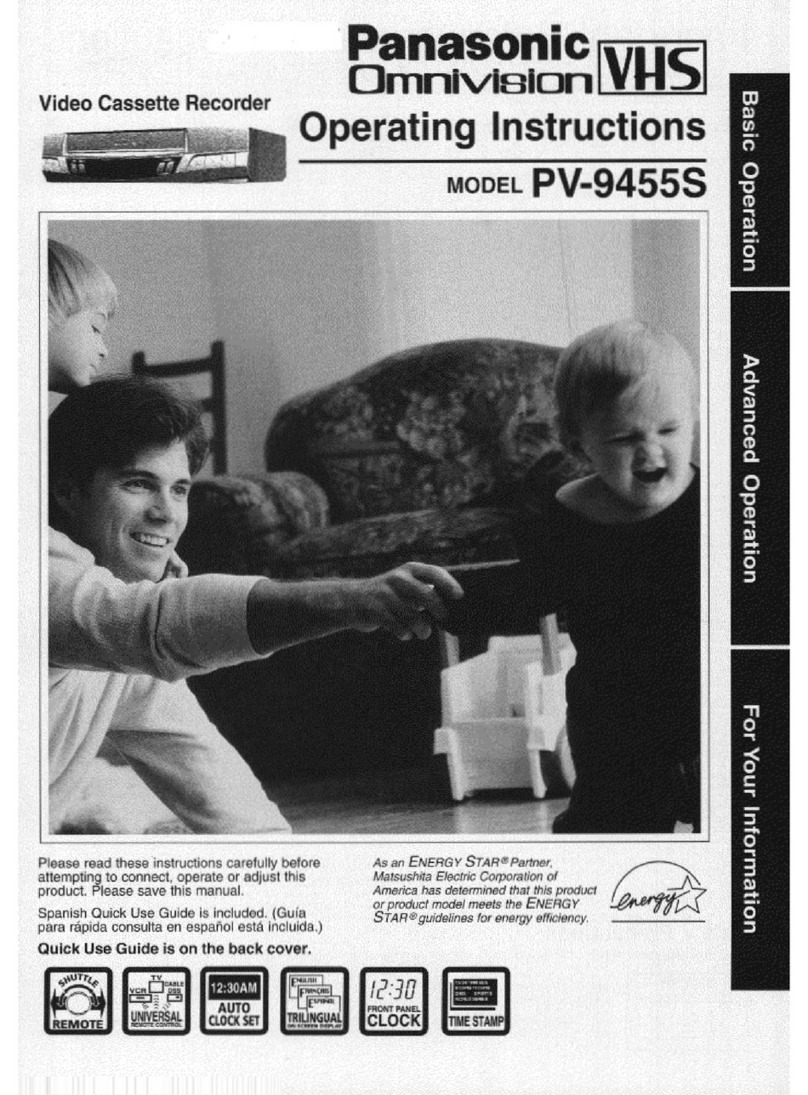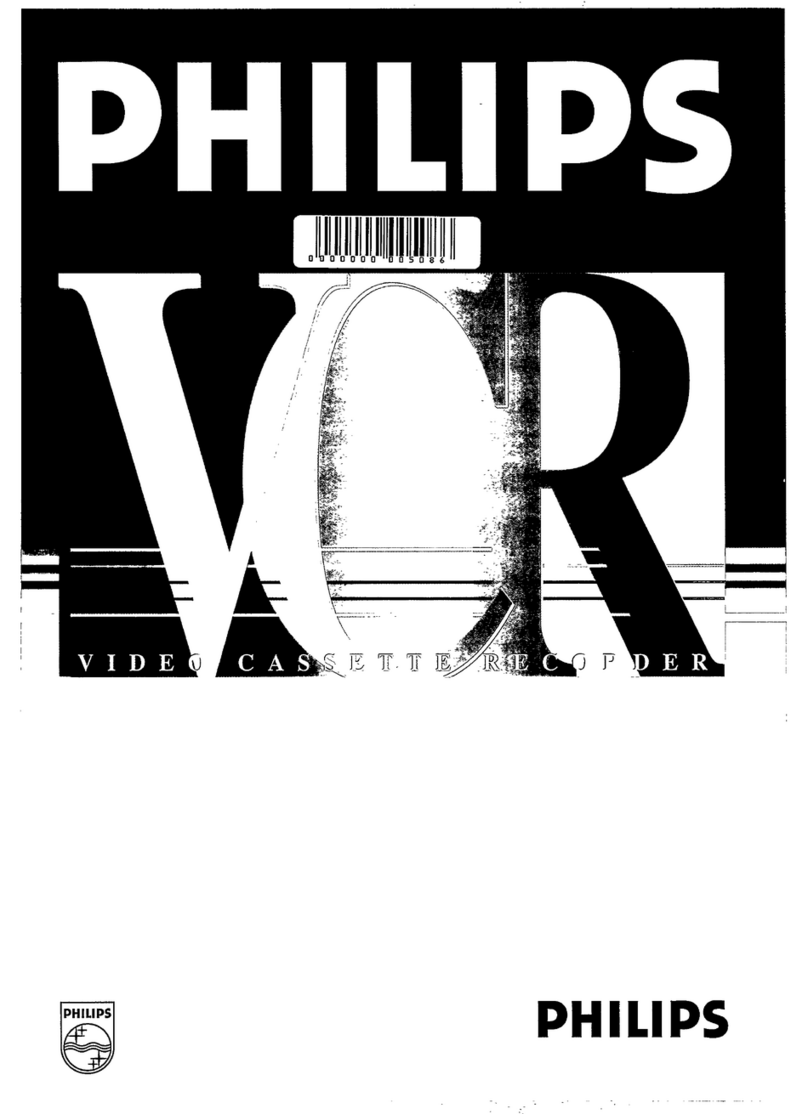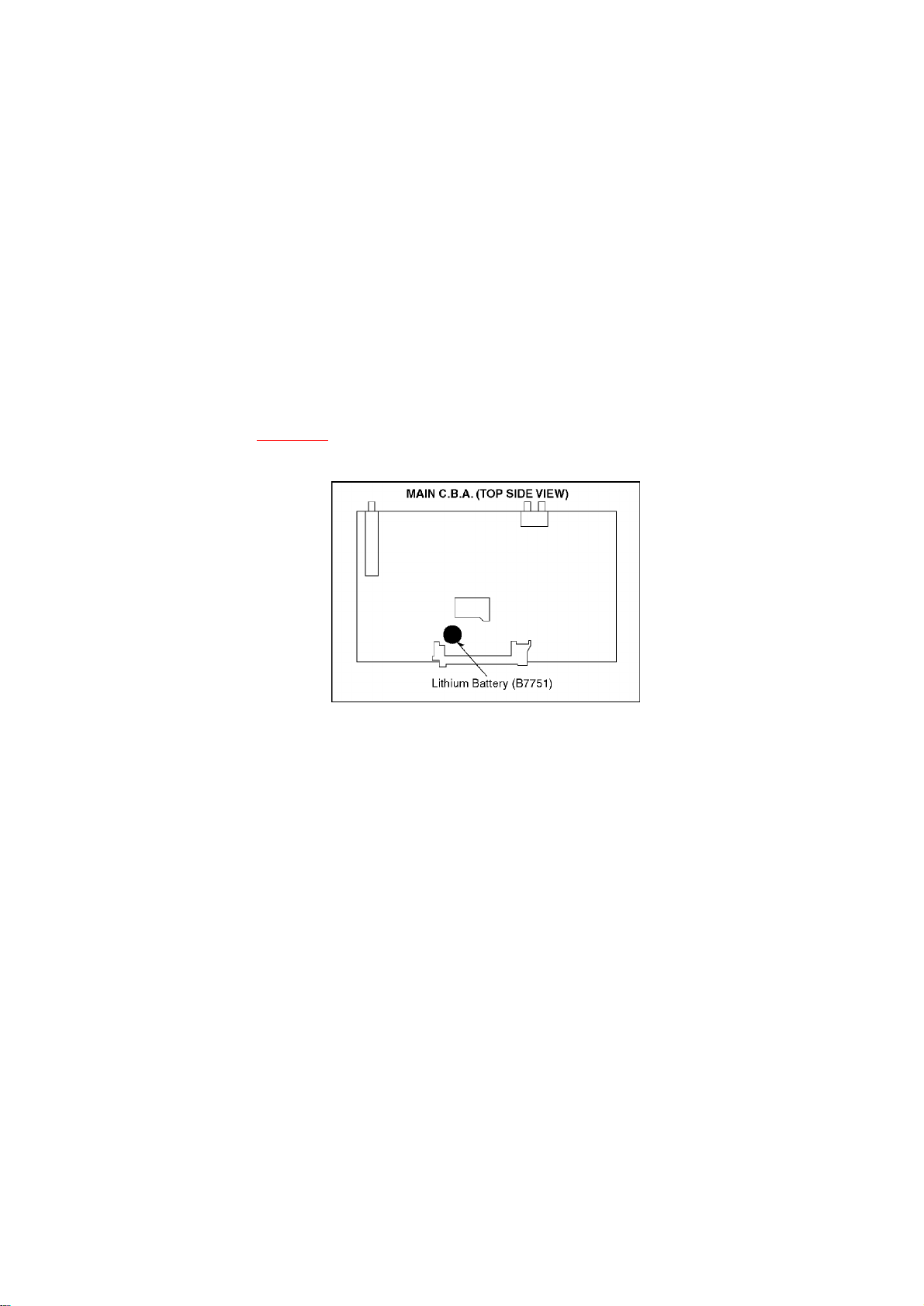Panasonic NV-HV61GN User manual
Other Panasonic VCR System manuals

Panasonic
Panasonic Omnivision PV-4425S User manual
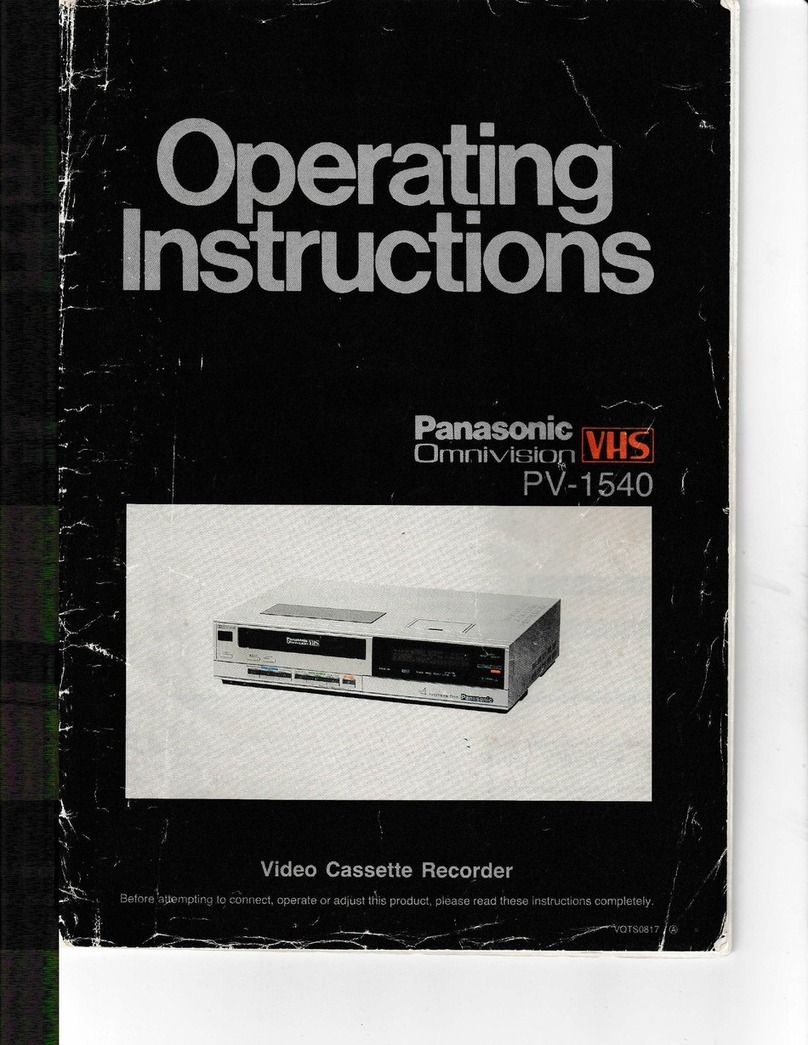
Panasonic
Panasonic Omnivision PV-1540 User manual
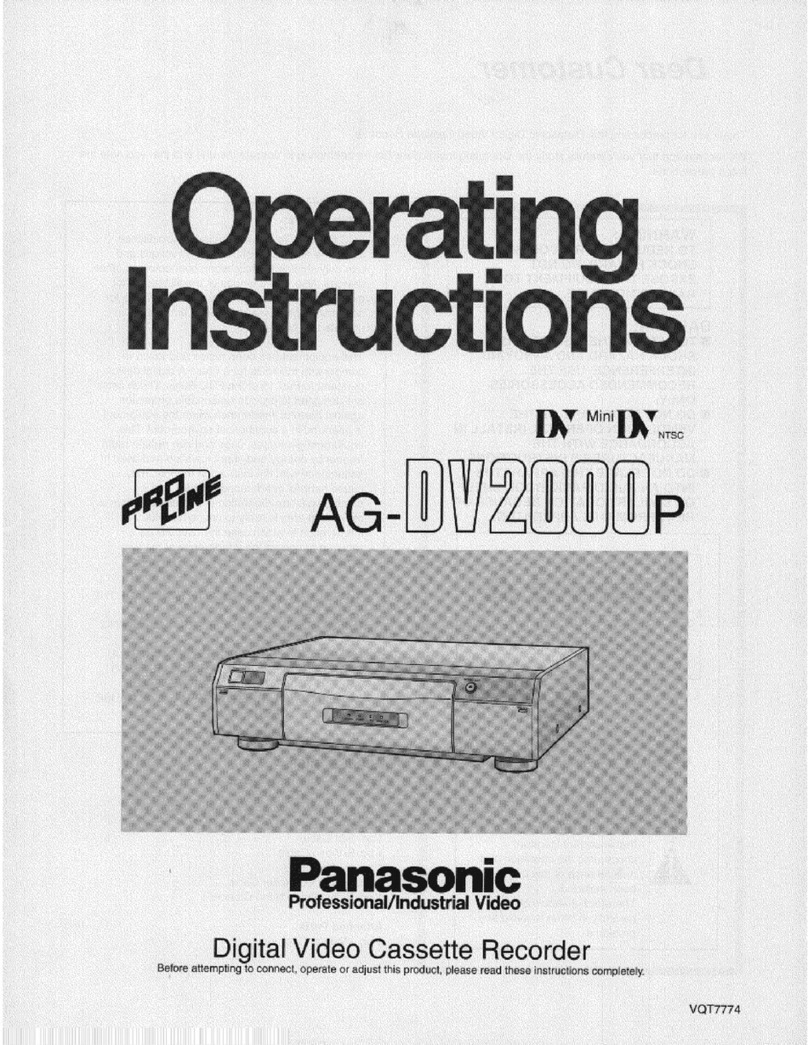
Panasonic
Panasonic AG-DV2000P User manual
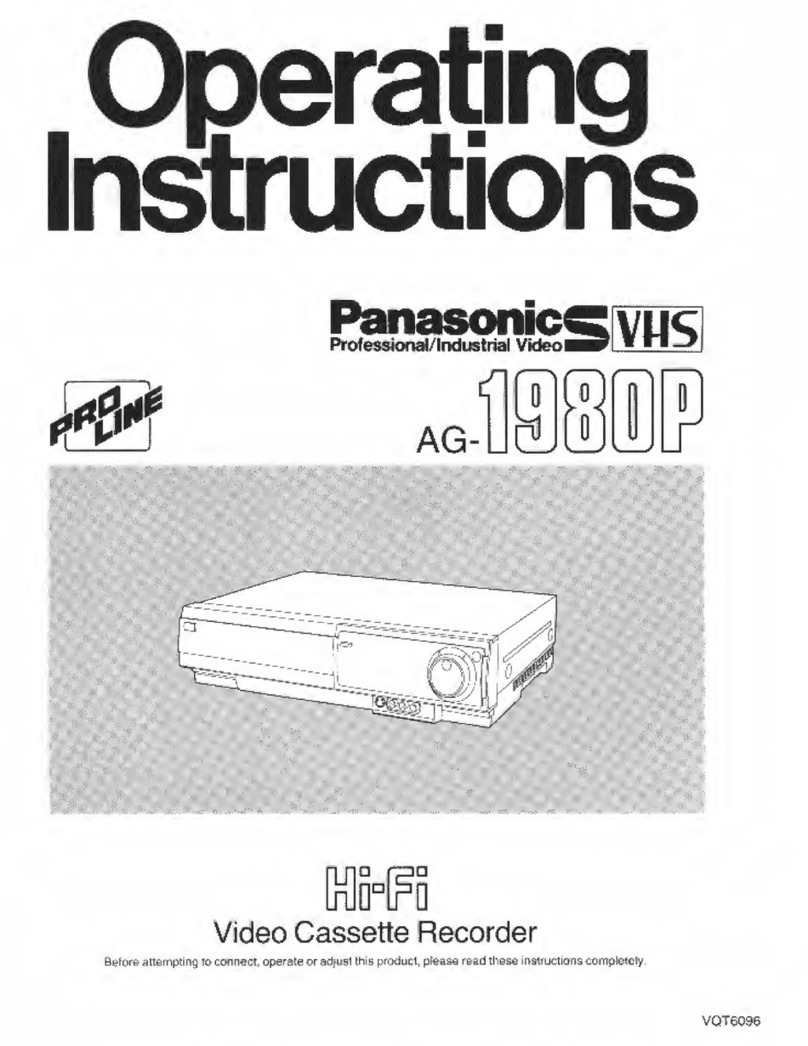
Panasonic
Panasonic ProLine AG-1980P User manual
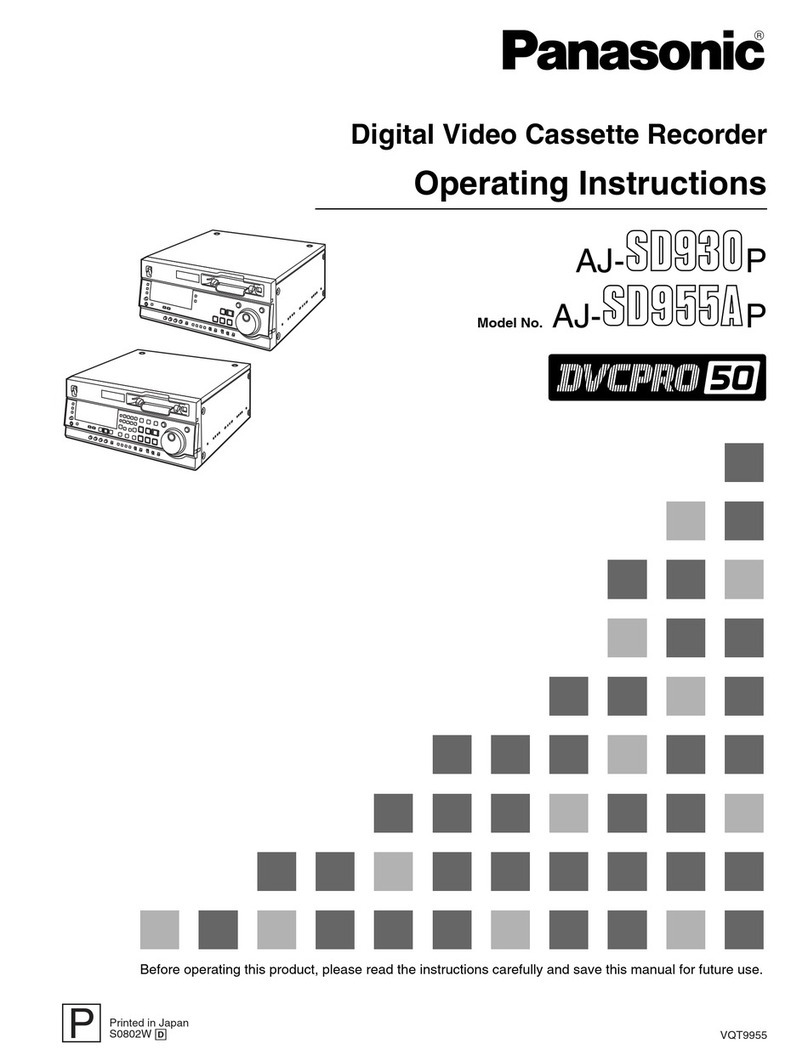
Panasonic
Panasonic AJSD930P User manual
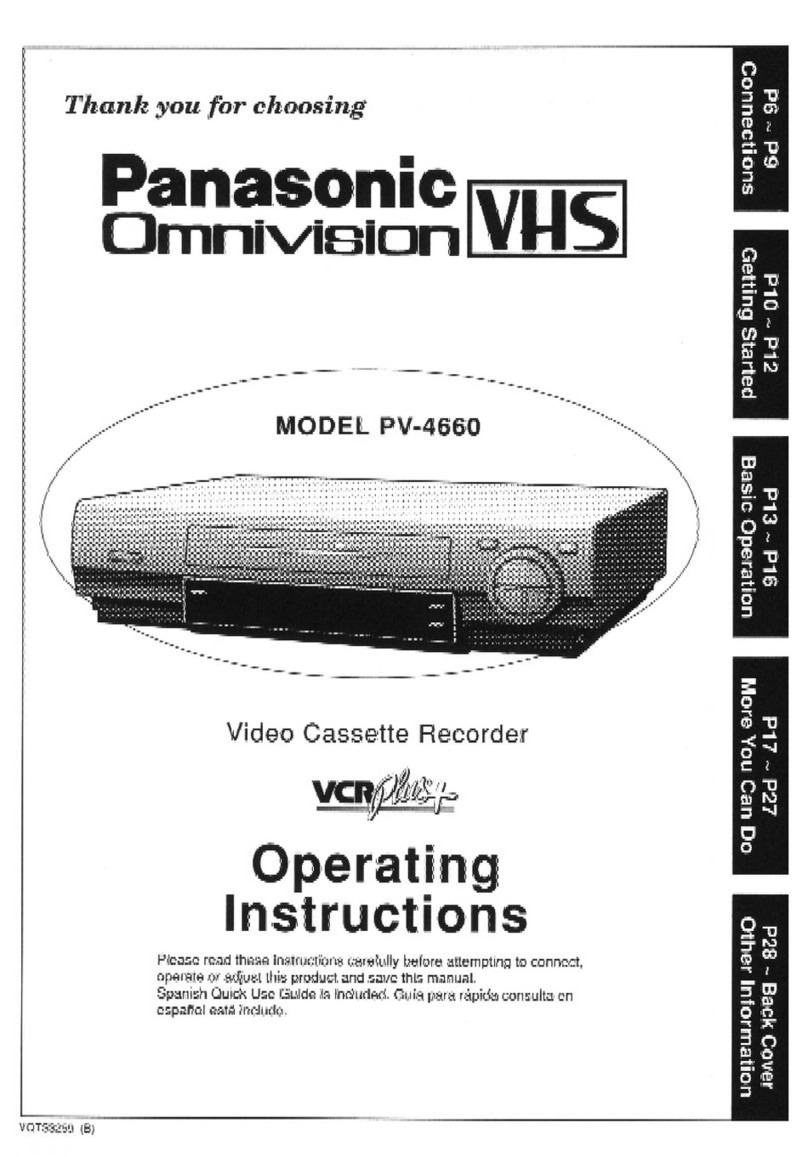
Panasonic
Panasonic Omnivision PV-4660 User manual
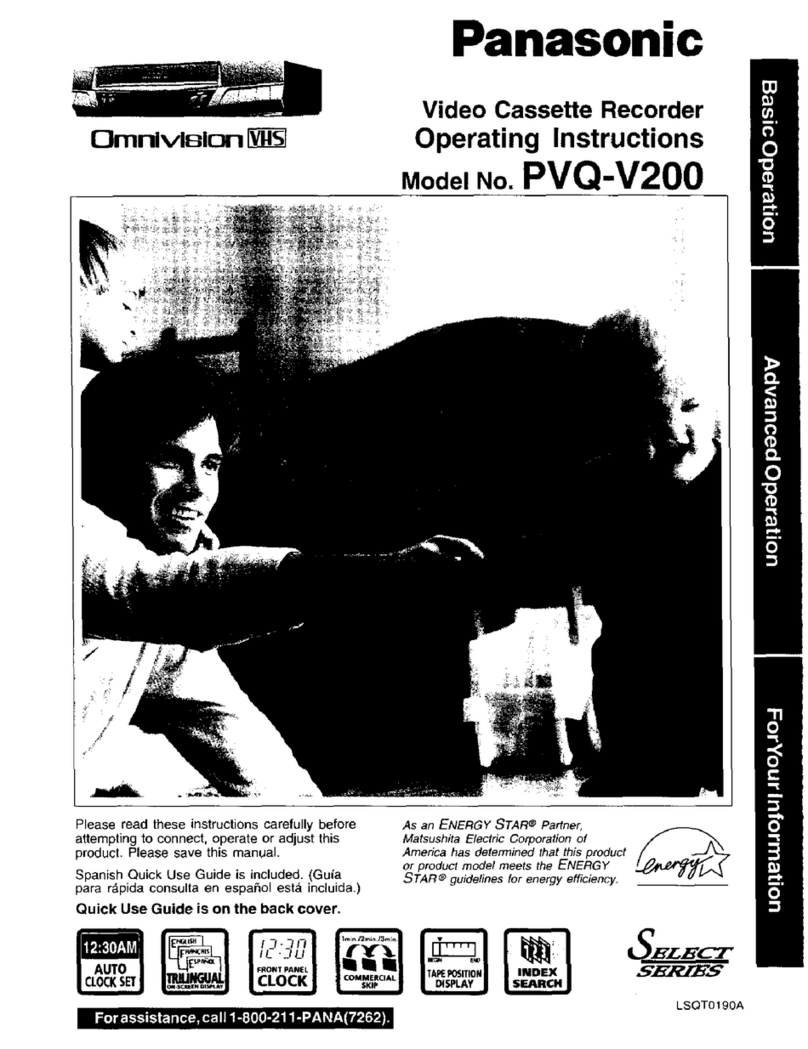
Panasonic
Panasonic OmniVision PV-QV200 User manual

Panasonic
Panasonic NV-8200 User manual
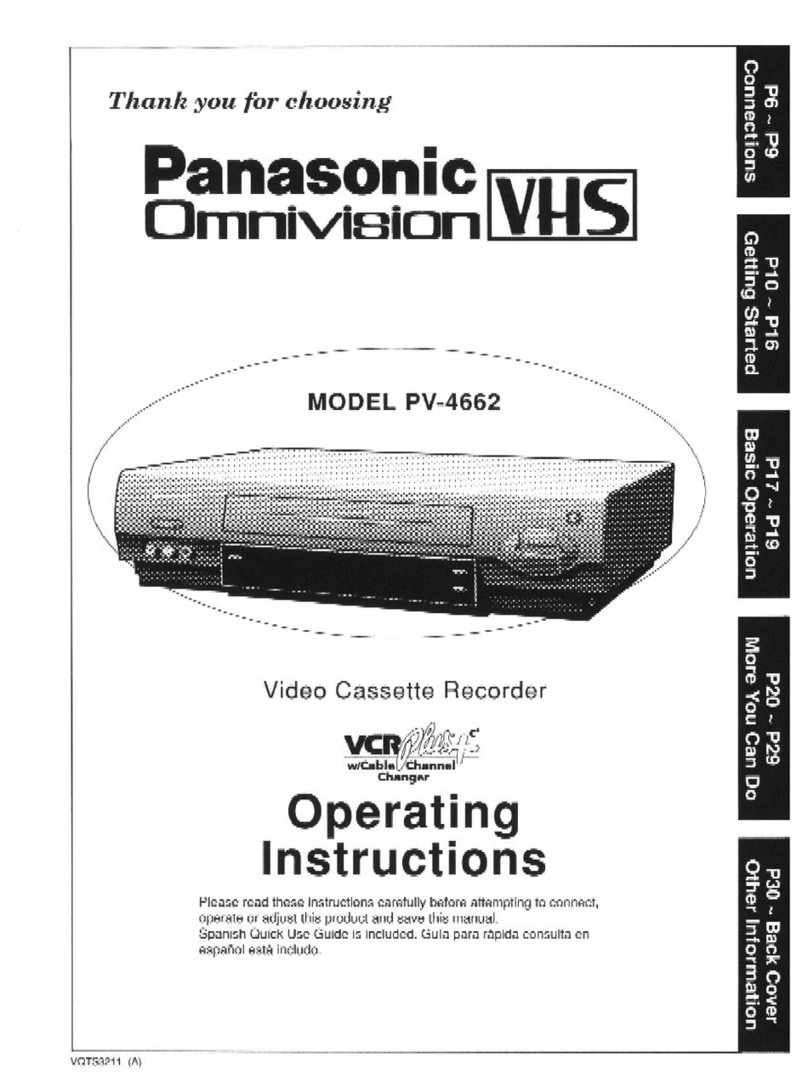
Panasonic
Panasonic Omnivision PV-4662 User manual

Panasonic
Panasonic PV-V4524SK User manual
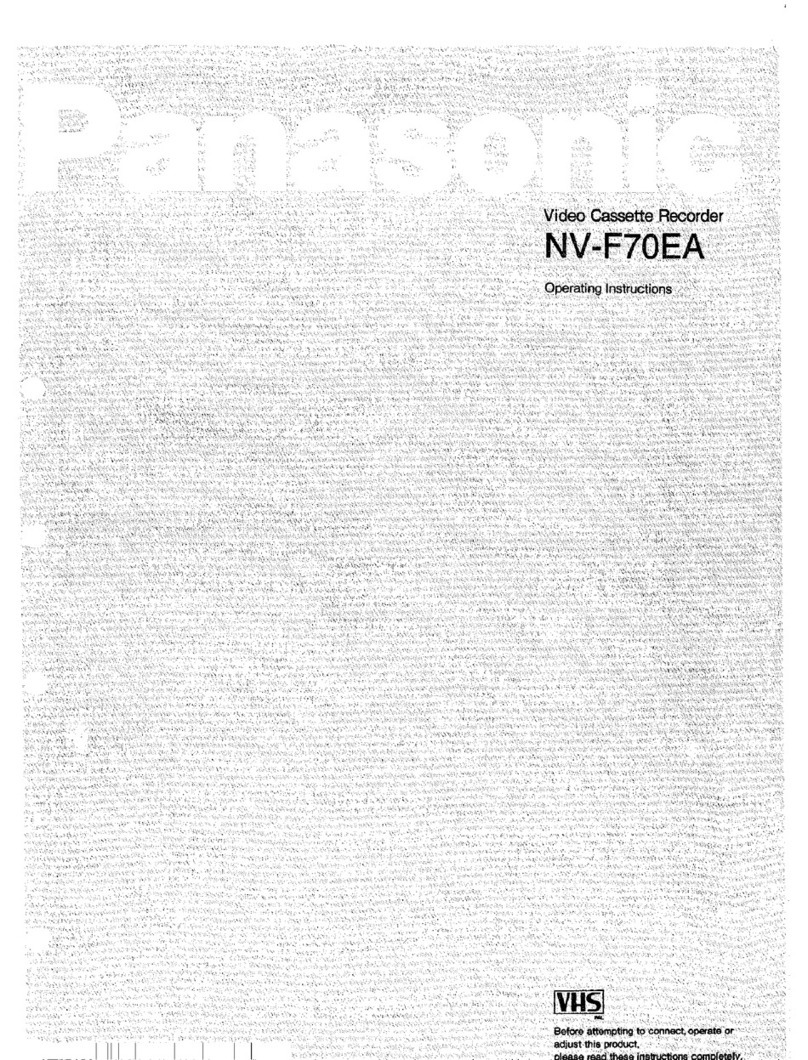
Panasonic
Panasonic NV-F70EA User manual
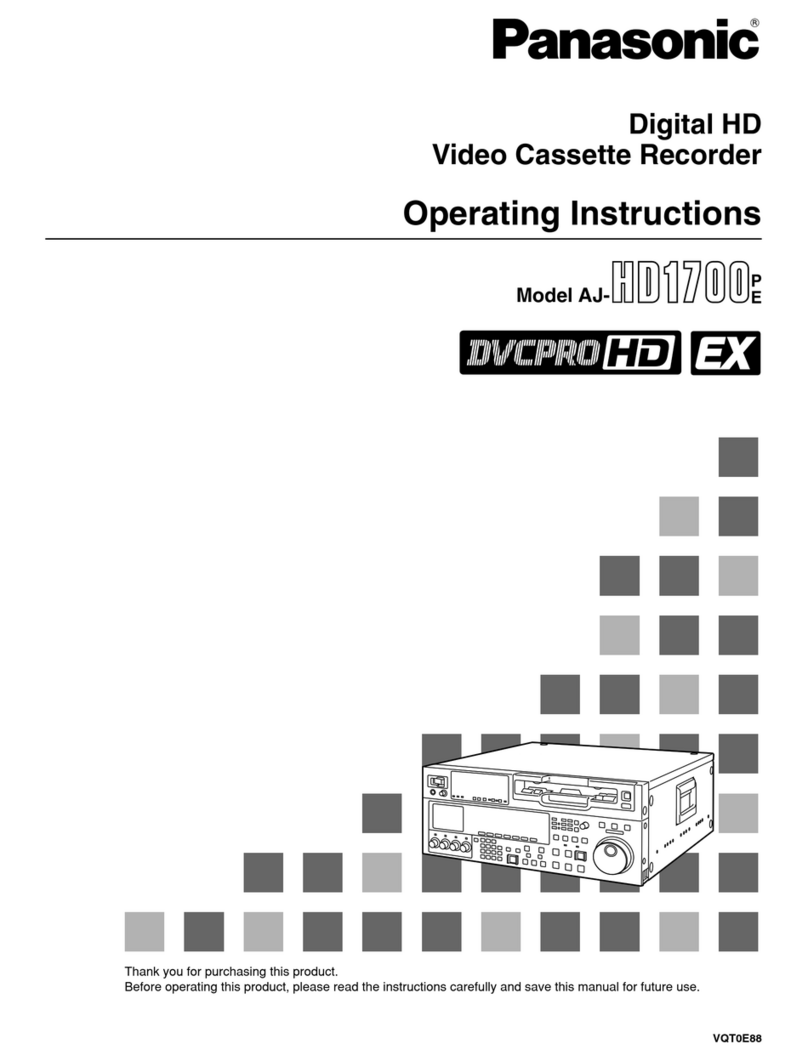
Panasonic
Panasonic HD1700pe User manual
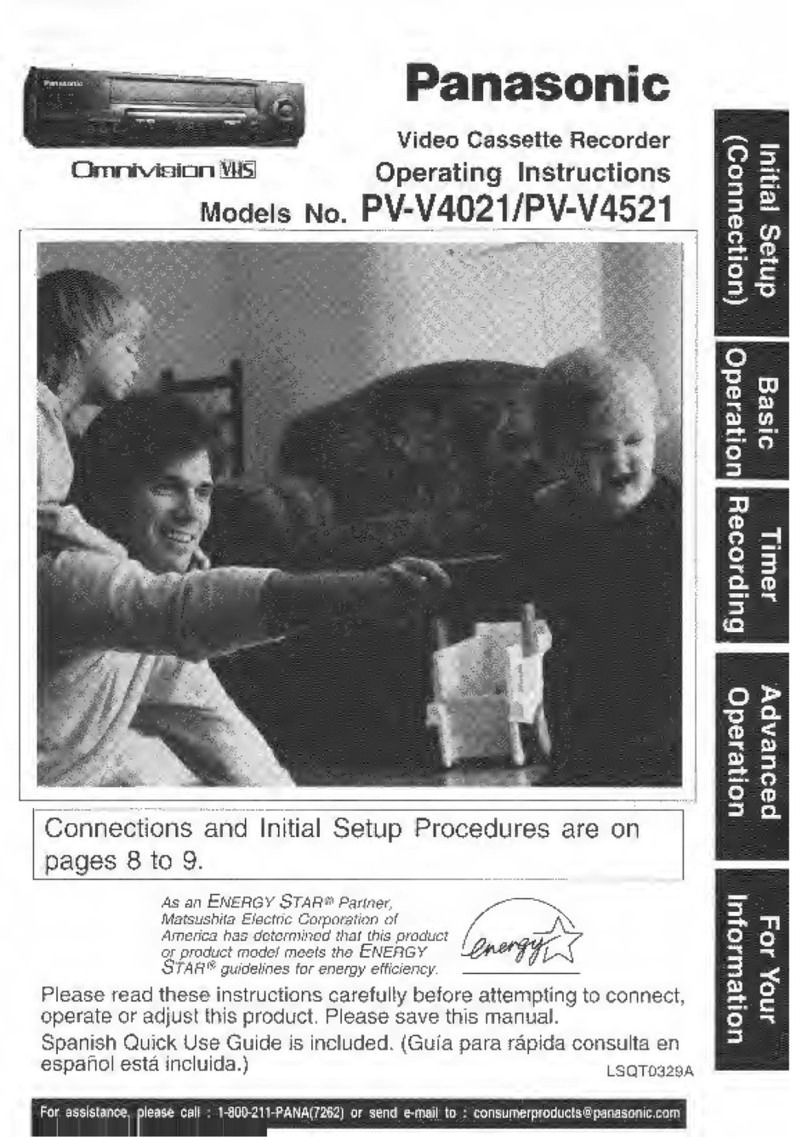
Panasonic
Panasonic Omnivision PV-V4021 User manual
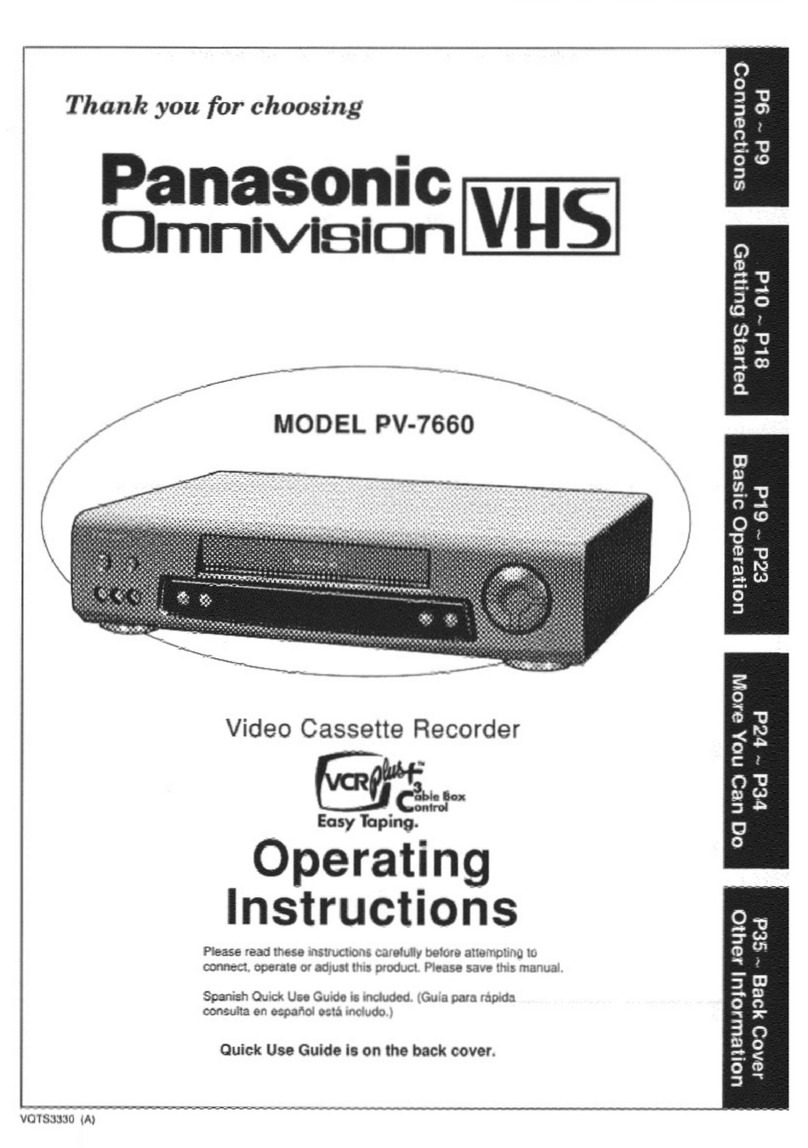
Panasonic
Panasonic Omnivision PV-7660 User manual
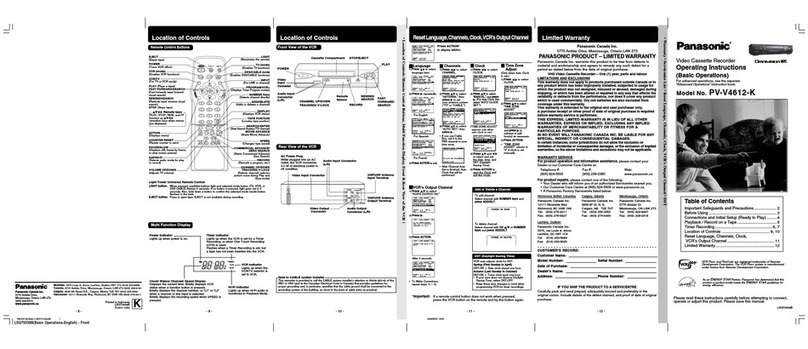
Panasonic
Panasonic PV-V4612-K User manual
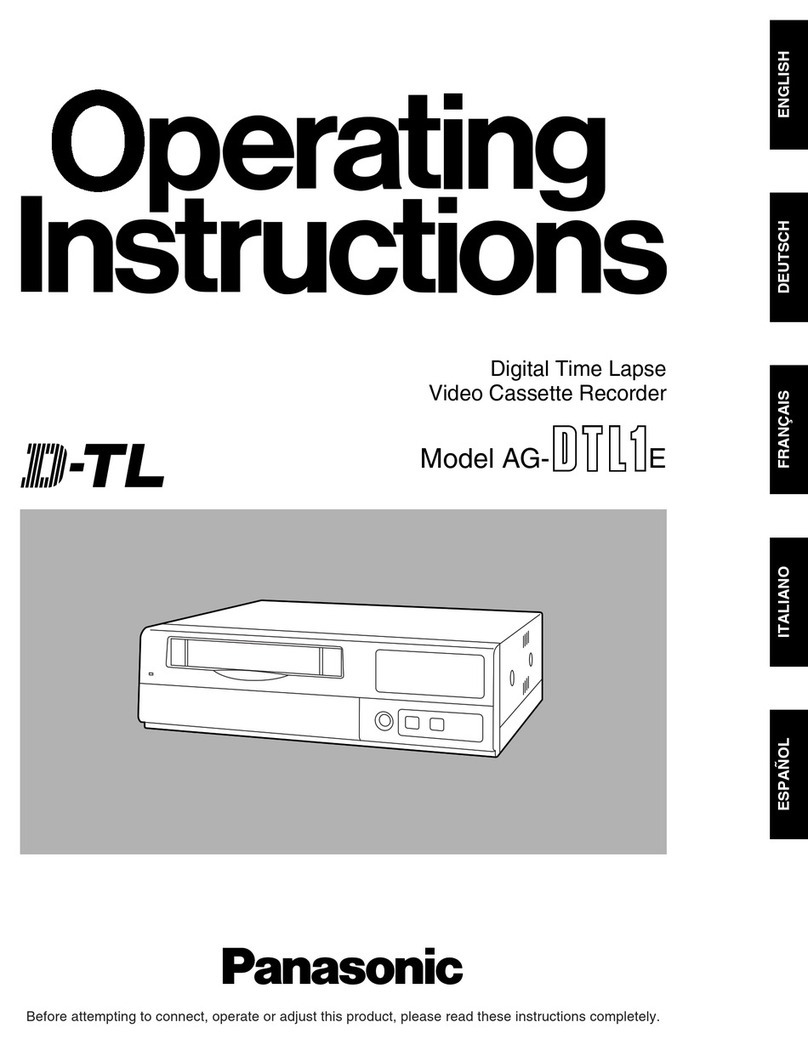
Panasonic
Panasonic AG-DTL1E User manual

Panasonic
Panasonic NV-HS800EC User manual
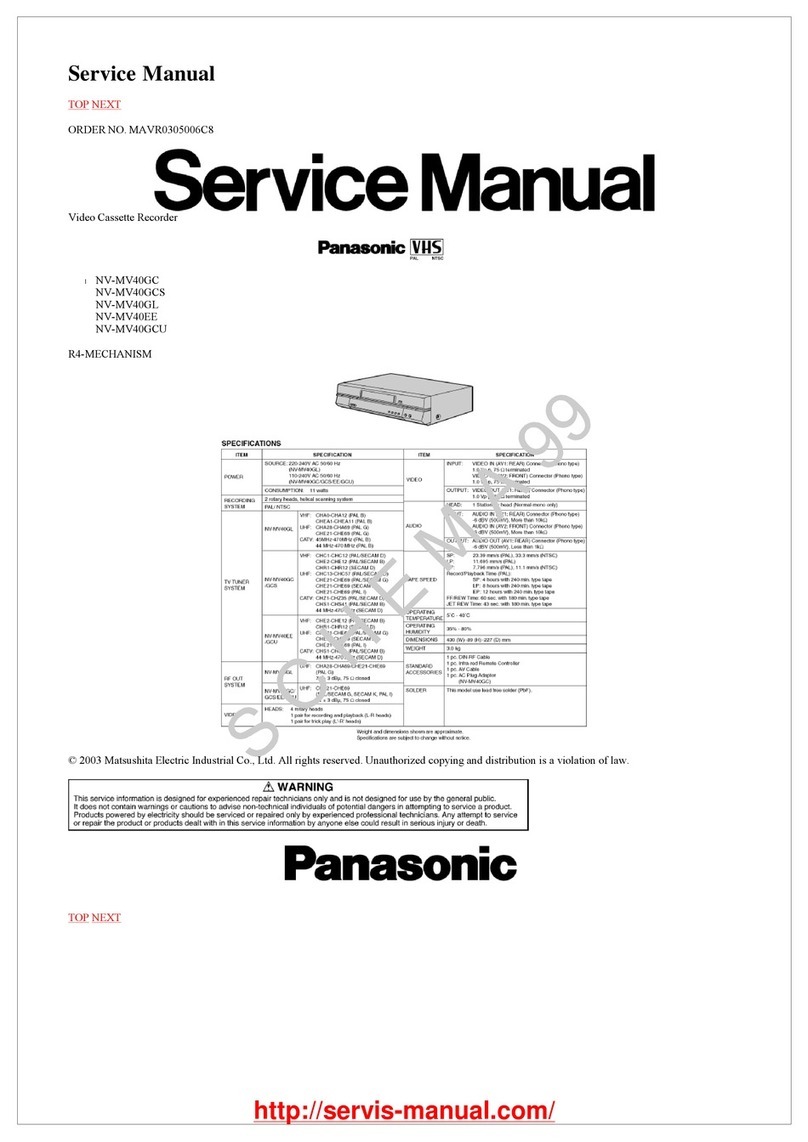
Panasonic
Panasonic NV-MV40GC User manual

Panasonic
Panasonic PV-V453-K User manual

Panasonic
Panasonic Omnivision PV-8661 User manual