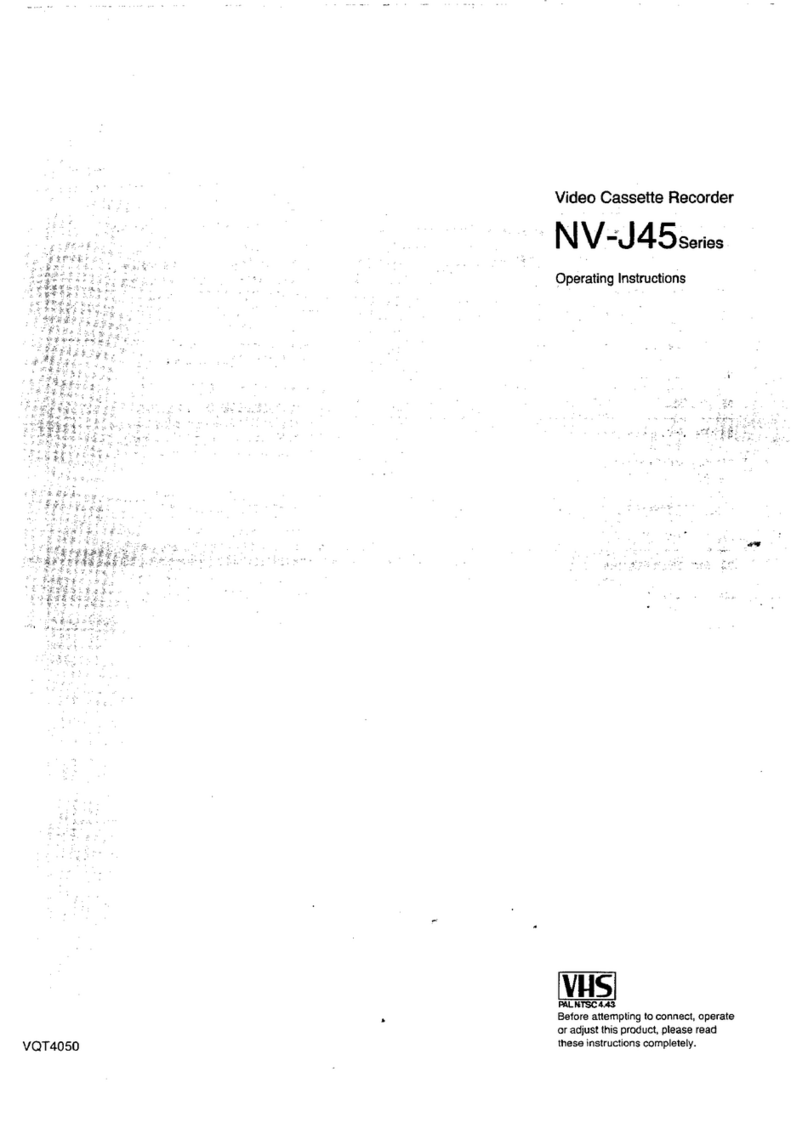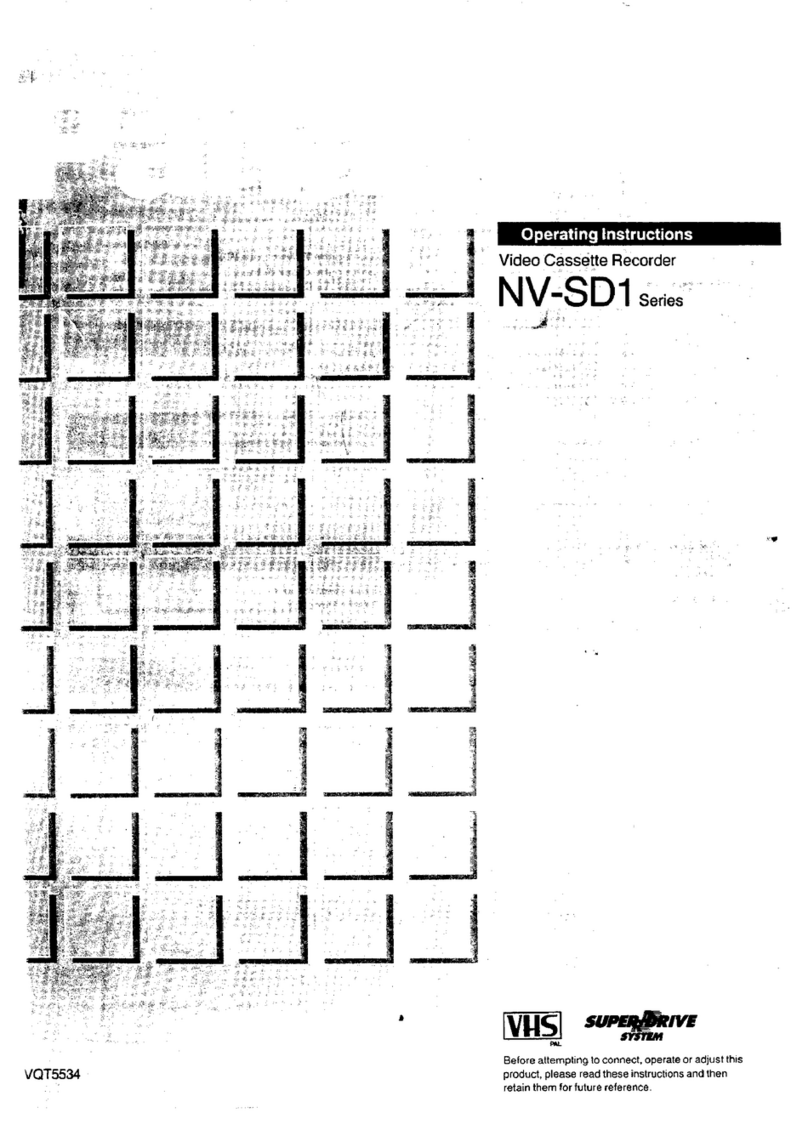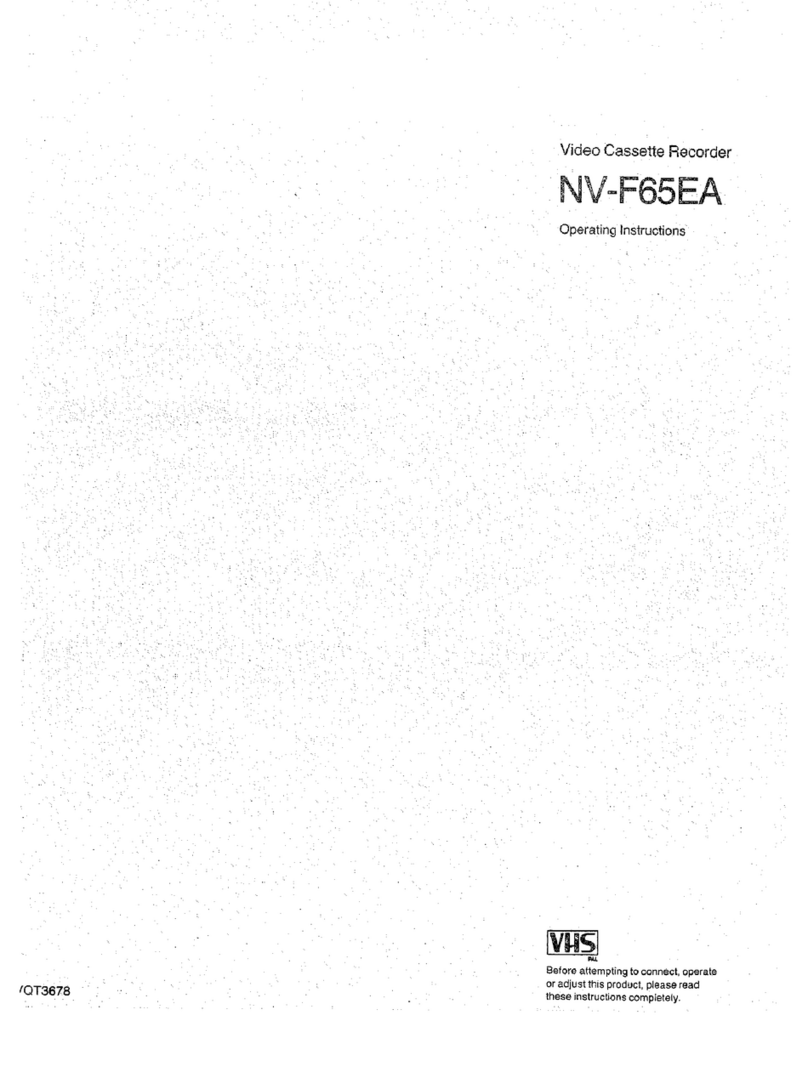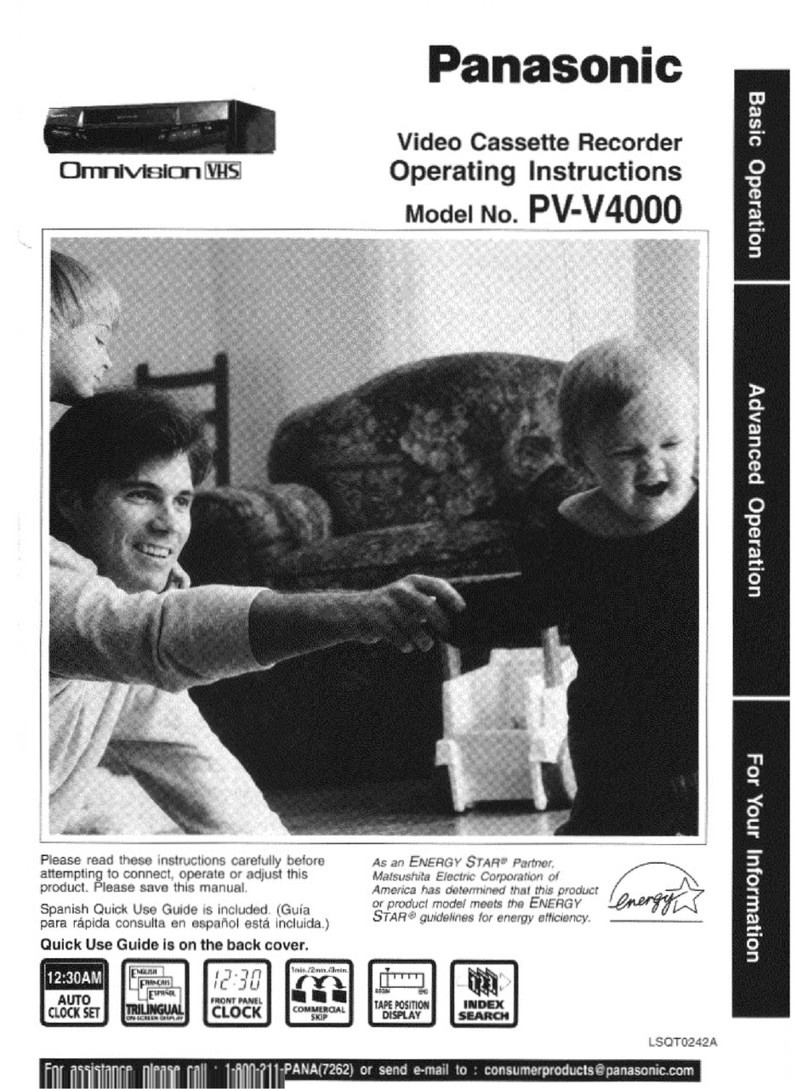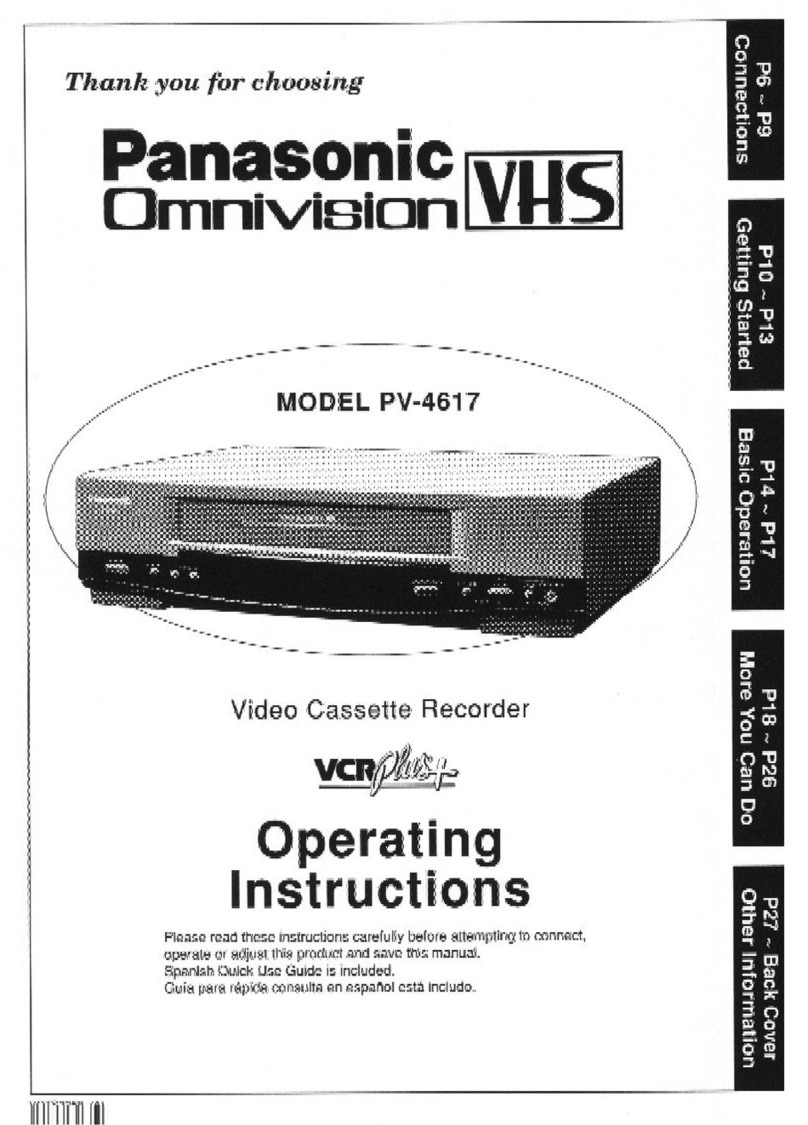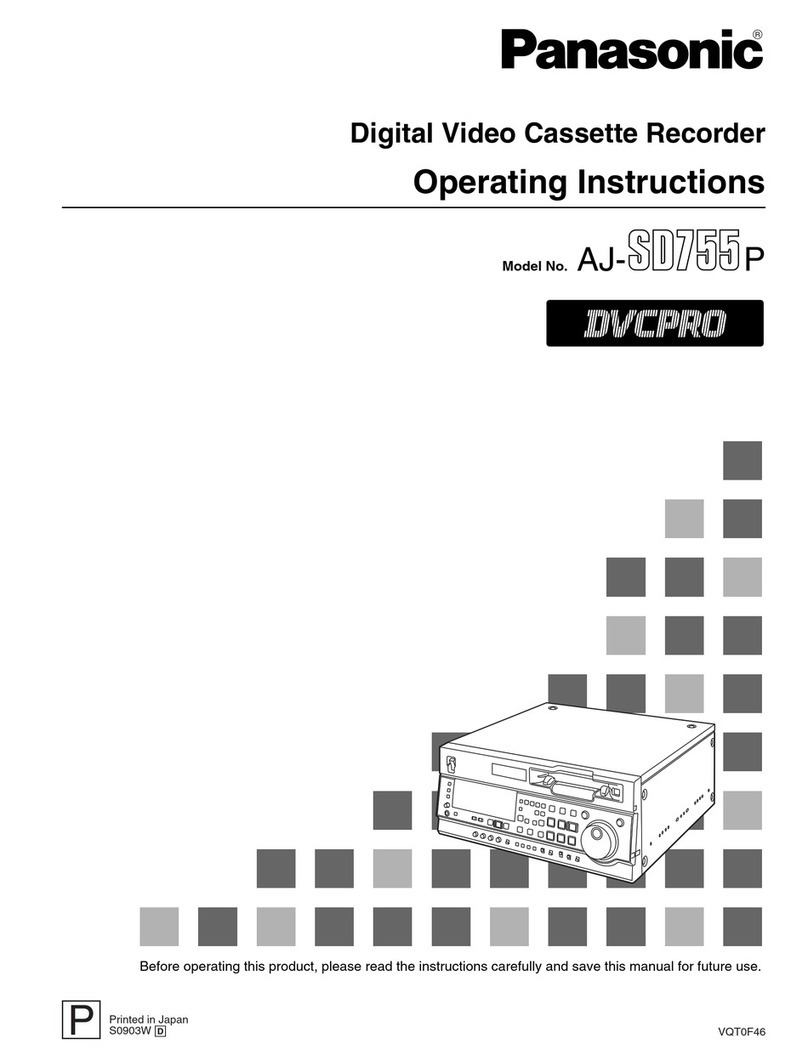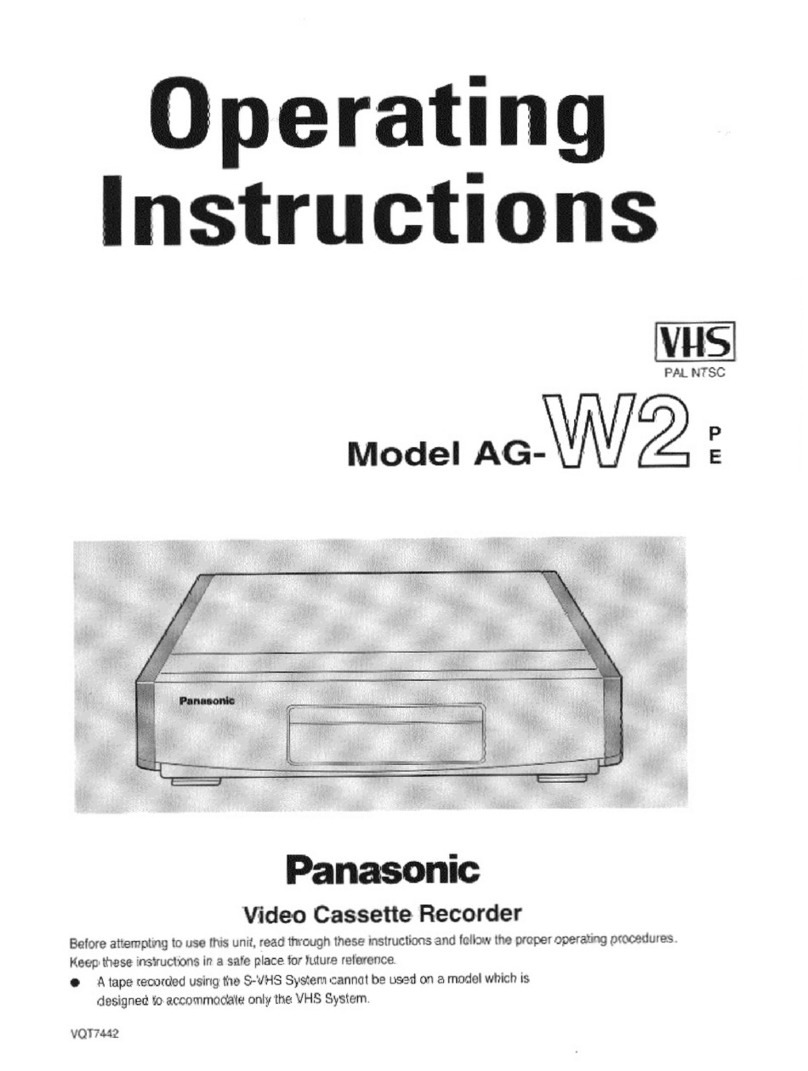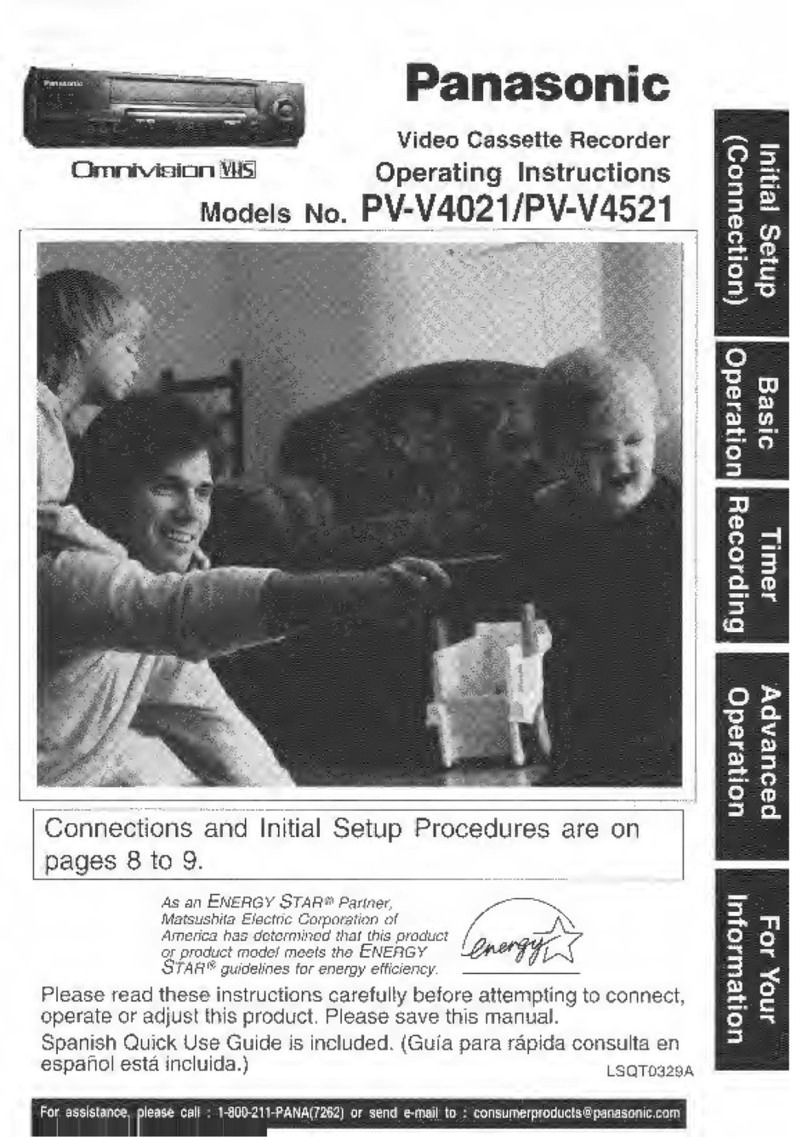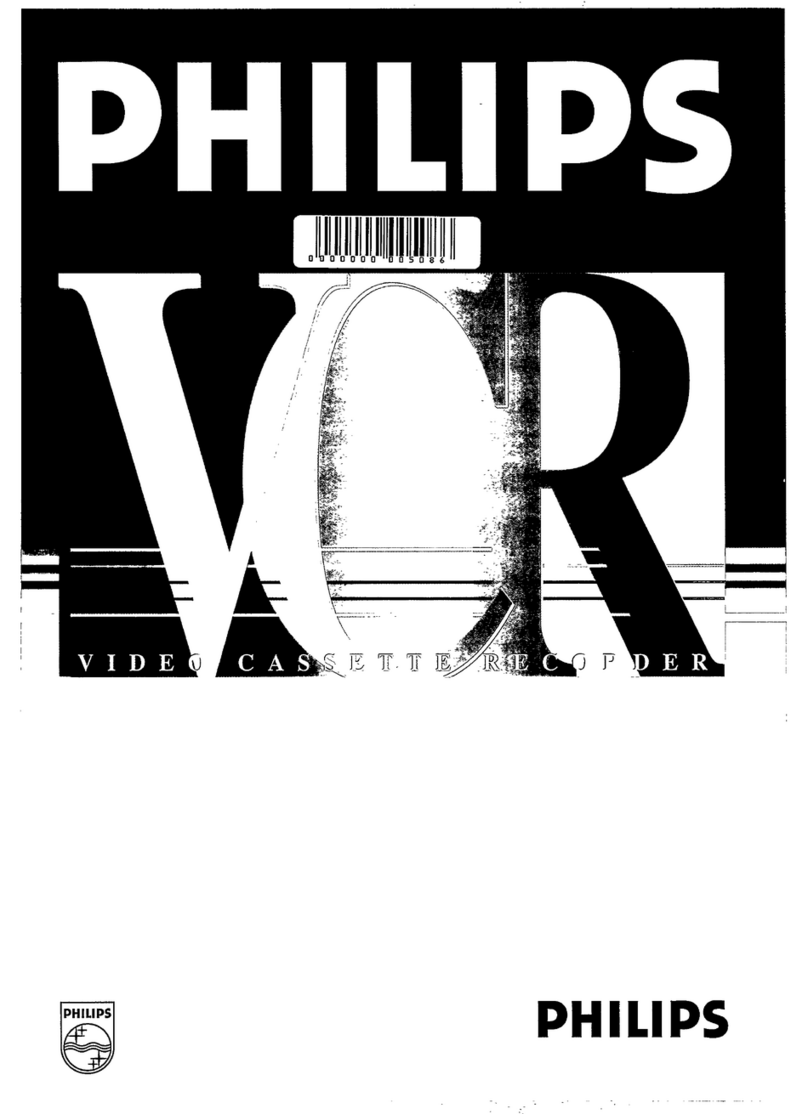1
2
3
You Cannot
You Can
•record and view
both scrambled
and
unscrambled
channels if
additional
equipment is
added.
This connection
requires: two
converter
boxes, an A/B
switch, and a 2-
way splitter.
•view channel
other than
the one
selected for
any type of
recording.
•do a Timer
recording of
a channel
unless you
select it at
the cable
box.
IN
VIDEO
AUDIO
R
L
OUT
IN
FROM
ANT.
OUT
TO
TV
AUDIO
IN 1
VHF/UHF
R
L
VIDEO
OUT
TV
IN 2IN 1
CABLE BOX
OUTIN
OUT 2
OUT 1
2-Way Splitter
CABLE BOX
OUT
A/B Switch
VCR
IN
VHF/UHF
■■
■■
■
Connect With Two Cable Boxes
VCR
IN
FROM
ANT.
OUT
TO
TV
AUDIO
IN 1
VHF/UHF
R
L
VIDEO
OUT
CABLE BOX
OUTIN
IN
R
L
OUT
TV
VIDEO
AUDIO
VHF/UHF
■ ■
■ ■
■ With a Cable Box (VCR
Cable Box)
ANT
or
CATV
You CannotYou Can
•record
scrambled
channels.
•view any
(including
scrambled)
channel.
•use VCR
Remote
Control to
select
channels
without using
Multi-brand
control feature.
ANT
or
CATV
The Remote Control can be set to control some TV and Cable box/DSS functions.
After remote is set up, you can select VCR, TV, or DSS/CABLE for the desired function.
Press VCR, or TV, or DSS/CABLE on the remote.
(Table below shows available unit buttons for each mode.)
•Not all functions listed may be controllable.
•In TV or DSS/CABLE mode, it may be necessary to press ENTER after pressing
NUMBER keys for channel selection.
➛ hold down TV button,
➛ enter code with NUMBER keys.
•Repeat setup after remote battery replacement.
•Remote will not control every TV, cable box, or DSS made by the manufacturer listed.
If you get no response, your particular unit cannot be controlled. There are NO
additional codes for the products listed. If your product is not listed, then the remote is
not compatible with that product.
Multi-Brand Control Setup
1
Find your TV and Cable Box/DSS Receiver Brand Code Number from those shown below.
3Confirm code entry,
➛ press POWER to turn your TV on or off.
•See table below for controllable functions in each mode.
Using Multi-Brand Control
➛ hold down DSS/CABLE button,
➛ enter code with number keys.
•If code number is 100 or greater,
➛ press 100 key, then other digits. E.g., press 100 - 0 - 2 for 102.
Setup for Cable or DSS control,
Mode Unit VCR TV
VCR
TV
All VOL UP/DOWN
POWER, INPUT, number
keys, ENTER, CH UP/
DOWN, VOL UP/DOWN
VCR/TV, PLAY, STOP,
EJECT, SAP/ Hi-Fi, DISPLAY,
FF, REW, PAUSE/SLOW,
REC, SPEED, CM/ZERO,
COUNTER RESET, TAPE
POSITION
CABLE/ DSS
CABLE/
DSS VOL UP/DOWN POWER, ENTER, NUMBER
keys (except 100key),
CH UP/ DOWN
Notes
Notes
2Setup for TV control,
Panasonic ....................... 01, 02
Quasar ............................ 01, 02
RCA ...................................... 03
GE ......................................... 03
Zenith .................................... 04
Magnavox ............................. 05
TV Brand Code Numbers
Sylvania ................................ 05
Sharp .............................. 06, 07
Sony ...................................... 08
Toshiba ................................. 09
Sanyo .................................... 10
Fisher .................................... 10
JVC ....................................... 11
Hitachi ................................... 12
Mitsubishi ........................ 07, 13
Samsung ............................... 14
Gold Star ................... 15, 16, 17
Cable Box Brand Code Numbers
Archer ............................... 05, 06, 01, 44, 63, 91, 126
Cabletenna ................................... 01, 44, 63, 91, 126
Cableview ................. 63, 44, 42, 30, 52, 04, 124, 126
Century .........................................51, 44, 59, 75, 126
Citizen ...................... 63, 44, 42, 30, 52, 04, 124, 126
Curtis .............................................. 08, 09, 61, 53, 87
Diamond ....................................... 01, 44, 63, 91, 126
Drake ..................................................................... 67
Eagle .......................... 13, 22, 58, 62, 20, 40, 26, 107
Eastern .......................................................... 28, 130
GC Brand ................. 63, 44, 42, 30, 52, 04, 124, 126
Gemini ........................................................... 04, 124
General Electric ............................................... 57, 01
General Instruments .. 01, 02, 03, 04, 34, 55, 83, 106,
65, 67, 68, 115, 117, 118, 124, 91
Hamlin .......... 14, 15, 28, 41, 102, 103, 104, 108, 130
Hitachi ................................................................... 31
Jasco ............................................................. 04, 124
Jerrold ....................... 01, 02, 03, 04, 34, 55, 83, 106,
65, 67, 68, 115, 117, 118, 124, 91
Macom .................................................................. 31
Magnavox ...................................................... 26,112
Matsushita .......................................... 16, 17, 97, 109
Movietime ......................... 32, 39, 42, 44, 126, 38, 40
NEC .......................................................... 38, 40, 32
NOVAVISION ................................. 08, 09, 61, 53, 87
NSC .......................................................... 38, 40, 32
Oak........................................................... 46, 11, 129
Oak Sigma ...............................................46, 11, 129
Panasonic ..........................................16, 17, 97, 109
Philips ....................... 07, 13, 20, 23, 24, 50, 128, 129
Pioneer ............................................................ 05, 06
Pulsar ....................... 63, 44, 42, 30, 52, 04, 124, 126
Quest ............................................................... 05, 06
Radio Shack ................................. 51, 44, 59, 75, 126
RCA ...................................................16, 17, 97, 109
Realistic ........................................51, 44, 59, 75, 126
Recoton ........................................ 51, 44, 59, 75, 126
Regal ............ 14, 15, 28, 41, 102, 103, 104, 108, 130
Regency ........................................................ 28, 130
Rembrandt ........................ 01, 32, 39, 42, 44, 63, 126
Salora .................................................................... 68
Samsung ........................................ 05, 32, 40, 42, 06
Scientific Atlanta .............................08, 09, 61, 53, 87
Sheritech ............................................................... 27
Signal ............................................................ 26, 112
SL Marx ................ 32, 40, 42, 06, 43, 44, 52, 63, 126
Sprucer ...............................................16, 17, 97, 109
Standard Components.................. 32, 39, 42, 44, 126
Stargate .. 32, 40, 63, 44, 42, 30, 52, 04, 06, 124, 126
Sylvania ................................................................. 19
Teknika .................................................................. 74
Telecaption .................................................... 77, 127
Teleview ............................................... 32, 40, 42, 06
Texscan ........................................................... 18, 19
Tocom ...................................... 33, 34, 01, 42, 66, 91
Toshiba ................................................................. 36
Uniden Satelite ...................................................... 65
Unika ............................................ 01, 44, 63, 91, 126
Universal ................................ 42, 43, 44, 52, 63, 126
Videoway ............................................07, 23, 50, 129
Vid Tech ................................................................ 64
Vidtek .................................................................... 64
Viewstar ..................... 13, 22, 58, 62, 20, 40, 26, 107
Zenith ................................................. 07, 23, 50, 129
Toshiba ................................................................. 92
Hitachi/ Hughes .................................................... 93
Magnavox/ Uniden 1 ............................................. 94
Magnavox/ Uniden 2 ............................................. 95
DSS Brand Code Numbers
Panasonic ............................................................ 96
RCA ..................................................................... 97
Sony ............................................................. 98, 105
•Due to changes in infra-red commands used by manufacturers, some brands have
several codes. If your unit does not respond to the first code, please try the next one.
•Some TV, Cable Box and DSS Box brands require you to turn on the power manually.
Important
Notes
Timer Recording Using VCR Plus+ System Timer Recording Using VCR Plus+ System
Search System
For each recording, an invisible index mark is placed on the tape. A program index and
information are also included for timer recordings. These marks are used to access or
scan recordings.
Index Search Program End Search
1
2
Press SEARCH to
display SEARCH in Stop
or Play mode, and then
press NUMBER keys to
select recording
number.
•To calculate number,
see below.
Press FF or REW on
the remote to start
search.
Play begins at search
end. To search forward
or back 1 index, press
FF or REW on the
remote or VCR while
screen left is displayed
(10 sec.).
•To cancel, press
STOP or PLAY.