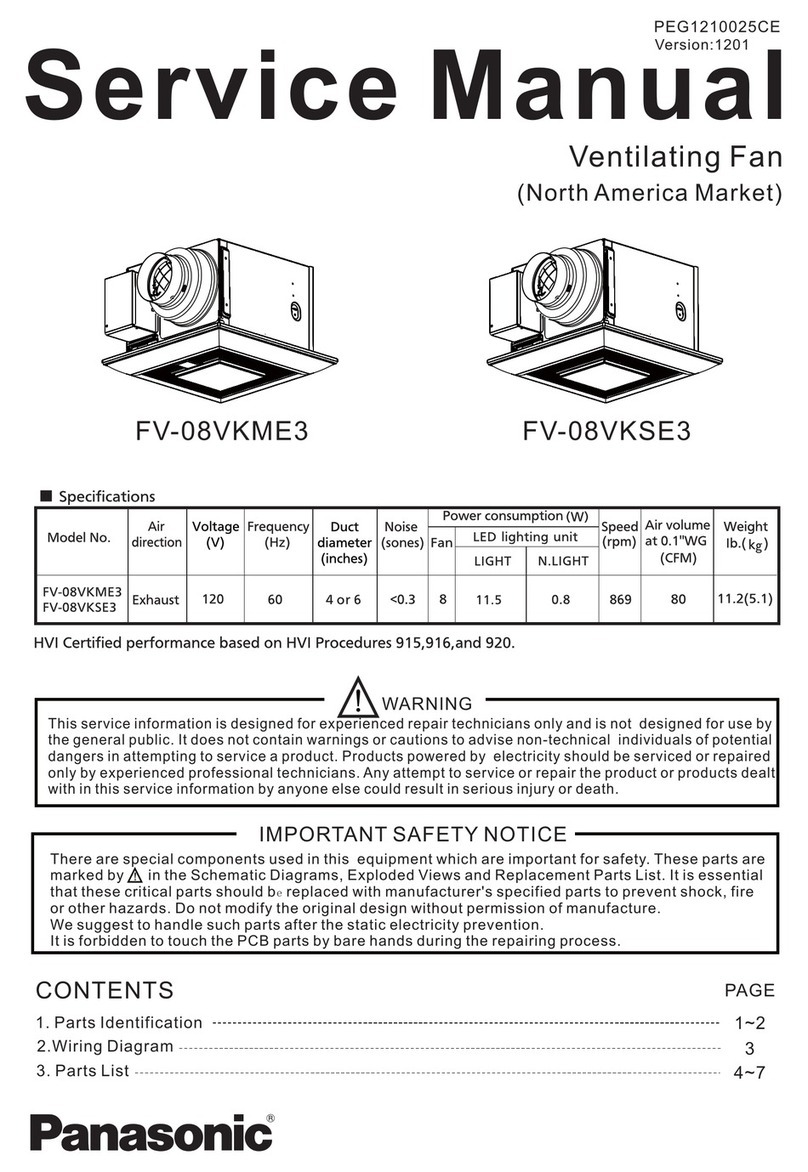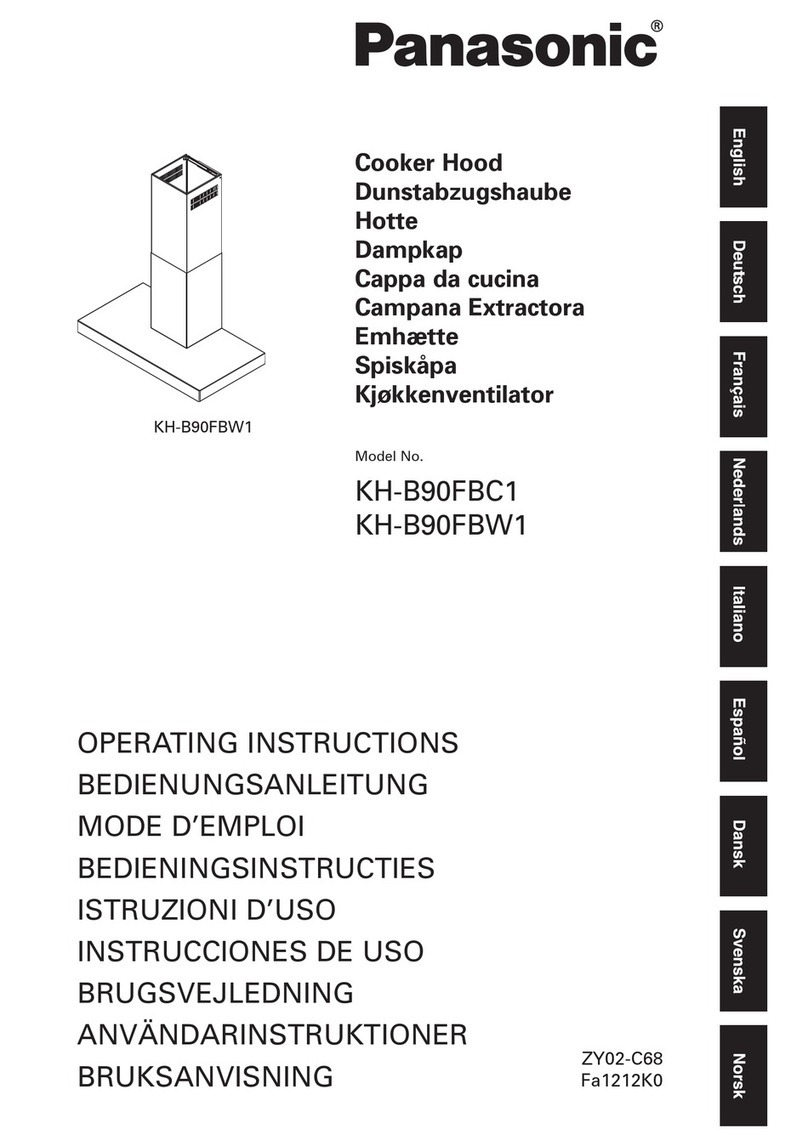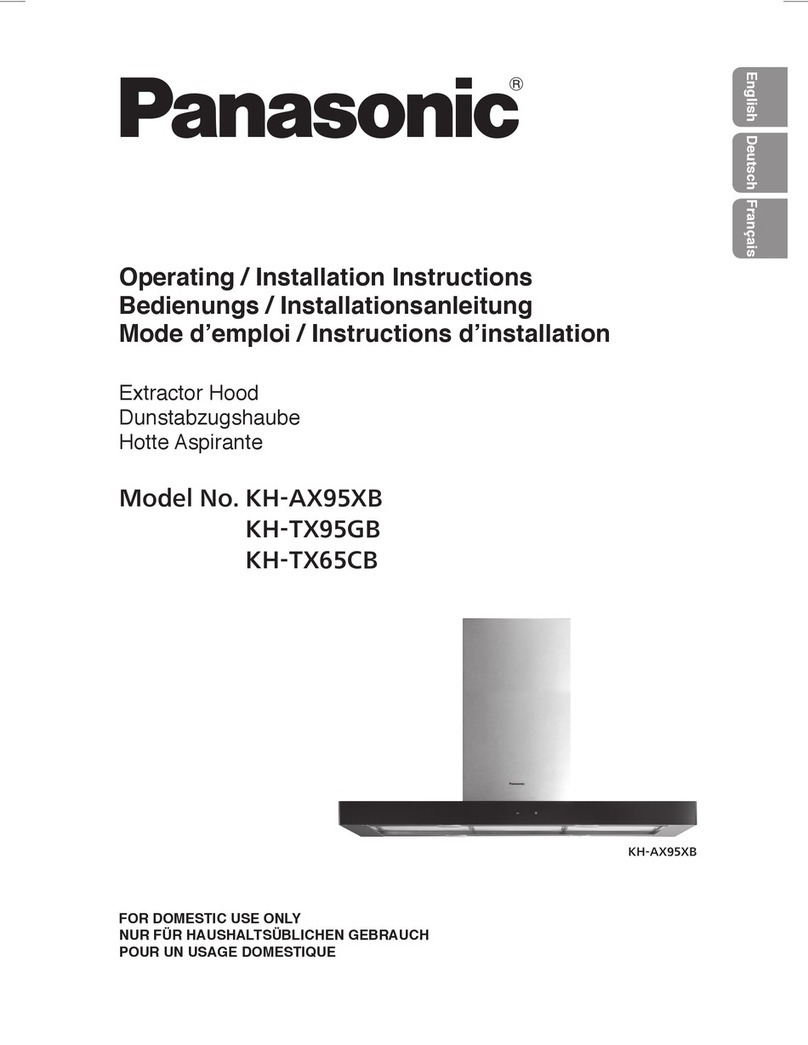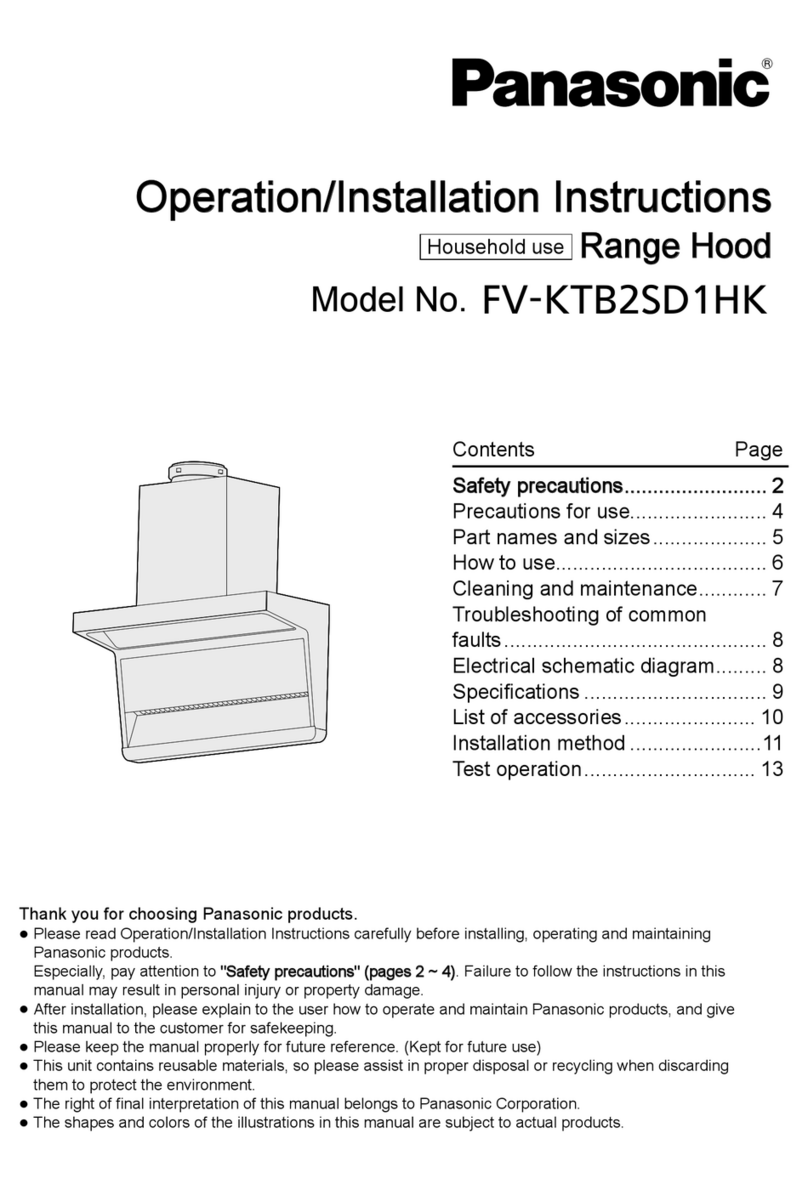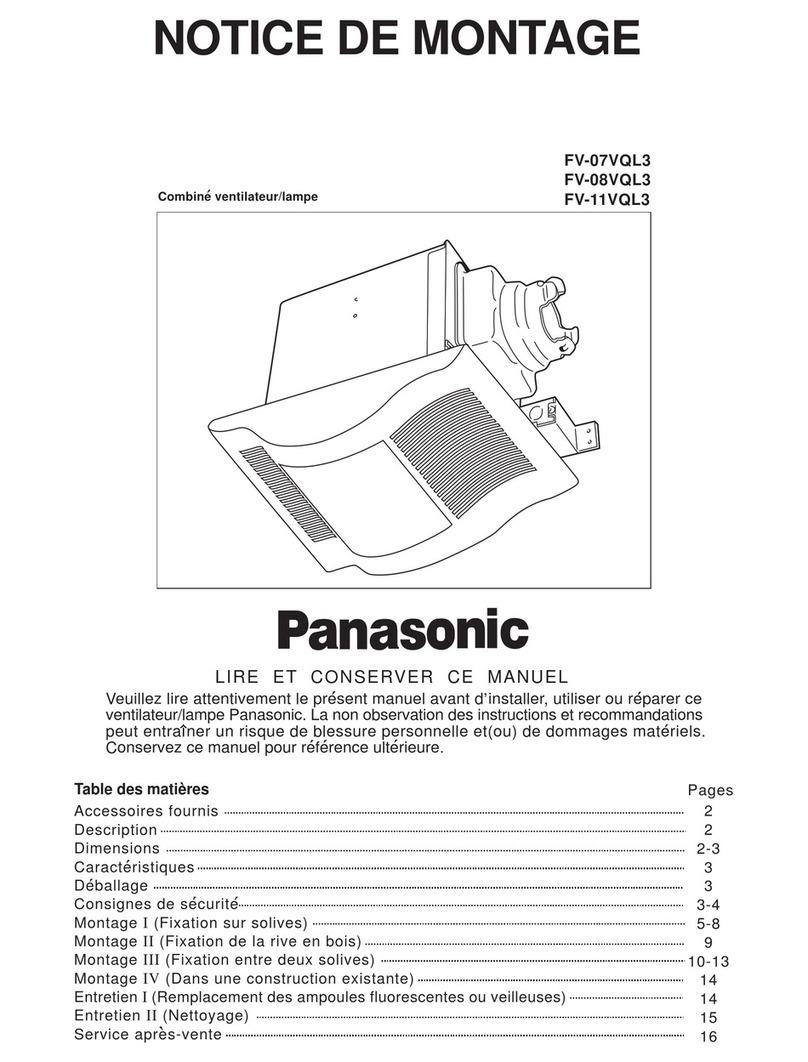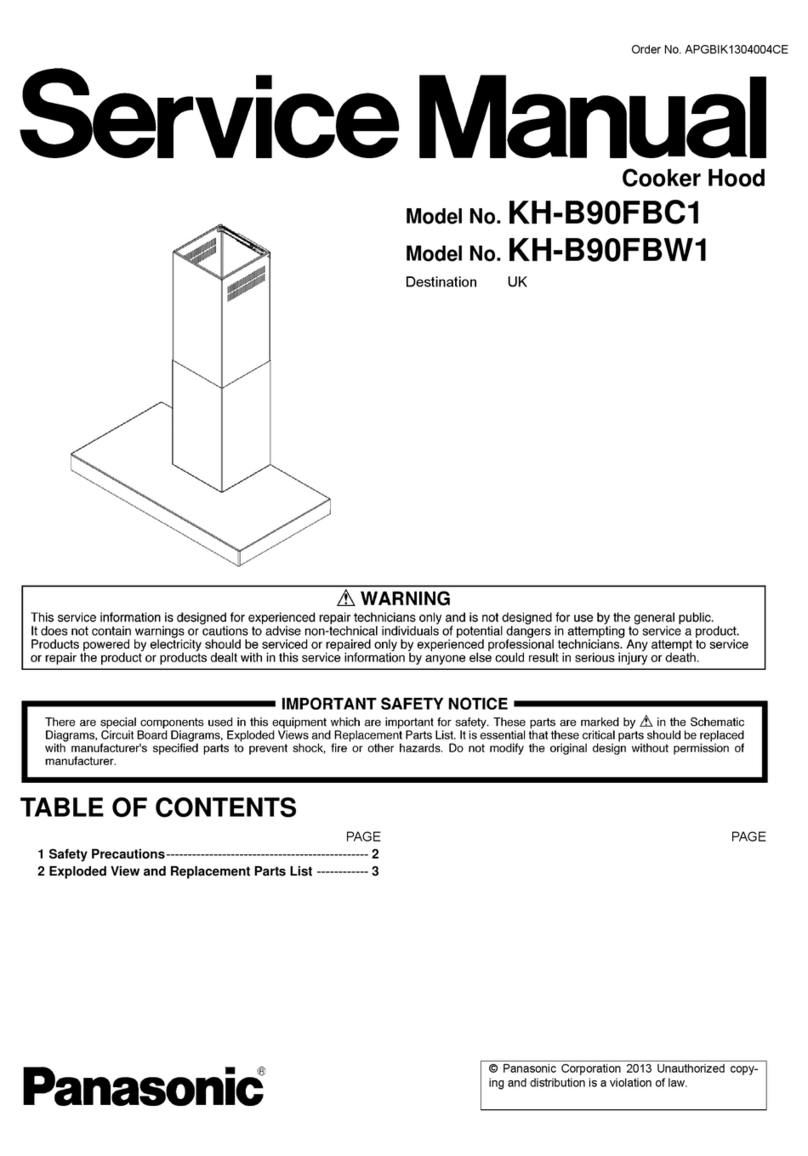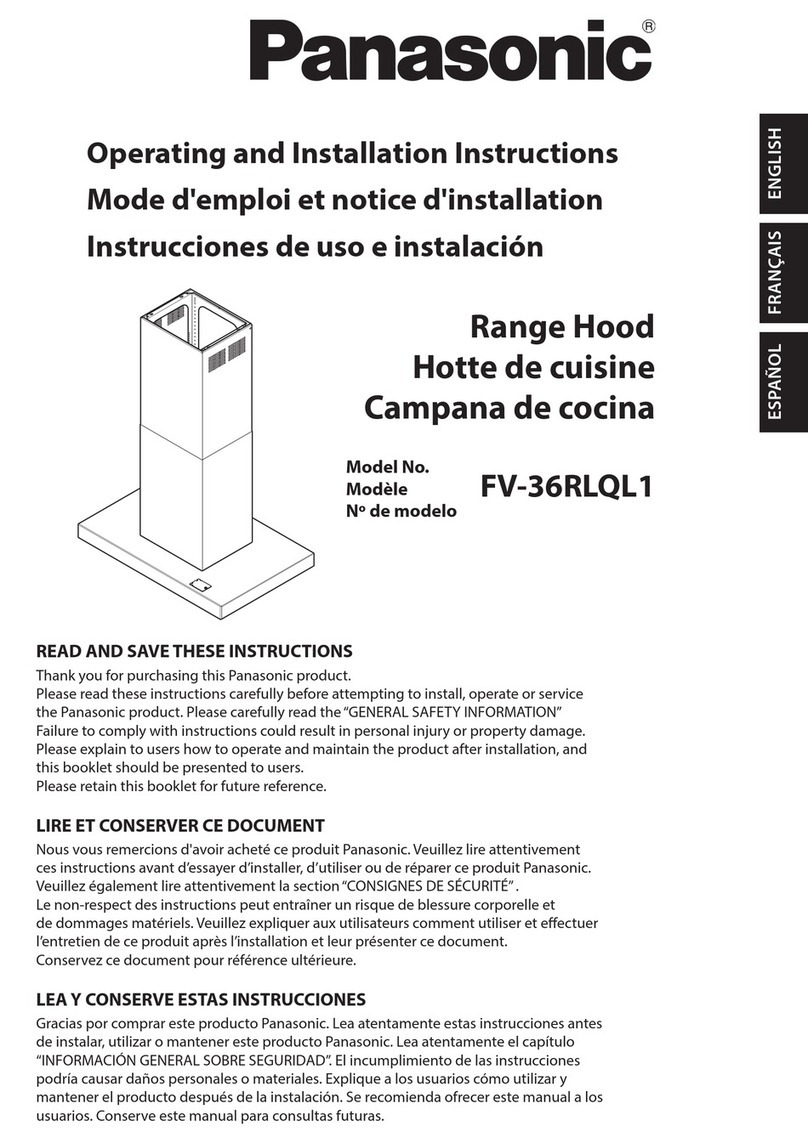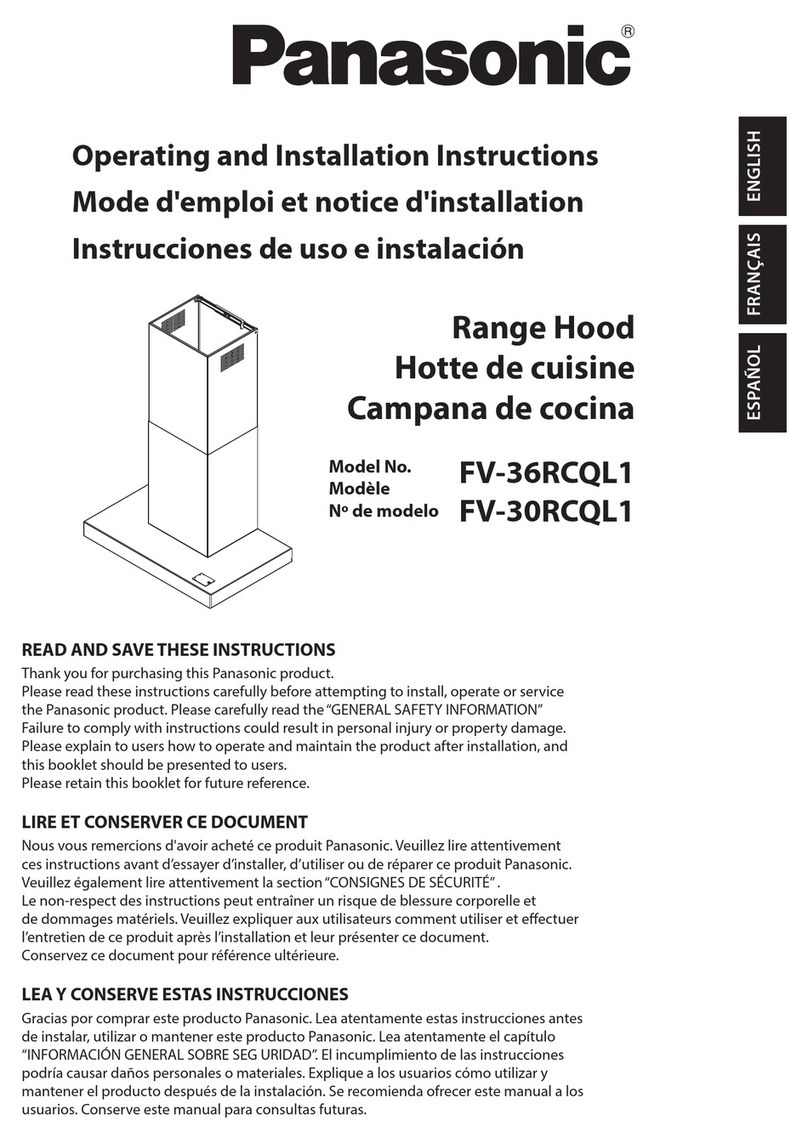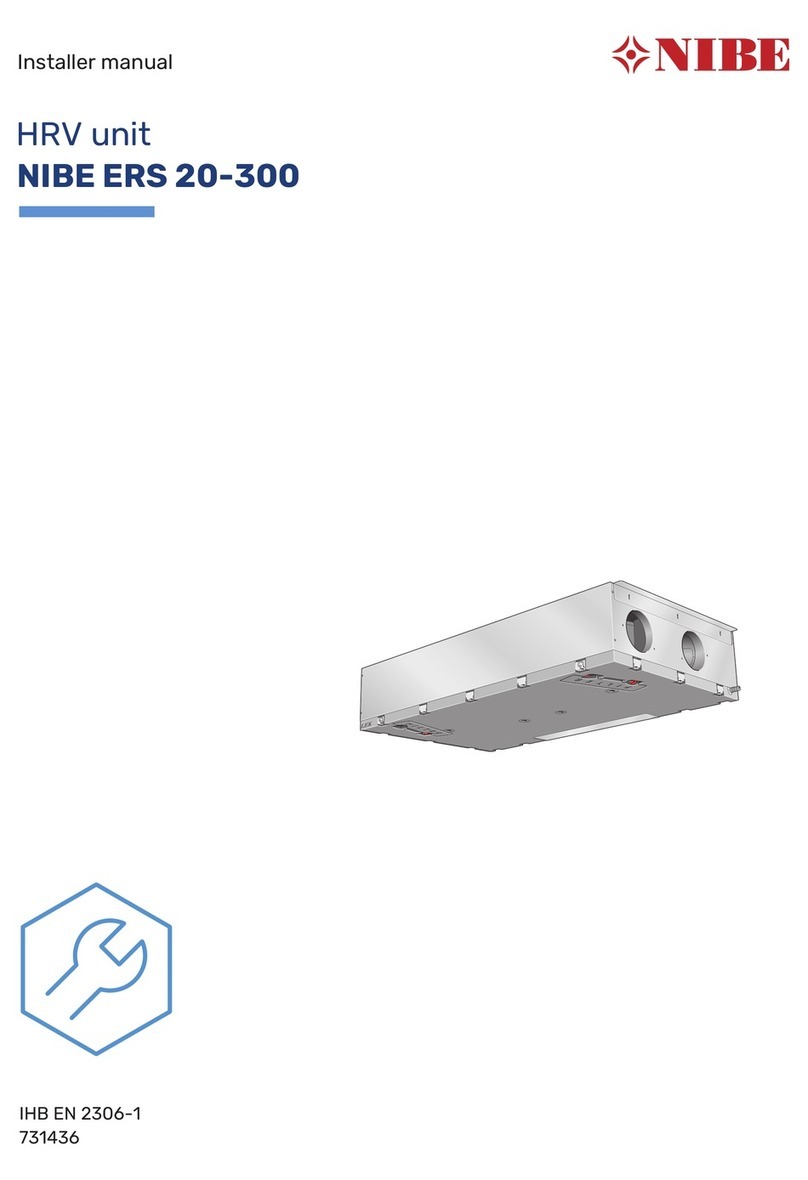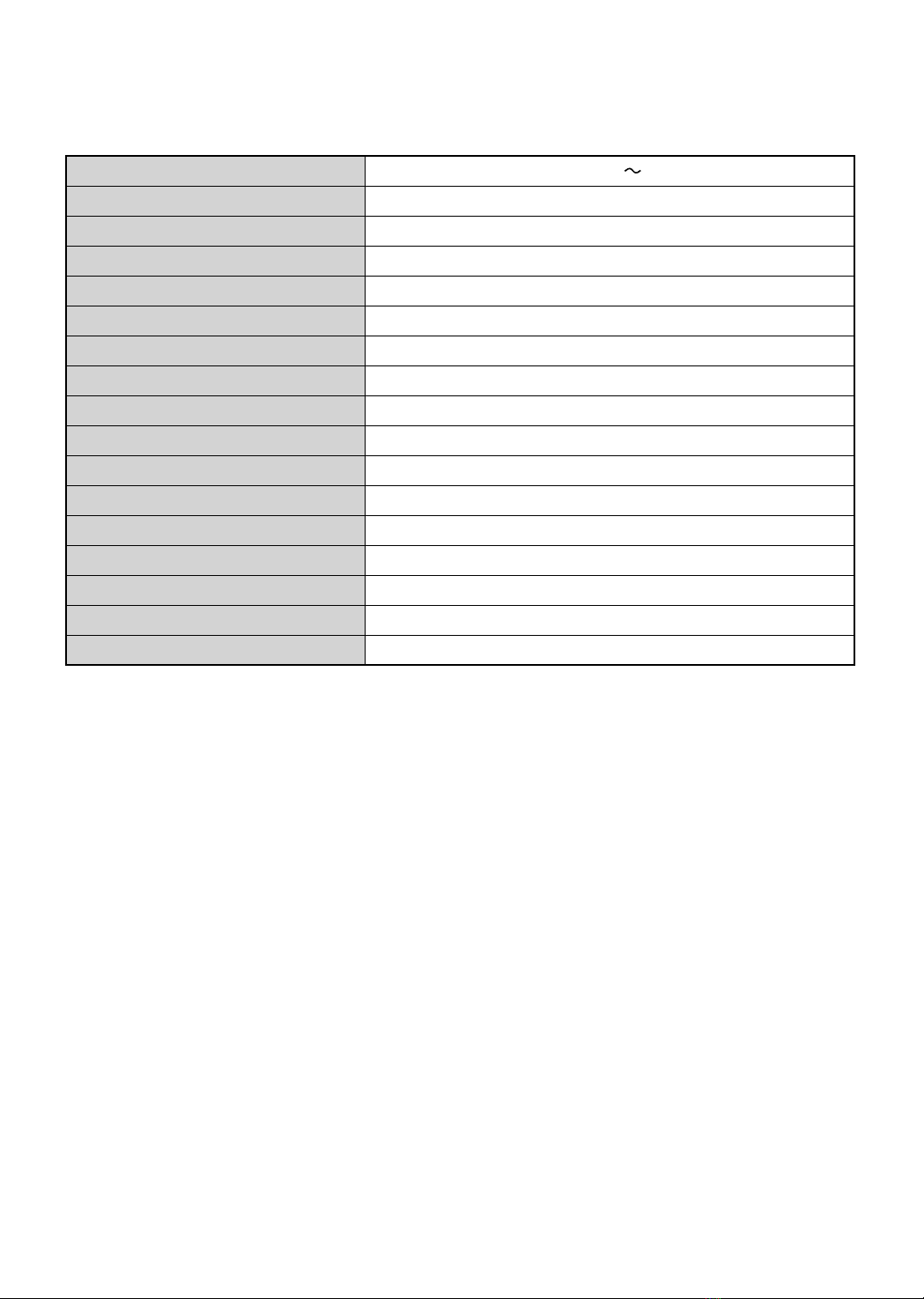How to useHow to use
Insert the plug into the power socket. With a beep, all the buttons on the control panel light up and last for about
2 seconds, and then go out.
Power on/off Power on/off
Touch the button, all the buttons light up (the button turns white highlight, and the other buttons turn
white lowlight) and the unit enters standby state.
Fan speed settingFan speed setting
In standby state, touch the button to set the fan speed (the button turns white highlight, the
fan speed button being touched turns white highlight, and the fan speed buttons not being touched turns white
lowlight). The fan speed can be switched between "LOW", "MEDIUM", "HIGH" and "ULTRA HIGH" by touching
fan speed buttons.
When touching the fan speed button showing white highlight in the working state of the fan, the fan will stop
running with a beep.
Ultra high speedUltra high speed
In standby state, touch the button, the backlight of the button fl ashes with a beep. After the fan has been
running for 3 minutes in ULTRA HIGH mode, the fan enters a running state of HIGH mode with a beep; touch
the button again within 3 minutes, the fan stops working with a beep.
Light on/offLight on/off
In power-off state, touch the button, the LIGHT button turns white highlight with a beep, and the light turns
on; touch the button again, the LIGHT button goes out with a beep, and the light goes out.
In power-off state or working state of fan, touch the button, the LIGHT button turns white highlight with a
beep, and the light turns on; touch the button again, the LIGHT button turns white lowlight, and the light
goes out.
Automatic ventAutomatic vent
In standby state, touch the button, the automatic vent function turns on with a beep, the AUTOMATIC
VENT button fl ashes, and the fan enters a "LOW" speed running state. The fan will stop running automatically
after running at "LOW" speed for 3 minutes, and the AUTOMATIC VENT button turns highlight. The fan
automatically enters the low-speed state and runs for 3 minutes every 6 hours.
Touch to turn on the fan when the automatic vent function is on. A new timing cycle of 6 hours
will start for the automatic vent function after the fan stops running at "LOW", "MEDIUM", "HIGH" or "ULTRA
HIGH" speed.
Touch the button when the fan is running. The AUTOMATIC VENT button turns white highlight. A timing
cycle of 6 hours will start after the fan stops running at "LOW", "MEDIUM", "HIGH" or "ULTRA HIGH" speed.
Latency switch functionLatency switch function
Touch the button when the fan is on. The button fl ashes with a beep, and the system starts to perform
the "Power-off latency" function. The fan will stop running automatically after running at low speed for 3
minutes.
→If the light is on, touch the button. The light will go out when the latency comes to an end.
→If the automatic vent function is on, touch the button. The automatic vent function will not turn off when
the latency comes to an end.
→If you touch the button during the latency, the latency function will turn off and the fan will run
at a corresponding fan speed.
→If you touch the button during the latency, the current latency function will be canceled and the unit will
enter the power-off state.
6