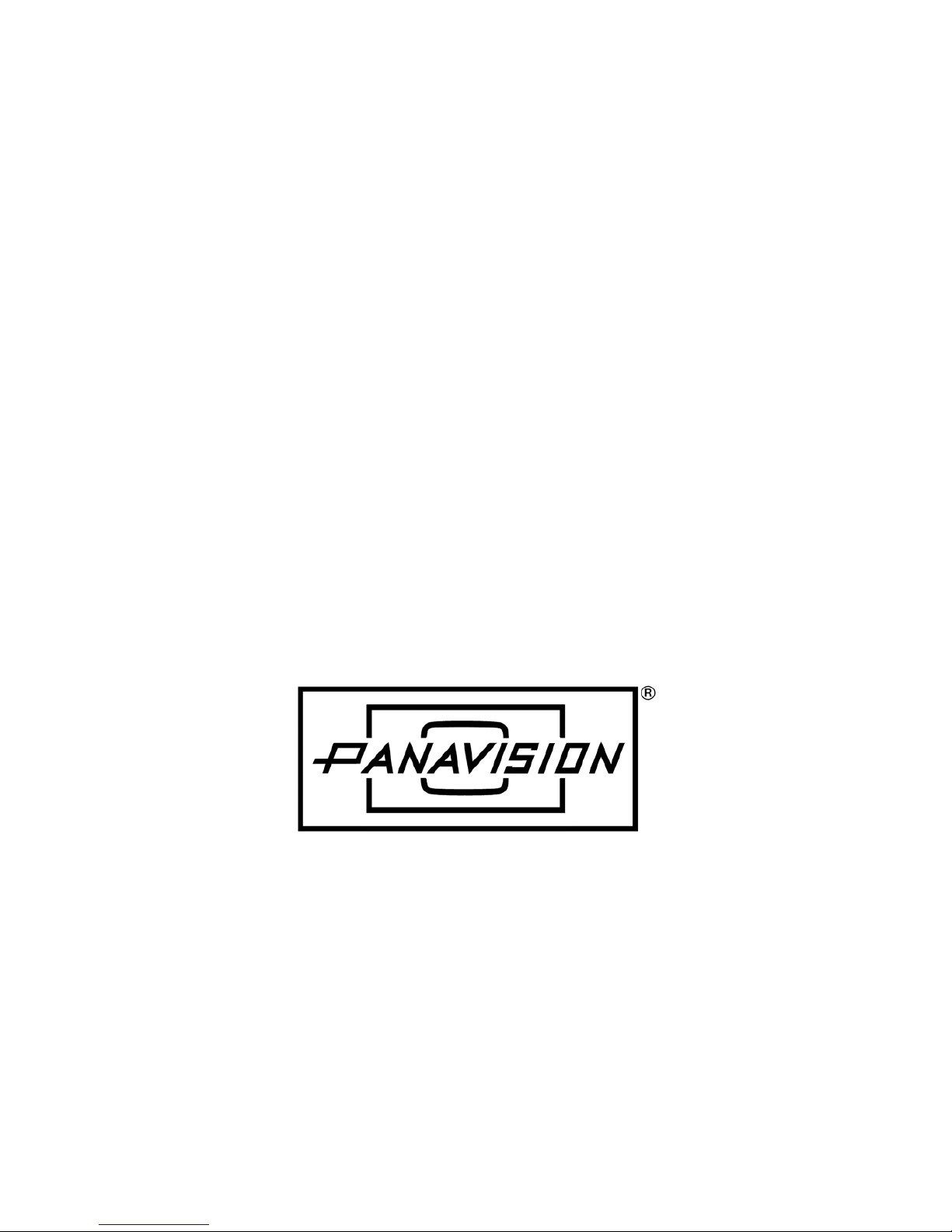Panavision Genesis Manual v1.3 – 7
V39
Preface & thanks
This manual is designed for you to skip around, jumping to the
chapters and sections of interest to you. The table of contents gives
an overview, while each chapter head has a summary of its section
contents. You can also use the find function of your pdf reader to
find a topic, or a referenced section number. In a hurry? Try the
Quick Reference at the back.
This is the first version of the Panavision Genesis manual. We need
your feedback to make future versions better. Feel free to give us
specific corrections, deletions and additions, or more general
remarks. Let us know which topics you think we should expand on
or add to in future versions. Also, we would like to include
production stills in the manual. Let us know if you have some to
offer. Please email your feedback to benjaminb.mail@free.fr.
This manual exists because of Andy Romanoff, who has guided the
project from beginning to end. A big thank you goes to Andy for his
leadership. Thank you also to Scott McDonald, Nolan Murdock and
Andrew Young for all their careful work reading and correcting
earlier versions. For final corrections, thanks to Dan Hammond,
Mike Kovacevich, Laurence Nunn, and to Michael Chambliss, who
also contributed seven photographs. Thank you to Tony Rivetti and
Pierre-Hugues Galien for sharing their experience as ACs with the
Genesis.
Finally, un grand merci to Philippe Valognes and to the team at
Panavision Alga, and a big cheers to Peter Swarbrick and Panavision
London for helping with equipment and knowledge.