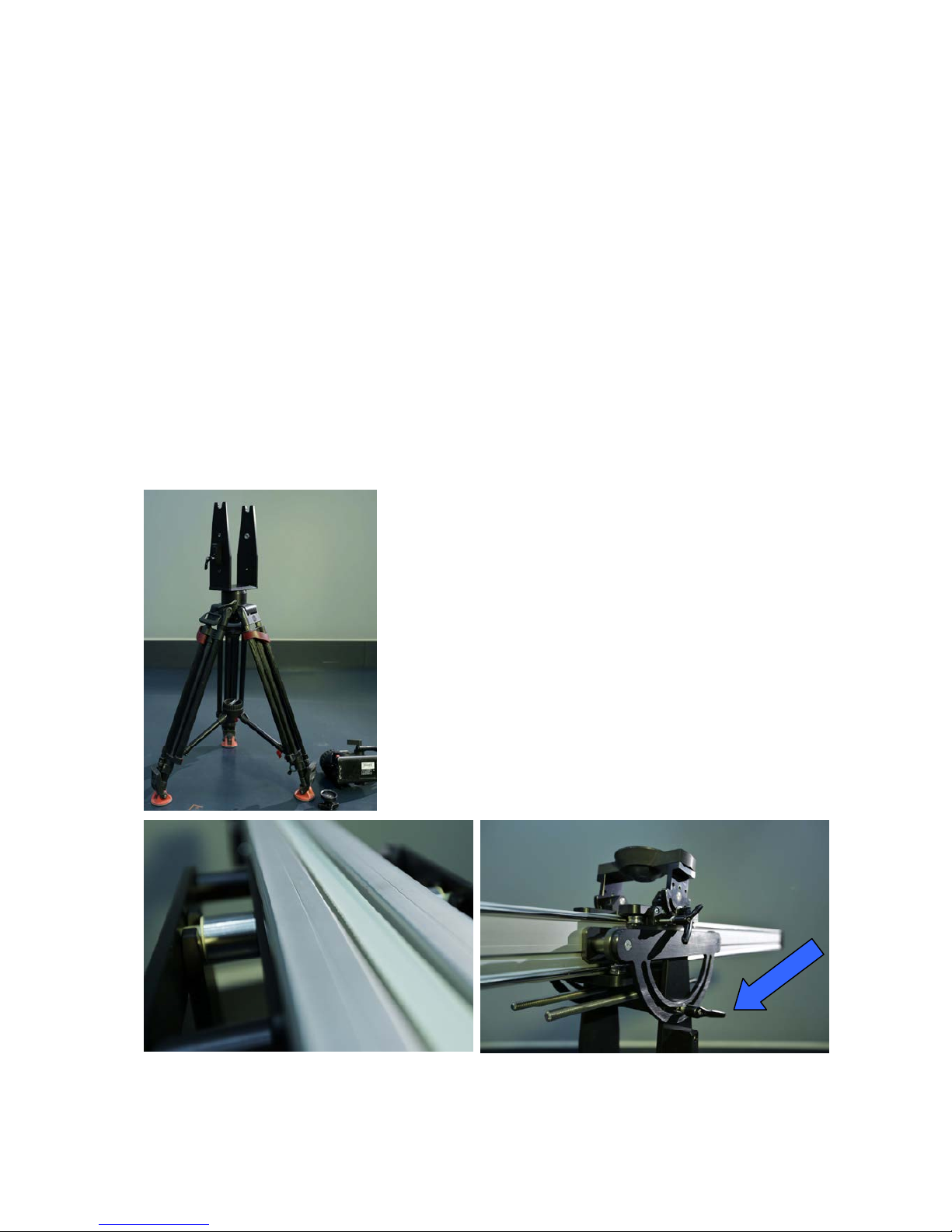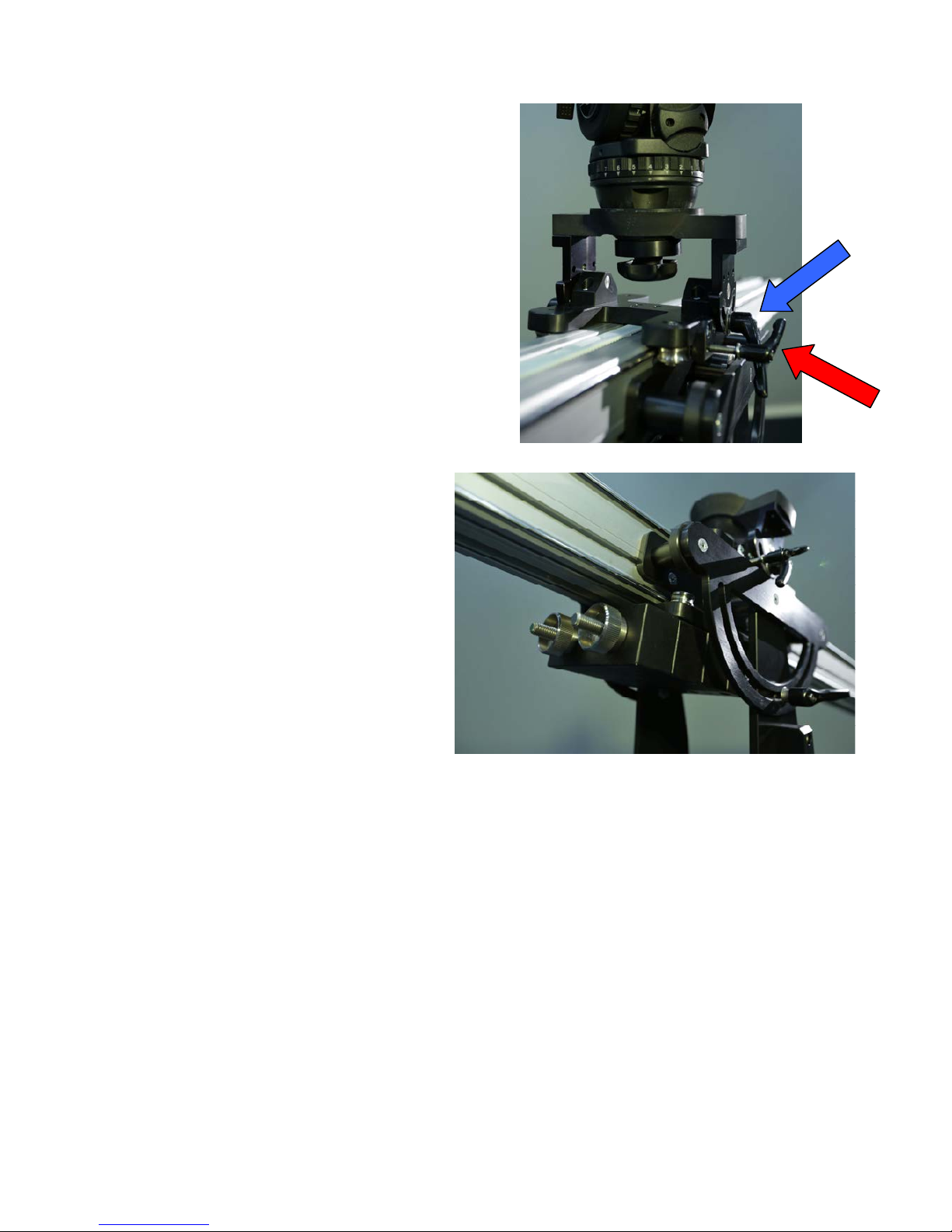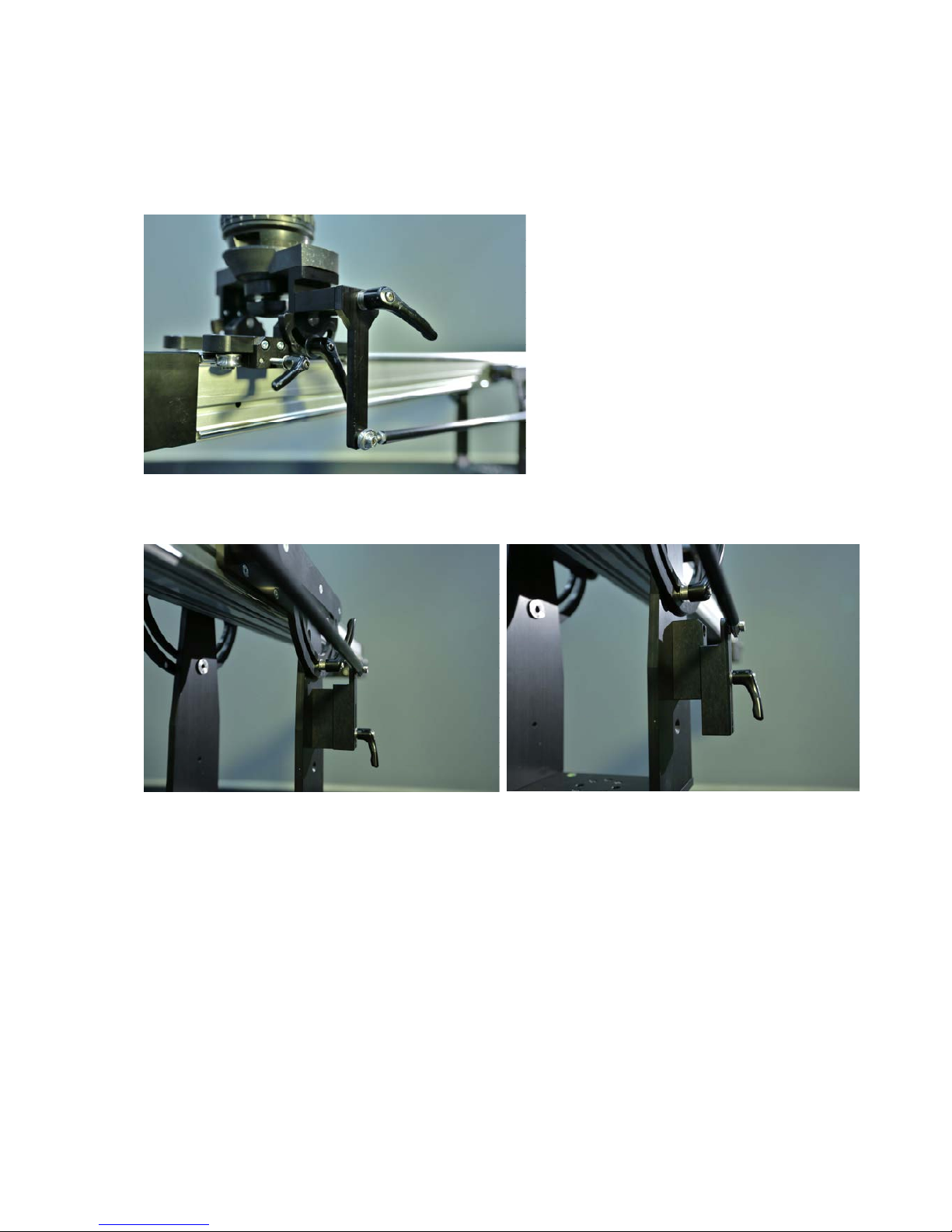Safety hints
1. Do not start operating the Multiglider until you have read and understood the
operating instruction. All safety hints, information on measures and weights,
as well as on maintenance intervals have to be observed.
2. The Panther Multiglider may only be operated by competent staff.
PANTHER regularly offers training seminars, in which participants receive a
certificate after successfully completing the training. For further information
and dates please contact us under +49 89 613 900 01.
3. Lifting, swiveling and drive area of the Multiglider and its counterweight includ-
ing accessories have to be kept free in any case. Possible danger of bruises are
marked by yellow warning signs. The safety zone of ≥ 0,5 m must be kept free in all
directions.
4. Please observe that there is a danger of tilting whenever you mount any
equipment on the Panther Multiglider. Always lock sliding device with brakes before
tilting, loading or positioning the Multiglider. Always secure against unintended
movements.
In order to increase the stability, put footprint of tripod in its widest configuration.
5. Attention: do not use the Multiglider on inclined planes or in vehicles.
By means of brakes the Multiglider Sledge has to be secured against unintended
movements. Make sure that substructure (e.g. tripod) is strong enough to hold a pay-
load of 100 kg. Secure Tripod spreader. The subsoil needs to be firm and unyielding.
A minimum payload of 100 kg/m² is required of the subsoil.
6. Repair works should only be executed by the manufacturer or by well-trained
staff. PANTHER is offering training seminars, which can be held according to
agreement. For further information please call +49 89 613 900 30 (Panther
Service Department).
7. When connecting any electrical device to the mains supply, the general VDE
guidelines have to be observed. The Multiglider needs to be protected against mois-
ture and dust.
8. Make sure that unauthorized personnel can not use the Multiglider if it is out
of order. If needed take the right measures against a storm.