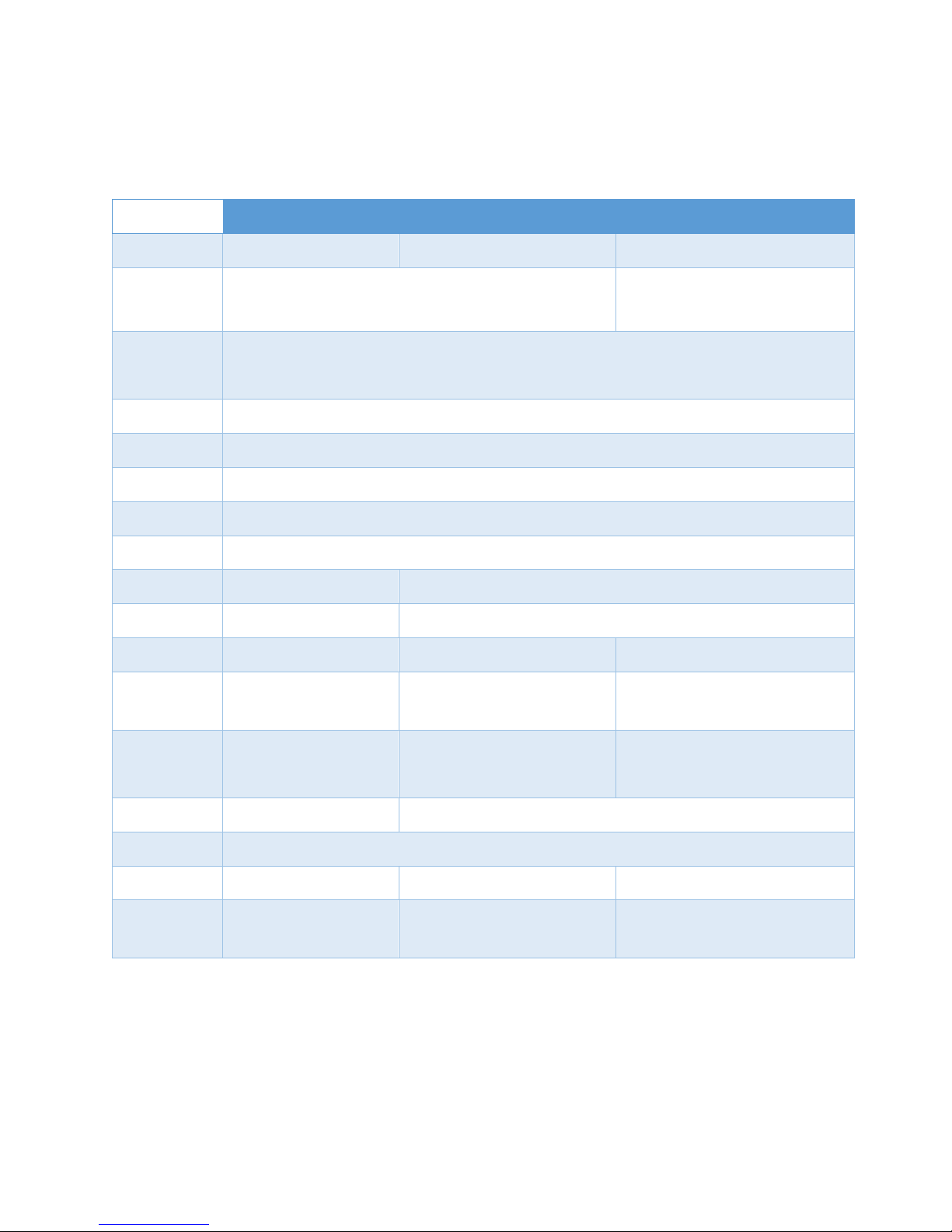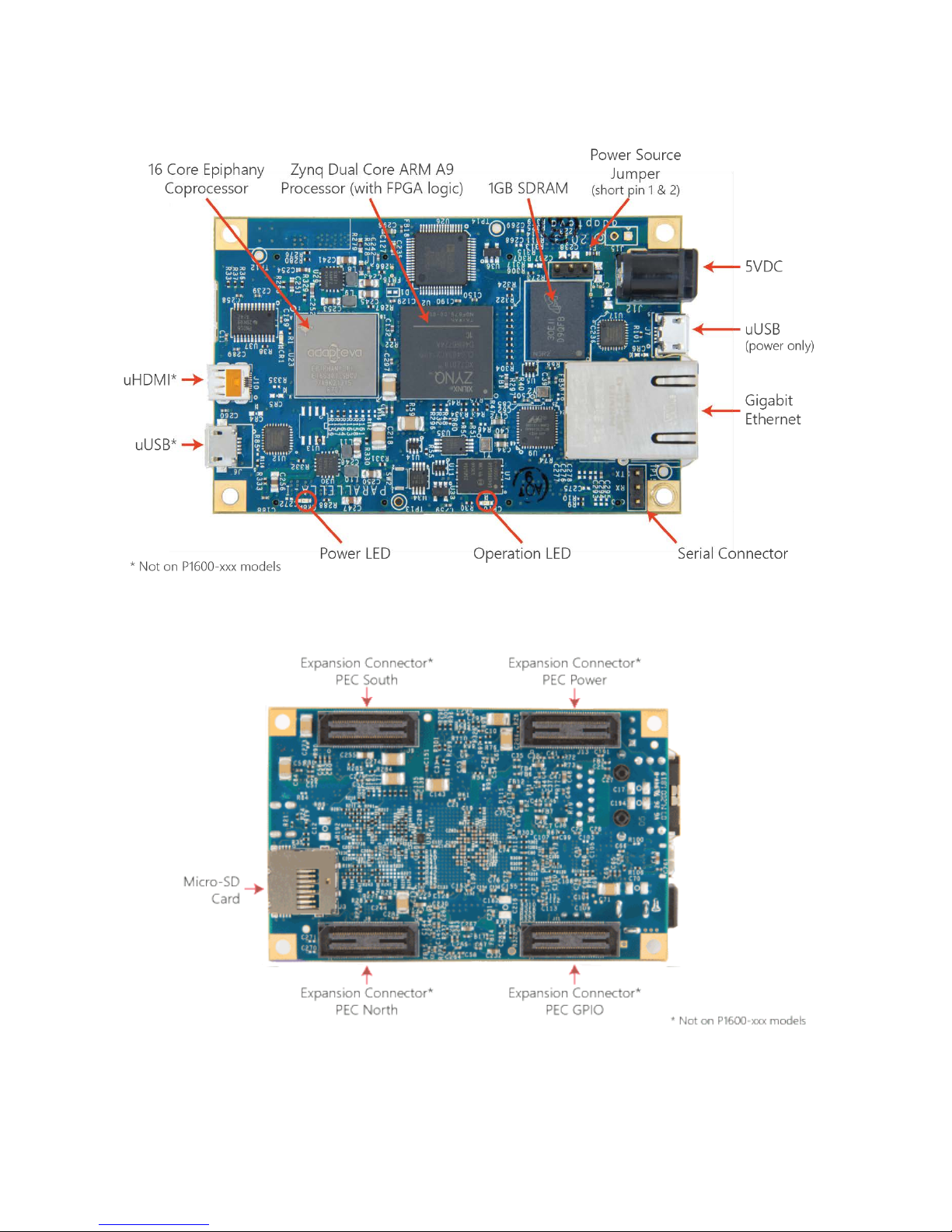3.15 JTAG Debugging ..........................................................................................................................18
3.16 Powering the board .................................................................................................................... 18
3.17 Parallella On-Board Power Management ...................................................................................19
3.18 Parallella Supply Outputs............................................................................................................20
3.19 Parallella Expansion Connectors................................................................................................. 20
3.20 Mounting Holes........................................................................................................................... 22
4 Parallella System Architecture.................................................................................................. 23
4.1 Zynq Memory Map......................................................................................................................23
4.2 Epiphany Memory Map ..............................................................................................................24
4.3 Epiphany Specific FPGA Resources .............................................................................................25
5 Board Configuration ................................................................................................................. 27
5.1 FPGA Pin Assignment .................................................................................................................. 27
6 Booting the Parallella................................................................................................................ 32
7 Parallella Expansion Connector Details .................................................................................... 33
7.1 PEC_POWER................................................................................................................................33
7.2 PEC_FPGA.................................................................................................................................... 36
7.3 PEC_NORTH/PEC_SOUTH ...........................................................................................................38
8 Electrical and Performance Specifications ............................................................................... 43
8.1 Dimensions and Weight.............................................................................................................. 43
8.2 Power Consumption ................................................................................................................... 43
8.3 Performance Metrics ..................................................................................................................43
8.4 IC Metrics Summary.................................................................................................................... 44
9 About the Parallella Board........................................................................................................ 45
9.1 Design Information ..................................................................................................................... 45
9.2 Build Options............................................................................................................................... 45
9.3 Contributors................................................................................................................................ 46
9.4 Attributions ................................................................................................................................. 47
9.5 Licensing...................................................................................................................................... 47
9.6 Disclaimers ..................................................................................................................................48
9.7 Warranty ..................................................................................................................................... 50
REV 14.09.09 5