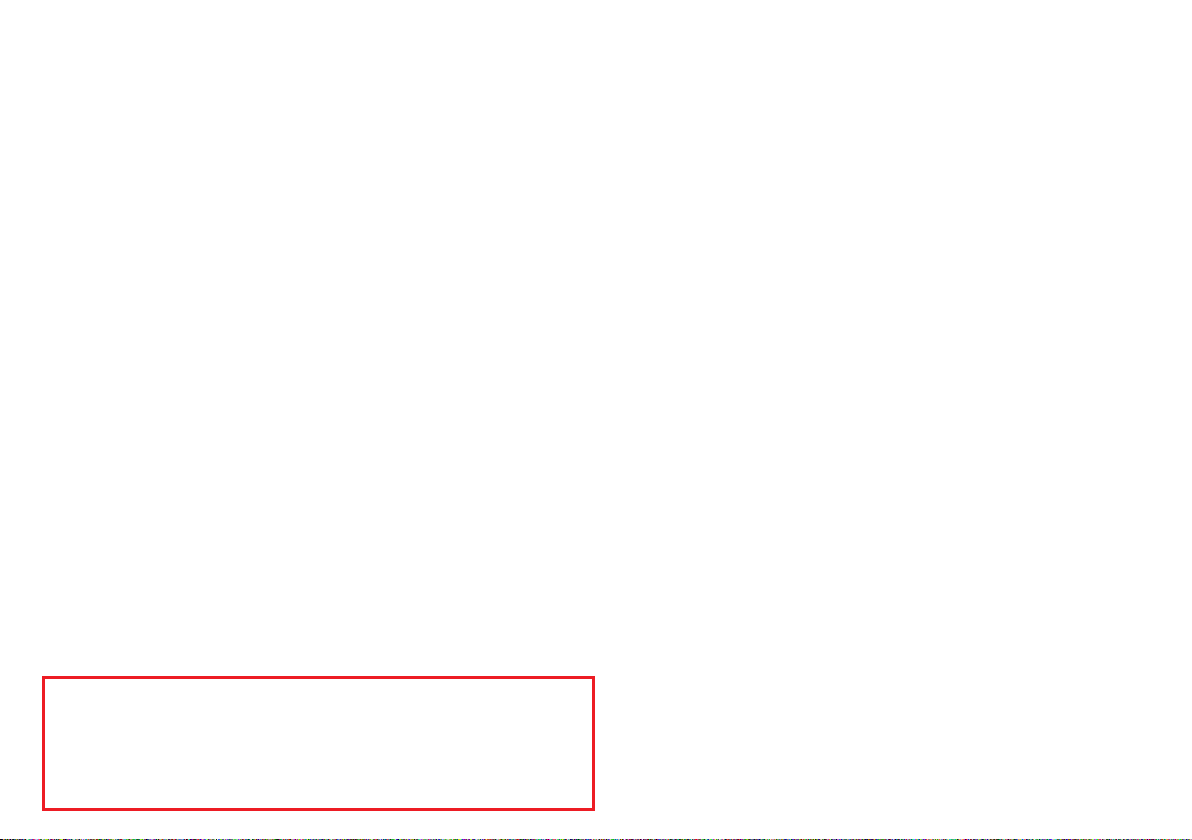Index
3
4- When shopping includes
5- Battery - Types and installation
8- Simple Manual
9- Switchboard Installation
11 - Sensor - Fuel Installation
12 - Sensor - RPM Installation
13 - Sensor - Pressure Installation
14 - Sensor - CHT Installation
15 - Sensor - EGT Installation
19 - Sensor - H2O Installation
20 - Installation Sensor - Cable Mass
21 - Installation Connectors
25 - Application - Installation Manual
27 - How We register
28 - First Notification
29 - How to connect the Bluetooth
31 - How to set up the Data
33 - Enter Fuel
34 - How to match the Bluetooth
35 - How We started
37 - Buttons and Data - Sound Button
38 - Data Batteries - Altitude
39 - Alarms
40 - RPM Alarm
41 - Battery Alarm
42 - Fuel Alarm
45 - CHT + EGT Alarms
46 - H2O Alarm
47 - EGT Data
48 - CHT + RPM Data
48 - Types of Revolutions
50 - Fuel data
52 - Fuel Marker
54 - Speed - Distances data
54 - Speed and Media Data
55 - Total Distance Data
55 - Distance Straight line Data
56 - Chronometers
57 - Clock + Compass Data
58 - Pressure + Variometer Data
59 - Amb Temp + Humidity Data
60 - g Force + Sound + Coordi-
nates Data
61 - Buttons Parts
62 - Manual - Home Screen
63 - Manual - English Screen
63 - Meter Screen - GPS FREE
65 - English Parts - General
66 - Part - General - SOS
70 - Part - General - Totals
76 - Part - General - Data
82 - Part - General - Routes
84 - Part - General - User
87 - Part - General - Messages
90 - Part - General - Conditions
102 - Part - Extras - Consump-
tion
103 - Part - Extras - Shooting
112 - Part - Extras - Converter
113 - Part - Extras - Compass
114 - Versions Download
115 - Links Videos