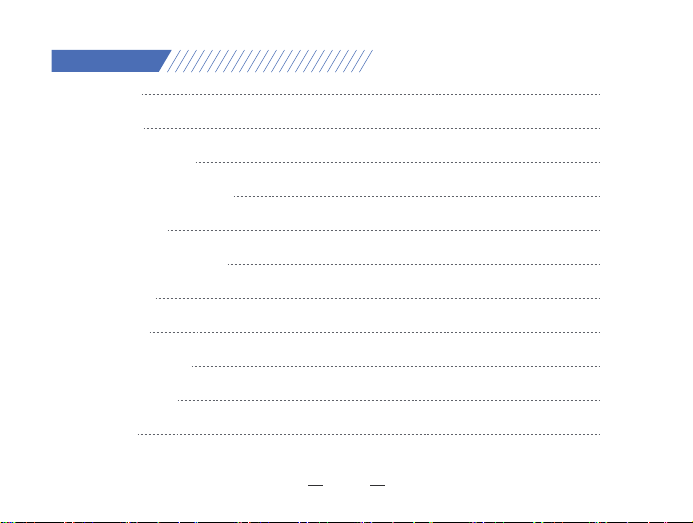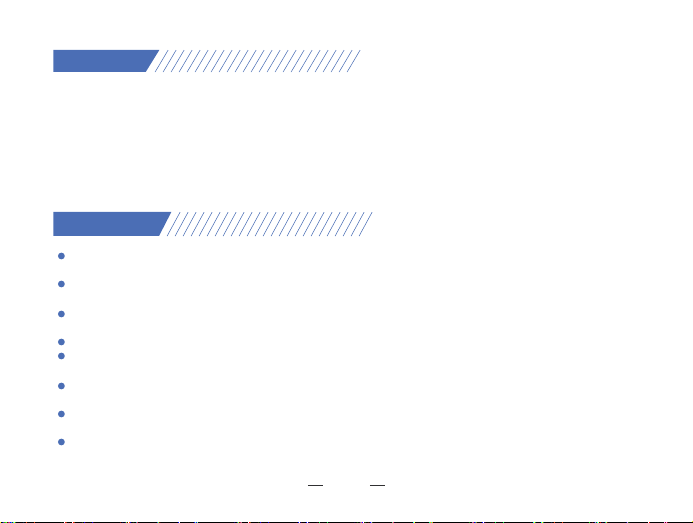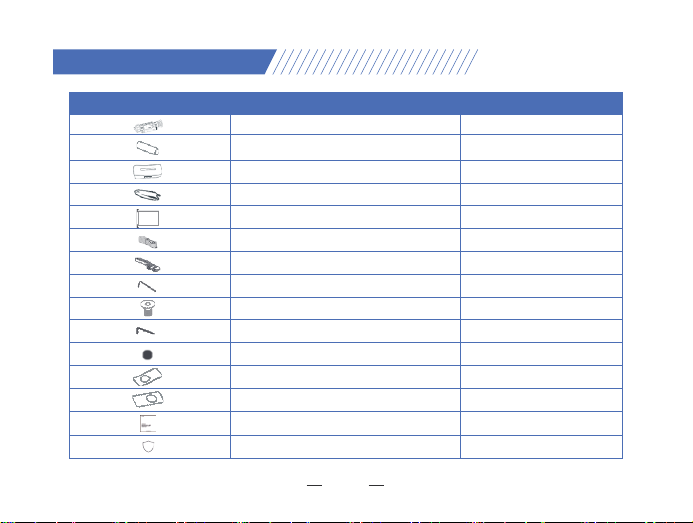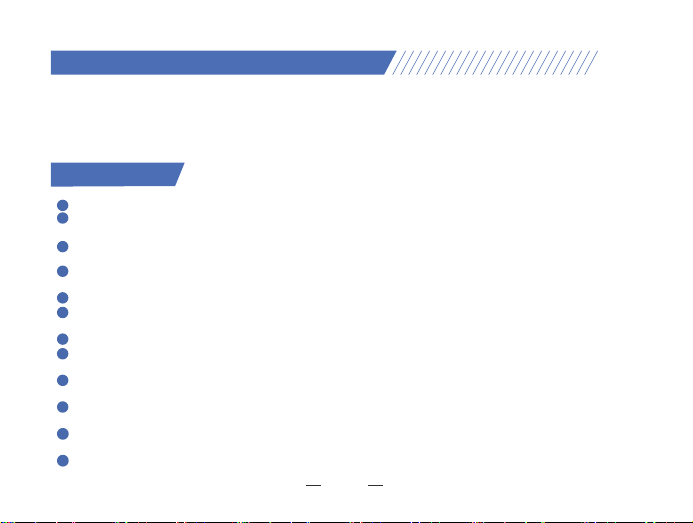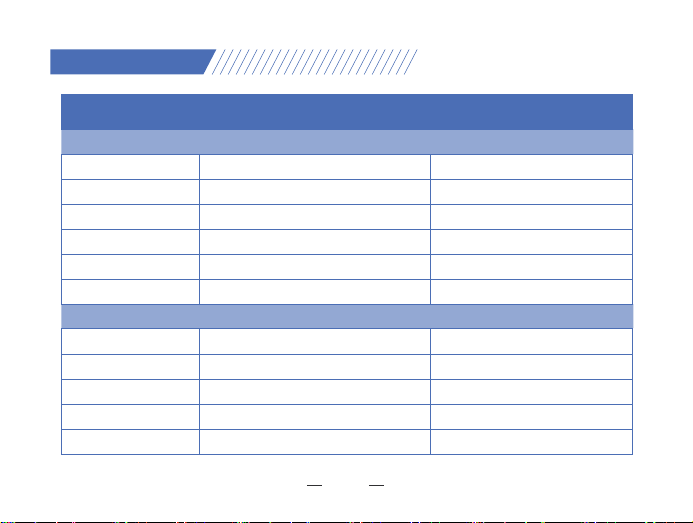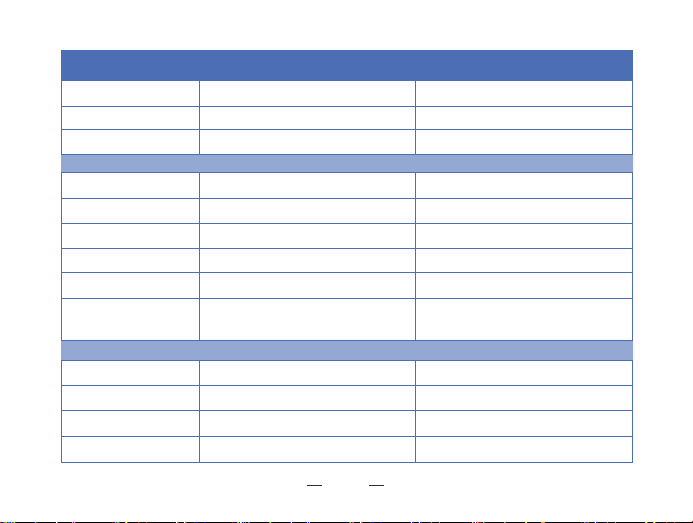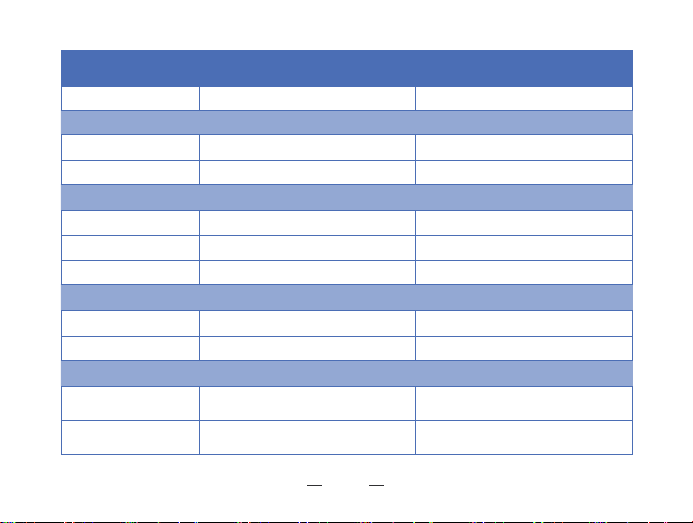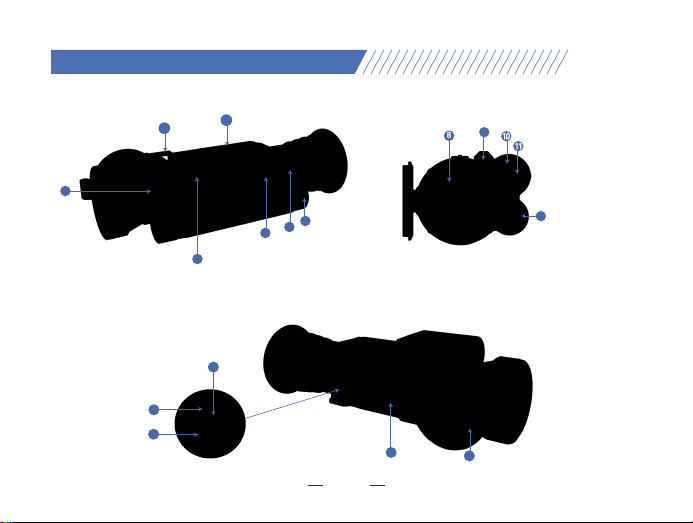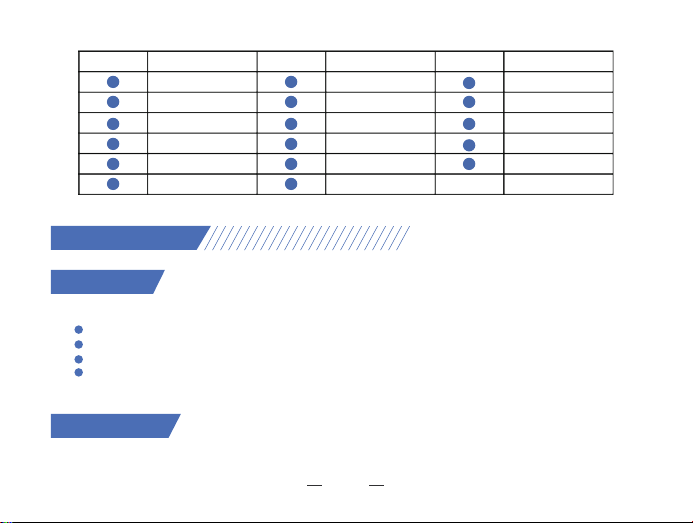TO USERS
CAUTIONS
2