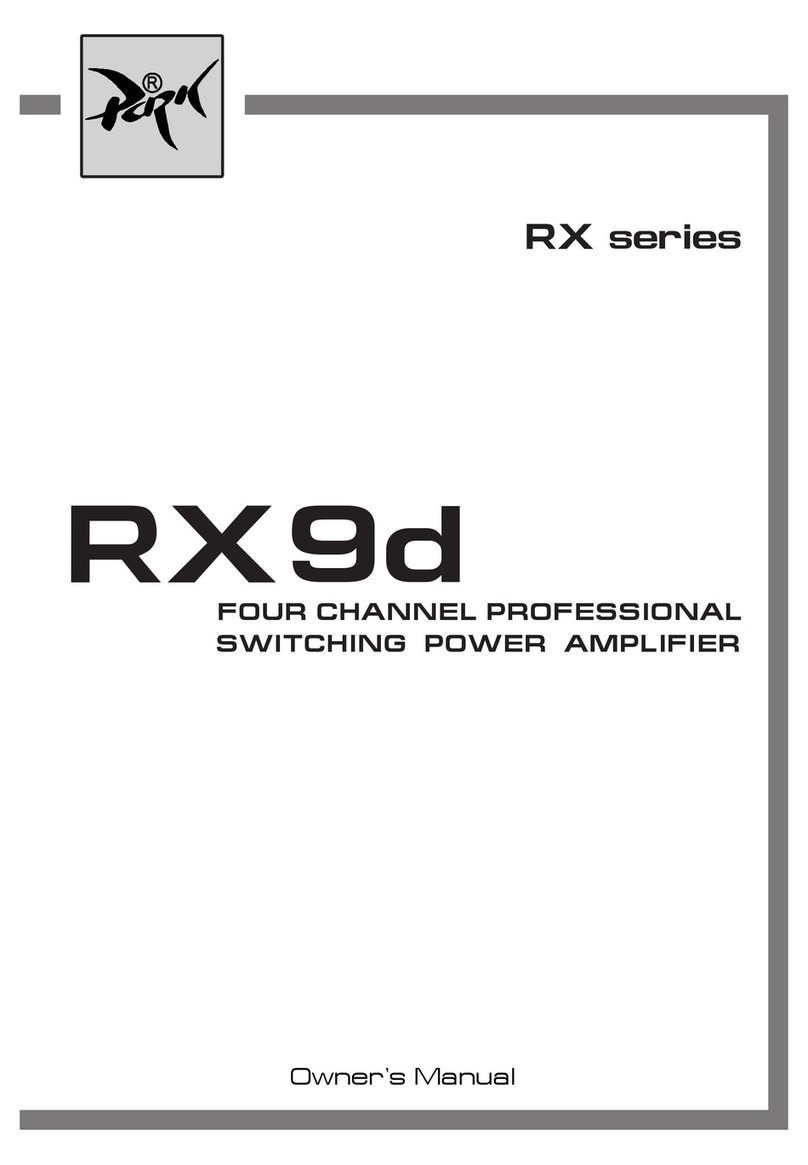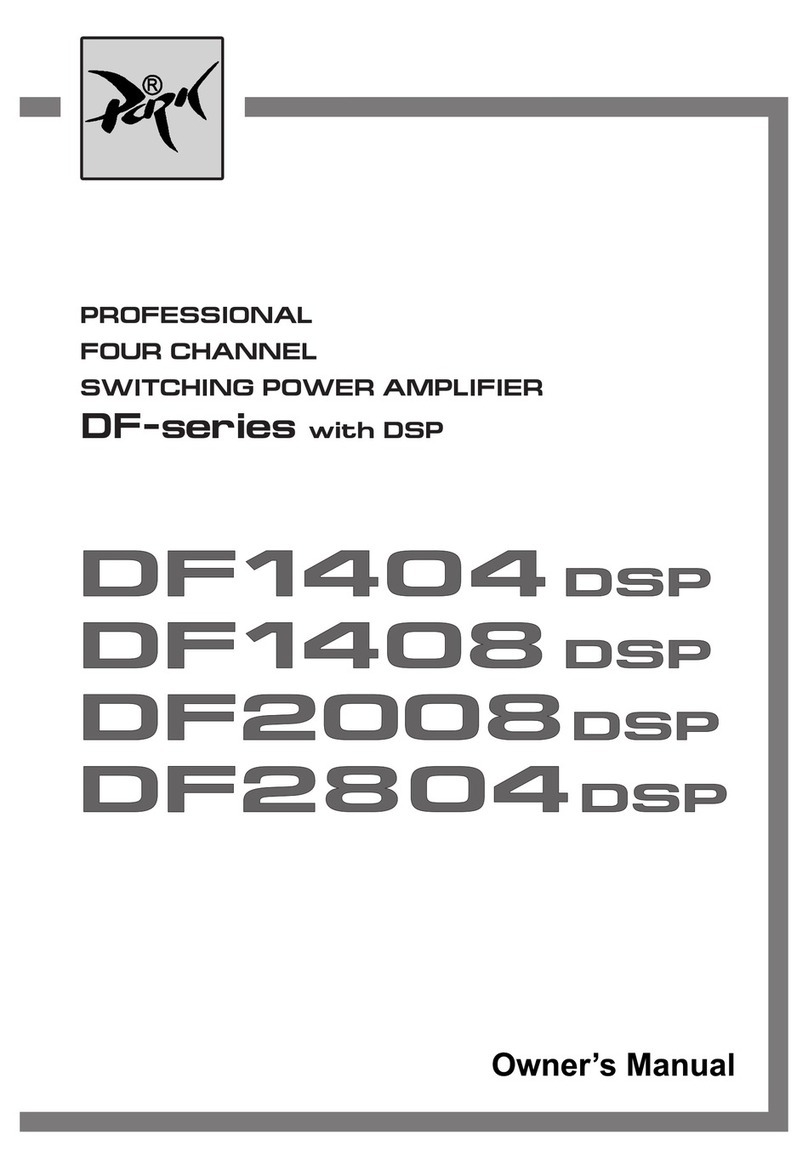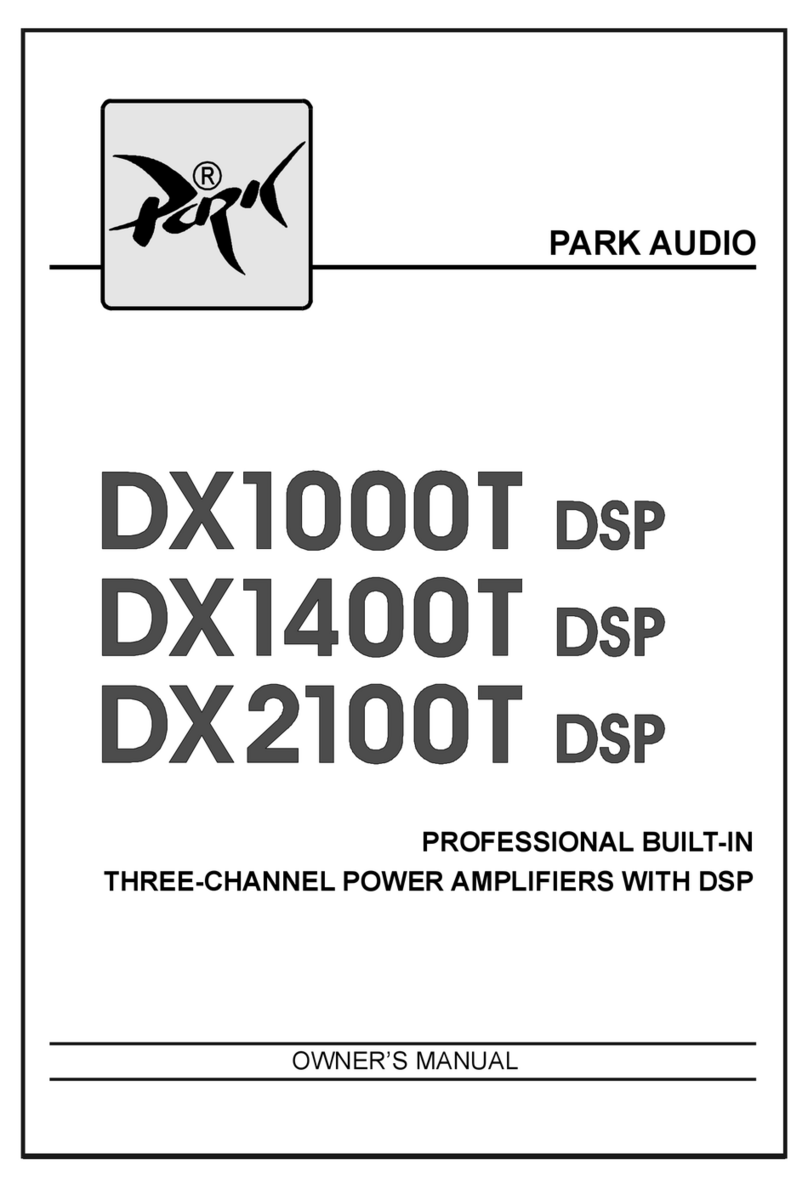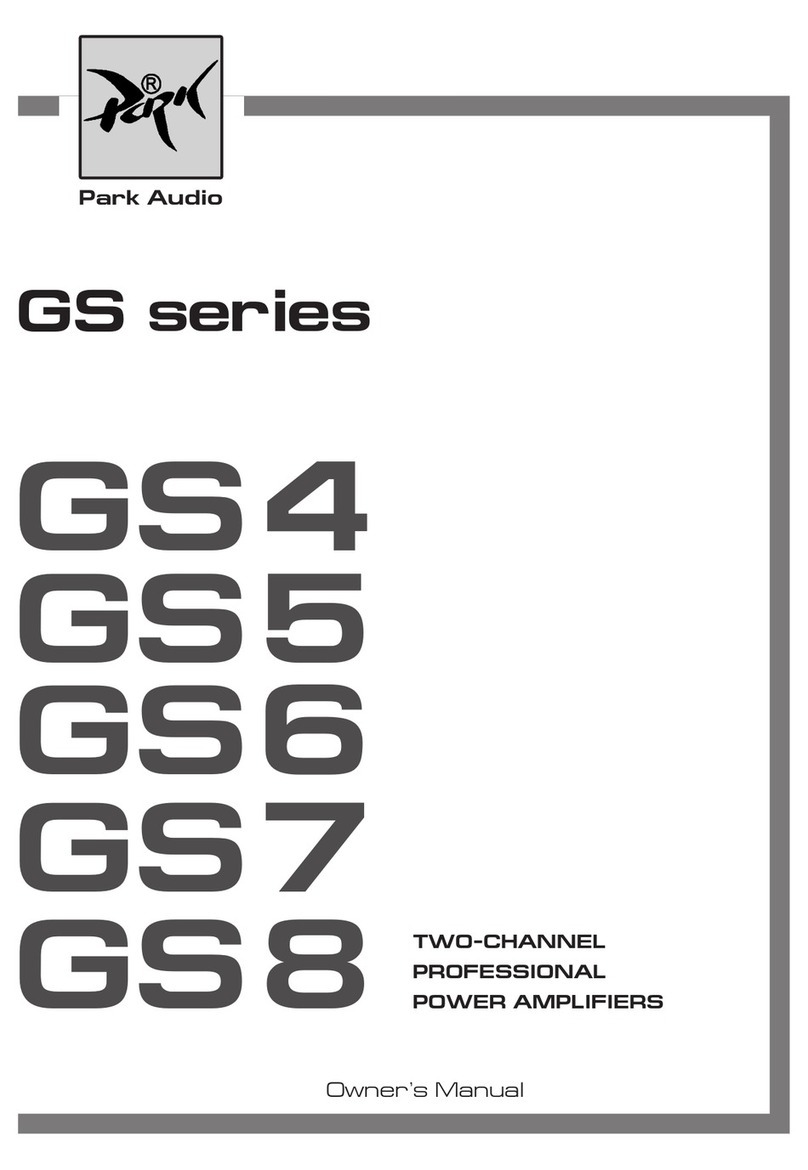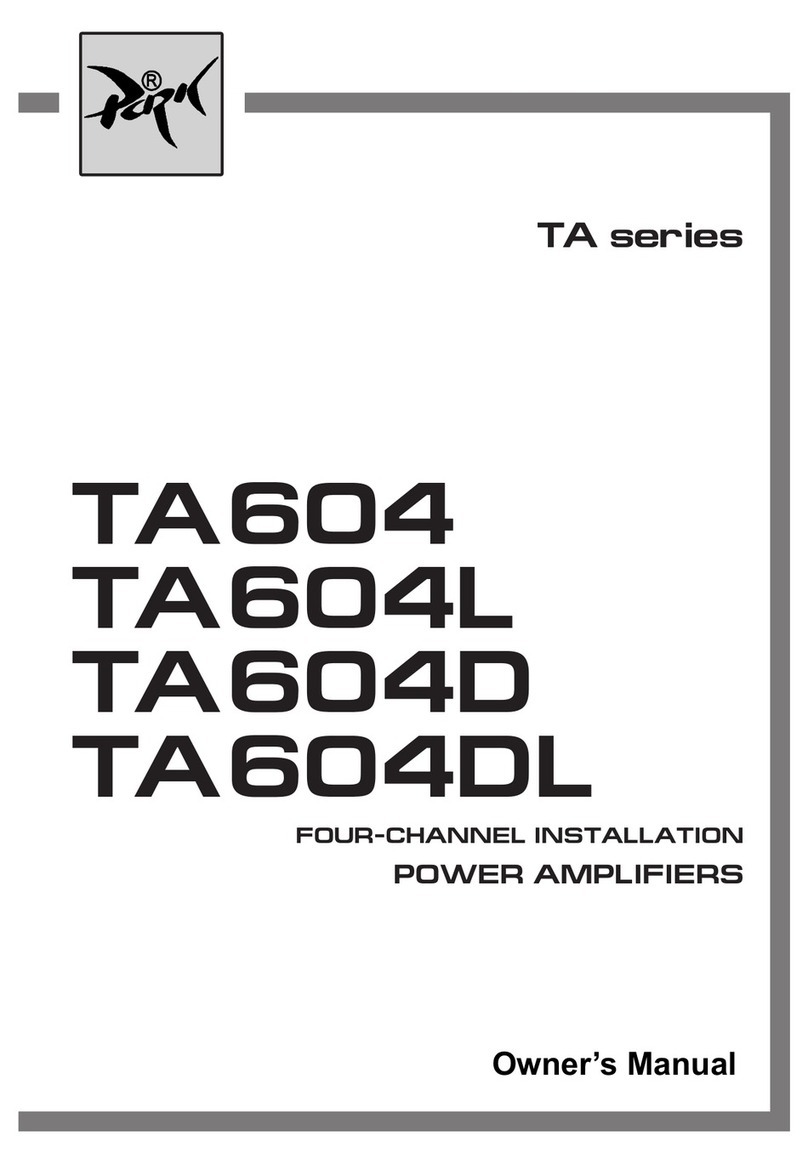3
DESIGN FEATURES
Physical Design
The amplifier is enclosed in a metal (steel) case of 88 mm (2U) height. The amplifier
is designed to be standard rack-mounted (RACK 19").
Power Supply Unit
All four channel of the amplifier share the same pulse power supply unit.
Power Factor Correction (in DF2008DSP only)
The amplifier has power supply with Power Factor Correction, which significantly
reduces load to the mains and also reduces noise and distortion in the mains. What is
more important, the amplifier output power is no longer rigorously dependent on the mains
voltage.
The amplifier provides full power at the mains voltage from 160 V to 250 V (with no
need to use of external AC voltage stabilizer).
Cooling System
The amplifier features a forced cooling system which is common for all four channels.
The amplifier and the power supply unit are cooled with a single fan blowing front to rear.
The cooling system provides for a double-step intensity-cooling rate switching. At a normal
temperature, the fan runs at a low speed, thus generating the least noise possible. When
the amplifier is set to deliver a high output power or when the ambient temperature is
higher than normal, the cooling system may switch the fan to the other (higher) cooling
rate.
Output Stage
The output stage of this digital power amplifier is designed according to Class D
technology to deliver high efficiency and least heat. The high switching rate ensures the
high sound quality comparable with the best analogue amplifiers.
Balanced Inputs
The use of balanced inputs provides for an essential reduction of the environment-
induced hum and noise interference with long input connecting cables.
Line Outputs
The amplifier line outputs are parallel to the inputs (each along the respective
channel) and provide for parallel connection of several amplifiers with standard signal
cables using XLR connectors.
If necessary, the signal, processed by the DSP, can be applied to the line outputs.
This mode is set at the factory or by the customer (manufacturer get corresponding
DSP
Built-in DSP accurately handles the audio signal due to its functions of equalization,
filtering, delay and limiter. Processor has 2 inputs and 4 outputs and provides free signal
routing from any input to any output.
DSP enables users to choose between eight factory preset settings. Preset
parameters are listed on the insert in the Owner’s Manual.
Any of presets can be modified, using a computer connected via USB interface
(software – SigmaStudio by Analog Devices, Inc.).