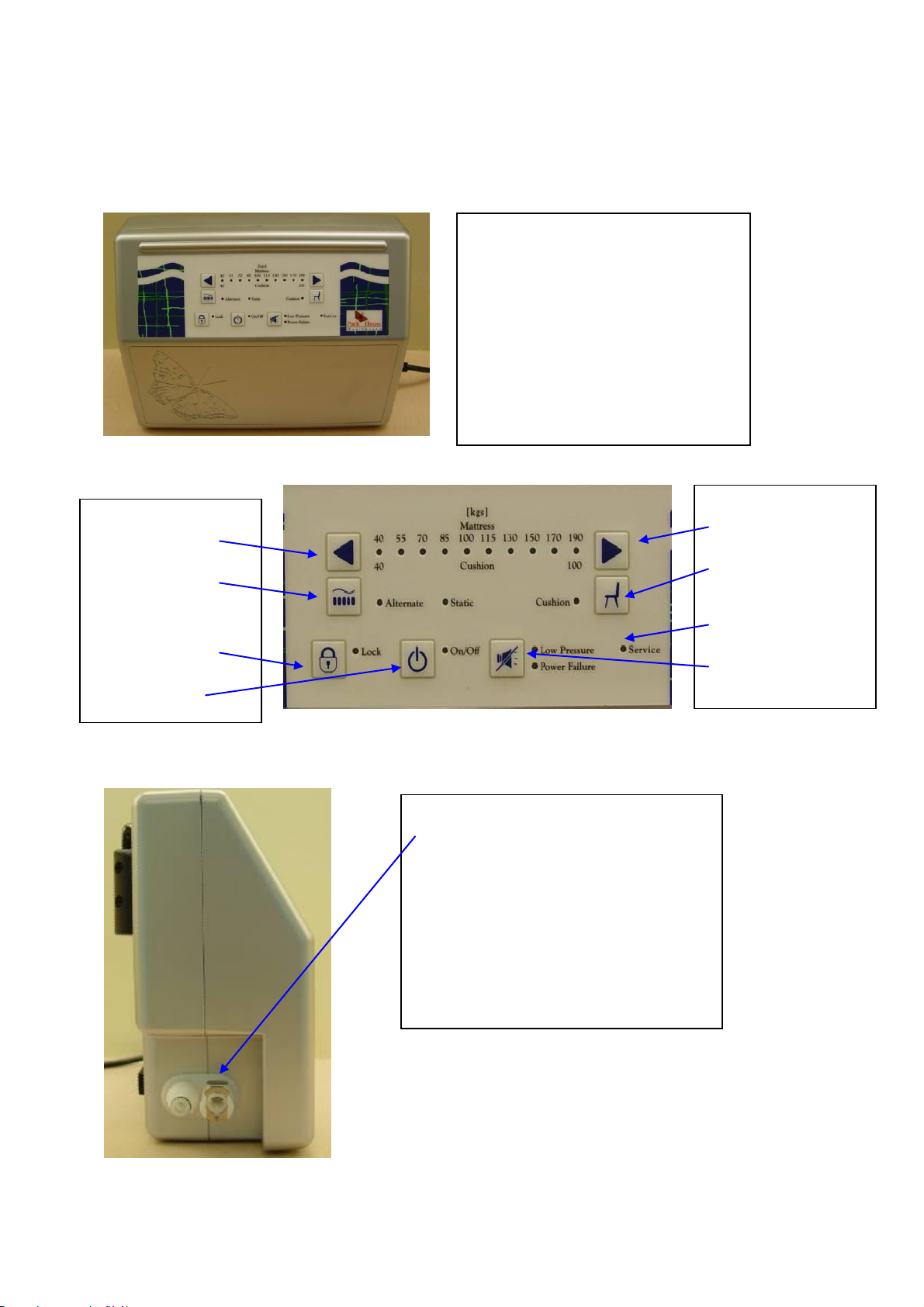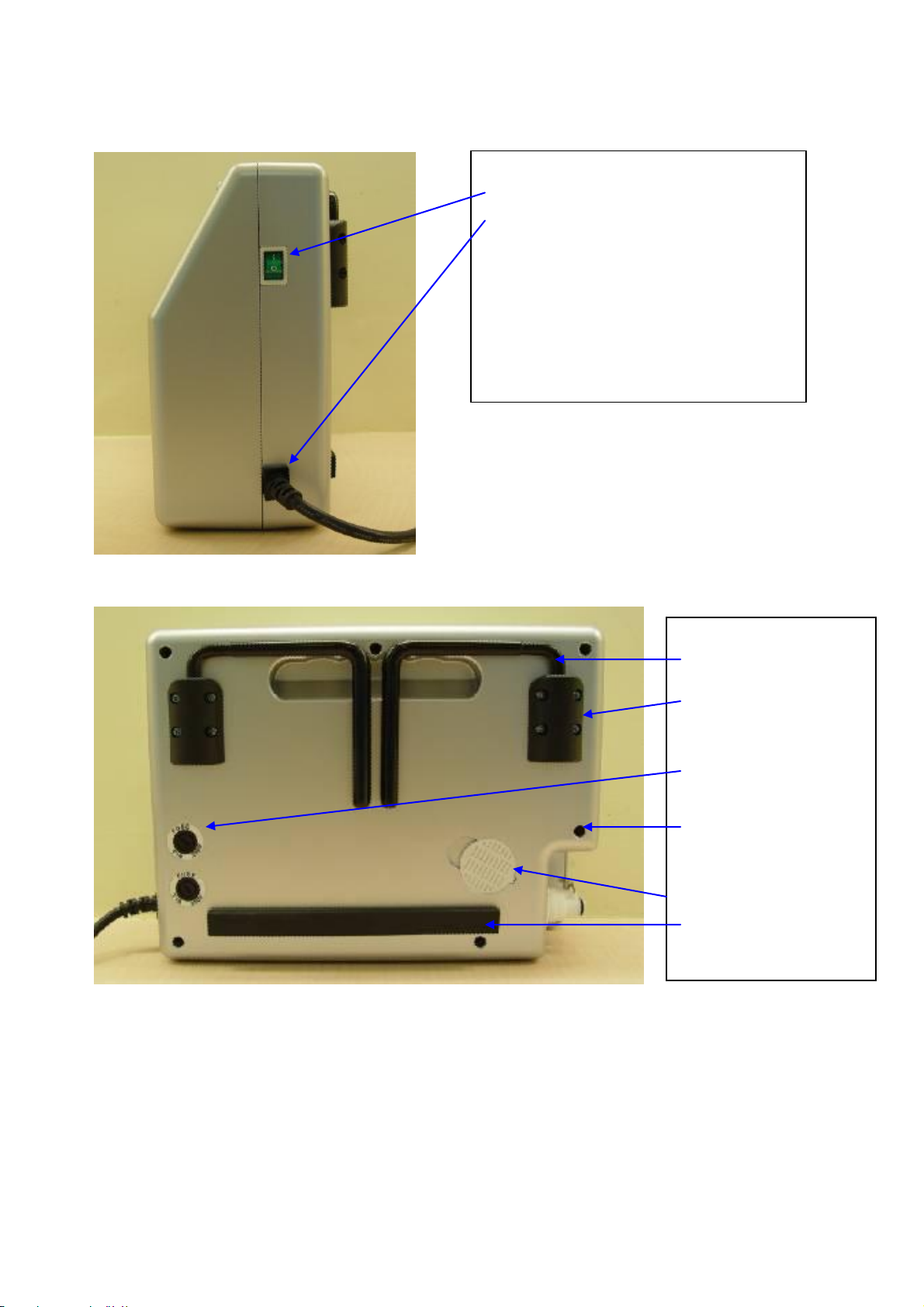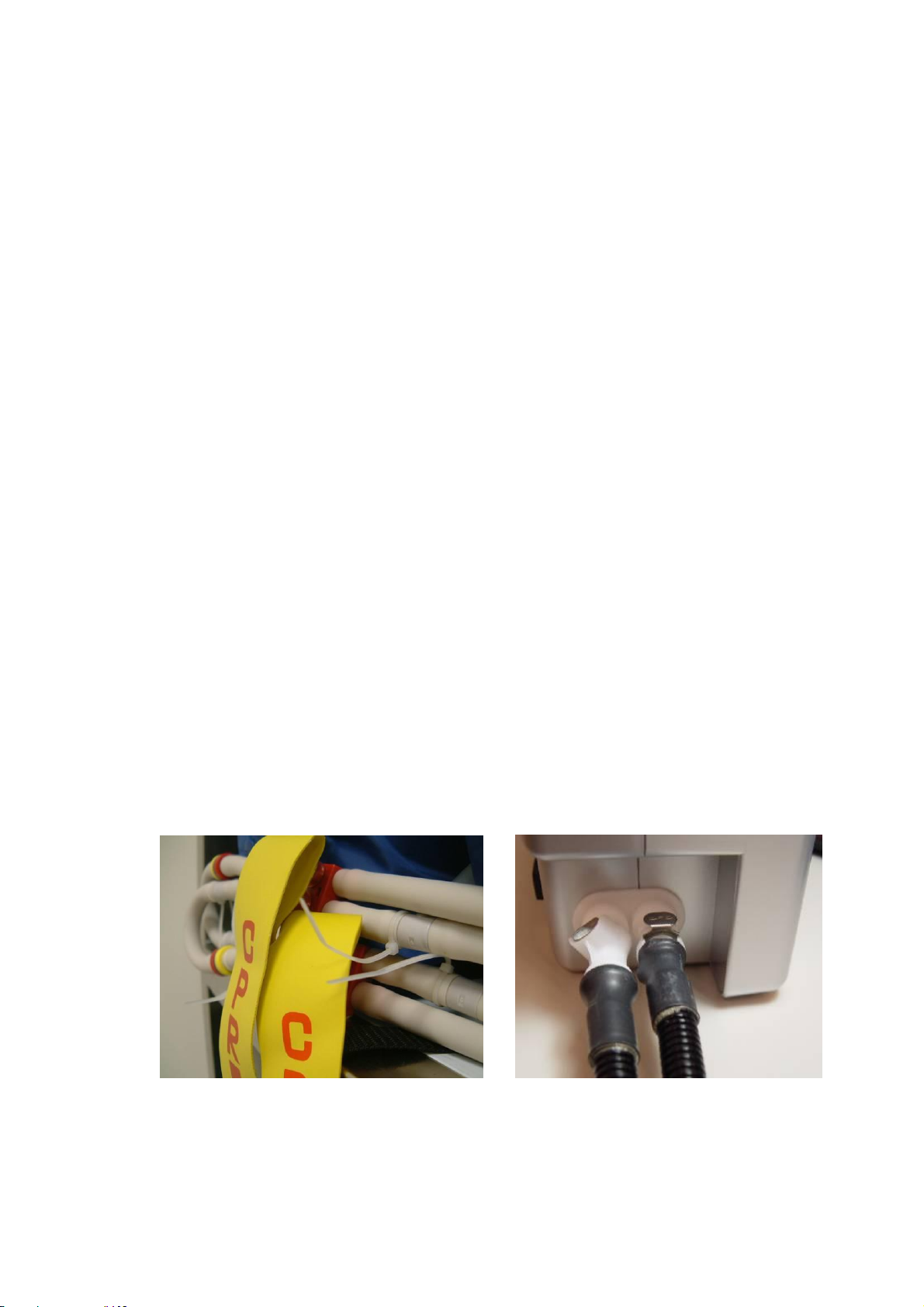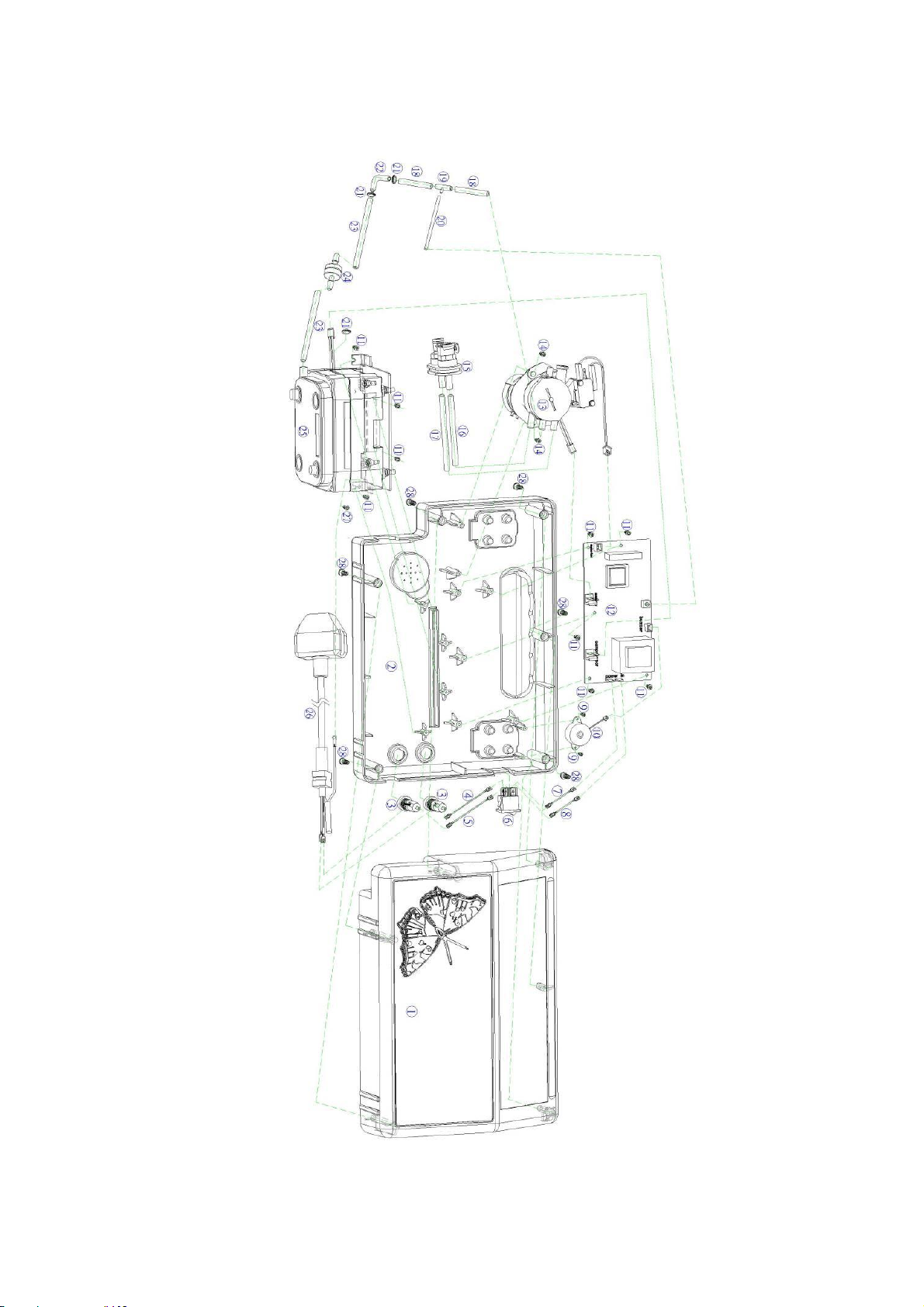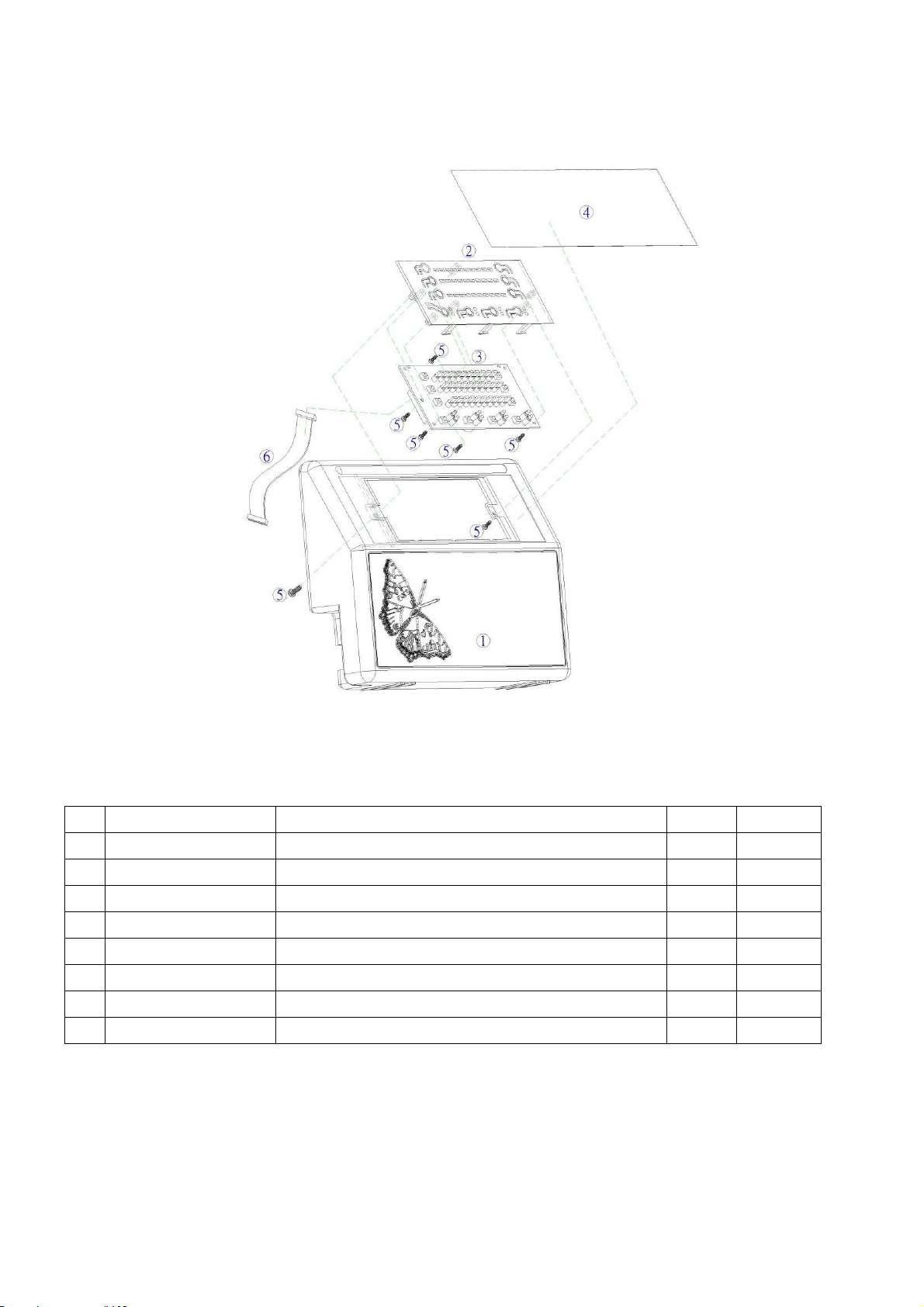1PRODUCT VIEW ILLUSTRATION:...................................................................................... 4
1.1 FRONT VIEW ..................................................................................................................4
1.2 PANEL VIEW ...................................................................................................................4
1.3 SIDE VIEW 1 ..................................................................................................................4
1.4 SIDE VIEW 2 ..................................................................................................................5
1.5 REAR VIEW ....................................................................................................................5
2SERVICE INSTRUCTION: .................................................................................................. 6
2.1 ALL PART ILLUSTRATION .................................................................................................... 7
2.1.1 PHP1000 Pump ..................................................................................................... 7
2.1.2 PUMP Exploded View Diagram………………………………………………………………………………………………9
2.1.3 PUMP ASSEMBLY BOM……………………………………………………………………………………………………………10
2.1.4 TOP CASE EXPLODED VIEW DIAGRAM…………………………………………………………………………………11
2.1.5 TOP CASE ASSEMBLY BOM……………………………………………………………………………………………………11
2.1.6 BASE CASE EXPLODED VIEW DIAGRAM………………………………………………………………………………12
2.1.7 BASE CASE ASSEMBLY BOM…………………………………………………………………………………………………12
3 SERVICE CHECKLIST:…………………………………………………………………………………………13
3.1 SERVICE REPAIR SOP …………………………………………………………………………………………………………………14
3.1.1 T1 CHECK PRESSURE RANGE.................................................................................. 14
3.1.2 T2 PRESSURE CALIBRATION…………………………………………………………………………………………………16
3.1.3 T3 NO POWER………………………………………………………………………………………………………………………..21
3.1.4 T4 LEAD WIRES DISCONNECTED…………………………………………………………………………………………22
3.1.5 T5 PUMP IS NOT FUNCTIONING……………………………………………………………………………………………23
3.1.6 T6 PANEL PCB LED LIGHT MALFUNCTION……………………………………………………………………………24
3.1.7 T7 BUZZER MALFUNCTION……………………………………………………………………………………………………25
4RECOMMENDED TOOLS: ................................................................................................. 26
5 Replacing the Cell System: .....................................................................27