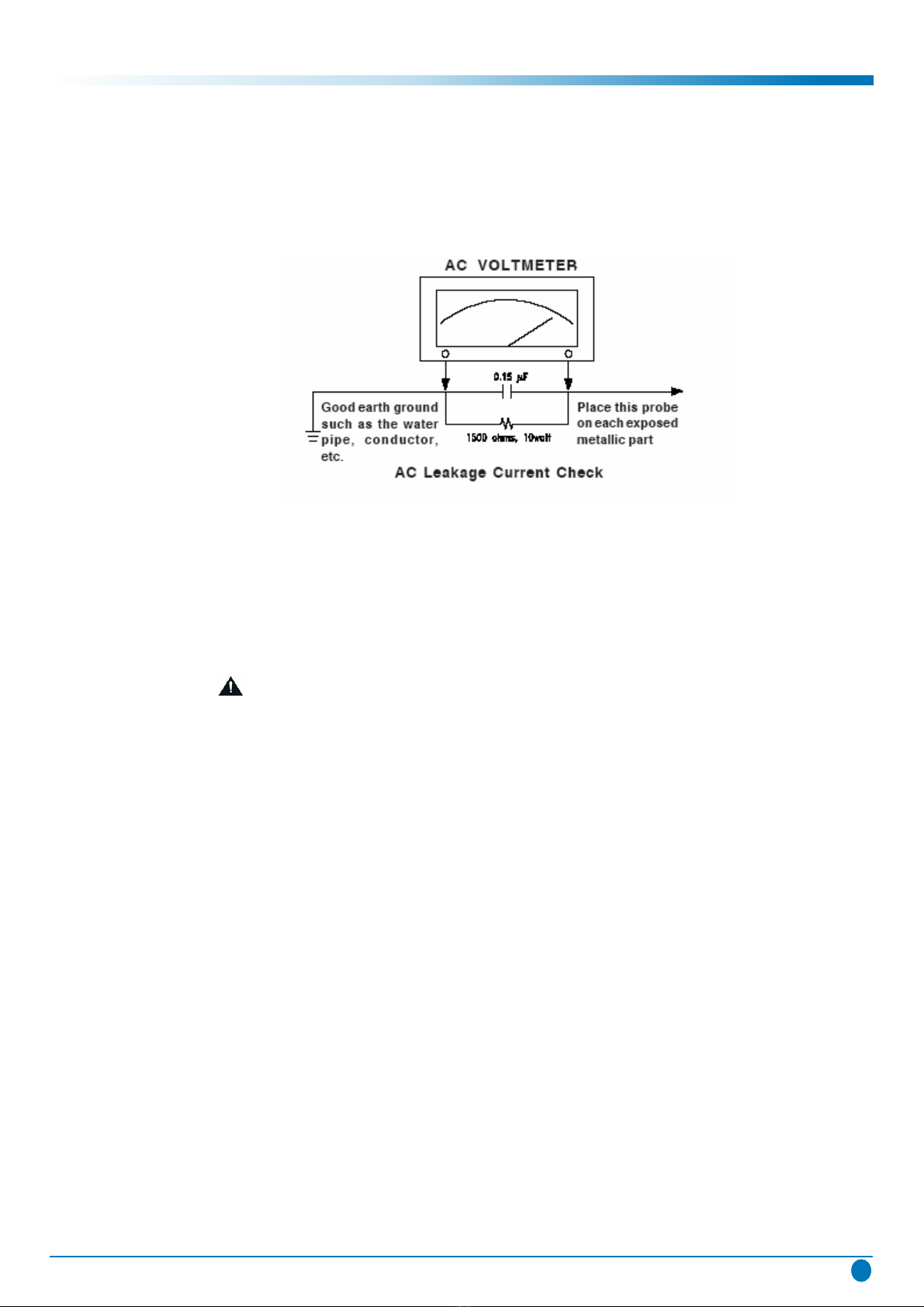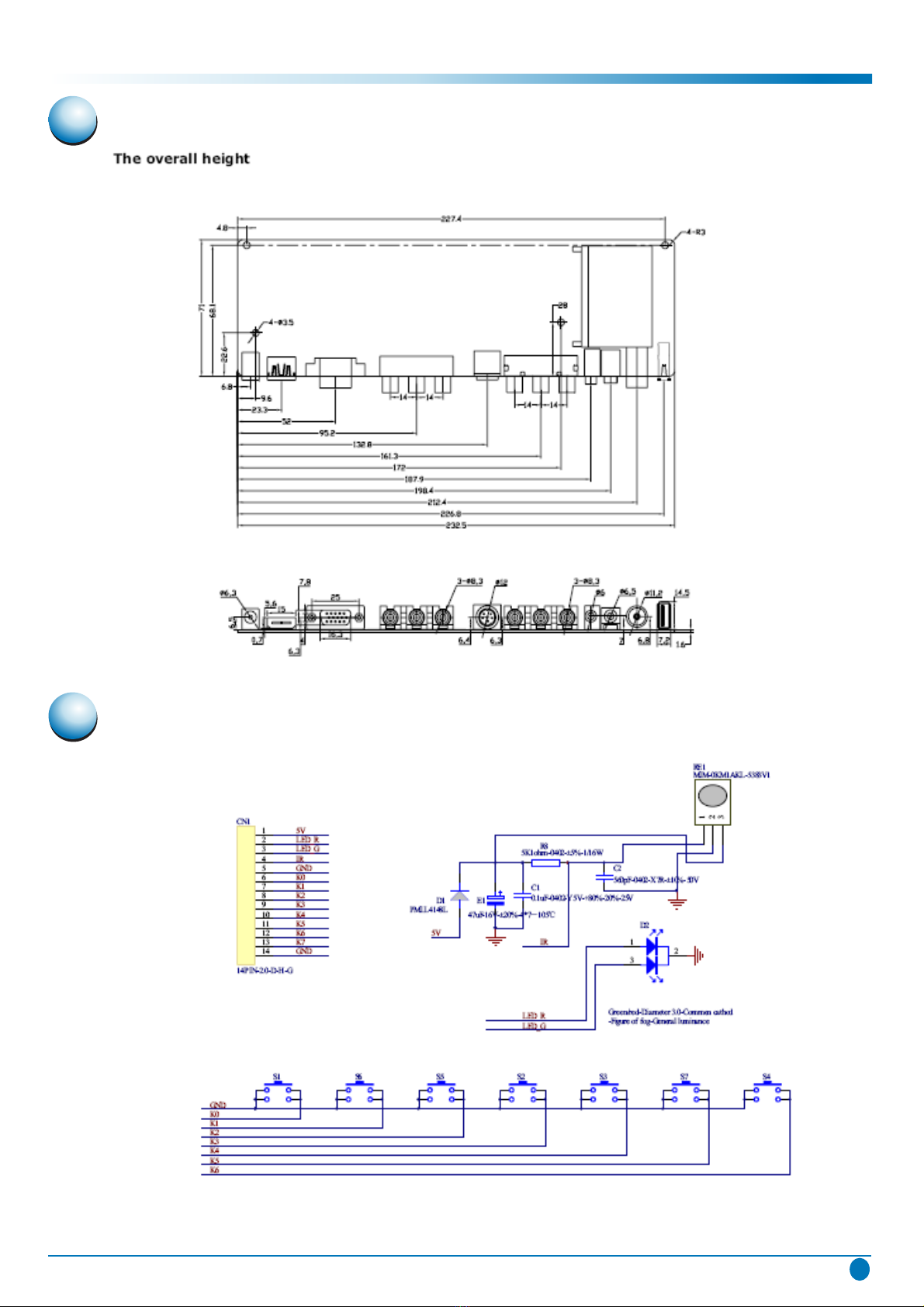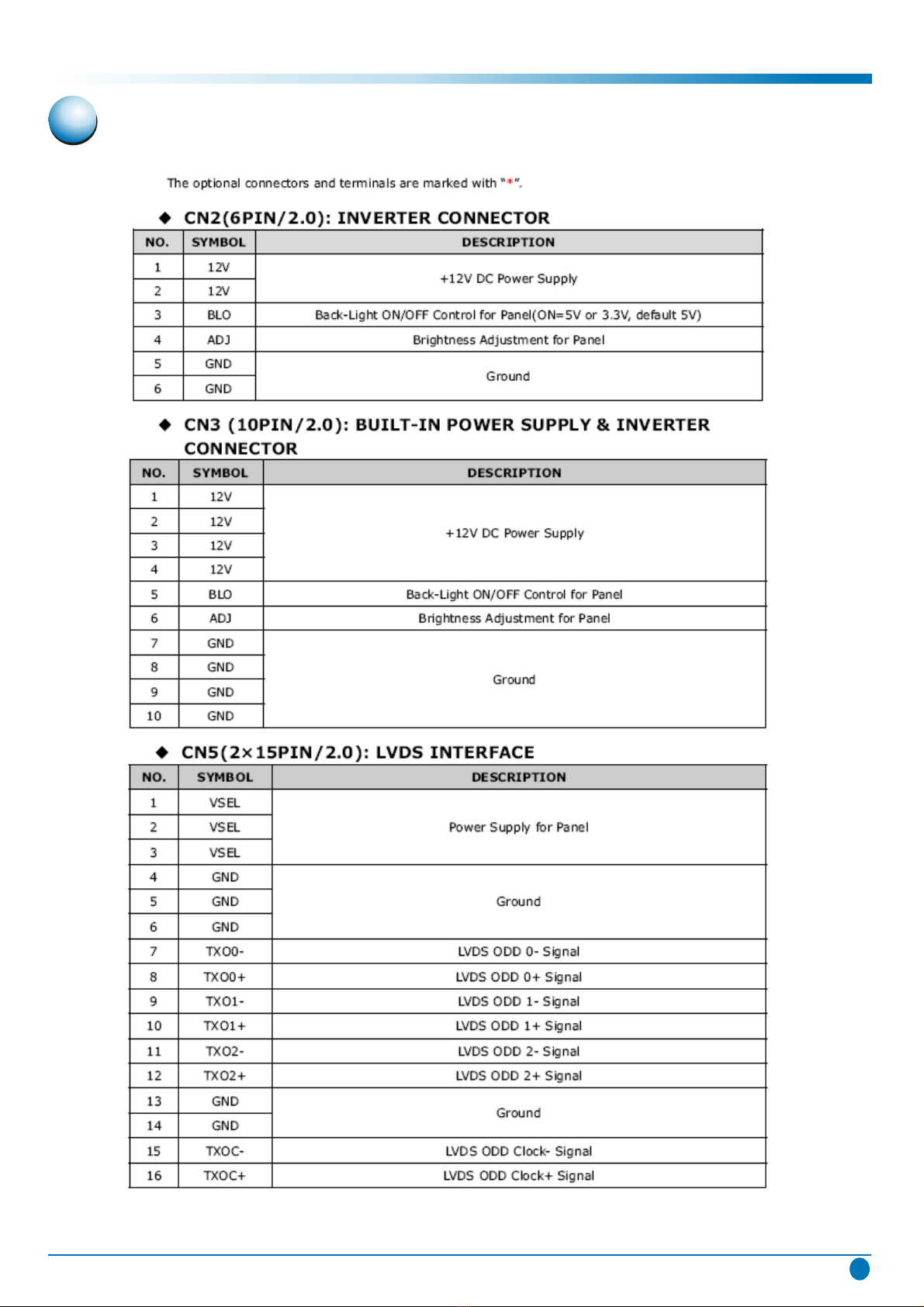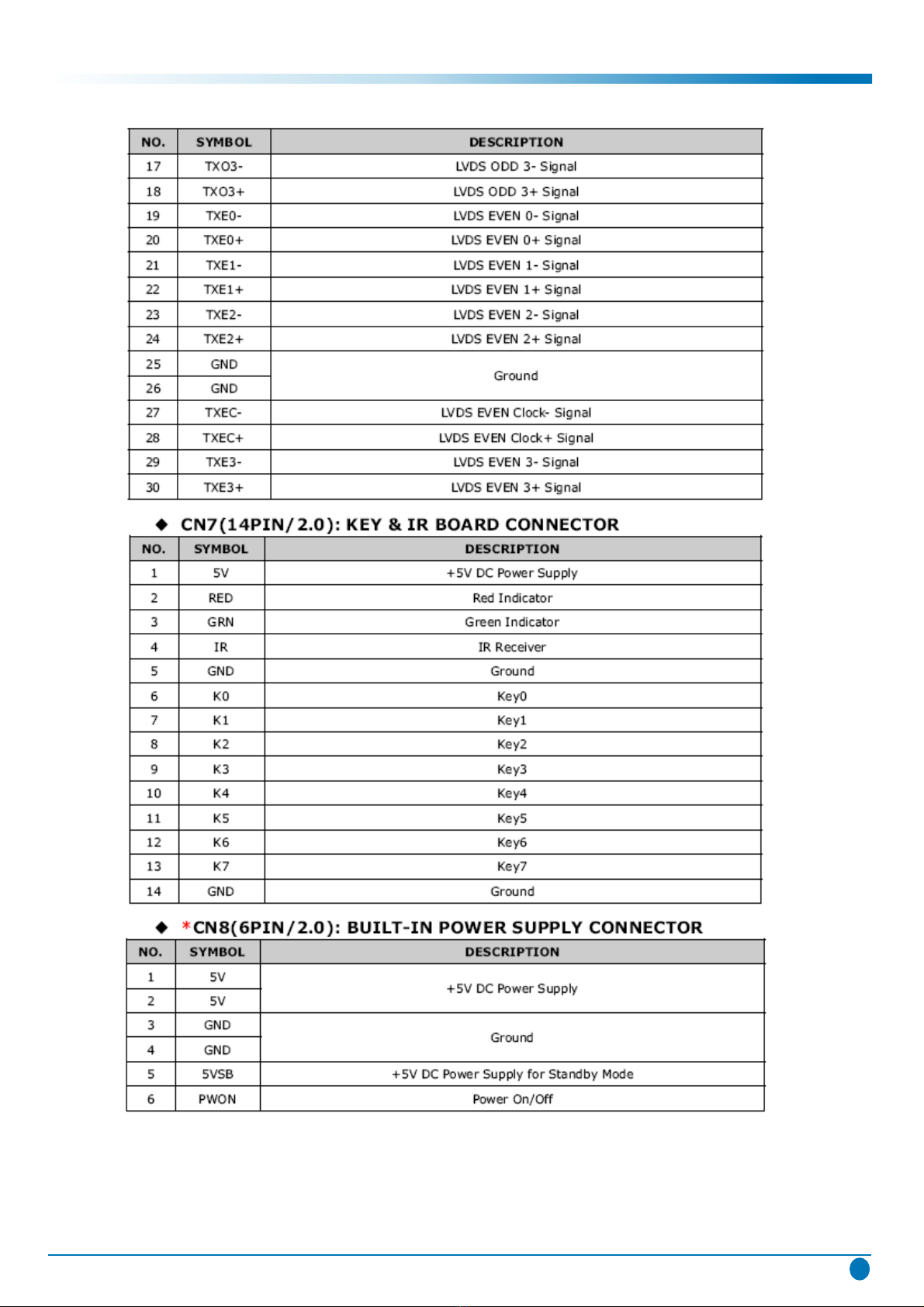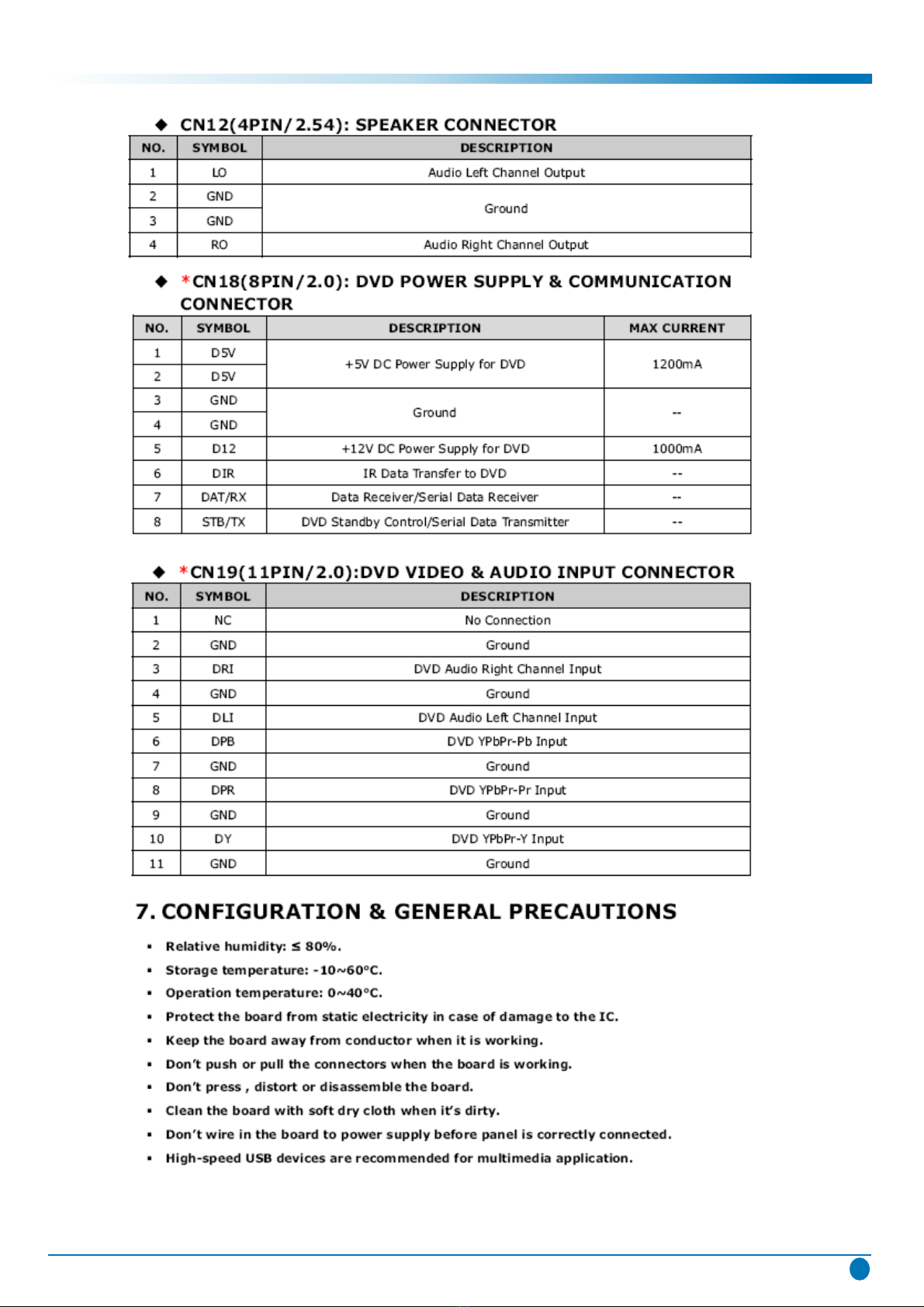TLU198HB 2
Caution
5. Make sure that wires do not contact heat generating parts (heat sinks, oxide metal film
resistors, fusible resistors, etc.)
6. Check if replaced wires do not contact sharply edged or pointed parts.
7. Make sure that foreign objects (screws, solder droplets, etc.) do not remain inside the
set.
MAKE YOUR CONTRIBUTION TO PROTECT THE ENVIRONMENT
Used batteries with the ISO symbol
for recycling as well as small accumulators(rechargeable batteries), mini-batteries
(cells) and starter batteries should not be thrown into the garbage can.
Please leave them at an appropriate depot.
WARNING:
Before servicing this TV receiver, read the SAFETY INSTRUCTION and PRODUCT
AFETY NOTICE.
SAFETY INSTRUCTION
The service should not be attempted by anyone unfamiliar with the necessary
instructions on this apparatus. The following are the necessary instructions to be
observed before servicing.
1. An isolation transformer should be connected in the power line between the receiver
and the AC line when a service is performed on the primary of the converter
transformer of the set.
2. Comply with all caution and safety related provided on the back of the cabinet, inside
the cabinet, on the chassis or LCD panel.
3. When replacing a MAIN PCB in the cabinet,always be certain that all protective are
installed properly such as control knobs,adjustment covers or shields, barriers, isola-
tion resistor networks etc.
4. When servicing is required, observe the original lead dressing. Extra precaution should
be given to assure correct lead dressing in the high voltage area.
5. Keep wires away from high voltage or high tempera ture components.
6. Before returning the set to the customer,always perform an AC leakage current check
on the exposed metallic parts of the cabinet,such as antennas, terminals,screwheads,
metal overlay, control shafts, etc., to be sure the set is safe to operate without danger
of electrical shock. Plug the AC line cord directly to the AC outlet (do not use a line
isolation transformer during this check). Use anAC voltmeter having 5K ohms volt sen-
sitivity or more in the following manner.
Connect a 1.5K ohm 10 watt resistor paralleled by a 0.15µF AC type capacitor,
between a good earth ground (water pipe, conductor etc.,)and the exposed metallic
parts, one at a time.Measure the AC voltage across the combination of the 1.5K ohm
resistor and 0.15 uF capacitor. Reverse theAC plug at theAC outlet and repeat theAC
voltage measurements for each exposed metallic part.The measured voltage must not
exceed 0.3V RMS.