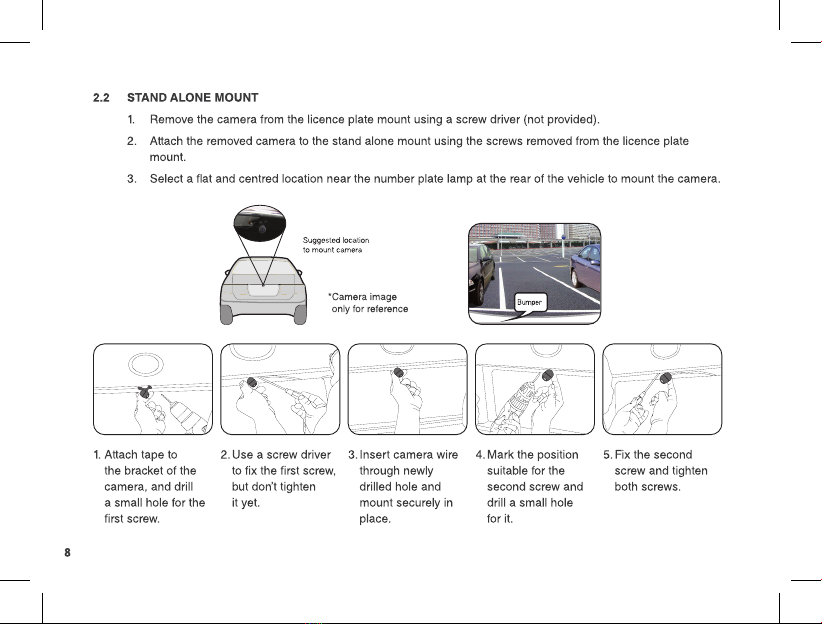1
CONTENTS
1.0 INTRODUCTION.................................................................................................................................................... 4
1.1 Packaging Contents ..................................................................................................................................... 5
1.2 Product Overview ......................................................................................................................................... 6
2.0 GETTING STARTED.............................................................................................................................................. 7
2.1 Licence Plate Mounting................................................................................................................................ 7
2.2 Stand Alone Mount....................................................................................................................................... 8
2.3 Rear Camera Wiring Diagram ...................................................................................................................... 9
2.4 Wiring Installation......................................................................................................................................... 9
2.5 Mounting the Monitor ..................................................................................................................................11
3.0 OPERATION ........................................................................................................................................................ 12
3.1 Activating the Camera ................................................................................................................................ 12
3.2 Monitor Buttons Overview .......................................................................................................................... 12
3.3 Brightness Key Button ................................................................................................................................ 12
3.4 Mirror Image Button.................................................................................................................................... 13
3.5 Pairing /Guideline Switch Button ................................................................................................................ 13