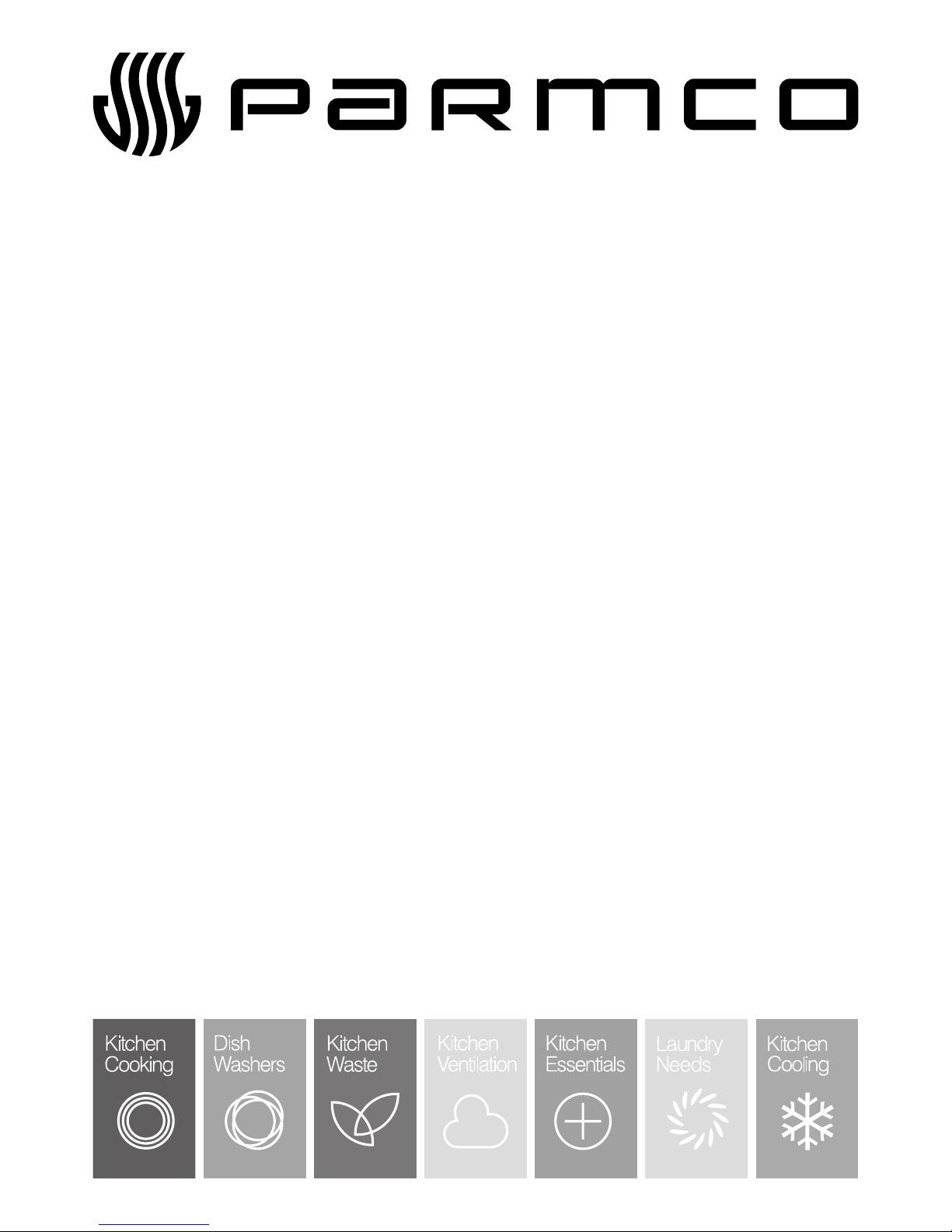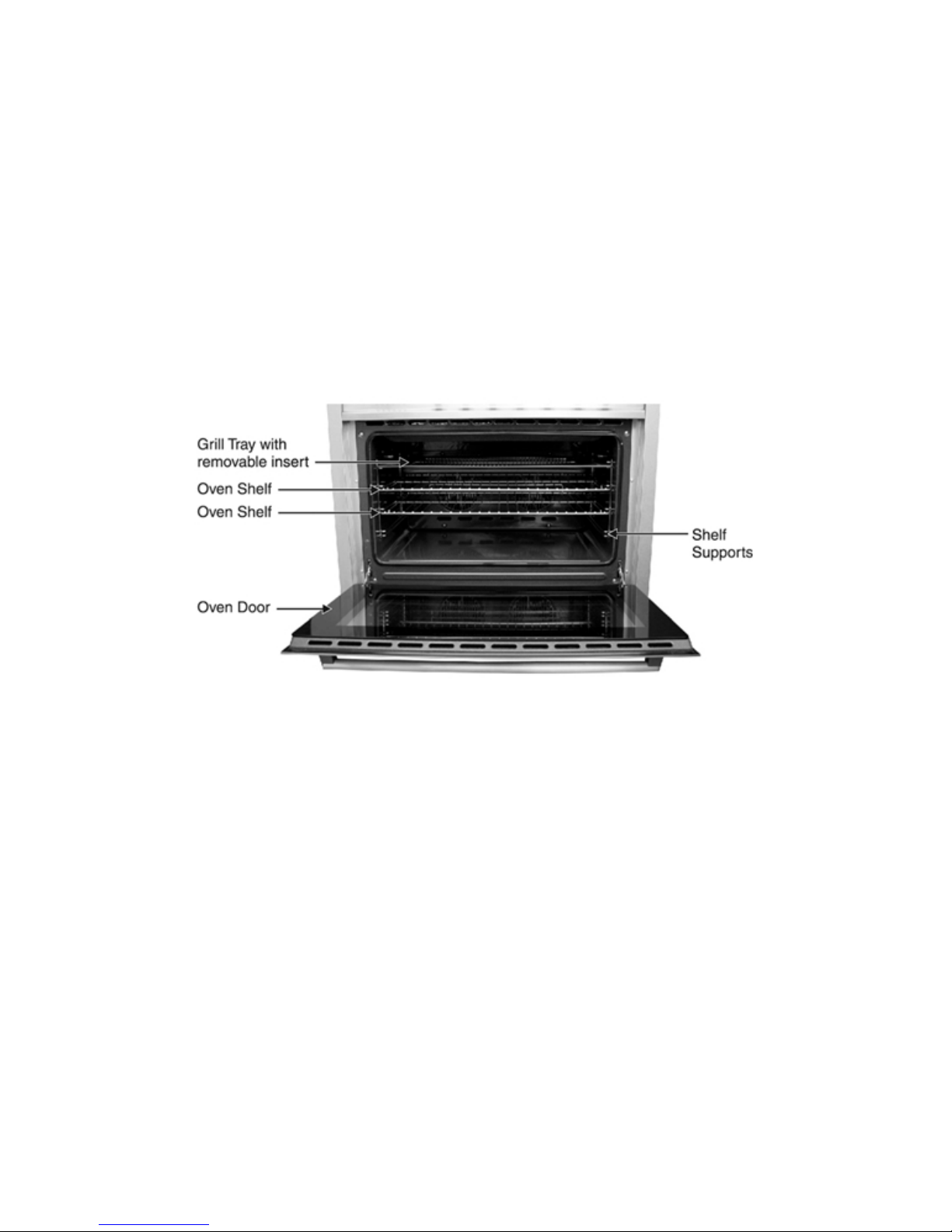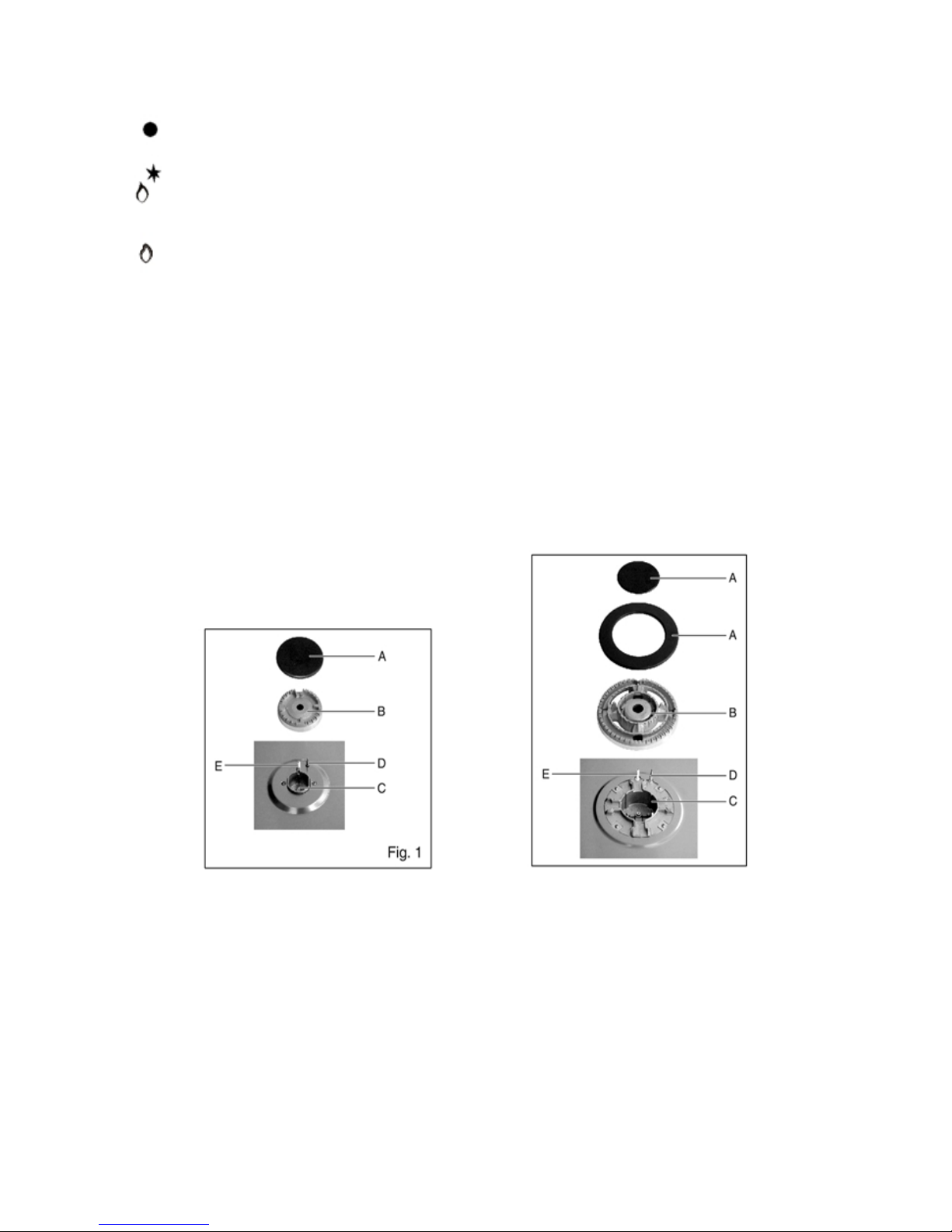4
IMPORTANT SAFETY INFORMATION
For best performance and to extend the life of your appliance, we recommend that you read the
instructions in this owners manual thoroughly before using your new appliance. It will provide you
with all the information you need to ensure its safe installation, proper use and maintenance.
Keep this owners manual for future reference.
To maintain the efficiency and safety of this appliance, we recommend the following:
BEFORE USING THIS APPLIANCE
Read the instructions thoroughly.
Remove all plastic protective films on the appliance before operating the appliance.
Remove the plastic film on the oven glass door (when provided).
To condition the oven for its first use, heat the empty oven at maximum temperature for 45
minutes. This allows unpleasant smells and smoke from protective oils used during
manufacture and from new thermal insulation to burn off.
Allow the unit to cool off and wash the oven out with soapy water and then rinse.
FOR YOUR SAFETY
This appliance is designed for non-commercial, household use only and must not be altered in
any way.
This appliance can only be used safely when it is correctly connected to an efficient earthing
system in compliance with New Zealand Electrical Standards requirements.
Before maintenance or cleaning, always ensure that the appliance is disconnected from the
main supply.
Do not repair or replace any part of the appliance unless specifically recommended in the
manual. All other servicing should be referred to a qualified technician. Always use oven gloves
to remove and replace cookware in the oven.
Packaging items that this appliance is delivered in, such as plastic bags, polystyrene, and nails,
are potentially dangerous, and therefore appropriate measures must be taken to prevent
children from coming into contact with them.
This appliance must only be used by adults. Make sure that children do not touch the controls
or play with the appliance.
Do not allow children to stand, sit or play with any part of the appliance.
Do not use the drop down door as a stool to reach overhead cabinets.
This appliance is not intended for use by persons (including children) with reduced physical,
sensory, mental capabilities, or lack of experience and knowledge, unless they have been given
supervision or instruction concerning the use of this appliance by a person responsible for their
safety.
During use, the appliance becomes hot. Care should be taken to avoid touching heating
elements inside the oven.