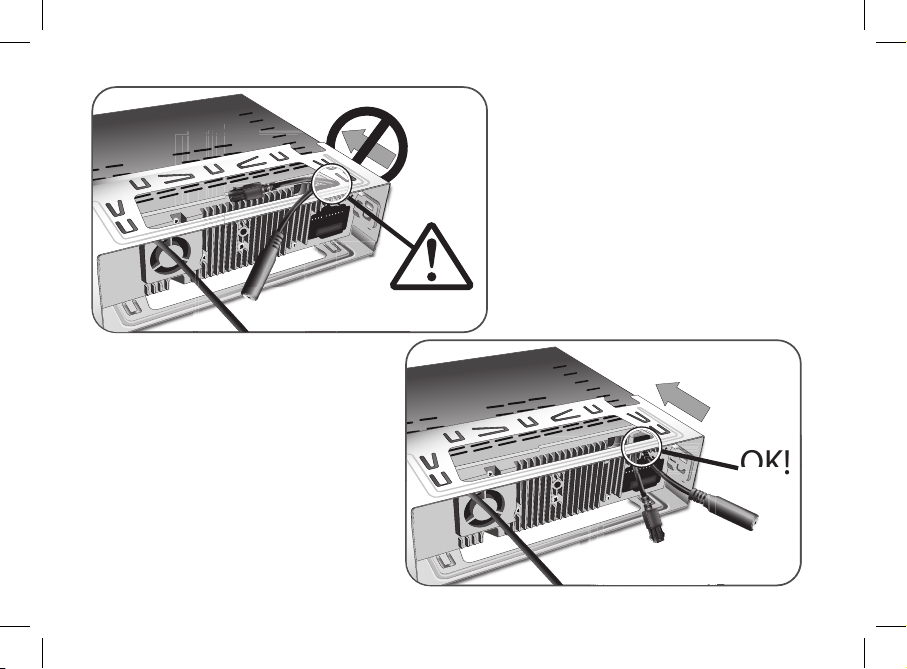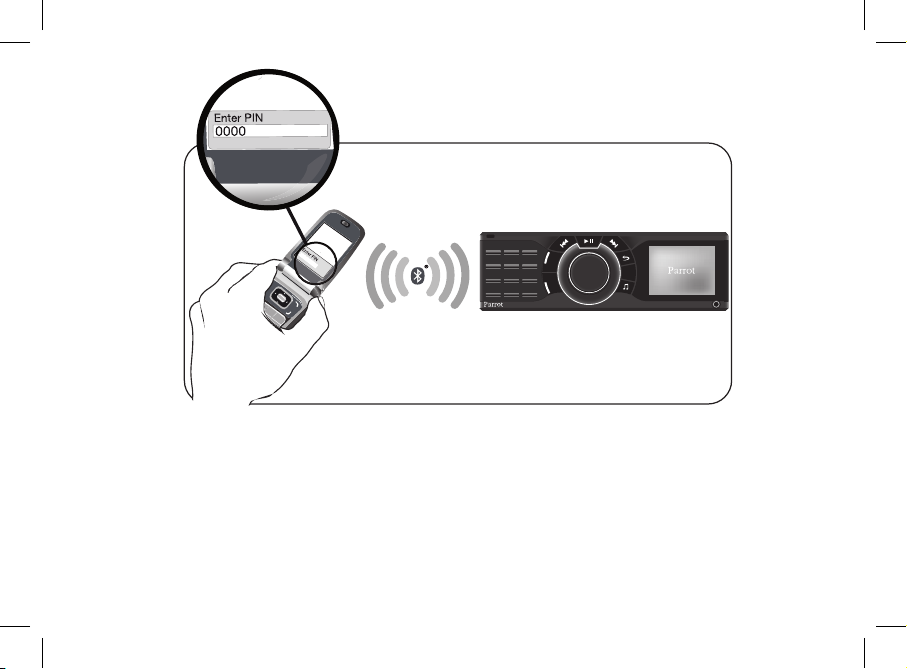Warning : The Parrot RKi8400 includes NdFeB magnets which
can damage objects sensitive to magnetic elds (pacemakers,
credit cards, mechanical clocks…). To avoid these effects, keep
the front panel in its case and keep a safe distance between the
front panel and all objects that can be damaged by magnetism.
Avertissement : Le Parrot RKi8400 comporte des aimants de
type NdFeB qui peuvent endommager les objets sensibles aux
champs magnétiques (pacemaker, cartes de crédit, montres mé-
caniques...). Pour éviter ces effets, nous vous recommandons
de conserver la façade dans son étui dès que vous la retirez du
boîtier. Ne laissez pas la façade à proximité d'objets sensibles
aux champs magnétiques.
Advertencia : El Parrot RKi8400 se compone de imanes de
tipo NdFeB que pueden deteriorar los objetos sensibles a los
campos magnéticos (marcapasos, tarjetas de crédito, relojes
mecánicos…). Para evitar estos efectos, le recomendamos
guardar el frontal en su estuche cuando no utiliza el Parrot
RKi8400. No deje el frontal cerca de objetos sensibles a los
campos magnéticos.
Warnung : Die Parrot RKi8400 enthält Permanentmagneten des
Typs NdFeB, die eine Beschädigung magnetfeldempndlicher
Geräte und Gegenstände (Herzschrittmacher (Pacemaker), Kre-
ditkarten, mechanische Uhren usw.) verursachen können. Um
jegliche Beschädigung dieser Art zu vermeiden, sollten Sie die
Frontplatte direkt in der Schutzhülle verstauen, sobald Sie sie
abnehmen. Bewahren Sie die Frontplatte keinesfalls in der Nähe
magnetfeldempndlicher Geräte und Gegenstände auf.
Avvertenza : Il Parrot RKi8400 contiene magneti di tipo NdFeB
che possono danneggiare gli oggetti sensibili ai campi magnetici
(pacemaker, carte di credito, orologi meccanici e così via). Per
evitare tali effetti, si consiglia di conservare il frontalino nell’ap-
posita custodia dopo averlo rimosso dal pannello. Non lasciare il
frontalino in prossimità di oggetti sensibili ai campi magnetici.
Waarschuwing : In de Parrot RKi8400 zitten type NdFeB ma-
gneten die schade kunnen veroorzaken aan voorwerpen welke
gevoelig zijn voor magnetische velden (zoals pacemakers,
creditcards, mechanische horloges e.d.). Om deze effecten te
voorkomen raden wij u aan het frontje in de bijbehorende doos
te bewaren nadat u het van het apparaat hebt verwijderd. Houd
het frontje verwijderd van voorwerpen die gevoelig zijn voor
magnetische velden.
Aviso : O Parrot RKi8400 possui ímanes de tipo NdFeB que
podem danicar objectos com sensibilidade a campos magnéti-
cos (pacemaker, cartões de crédito, relógios mecânicos...). Para
evitar estes efeitos, aconselhamos-lhe que conserve o painel
amovível dentro do seu estojo desde que o retirar da caixa. Não
deixe o painel junto a objectos sensíveis a campos magnéticos.