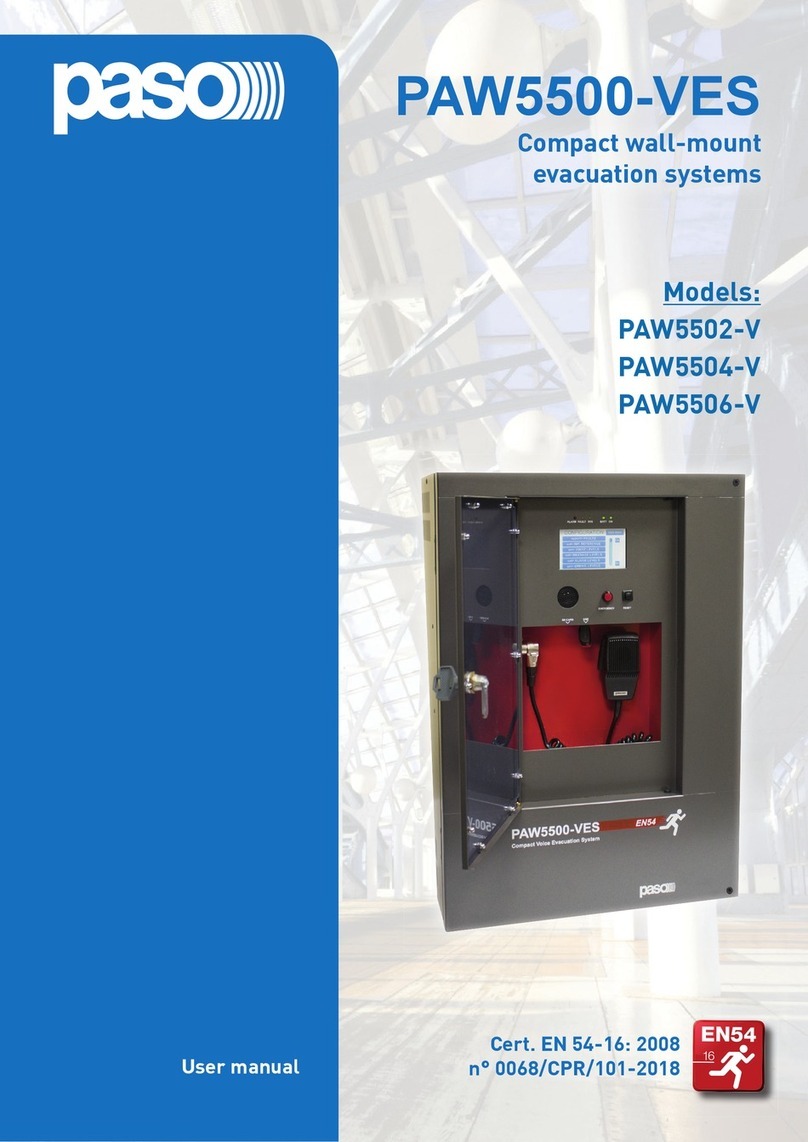7
PAW5502-V, PAW5504-V, PAW5506-V
4. OPERATIVITÀ E NOMENCLATURA
Di seguito un elenco delle modalità di segnalazione delle condizioni
operative del sistema e di denizioni utilizzate nei successivi paragra
del manuale, completate da indicazioni di carattere generale.
4. OPERATIONAL CONDITIONS AND TERMINOLOGY
Following is a list of how the operating conditions of the system are
signalled and of the denitions used on the subsequent pages of the
manual, completed by indications of a general nature.
4.1 SEGNALAZIONE DELLE CONDIZIONI OPERATIVE
ll PAW è strutturato per segnalare le dierenti condizioni operative come
da seguenti denizioni:
Stato di Quiete (Led ALARM – FAULT – SYS spenti)
Condizione operativa normale, senza guasti o emergenze in corso.
Stato di Allarme (Led ALARM acceso)
Condizione operativa che segnala la presenza di almeno un segnale
d’allarme – preregistrato o a viva voce - in corso su almeno una zona
d’uscita.
Stato di Guasto (Led FAULT acceso)
Condizione operativa che segnala la presenza di almeno un guasto in
corso, rilevato dal sistema di diagnosi interna con l’accensione del led
relativo.
Guasto di Sistema (Led SYS acceso)
Condizione operativa che segnala il blocco del sistema causato da un
malfunzionamento temporaneo o permanente della CPU, rilevato dal
watchdog di supervisione.
Emergenza Automatica
(Display ‘AUTOMATIC EMERGENCY’ con zone attive)
Sequenza di operazioni richiamate da periferica esterna, collegata agli
ingressi di controllo che, in base alla programmazione degli stessi, attiva
la condizione di ‘Stato di Allarme’ o il Reset degli allarmi.
Emergenza Manuale
(Led del pulsante EMERGENCY acceso/lampeggiante)
Procedura di intervento sui controlli manuali del sistema, da parte di
operatore autorizzato, per l’attivazione di sorgenti d’emergenza. Le
operazioni svolte in Emergenza Manuale hanno priorità superiore a
quelle attivate dall’Emergenza Automatica.
4.1 SIGNALLING OF OPERATING CONDITIONS
The PAW is designed to signal the dierent operating conditions as
dened below:
Idle state (ALARM, FAULT and SYS LEDs o)
Normal operating condition, with no current faults or emergencies.
Alarm Status (ALARM LED on)
Operating condition signalling the presence of at least one alarm
signal, either pre-recorded or live, in at least one output zone.
Faulty status (FAULT LED on)
Operating condition signalling the presence of at least one fault detected
by the internal diagnostic system, with the relevant LED turning on.
System failure (SYS LED on)
Operating condition signalling that the system has crashed due to
temporary or permanent CPU malfunctioning, detected by the watch-
dog device.
Automatic Emergency
(Display showing ‘AUTOMATIC EMERGENCY’ with active zones)
Sequence of operations recalled by anexternal peripheral unitconnected
to the control inputs that, depending on how these are programmed,
activates the Alarm Status or resets the alarms.
Manual Emergency
(LED of the EMERGENCY button steady ON or ashing)
Procedure of action on the system manual controls by an authorised
operator, in order to activate emergency sources. Operations in the
Manual Emergency mode have priority over those activated in the
Automatic Emergency mode.
5. GLOSSARIO
Sorgente BGM (BackGroundMusic)
Una delle sorgenti audio che impegnano i canali di amplicazione in
modalità musicale.
Sorgente PA (Public Address)
Una delle sorgenti audio che impegnano i canali di amplicazione in
modalità vocale.
Sorgente d’emergenza
Una delle sorgenti audio che impegnano i canali “Voce” e/o “Musica”
per annunci di emergenza vocale (messaggi pre-registrati di Allerta e/o
Evacuazione, messaggi a viva-voce dal microfono locale, chiamata da
parte di una postazione microfonica remota d’emergenza. L’attivazione
di una Sorgente d’emergenza genera la condizione operativa di “Stato
di Allarme”.
Priorità
L’impegno delle zone d’uscita, da parte di un segnale audio o di un
comando di reset è regolato gerarchicamente dal livello di priorità
assegnato a ciascuna sorgente attiva. Un’attivazione in corso sulla zona,
può essere interrotta solo da un’altra a priorità superiore.
5. DEFINITIONS
BGM source (BackGroundMusic)
One of the audio sources that can occupy the music mode amplication
channels.
PA source (Public Address)
One of the audio sources that can occupy the speech mode amplication
channels.
Emergency source
One of the audio sources that can occupy the “Voice” and/or “Music”
channels for voice emergency announcements (pre-recorded messages
announcing an Alert and/or Evacuation, live messages from the local
microphone, a call from a remote emergency microphone station).
Activation of an Emergency Source generates the operational condition
of “State of Alarm”.
Priority
Occupation of the output zones by an audio signal or a reset order is
governed hierarchically by the priority level assigned to each active
source. The current activation of the area can be stopped only by another
with a higher priority.