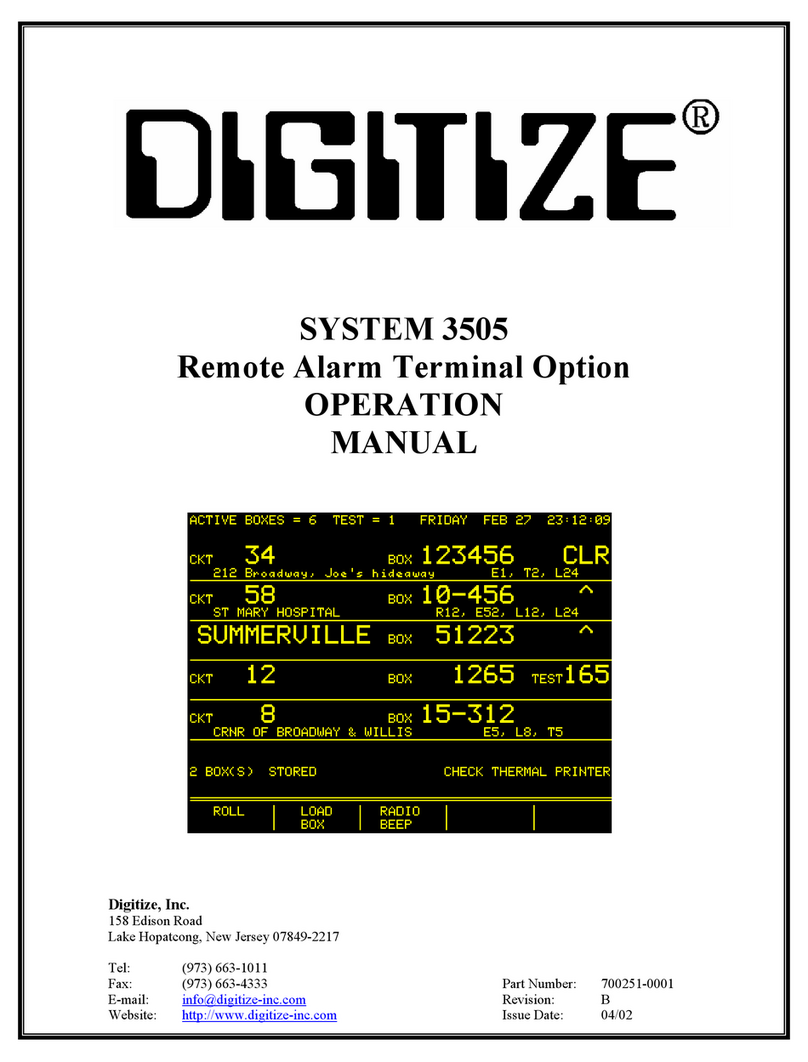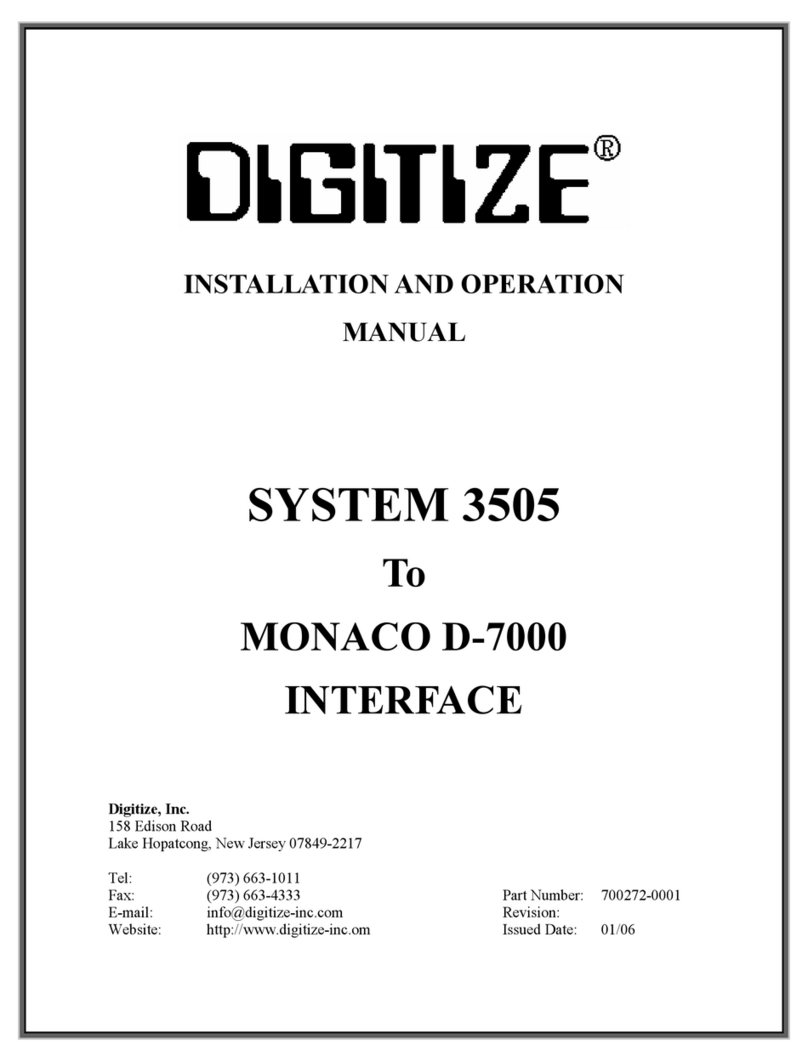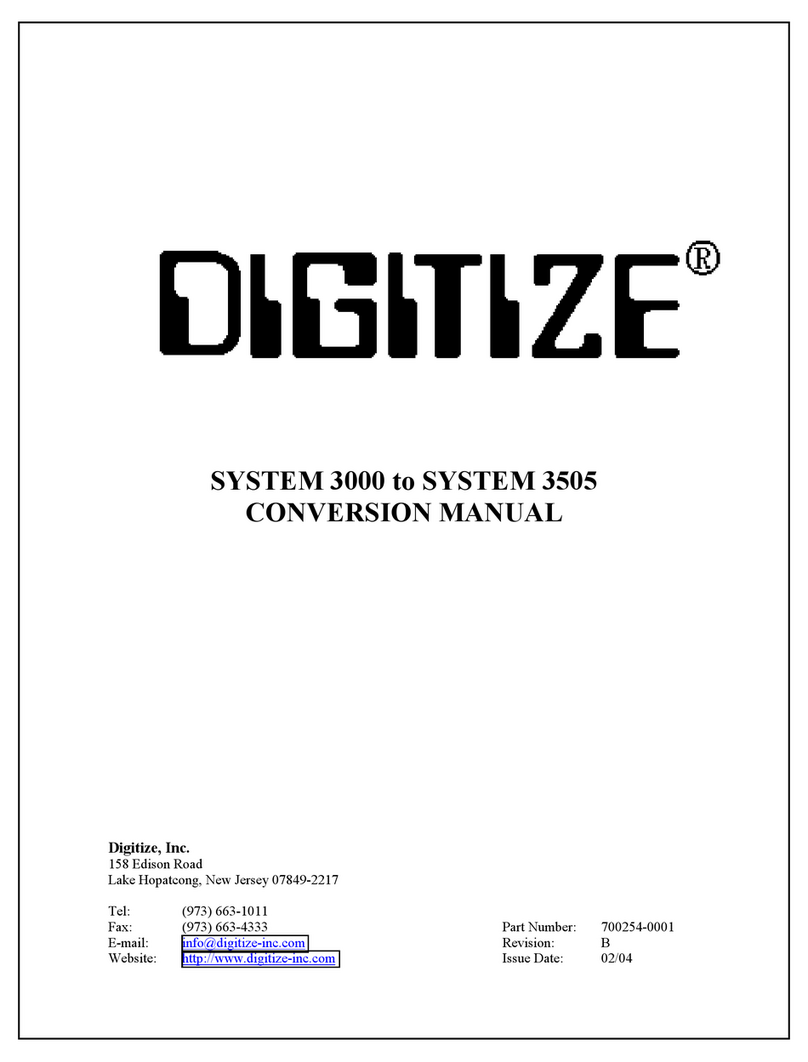2.9.2 WIRING.................................................................................................................. 13
2.9.3 RATINGS............................................................................................................... 14
2.10 RADIO FREQUENCY INTERFACE P/N 400605-0001 & P/N 900708-# (OPTIONAL) 14
2.10.1 GENERAL.............................................................................................................. 14
2.10.2 WIRING.................................................................................................................. 14
2.11 FIBER OPTIC INTERFACE BOARD P/N 400506-0002 (OPTIONAL).......................... 14
2.11.1 GENERAL.............................................................................................................. 14
2.11.2 WIRING.................................................................................................................. 15
2.12 EXP-8Z .......................................................................................................................... 15
2.12.1 GENERAL.............................................................................................................. 15
2.12.2 INSTALLATION ..................................................................................................... 15
2.12.3 WIRING.................................................................................................................. 15
2.13 32 ZONE EOL................................................................................................................ 16
2.13.1 GENERAL.............................................................................................................. 16
2.13.2 INSTALLATION ..................................................................................................... 16
2.13.3 WIRING.................................................................................................................. 16
2.14 32 CHARACTER LCD DISPLAY................................................................................... 16
2.14.1 WIRING.................................................................................................................. 16
2.15 EXTERNAL KEYPAD.................................................................................................... 17
2.15.1 WIRING.................................................................................................................. 17
3SYSTEM INITIALIZATION......................................................... 19
3.1 GENERAL...................................................................................................................... 19
3.2 ASSEMBLY ................................................................................................................... 19
3.3 CONNECTIONS AND SETTINGS ................................................................................ 19
3.3.1 ZONE INPUTS....................................................................................................... 19
3.3.2 MUX DATA LINE................................................................................................... 19
3.4 BATTERY INSTALLATION ........................................................................................... 20
3.5 POWER-UP................................................................................................................... 20
3.5.1 AC POWER ........................................................................................................... 20
3.5.2 DC POWER........................................................................................................... 20
4PROGRAMMING....................................................................... 21
4.1 PROGRAM INITIALIZATION......................................................................................... 21
4.2 PROGRAM ACCESS .................................................................................................... 21
4.3 PROGRAMMABLE FUNCTIONS.................................................................................. 22
4.3.1 FUNCTION 0 (SETTING DGM PANEL NUMBER)............................................... 23
4.3.2 FUNCTION 1 (SETTING FIRST ZONE NUMBER)............................................... 23
4.3.3 FUNCTION 2 (SETTING THE TIME ) ................................................................... 24
4.3.4 FUNCTION 3 (SETTING PASSNUMBER)............................................................ 24
4.3.5 FUNCTION 4 (SETTING TO BEEP ON ALARM) ................................................. 25
4.3.6 FUNCTION 5 (SETTING DATA SYNCHRONIZATION) ....................................... 25
4.3.7 FUNCTION 6 (SET TAMPER/TILT SENSITIVITY)............................................... 26
4.3.8 FUNCTION 7 (VIEWING CLOCK STATUS) ......................................................... 26
4.3.9 FUNCTION 8 (SETTING TELEGRAPH SPEED).................................................. 26
4.3.10 FUNCTION 9 (SETTING TELEGRAPH ON / OFF RATIO) .................................. 27
4.3.11 FUNCTION 10 (SETTING BAUD RATE) .............................................................. 27
4.3.12 FUNCTION 11 (SETTING REQUEST TO SEND TIMING)................................... 28
4.3.13 FUNCTION 12 (SETTING ZONE DELAYS ON REPORT) ................................... 28
4.3.14 FUNCTION 13 (SETTING ZONES TO BYPASS DURING DAY MODE) ............. 29
4.3.15 FUNCTION 14 (SETTING COMMUNICATION FORMAT) ................................... 29
4.3.16 FUNCTION 15 (SETTING GLOBAL COMMAND RESPONSE) ........................... 30
4.3.17 FUNCTION 16 (SETTING DAY MODE/BURGLARY PANEL OPERATION)........ 30
4.3.18 FUNCTION 17 (SETTING OPEN / CLOSED TELEGRAPH INDEX).................... 31
4.3.19 FUNCTION 18 (RESETTING PANEL TO FACTORY DEFAULTS)...................... 31