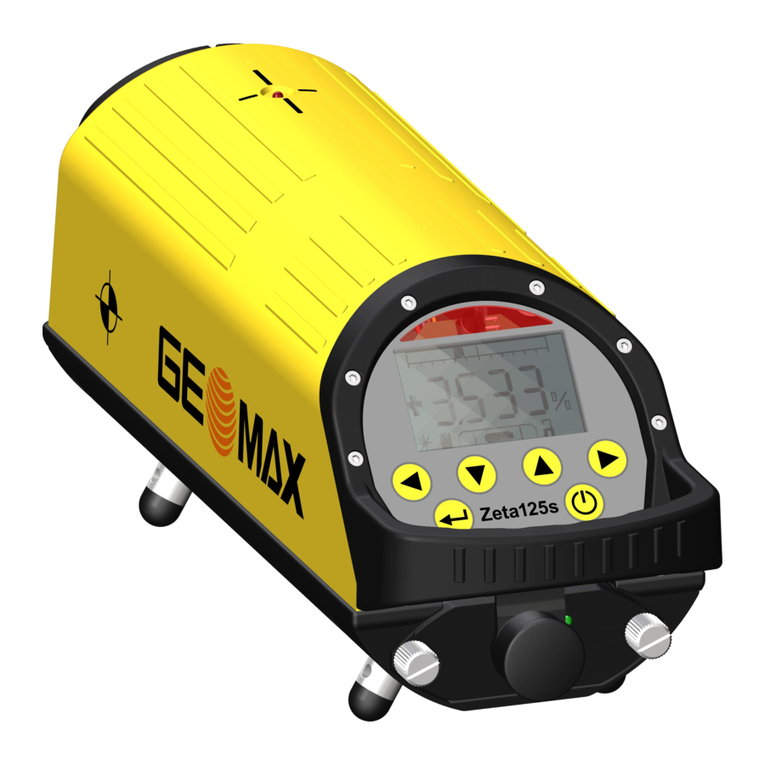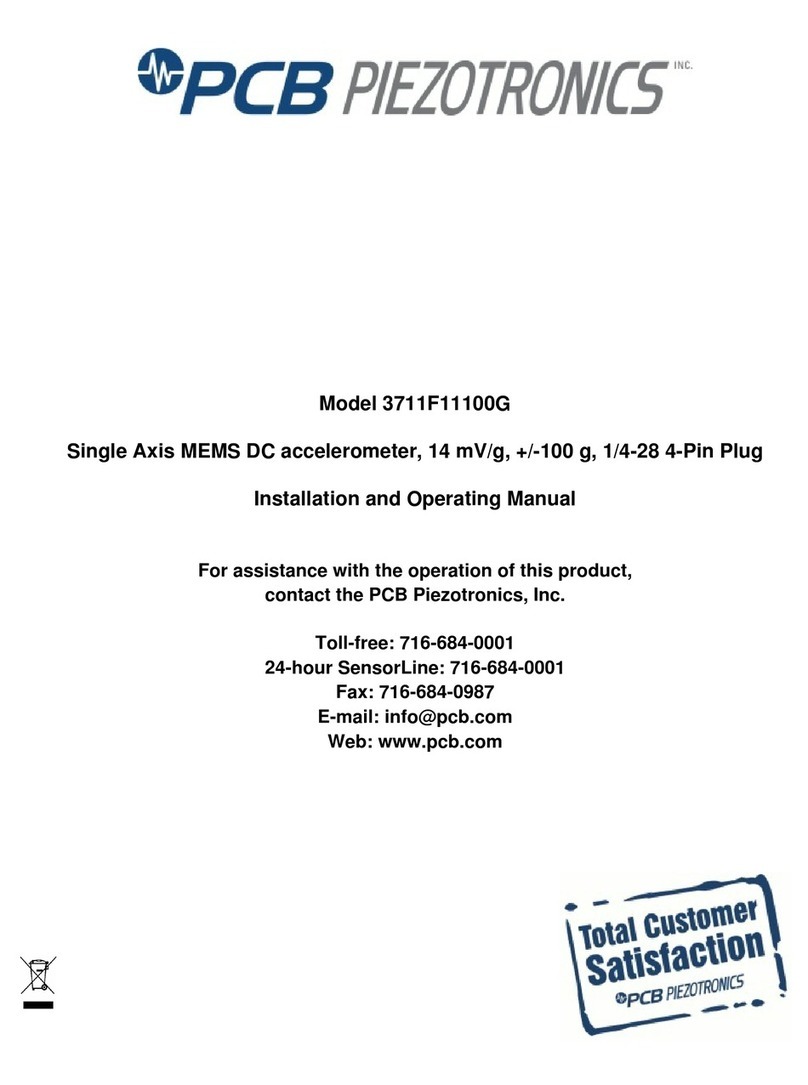Patlite NH-FV Series User manual

Notice to Customer
Thank for your purchasing our PATLITE products.
This document provides instructions for using AWS
IoT Core to operate the NH-FV series. For installation
and basic usage, refer to the "NH-FV Series User’s
Manual".
● Beforeusingthisproduct,readthismanualand
the "NH-FV Series User’s Manual" thoroughly to
ensure correct use.
● AmazonWebServices(AWS)isacloudplatform
providedbyAmazonWebServices,Inc.
Operateonlyafterconrmingwithpersonnelwitha
good understanding of AWS.
If you have any technical questions about AWS,
pleasecontactAmazonWebServices,Inc.
● Ifyouhaveanyquestions,pleasecontactour
service and repair desk.
NetworkMonitorSignalTowerwithMP3
NH-FV Series
Instruction Manual
Amazon Web Services
(AWS) Procedure
Supported models
・
NHL-FV2
・
NHP-FV2
・
NHL-FV1
Supported rmware
Version 1.13 or later
Page
1. Before you begin
3
2. Starting operations
4
3.
Firmware conrmation method
6
4. Create certicate
8
5. Connection method
10
6. Operation
12
7. Functions
15
8. Fields and descriptions
17
9. Troubleshooting
20
10. License agreement
21
GA0001665_01

2
Network Monitor Signal Tower with MP3 NH-FV Series Instruction Manual - Amazon Web Services (AWS) Procedure -
1. Before you begin_________________________________________________________
3
1.1. About Safety Symbols ……………………………………………………………………………… 3
1.2. Registered Trademarks …………………………………………………………………………… 3
2. Starting operations _______________________________________________________
4
2.1. Preparation ……………………………………………………………………………………… 4
2.2. Settings ………………………………………………………………………………………… 5
2.3. Operation ………………………………………………………………………………………… 5
3. Firmware conrmation method _____________________________________________
6
3.1. Firmwareversionconrmationmethod ……………………………………………………………… 6
3.2. Firmware update ………………………………………………………………………………… 7
4. Create certicate_________________________________________________________
8
5. Connection method ____________________________________________________
10
6. Operation _____________________________________________________________
12
6.1. Using MQTT Subscribe Function ……………………………………………………………………12
6.2. UsingMQTTPublishFunction ………………………………………………………………………13
6.3. UsingDeviceShadowFunction………………………………………………………………………14
7. Functions_____________________________________________________________
15
7.1. Amazon Web Services (AWS) Connection Setup Screen, Names and Descriptions …………………………15
7.2. AbouttheEventLogFunction ………………………………………………………………………16
7.3. About Initialization Functions ………………………………………………………………………16
8. Fields and descriptions _________________________________________________
17
8.1. MQTTSubscribeFunction-FieldNameList …………………………………………………………17
8.2. MQTTPublishFunction-FieldNameList …………………………………………………………… 18
8.3. DeviceShadowFunction-FieldNameList ……………………………………………………………19
9. Troubleshooting _______________________________________________________
20
10. License agreement _____________________________________________________
21
10.1.APACHELICENSE,VERSION2.0 ……………………………………………………………………21
Table of Contents

3
Network Monitor Signal Tower with MP3 NH-FV Series Instruction Manual - Amazon Web Services (AWS) Procedure - 1.Before you begin
1.1. About Safety Symbols
● Thefollowingsymbolsclassifywarningsandcautions,anddescribethelevelofharmanddamagethatwilloccur
whenthecorrespondinginstructionsareignored.
1. Beforeyoubegin
● ThecopyrightforthisdocumentisownedbyPATLITECorporation(hereafterreferredtoas"ourcompany").
Reproduction,duplication,oralterationofpartorallofthisdocument,withoutpriorconsentfromPATLITE,is
strictly prohibited.
● Specications,designs,andothercontentinthismanualaresubjecttochangewithoutpriornotice,whichmay
resultindierenceswiththeproductthatyoupurchased.
● Thisproduct(includingsoftware)isdeveloped,designedandmanufacturedforgeneralusage,suchasoceuse,
personal use, standard industry, and other related systems. Do not use, either directly or indirectly, in applications
whereahighlevelofsafetyisrequiredorwherehumanlifeisinvolved.
We shall not be held liable for any damages or losses, nor be held responsible for any claims by a third party,
asaresultofusingthisproductforanypurposeotherthanforgeneralusage.Whenusedwithequipmentand
computersystemsthatrequirehigherreliabilitythangeneralusage,designsafetyintothesystemtocopewith
unforeseen operation of this product.
● Weshallnotbeheldliableforanydamagesorlosses,norbeheldresponsibleforanyclaimsbyathirdparty,asa
resultofusingthisproduct(includingsoftware).
1.2. Registered Trademarks
● AmazonWebServices,the“PoweredbyAWS”logo,andnameanyotherAWSMarksusedinsuchmaterialsare
trademarksofAmazon.com,Inc.oritsaliatesintheUnitedStatesand/orothercountries.
● Additionally,companynamesandproductnamesdescribedinthisdocumentaretrademarksorregistered
trademarksoftheirrespectiveowners.
WARNING Thissymbolindicates,"Failuretofollowtheinstructionsmayleadto
deathorseriousinjury."
Thissymbolindicates,"Failuretofollowtheinstructionsmayleadto
injuryorpropertydamage."
Prohibited This symbol identifies "Prohibited" operations that should never be
carried out.
Thissymbolidenties"Mandatory"instructionsthatshouldalwaysbe
carried out.
Cautio
n
Thissymbolidentiesinformationthatrequiresyourattentionatsetup.
Thissymbolidentiessupplementaryinformation.
CAUTION
Mandatory

4
Network Monitor Signal Tower with MP3 NH-FV Series Instruction Manual - Amazon Web Services (AWS) Procedure - 2.Starting operations
2. Starting operations
This document describes the operation process on for using AWS IoT Core.
Operatewhilereferringtothismanualandthe"NH-FVSeriesUser’sManual".
2.1. Preparation
STEP 1 Installing This Product
STEP 2 Wiring Terminals
STEP 3 Connecting to LAN
STEP 4 Connecting Line Out
STEP 5 PoweringON
STEP 6
STEP 7 AWS Device Registration
"2.2. Product Installation"
Create a thing in the AWS IoT console.
●Whencreatingathing,savethedevicecerticate,
privatekey,androotCAcerticate.
●
Forsaving,referto"4.Createcerticate"( ☞page8).
"2.3TerminalBussWiring"
"2.4 LAN Connection"
"2.5 Line Out Connection"
"2.6PowerConnection"
"3.Firmwareconrmationmethod"(
☞
page 6)
NH-FV Series User’s Manual
NH-FV Series User’s Manual
NH-FV Series User’s Manual
NH-FV Series User’s Manual
NH-FV Series User’s Manual
This manual
Checkthatthermwareversion
supports AWS

5
Network Monitor Signal Tower with MP3 NH-FV Series Instruction Manual - Amazon Web Services (AWS) Procedure - 2.Starting operations
2.2. Settings
2.3. Operation
"6.1. UsingMQTTSubscribeFunction"(
☞
page 12)
"6.2. UsingMQTTPublishFunction"(
☞
page 13)
"6.3. UsingDeviceShadowFunction"(
☞
page 14)
In the time settings, make sure you set the
current time.
STEP 1 NetworkSettings
STEP 2
STEP 3 Operation Settings
"2.7NetworkSetup"
"2.8NetworkSetupwithDHCPFunction"
"5. Connectionmethod"(
☞
page 10)
"2.9OperationSetup","3FunctionalityDetails"
Using MQTT Subscribe Function
Using MQTT Publish Function
UsingDeviceShadowFunction
This manual
NH-FV Series User’s Manual
NH-FV Series User’s Manual
This manual
This manual
This manual
Cautio
n
When the schedule function is enabled, it prevents
connecting to the cloud.
Cloud Connection Settings
(AWSIoTCore)

6
Network Monitor Signal Tower with MP3 NH-FV Series Instruction Manual - Amazon Web Services (AWS) Procedure - 3.Firmware conrmation method
StartaWebbrowser.
❶
From the menu, click [Setup Menu] to expand the
menu tree.
❹
From the menu tree, click [System Configuration]
to display the setting screen.
❺
Checktheversioninthe[FirmwareVersion].
❻
* Iftheversionis1.12orearlier,referto"3.2.
Firmwareupdate"(
☞
page7).
❸
IntheWebbrowserʼsaddressbar,entertheIP
address* as set up on this product.
❷
* The factory default IP address is 192.168.10.1.
Enterthepassword*andlogin.
❸
❷
* Thedefaultpasswordispatlite.
3.1. Firmwareversionconrmationmethod
3. Firmwareconrmationmethod
CheckifthermwareversioniscompatiblewithAWSIoTCore.
Iftheversionisincompatible,referto"3.2. Firmwareupdate"(
☞
page7).
❹
❺
❻
Cautio
n
Pleasechangethenetworksettingsforthepersonalcomputer,sothat
thepersonalcomputercancommunicatewiththisproduct.

7
Network Monitor Signal Tower with MP3 NH-FV Series Instruction Manual - Amazon Web Services (AWS) Procedure - 3.Firmware conrmation method
StartaWebbrowser.
❶
Select[NHL-3FV2/NHP-3FV2].
❹
Updatethefirmware.
❼
From[https://www.patlite.com],select[Products]
[LAN/USB/PoE/Wireless].
❷
Select[NetworkProducts].
❸
3.2. Firmwareupdate
❹
❷
"3.24.FirmwareUpdateFunction"
NH-FV Series User’s Manual
Select[FileDownloads].
❺
DownloadthefirmwareforNH-FVSeries
(Ver1.13orlater).
❻
❺
❸

8
Network Monitor Signal Tower with MP3 NH-FV Series Instruction Manual - Amazon Web Services (AWS) Procedure - 4. Create certicate
4. Createcerticate
In the [Add a certificate for your thing] screen,
click [Create certificate].
❸
WhencreatingathingintheAWSIoTconsole,followthestepsbelowtosavethedevicecerticate,privatekey,and
rootCAcerticate.
In the [Add your device to the thing registry]
screen, enter a name and click [Next].
❷
From the [Create AWS IoT things] screen, click
[Create a single thing].
❶
❸
❶
❷

9
Network Monitor Signal Tower with MP3 NH-FV Series Instruction Manual - Amazon Web Services (AWS) Procedure - 4. Create certicate
Foreachitemclick[Download]todownload[A
certificate for this thing], [A private key], and [A
root CA for AWS IoT].
❹
Click [Activate].
❺
Depending on the situation, click either [Done] or
[Attach a policy].
❻
●For"RootCA,"downloadthe"Amazon
Root CA 1".
●Save [A public key] if required.
❹
❺
❻

10
Network Monitor Signal Tower with MP3 NH-FV Series Instruction Manual - Amazon Web Services (AWS) Procedure - 5.Connection method
5. Connection method
StartaWebbrowser.
❶
From the menu, click [Setup Menu] to expand the
menu tree.
❹
From the menu tree, click [Cloud Connection
Settings] to display the setting screen.
❺
Clickthe[AmazonWebServices]submenu,to
viewthesetupscreen.
❻
❻
ToconnectthisproducttoAWSIoTCore,followthestepsbelow.
IntheWebbrowser'saddressbar,entertheIP
address* as set up on this product.
❷
* The factory default IP address is 192.168.10.1.
Enterthepassword*andlogin.
❸
* Thedefaultpasswordispatlite.
❹
❺
❸
❷
Cautio
n
●Pleasechangethenetworksettingsforthepersonalcomputer,sothat
thepersonalcomputercancommunicatewiththisproduct.
●ThismanualcontainscongurationexampleswhenusingInternetExplorer11.
( Dependingonthebrowser,thecontentdisplayedmaydier.)

11
Network Monitor Signal Tower with MP3 NH-FV Series Instruction Manual - Amazon Web Services (AWS) Procedure - 5.Connection method
Click[Browse]andselectthecertificate*to
upload.
❾
Click [Upload].
❿
* In"4.Createcerticate"(
☞
page8),certicate
thatwasdownloaded.Certicatesuploadedforeach
itemareasfollows.
Fromthemenu,click[Logout]andthebrowser
closes.
⓫
⓫
Item Certicatetoupload
RootCACerticate RootCAcerticate
ClientCerticate Thingcerticate
Private Key Private key
Ifthecerticatehasbeenuploaded,the
lenameoftheuploadedcerticateis
displayedineacheld.
❾
❿
Enter a value* in each field.
❼
Click[Set]toupdatewiththedefinedsettings.
❽
* Valuesenteredineacheldareasfollows.
Item Value to enter
Endpoint
Custom end point value
obtained from the AWS IoT
Console
Client ID
Thing name created in "2.1.
Preparation"(
☞
page4)
Subscribe Topic Subscribe topic for this
product
Publish Topic Publish topic for this product
Cautio
n
Using the Config Setting function you
cannotreadorwritevalues.
❼
❽

12
Network Monitor Signal Tower with MP3 NH-FV Series Instruction Manual - Amazon Web Services (AWS) Procedure - 6.Operation
6. Operation
6.1. Using MQTT Subscribe Function
● Youcancontrolthismachinebyissuingmessagestotopicssubscribed(Subscribetopic)bythismachine.
Informationyoucancontrolisshowninthetablebelow.
● Formultipleinstructions,separatethemwithacomma(,).Instructionsareexecutedinorderofpriority,notinthe
orderinwhichtheyappear.
Item Field name* Priority
LEDUnitandBuzzer alert 1
LED Unit led 2
LEDUnit(red) led_red 2
LEDUnit(amber) led_yellow 2
LEDUnit(green) led_green 2
LEDUnit(blue) led_blue 2
LEDUnit(white) led_white 2
Buzzeroutput buz_pattern 2
Audio channel playback sound_pattern 2
Digital output digital_output 2
Repeat repeat 3
Clear clear 4
*Forinformationonthecontentofeacheld,referto"8.1. MQTTSubscribeFunction-FieldNameList"(
☞
page17).
Cautio
n
●Toexecute[Repeat],specify[Audiochannelplayback]and[Repeat].
●Donotspecify[Buzzer]and[Audiochannelplayback]atthesametime.
●Ifthesameinstructionisspeciedmultipletimes,thatinstructionwillnotexecute.
●TosetupSubscribetopicsforthismachine,referto"7.1. AmazonWebServices(AWS)ConnectionSetup
Screen,NamesandDescriptions"(
☞
page15)
●WhenSubscribetopicsarenotsetup,thisfunctiondoesnotoperate.

13
Network Monitor Signal Tower with MP3 NH-FV Series Instruction Manual - Amazon Web Services (AWS) Procedure - 6.Operation
6.2. Using MQTT Publish Function
Thechangeinformationforthismachineissenttothedenedtopic(Publishtopic).
Thechangeinformationyoucansendisasfollows.
Item Field name*
LEDUnit(red) led_red
LEDUnit(amber) led_yellow
LEDUnit(green) led_green
LEDUnit(blue) led_blue
LEDUnit(white) led_white
Buzzeroutput buz_pattern
Audio channel playback sound_pattern
Digital output digital_output
Clear clear
Digital input digital_input1 to 4
Client ID client_id
Publish topic topic_name
*Forinformationonthecontentofeacheld,referto"8.2. MQTTPublishFunction-FieldNameList"(
☞
page18).
Cautio
n
●TosetupPublishtopicsforthismachine,referto"7.1.AmazonWebServices(AWS)ConnectionSetup
Screen,NamesandDescriptions"(
☞
page15).
●WhenPublishtopicsarenotsetup,thisfunctiondoesnotoperate.
●Sendsthecurrentstatusofonlychangeditems.

14
Network Monitor Signal Tower with MP3 NH-FV Series Instruction Manual - Amazon Web Services (AWS) Procedure - 6.Operation
6.3. UsingDeviceShadowFunction
UsingtheDeviceShadowfunction,youcangetthecontrolandcurrentstatusofthismachine.Thecontroland
statusinformationyoucangetisshowninthetablebelow.
Item Field name*
LEDUnit(red) led_red
LEDUnit(amber) led_yellow
LEDUnit(green) led_green
LEDUnit(blue) led_blue
LEDUnit(white) led_white
Buzzeroutput buz_pattern
Audio channel playback sound_pattern
Digital output digital_output
*Forinformationonthecontentofeacheld,referto"8.3. DeviceShadowFunction-FieldNameList"(
☞
page19).
Cautio
n
●Donotcontrolthebuzzeroutputandaudiochannelatthesametime.
●Ifthesameinstructionisspeciedmultipletimes,thatinstructionwillnotexecute.
●WhenClientIDarenotsetup,thisfunctiondoesnotoperate.

15
Network Monitor Signal Tower with MP3 NH-FV Series Instruction Manual - Amazon Web Services (AWS) Procedure - 7.Functions
7. Functions
7.1. AmazonWebServices(AWS)ConnectionSetupScreen,NamesandDescriptions
No. Item Description Input range
①Endpoint Enter the AWS IoT Core custom end point Up to 511 characters
②Port Number SelecttheportnumberusedtocommunicatewithAWSIoTCore 443or8883
③Client ID Enter the name of the thing created in the AWS IoT console Up to 127 characters
④Subscribe Topic Enter the Subscribe topic for this machine Up to 255 characters
⑤Publish Topic Enter the Publish topic for this machine Up to 255 characters
⑥Set button Buttonsforsettings①to ⑤-
⑦RootCACerticate UploadstherootCAcerticate -
⑧ClientCerticate Uploadstheclientcerticate -
⑨Private Key Uploads the client private key -
This chapter describes functions related to this product. For functions that are not described in this manual, refer to
"3.FunctionalityDetails"and"4.FunctionSetup"inthe"NH-FVSeriesUser’sManual".
⑧
⑨
①
②
③
④
⑤
⑦
⑥
Cautio
n
ThismanualcontainscongurationexampleswhenusingInternetExplorer11.
( Dependingonthebrowser,thecontentdisplayedmaydier.)

16
Network Monitor Signal Tower with MP3 NH-FV Series Instruction Manual - Amazon Web Services (AWS) Procedure - 7.Functions
7.2. About the Event Log Function
Themachine’seventlogscreendisplaysthefollowingAmazonWebServices(AWS)eventnames.
Event name Event content Event description
AWS
CONNECT RecordwhenconnectingtoAWS.
CONN_FAILED RecordedwhenAWSconnectionfails.
DISCONNECT RecordwhenclosingtheconnectiontoAWS.
CONTROL RecordwhenAWSoperationisrun.
7.3. AboutInitializationFunctions
Atinitialization,thevaluesofeachAmazonWebServices(AWS)settingareasfollows.
Item
Execution method
WEBSetupTool ModeSwitchFunctions
Networkalso
reinitializescheck
box selected
Playlist data also
initializedcheck
box selected
EitherNetworkor
Playlist check box
cleared
Initializenetwork
setting only Initializationmode
Endpoint Defaultvalue(empty) Save set value Defaultvalue(empty)
Port Number Defaultvalue(8883) Save set value Defaultvalue(8883)
Client ID Defaultvalue(empty) Save set value Defaultvalue(empty)
Subscribe Topic Defaultvalue(empty) Save set value Defaultvalue(empty)
Publish Topic Defaultvalue(empty) Save set value Defaultvalue(empty)
RootCACerticate Defaultvalue(empty)* Save set value Defaultvalue(empty)*
ClientCerticate Defaultvalue(empty)* Save set value Defaultvalue(empty)*
Private Key Defaultvalue(empty)* Save set value Defaultvalue(empty)*
* Certicatesareerasedfromthemachinewheninitializing.

17
Network Monitor Signal Tower with MP3 NH-FV Series Instruction Manual - Amazon Web Services (AWS) Procedure - 8.Fields and descriptions
8. Fields and descriptions
8.1. MQTT Subscribe Function - Field Name List
No. Field name Data type Value Description
1 alert
string
Setpatternsinorder:R(red)→Y(amber)
→G(green)→B(blue)→C(white) →Z
(buzzer).
[RYGBC]
0:lighto,1:lighton,2:ashing1,3:
ashing2,9:Statemaintained(nochange)
[Z]
0:Mute,1:Buzzerpattern1,2:Buzzer
pattern2,3:Buzzerpattern3,4:Buzzer
pattern4,9:Statemaintained(nochange)
SignalLightandBuzzerarecontrolled
using a 6 character string.
Example,“alert”:“123094”
2 led
Setpatternsinorder:R(red)→Y(amber)→
G(green)→B(blue)→C(white).
[RYGBC]
0:lighto,1:lighton,2:ashing1,3:
ashing2,9:Statemaintained(nochange)
Signal Light is controlled using a 5
character string.
Example,“led”:“10013”
3led_red
0:Lighto
1: Light on
2: Flashing 1
3:Flashing2
9:Statemaintained(nochange)
Control the red LED unit.
4led_yellow Control the amber LED unit.
5 led_green Control the green LED unit.
6 led_blue Control the blue LED unit.
7led_white ControlthewhiteLEDunit.
8buz_pattern
0: Stop
1: Pattern 1
2: Pattern 2
3:Pattern3
4: Pattern 4
9:Statemaintained(nochange)
Controlthebuzzer.
9 sound_pattern 0: Stop, 1 to 70: Channel number Playthespeciedaudiochannel.
10 repeat * 0 to 255: Number of times to repeat Specify the number of times to repeat
the audio.
11 digital_output 0:OFF,1:ON,9:Statemaintained(nochange) Control digital output.
12 clear 1: Execute clear
Turn off all the Signal Lights and stop
playing the channel.
* Set a value of 255 for endless playback.
Example
●TurnredLEDunitonandplayaudiochannel30twotimes
{
"led_red": "1",
"sound_pattern":"30",
"repeat": "1"
}
Cautio
n
●Thiswillnotrunifaninvalidvalueisspecied.
●Donotcontrolthebuzzerandaudiochannelatthesametime.

18
Network Monitor Signal Tower with MP3 NH-FV Series Instruction Manual - Amazon Web Services (AWS) Procedure - 8.Fields and descriptions
8.2. MQTT Publish Function - Field Name List
No. Field name Data type Value Description
1 client_id *
string
Setup Value
●NoticationofclientIDvalue.
●NoticationofthevalueassetintheAmazonWeb
Services(AWS)ConnectionSetupScreen.
2 topic_name * Setup Value
●NoticationofPublishtopicvalue.
●NoticationofthevalueassetintheAmazonWeb
Services(AWS)ConnectionSetupScreen.
3led_red
0:Lighto
1: Light on
2: Flashing 1
3:Flashing2
NoticationoftheredLEDunitstatus.
4led_yellow NoticationoftheamberLEDunitstatus.
5 led_green NoticationofthegreenLEDunitstatus.
6 led_blue NoticationoftheblueLEDunitstatus.
7led_white NoticationofthewhiteLEDunitstatus.
8buz_pattern
0: Stop
1: Pattern 1
2: Pattern 2
3:Pattern3
4: Pattern 4
Noticationofthebuzzerstatus.
9 sound_pattern 0: Stop, 1 to 70: Channel
number Noticationoftheaudiochannelstatus.
10 digital_output
0: OFF
1: ON
Noticationofthedigitaloutputstatus.
11 digital_input1
Noticationofthedigitalinputstatus.
12 digital_input2
13 digital_input3
14 digital_input4
15 clear 1:Pressclearswitch Noticationthatclearswitchwaspressed.
Example
●AmberLEDunitisonandbuzzerpattern1issounding
*"client_id"and"topic_name"arealwaysincludedatthestartofthemessage.
{
"client_id": "NH",
"topic_name":"NH/Publish",
"led_yellow":"1",
"buzzer_pattern":"1"
}

19
Network Monitor Signal Tower with MP3 NH-FV Series Instruction Manual - Amazon Web Services (AWS) Procedure - 8.Fields and descriptions
8.3. DeviceShadowFunction-FieldNameList
No. Field name Data type Value Description
1 led_red
integer
0:Lighto
1: Light on
2: Flashing 1
3:Flashing2
9:Statemaintained(nochange)
LEDUnit(red)
2led_yellow LEDUnit(amber)
3led_green LEDUnit(green)
4 led_blue LEDUnit(blue)
5led_white LEDUnit(white)
6buz_pattern
0: Stop
1: Pattern 1
2: Pattern 2
3:Pattern3
4: Pattern 4
9:Statemaintained(nochange)
Buzzercontrol
7 sound_pattern 0: Stop, 1 to 70: Channel number Audio channel
8 digital_output
0: OFF
1: ON
9:Statemaintained(nochange)
Digital output
Example
●NoticationthatgreenLEDunitisonandaudiochannel50isplaying
●ControltostopplayingaudiochannelandturnONdigitaloutput
"state": {
"reported": {
"led_red": 0,
"led_yellow":0,
"led_green": 1,
"led_blue": 0,
"led_white":0,
"buz_pattern":0,
"sound_pattern": 50,
"digital_output": 0
}
}
"state": {
"desired": {
"sound_pattern": 0,
"digital_output": 1
}
}
Cautio
n
Thiswillnotrunifaninvalidvalueisspecied.

20
Network Monitor Signal Tower with MP3 NH-FV Series Instruction Manual - Amazon Web Services (AWS) Procedure - 9.Troubleshooting
9. Troubleshooting
Useincombinationwith"8.Troubleshooting"inthe"NH-FVSeriesUser’sManual".
Problem Check content
LED unit does not run as expected
ConrmtheAmazonWebServices(AWS)ConnectionSetupiscorrect.
Conrmeldnamesandvaluesarespeciedcorrectly.
ConrmtheClientIDandtopicnamesdonotconictwithotherNH-FV.
AWS IoT Core cannot be connected
ConrmtheEndpointandClientIDaresetupcorrectlyintheAmazonWeb
Services Setup Screen.
ConfirmtheAmazonWebServicesSetupScreen’srootCA certificate,
ClientCerticate,andPrivatekeyareuploadedproperly.
Conrmthecerticateandpolicyareattachedtothething createdinthe
AWS IoT console.
Makesuretheproduct'stimesettingiscorrect.
MQTT Publish function does not notify
changes in digital input
Checkthesignaldenitioninthedigitalinputsettings.Notifywhenthere
arechangesaccordingtothespecieddenition.
Certicatecannotbeuploaded Certicatelenameistoolong.Shorten thelenameandtryuploading
again.
Other manuals for NH-FV Series
1
This manual suits for next models
3
Table of contents
Other Patlite Measuring Instrument manuals