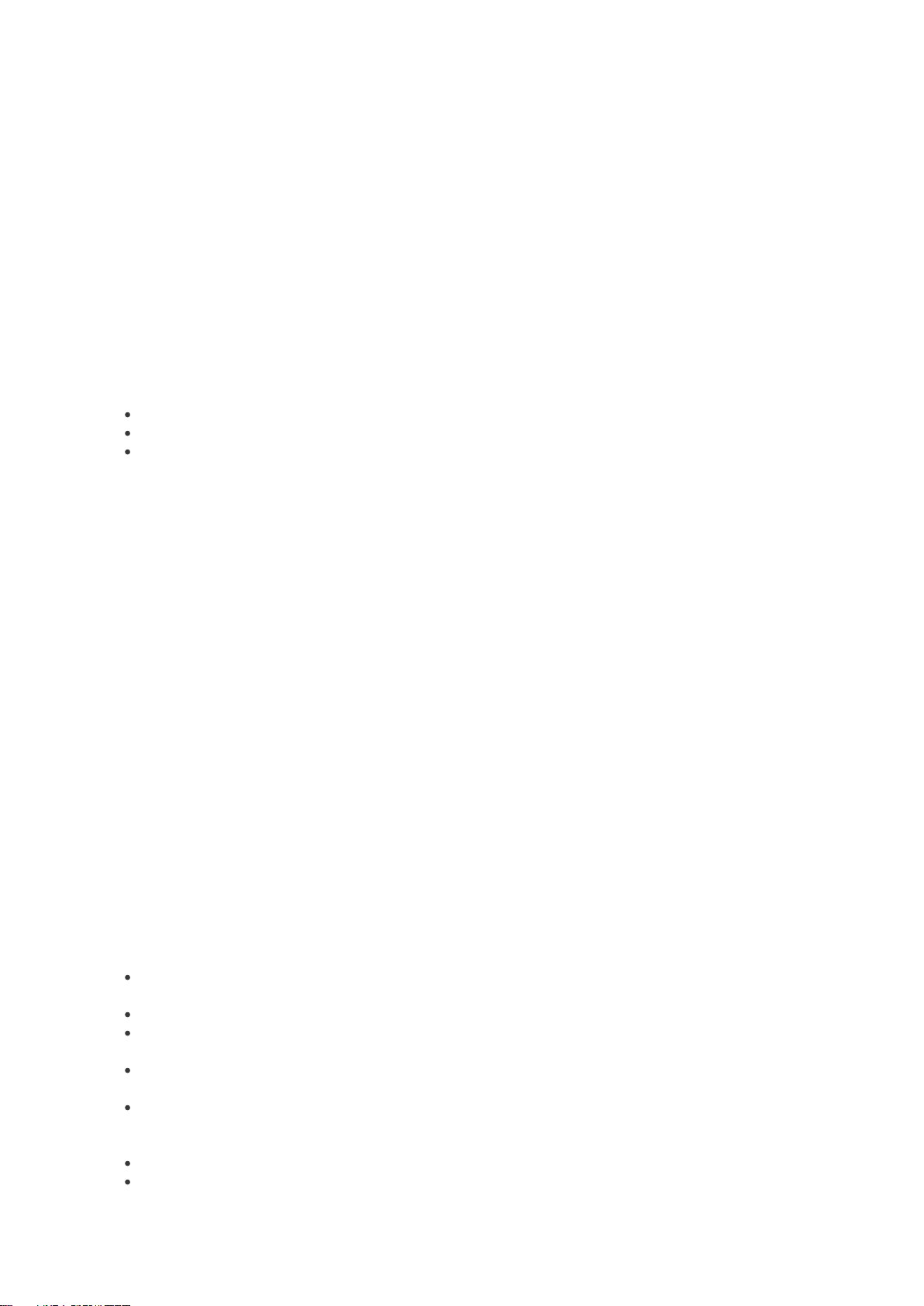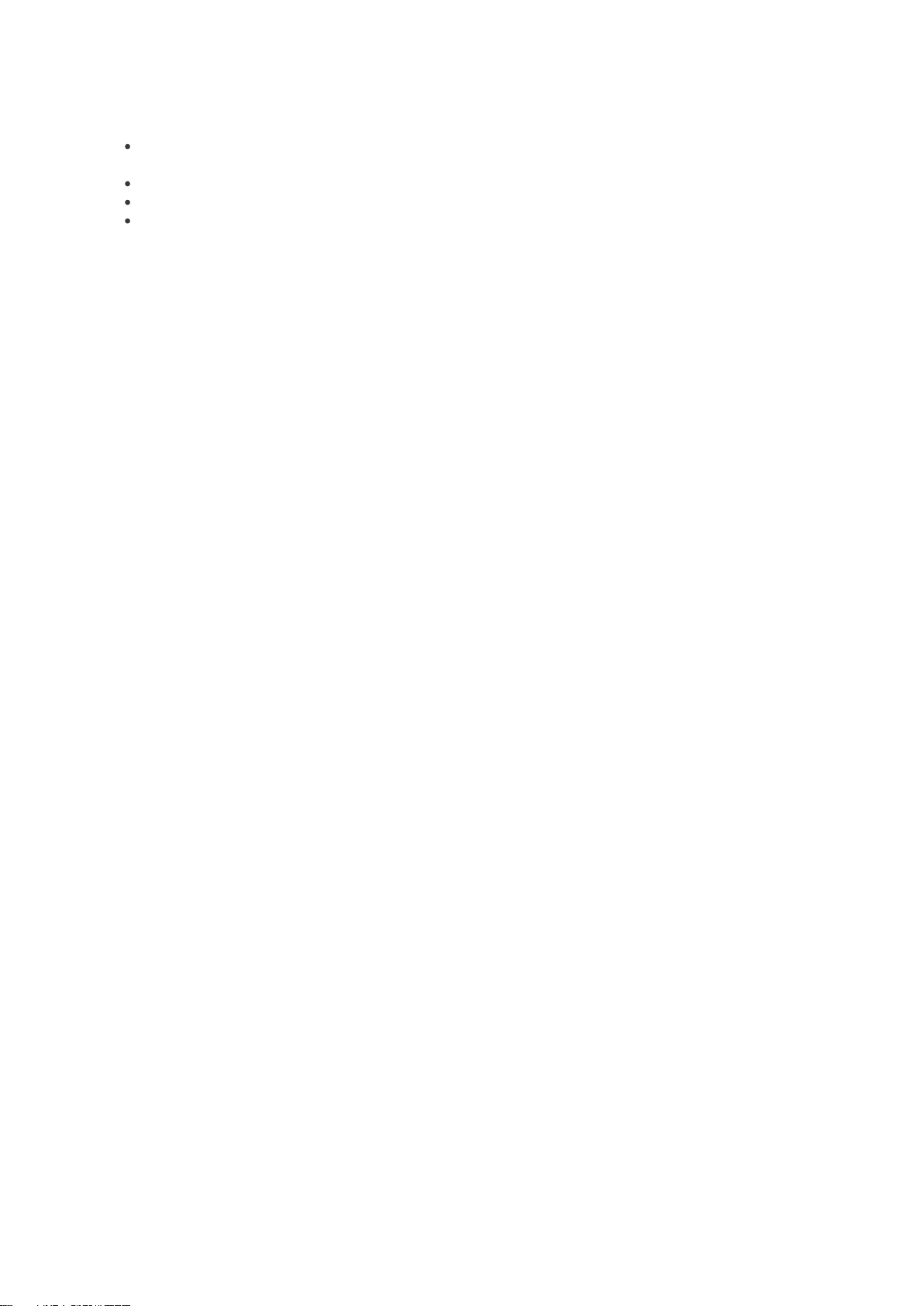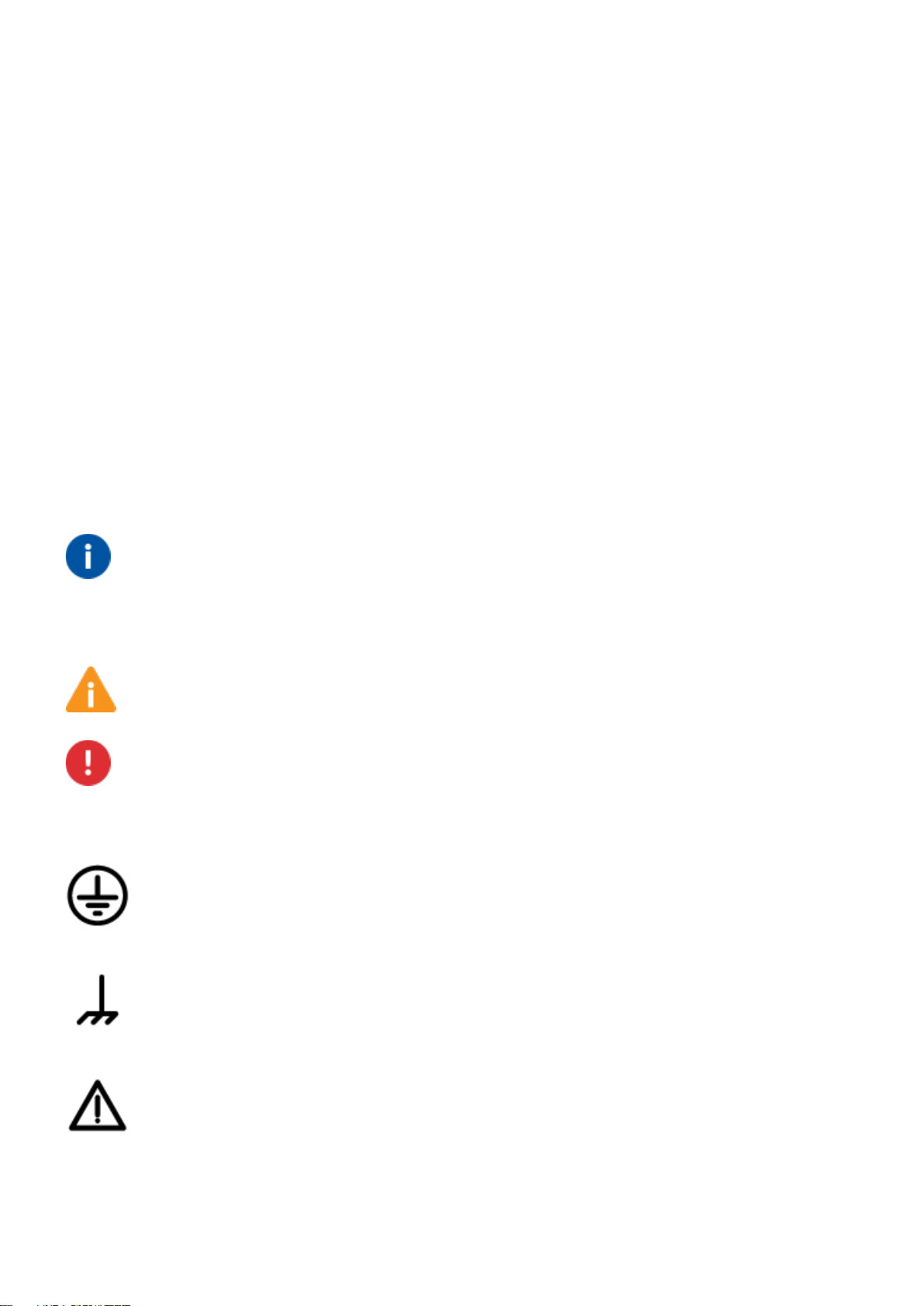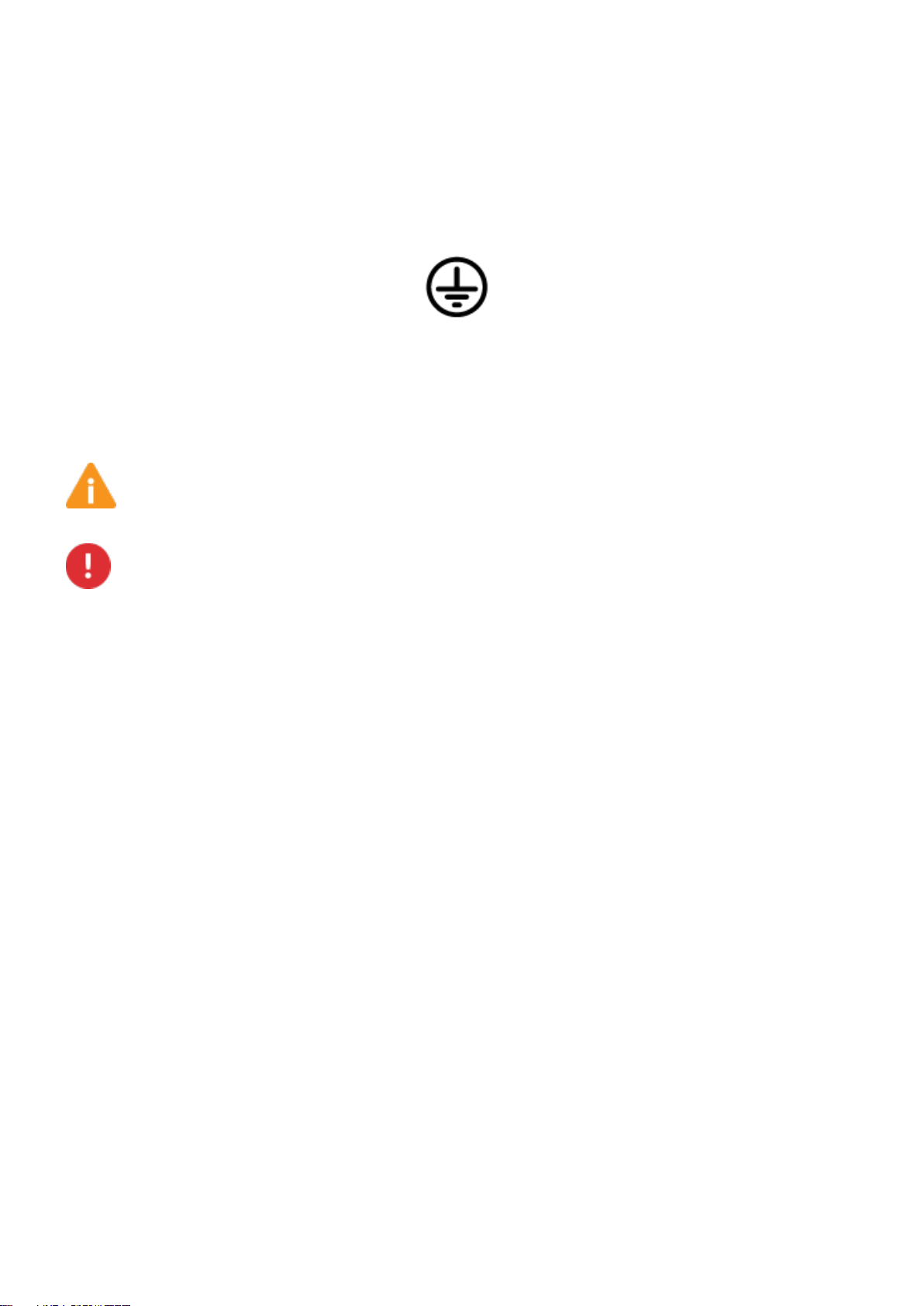30 ns pulse width.
Optional built-in Li-Ion battery supply realizes instant high-precision measurements in the field and true UPS
operation.
Integrated high performance GPIB interface using SCPI commands.
A fast USB interface that replaces the traditional but slower RS-232 serial interface
Optional external GPIB-to Ethernet controller that allows connection to LAN .
2.1.1.1. Powerful and Versatile Functions
A unique performance feature in your new instrument is the comprehensive arming possibilities, which allow you to
characterize virtually any type of complex signal concerning frequency and time.
For instance, you can insert a delay between the external arming condition and the actual arming of the counter. Read
more about Arming in Chapter 5, “Measurement Control”.
In addition to the traditional measurement functions of a timer/counter, these instruments have a multitude of other
functions such as phase, duty factor, rise/fall-time and peak voltage. The counter can perform all measurement
functions on both main inputs (A & B). Most measurement functions can be armed, either via one of the main inputs or
via a separate arming channel (E).
By using the built-in mathematics and statistics functions, the instrument can process the measurement results on your
benchtop, without the need for a controller. Math functions include inversion, scaling and offset. Statistics functions
include Max, Min and Mean as well as Standard and Allan Deviation on sample sizes up to 2*109.
2.1.1.2. No Mistakes
You will soon find that your instrument is more or less self-explanatory with an intuitive user interface. A menu tree with
few levels makes the timer/counter easy to operate. The large backlit graphic LCD is the center of information and can
show you several signal parameters at the same time as well as setting status and operator messages.
Statistics based on measurement samples can easily be presented as histograms or trend plots in addition to standard
numerical measurement results like max, min, mean and standard deviation.
The AUTO function triggers automatically on any input waveform. A bus-learn mode simplifies GPIB programming. With
bus-learn mode, manual counter settings can be transferred to the controller for later reprogramming. There is no need
to learn code and syntax for each individual counter setting if you are an occasional GPIB bus user.
2.1.2. Design Innovations
2.1.2.1. State of the Art Technology Gives Durable Use
These counters are designed for quality and durability. The design is highly integrated. The digital counting circuitry
consists of just one custom-developed FPGA and a 32-bit microcontroller. The high integration and low component
count reduces power consumption and results in an MTBF of 30,000 hours. Modern surface-mount technology ensures
high production quality. A rugged mechanical construction, including a metal cabinet that withstands mechanical shocks
and protects against EMI, is also a valuable feature.
2.1.2.2. High Resolution
The use of reciprocal interpolating counting in this new counter results in excellent relative resolution: 12 digits/s for all
frequencies.
The measurement is synchronized with the input cycles instead of the timebase. Simultaneously with the normal “digital”
counting, the counter makes analog measurements of the time between the start/stop trigger events and the next
following clock pulse. This is done in four identical circuits by charging an integrating capacitor with a constant current,
3 / 50