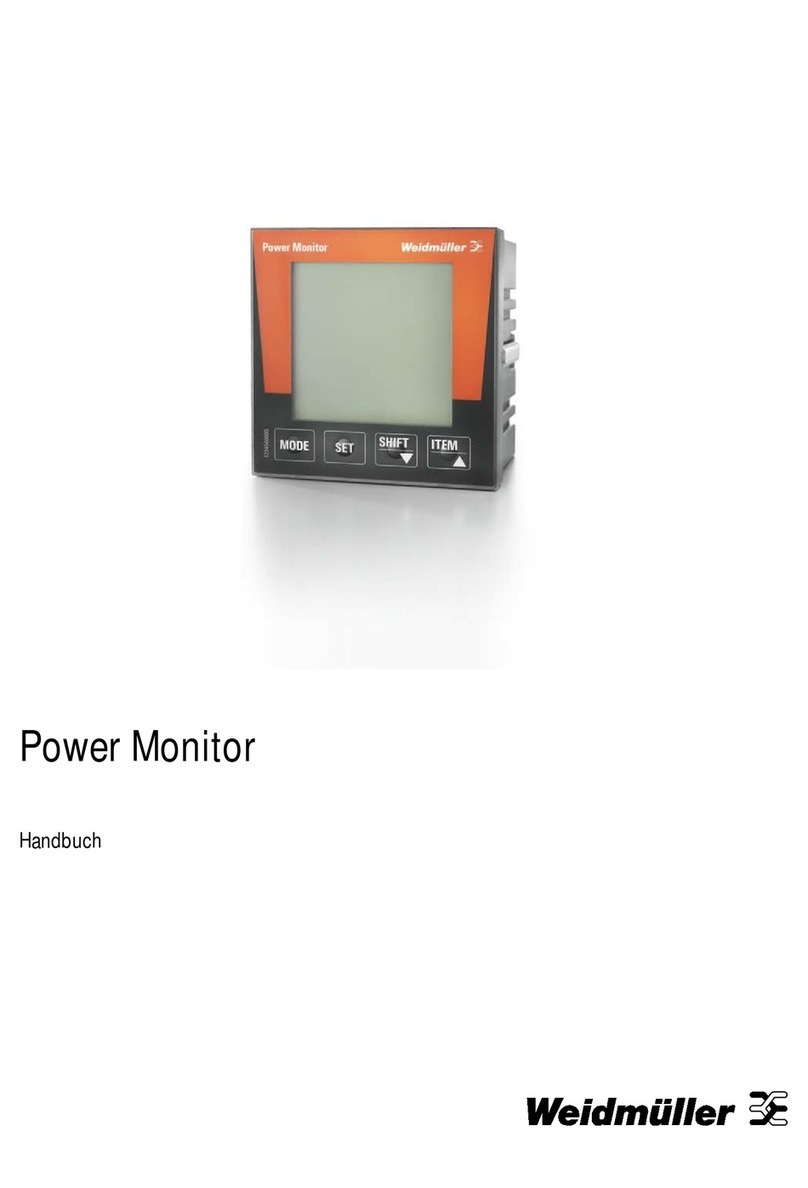32576780000/00/02-2018
Table 1 - Parameter list ........................................................ 54
Table 2 - Modbus address list .............................................. 56
Number formats ................................................................... 58
Dimension diagrams ............................................................ 59
Overview of measured value displays.................................... 60
Connection example ................................................................ 63
Basic functions quick guide.................................................... 64
Table of contents
General information ................................................................... 4
Incoming goods inspection....................................................... 5
Scope of delivery Energy Meter 610 or 610-PB..................... 6
Product description.................................................................... 6
Proper use.............................................................................. 6
Features of the Energy Meter 610/610-PB ............................ 7
Measuring method ................................................................. 7
Operating concept.................................................................. 7
ecoExplorer go network analysis software............................. 7
Connection variants ............................................................... 8
Assembly..................................................................................... 8
Installation................................................................................... 9
Supply voltage........................................................................ 9
Voltage metering .................................................................. 10
Current measurement via I1 to I4......................................... 13
RS485 interface ................................................................... 17
USB interface....................................................................... 18
Probus interface (only Energy Meter 610-PB).................... 19
Digital outputs ...................................................................... 20
Digital inputs......................................................................... 21
LED status bar .......................................................................... 22
Operation................................................................................... 23
Display mode ....................................................................... 23
Programming mode.............................................................. 23
Parameters and measured values ....................................... 23
Conguration............................................................................ 25
Applying the supply voltage ................................................. 25
Current and voltage transformers ........................................ 25
Programming current transformers ...................................... 26
Programming voltage transformers...................................... 26
Programming parameters .................................................... 27
“Drag indicator” .................................................................... 33
Recordings........................................................................... 33
Commissioning......................................................................... 34
Applying the supply voltage ................................................. 34
Applying the measured voltage............................................ 34
Applying the measured current ............................................ 34
Rotation eld direction.......................................................... 34
Checking the phase assignment.......................................... 34
Checking the power measurement ...................................... 34
Checking the measurement ................................................. 34
Checking the individual power ratings.................................. 35
Check the sum power ratings............................................... 35
RS485 interface ................................................................... 36
Installation of USB driver...................................................... 37
Probus interface (only Energy Meter 610-PB).................... 38
Digital outputs ...................................................................... 42
Impulse output...................................................................... 43
Comparators and monitoring threshold values .................... 45
Service and maintenance ........................................................ 45
Service ................................................................................. 45
Device calibration................................................................. 45
Calibration intervals.............................................................. 45
Firmware update .................................................................. 46
Battery.................................................................................. 46
Battery monitoring function .................................................. 46
Replacing the battery ........................................................... 47
Error messages ........................................................................ 47
Technical Data .......................................................................... 51
Parameters of functions ....................................................... 53