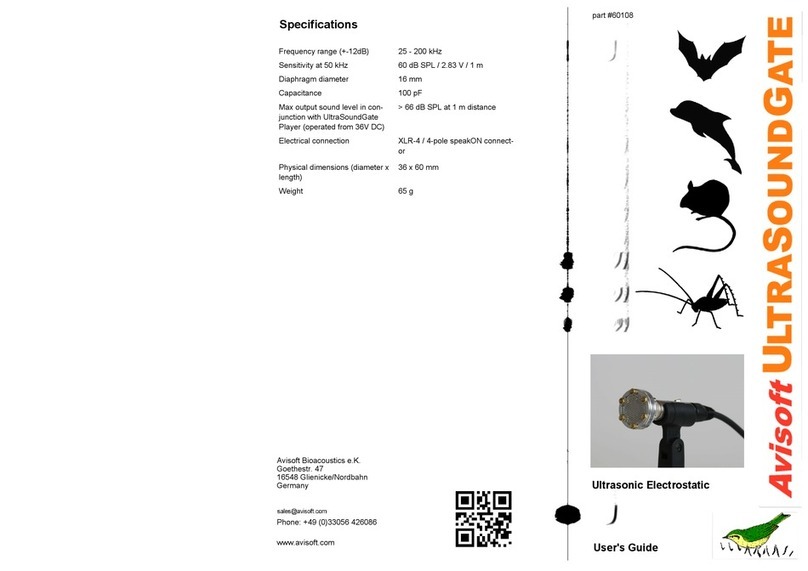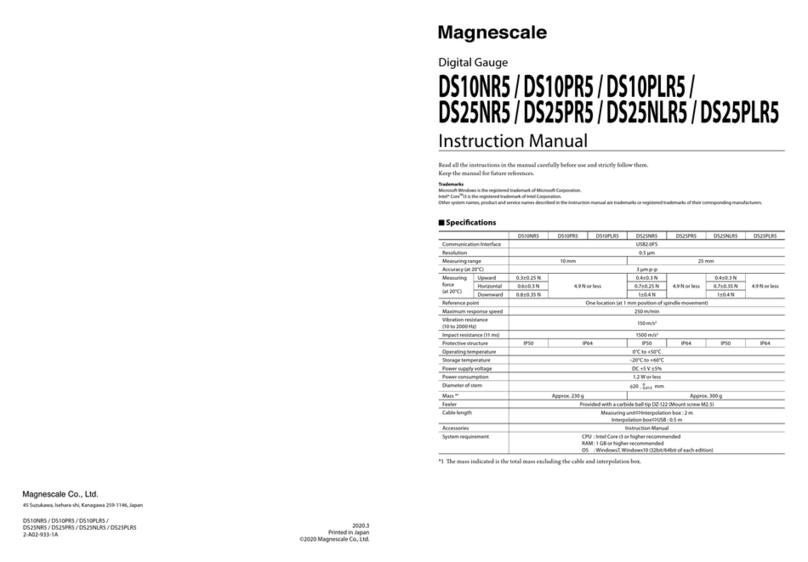EMSYST EMS 600 Operating instructions

1
EMSYST, spol. s r.o., Súvoz 111, SK -911 01 Trenčín
tel/fax 00421/32/7432400, e-mail: mail@emsyst.sk
EMS 600
Service instructions
Trenčín, June 2017

2
1. Device description
The EMS600 (fig. 1) is a hand-operated device for signals measurement from the force
sensors, load cells and torque sensors. Signal from the sensor is amplified, converted to a
number, calculated and then presented on a display. It is also possible to read the value via
USB interface to a PC.
Fig. 1 EMS600
Fig. 2 EMS600, Connectors and Power switch
Connectors and
power switch
Display
Keyboard
Batteries
USB
Sensor
OFF / ON

3
2. Connection
Sensor connection
A sensor is connected through connector Binder, Series 768, Product No 99-3383-100-04, the
wiring diagram is on the fig. 3. This is the front view on the cable-connector, colours of wires
are only for sensors made by EMSYST!
1
2 4
3
Excitation + (white)
Excitation –(brown)
Signal + (yellow)
(Connect to connector body!)
Signal –(green)
SHIELD
STRAIN GAUGE
BRIDGE
CONNECTOR
Binder768, M
Fig. 3. Sensor connection.
Connection to computer
Connect the device to computer with standard USB cable. There is USB Mini –B connector
on the device. The connector layout is on the figure 4.
Pin
Názov
Popis
1
VCC
+ 5 VDC
2
D-
Data -
3
D+
Data +
x
NC
No connect
4
GND
0 V
Fig. 4 USB interface
3. Operating
Connect a sensor and switch-on the device. After switching-on the number of the last
connected sensor appears on the display (e. g. Sn1 ), then type of the device (EMS600 ) and
then a measured value. At the same time the batteries are checked. If the batteries are
discharged (the LO BAT is displayed), you can’t use the device. Please replace the batteries.

4
In the ordinary way the value of the measured signal is presented immediately on the display.
If the signal is too high, the range is overflowed and “oooo” is displayed. If the signal is too
low then “uuuu” is displayed. Please, change the load of the sensor or set-up again the device.
▲
EMS600 can be set-up through the keyboard ◄ ● ►
▼
Functions of the keyboard:
▲ display of max value (see part 4 : Menu / KEYb / doVn)
▼ display of min value or function HOLD (see part 4 : Menu / KEYb / doVn)
◄Menu input
►no function
● zero setting (max. till 50 % of the range)
4. Set-up
The device EMS600 can work with 4 various force sensors. Each sensor has its own number
from 1 to 4 in the device and each number has own parameter set. After switching-on the
device displays the number of the last used sensor (e.g. Sn1). Immediately after switching-on
the number can be changed and then the device operates with this new sensor (with new
parameter set). Of course, it is not necessary to change the number and then the device
operates with the last set sensor.
To enter the menu press the key ◄, the device displays rnG (see Fig. 5). To move between
items of the menu use the keys ▼ or ▲, to change the item press the key ●. After pressing ●
change the value of item with ▼ or ▲. To save the set-up value press again ●, for leaving
without saving press ◄. The values are saved even after power is turned off.
Menu description (there are default values in brackets)
rnG (9999) Range of the display. The range can be set from -9999 to 9999, after overload max
value the device displays oooo. Min value can’t be set, it is automatically negative value of the
range. For example if the max value is 1000, then the min value is -1000. By overload of min
value the uuuu will be displayed.
dP (0.0) Position of decimal point. It is possible to set-up one, two, three or no decimal
places.
dIV (1) Division. It is possible to set-up division 1, 2, 5 or 10.
Mr (5) Measurement rate. Possible values: 1/s, 5/s or 20/s.
CAL Calibration. The device can be calibrated in 2 points.
Procedure of calibration: Unload the sensor and choose CAL in the device menu. Then press
●. The device displays CAL1 and then 0.0. Now set-up the requested value and then again
press ●. The first point is calibrated. After some seconds the CAL2 and then value which was
in rnG setting will be displayed. Load the sensor (it is recommended 50% of nominal value at
least) and change the value on the display. The display value should be the same as the load of
the sensor. Then press again ●. If procedure of calibration was regular, the ok will be

5
displayed and new calibration is saved. Otherwise the device displays Err and the last valid
calibration is active.
KEYb -doVn (1) Keyboard. There is submenu doVn in the item KEYb. By the doVn it is
possible to assign a function for the key ▼. Functions for variuos values of doVn are in the
table below.
Value of doVn Function
1Pressing ▼ displays min value for 3 seconds
Pressing ▲ displays max value for 3 seconds
2Pressing ▼ holds the display for 6 seconds
3Pressing ▼ holds the display permanent. Subsequent pressing ▼ abort
the hold function (after the lapse of 6 seconds).
Note. The min a max values are not saved in a FLASH memory, after switching-off they are
lost. It is possible to clear the both values manually too. During display max (or min) value
press the key ● until the display turn off. The new values (max or min) are noticed
immediately.
rES Reset of the device. After confirm rES it will be Adisplayed and after repeated confirm
the factory values (the values in brackets) will be active.

6
Fig. 5 Menu of the device
5. USB interface
For communication with computer connect both devices with USB cable. In case this is the
first connection, the communication - driver will be installed on the computer automatically.
Then operating system assigns a free COM-port to the device (e.g. COM5). Via this virtual
COM-port device communicates. For communication, use the software EMS Center on the
producer’s home page. EMS Center software is used for communication with the device. It is
available for free on producer’s home page

7
Parameter of communication:
-Baud rate: 38400, 8 bit, without parity, 1 stop bit.
-Command for request of a measurement value (ASCII characters): M?
-Answer form the device: value in ASCII characters e.g. 14,8
-Answer by incorrect command: ?
-Terminal characters: CR, LF (obligatory)
6. Maintenance
No maintenance is necessary, only to replace batteries regularly. If the device has not been
used for a long time, put out the batteries.
7. Technical parameter
Power supply 2 x alkaline battery 1,5V, size AA
Battery current approx. 20 mA
Operating time min 40 hours
Power supply of sensor 3 VDC
Resistance of sensor min 300 Ω
Sensitivity of sensor 1 … 2.5 mV/V
Display accuracy 4 digit (-9999 … 9999)
Communication USB 2.0
Working temperature 0° ... 60° C
Covering IP40
Housing material ABS
Dimensions 154 x 88 x 28 mm
Weight 230 g
8. Manufacturer and service
Manufacturer provides a warranty on this device 24 month. For warranty service contact the
manufacturer: EMSYST, spol. s r.o.
Suvoz 111
911 01 Trencin, Slovakia
www.emsyst.sk
Popular Measuring Instrument manuals by other brands
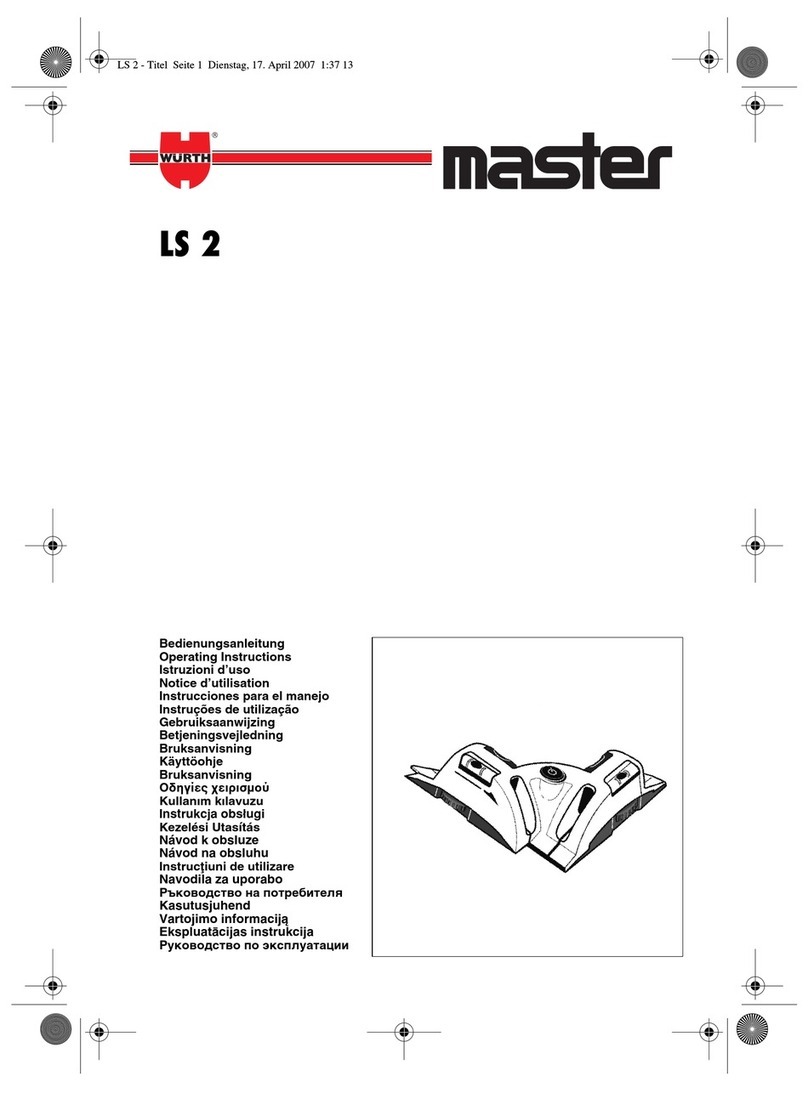
Würth
Würth Master LS 2 operating instructions

Dwyer Instruments
Dwyer Instruments 490A-1 Specifications, Installation & Operating Instructions

Matsushita Electric
Matsushita Electric NATIONAL RQ-152S Service manual

Max
Max MFSC 500W Series user guide

SPX
SPX Sunpro instructions
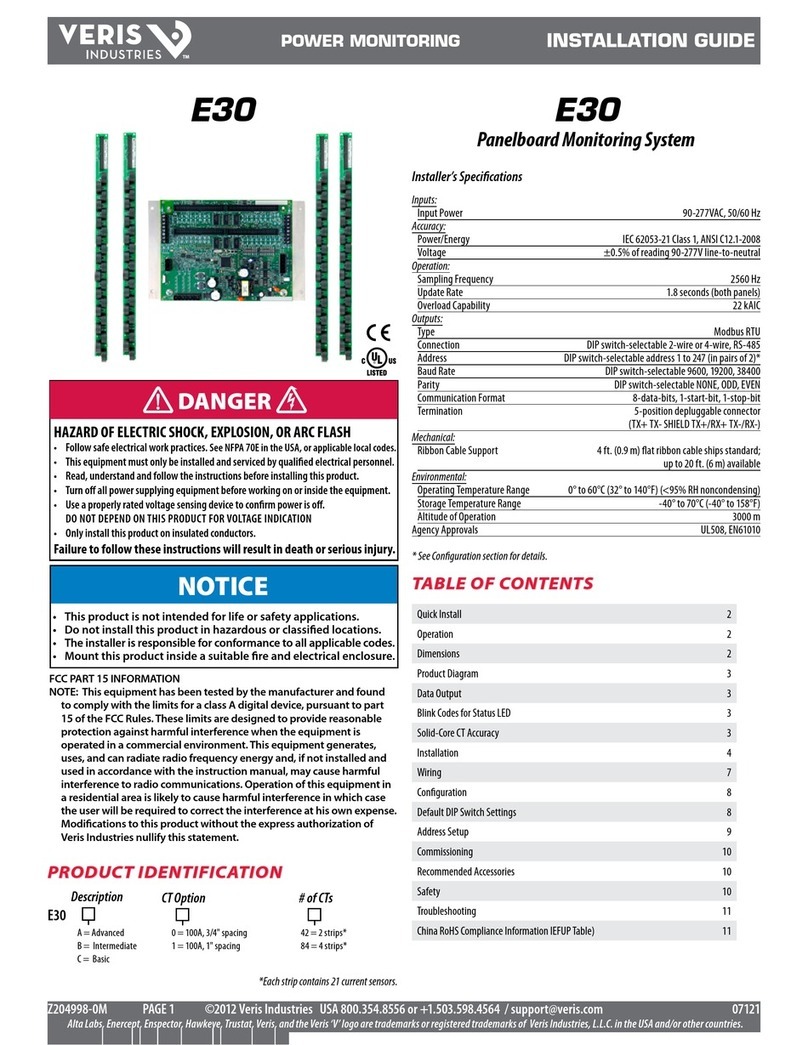
Veris
Veris E30 series installation guide