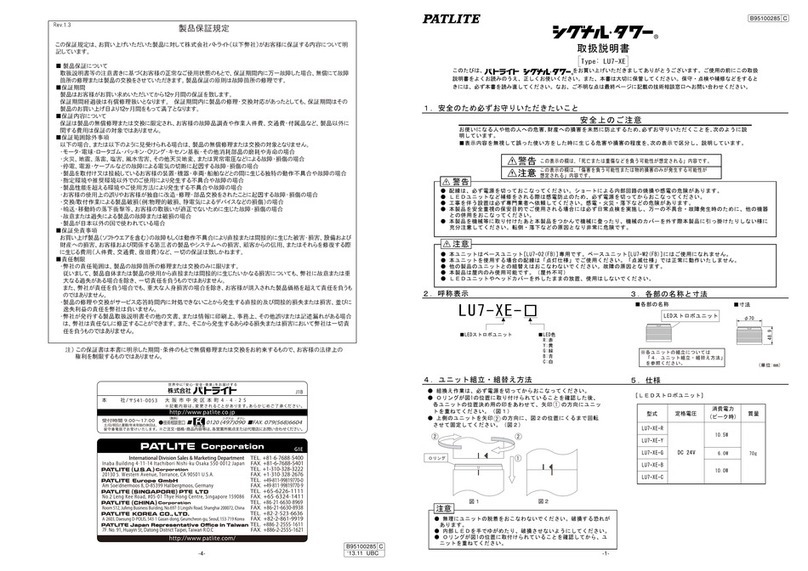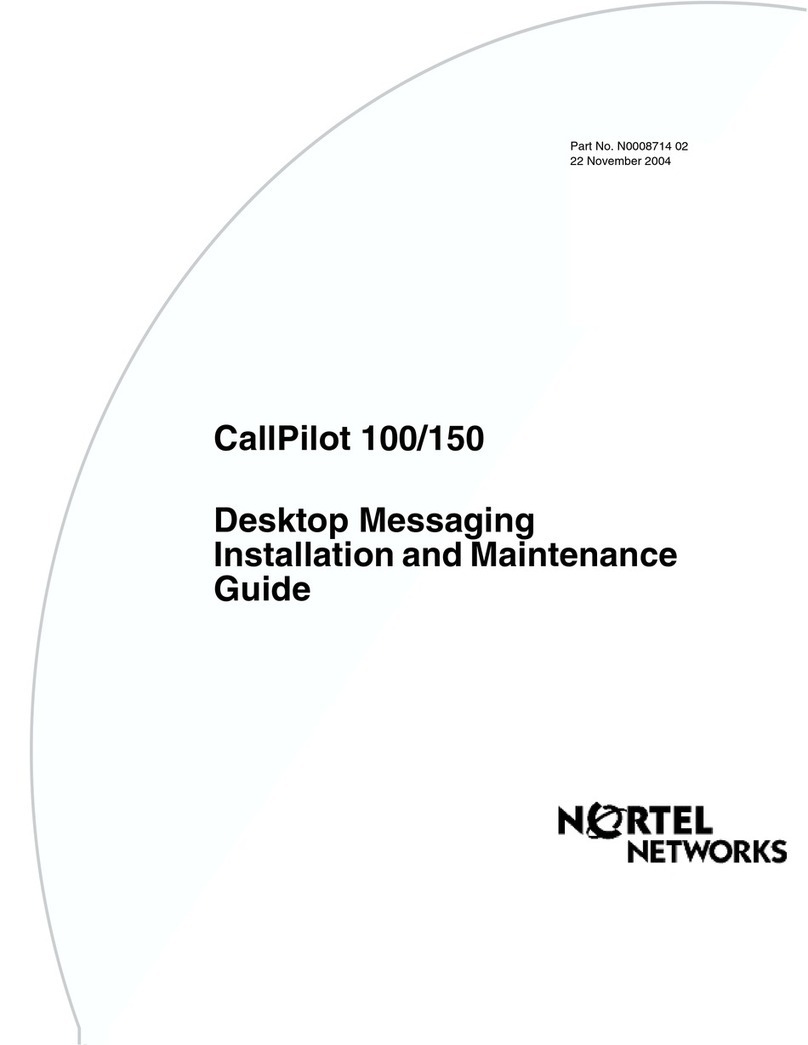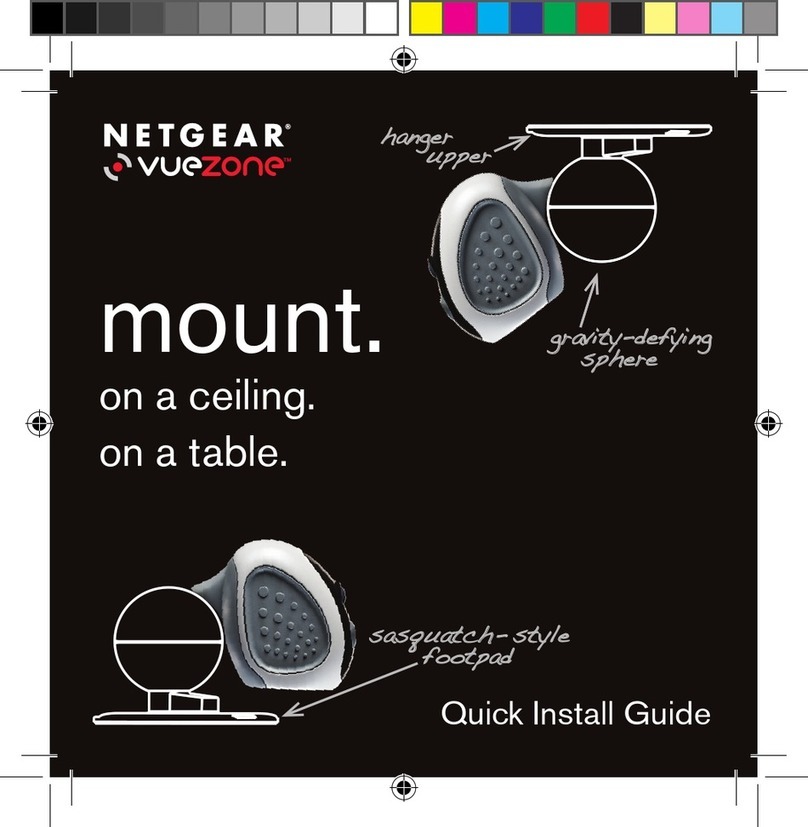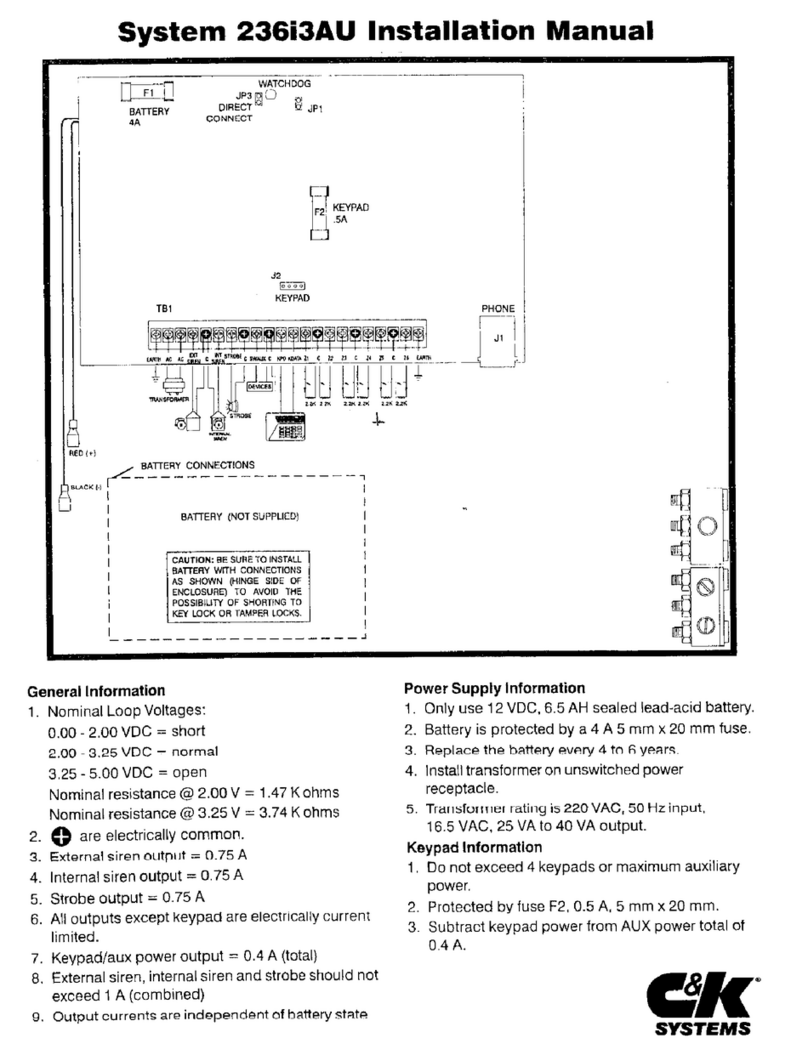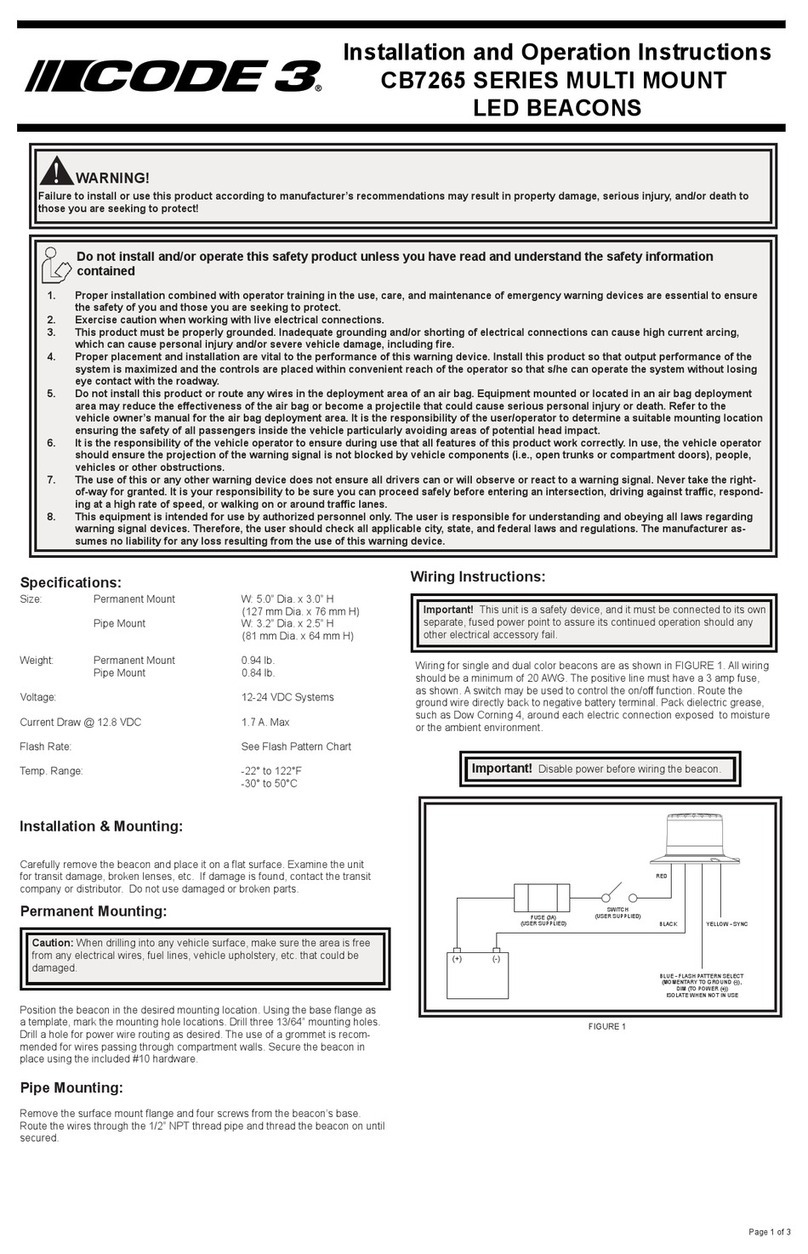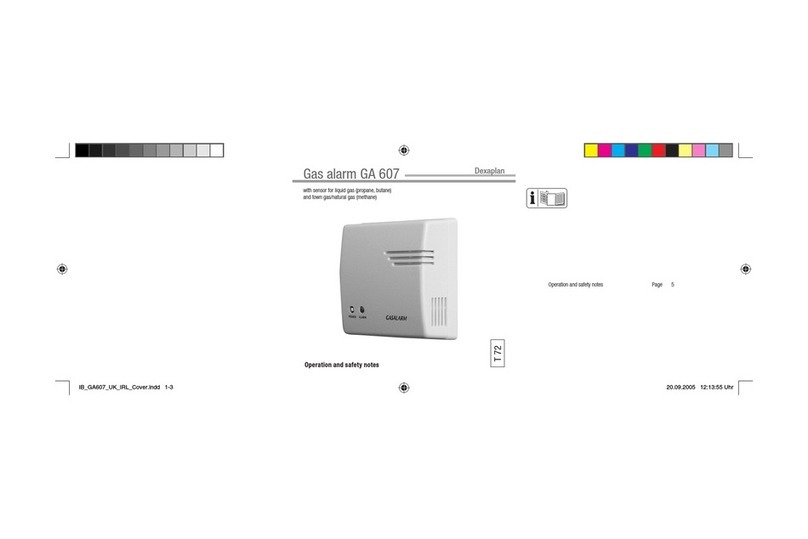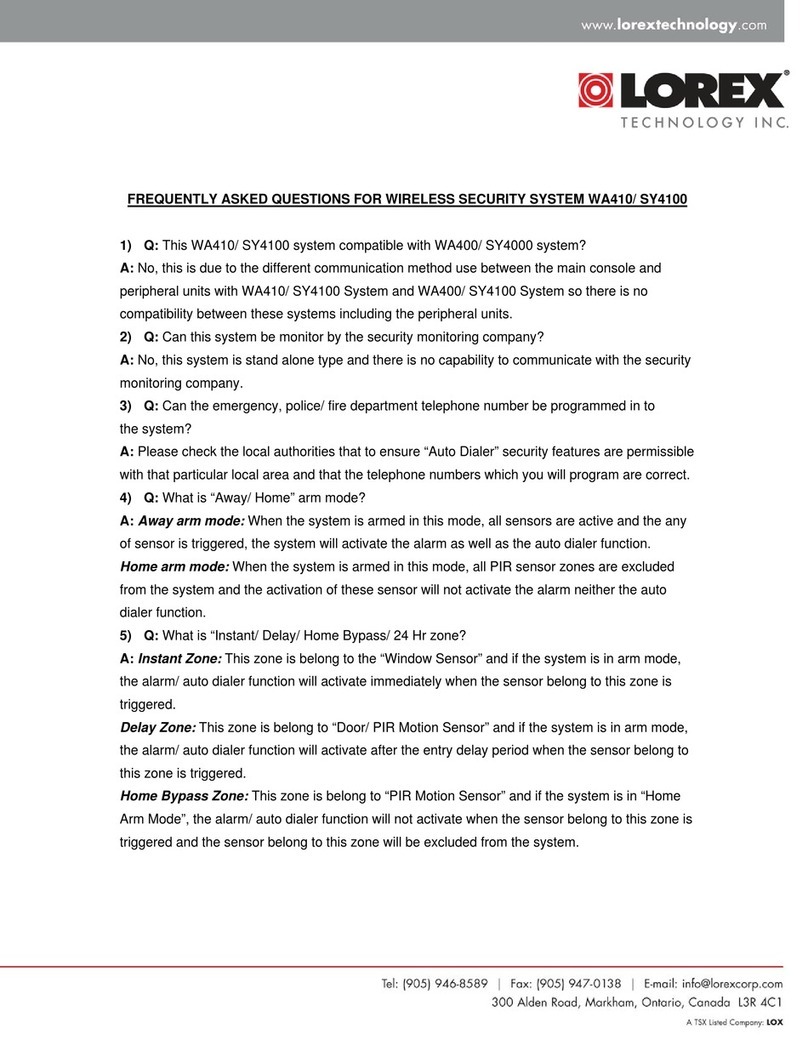Patlite BD-24A-J User manual

٨Make sure that there is no misalignment with the sound group
selection switch when selecting.
ޓIf there is misalignment as shown in the figure on the right, the
ޓsound group selected may not play.
6-2. Selecting a Sound Group
ޓUse the sound group selection switch to select a group from the 16 types
from A to P. Use a flat-blade screwdriver with the blade thickness of 1.0mm or
thinner for turning the switch. (Factory default setting: Sound group A)
When the sound group P is selected, any soundmay be combined freely
using an SD card. (Factory default setting: See the table below)
Refer to the section 6-3. How to Combine Sounds for details.
#WVJQT$''6*18'08#0.7&9+)$#<'95-#$#4#0195-#6'-.# $#%*,1*#005'$#56+#0
ޓޓޓ5%166.#&;,1*0&17).#5㨯㨯㨯 㨯㨯64#&+6+10#.㨯2&
(156'456'2*'0%1..+055QPICWVJQTK\GFD[VJG/KPKUVT[QH'FWECVKQP
9'40'4*'+04+%*&'56'9#46,1*0%
/1<#4691.()#0)#/#&'75$.#06'4/#68',+5##-18+%*
914-*'04;%.#;5%*7$'46(4#0<ޓޓ
#WVJQT%4'9'$1$%#42'06'44+%*#4&.;00 ,12.+05%166%#44'..,#/'52
-QWKEJK5WIK[COC
9+.5*#9/+%*#'.2#%*'.$'.,1*#00+LKEJK*KTQOCUC
*KTQUJK/K[CICYC6CMGQ9CVCPCDG6GVUWTQ1FC%106+$+.. 9#44'0&+#0''8'
;WMC-CYCOWTC
-#0
/CUCJKTQ#PFQJ
6QVCUW/CVUWOQVQ
6CVUW[C*KTCMCYC
;WOK/CVUWVQ[C
Beep (slow intermittent horn)
Rapid Hi-Lo
㧯㧴㧝
Stutter (rapid intermittent horn)
㧯㧴㧞
Bell (clear highpitched bell)
㧯㧴㧟
Yelp (rapid siren)
㧯㧴㧠
㧭
Group
Stutter(rapid intermittent horn)
Bell(clear highpitched bell)
Synthesized Melody Chime
Melody Chime
Chime
Synthesized Piano
Call Sign
Synthesized Bell
㧯
㧮
Minuet
London Bridge is falling down
Fur Elise
Annie Laurie
Maiden's Prayer
Chime
Chime
Call Sign
Call Sign
㧱
㧰
Mary had a little lamb The Camptown Races
Holdiridia
Chime
Chime
Call Sign
Call Sign
㧳
㧲
Amaryllis
Silent Lakeside
Romance De Amour
On the Avignon bridge
Symphony No. 40
Daydream Believer
Chime
Chime
Call Sign
Call Sign
㧶
㧵
Cuckoo Blacksmith in the village Chime Call Sign
㧴
Mountain musician
Petrouchka Chime
Chime
Call Sign
Call Sign
㧸
㧷
Holdiridia
Mary had a little lamb
Grandfather's Clock
Mountain musician
Ave Maria
Stutter(rapid intermittent horn)
Bell(clear highpitched bell)
Chime
Synthesized Melody Chime
Call Sign
㧺
㧹
Romace De Amour
Stutter(rapid intermittent horn)
Bell(clear highpitched bell)
Synthesized Melody Chime
The Camptown Races Cuckoo Petrouchka Grandfather's Clock
㧼
㧻
㧯㧴㧝 㧯㧴㧞 㧯㧴㧟 㧯㧴㧠
㧭
Group
Can't Take My Eyes off of You
6QRQHVJG9QTNF
㧯
㧮
Amairono Kamino Otome
Canon
6JG'PVGTVCKPGT
Les Champs-Elysees
#OC\KPI)TCEG
㧱
㧰
Uchuusenkan Yamato Oshiete
Rara Sanshain
㧳
㧲
Aiwa Katsu
Gattsudaze
I Don't Want to Miss a Thing
6TWVJ
Yozorano Mukou
㧶
㧵
Makenaide
Gonna Fly Now (Theme for "Rocky")
6QRQHVJG9QTNF
Can't Take My Eyes off of You
#OC\KPI)TCEG
6JG'PVGTVCKPGT
Les Champs-Elysees
Amairono Kamino Otome
Rara Sanshain
Canon
Oshiete
Uchuusenkan Yamato
Gonna Fly Now (Theme for "Rocky")
Makenaide
Yozorano Mukou
I Don't Want to Miss a Thing
Truth
Aiwa Katsu
Odoru Ponpokorin
Gattsudaze
Haruyo Koi
Imasugu Kisu Mi
㧴
Imasugu Kisu Mi Haruyo Koi
Odoru Ponpokorin
㧸
㧷
Les Champs-Elysees
Canon
6TWVJ㧺
㧹
Gattsudaze
Rara Sanshain Uchuusenkan Yamato Odoru Ponpokorin Imasugu Kisu Mi
㧼
㧻
Stutter (rapid intermittent horn)
Beep (slow intermittent horn)
Yelp (rapid siren)
Bell (clear highpitched bell)
Melody Chime
Rapid Hi-Lo
Synthesized Bell
Synthesized Piano
Synthesized Melody Chime
Call Sign
Chime
Stutter(rapid intermittent horn)
Bell(clear highpitched bell)
Maiden's Prayer
Fur Elise
Annie Laurie
Minuet
Holdiridia
London Bridge is Falling Down
The Camptown Races
Mary Had a Little Lamb
Blacksmith in the village
Cuckoo
Daydream Believer
On the Avignon bridge
Symphony No. 40
Amaryllis
Mountain musician
Silent Lakeside
Petrouchka
Romance De Amour
Ave Maria
Grandfather's Clock
Sound groups
Stutter (rapid intermittent horn)
Beep (slow intermittent horn)
Yelp (rapid siren)
Bell (clear highpitched bell)
Melody Chime
Rapid Hi-Lo
Synthesized Bell
Synthesized Piano
Synthesized Melody Chime
Call Sign
Chime
Stutter(rapid intermittent horn)
Bell(clear highpitched bell)
Beep (slow intermittent horn)
Rapid Hi-Lo
Stutter (rapid intermittent horn)
Bell (clear highpitched bell) Yelp (rapid siren)
Stutter(rapid intermittent horn)
Bell(clear highpitched bell)
Synthesized Melody Chime
Melody Chime
Chime
Synthesized Piano
Call Sign
Synthesized Bell
Chime
Chime
Call Sign
Call Sign
Chime
Chime
Call Sign
Call Sign
Chime
Chime
Call Sign
Call Sign
Chime Call Sign
Chime
Chime
Call Sign
Call Sign
Stutter(rapid intermittent horn)
Bell(clear highpitched bell)
Chime
Synthesized Melody Chime
Call Sign
Stutter(rapid intermittent horn)
Bell(clear highpitched bell)
Synthesized Melody Chime
We thank you for purchasing PATLITE Audible Alarm. Before you start using the product,
please read this instruction manual carefully to use the product correctly. Please store
this document in a safe place. Be sure to read this document again when you are about
to perform tasks such as maintenance and repair.
And if you have any questions, contact a branch office or the technical support printed on
the last page.
Instruction Manual
Audible Alarm
TYPE : BD
%
%
Front panel
The precautions which must be observed to prevent damage to the person using the
product, to people around it, or to property are described in a manner shown below
عThe seriousness of injury or damage caused by ignoring the indication and using the
product in a wrong way is categorized with the indications below and descriptions are
added to each of them
Warning The sections with this indication contain "items which could
cause death or serious injury" if ignored.
The sections with this indication contain "items which could
cause injury or property damage only" if ignored.
Caution
Safety Precautions
٨Be sure to turn the power off before wiring or installing the product. Failure to do
so may cause electric shock.
٨Take care to perform wiring correctly. If the wiring in incorrect, internal circuit may
be damaged by fire, and it may also be a cause of fire.
٨As for the power source, be sure to use this product within the allowable range
of voltage. Failure to do so may be a cause of fire or damage to the product.
٨When the product is used for security purposes in which safety is emphasized,
be sure to perform daily maintenance, and design a system which is capable
of tackling the occurrence of unlikely event such as malfunctioning or failure.
٨Be sure to let specialists perform installation task which requires construction work.
Failure to do so may cause electric shock, fire, or falling.
٨Before you start working on the product, discharge static electricity
ޓfrom your body. By touching another grounded metal part with bare hand,
the static electricity can be discharged.
٨To protect power source circuit and internal circuit of the product,
be sure to install external fuse.
Failures caused by using the product in ways not observing the Warnings and Cautions,
by disassembling or converting the product, or by natural disaster are not covered under
warranty. And do not use the product in ways other than the ways described in this
document.
٨Use the product in an environment where there is no electromagnetic or inductive
noise. Speakers are known to generate noise.
٨Use the product in an environment where there is no corrosive gas.
Failure to do so may cause malfunction.
٨Do not use the product as fire alarm.
1. Cautions Which Must Be Observed for Safety Use
2. Model Indicating Format
3. Part Names
Case
Install the product according to the procedure below.
ԘCreate mounting holes on a mounting surface (board thickness: 1mm - 10mm)
where there is enough space for the mounting hardware. (See the mounting dimensions diagram)
ԙ(a) Insert the product from the front of the mounting surface.
(b) Attach the mounting hardware which comes with the product to the holes on the side of the product.
(c)
Then fasten the screws of the mounting hardware. (Recommended fastening torque: 0.7r0.1Nm)
ԚConfirm that the product and the mounting hardware are installed properly.
4. How to Install
Sound group
Selection switch
Mounting screw for front
cover (M3X6)
Waterproofing rubber
for the slot
Card slot
Mounting hardware
(attachments)
Terminal cover
(b)
(c)
(a)
Mounting surface
(board thickness: 1mm - 10mm)
SD card
(Model: SDV-128P Sold separately)
* PATLITE Corporation is a member of
the SD Card Association
Front cover
Volume control
Air duct
غ68ޓmm
Mounting dimensions diagram
* Dimensions of the mounting holesޓ
conform to IEC-61554 (DIN-43700)
Terminal block
(screw M3X6)
عNormal-rated voltage
ޓ24 : 12-24VDC
100㧦100/220㨂AC
عSound Chart type
A㧦Type A
C㧦Type Cޓ
D㧦Type D
E㧦Type E
عColor of body front
ޓJ : Light gray
ޓK : Dark gray
+0.7
0
(104mm)
٨Be sure to turn the power off before installing the product. Failure to do so may cause electric shock.
٨Secure a enough space in which the mounting hardware can also be installed when choosing a mounting surface.
٨
Install the product on a flat surface without bumps and dips. Failure to do so may weaken its resistance to water and dust.
ޓ
To prevent the product from falling in places where vibration may be generated, apply thread locking adhesive or the like,
ޓ
and perform periodic checking of the tightness of the mounting hardware.
٨Install the product in a way the air ducts are not blocked.
٨Keep a space more than 6.3mm between the terminal block and the metal surface.ޓ
٨Choose a location for the mounting surface where it has enough strength to support the weight of the product, and where ޓ
ޓthere is less vibration. Failure to do so may be the cause of injury or damage to the product.
٨Be sure to use both pieces of mounting hardware, and fasten them with the recommended fastening torque. Failure to do
so Oay be the cause of injury or damage to the product.
Before wiring the product, remove the terminal cover. And after the completion of the
wiring attach the terminal cover.
For the external contact of signal line, use no-voltage contact circuit such as relay switch
or open collector circuit (NPN type). As for the contact capacity, see the table below.
5. How to Perform Wiring
Wiring examples
٨BD-100
٨Be careful not to lose the terminal cover.
٨The use of M3 ring terminals with insulating coating is recommended for the wiring of terminal block to prevent
disconnection of wires.Recommended product: N1.25-3 produced by JST Mfg. Co., Ltd.
ޓ(Product confirming to RoHS)
٨When the product is to be used in a condition in which it is connected to power source, install a switch near the
ޓmain body to be able to turn off the power easily for safety reasons.
٨Confirm that the wiring has been performed correctly before turning on the power.
٨Be sure to turn the power off before you start wiring. Failure to do so may cause electric shock.
٨$GECTGHWNPQVVQOCMGCOKUVCMGKPYKTKPI/QTGGXGTYKTGHQTPGKVJGT8PQT8CVVJGUCOGVKOG
KPVJGECUGQH$&
㪝㪸㫀㫃㫌㫉㪼㩷㫋㫆㩷㪻㫆㩷㫊㫆㩷㫄㪸㫐㩷㪺㪸㫌㫊㪼㩷㪻㪸㫄㪸㪾㪼㩷㫋㫆㩷㫋㪿㪼㩷㫀㫅㫋㪼㫉㫅㪸㫃㩷㪺㫀㫉㪺㫌㫀㫋㩷㪹㫐㩷㪽㫀㫉㪼㪃㩷㪸㫅㪻㩷㫀㫋㩷
㩷㩷㩷㫄㪸㫐㩷㪺㪸㫌㫊㪼㩷㪽㫀㫉㪼㪅
٨The terminal screws should be fastened with the recommended fastening torque (0.3Nm). Failure to do so may ޓ
ޓcause short circuit due to disconnection of wire, and damage to the product.
٨When the product is used in places where vibration occurs, perform periodical checking of the tightness of the ޓޓ
ޓterminal screws to prevent letting go of the wires.
٨To protect the power source circuit and the internal circuit of the product, be sure to install an external fuse.
No Use
٨Sound Chart type A (BD-غA)
ޓSound List
OO
12-24V DC
6-1 Opening and Closing the Front Cover
ޓ
Open or clos e the front cove r according to the procedur e shown below when
performing tasks such as adjusting the volume of the sound or selecting the tone color
group.
ԘLoosen the mounting screw (M3X6) for the front cover.
(An screw does not fall out.)
ԙPush the lower front cover section (part A in the figure on the right)
lightly with finger to slide it downward.
ԚWhen a SD card is to be used, remove the waterproofing rubber for the slot.
ԛAfter completing tasks, attach the parts removed in the procedure from Ԙto Ԛ
ޓin the opposite order.
(Recommended fastening torque for the mounting screw: 0.3Nm)
٨Be careful not to lose the waterproofing rubber for the slot.
٨Do not try too hard to slide down the front cover. To do so may cause the front cover to disassemble.
٨Attach the waterproofing rubber for the slot securely. Failure to do so may weaken the product's resistance
ޓto water and dust.
٨Fasten the mounting screw for front cover with the recommended fastening torque. In places where
ޓvibrations occur, the front cover may fall or the product may be damaged.
㧭
6. How to Use the Product
Waterproofing
rubber for the slot
Volume control
Mounting screw
for front cover
(M3X6)
Front cover
Card slot
Sound group
selection switch
Sound groups
٨Sound Chart type C (BD-غC)
ޓSound List
$&#,
Mounting
hardware
Withstand voltage
Current capacity
Leakage current
ON voltage (Vsat)
DC12V or higher
7mA or higher
0.1mA or lower
8QTNQYGT
(0.5V or lower in case of DC12V)
٨Contact capacity
BD-24
BD-100
5.5A/6ms at maximum
None
٨Inrush current
Warning
Caution
Warning
Caution
When circuit is opened: DC12V
When circuit is closed: 7mA
COM
CH1
CH2
CH3
CH4
Wiring when
NPN transistor is used
CH sideCOM side
Fuse
125V 0.5A
Warning
Caution
Other Precautions
Other Precautions
Other Precautions
Other Precautions
Other Precautions
㪜㫏㫋㪼㫉㫅㪸㫃㩷
㫇㫆㫀㫅㫋㩷㫆㪽㩷
㪺㫆㫅㫋㪸㪺㫋
㪪㫆㫌㫅㪻
㪪㫀㪾㫅㪸㫃㩷㫃㫀㫅㪼
㪙㪛
㪚㪦
㪎㫄㪘
㸠
㪈㪉㪭
㪥㪧㪥㩷㪦㫇㪼㫅㩷㪚㫆㫃㫃㪼㪺㫋㫆㫉㩷㪚㫌㫉㪺㫌㫀㫋㩷
When circuit is opened: DC12V
When circuit is closed: 7mA
COM
* Do not connect the power
sources of 100V and 220V
simultaneously.
CH1
CH2
CH3
CH4
Fuse
250V 0.5A
Fuse
125V 0.5A 220V AC
100V AC
Wiring when
NPN transistor is used
CH sideCOM side
٨$&
㪛㫆㩷㫅㫆㫋㩷㫊㫌㫇㫇㫃㫐㩷㪸㩷㫍㫆㫃㫋㪸㪾㪼㩷㪽㫆㫉㩷㫋㪿㪼㩷㫊㫀㪾㫅㪸㫃㩷㫃㫀㫅㪼㪅
㪝㪸㫀㫃㫌㫉㪼㩷㫋㫆㩷㪻㫆㩷㫊㫆㩷㫄㪸㫐㩷㪹㪼㩷㪻㪸㫄㪸㪾㪼㪻㩷㫋㫆㩷㫋㪿㪼㩷㫇㫉㫆㪻㫌㪺㫋㪅㩷

#WVJQT
0GY(WPM[5WG[QUJK㨯;WOK/CVUWVQ[C#OK1\CMK6GVUWLK*C[CUJK 6CVUWTQ;COCUJKVC
-C\WOCUC1FC/CTKC6CMGWEJK
*+../+.&4'&,%*74%*+..(4#0-'
㨯㨯㨯㨯㨯㨯64#&+6+10#.
0QDW[QUJK-QUJKDG
6CMGUJK5JKDW[C
5%*7$'46(4#0<
/#4-5,1*0&
#OGTKECPHQNMUQPI
㧯㧴㧝 㧯㧴㧞 㧯㧴㧟 㧯㧴㧠
㧭
Group
4WPPGT
Mamotte Agetai
㧯
㧮
Doyoubino Koibito
Saafu Tengoku Sukii Tengoku
Oribiao Kikinagara
Akino Kehai
#5GRVGODGT
㧱
㧰
*K*Q
Bear Song
Iro Howaitoburendo
㧳
㧲
4WPPGT
Doyoubino Koibito
Oh My Darling Clementine
Mamotte Agetai
Yankee doodle
Oribiao Kikinagara
#5GRVGODGT㧶
㧵
Konnako Irukana
Rudolph the Red-nosed Reindeer
Mamotte Agetai
4WPPGT
A September
Oribiao Kikinagara
Akino Kehai
Doyoubino Koibito
Iro Howaitoburendo
Saafu Tengoku Sukii Tengoku
Hi Ho
Bear Song
Happy Birthday
I've been working on the Railroad
Konnako Irukana
Toys Go Cha Cha Cha
Rudolph the Red-nosed Reindeer
Wiegenlied
Oh My Darling Clementine
She Wore a Yellow Ribbon
Yankee doodle
Yellow Rose of Texas
Londonderry Air
When the Saints Go Marching In
㧴
*CRR[$KTVJFC[
*K*Q
Akino Kehai
Saafu Tengoku Sukii Tengoku
Bear Song
Iro Howaitoburendo
㧸
㧷
She Wore a Yellow Ribbon
When the Saints Go Marching In
Toys Go Cha Cha Cha
Oh My Darling Clementine
Konnako Irukana
Yellow Rose of Texas
Wiegenlied
Yankee doodle
Rudolph the Red-nosed Reindeer
㧺
㧹
Londonderry Air
4WPPGT
Mamotte Agetai
*+*1
Yankee doodle
When the Saints Go Marching In
㧼
㧻
ޓSound groups
٨Sound Chart type D (BD-غD)
ޓSound List
6-3.How to Combine Sounds
When the sound group P is selected, sounds can be chosen from
the 32 sounds and combined freely using an SD card.
٨Items prepared by customers
ޓSD card (Type: SDV-128P Sold separately), Personal computer, SD card Reader/Writer
1.Creating the sound combination data
ޓBy using a personal computer, data consisting of different sounds is created
ԘConnect SD card Reader/Writer to PC, and then insert an SD card.
6-4.
Adjusting the Sound Volume
The sound volume can be adjusted using the
volume control. Use a flat-blade screwdriver
with the blade thickness of 1.0mm or thinner
for turning the volume control.
٨Turn the volume control lightly. It may be damaged if a torque of 0.3Nm or more is applied.
٨When the volume is set to high, the sound may be distorted in some sounds.
٨In some cases the volume may not be zero even if the volume control is set to the minimum.
2.Transferring the sound combination data
ޓ
The sound combination data created in "1. Creating the sound combination data" is transferred to this product.
ԘTurn off the power of this product.
ԙOpen the front cover, and insert the SD card, in which the data created in "1. Creating the sound combination
data" is stored, into the card slot.
ԚTurn on the power of this product.
ԛWhen transferring the sound data is completed, you will hear a high-pitched tone. After hearing the
sound, pull out the SD card.
ޓ* The writing completes in 1 second or less. When you hear the high-pitched tone repeatedly or hear no sound at all,
it means that the writing was unsuccessful. Confirm the descriptions for the procedures 1 and 2.
But take note that if the volume control is set to the minimum, you will not hear the sound of completion.
ԜSet the sound group selection switch to P, and confirm the sound of each channel .
Card slot
SD card
٨As for the SD card, use the type SDV-128P sold separately. Operation is not guaranteed if an SD card of any
other type is used.
٨When formatting the SD card, do it in either FAT12 or FAT16.
٨When inserting the SD card, pay attention to the orientation of the SD card. And do not forcibly insert the
SD card into the card slot. Doing so may cause damage to the SD card and/or the product.
٨Pay attention that no foreign object enter into the card slot.
Volume
larger
Volume
smaller
OO
6-5.How to Play Sounds
When the COM terminal and the terminal CH 1 - CH 4 are short-circuited after turning on the power, the sound of the
channel of the selected group is played.
٨Sound is played while the terminals are short-circuited.
٨When 2 or more CH terminals are short-circuited to the COM terminal, the sound of the channel with a larger number
will be played.
ޓޓޓޓPriority order for the channelsޓCH 4㧪CH 3㧪CH 2㧪CH 1
٨When this product is operated by turning on the power, it takes about 1 second to play a sound.
٨Refer to the table below for the time chart when this product is operated by the CH terminals.
٨Pop noise may be generated when the power is turned on or off, or at the beginning
ޓof playing a sound. But it is normal.
Sound
CH signal input time chart
%*
%*
%*
%*
%* %* %*
170ms or less
50ms or less
%* %*
٨If the product does not operate correctly even after it is properly installed and handled,
ޓcontact a branch office or the technical support printed on the last page.
Symptom Points to be checked Coping strategies
Is the power supplied?
Are the COM terminal and CH terminal short-circuited correctly?
Are the COM terminal and CH terminal short-circuited correctly?
Is the volume control not set to the minimum?
Is the power supplied?
It is correctly selected with the tone color group selection switch?
Confirm the wiring.
Confirm the wiring.
Adjust the volume.
Is the volume control not set to the minimum?
Adjust the volume.
Confirm the tone color group selection switch.
Confirm the wiring.
Confirm the wiring.
Confirm the location of the stored file.
No sound is played
Is there a text document stored in the SD card?
Is the SD card correctly inserted?
Confirm the orientation of the insertion.
Create a text document in the SD card.
It does not read SD card
Is the data not placed in a folder?
Is the extension of text document “.txt”?
Are the file name and the content of the text document correct? Confirm the file name and the content of the text document.
Confirm the extension of document file name.
A sound of a different
channel is played
7. Before You Request a Repair
٨Please note that we will not be held responsible for the failure or damage caused by handling the product in ways
ޓnot observing the warnings or cautions contained in this document.
٨Please note also that the contents in this document may be changed for improvement without notification
ޓin advance.
Please use the power-supply voltage with DC24V in case you use in quiet place.
غ
غ
8. Specifications
ޣExternal viewޤ(mm)
Mounting hardware
(Extended length with cover open)
%
9'6
ԛChange the file name of the created text document to
ޓ ޓޓޓޓޓޓޣޓOTO-LIST.txtޓޤ
ޓ
ޓ* Use half-size upper- or lowercase letters for the file name.
If the extension ".txt" is not displayed when the text document is created, change the file
name to [ OTO-LIST ].
Enter the number of the sound (see 6-2. Sound List) you want to combine into the text
document created in ԛand store it in the SD card. * Enter the sound number with
half-size numbers of 8 digits.
ޓ غغغغغغغغ
ޓExample
ޓ
When a combination of the following sounds are to be created with the type BD-غA.
CH 1: Beep CH 2: Amaryllis CH 3: Synthesized Piano CH 4: Grandfather's Clock
Enter the number shown below into the text document, and save the file.
ޓޓޣ01250731 ޤ
Sound number of CH 4
Sound number of CH 3
Sound number of CH 2
Sound number of CH 1
SD card Reader/Writer
SD card
Personal computer
I've been working on the Railroad
I've been working on the Railroad
6$
6
6
Stutter (rapid intermittent horn)
Beep (slow intermittent horn)
Yelp (rapid siren)
Bell (clear highpitched bell)
Melody Chime
Rapid Hi-Lo
Synthesized Bell
Synthesized Piano
Call Sign
Chime
Beep (slow intermittent horn)
Rapid Hi-Lo
Stutter (rapid intermittent horn)
Bell (clear highpitched bell) Yelp (rapid siren)
Melody Chime
Chime
Synthesized Piano
Call Sign
Synthesized Bell
Chime
Chime
Call Sign
Call Sign
Chime
Chime
Call Sign
Call Sign
Chime Call Sign
Chime Call Sign
Other Precautions
Other Precautions
Information
Information
Model $&غ $&غ
Rated Voltage
Power Consumption
8&%ޓ 8#%8#% *\
Voltage Range 8&% 8r#%8r#%
4W / Standby power consumption 0.5W 5W / Standby power consumption 1.1W
Mass Ir Ir
Sound Pressure Level
Max. :90dB (at a distance of 1m when the panel is attached)Volume adjustment is possible.
* The sound pressure level may be lower depending on the tone color, usage environment, and supplied voltage.
Bit input
Level hold input (Sound is played while COM terminal and CH terminal are short-circuited.))
Operation by turning on the power: 1s or less Operation by CH signal: 170ms or less
4 channels
CH4㧪CH3㧪CH2㧪CH1
-20 㨪55
RH 85% or lower (no condensation)
Indoor use only: * Normal, * reverse, and * lateral
direction are possible (Normal direction only in
places
where water may be splashed on it).
Indoor : * Normal, * reverse, and * lateral direction
are possible (Normal direction only in places where
water may be splashed on it).
Outdoor:*Normal direction only.
CH Input
Input Method
Starting Time
Number of Channels
Priority Order for the Channels
Operating Temperature Range
Relative Humidity
Mounting Direction
IP54 (When the panel is mounted in normal direction; Front only)
Protection Level
OU
Resistance to Vibration
㧯㧴㧝 㧯㧴㧞 㧯㧴㧟 㧯㧴㧠
㧭
Group
㧯
㧮
㧱
㧰
㧳
㧲
㧶
㧵
Call sign
Chime
Galloping Hi-Lo
Galloping Hi-Lo
Train Ride
Train Ride
Falling Crystals
Falling Crystals
Alien Chatter
Alien Chatter
Garactic Motor
Garactic Motor
Two Tone
Ringing Hi-Lo
Inverted Reveille
Inverted Reveille
Ringing Phone
Alarm Clock
Fur Elise
Fur Elise
Two Tone
Two Tone
Minuet
Minuet
Minuet
Ringing Phone
Alarm Clock
Alarm Clock
Fur Elise
Ringing Hi-Lo
London bridge is falling down
London bridge is falling down
London bridge is falling down
Annie Laurie
Annie Laurie
Annie Laurie
The camptown Races
The camptown Races
Mary had a little Lamb
Mary had a little Lamb
Symphony No.40
Symphony No.40
Symphony No.40
Amaryllis
Amaryllis
Grandfather’s Clock
Grandfather’s Clock
Ave Maria
Ave Maria
Ave Maria
㧴
㧸
㧷
㧺
㧹
㧼
㧻
ޓSound groups
٨Sound Chart type E(BD-غE)
ޓSound List
6$
6
6
Stutter (rapid intermittent horn)
Beep (slow intermittent horn)
Yelp (rapid siren)
Yelp (rapid siren)
Bell (clear highpitched bell)
Melody Chime
Rapid Hi-Lo
Synthesized Bell
Synthesized Bell
Synthesized Piano
Synthesized Melody Chime
Synthesized Melody Chime
Stutter+Bell
Stutter+Bell
Beep (slow intermittent horn)
Rapid Hi-Lo
Stutter (rapid intermittent horn)
Bell (clear highpitched bell)
Melody Chime
Chime
Synthesized Piano
Call Sign
Chime
Chime
Call Sign
Call Sign
Chime
Chime
Call Sign
Call Sign
Chime Call Sign
Call Sign
Call Sign
Call Sign
Call Sign
Call Sign
Call Sign
Chime Call Sign
ޓԙIn the My Computer of the PC, open the drive into which the SD card is inserted.
ޓԚWithin the window opened, click with the right mouse button, and point New Document
and then choose Text Document.
ޓ* The name may vary such as notepad depending on the OS and its version.
Chime
Chime
Chime
Chime
Chime
Chime
Table of contents
Other Patlite Security System manuals
Popular Security System manuals by other brands

Risco
Risco Agility manual

Smanos
Smanos L020 user manual

Teletek electronics
Teletek electronics CA62 Installation and programming manual

DSC
DSC PC5020 Power864 installation manual
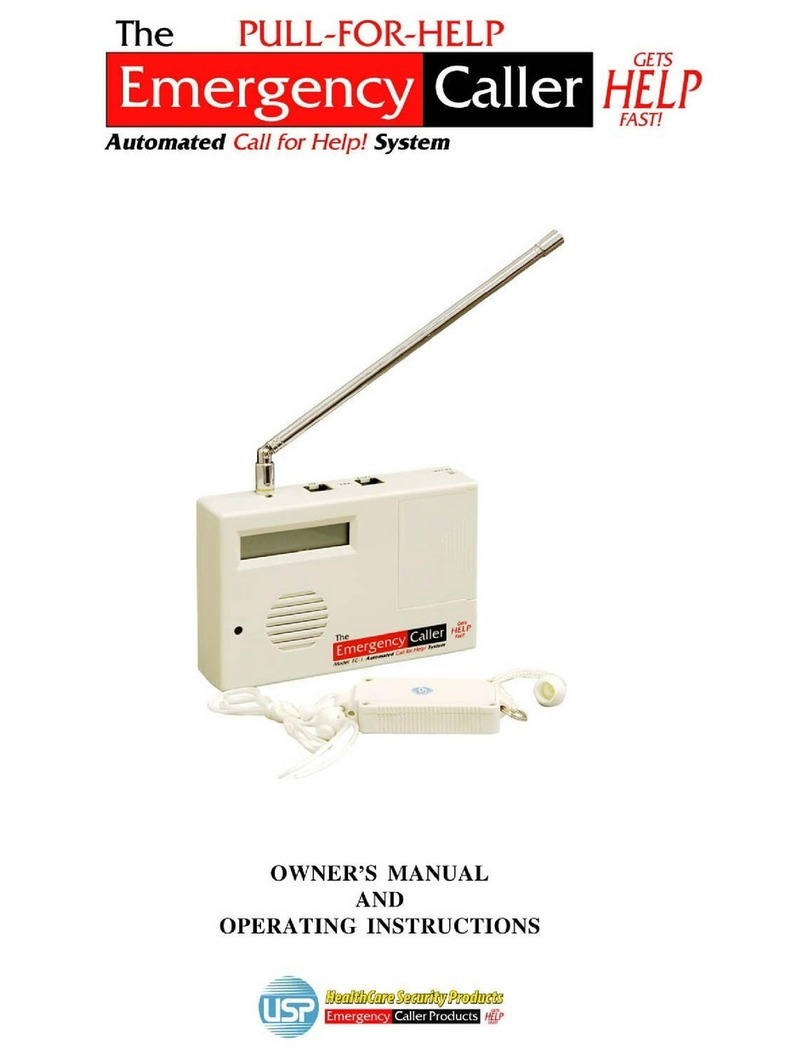
USP/Emergency Caller Products
USP/Emergency Caller Products EC-1 Owner's Manual and Operating Instructions

Texecom
Texecom Premier 412 Programming guide