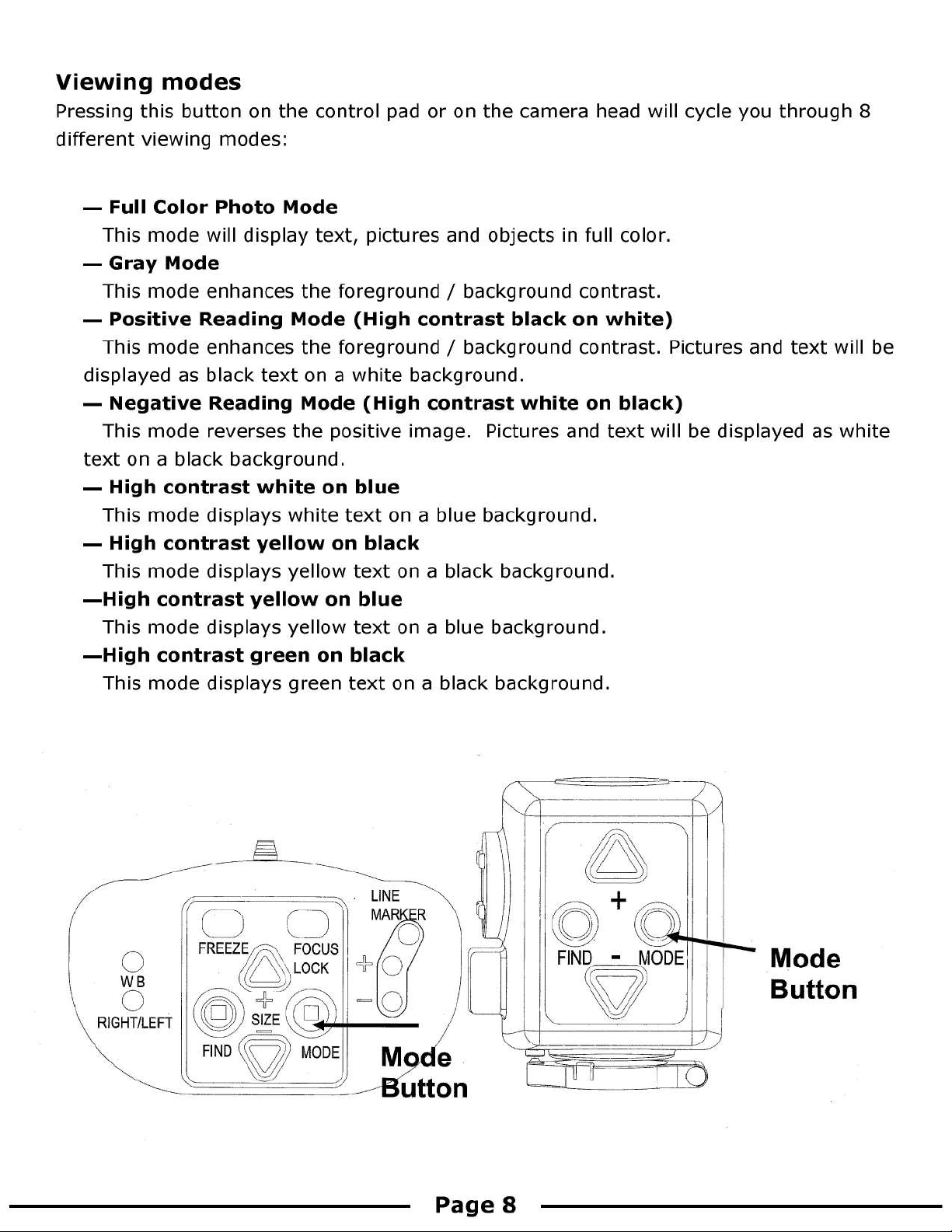Dazzle
Evo
lu
tio
n User Manual
Contents
5