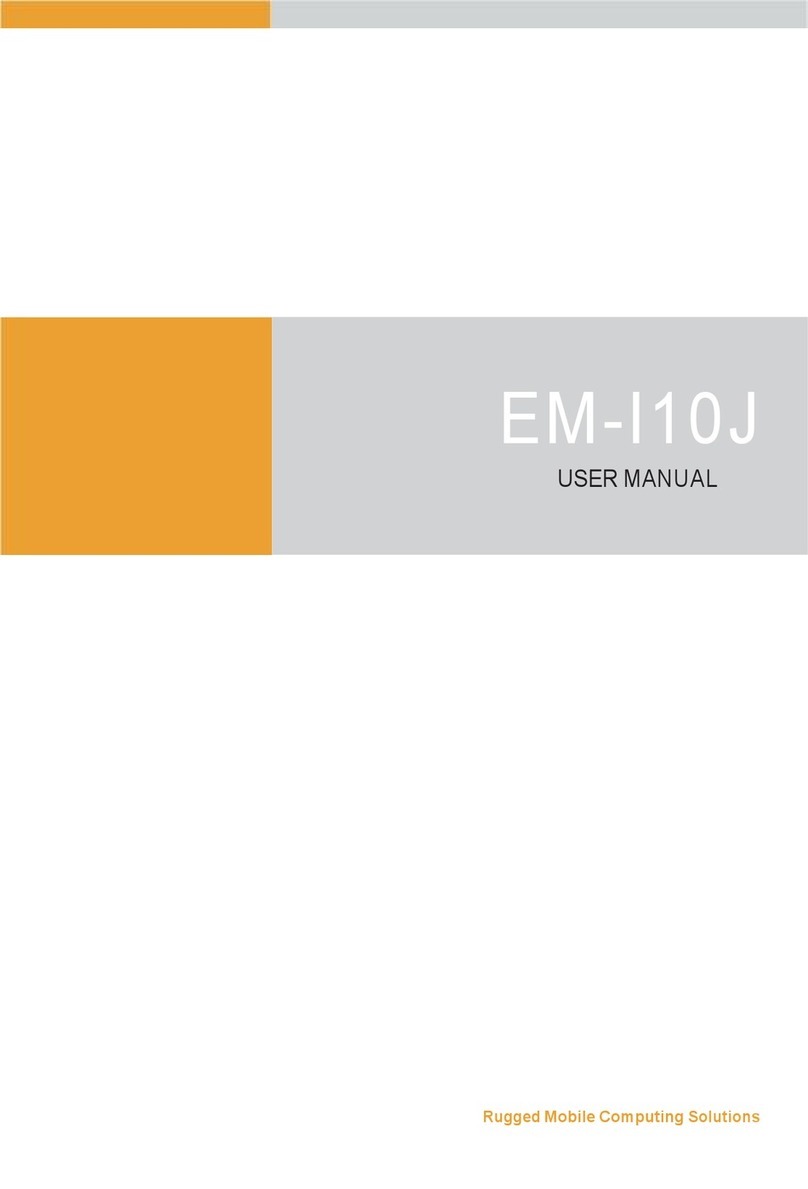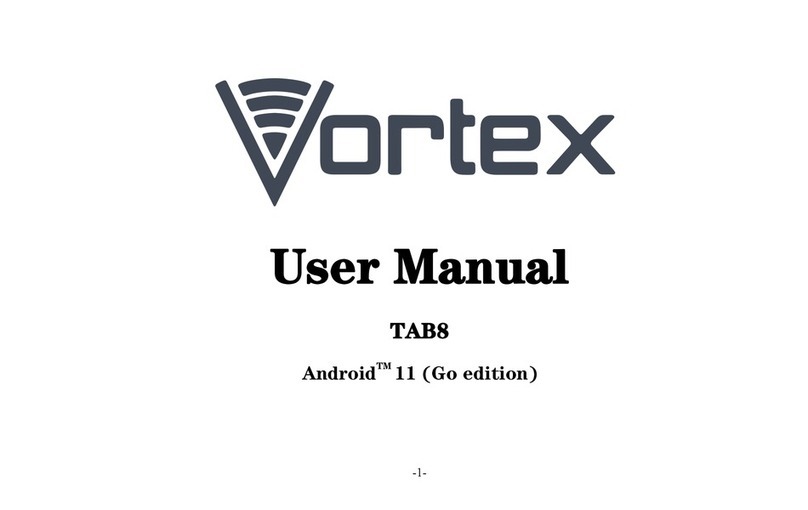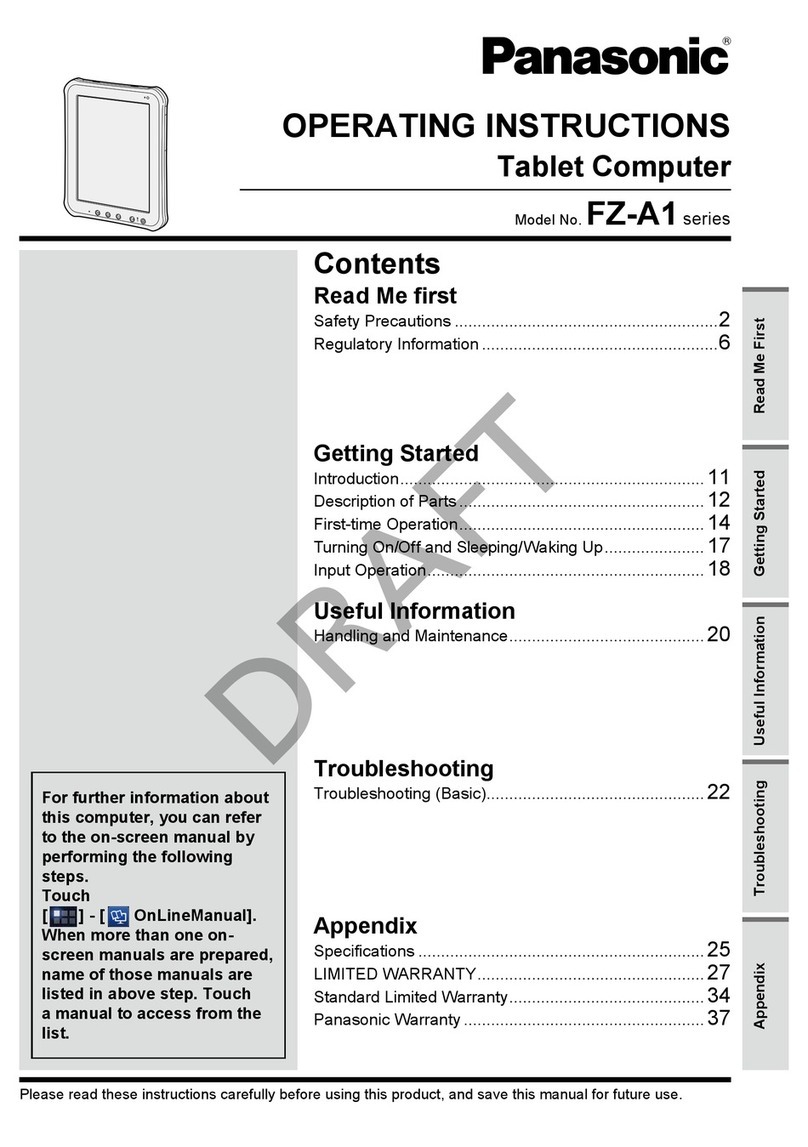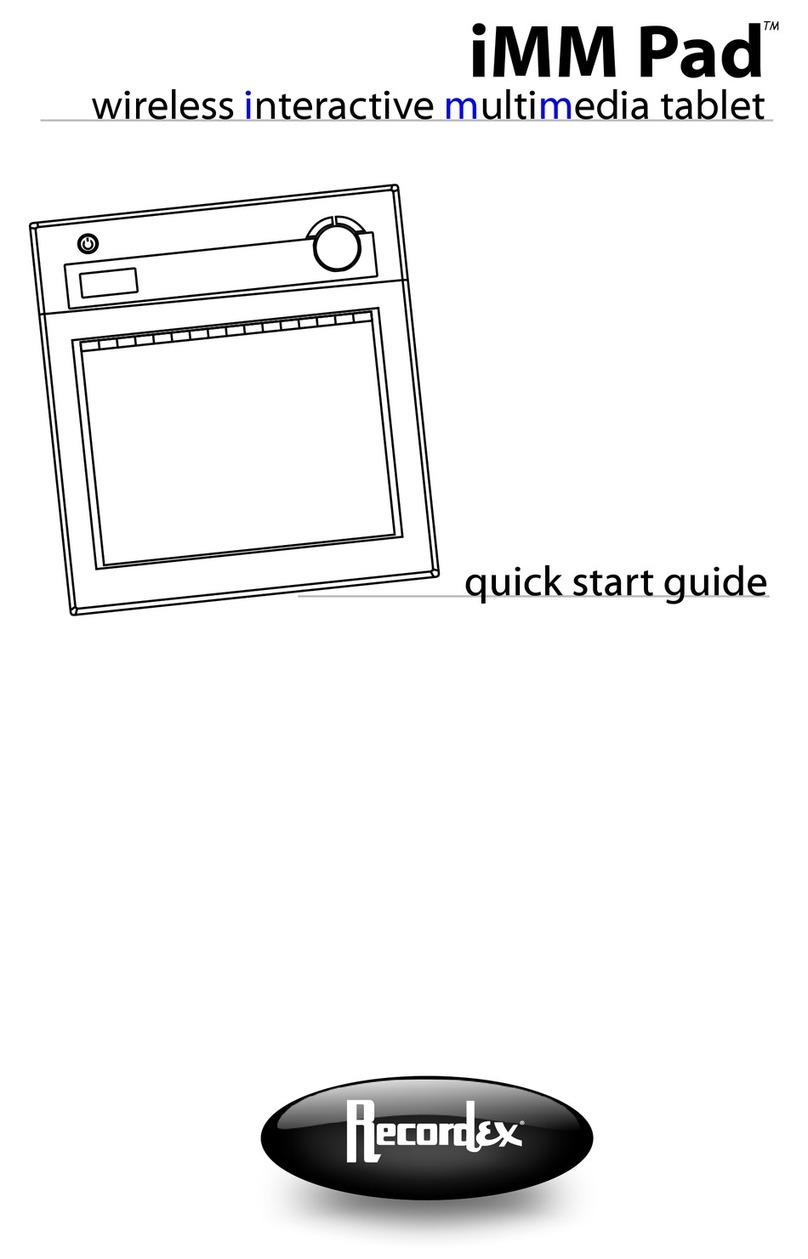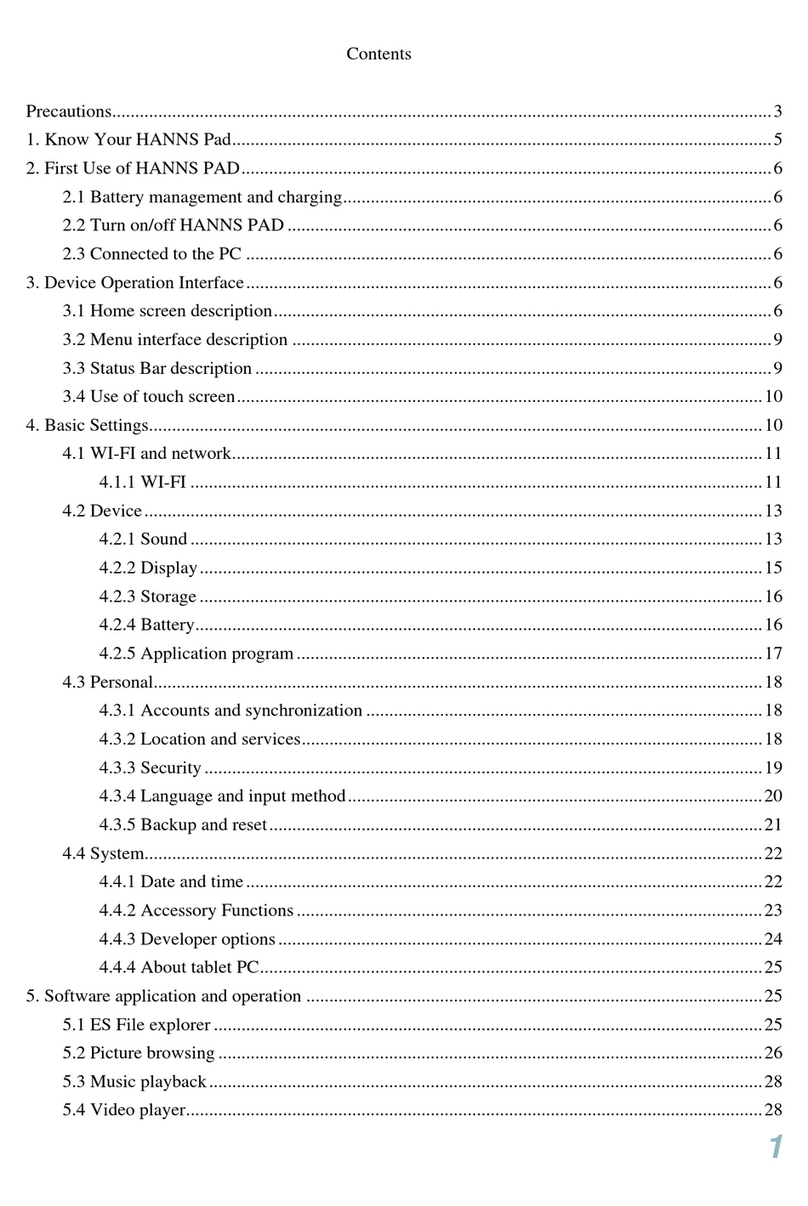Pax Technology Aries6 Kit User manual

Aries6 Kit
QUICK SETUP GUIDE
Note: Product images shown may be different than actual product received
PAX TECHNOLOGY INC.

Contents
Welcome to the Aries6 Kit Family -------------------------------------- 1
Aries6 Kit Accessories------------------------------------------------------ 2
Get to Know the Aries6 Kit-------------------------------------------------3
Aries6 Kit Communication Interfaces----------------------------------- 4
Install and Remove SIM and SAM Cards---------------------------------5
Privacy Shield Options-------------------------------------------------------6
How to Make Payments---------------------------------------------------- 7
Attach and Remove AR6P from Stand---------------------------------- 8
Safety Precautions------------------------------------------------------------9

Welcome to the Aries6 Kit Family
Introduction
The Aries6 Kit includes a tablet and a mounting plate, it is acombination product
that allows universal attachment on mostof the 3rd party stands. The plate can
also provide standardcommunication interfaces to meet your diverse demands.
Aries6 Kit Accessories

Get to Know Aries6 Kit
Aries6 Kit Communication Interfaces

Install and Remove SIM and PSAM Cards
Privacy Shield Options

Payment Options
Attach and Remove from Stand

Safety Precautions
Location Cautions
1. Keep the device away from direct sunlight, excessive dust, moisture and heat.
2. Keep the device from the electrical devices that might introduce
interferencesuchas microwave ovens and blow dryers.
Cleaning Cautions
1. Do not use industrial strength or abrasive cleaner as it may damage or scratch
thescreen.
2. Do not immerse device into any kind of liquid.
3. Do not spray water or cleaner into card reader or ports.
4. To clean screen, apply distilled water or mild glass cleaner onto a soft,
link-freeclothand gently wipe screen.
5. To clean tablet, apply distilled water or plastic-safe cleaner onto a soft,
lint-freeclothand gently wipe tablet.
Usage Tips
1. Avoid exposing the device to an excessively hot, humid, dusty, or
strongelectromagnetic environment.
2. Do not vibrate, shake, or drop the device.
3. Do not plug or unplug any part of the device while it is powered on. This
maycausedamage to an internal circuit.
4. Please contact PAX technical support for assistance with the device.
FCC Regulations
This device complies with part 15 of the FCC Rules. Operation is subject to
thefollowing twoconditions: (1) This device may not cause harmful interference,
and (2) this device must acceptany interference received, including interference
that may cause undesired operation.
This device has been tested and found to comply with the limits for a Class B digital
device,pursuant to Part 15 of the FCC Rules. These limits are designed to provide
reasonable protectionagainst harmful interference in a residential installation. This
equipment generates, uses and canradiated radio frequency energy and, if not
installed and used in accordance with the instructions,may cause harmful
interference to radio communications. However, there is no guarantee
thatinterference will not occur in a particular installation If this equipment does
cause harmfulinterference to radio or television reception, which can be
determined by turning the equipmentoff and on, the user is encouraged to try to
correct the interference by one or more of thefollowing measures:
-Reorient or relocate the receiving antenna.
-Increase the separation between the equipment and receiver.
-Connect the equipment into an outlet on a circuit different from that to which the
receiver isconnected.
-Consult the dealer or an experienced radio/TV technician for help.
Caution: Changes or modifications not expressly approved by the party responsible
forcompliance could void the user's authority to operate the equipment.

FCC RF Exposure Information (SAR)
This device complies with FCC radiation exposure limits set forth for an
uncontrolledenvironment. In order to avoid the possibility of exceeding the FCC
radio frequency exposurelimits, human proximity to the antenna shall not be less
than 20cm (8 inches) during normaloperation.
P/N:200312000000512
PAX TECHNOLOGY LIMITED reserves the right to change
product technology specifications without notifying.
PAX TECHNOLOGY LIMITED
Manufacturer: PAX Computer Technology (Shenzhen) Co.,Ltd.
Address:4/F, No.3 Building, Software Park, Second Central Science-Tech Road,
High-Tech Industrial Park, Shenzhen, Guangdong, P.R.C.
Tel: 0755-86169630 Fax: 0755-86169634
Website: http://www.pax.com.cn
Responsible Party: PAX Technology, Inc.
8880 Freedom Crossing Trail, Building 400, 3rd Floor Suite 300, Jacksonville ,
Florida, 32256
Help-desk
1 877-859-0099
Table of contents