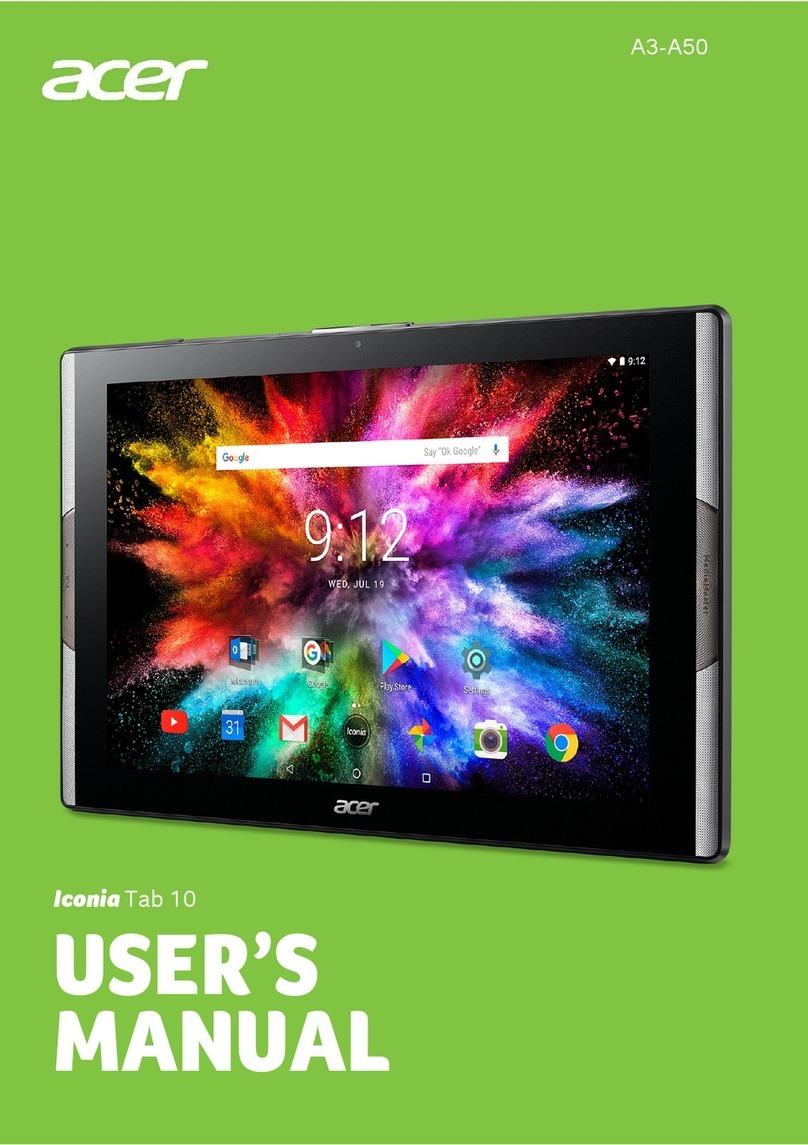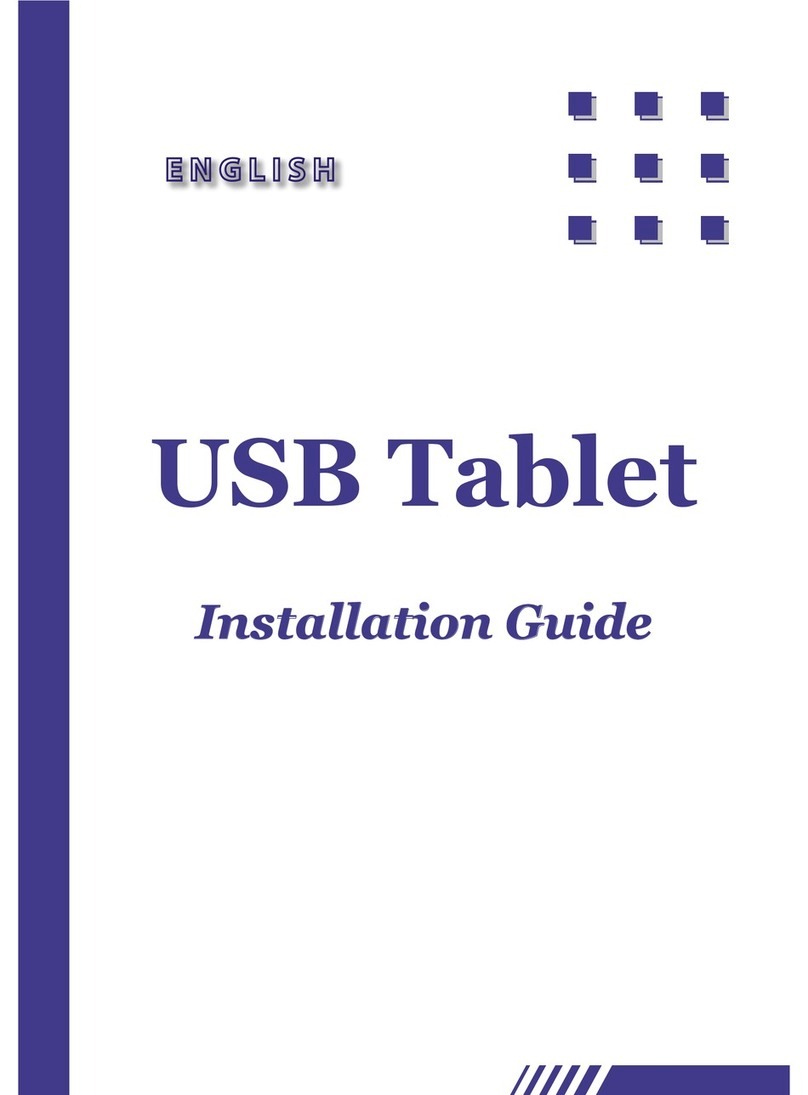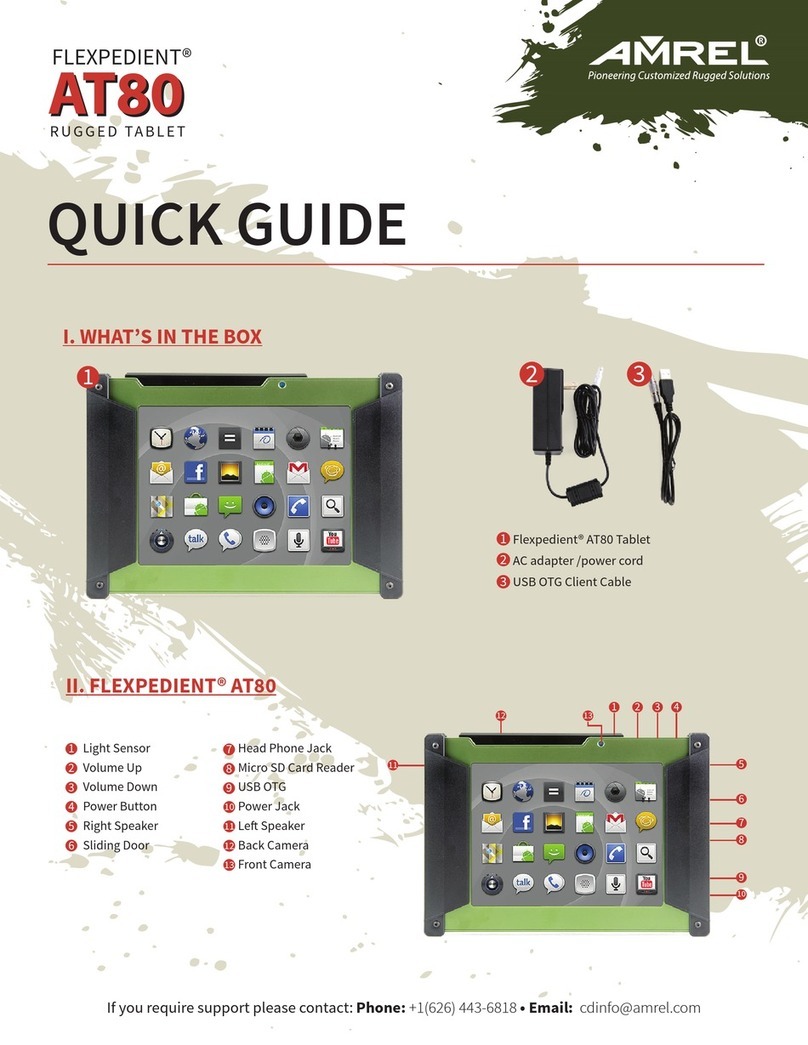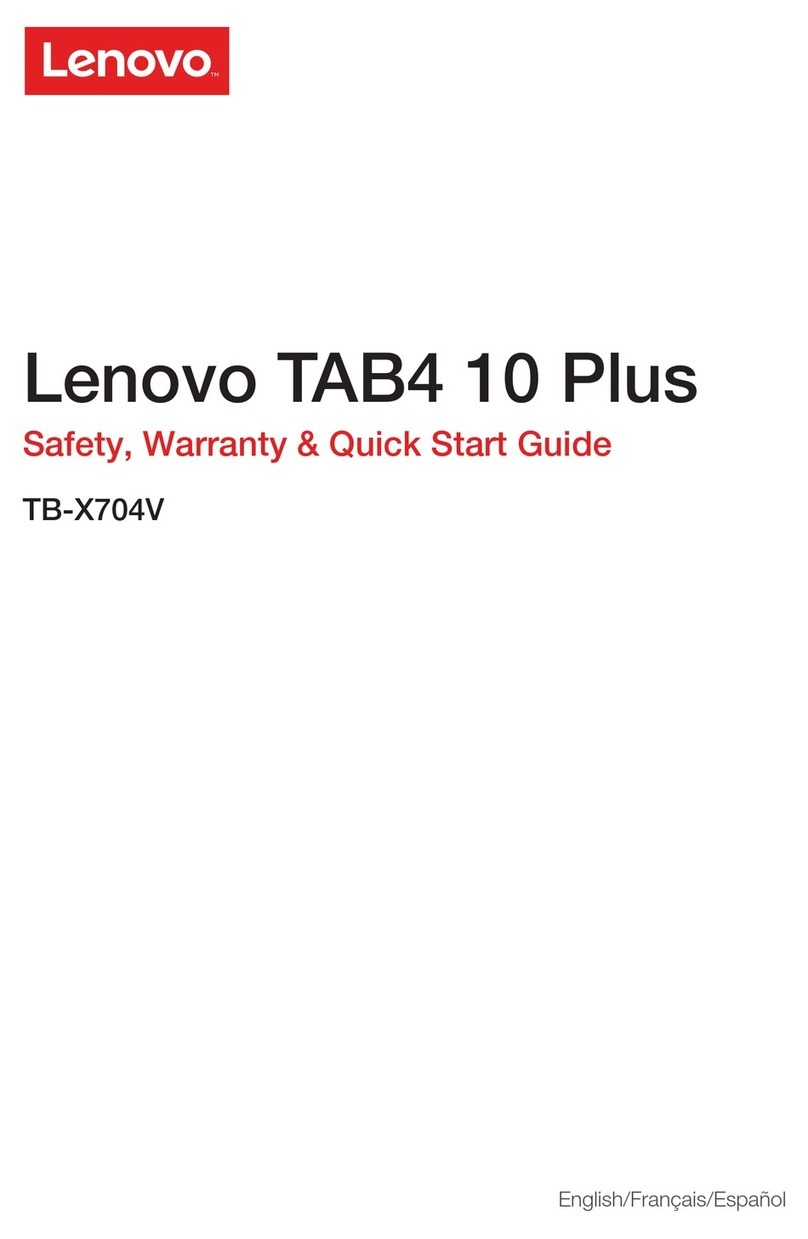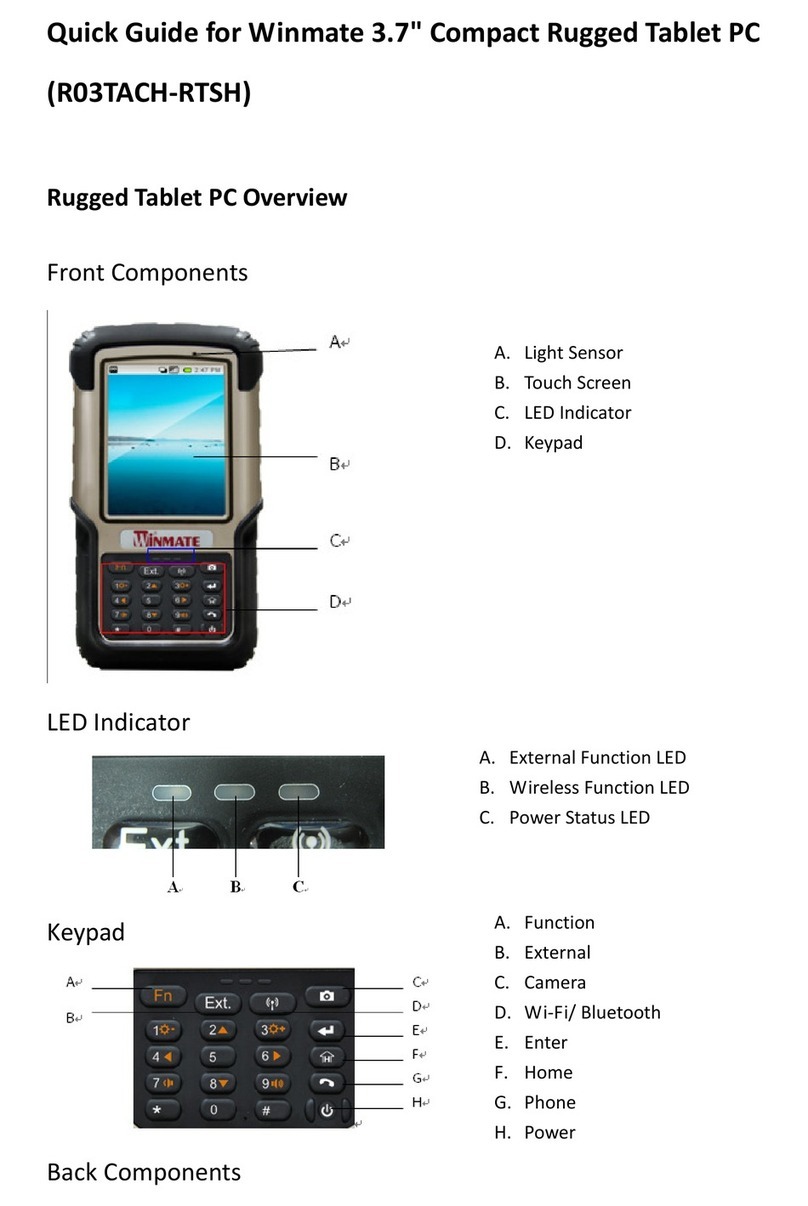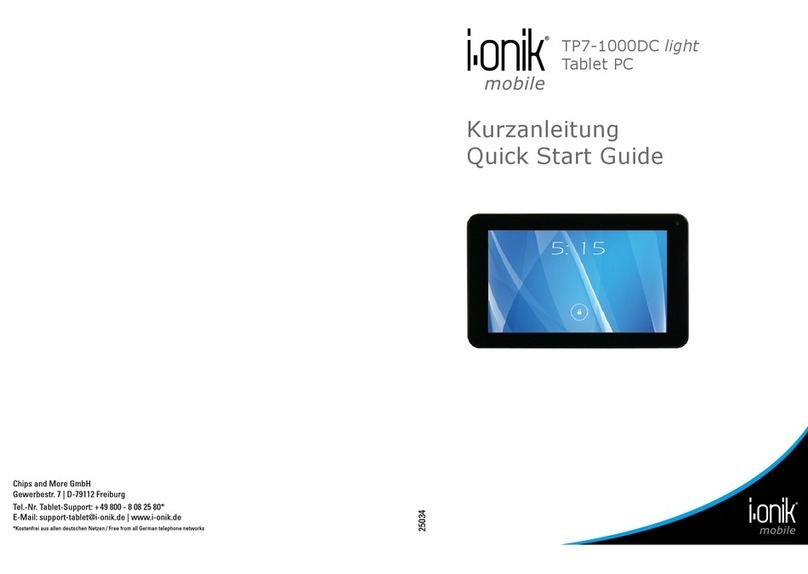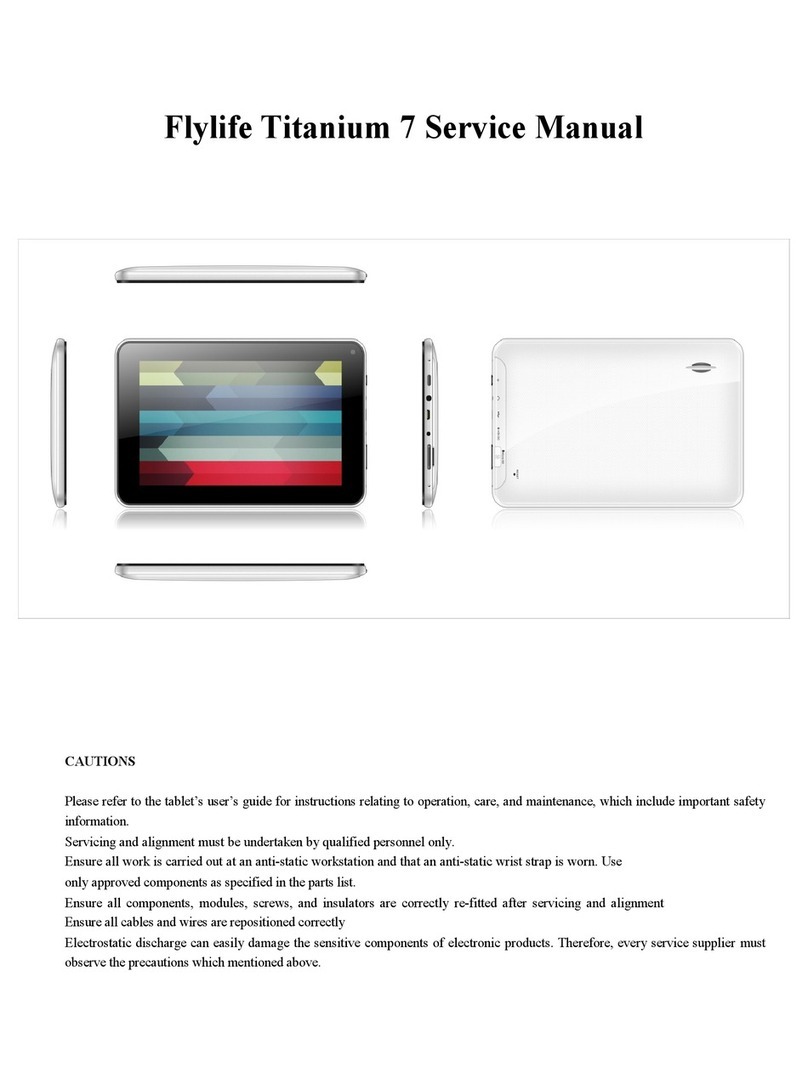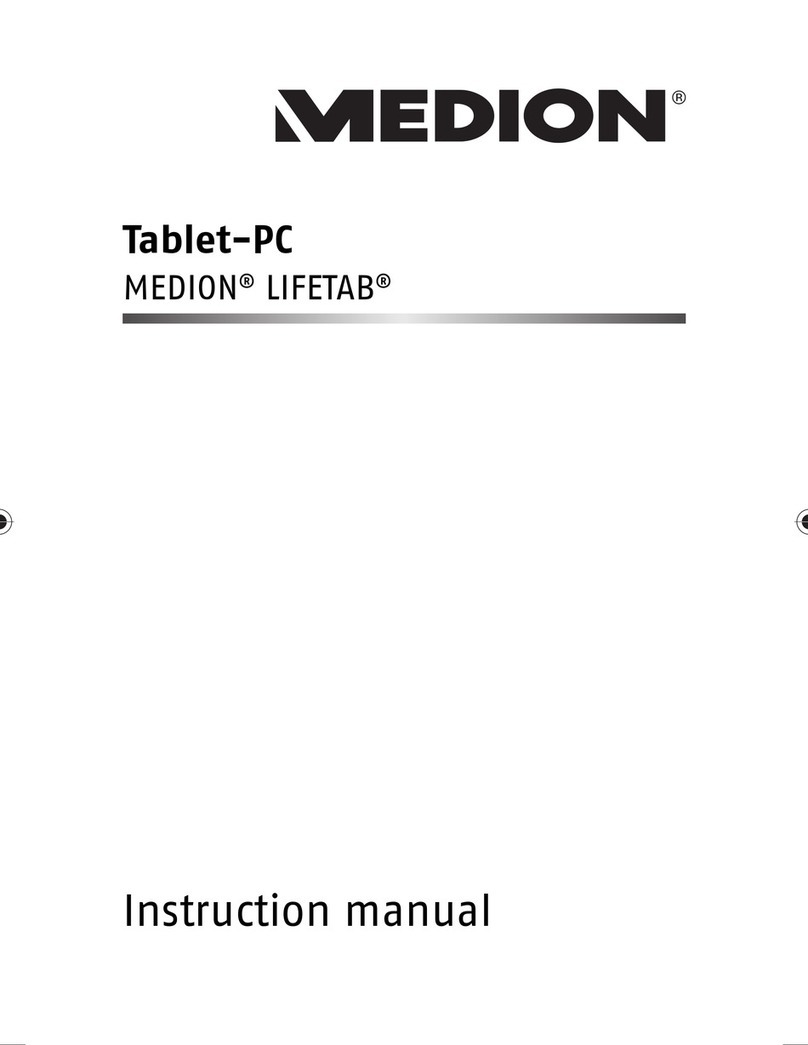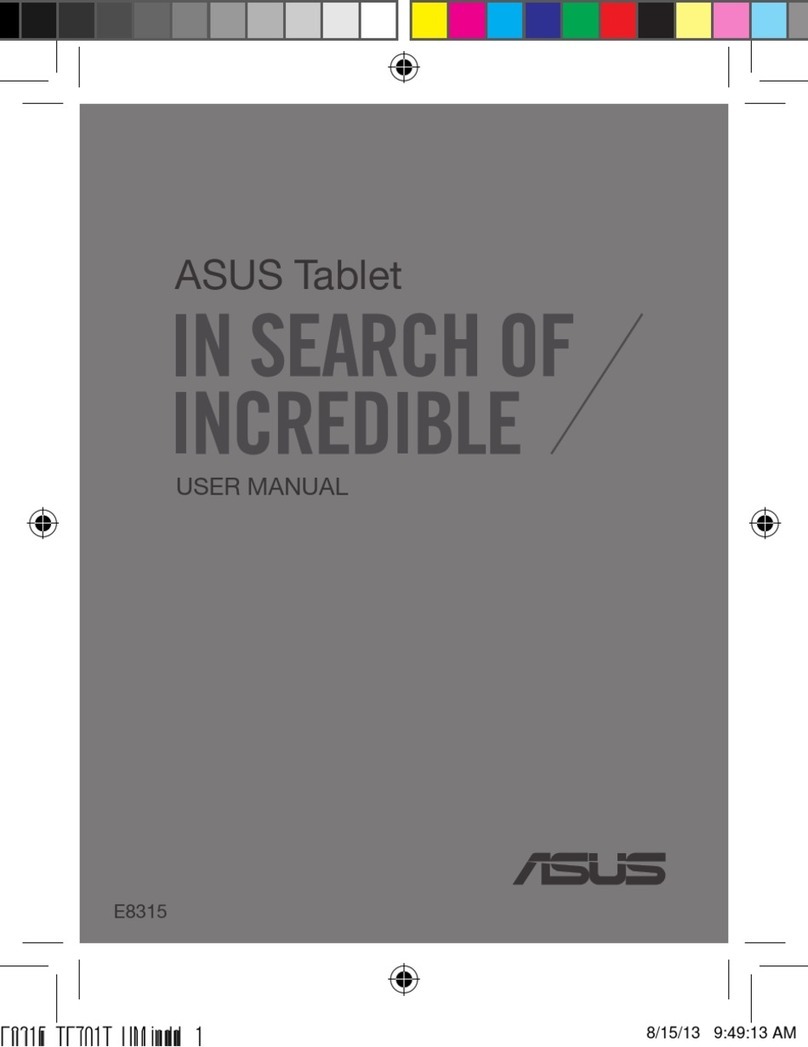Paytel inteleTABLET PT-80 User manual

User’sManual
PT‐80

2
Version1.0
01/2019
Allrightsreserved.
Copyright©2019
Nopartofthisdocumentmaybereproduced,storedinaretrievalsystem,ortransmittedinanyform,byanymeans
(electronic,photocopying,recording,orotherwise)withoutthepriorwrittenpermissionofthepublisher.
Copyrightprotectionclaimedincludesallformsandmattersofcopyrightablematerialandinformationallowedby
statutoryorjudiciallaworhereaftergranted,includingwithoutlimitation,materialgeneratedfromthesoftware
programswhicharedisplayedonthescreensuchasscreendisplays,menus,etc.
Productsthatarereferredtointhisdocumentmaybeeithertrademarksand/orregisteredtrademarksofthe
respectiveowners.Thepublisherandtheauthormakenoclaimtothesetrademarks.
Whileeveryprecautionhasbeentakeninthepreparationofthisdocument,thepublisherandtheauthorassumeno
responsibilityforerrorsoromissions,orfordamagesresultingfromtheuseofinformationcontainedinthis
documentorfromtheuseofprogramsandsourcecodethatmayaccompanyit.Innoeventshallthepublisherand
theauthorbeliableforanylossofprofitoranyothercommercialdamagecausedorallegedtohavebeencaused
directlyorindirectlybythisdocument.
Contentsubjecttochangewithoutnotice.

3
Table of Contents
Contents
TableofContents..............................................................................................................................................................3
1.Introduction.........................................................................................................................................................4
ExplanationofAdvisements................................................................................................................................4
SymbolsandMarkings
........................................................................................................................................4
2.DeviceLayout.......................................................................................................................................................5
Frontandsideviews............................................................................................................................................5
RearView.............................................................................................................................................................6
3.ManagingDevicePower......................................................................................................................................6
Dockingstation....................................................................................................................................................6
PowerSupplyandBatteries.................................................................................................................................7
CheckingthechargingLevel......................................................................................................................................8
PowerLEDBehaviorontheDockingstation............................................................................................................8
4.UsingthePT‐80....................................................................................................................................................8
StartingtheDevice
.............................................................................................................................................8
ShuttingDownthePT‐80......................................................................................................................................8
PowerSaving........................................................................................................................................................8
UsingtheCameras
..............................................................................................................................................8
AdjustingtheVolume
.........................................................................................................................................9
5.ProductCare........................................................................................................................................................9
Temperature&Humidity.....................................................................................................................................9
GeneralUse‐Operatingtemperature.....................................................................................................................9
TransportationandStorage.....................................................................................................................................9
TransportingthePT‐80Device.............................................................................................................................9
6.Safety...................................................................................................................................................................9
7.Troubleshooting................................................................................................................................................11
AppendixATechnicalSpecifications...........................................................................................................................12
AppendixBComplianceInformation..........................................................................................................................12
B1FCCStatement..............................................................................................................................................12
Part15BEquipment...............................................................................................................................................13
FCCRFRadiationExposureStatement:.................................................................................................................13
B2RadioWaveExposureandSpecificAbsorptionRate(SAR)Information......................................................13

4
1.
Introduction
WelcometoyourPT‐80TabletPC.
Toensuretheoptimalperformanceofthisproduct,pleasetakethetimetoreadthismanualcarefully.
ThePT‐80isaruggedtabletdesignedforuseincorrectionalfacilities.
Explanation of Advisements
Inthismanualweusethree(3)levelsofAdvisementsasfollows:
TheNotesymbolisusedfornotifyingtheuserofsomethingimportantorofsomethingthatneedsspecialattention.
TheCautionsymbolisusedtoinformofsomethingthatcouldcauseharmto,ormalfunctionof,theequipment.
TheWarningsymbolisusedtoinformofsomethinginwhichthereisaconceivableriskofharmtotheuserifthe
Warningisignored.
Symbols andMarkings
ThissectionprovidesinformationaboutthesymbolsthatareusedonthePT‐80,itsaccessories,orpackaging.
Symbol or Markings
Description
Power On/Off Indicator
Disposeofinaccordancewithyourcountry'srequirements.
CEistheabbreviationoftheEuropeanCommunitiesandthis
marktellscustomsofficialsintheEuropeanUnionthatthe
productcomplieswithoneormoreoftheECDirectives.
This is a certification mark employed on electronic
productsmanufacturedorsoldintheUnitedStateswhich
certifiesthattheelectromagneticinterferencefromthede-
vice is under limits approved by the Federal Communications
Commission.
Consult User´s Manual
ULMarking
TheproductmeetUL’srequirementsforCanadaandthe
United States.
Conforms to relevant Australian EMC requirements

5
2.
Device Layout
Front and side views
ComponentDescription
MICAudioRecordingDevice
FrontCameraRecordStillandVideoImages
ChargeLEDIndicatorWhiteBlinkingLight–BatteryCharging
SolidGreen–ChargeComplete
RedBlinkingLight–LowBattery(BatteryBelow10%)
MICAudioRecordingDevice
SpeakerSendsOutAudio
LockForlockingtabletinassociatedwallcharger.WhenitisunderLock
mode,thetabletcannotbetakenoutfromthewallcharger.
DockingConnectorConnectsthetabletwiththeTabletDockingStation
HeadsetConnectheadphone
TelephoneReceiverHandsetfunctionforvoicecalls
Volume+ButtonIncreasestheaudiovolume
Volume‐ButtonDecreasestheaudiovolume
PowerButtonTurnpowerOn/Off(Hold10stoReset)

6
Rear View
ComponentDescription
SNLabelPositiontoplaceSNLabel
RearCamera RecordStillandVideoImages
3.
Managing Device Power
Docking station
YoucanchargethePT‐80tabletusingaDockingstation.ThedockingstationhasaDCinputandaUSB
Port,thedockingconnecterisshowninthelayoutFrontviewinchapter2.

7
UseonlythedockingstationincludedwithyourTabletPC.Usingotherdockingstationsmay
damagethedevice.
Power Supply and Batteries
ThePT‐80devicehasonerechargeablebattery.AndroidOSwillgivebatterywarningsatcertainbattery
levels.IfthePT‐80deviceisnotchargedorpoweredbythepowersupply,thePT‐80devicewillshut
downautomatically.Formoreinformation,moredetailsaboutthespecification,pleaseseeAppendixA‐
TechnicalSpecifications
TochargetheBatteryPack:
1. Connectthetablettothedockingstationusingdockingconnector.
2. Connectthedockingstationtoanelectricaloutletandchargethetabletuntilthebatteryis
fullycharged.
3. Afteryourdeviceisfullycharged,disconnectthechargerfromboththedeviceandthe
electricaloutlet.
NOTE:Topreventdamagetobatteries,pleaseseeSection8:Safety
Youcannotoverchargethebattery.Itisfinetochargethebatteryovernight.
Batterylifenaturallydegradesovertime.Failuretofollowinstructionsforrecommended
operatingtemperatures,chargeanddischargerates,andotherinstructionsmayaccelerate
batterydecayrates.Ifyourtabletbatterywillnotacceptorholdasatisfactorycharge,itmayneed
tobereplaced.
Forbatterystorageandchargingtemperatures,seeSection8:Safety

8
Checking the charging Level
TocheckthebatterychargelevelofthePT‐80,thebatterymonitorisshownontheAndroidTop
navigationbar.
Power LED Behavior on the Docking station
ThePowerLEDwillonlyshinewhenthePoweradapterispluggedin.
Green—Fullycharged
Blue—Charging
4.
Using the PT-80
NospecialskillsarerequiredtosetupthePT‐80device.FollowthisUser’sManualandtheQuickStart
Manual.
Starting the Device
Startthedevicebypressingthepowerbuttononthetopofthedevice.
Shutting Down the PT-80
Thedeviceshouldbeshutdowninthefollowingway:
UsethemenuinAndroidOS.Holdthepowerbuttonfor3secondsthenselectPowerOff/Shutdown.
(recommendedwhenpossible).
Shouldyoubeunabletoshutthedevicedownusingtheabove,youcanholdthepower
buttononthetopsideofthedevicedownformorethan10seconds.Thedevicewill
consequentlyshutdownimmediately,withoutwaitingforopenapplicationstoclose.
Resetcanbeperformedbyholdingthepowerbuttononthetopsideofthedeviceforfive(5)seconds.
Usingthephysicalpowerbuttontoturnoffthedeviceisnotconsidereda"clean"shut
down,andisthusnotrecommendedunlesscompletelynecessarybecauseitcanharm
yourdevice.
Power Saving
ThePowersavingsettingsinthePT‐80tabletarepresettooptimizethebatteryrun‐time.
Using the Cameras
Thetwobuilt‐incamerasallowyoutotakesnapshotsorvideoofitemsfacingthebackside
ofthePT‐80deviceandfromthedisplayside.

9
Adjusting the Volume
Toadjustthevolume,usetheVolumeUpandDownbuttonsontheuppersideofthePT‐80
device.Forpositionreferences,seethelayoutinChaptertwo.
VolumeadjustmentscanalsobeadjustedinAndroidOS.
5.
Product Care
Temperature & Humidity
General Use - Operating temperature
ThePT‐80isbestkeptindryconditionsatroomtemperature.Therecommendedrangefortemperature
andthehumidityvalueforthedeviceisasfollows:
Ambienttemperature:0℃to35℃(32℉to95℉)
Relativehumidity:10%to90%(nocondensationonthedevice)
AtmosphericPressure:80kPato106kPa(600mmHgto795mmHg)
Transportation and Storage
Fortransportationandstorage,therecommendedrangefortemperatureandthehumidityvalueforthe
deviceisasfollows:
Temperature:‐20℃to60℃(–4℉to140℉)
Relativehumidity:10%to90%(nocondensationonthedevice)
Transporting the PT-80 Device
DisconnectallthecablesfromthePT‐80whilecarryingthedevice.
Whenyoutransportthedeviceforanyreason,usetheoriginalcasingandpackagingmaterialswhere
possible.ItisrecommendedtokeeptheoriginalpackagingmaterialsforthePT‐80.
IfthedeviceneedstobereturnedtotheDeviceManufacturerforWarrantyrelatedissuesorrepair,itis
recommendedthattheoriginalpackagingorequivalentisusedforshipping.Mostshippingcarriers
recommendatleast2inchesofpackingmaterialaroundthedevice.
DuetoJointCommissionregulations,anyshippingmaterialsincludingboxessenttotheDevice
Manufacturermustbediscarded,andwillbereplaced.
6.
Safety
ThePT‐80devicehasbeentestedandapprovedascomplianttoalltheSpecificationsand
StandardslistedinAppendixBComplianceInformation,andintheAppendixATechnical
Specifications.Nevertheless,inordertoensuresafeoperationofyourPT‐80device,therearea
fewsafetywarningstobearinmind:
Donotdisassemblethisproduct.Youmayreceiveanelectricshock,orforeignmattermayenter
andresultinafire.Ifamalfunctionortroubleoccurs,immediatelyturnthepoweroffandunplug
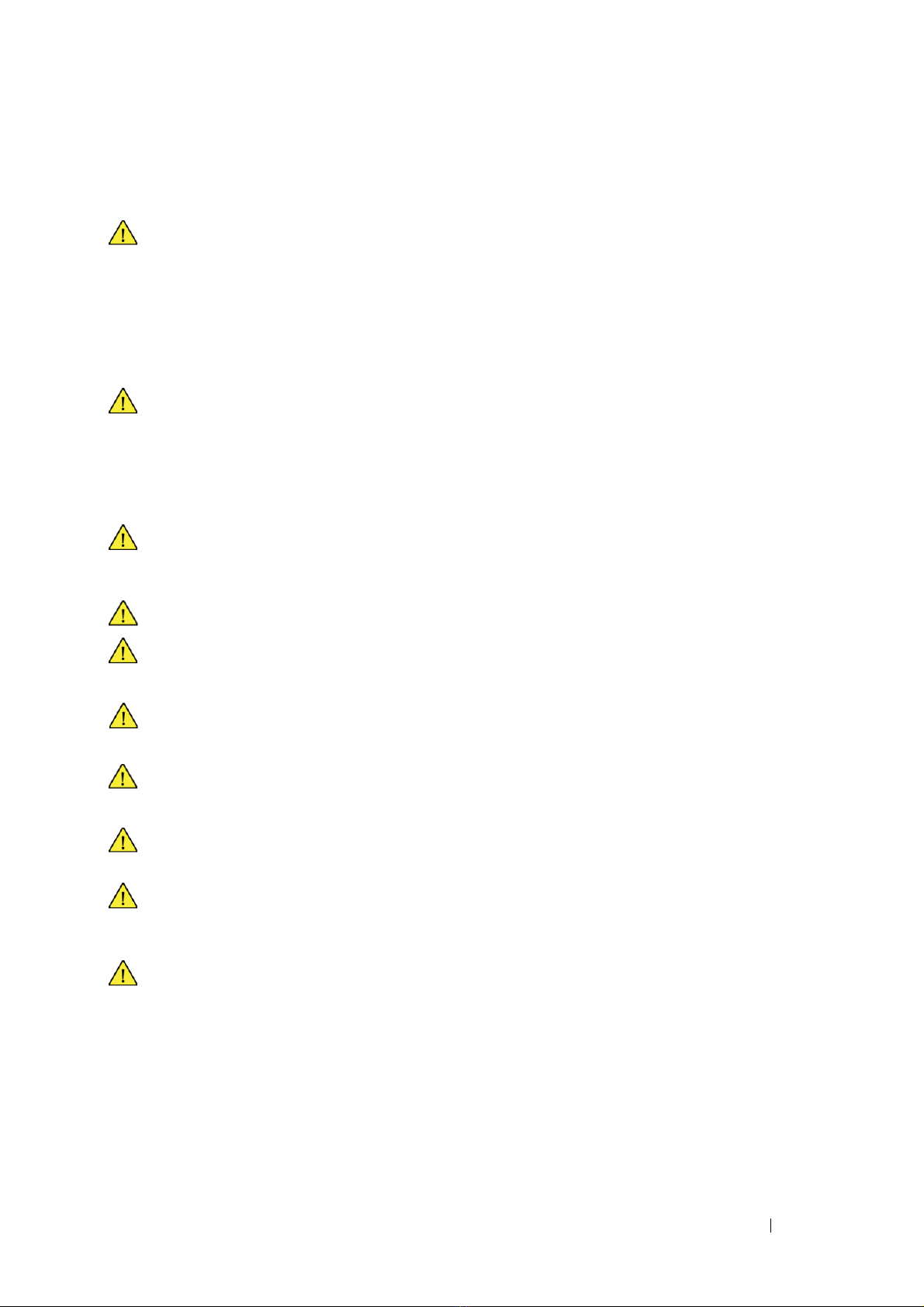
10
anypowersource.Thencontactyoursupplier’stechnicalsupportofficeforrepair.
Donotserviceorperformmaintenanceonthedevicewhilethedeviceisinuse.Makesureto
shutthedevicedownandunplugallcablesbeforestartingandserviceormaintenanceworkon
thedevice.
2.1PowerSupplyandBatteries
ThePT‐80devicecontainsonerechargeablebattery.Allrechargeablebatteriesdegradeover
time.Thus,thepossibleusagetimesforthePT‐80afterafullchargecanbecomeshorterover
timecomparedtowhenthedevicewasnew.
ThePT‐80deviceusesaLi‐ionPolymerbattery.
Ifyouareinahotenvironment,beawarethatitcanaffecttheabilitytochargethebattery.The
internaltemperaturemustbebetween0℃/32℉and45℃/113℉forthebatterytocharge.If
theinternalbatterytemperaturerisesabove45℃/113℉thebatterywillnotchargeatall.
AvoidexposingthePT‐80devicetofireortotemperaturesabove60℃/140℉.Theseconditions
maycausethebatterytomalfunction,generateheat,igniteorexplode.Beawarethatitis
possible,inaworst‐casescenario,fortemperaturestoreachgreaterthanthosestatedabovein,
forexample,thetrunkofacaronahotday.
OnlychargethePT‐80batteryinanambienttemperatureof0℃/32℉to45℃/113℉.
UseonlythesuppliedpoweradaptertochargethePT‐80device.Usingunauthorizedpower
adaptersmayseverelydamagethePT‐80device.
ForsafeoperationofthePT‐80device,useonlychargerandaccessoriesapprovedbyDevice
Manufacturer.
IfthePowerSupplyCordisdamageditneedstobereplacedbyServicePersonnelonly.Donot
usethePowerSupplyCorduntilreplaced.
DisconnecttheACpowerplugofthePoweradapterfromthewallsocketwhennotchargingthe
deviceanddisconnectthepowercablefromthedevice.
SpecialregulationsapplytoshippingdevicescontainingLi‐IonPolymerbatteries.Ifdropped,
crushed,orshort‐circuited,thesebatteriescanreleasedangerousamountsofheat,mayignite,
and/ormaybedangerousnearfires.
Theplug/adapterplugpinsinsulatethedevicefromthepowersupply.Donotpositionthedevice
inapositionwhereitisdifficulttodisconnectthedevicefrompowersafelyterminateoperation
ofthedevice.
2.2Temperature
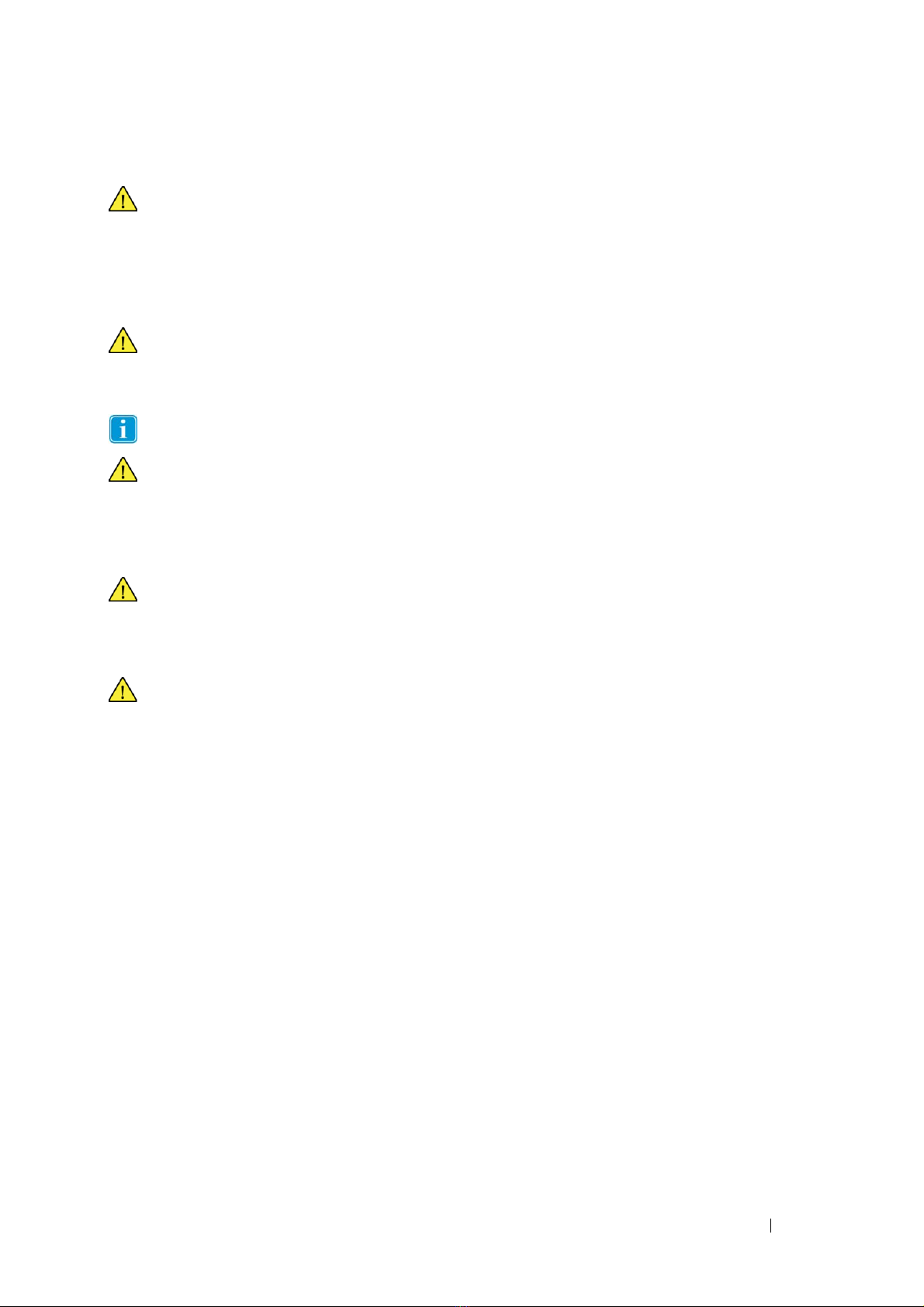
11
UseindirectsunlightorinanyotherhotenvironmentmaycausethePT‐80devicetodevelophot
surfaces.Thereisabuilt‐intemperaturesensorthatmonitorsthedevicetemperature.Ifthe
sensordetectshighinternaltemperature,thedevicewillautomaticallytriggeraShutDown.It
maytakeawhilebeforePT‐80devicecanberestartedastheunitmayfirstneedtimetocool
down.
2.3Electricity
Thedevicecontainsnouserserviceableparts.DonotopenthecaseofthePT‐80TabletDevice.
Doingsowillvoidtheproductwarrantyandmayexposeyoutoelectricalhazards.
2.4Software
Usinganantivirusprogramisstronglyrecommended.
Softwareotherthanthatwhichispre‐installedonthePT‐80isinstalledattheuser'sownrisk.
ExternalsoftwarecouldcausethePT‐80tomalfunctionandmightnotbecoveredbythe
warranty.
2.5MagneticField
ThePT‐80devicecontainsmagnets.Magneticfieldsmayinterferewithpacemakers,
defibrillators,orothermedicaldevices.Asarule,maintainaminimumdistanceof6inches(15
centimeters)betweenanyitemwithmagnetsandaheartdevice.
2.6ThirdParty
AnyuseofthePT‐80outsidetheintendeduseandtogetherwithanythird‐partysoftwareor
hardwarethatchangestheintendedusevoidstheresponsibilityofthedevicemanufacturer.
7.
Trouble shooting
Inmostcases,restartingyourdevicewillresolveanyproblem.Torestartyourdevice,holdthepower
buttonfor5seconds,thenselectShutdown/Restart.Ifyourdevicehascrashed(anddisplaysnothingon
thescreen),holddownthepowerbuttonfor10secondstohardshutdown.Pressthepowerbutton
againtoturnthePT‐80backon.
Ifthisdoesnotfixtheproblem,contactyoursupplier.Pleasehaveyourserialnumberready.Thiscanbe
foundonthebackofyourdevice.
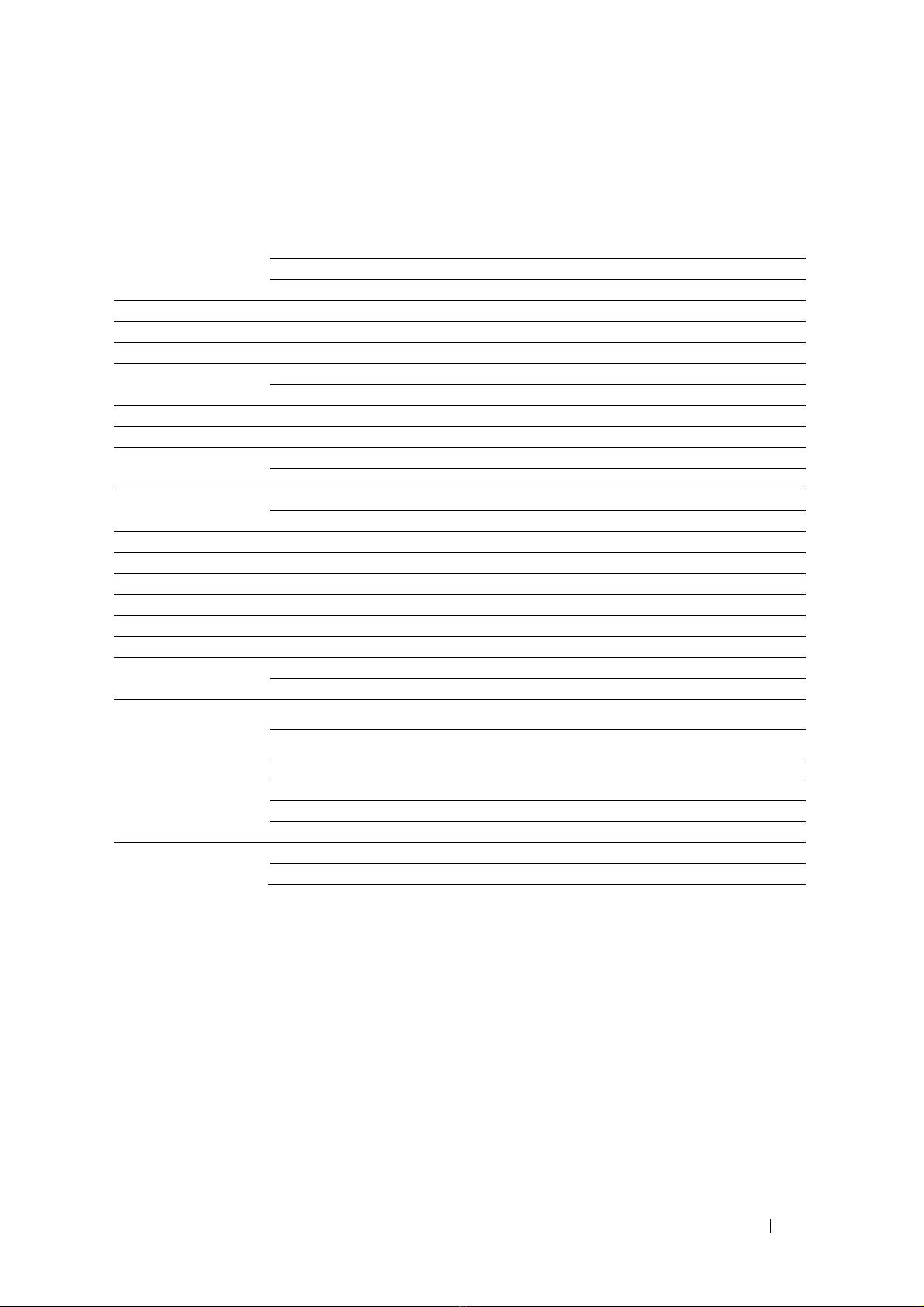
12
Appendix A Technical Specifications
ProcessorRK3368
Octa‐coreCortex‐A53
G6110GPU
OSAndroid7.1.2
SystemMemory:2GBDDR
Storage:16GFlash
LCD:8”LCD
800x1280resolution,300nits
TouchScreen:Multi‐touchcapacitive
TopGlass:PMMA+PC
Audiojack:HeadphoneandMicrophone3.5mm
1xSpeaker,1xHeadset
Imaging/inputFrontcamera:2M
Rearcamera:2M
WirelessWi‐Fi802.11a/b/g/n/ac
Sensors3‐axisaccelerometer.
Lightsensor
Battery3200mA7.4Vbattery,23.7w
DockSupport12vinandUSBfunction
LEDChargingLED
ChassisFrontchassis:Dualinjectionmolding
Rearchassis:ABS+PC
DurabilityOperatingTemperature:0‐‐‐40°C
StorageTemperature:‐20‐‐‐60°C
Humidity:10%to90%
Drop:3FTdropresistanton4corners(toplywood)
ROHS:Compliant
ESDprotection:6Ktouch,8KVair
RegulatoryCertIATA
FCC
Appendix B Compliance Information
B1 FCC Statement
ThisdevicecomplieswithPart15oftheFCCRules.Operationissubjecttothefollowingtwoconditions:
(1)thisdevicemaynotcauseharmfulinterferenceand(2)thisdevicemustacceptanyinterference
received,includinginterferencethatmaycauseundesiredoperation.
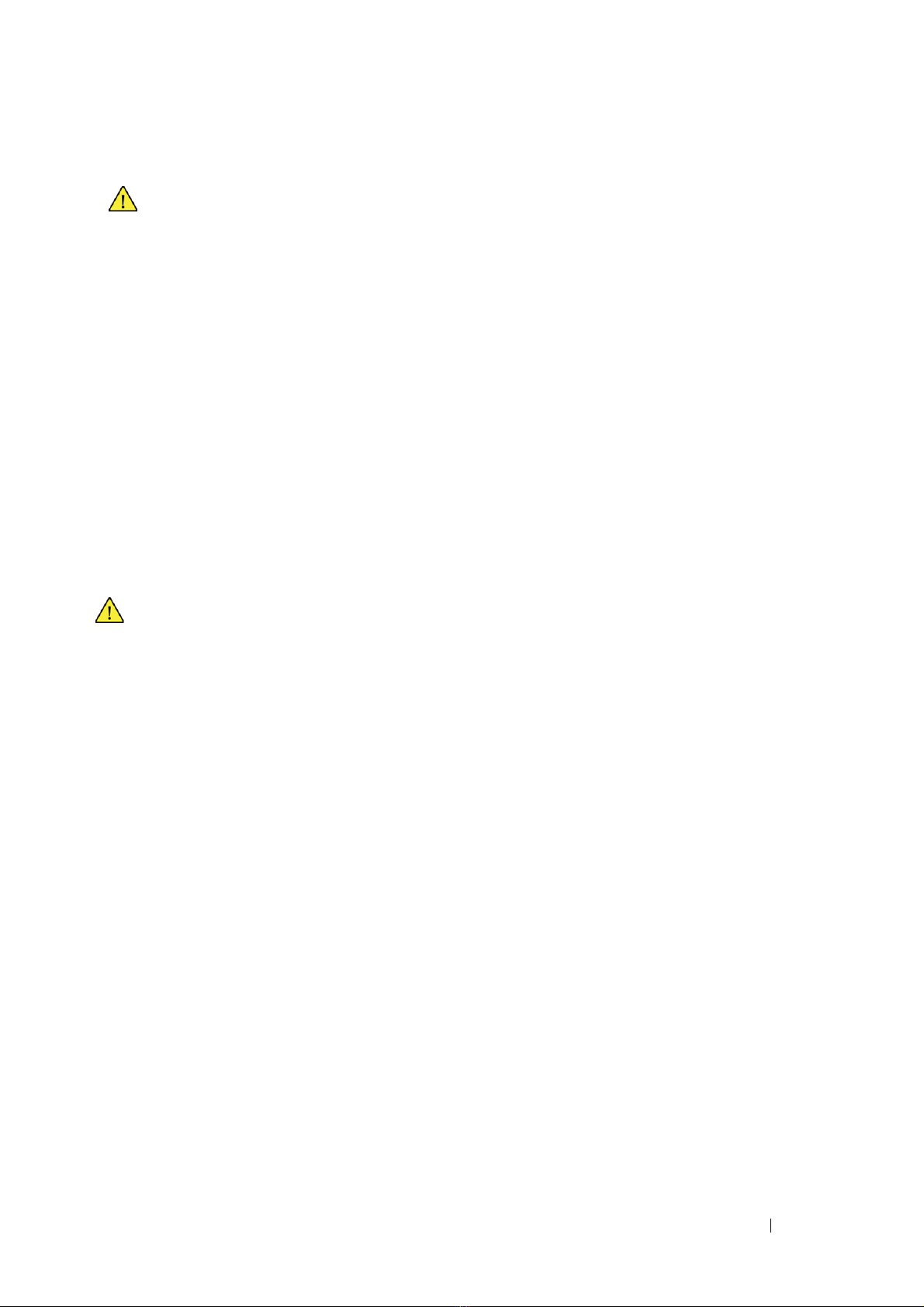
13
ModificationsnotexpresslyapprovedbyDeviceManufacturercouldvoidtheuser’sauthorityto
operatetheequipmentunderFCCrules.
Part 15B Equipment
ThisequipmenthasbeentestedandfoundtocomplywiththelimitsforaClassBdigitaldevice,
pursuanttopart15oftheFCCrules.Theselimitsaredesignedtoprovidereasonableprotectionagainst
harmfulinterferenceinaresidentialinstallation.Thisequipmentgenerates,usesandcanradiateradio
frequencyenergyand,ifnotinstalledandusedinaccordancewiththeinstructions,maycauseharmful
interferencetoradiocommunications.
However,thereisnoguaranteethatinterferencewillnotoccurinaparticularinstallation.Ifthis
equipmentdoescauseharmfulinterferencetoradioortelevisionreception,whichcanbedetermined
byturningtheequipmentoffandon,theuserisencouragedtotrytocorrecttheinterferencebyoneor
moreofthefollowingmeasures:
Reorientorrelocatethereceivingantenna.
Increasetheseparationbetweentheequipmentandreceiver.
Connecttheequipmentintoanoutletonacircuitdifferentfromthattowhichthereceiveris
connected.
Consultthedealeroranexperiencedradio/TVtechnicianforhelp.
Anychangesormodificationsnotexpresslyapprovedbythemanufacturercouldvoidtheuser’s
authoritytooperatetheequipment.ModificationsnotexpresslyapprovedbyDevice
Manufacturercouldvoidtheuser’sauthoritytooperatetheequipmentunderFCCrules.
Thedeviceforoperationintheband5150‐5250MHzisonlyforindooruse
FCC RF Radiation Exposure Statement:
ThisTransmittermustnotbeco‐locatedoroperatinginconjunctionwithanyotherantennaor
transmitter.
ThisequipmentcomplieswithFCCRFradiationexposurelimitssetforthforanuncontrolled
environment.Thisdevicewastestedfortypicalhand‐heldoperationswiththedevicecontacted
directlytothehumanbodytothesidesofthede‐vice.TomaintaincompliancewithFCCRF
exposurecompliancerequirements,avoiddirectcontacttothetransmittingantennaduring
transmitting.
B2 Radio Wave Exposure and Specific Absorption Rate (SAR) Information
TheSAR(SpecificAbsorptionRate)limitasdictatedbytheFCC(intheUSA)is1.6W/kgaveragedover1
gramoftissue.TheDevices,PT‐80havebeentestedagainsttheseSARlimitstomaintaincompliance
withFCCRFexposurerequirements.
ThisequipmentcomplieswithFCCRFradiationexposurelimitssetforthforanuncontrolled
environment.ThehighestreportedSARlevelforusagenearthebody(0mm)is0.392W/kg
Table of contents