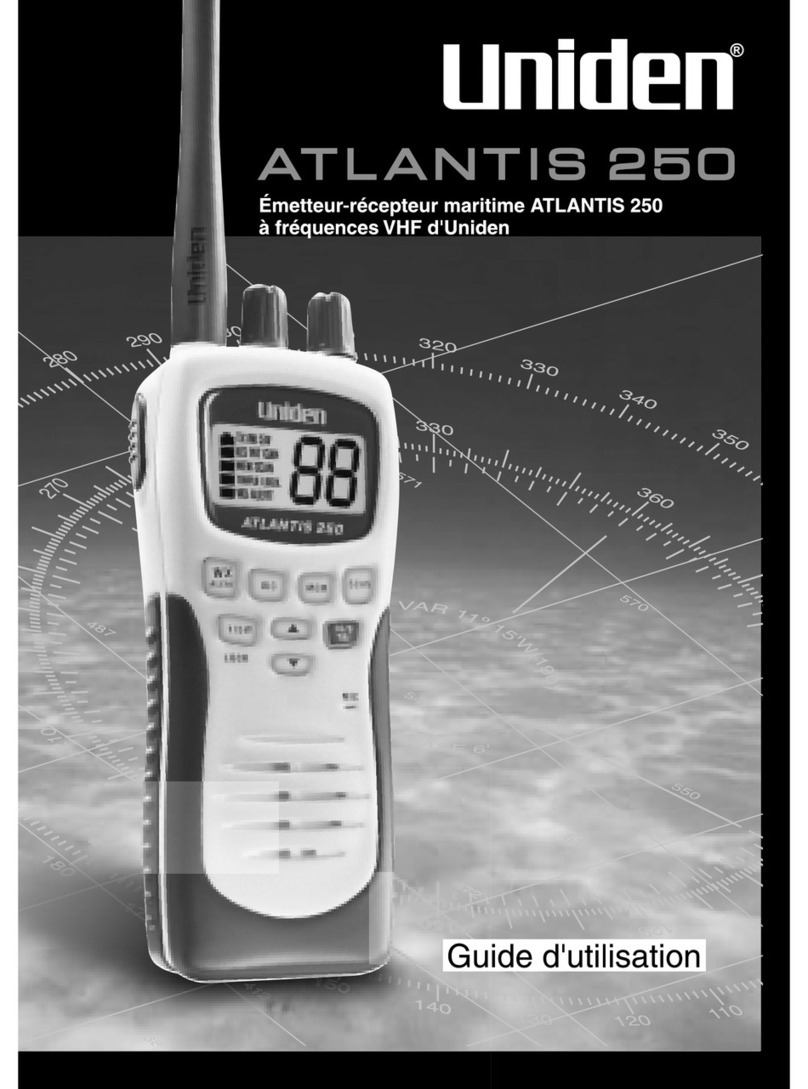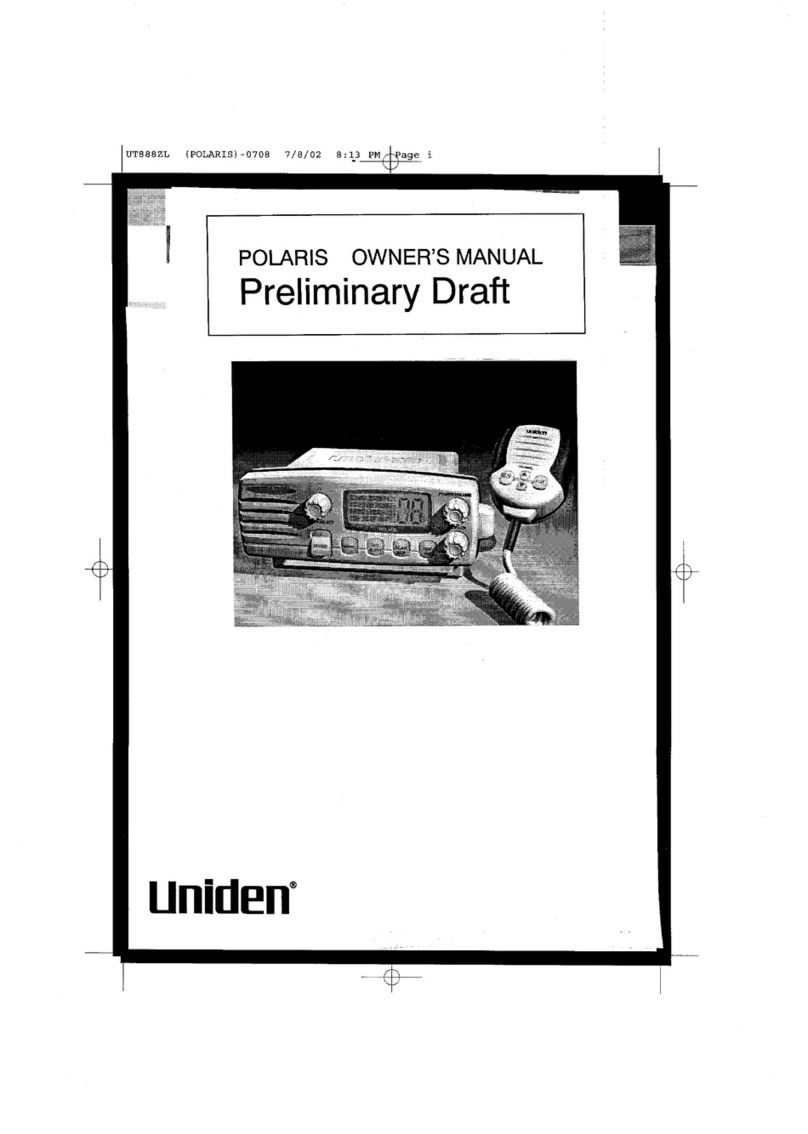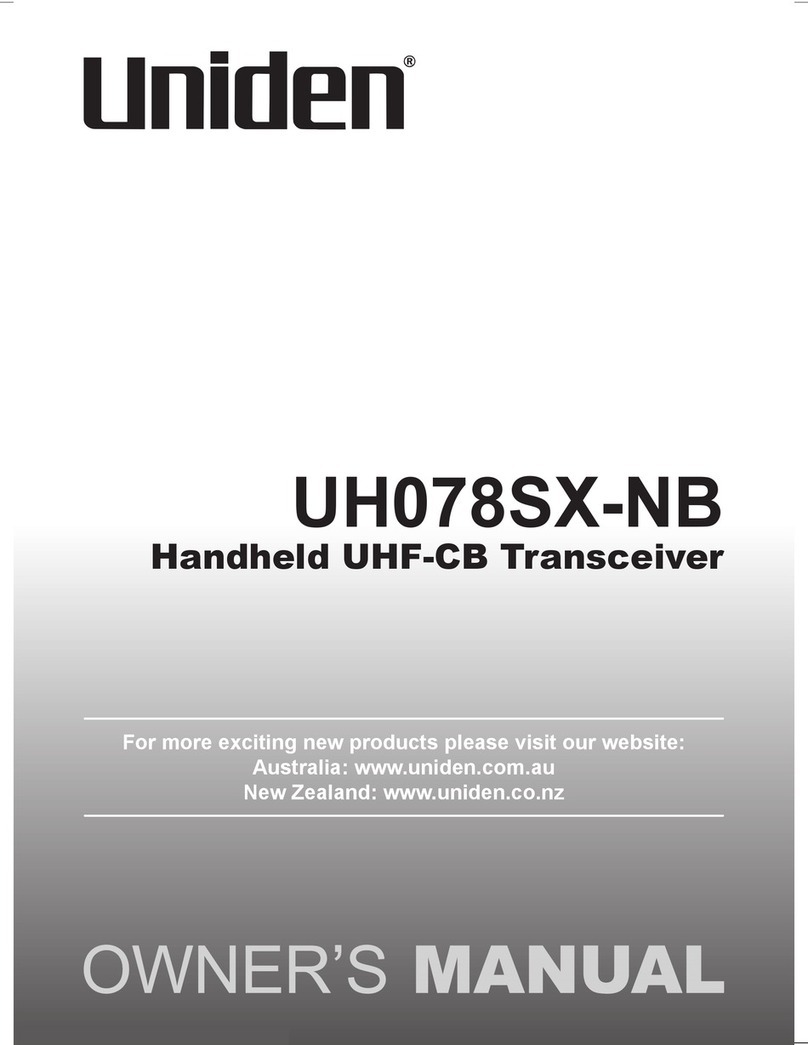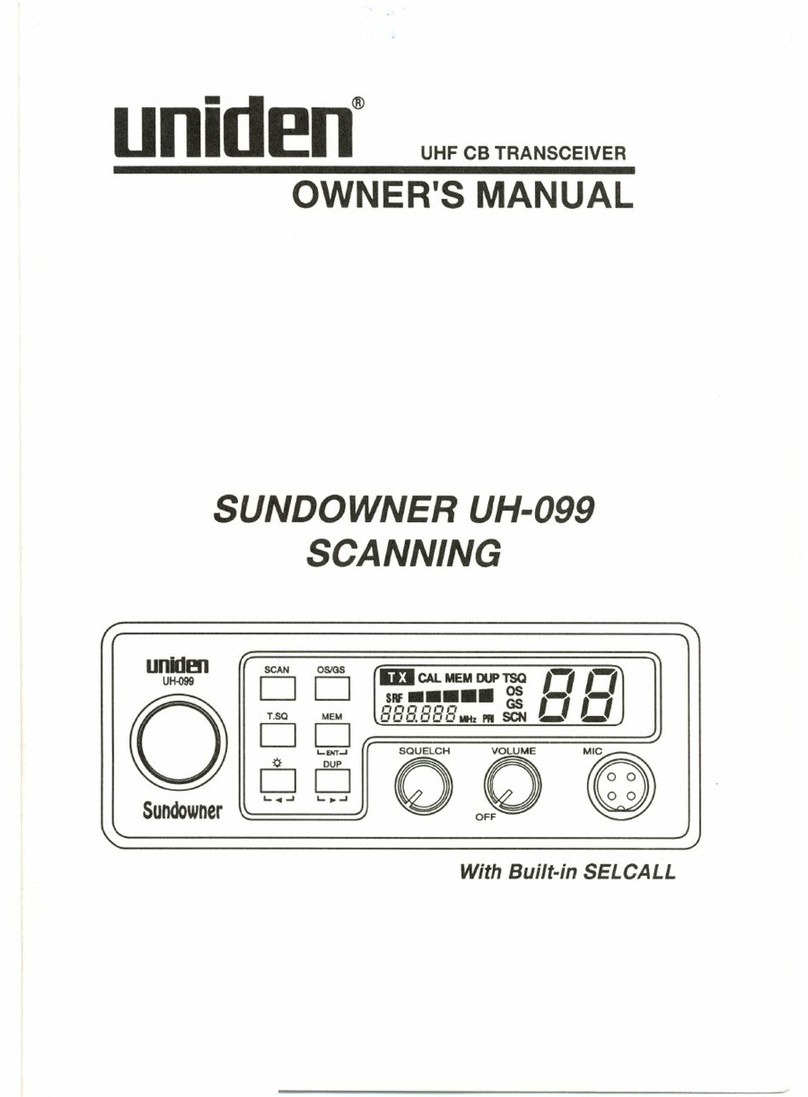,~---
Front Panel
1. MIC(Microphone)GAINControl- Use to adjust themicrophone gain during
transmitting. At the maximum setting, you have full talk power duringtransmitting
while holding the microphone at a comfortable distance. In the PA (Public
Address) mode, this control adjusts the output volume of thePA speaker.
2. VOl(Volume)Control- Use to turnthe power on or off, and to adjust the
receiving audio level.
3. sa (Squelch)Control- Use to eliminatebackground noise during the absence of a
signal. Turn the Squelch Control fully counterclockwise, then slowlyrotate it
back clockwise until all noise disappears. At this setting, any signalmust be
slightly strongerthan the background noise to break squelch and be heard.
Rotating the control farther clockwise increases the threshold level below which
weak signalsare not heard. At the maximum clockwise setting, only the strong
signals can break squelch and be heard.
4. RFGAINControl- For normaloperation, keep the RF Gain Control at the full
.clockwise position. Turn counterclockwise to reduce incoming signal gain when a
signal is strong enough to saturate your receiver.
5. SWRCAl Control- Use to calibrate the meter for SWR (standing-wave ratio)
measurements. Make sure the Mode Selector (7) is set to the AMposition. Turn
the Meter Selector (6) to the CAlposition. Press and hold the microphone PTT
(push-to-talk) Switch. Turn the SWR CAL Control to adj~st the needle to the ...
position on the SWR meter. Then turn the Meter Selector to the SWRposition to
measure the standing-wave ratio of your antenna system. A lower reading
indicates better antenna matching.
6. Meter(SlRFCAl SWR)Selector - Use to selectthe function of the meter. For
normal operation, always set to the SIRF position. The SWR and CAl positions are
for SWR measurement only. (See "Multi-Function Meter" on page 7 for related
information.)
7. Mode (lSB AMUSB) Selector - Use to select the mode of operation (AM,LSB, or
USB) for both the transmitter and receiver. In SSB (single-side band) mode you
are allowed to transmit 12 watts PEP power. Therefore, you can communicate at
far greater distances than with conventional AM mode operation. Because not all
the CBers are equipped with SSB mode, you can always select AM mode for
nQrmal CB communications. (For more details, see" About SSB" in the Operation
section.)
8. CLARIFIERControl- Usetofme-tunetheSSBreceivingsignals.TheClarifier
Control is provided primarily for SSBmode operations. It can alsobe used in AM
mode operation to optimize receiving signals.
-3-
'-,
-~