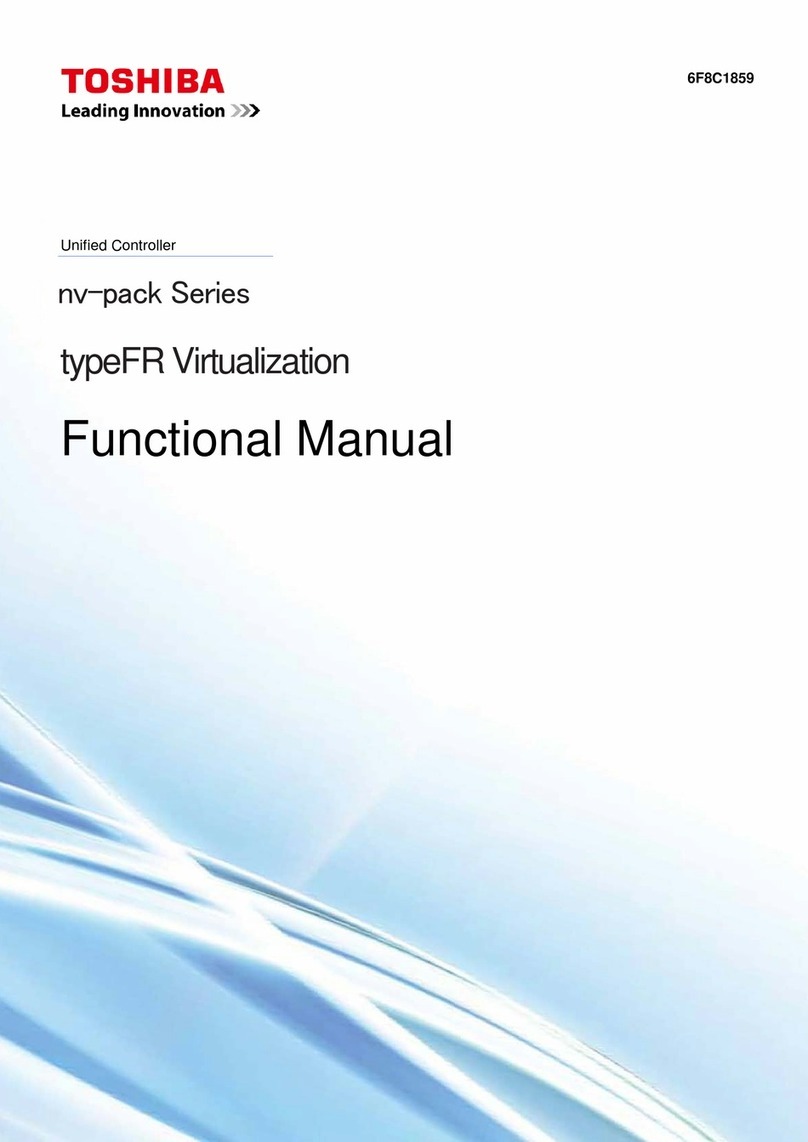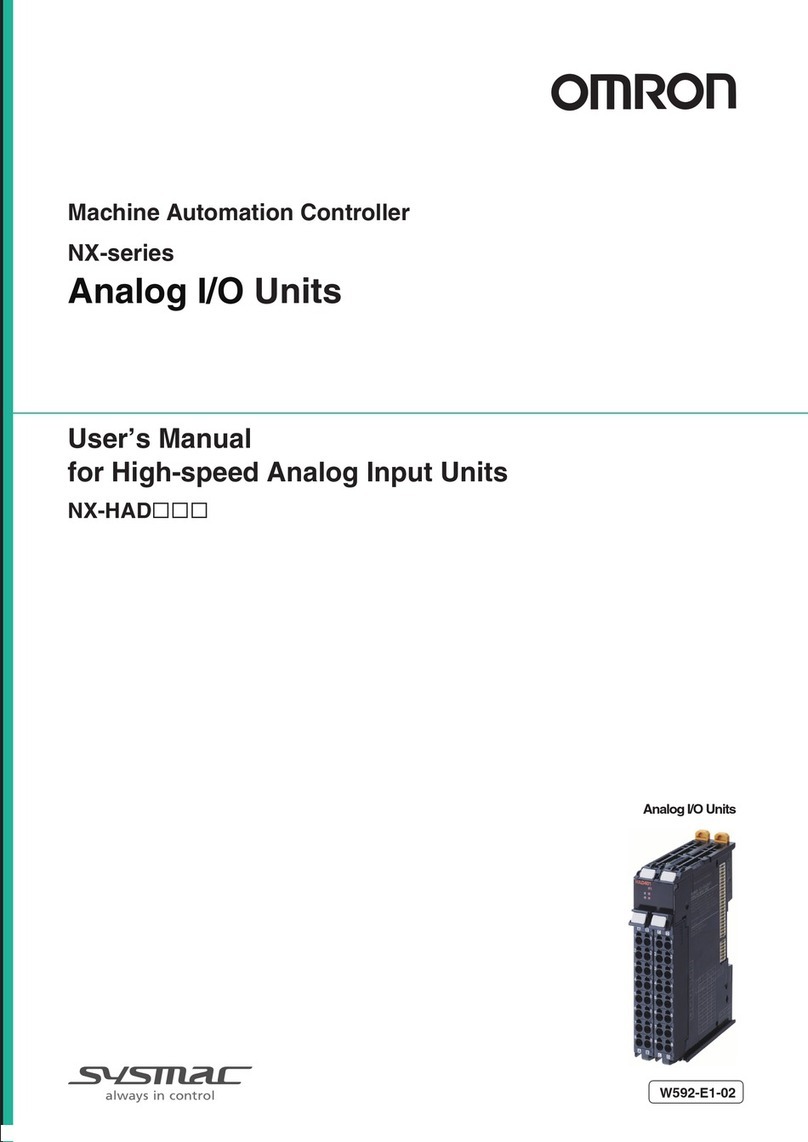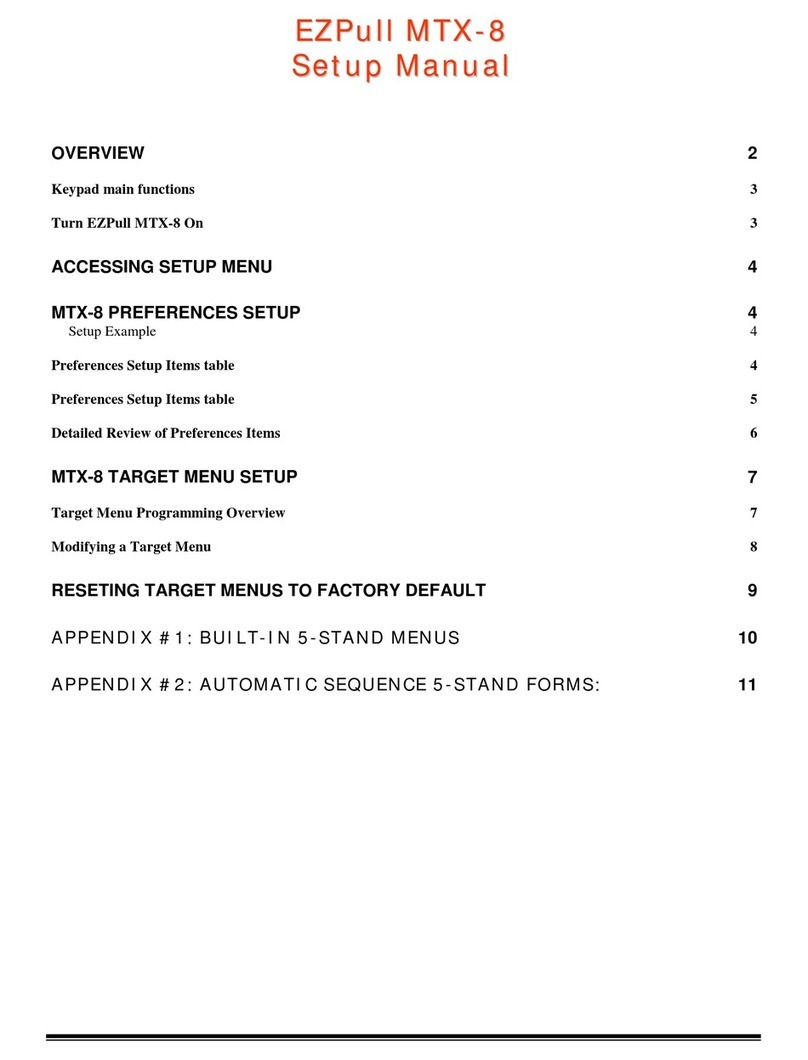PCB Components Senser Xtreme User manual

© PCB Components • v2.3
1
Contens ................................................................................................................................................. 1
Overview and Features of the Senser Xtreme ...................................................................................... 2
PCB layout / Installation ....................................................................................................................... 3
Dimming with PWM ............................................................................................................................. 4
Leds, voltages, currents ..................................................................................................................... 5-7
Dimensions, temperature sensor, increase output current to 3A (applies to version 1) .................. 8-9
PCB Components
USER MANUAL
www.ledtreiber.de

© PCB Components • v2.3
Overview and Features
2
The Senser Xtreme R.2 is the complement to our proven Senser V2. It is a very powerful boost
constant current source that sets new standards. The (input) current can be up to 8 amps, so you can
already operate with very low input voltage, a large number of LED's with high currents. To be as
flexible as possible in your applications, many different output currents are set by solderbridges but
other currents through add / change the measuring resistors possible. The possibilities are endless,
please refer to our connection examples.
The Senser Xtreme has an external input which allows dimming by pulse width modulation. Either
you use this input for our final dimmer modules or your own development.
Specifications / Features:
• High power switch mode boost constant current source (step-up)
• No longitudinal controller!
• 5-40V / DC input voltage range / 8 amps! maximum current (on input side)
• Output voltage to 65 volts (Equivalent to approximately 20 high-power white LEDs,
other colors accordingly more)
• Output currents selectable by solderbridges or other currents are possible (tested up
to 3A)
• Factory output currents:
200/350/500/550/700/850/1000/1050/1200/1350/1500/1550/1700/1850/2050mA
up to 3050mA
• More than 100 Watt power Led
• Soft-start (to prevent any spikes when turning on)
• Efficiency depending on input voltage up to 97%
• High-quality components, ceramic chip capacitors instead of tantalum / electrolytic
capacitors
• Built-in temperature sensor (power reduction at high temperature)
• Qualitative two-sided board, thermal management design optimized 70μm copper
layer!
• For lighting projects of any kind, such as Lights, lamps, flashlights, cars, signs, lighting,
lighting engineering, etc.
• Extremely small dimensions: 28mm diameter x 16mm height
• External PWM and External shutdown and turnon input (max. 10V/DC)
• Dimming and controllable with our Led Stripe V4, NanoDim V2 or μ-Dim
•

© PCB Components • v2.3
PCB layout / installation
3
Layout:
Connecting:
In principle, the following procedure is recommended:
Connect the LEDs, multiple LED's are connected in series or parallel *.
Pay attention to the input side on sufficiently thick cable. The current can be up to 8A!
Maybe you need to cool the driver, attach him if necessarily with an electrically insulating
material such as Thermal pad on a metal surface / heat sink.
1) Close the desired solderbridge(s) to set the output current. (The set current is derived from
the sum of all enclosed solder bridges)
2) Connect the power supply.
It is important to ensure that the input voltage <= Total-Led voltage. (Boost-principle).
If not the LED(s) get to much voltage and can damage!
3) Turn on the power supply
* For parallel-connected LEDs the voltage spread corresponding to the number of strands.
You have for example the solderbridge to 700mA and two LEDs connected in parallel, although the
voltage distributed 50/50%, but by the fluctuations of a typical diode, the LED current is distributed
in such two parallel lines is not exactly 50/50%.
If in a parallel connection one strand lose, the current is distributed to the remaining (n) Led strands.

© PCB Components • v2.3
Leds, voltages, currents
4
Note: The module can be very hot during operation, check the temperatures in
continuous use before you install it! Make sure in your application on any adjacent
batteries!
Dimming with PWM:
The Led Senser Xtreme has an external input on what you can dim with a pulse width modulation
signal.
To the PWM-pad, a PWM signal with a recommended frequency of about 200Hz-10000Hz can be
connected. The duty cycle of the signal determines the brightness.
Turning on-off with DC:
If there is no voltage (GND) on the PWM pad, the driver switches off.
Explanation of the table "Leds, voltages, currents"
Here are some results of tests with different currents, input voltages and series-connected LEDs.
Please note that these are approximate and may vary from Led to Led. An attempt was made in the
measurement to determine very precisely what the minimum required voltage whatever number of
LEDs. The table is based on high white LEDs in other colors, these values can vary considerably. It is
important to ensure that the input current is no more than 7 amps.
Each row of the table gives two values:
1. The minimum input voltage for a given number of LEDs
2. The maximum input voltage for a given number of LEDs. (Value in parentheses)
(Values between themselves must be tested or calculated)
Here's an example with 12 LEDs in series at 1000mA. The max. Input voltage is 30V, the minimum can
be as 6.5V. 6.5V with 12 Leds can thus be operated.

© PCB Components • v2.3
Leds, voltages, currents
5
350mA
<---- Number of LED’s driven in series ---->
Min. Volt
2x
3x
4x
5x
6x
7x
8x
9x
10x
11x
12x
13x
14x
15x
16x
5V
P
(6.5V)
5.5V
P
P
(9.5V)
5.5V
P
P
P
(12V)
5.5V
P
P
P
P
(15V)
6V
P
P
P
P
P
(18V)
6V
P
P
P
P
P
P
(21V)
6V
P
P
P
P
P
P
P
(24V)
6V
P
P
P
P
P
P
P
P
(27V)
6V
P
P
P
P
P
P
P
P
P
(27V)
6V
P
P
P
P
P
P
P
P
P
P
(30V)
6.5V
P
P
P
P
P
P
P
P
P
P
P
(30V)
6.5V
P
P
P
P
P
P
P
P
P
P
P
P
(30V)
6.5V
P
P
P
P
P
P
P
P
P
P
P
P
P
(30V)
6.5V
P
P
P
P
P
P
P
P
P
P
P
P
P
P
(30V)
6.5V
P
P
P
P
P
P
P
P
P
P
P
P
P
P
P
(30V)
700mA
<---- Number of LED’s driven in series ---->
Min. Volt
2x
3x
4x
5x
6x
7x
8x
9x
10x
11x
12x
13x
14x
15x
16x
5.5V
P
(6.5V)
5.5V
P
P
(10V)
6V
P
P
P
(13V)
6V
P
P
P
P
(16V)
6V
P
P
P
P
P
(19V)
6V
P
P
P
P
P
P
(22.5V)
6V
P
P
P
P
P
P
P
(25.5V)
6.5V
P
P
P
P
P
P
P
P
(28.5V)
6.5V
P
P
P
P
P
P
P
P
P
(30V)
6.5V
P
P
P
P
P
P
P
P
P
P
(30V)
6.5V
P
P
P
P
P
P
P
P
P
P
P
(30V)
6.5V
P
P
P
P
P
P
P
P
P
P
P
P
(30V)
6.5V
P
P
P
P
P
P
P
P
P
P
P
P
P
(30V)
6.5V
P
P
P
P
P
P
P
P
P
P
P
P
P
P
(30V)
6.5V
P
P
P
P
P
P
P
P
P
P
P
P
P
P
P
(30V)

© PCB Components • v2.3
Leds, voltages, currents
6
1000mA
<---- Number of LED’s driven in series ---->
Min. Volt
2x
3x
4x
5x
6x
7x
8x
9x
10x
11x
12x
13x
14x
15x
16x
5.5V
P
(7V)
5.5V
P
P
(10V)
6V
P
P
P
(13V)
6V
P
P
P
P
(16.5V)
6V
P
P
P
P
P
(19.5V)
6.5V
P
P
P
P
P
P
(23V)
6.5V
P
P
P
P
P
P
P
(26V)
6.5V
P
P
P
P
P
P
P
P
(29V)
6.5V
P
P
P
P
P
P
P
P
P
(30V)
6.5V
P
P
P
P
P
P
P
P
P
P
(30V)
6.5V
P
P
P
P
P
P
P
P
P
P
P
(30V)
7V
P
P
P
P
P
P
P
P
P
P
P
P
(30V)
7.5V
P
P
P
P
P
P
P
P
P
P
P
P
(30V)
8V
P
P
P
P
P
P
P
P
P
P
P
P
P
(30V)
8V
P
P
P
P
P
P
P
P
P
P
P
P
P
P
(30V)
1500mA
<---- Number of LED’s driven in series ---->
Min. Volt
2x
3x
4x
5x
6x
7x
8x
9x
10x
11x
12x
13x
14x
15x
16x
6V
P
(7.5V)
6V
P
P
(10.5V)
6V
P
P
P
(14V)
6V
P
P
P
P
(17.5V)
6.5V
P
P
P
P
P
(20.5V)
7V
P
P
P
P
P
P
(24V)
7V
P
P
P
P
P
P
P
(27V)
7.5V
P
P
P
P
P
P
P
P
(30V)
8V
P
P
P
P
P
P
P
P
(30V)
8.5V
P
P
P
P
P
P
P
P
P
(30V)
9V
P
P
P
P
P
P
P
P
P
P
(30V)
10V
P
P
P
P
P
P
P
P
P
P
P
(30V)
11V
P
P
P
P
P
P
P
P
P
P
P
(30V)
11.5V
P
P
P
P
P
P
P
P
P
P
P
P
(30V)
12V
P
P
P
P
P
P
P
P
P
P
P
P
P
(30V)

© PCB Components • v2.3
Leds, voltages, currents
7
2050mA
<---- Number of LED’s driven in series ---->
Min. Volt
2x
3x
4x
5x
6x
7x
8x
9x
10x
11x
12x
13x
14x
15x
16x
6V
P
(7.5V)
6V
P
P
(11V)
6.7V
P
P
P
(14.5V)
6.7V
P
P
P
P
(18V)
7V
P
P
P
P
P
(21V)
8V
P
P
P
P
P
(24.5V)
9V
P
P
P
P
P
P
(28V)
10V
P
P
P
P
P
P
P
(30V)
11V
P
P
P
P
P
P
P
P
(30V)
12V
P
P
P
P
P
P
P
P
(30V)
13V
P
P
P
P
P
P
P
P
P
(30V)
14V/17V*
P
P
P
P
P
P
P
P
P
P
(30V)
15V/23V*
P
P
P
P
P
P
P
P
P
P
(30V)
16V*
P
P
P
P
P
P
P
P
P
P
P
(30V)
17V*
P
P
P
P
P
P
P
P
P
P
P
P
(30V)

© PCB Components • v2.3
Dimensions
8
Dimensions:
Integrated temperature sensor:
The integrated temperature sensor starts at around 75 degrees Celsius to decrease the output
current linearly. If the temperature decreases, the output current rises again.
Important NOTE:
If the driver is operated at voltages below 6.5V, make sure that the input current does not rise above
5A. If battery supply is used, it must switch off at the latest at 6V to avoid damage to the driver!

© PCB Components • v2.3
Dimensions
9
Increase output current to 3A:
This step is necessary only for version 1, version R.2 can be set to 3A of the solder bridge.
The output current can be increased to 3A without further notice. Use a 0.1 ohm / 1% / 0805 size
SMD resistor in parallel to the existing resistance which sits at the 200mA soldered bridge and solder
it on. Unsolder the coil, it is advantageous to work better.
The 200mA bridge acts as a 1.2A bridge now. To get 3 Ampere, all solderbridges are closed.
The needed resistors we can deliver.
We tested this setting with up to 8 pcs. Led at 3 Ampere.
Table of contents
Popular Controllers manuals by other brands

Water Analytics
Water Analytics AquaMetrix 2300 Installation and operation manual

National Instruments
National Instruments PXI/CompactPCI Embedded Computer NI PXI-8108 user manual
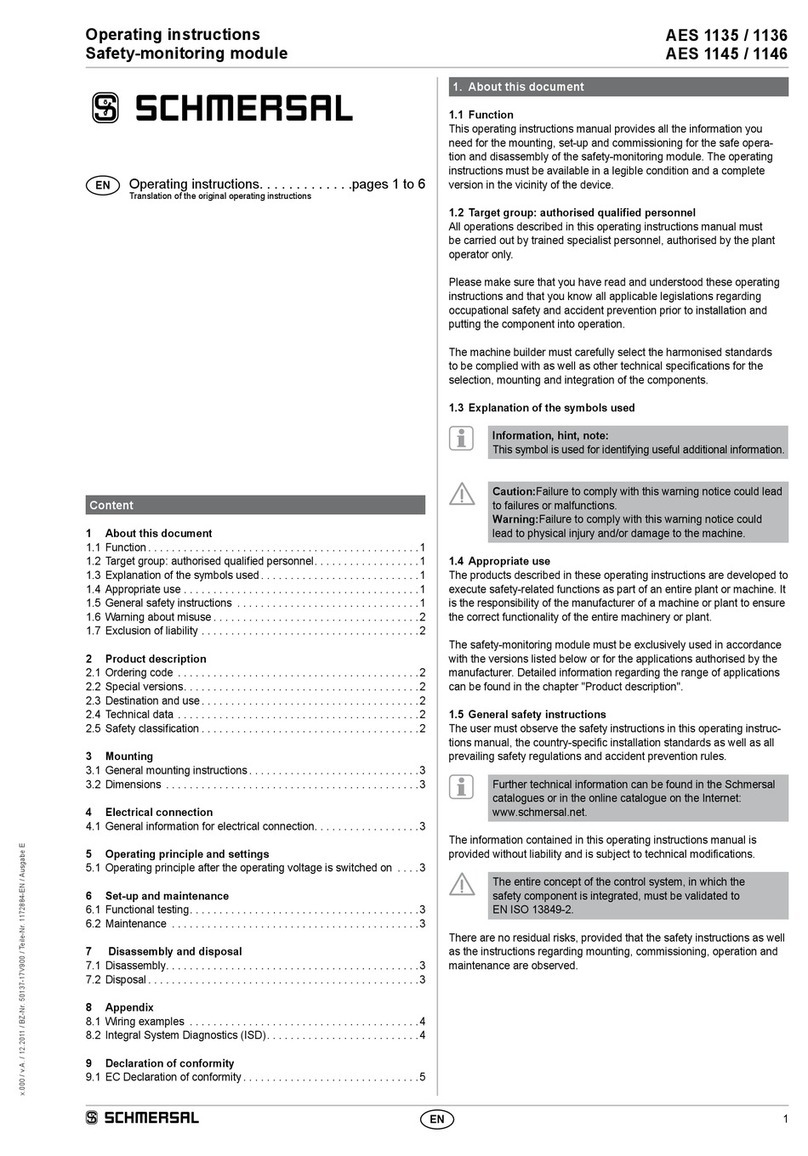
schmersal
schmersal AES 1135 Operating instruction

Linear Technology
Linear Technology LTC4231 Demo Manual
Lexicon
Lexicon MC-4 Software upgrade instructions

Siemens
Siemens Simatic S7-1500 user manual

Honeywell
Honeywell WEB-8000 Quick start installation guide

Becker
Becker CentralControl CC51 Commissioning instructions
CircuitWerkes
CircuitWerkes Sicon-8 Quick start up guide

Stanley
Stanley JUMPiT J309E instruction manual
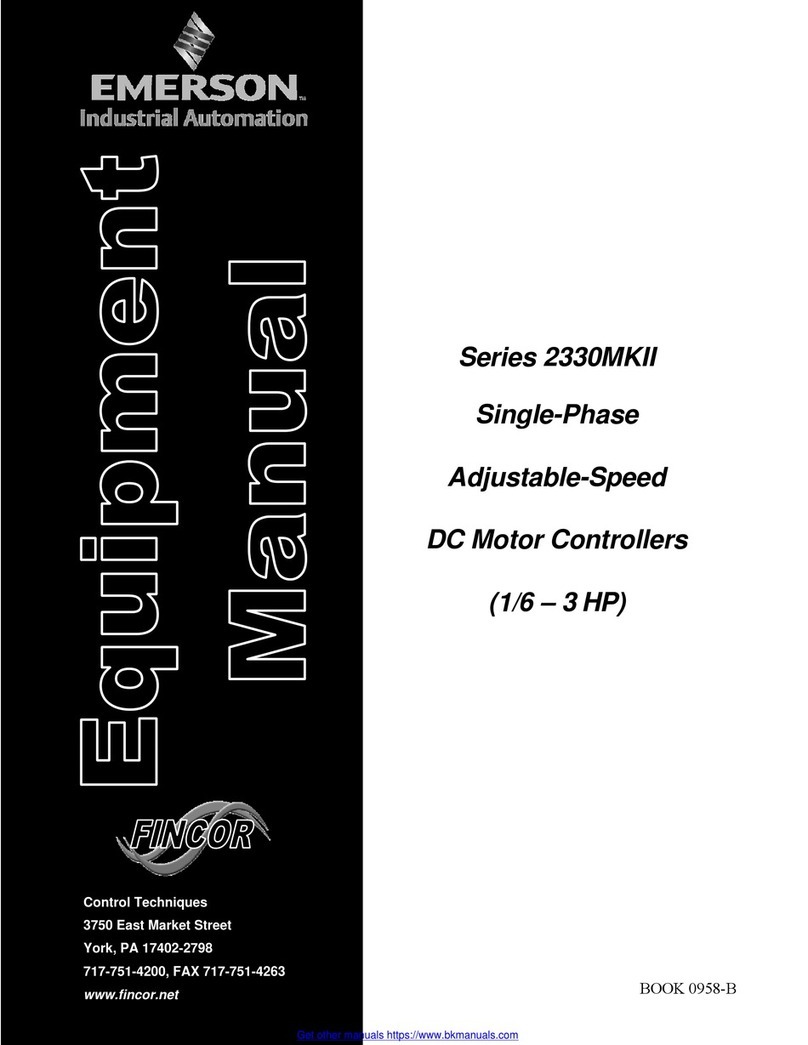
Emerson
Emerson Fincor 2330MKII Series Equipment manual
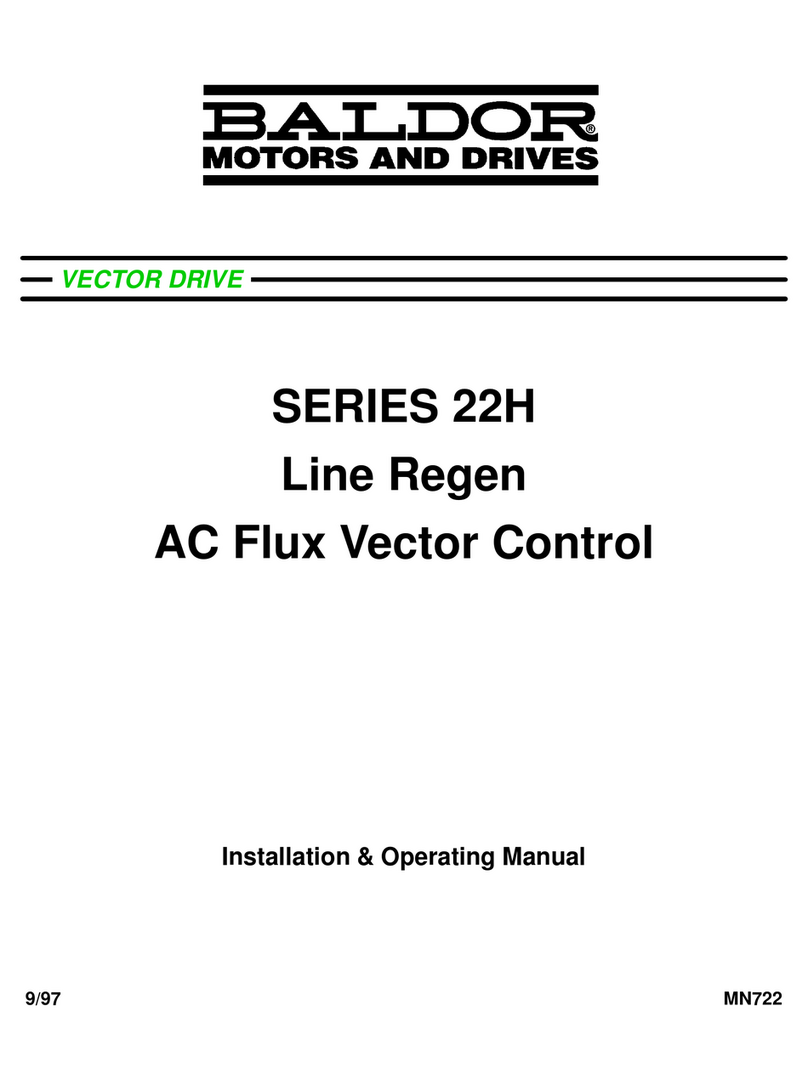
Baldor
Baldor 22H series Installation & operating manual