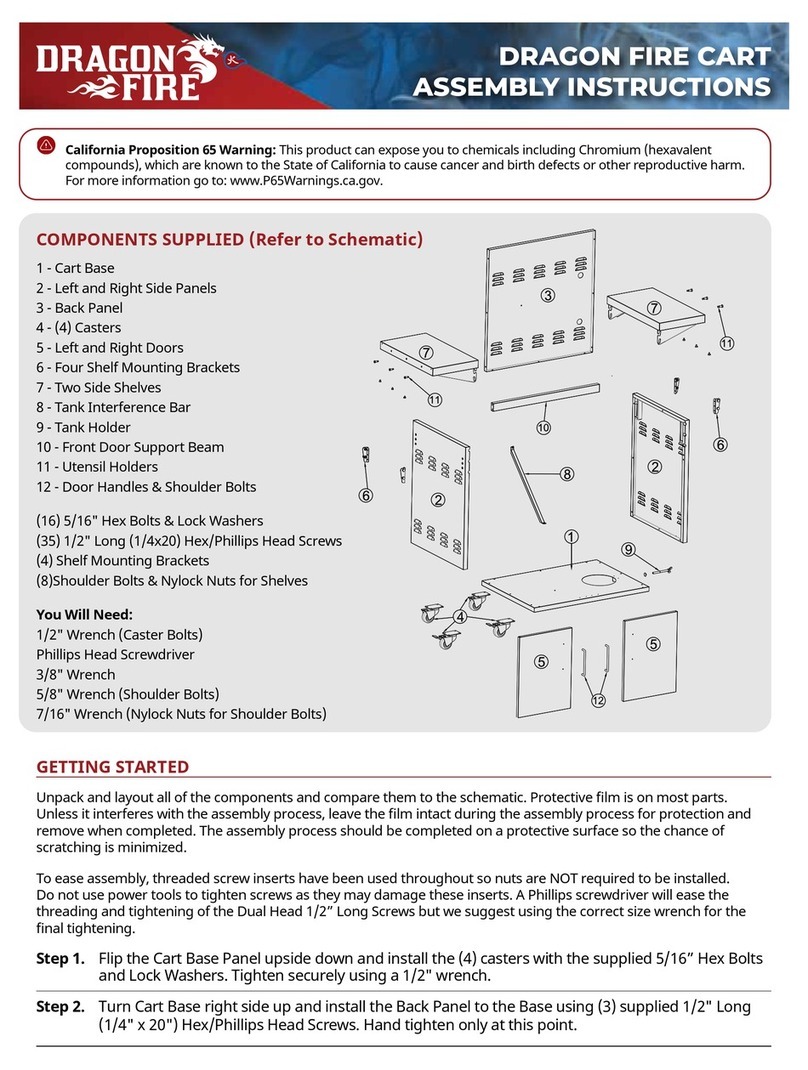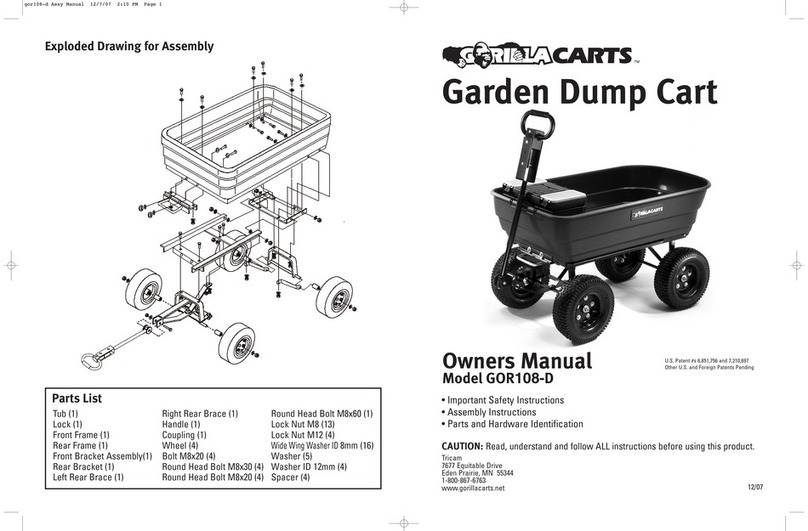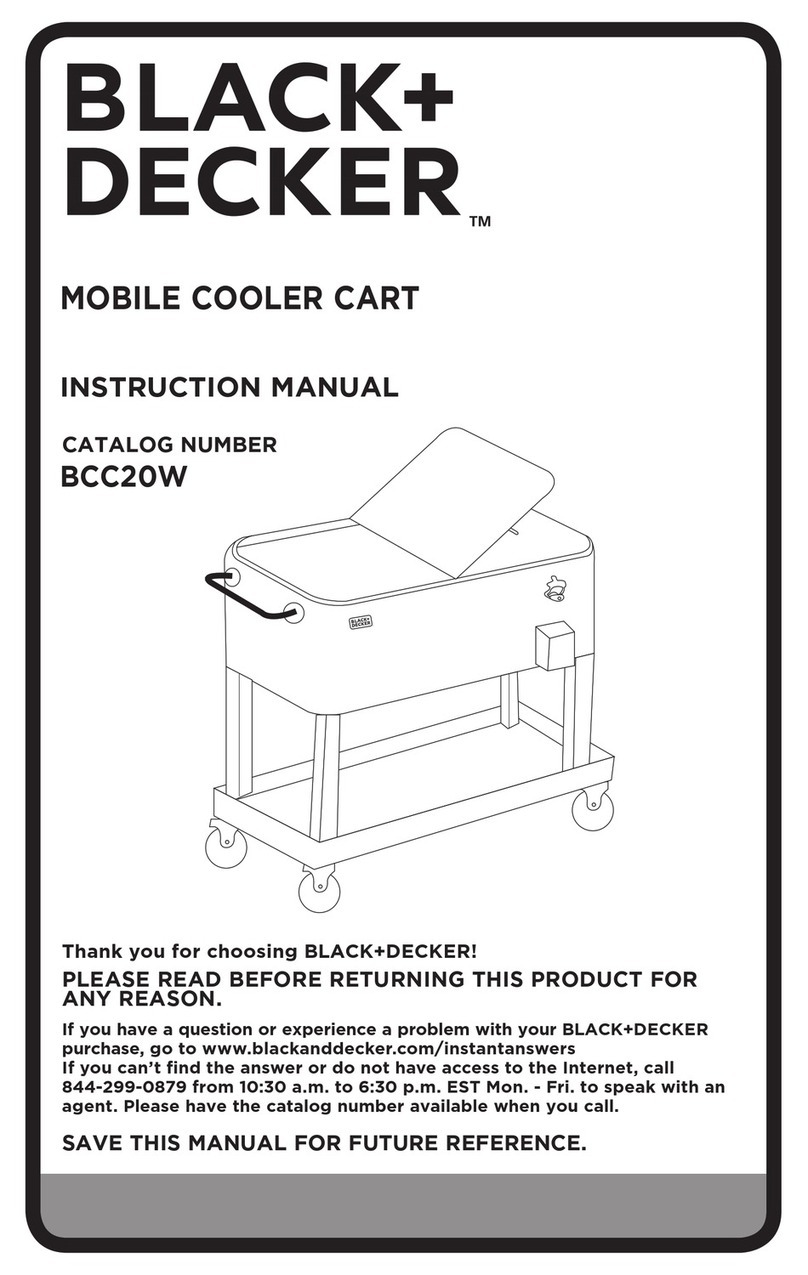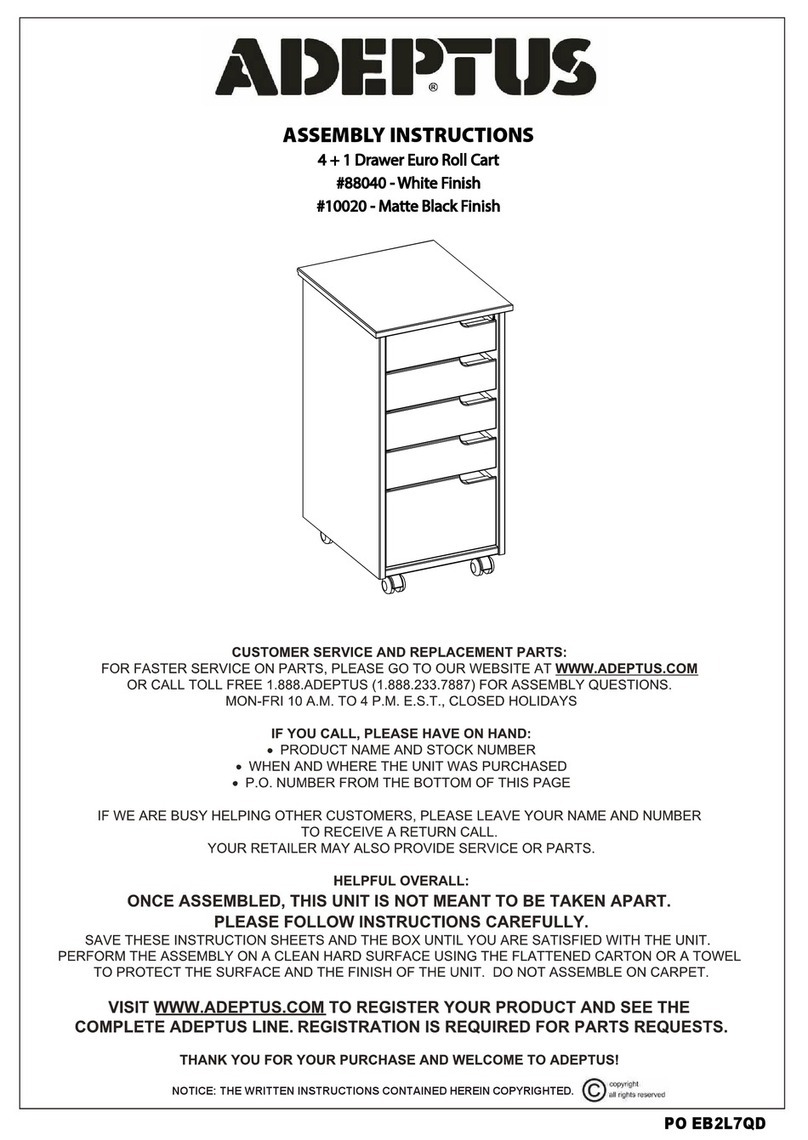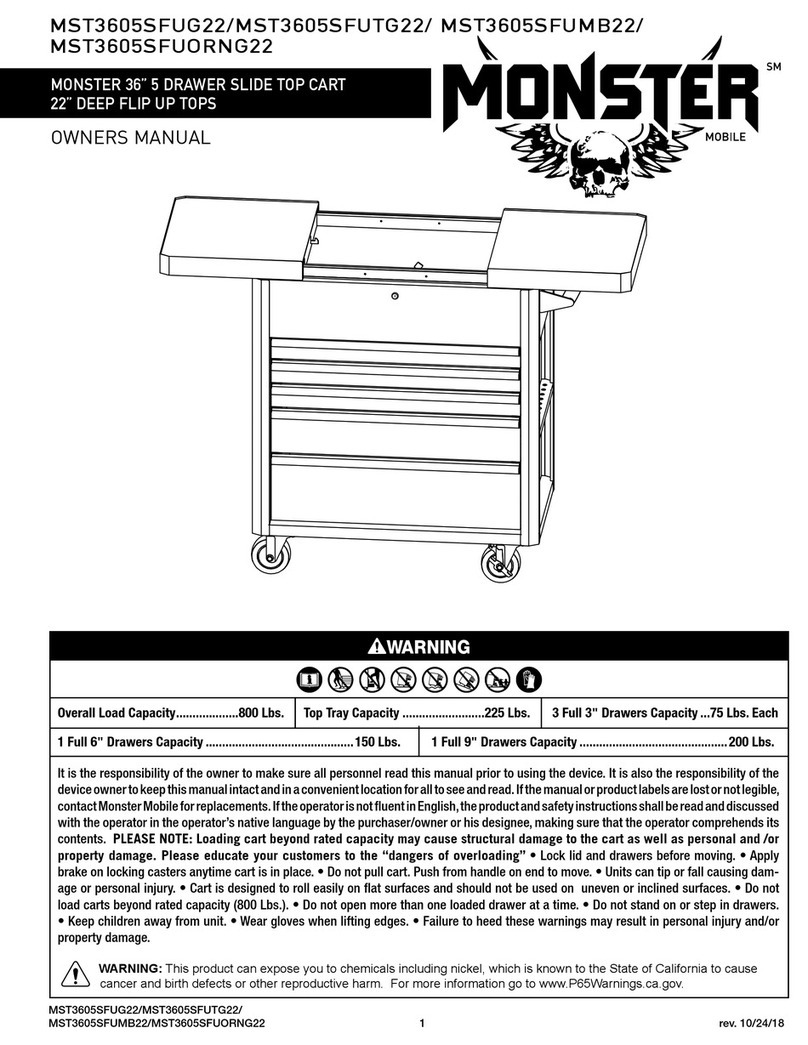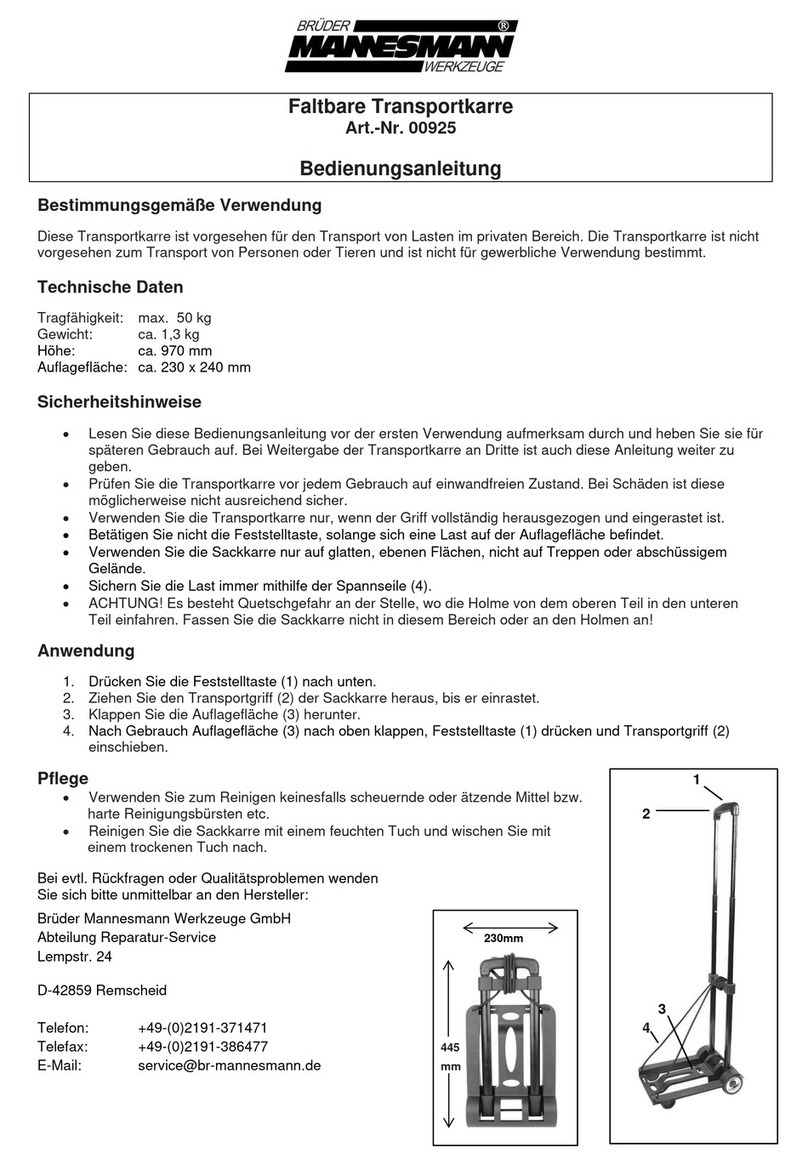PDi medTV PDI-MCP User manual

Better Solutions Are Within Reach®
MODEL NUMBER: PDI-MCP
Document Number:
PD196-397R2
medTV® Mobile Cart Assembly
Page 1 of 13
PDi Communication Systems, Inc. 40 Greenwood Lane Springboro, Ohio 45066 USA PH 1-800-628-9870 FX 937-743-5664
Graphical Symbols
This lightning flash with arrowhead symbol, within an equilateral
triangle, is intended to alert the user of the presence of
uninsulated “dangerous voltage” within the product’s enclosure
that may be of sufficient magnitude to constitute a risk of electric
shock to persons.
The exclamation point within an equilateral triangle is intended to
alert the user of the presence of important operating and
maintenance (servicing) instructions in the literature
accompanying the appliance.
CAUTION
RISK OF ELECTRIC
SHOCK,
DO NOT OPEN
CAUTION: TO REDUCE THE RISK OF ELECTRICAL
SHOCK, DO NOT REMOVE COVER, NO USER
SERVICEABLE PARTS INSIDE. REFER SERVICING TO
QUALIFIED SERVICE PERSONNEL.
Important Safety Instructions
PLEASE READ AND KEEP THESE INSTRUCTIONS. OBSERVE
ALL WARNINGS AND FOLLOW ALL INSTRUCTIONS
CONTAINED IN THESE SAFETY INSTRUCTIONS AND THOSE
ON YOUR APPARATUS. RETAIN THESE INSTRUCTIONS FOR
FUTURE USE.
Electrical energy can perform many useful functions. This unit
has been engineered and manufactured to assure your personal
safety. However, improper use can result in potential electrical
shock or fire hazards. In order not to defeat the safe-guards
incorporated on this apparatus, observe the following basic rules
for its installation, use and servicing. Your apparatus is fully
transistorized and does not contain any user serviceable
components. Removal of the cabinet cover may expose you to
dangerous voltages. Refer all servicing to qualified service
personnel.
1. Read these instructions.
2. Keep these instructions.
3. Heed all warnings.
4. Follow all instructions.
5. Do not use this apparatus near water.
6. Clean only with dry cloth.
7. Do not block any ventilation openings. Install in accordance
with the manufacturer’s instructions.
8. Do not install/operate near any heat source such as radiators,
heat registers, stove, or other apparatus (including
amplifiers) that produce heat.

Better Solutions Are Within Reach®
MODEL NUMBER: PDI-MCP
Document Number:
PD196-397R2
medTV® Mobile Cart Assembly
Page 2 of 13
PDi Communication Systems, Inc. 40 Greenwood Lane Springboro, Ohio 45066 USA PH 1-800-628-9870 FX 937-743-5664
9. Only use attachments/accessories specified by the manufacturer.
10. Use only with the cart, stand, tripod, bracket or
table specified by the manufacturer, or sold with the
apparatus. When a cart is used, use caution when
moving the cart/apparatus combination to avoid
injury from tip-over.
11. Unplug this apparatus during lightning storms or when unused for long
periods of time.
12. Refer all servicing to qualified service personnel. Servicing is required
when the apparatus has been damaged in any way, such as power-supply
cord or plug is damaged, liquid has been spilled or objects have fallen
into the apparatus, the apparatus has been exposed to rain or moisture,
does not operate normally, or has been dropped.
WARNING –To reduce the risk of fire or electric shock, do not expose this
apparatus to rain or moisture.
WARNING –OXYGEN ENVIRONMENT: Do not use in any oxygen tent
or oxygen chamber. Such use may cause a fire hazard.
Apparatus shall not be exposed to dripping or splashing and no objects filled
with liquids, such as vases, shall be placed on the apparatus
CLEANING –Clean the exterior of this apparatus by removing dust with a
lint-free cloth. For further cleaning, use a soft cloth or paper towel dampened
with water.
DISINFECTING –Do not immerse this apparatus, rather clean with a soft
damp cloth. To avoid damage to the surface of the apparatus, test a small
portion of the apparatus’s cabinet with any new disinfectant to verify that the
disinfectant will not discolor or soften the enclosure.

Better Solutions Are Within Reach®
MODEL NUMBER: PDI-MCP
Document Number:
PD196-397R2
medTV® Mobile Cart Assembly
Page 3 of 13
PDi Communication Systems, Inc. 40 Greenwood Lane Springboro, Ohio 45066 USA PH 1-800-628-9870 FX 937-743-5664
medTV® Mobile Cart Assembly
Required Tools not provided: Phillips Screwdriver, 2 adjustable wrenches
Handle / Cord Wrap:
1. Remove the Column Plate by sliding it out the top of the Column and place Column
on workbench with open side down, as shown in Figure 1.
Figure 1.
2. Remove the two (2) screws approximately 8.5” from the top end of the Column. Do
not discard. Use the screws to attach the Handle, as shown in Figure 2.
Figure 2.
3. Remove the two (2) screws near the bottom end of the Column, in the left slot. Do
not discard. Use the screws to attach the Cord Wrap, as shown in Figure 3.

Better Solutions Are Within Reach®
MODEL NUMBER: PDI-MCP
Document Number:
PD196-397R2
medTV® Mobile Cart Assembly
Page 4 of 13
PDi Communication Systems, Inc. 40 Greenwood Lane Springboro, Ohio 45066 USA PH 1-800-628-9870 FX 937-743-5664
Figure 3.

Better Solutions Are Within Reach®
MODEL NUMBER: PDI-MCP
Document Number:
PD196-397R2
medTV® Mobile Cart Assembly
Page 5 of 13
PDi Communication Systems, Inc. 40 Greenwood Lane Springboro, Ohio 45066 USA PH 1-800-628-9870 FX 937-743-5664
Column Assembly:
1. Place base on workbench so that it is upright and resting on its casters. Set the brakes
on the rear casters so the base will not roll.
2. Place column on workbench as shown in Figure 4.
Figure 4.
3. Unwind ethernet and coax cables in the base and feed the cables through the column
as shown in Figure 5.
Figure 5.
4. Re-Insert the Column Plate and feed the ethernet and coax cables thru the rectangular
opening in the Column Plate, as shown in Figure 6.

Better Solutions Are Within Reach®
MODEL NUMBER: PDI-MCP
Document Number:
PD196-397R2
medTV® Mobile Cart Assembly
Page 6 of 13
PDi Communication Systems, Inc. 40 Greenwood Lane Springboro, Ohio 45066 USA PH 1-800-628-9870 FX 937-743-5664
Figure 6.
5. Using a Phillips screwdriver, remove the screw in the Column Plate, above the
rectangular opening. Set this aside as you will need it later.
6. Open the package for the TV that will mount on the Mobile Cart, and, with the
adjustable wrenches, remove the F Barrel Connector from the external coax cable
exiting the rear of the TV.
7. Install the F Barrell Connector to the Connector Plate (included in the hardware bag),
using the F-61 nut that is also included in the hardware bag (see Figure 13) as shown
in Figure 7.
Figure 7.
8. Connect cables to the Connector Plate as shown in Figure 8.

Better Solutions Are Within Reach®
MODEL NUMBER: PDI-MCP
Document Number:
PD196-397R2
medTV® Mobile Cart Assembly
Page 7 of 13
PDi Communication Systems, Inc. 40 Greenwood Lane Springboro, Ohio 45066 USA PH 1-800-628-9870 FX 937-743-5664
Figure 8
9. Remove the four (4) screws from the Column on either side of the rectangular
opening with the enclosed 4mm hex wrench. Do not Discard.
10. Position the Connector Plate and re-insert the screws that were removed in Step 9 to
attach the Connector Plate to the Column. Do not tighten completely. Re-insert the
screw that was removed in Step 5. Finish tightening the 4 screws (DO NOT
OVERTIGHTEN!). See Figure 9.
Figure 9

Better Solutions Are Within Reach®
MODEL NUMBER: PDI-MCP
Document Number:
PD196-397R2
medTV® Mobile Cart Assembly
Page 8 of 13
PDi Communication Systems, Inc. 40 Greenwood Lane Springboro, Ohio 45066 USA PH 1-800-628-9870 FX 937-743-5664
11. Remove the four (4) M8x30 socket head cap screws from the bottom of the base,
using the enclosed 6mm hex wrench.
12. Turn the Base so it is vertical. Keeping the Column horizontal, insert it into the
pocket in the Base, as shown in Figure 10.
Note: It will be easier if the base rest on the rear casters with the brakes set. The
base will be less likely to move, and the pocket is lower so the Column will fit into
the pocket easier.
Note: Take care to ensure cables do not get pinched by the Column.
Figure 10.
13. Insert the M8x30 Screws through the holes in the bottom of the base. Use the 6mm
hex wrench to tighten completely. See Figure 11.

Better Solutions Are Within Reach®
MODEL NUMBER: PDI-MCP
Document Number:
PD196-397R2
medTV® Mobile Cart Assembly
Page 9 of 13
PDi Communication Systems, Inc. 40 Greenwood Lane Springboro, Ohio 45066 USA PH 1-800-628-9870 FX 937-743-5664
Figure 11.
14. Set the column upright on floor to install the Arm/TV Assembly.
15. Slide the Column Trim piece down the column so it is flush with the base, if it is not
already. Using a Phillips screwdriver, install the self-threading screws included in the
hardware bag to affix the Column Trim to the Base. See Figure 12.
Figure 12.

Better Solutions Are Within Reach®
MODEL NUMBER: PDI-MCP
Document Number:
PD196-397R2
medTV® Mobile Cart Assembly
Page 10 of 13
PDi Communication Systems, Inc. 40 Greenwood Lane Springboro, Ohio 45066 USA PH 1-800-628-9870 FX 937-743-5664
ARM/TV ASSEMBLY:
1. If not already done, place the TV (sold separately) on workbench face down. If
necessary, place protective mat on workbench to ensure the viewing surface is not
damaged.
2. Using a Phillips screwdriver, mount TV to Arm with spacers and screws found in the
hardware bag, as shown in Figures 13 and 14.
Figure 13.
Note: Ensure the cables from the TV are positioned to be on the underside of the
Arm, as shown in Figure 14.
Figure 14.

Better Solutions Are Within Reach®
MODEL NUMBER: PDI-MCP
Document Number:
PD196-397R2
medTV® Mobile Cart Assembly
Page 11 of 13
PDi Communication Systems, Inc. 40 Greenwood Lane Springboro, Ohio 45066 USA PH 1-800-628-9870 FX 937-743-5664
3. Remove the four (4) M8x20 button head cap screws from the top of the Column, with
the 5mm hex wrench provided. Also, remove the four (4) M6x10 button head cap
screws near the top of the Column, above the Connector Plate, as shown in Figure 15,
with the 4mm hex wrench, and set aside. You will need these later.
Figure 15.
4. Place Arm Assembly on top of Column so the Arm is toward the Front of the Cart.
Re-insert the M8x20 screws as shown in Figure 16, with the 5mm hex wrench.
Figure 16.

Better Solutions Are Within Reach®
MODEL NUMBER: PDI-MCP
Document Number:
PD196-397R2
medTV® Mobile Cart Assembly
Page 12 of 13
PDi Communication Systems, Inc. 40 Greenwood Lane Springboro, Ohio 45066 USA PH 1-800-628-9870 FX 937-743-5664
Note: It will make the task easier if all four screws are started into the threaded holes
and then tightening one of them until the Arm supports itself on the Column.
5. Before fully tightening the M8x20 screws on the top of the column, re-install the
M6x10 screws (removed in Step #3) on the face of the column, using the 4mm hex
wrench.
6. Connect the coax and ethernet cables from the TV to the Connector Plate on the front
of the Column and use the cable guides from the hardware bag to maintain the
cable(s), as shown in Figure 17.
Figure 17.
7. Using the included 5mm Hex Wrench, adjust the piston resistance at the screw
located near the bottom pivot of the arm. This will ensure that the Arm and TV
maintain their desired elevation. See Figure 18.

Better Solutions Are Within Reach®
MODEL NUMBER: PDI-MCP
Document Number:
PD196-397R2
medTV® Mobile Cart Assembly
Page 13 of 13
PDi Communication Systems, Inc. 40 Greenwood Lane Springboro, Ohio 45066 USA PH 1-800-628-9870 FX 937-743-5664
Figure 18.
For further support, please contact PDi ProServices at 800.628.9870, Ext. 505.
Table of contents