PDi PDI-TR100 User manual

Document Number: PD196-191R3
PDi Wireless Table Radio
PDI-TR100
AM and FM Radio
Plus Wireless TV Control

PDI-TR100 Table Radio User Manual Document PD196-191R3
PDi Communication Systems, Inc. 40 Greenwood Lane Springboro, Ohio 45066 USA PH 1-800-628-9870 FX 937-743-5664
Page | 2
CAUTION
TO REDUCE THE RISK OF ELECTRIC SHOCK,
DO NOT REMOVE COVER OR BACK. THERE
ARE NO USER SERVICABLE PARTS INSIDE.
REFER SERVICING TO QUALIFIED SERVICE
PERSONNEL.
TO REDUCE THE RISK OF FIRE OR ELECTRIC
SHOCK, DO NOT EXPOSE THIS UNIT TO
RAIN OR MOISTURE.
FCC INFORMATION
This equipment has been tested and found to comply with the
FCC CFR Title 47 Part 15 Subpart C rules. These limits are
designed to provide reasonable protection against harmful
interference. This equipment generates, uses, and can radiate
radio frequency energy and, if not installed and used in
accordance with the instructions, may cause harmful
interference to radio communications. However, there is no
guarantee that interference will not occur in a particular
installation. If this equipment does cause harmful interference
to radio or television reception, which can be determined by
turning the equipment off and on, the user is encouraged to try
to correct interference by one or more of the following
measures:
Reorient or relocate the receiving antenna.
Increase the separation between the equipment and receiver.
Connect the equipment into an outlet on a circuit different from
that to which the receiver is connected
Consult the dealer or an experienced radio technician for help.
MODIFICATIONS
Changes or modifications not expressly approved by the party
responsible for compliance could void the user’s authority to
operate the equipment.
SERVICING
If your product is not operating correctly or exhibits
a marked change in performance and you are
unable to restore normal operation by following the
detailed procedure in its operating instructions, do
not attempt to service it yourself as opening or
removing covers may expose you to dangerous voltage or other
hazards. Refer all servicing to qualified service personnel.
DAMAGE REQUIRING SERVICE
Unplug this product from the wall outlet and refer servicing to
qualified service personnel under the following conditions:
•When the power supply cord or plug is damaged.
•If liquid has been spilled, or objects have fallen into
the product.
•If the product has been exposed to rain or water.
•If the product does not operate normally by following
the operating instructions.
•If the product has been dropped or damaged in any
way.
•When the product exhibits a distinct change in
performance which indicates a need for service.
REPLACEMENT PARTS
When replacement parts are required, be sure the service
technician has used replacement parts specified by the
manufacturer or have the same characteristics as the original
part. Unauthorized substitutions may result in fire, electric
shock, or other hazards.
SAFETY CHECK
Upon completion of any service or repairs to this product, ask
the service technician to perform safety checks to determine that
the product is in safe operating conditions.
CLEANING & DISINFECTING
Unplug the radio before cleaning.
Use a soft damp cloth to clean.
Do not use harsh chemicals such as solvents.
DISCLAIMER
The author and publisher have used their best efforts in
preparing these instructions. PDi Communication Systems, Inc.
make no representation or warranties with respect to the
accuracy or completeness of the contents of this guide and
specifically disclaim any implied warranties or merchantability
or fitness for any particular purpose and shall in no event be
liable for any loss of profit or any other damages. The
information contained herein is believed accurate, but is not
warranted and is subject to change without notice or obligation.
COPYRIGHT
PDi Communication Systems, Inc. claims proprietary right to
the material disclosed in these instructions and issues them for
user information only and may not be used to manufacture
anything shown herein.

PDI-TR100 Table Radio User Manual Document PD196-191R3
PDi Communication Systems, Inc. 40 Greenwood Lane Springboro, Ohio 45066 USA PH 1-800-628-9870 FX 937-743-5664
Page | 3
IMPORTANT SAFETY INSTRUCTIONS
1.
Read these instructions.
2.
Keep these instructions.
3.
Heed all warnings.
4.
Follow all instructions.
5.
Do not use this apparatus near water.
6.
Clean only with dry cloth.
7.
Do not block any ventilation openings.
Install in accordance with the
manufacturer’s instructions.
8.
Do not install near any heat sources such as
radiators, heat registers, stoves, or other
apparatus (including amplifiers) that
produce heat.
9.
Do not defeat the safety purpose of the
polarized or grounding-type plug. A
polarized plug has two blades with one
wider than the other. A grounding type
plug has two blades and a third grounding
prong. The wide blade or the third prong
are provided for your safety. If the
provided plug does not fit into your outlet,
consult an electrician for replacement of the
obsolete outlet.
10.
Protect the power cord from being walked
on or pinched, particularly at plugs,
convenience receptacles, and the point
where they exit from the apparatus.
11.
Only use attachments/accessories specified
by the manufacturer.
12.
Use only with the cart, stand, tripod,
bracket, or table specified by the
manufacturer, or sold with the
apparatus. When a cart is
used, use caution when
moving the cart/apparatus
combination to avoid injury
from tip-over.
13.
Unplug this apparatus during lightning
storms or when unused for long periods of
time.
14.
Refer all servicing to qualified service
personnel. Servicing is required when the
apparatus has been damaged in any way,
such as power-supply cord or plug is
damaged, liquid has been spilled or objects
have fallen into the apparatus, the apparatus
has been exposed to rain or moisture, does
not operate normally, or has been dropped.
15.
If an outside antenna or cable system is
connected to this apparatus, be sure the
antenna or cable system is grounded so as to
provide some protection against voltage
surges and built-up static charges. Section
810 of the National Electrical Code,
ANSI/NFPA 70, provides information with
respect to proper grounding of the mast and
supporting structure, grounding of the lead-
in wire to an antenna discharge unit, size of
grounding conductors, location of antenna-
discharge unit, connection to grounding
electrodes, and requirements for the
grounding electrode.
NOTE: This reminder is provided to call
the CATV system installer’s attention to
article 820-40 of the NEC that provides
guidelines for proper grounding and, in
particular, specifies that the cable ground
shall be connected to the grounding system
of the building, as close to the point of cable
entry as practical.
16.
WARNING: To reduce the risk of fire or
electrical shock, Do Not expose this
apparatus to rain or moisture. The
apparatus shall not be exposed to dripping
or splashing and that no objects filled with
liquids, such as vases, shall be placed on the
apparatus.

PDI-TR100 Table Radio User Manual Document PD196-191R3
PDi Communication Systems, Inc. 40 Greenwood Lane Springboro, Ohio 45066 USA PH 1-800-628-9870 FX 937-743-5664
Page | 4
Package Contents
Installing
Location
The
PDI-TR100
table radio is designed to provide both AM/FM radio reception and also
w
ir
e
less
Pairing Digital Interface control of PDi
wall
mounted hospital televisions.*
Please
keep these guidelines
in mind when
selecting
a
lo
c
a
t
io
n.
• Placethe radio on a flatsurface.
• Do not use the radio in a damp
lo
c
a
t
io
n.
•
Locate
the table radio in the same room as the TV if
wireless
connectivity is desired.
• A location near the
p
a
t
ien
t
’
s
bed or chair side is preferred for
easy
o
p
era
t
io
n.
*Note: PDi wall mounted television model must offer wireless connectivity to function.

PDI-TR100 Table Radio User Manual Document PD196-191R3
PDi Communication Systems, Inc. 40 Greenwood Lane Springboro, Ohio 45066 USA PH 1-800-628-9870 FX 937-743-5664
Page | 5
Battery Installation
Two AAA batteries are provided to keep the table radio’s clock running and backup the internal memory should
power be interrupted. The batteries do not power the table radio or light the display.
1. Locate the clock battery cover on the back of the table radio.
2. Press the tab on the cover and remove.
3. Insert each of the AAA batteries provided into the battery
compartment making certain to match the battery (+) and (-)
polarities as shown.
4. Reinstall the clock battery cover making certain the tab snaps in
place to secure the cover.
WARNING: Do not expose the batteries to excessive heat such as
sunshine, fire, or the like.
Antenna Installation
The table radio relies upon two externally connected antennas
for signal.
FM ANTENNA
1. Connect the supplied FM antenna to the FM antenna
jack on the back of the radio.
2. Alternatively, an FM signal available on a CATV
system cable can be connected. Contact your cable
provider for assistance.
AM ANTENNA
1. Connect the supplied AM antenna to the AM antenna
jack on the back of the radio.

PDI-TR100 Table Radio User Manual Document PD196-191R3
PDi Communication Systems, Inc. 40 Greenwood Lane Springboro, Ohio 45066 USA PH 1-800-628-9870 FX 937-743-5664
Page | 6
Anti-Theft Lock
A laptop cable lock (not supplied) can be attached to the back of
the radio to deter theft.
PowerAdapter
I
n
s
t
a
ll
a
ti
on
Theradio is powered from an external power ad
a
p
t
er
.
1. Connect the Power Adapter plug into the DC
p
o
w
er
jackon the back cabinet.
2. Connect the body of the Power Adapter into an AC
wall
o
u
t
let.
Headphone Connection
For private listening, the radio comes equipped with a rear mounted
headphone jack.
1. Connect the headphones (not supplied) to the Headphone
Jack. The Radio’s internal speakers will be muted. Radio
sound should now play through the connected headphones.
2. Disconnect the headphones to restore sound to the radio’s
internal speakers.

PDI-TR100 Table Radio User Manual Document PD196-191R3
PDi Communication Systems, Inc. 40 Greenwood Lane Springboro, Ohio 45066 USA PH 1-800-628-9870 FX 937-743-5664
Page | 7
PROGRAMMING
Controls
Three knobs control the functions of Volume, Mode, and Tuning.
1. VOLUME – Adjust volume. Push in and release to
mute sound. Push in again and release or rotate
knob to un-mute.
2. MODE – Place the radio in Standby, TV, FM, or AM
mode.
3. TUNING – Tune AM, FM, and TV channels. In TV
mode, push in and release for Closed Captions.
Display
The front display provides a considerable amount of information.
1. MODE – Display active TV, FM, or AM mode.
2. ALARM – Icon visible when alarm is enabled.
3. LINK – Icon visible when radio is linked to a TV.
4. VOLUME – Volume level (0-30)
5. BATTERY – Replace batteries when icon is visible.
6. MEMORY – Active memory channel (0-20).
7. TIME/FREQUENCY – Displays current AM/FM frequency or time.

PDI-TR100 Table Radio User Manual Document PD196-191R3
PDi Communication Systems, Inc. 40 Greenwood Lane Springboro, Ohio 45066 USA PH 1-800-628-9870 FX 937-743-5664
Page | 8
Setting the Clock
Theclockis set using the
CLOCK SET
button and the Tuning knob. Push in on the Tuning
k
n
ob to
advance through the clock settings.
1. Place the radio in STANDBY mode.
2. Press and hold down the CLOCK SET button on the
back of the radio until the Time Display Hours begins
to blink. Release the button.
3. Turn the tuning knob clockwise or counter clockwise
to set the current hour.
4. Push in and release the tuning knob until the minute
display begins to blink.
5. Turn the tuning knob clockwise or counter clockwise to set the current minutes.
6. Push in and release the tuning knob, turn it clockwise or counter clockwise to select 12 or 24 hour
display format.
7. Push in and release the tuning knob to exit.
Searching for Radio Stations
AM or FM radio stations can be manually tuned or scanned and stored into the radio’s channel memory.
The radio’s channel memory is then tuned during normal listening.
1. Turn the radio to the desired mode either FM or AM.
2. Press and hold down the Scan button on the back of the
radio until the front frequency display begins to scan.
The Memory indicator will index as the radio discovers
active stations and reads them into memory.
3. Advance through the stored memory channels using the
tuning knob and check for stored stations.
Note: If the radio does not discover expected stations, try to
reorient the antenna for better reception, and scan again.
4. Alternately, press the Scan button until the memory
indicator disappears and tune the radio manually.

PDI-TR100 Table Radio User Manual Document PD196-191R3
PDi Communication Systems, Inc. 40 Greenwood Lane Springboro, Ohio 45066 USA PH 1-800-628-9870 FX 937-743-5664
Page | 9
Wireless Pairing to a Television
To pair the radio with the TV
, you must have a PDi program remote and a PDi television that offers wireless
capability. Using the remote, confirm the proper TV settings are enabled using steps below.
Once pairing is
complete,
control of the TV and TV sound will be
available
through the table radio.
1. Press SETUP on the program remote and press
▼to highlight System menu
2. Press ►to enter.
3. In the System menu, press ▼ to highlight
Standby Power.
4. Press ►to set StandbyPower to No
r
m
a
l.
5. Press SETUP or OK to go back to the SETUP menu and
press ▲to highlight Features menu.
6. In the Features menu, press ▼to highlight Wireless.
7. Press ►to select Wireless PDi.
Press SETUP until you are out of the setup screen.
8. On the program remote, press the Blue button to
bring up the Wireless Pairing Data Interface
menu.
9. Press ►to set the wireless status to Wireless PDi.
Now set the Radio to TV
m
ode.
Press and hold down the P
a
ir
button on the back of
t
h
e
radio for 5 seconds until
t
h
e
word
PAIR appears
on the
radio
’
s
display.
Theradio
will
remain in Pairing Mode for 180seconds. If
necessary
re-enable Pairing Mode bydepressing the P
a
ir
button for 5 seconds.

PDI-TR100 Table Radio User Manual Document PD196-191R3
PDi Communication Systems, Inc. 40 Greenwood Lane Springboro, Ohio 45066 USA PH 1-800-628-9870 FX 937-743-5664
Page | 10
10. Press ▼to highlight Pair New Wireless Device and then press►. TheTV
will
now search for available
nearby
wireless
devices.
11. In the Wireless
Device Listing
menu,
s
e
le
c
t t
h
e
appropriate table radio
device
recently located,
keeping in mind that more than o
n
e device
may
appear and press Next: ►.
NOTE:
Listing
of wireless
devices
may
differ
from
those
i
ll
u
s
t
ra
t
e
d
.
12. You will be asked to enter a passkey number. 0000 is the
default code. Enter and press Next: ►.

PDI-TR100 Table Radio User Manual Document PD196-191R3
PDi Communication Systems, Inc. 40 Greenwood Lane Springboro, Ohio 45066 USA PH 1-800-628-9870 FX 937-743-5664
Page | 11
13. A success message will appear when the radio is paired
with the TV. Press Volume up to continue.
14. On the display of the TR-100, top right corner, there should
be the word “LINK”. This means the TV and TR-100 (or
other device) are paired.
15. Check for TV sound from the radio.
16. Adjust the Tuning knob on the radio. The TV displays
channel numbers as the knob is rotated. Select the desired
channel. The TV should then change to the displayed
channel.
17. Turn the Mode knob to Standby, AM, or FM. The TV should turn off for all modes except when set to
TV. Turn the knob to TV – the TV should turn on.
Clearing a Wireless Paired Device
A device that is linked to the radio can be disconnected. To disconnect the TV from the radio use the following
procedure.
1. Turn the radio to TV mode.
2. On the program remote, press the blue button.
3. In the Wireless Audio menu highlight Clear Wireless Audio Device. Press ►to select.
4. A confirmation screen will appear. Select yes to disconnect the device.
5. Verify the radio is no longer linked to the TV.

PDI-TR100 Table Radio User Manual Document PD196-191R3
PDi Communication Systems, Inc. 40 Greenwood Lane Springboro, Ohio 45066 USA PH 1-800-628-9870 FX 937-743-5664
Page | 12
ADDITIONAL SETTINGS
Display Brightness Adjustment
1. Place the radio in STANDBY mode.
2. Push the Tuning Knob in for 3 seconds until the display
changes to DIMMER ALARM.
3. Turn the tuning knob clockwise or counter clockwise to set
the display brightness to either HI (high), MI (medium), or
LO (low).
4. Push the tuning knob in to advance the selection to ALARM.
5. Turn the tuning knob clockwise or counter clockwise to turn
the ALARM on or off.
Setting the A
l
a
r
m
1. To set the Alarm Time, turn the
ALARM
On and then press
the Tuning Knob once to display the
A
l
a
r
m
’
s
t
im
e
.
2. Turn the Tuning knob
clockwise
or counter
clockwise
to set
the desired
h
o
ur
.
3. Push in on the Tuning knob until the minute displaybeginsto
blink.
4. Turn the Tuning knob
clockwise
or counter
clockwise
to set
the desired minutes.
5. Push in on the Tuning knob to exit.
6. Turn either the Volume or Tuning knob to
silence
the Alarm.
Bass and Treble Adjustment
1. Place the radio in AM or FM mode.
2. Push the tuning knob in for 3 seconds until the display
changes to BASS TREBLE.
3. Turn the tuning knob clockwise or counter clockwise to set
the Bass level (-3 ~ 3).
4. Push the tuning knob in to advance the selection to Treble.
5. Turn the Tuning Knob clockwise or counter clockwise to set the Treble level (-3 ~ 3).
6. Push in on the Tuning knob to exit.

PDI-TR100 Table Radio User Manual Document PD196-191R3
PDi Communication Systems, Inc. 40 Greenwood Lane Springboro, Ohio 45066 USA PH 1-800-628-9870 FX 937-743-5664
Page | 13
TROUBLESHOOTING
SYMPTOM
RESO
L
U
TI
O
N
Radio does not
f
un
c
t
io
n.
• Make certain the Power Adapter wired connector is
in
serted
securely
into the radio
.
•
Verify
the Power Adapter is plugged
fully
into a
p
o
w
er
e
d
AC
wall
o
u
t
let.
No Sound.
• Increase the Volume.
• Push in and
release
the Volume button and
verify
t
h
e
radio
sound is not
mu
t
e
d
.
• Disconnect Headphones ifconnected and recheck
f
o
r
s
ou
n
d
.
Table radio does not link o
r
control TV.
•
Verify
that the TV is a PDI brand with
wireless
o
p
t
io
n.
•
Verify
the PDI
television
model
offers wireless
co
nn
ec
tivityby
turning the TV On and then press and
h
old
do
w
n
the TV/AV
button for 6 seconds - a Wireless
A
udio
menu
will
appear on
compatible models.
•
Verify
the TableRadio is within 30 feetof the TV.
AM radio reception is weak.
•
Verify
the external AM Antenna is
co
nn
ec
t
e
d
.
• Re-scanfor channels.
• If the radio does not discoverexpected stations, try
t
o reorient
the antenna for better reception and Scanagain.
• Movethe radio farther
away
from sources of
in
t
er
f
eren
ce
such
as fluorescent lightsor other electronic
e
qui
p
m
en
t
which
generate
electrical
noise.
• Theradio
’
s
location may be in an area of
weak
AM signal
FM radio reception is weak.
•
Verify
the external FM Wire Antenna is
co
nn
ec
t
e
d
.
• Re-scanfor channels.
• If the radio does not discoverexpected stations, try
t
o reorient
the antenna for better reception and Scanagain.
• Theradio
’
s
location may be in an area of
weak
FM signal
Customer Service
For additional help in resolving problems, contact PDi Customer Service.
PDi Communication Systems, Inc.
40 Greenwood Lane
Springboro, Ohio 45066
PH: 800-628-9870

PDI-TR100 Table Radio User Manual Document PD196-191R3
PDi Communication Systems, Inc. 40 Greenwood Lane Springboro, Ohio 45066 USA PH 1-800-628-9870 FX 937-743-5664
Page | 14
Limited Warranty
PDi Communication Systems Inc., (“PDi”) warrants, to the original purchaser only, that the product will be free from defects in materials
and workmanship, under normal use, for 2 years from the date of original purchase. This warranty does not cover any other equipment that
may have been included with PDi’s shipment of this product.
After receipt of written notice of a defect or malfunction occurring during the warranty period, PDi will repair or replace goods returned to
its Springboro, Ohio location, at its discretion, the whole or any component part of any product manufactured by PDi and found by PDi to
be defective. If the decision is made to replace the product, PDi will exchange the model for the same model or a model similar in form and
function.
As a condition to obtaining warranty service, written notification of the defective product must be received by PDi within ten (10) days of
noticing the defect. Repair of said product requires it to be shipped to the PDi factory in Springboro, Ohio. All shipments shall be F.O.B.
Springboro, Ohio, and all shipping and freight charges to PDi’s factory shall be paid by the customer.
For information regarding authorized servicing and all other information pertaining to this warranty, please contact PDi
COMMUNICATION SYSTEMS at 40 Greenwood Lane, Springboro, Ohio 45066 or phone 800-628-9870 Ext 505.
This warranty gives specific legal rights and you may also have other rights which vary from state to state.
Exclusions from Warranty
•Products damaged by any catastrophe, accident, or from neglect, misuse, fault, improper assembly, improper maintenance,
inadequate return packaging, or negligence by the customer or any third party. They will be treated as out of warranty for
external cause to the Products, such as, but not limited to, failure of or faulty electric power, air conditioning, operator error,
failure or malfunction of any data communications system. Such conditions will be determined by PDi at its sole unfettered
discretion.
•Service and repair of accessories, apparatus, attachments or any other devices which are not PDi products or options.
•Defacing of product, revision control and PDi labeling (label alterations, serial number missing, serial number no longer
discernible and serial number invalid). All serial numbers are recorded and tracked for warranty purposes.
•Unauthorized changes, modifications or alterations in or to the Products not installed by PDi.
•Damage to or loss of any programs, data, or removable storage media.
•Damage incurred during installation, relocation or removal of the Products or any accessories, apparatus, attachments or other
devices.
•Normal wear.
•The furnishing of accessories or supplies.
•Damage by shipping carrier.
•Incompatibility issues.
•Damages of any kind including, but not limited to, direct or indirect damages, lost profits, lost saving, or other special incidental,
exemplary or consequential damages whether for breach of contract, tort or otherwise, or whether arising out of the use of or
inability to use the product, even if PDi or any distributor, dealer, or authorized service provider has been advised of the
possibility of such damages, or any claim by any other party
•Damage caused by any software or application not installed at the factory.
PDi’s liability under this warranty is limited to repair or replacement of defective products and parts as provided above. PDi shall not be
liable for incidental or consequential damages.*
The warranty contained herein is in lieu of all other expressed or implied warranties, including any implied warranty of merchantability or
fitness for any particular purpose. PDi neither assumes nor authorizes any person to assume, on its behalf, any other obligation or liability.
*Some states do not allow the exclusion or limitation of incidental or consequential damages or a disclaimer of warranties implied by law,
so the above limitation or exclusion may not apply.
The information and technical data in this manual is believed accurate, but is not warranted and is subject to change without notice or
obligation. PDi reserves the right to change this policy without advance notice.
Other manuals for PDI-TR100
1
Table of contents
Popular Radio manuals by other brands
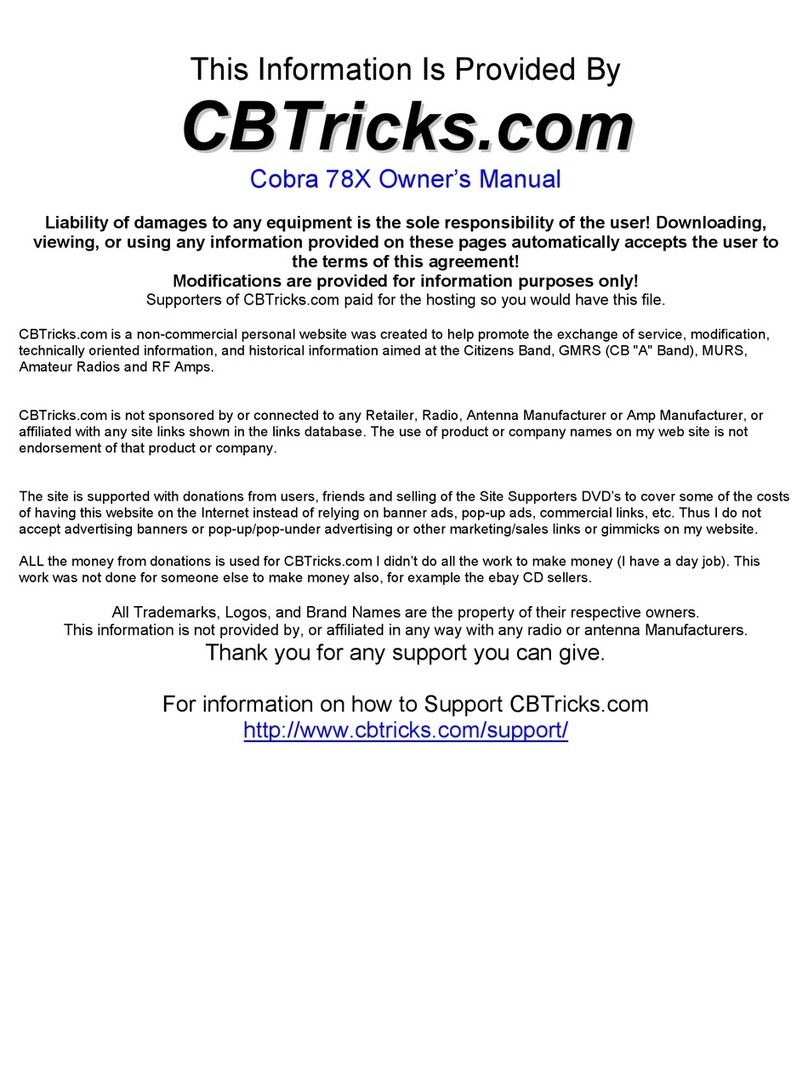
Cobra Communications
Cobra Communications 78X owner's manual
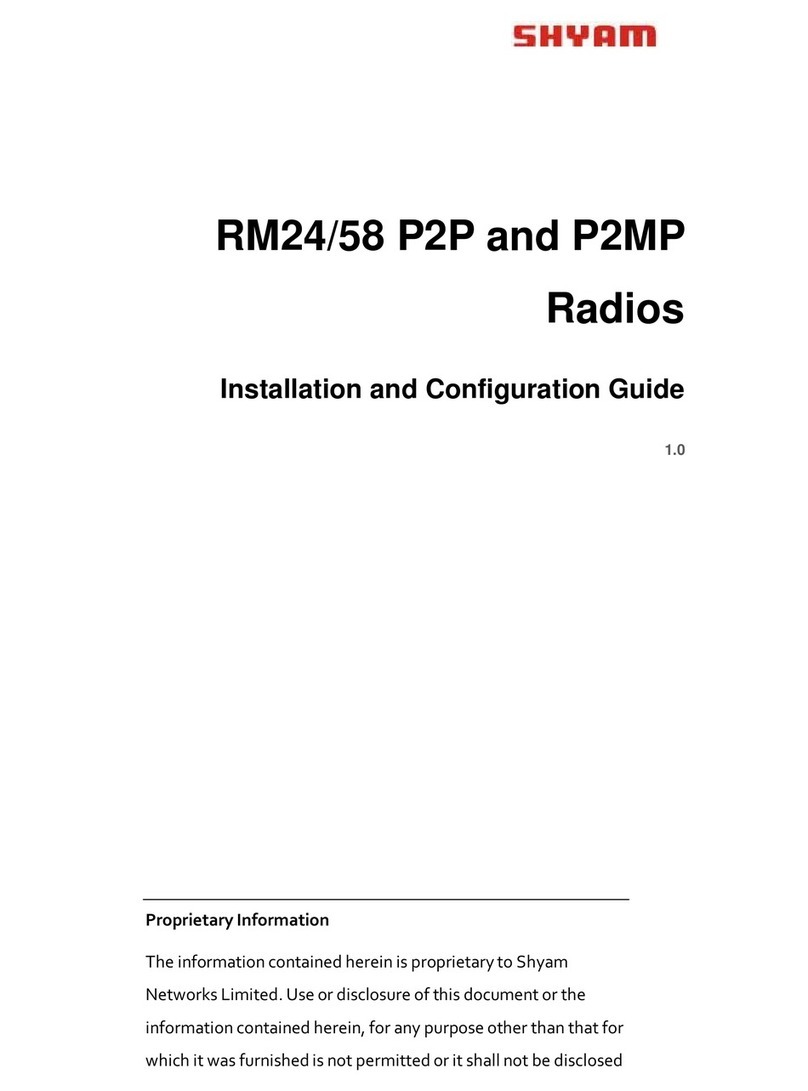
Shyam
Shyam RM24 Installation and configuration guide

Revo
Revo Pico Wi-Fi operating guide

nedis
nedis RDDB5110BK quick start guide
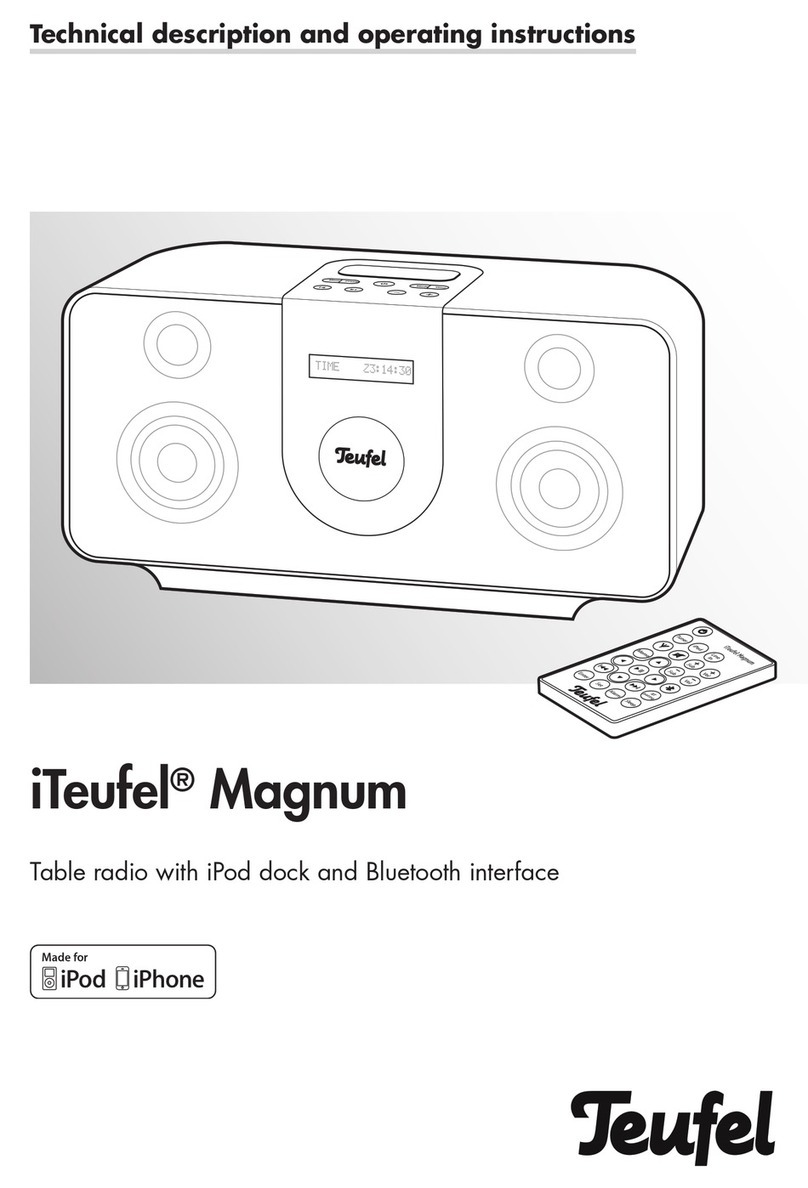
Teufel
Teufel iTeufel Magnum Technical description and operating instructions

Bang & Olufsen
Bang & Olufsen Beolit TR 36 manual
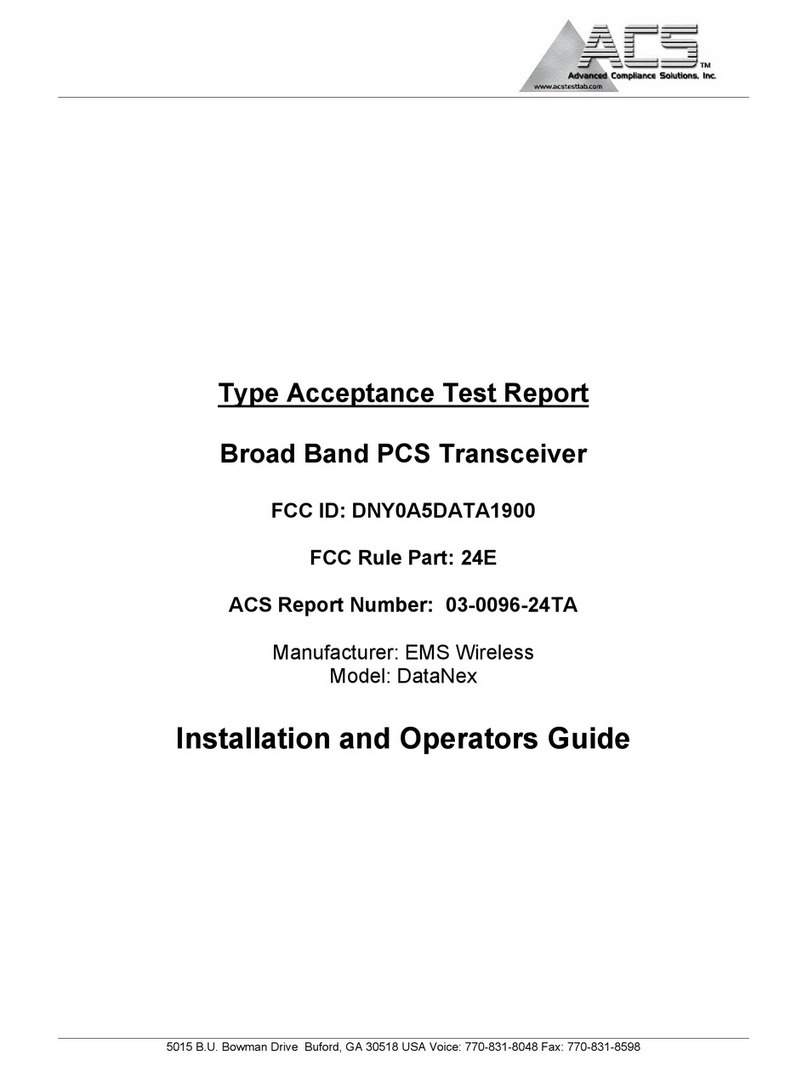
EMS Wireless
EMS Wireless DataNex Data-20 User's reference manual

Dynex
Dynex DX-RAD01 quick guide

Sirius Satellite Radio
Sirius Satellite Radio SIRIUS STILETTO 2 Installation & user guide

Anaren
Anaren A1101R09 Series user manual

West Marine
West Marine VHF200 owner's manual

PRESIDENT
PRESIDENT Taylor Service manual





