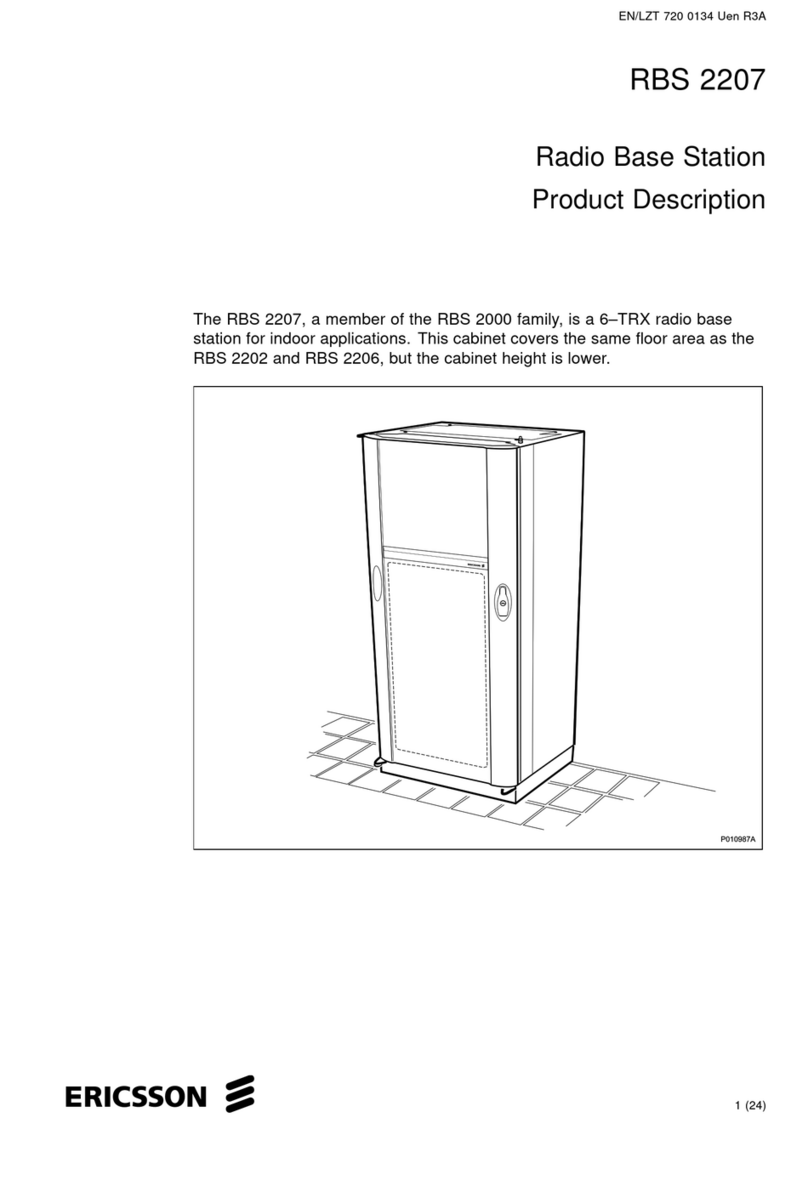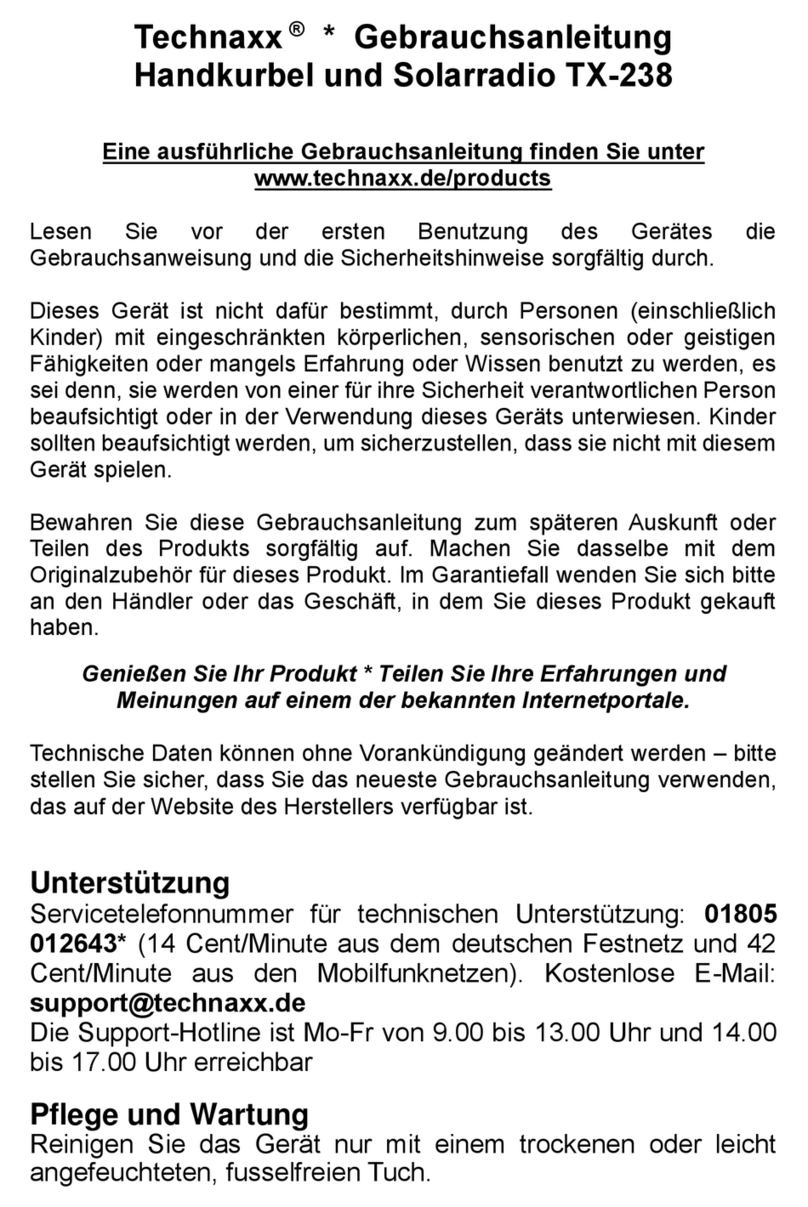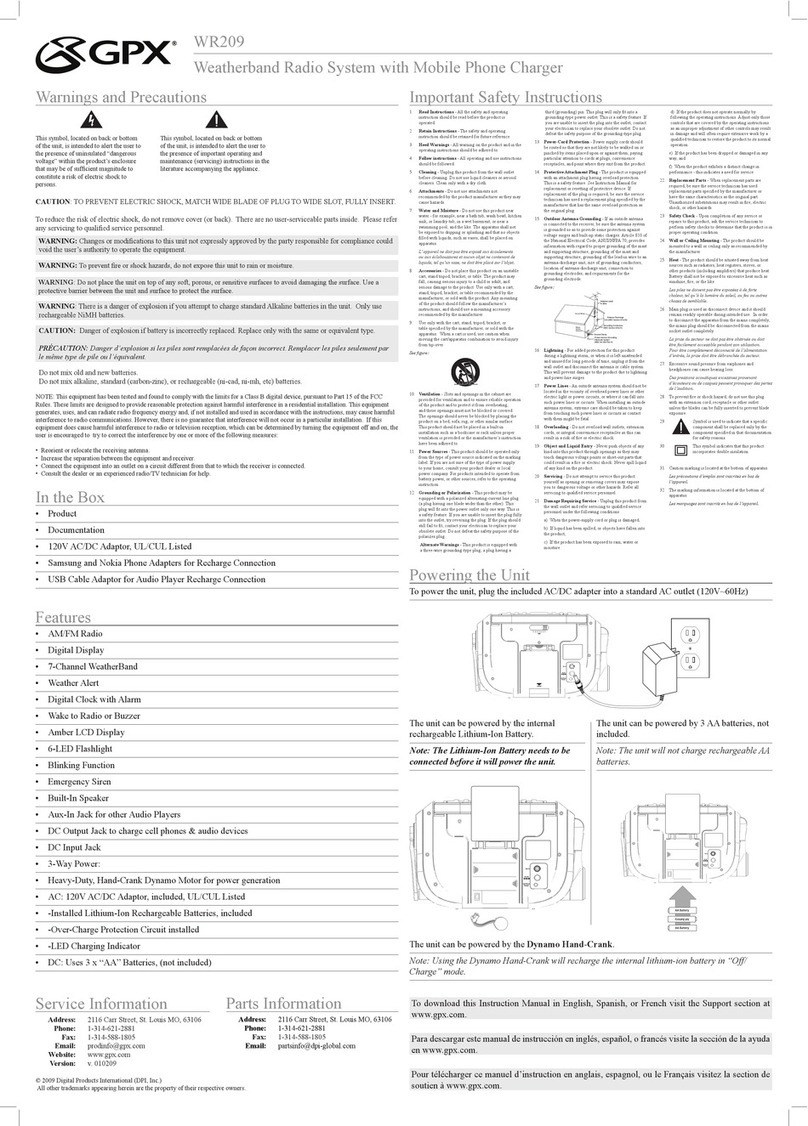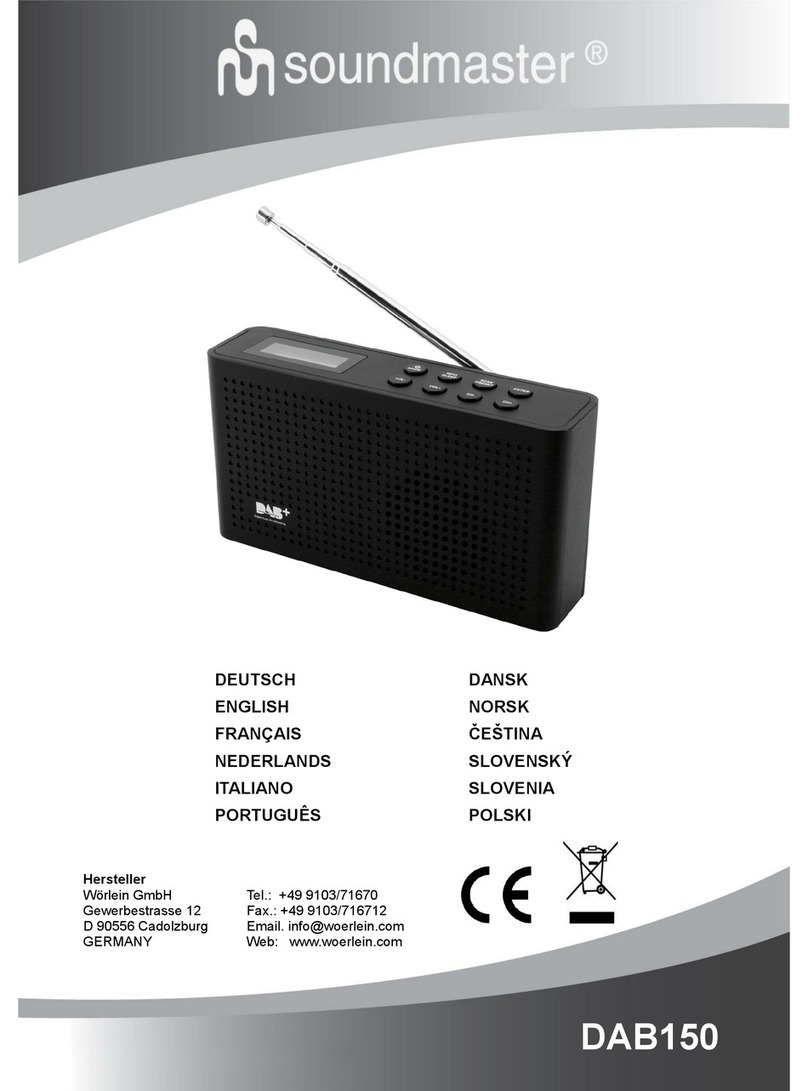Shyam RM24 Operator's manual

RM24/58 P2P and P2MP
Radios
Installation and Configuration Guide
1.0
ProprietaryInformation
TheinformationcontainedhereinisproprietarytoShyam
NetworksLimited.Useordisclosureofthisdocumentorthe
informationcontainedherein,foranypurposeotherthanthatfor
whichitwasfurnishedisnotpermittedoritshallnotbedisclosed

©
2ou
SHYAM
I
Company Confidential
Page
2/74
RM2 4
/s8
INSTALLATION AND CONFIGURATION GUIDE
SHVAID
or divulged
to
any third Party
without
the prior written
consent
ofShyam Networks Limited.

R
M
2
4
/
5
8
I
NSTALLATION ANDC
ONFIGURATIONG
UIDE
©
20
1
1
S
HYA
M
|
Co
mp
a
ny
Con
fid
ential
P
ag
e
3/
74
Copyright Notice
Thisdocumentiscopyright©2011ShyamNetworksLimited.All
RightsReserved.Nopartifthisdocument,inwholeorinpart,
maybeused,reproduced,storedinretrievalsystemor
transmitted,inanyform,orbymeans,electronicorotherwise,
includingphotocopying,reprinting,orrecording,forany
purpose,withouttheexpresswrittenpermissionofShyam
NetworksLimited.
Legal Disclaimer
Theinformationcontainedinthisdocumentissubjecttochange
withoutnotice.Theinformationinthisdocumentisprovidedfor
informationalpurposesonly.ShyamNetworksLimited
specificallydisclaimsallwarranties,expressorlimited,including,
butnotlimited,totheimpliedwarrantiesofmerchantabilityand
fitnessforaparticularpurpose,exceptasprovidedforina
separatesoftwarelicenseagreement.

R
M
2
4
/
5
8
I
NSTALLATION ANDC
ONFIGURATIONG
UIDE
©
20
1
1
S
HYA
M
|
Co
mp
a
ny
Con
fid
ential
P
ag
e
4/
74
Contents
1.AboutThis
Docu
m
en
t......................................................10
1.1P
urp
os
e
....................................................................................
10
1.2IntendedA
udien
ce...................................................................
10
1.3DocumentConventions...........................................................
10
1.4Termsand
Abbreviations.........................................................
11
2.OverviewofRM24/58.......................................................12
2.1Available
Models......................................................................
13
2.2Key
Fea
t
ures
............................................................................13
2.2.1Wireless
Li
n
k
......................................................................
14
2.2.2LANInterface....................................................................
14
2.2.3AdvancedEncryption
S
yst
em
............................................
14
2.2.4TransmitPowerControl....................................................15
2.3Technical
Specifications...........................................................
15
3.InstallingRM24/58..........................................................19
3.1Pre‐InstallationChecklist.........................................................19
3.2Installation
Seque
nce...............................................................19
3.2.1MountingRM24/58...........................................................
20
3.2.2SupplyingPowerusingPoEInjector..................................
21
3.2.3AligningMasterandSlaveRM24/58..................................
21
3.3Software
I
nst
alla
t
i
on................................................................
23
3.3.1InstallingtheShyamTransmissionSystem
S
oft
ware
.........
23

R
M
2
4
/
5
8
I
NSTALLATION ANDC
ONFIGURATIONG
UIDE
©
20
1
1
S
HYA
M
|
Co
mp
a
ny
Con
fid
ential
P
ag
e
5/
74
3.3.2AccessingtheSystemManagement
S
oft
ware
...................
23
4.Configuring
RM24/58
.......................................................28
4.1ConfiguringParameters..........................................................
28
4.1.1ChangingDateandTimeSettings....................................
28
4.1.2ConfiguringIPAddress......................................................
30
4.1.3ConfiguringSystemParameters........................................
32
4.1.4ConfiguringAirInterfaceParameters................................
34
4.1.5ConfiguringACL................................................................36
4.2ConfiguringRadioLink............................................................
38
4.3Auto
Configuration
.................................................................
42
4.4ViewingInventoryDetails.......................................................
45
4.5ChangingPassword................................................................46
4.6ResettingtoFactory
Defaults..................................................47
4.7Upgrading
Firmware
...............................................................
48
5.Monitoring
Performance
..................................................50
5.1CollectingEthernetStatistics..................................................
50
5.2CollectingRadioStatistics.......................................................51
5.3MonitoringSignalStrength.....................................................
52
5.4Events
Log
..............................................................................
54
5.4.1ViewingEventsLog..........................................................
54
5.4.2SavingEventslog.............................................................
58
5.4.3SavingStatisticsLog.........................................................60
5.4.4ClearingEvents
l
o
g
............................................................61
6.Troubleshooting.............................................................62

SHVAID
RM2 4
/s8
INSTALLATION AND CONFIGURATION GUIDE
©
2ou
SHYAM
I
Company Confidential
Page
6/74
Appendix.A Mounting RM24/58 on
Mast/Wall........................ 64
Appendix.B Wiring
Specifications.........................................
71
Appendix.
(
Antenna
Characteristic
s
..................................... 74

R
M
2
4
/
5
8
I
NSTALLATION ANDC
ONFIGURATIONG
UIDE
©
20
1
1
S
HYA
M
|
Co
mp
a
ny
Con
fid
ential
P
ag
e
7
/74
Figures
Figure1:RM24/58...........................................................................12
Figure2:RM24/58InstallationSequence.........................................20
Figure3:PoEInjector.......................................................................21
Figure4:LoginDialogBox...............................................................24
Figure5:ConnectingthroughAutoDiscovery..................................25
Figure6:SlaveIPConfigurationWindow.........................................26
Figure7:ShyamTransmissionSystemMainWindow.......................27
Figure8:DateandTimeSettingsPage............................................29
Figure9:SiteConfigurationAlertDialogBox...................................30
Figure10:SiteConfiguration–Master
Window
................................31
Figure11:System
Menu
....................................................................33
Figure12:AirInterfaceParameters
Wi
n
d
o
w
.....................................35
Figure13:ACLConfigurationWindow..............................................37
Figure14:LinkConfiguration
Wizard
...............................................38
Figure15:LinkConfigurationWizard–SSIDConfiguration.............39
Figure16:LinkConfigurationWizard–ChannelSettings.................40
Figure17:ChannelListDialogBox...................................................41
Figure18:LinkConfigurationWizard–Last
S
cr
ee
n..........................42
Figure19:Auto
Configuration
..........................................................43
Figure20:AutoConfigurationAlertMessageBox...........................43
Figure21:ConfigurationParameterDialogBox...............................44

R
M
2
4
/
5
8
I
NSTALLATION ANDC
ONFIGURATIONG
UIDE
©
20
1
1
S
HYA
M
|
Co
mp
a
ny
Con
fid
ential
P
ag
e
8
/74
Figure22:SettingtheParameters...................................................45
Figure23:Configurationresultdialogbox........................................45
Figure24:ViewingInventoryDetails................................................46
Figure25:ChangePasswordDialogBox...........................................47
Figure26:Advanced–OperationsWindow.....................................48
Figure27:Firmware
Upgrade
...........................................................49
Figure28:EthernetStatistics
Window
..............................................51
Figure29:RadioStatistics
Wi
n
d
o
w
..................................................52
Figure30:ODUMonitor
Window
......................................................53
Figure31:ODUMonitoringWindow.................................................53
Figure32:ODU Monitoring History................................................54
Figure33:ViewingEventLogsWindow............................................55
Figure34:EventLog‐SavetoFile...................................................58
Figure35:PreferencesDialogBox....................................................59
Figure36:SaveAsDialogBox..........................................................59
Figure37:PreferencesDialogBox....................................................60
Figure38:EventLog–ClearE
ven
t...................................................61
Figure39:MountingBaseBrackettoAntenna................................67
Figure40:MountingBaseBrackettoEnclos
ure
...............................67
Figure41:ConnectBaseB
ra
ck
et
......................................................68
Figure42:TightentheB
ra
ck
et
.........................................................69
Figure43:MountAntennatothePole.............................................69
Figure44:MountingRM24/58on
Wall
..............................................70
Figure45:RJ45Diagram...................................................................72

R
M
2
4
/
5
8
I
NSTALLATION ANDC
ONFIGURATIONG
UIDE
©
20
1
1
S
HYA
M
|
Co
mp
a
ny
Con
fid
ential
P
ag
e
9
/74
Tables
Table1:DocumentConventions......................................................10
Table2:TermsandAbbreviationsUsedintheDocument................11
Table3:Modelsof
RM24/58
..............................................................13
Table4:RM24/58TechnicalSpecifications.......................................15
Table5:BeeperSignal......................................................................22
Table6:FieldsinDateandTimeSettingPage.................................29
Table7:FieldsintheManagementP
age
...........................................31
Table8:FieldsintheSystemP
age
....................................................33
Table9:FieldsinAirInterfacePage..................................................35
Table10:FieldsinACLConfigurationP
age
.......................................37
Table11:FieldsinChannelSettingsPage........................................40
Table12:Configuration
Parameters.................................................
44
Table13:EventLogMessages..........................................................55
Table14:ODUTroubleshooting.......................................................62
Table15:ComponentsusedinMounting.........................................64
Table16:ConnectorPinOut.............................................................71
Table17:Cable
Specifications
...........................................................72
Table18:FastEthernetConnector
Pinout.........................................
73

R
M
2
4
/
5
8
I
NSTALLATION ANDC
ONFIGURATIONG
UIDE
©
20
1
1
S
HYA
M
|
Co
mp
a
ny
Con
fid
ential
P
ag
e
10
/74
1. About This Document
1.1 Purpose
Thisdocumentisintendedtofamiliarizeyouwiththeinstallation
andconfigurationofthepoint–to‐point(P2P)andpoint‐to‐
multipoint(P2MP)IPradios.
1.2 Intended Audience
Theintendedtargetgroupsforthisdocumentare:
SystemAdministrators
FieldEngineers
1.3 Document Conventions
Thedifferentconventionsusedinthisdocumentareexplainedin
thefollowingtable:
Table1:DocumentConventions
Conventions Description
Note:Providesinformationabout
importantfeaturesorinstructions.
Caution:Alertsyoutopotentialdamage
toaprogram,device,orsystem.
Warning:Alertsyoutopotentialinjuryor
fatality.Mayalsoalertyoutopotential
electricalhazards.

R
M
2
4
/
5
8
I
NSTALLATION ANDC
ONFIGURATIONG
UIDE
©
20
1
1
S
HYA
M
|
Co
mp
a
ny
Con
fid
ential
P
ag
e
11
/74
BoldfontAnyoptionthatneedstobeselectedor
typedintheuserinterfaceisrepresented
usingboldfont.
1.4 Terms and Abbreviations
Thedifferenttermsandabbreviationsusedinthisdocumentare
explainedinthefollowingtable:
Table2:TermsandAbbreviationsUsedintheDocument
Terms/Abbreviation Description/Expansion
LAN LocalAreaNetwork
MAC MediaAccessControl
ODU OutdoorUnit
PoE PoweroverEthernet
P2P Point‐to‐Point
P2MP Point‐to‐Multipoint
SA Standalone
STSM ShyamTransmissionSystem
Management
TDD TimeDivisionDuplex
TPC TransmitPowerControl
VLAN VirtualLocalAreaNetwork

R
M
2
4
/
5
8
I
NSTALLATION ANDC
ONFIGURATIONG
UIDE
©
20
1
1
S
HYA
M
|
Co
mp
a
ny
Con
fid
ential
P
ag
e
12
/74
2. Overview of RM24/58
RM24/58,anoutdoorunit(ODU),isanRFtransreceivermodem
whichtakesIPinputandgivesRFasoutput.RM24/58supports
standardEthernetinterfacefortheIPinputandpowerover
Ethernet(PoE).RM24/58isavailableindifferentflavorsbasedon
thefollowingfactors:
Foreveryfrequencybandsuchas2.4GHzand5.8GHz
Forlowerandhigherthroughput
Withintegratedorexternalantennas
RM24/58withintegratedantennaishousedinaweatherproof
casing.
Figure1:RM24/58
Point- to-Point Deployment
Apoint‐to‐point(P2P)deploymentconsistsofasinglemaster
RM24/58andaslaveRM24/58.Themasterisdeployedata
locationwhereitprovidesadedicatedandhigh‐capacity
connectiontotheslave.Thesubsequentsectionsinthe

R
M
2
4
/
5
8
I
NSTALLATION ANDC
ONFIGURATIONG
UIDE
©
20
1
1
S
HYA
M
|
Co
mp
a
ny
Con
fid
ential
P
ag
e
13
/74
documentexplainhowyoucanconfiguretheP2Plinkbetween
themasterandtheslave.
2.1 Available Models
ThefollowingtableliststheavailablemodelsofRM24/58with
theirdetails:
Table3:ModelsofRM24/58
ModelNo. ProductDescription
RPMP‐1C‐18M‐E‐24 2.4GHz,18Mbps
RPMP‐1C‐18M‐E‐58 5.8GHz,18Mbps
RPMP‐1C‐50M‐E‐24 2.4GHz,50Mbps
RPMP‐1C‐50M‐E‐58 5.8GHz,50Mbps
RPMP‐1C‐100M‐E‐24 2.4GHz,100Mbps
RPMP‐1C‐100M‐E‐58 5.8GHz,100Mbps
2.2 Key Features
ThekeyfeaturesofRM24/58andthetransmissionsystemareas
follows:
Wirelesslink
Localareanetwork(LAN)interface
Advancedencryptionsystem
GUI‐basedManagement
Diagnosticsandperformancemonitoring
Thesefeaturesareexplainedinthefollowingsections.

R
M
2
4
/
5
8
I
NSTALLATION ANDC
ONFIGURATIONG
UIDE
©
20
1
1
S
HYA
M
|
Co
mp
a
ny
Con
fid
ential
P
ag
e
14
/74
2.2.1 Wireless Link
RM24/58deliversupto48Mbpsor300Mbpsdataratefor
Ethernet.Itdeploystimedivisionduplex(TDD)transmission,
whichsupportsavarietyofspectrumbandswithacarrierstep
resolutionof5/10/20/40MHz.Operationsoverde‐license2.4/5.8
GHzbands,arenotaffectedbyharshweatherconditions,suchas
fogandheavyrain.
2.2.2 LAN Interface
RM24/58providesoneLANport10/100/1000Base‐Tinterfaces
withauto‐negotiationandtransparentvirtual(V)LANsupport.
Traffichandlingisprovidedbyamediaaccesscontrol(MAC)
levelself‐learningbridge.
2.2.3 Advanced Encryption System
RM24/58usesacommerciallyavailablesophisticatedencryption
andauthenticationtechniquetoensurethesecurityofusers’
data.Thistechniquecombinesmessageauthenticationsuchas
preventinganti‐spoofingandreplayprotection.
GUI-based Management
YoucanmanageandconfigureRM24/58throughGUI‐based
software.TheShyamTransmissionSystemManagement(STSM)
softwareprovidesauserfriendlyinterfacewiththefollowing
features:
Fullend‐to‐endconfiguration
Performancemonitoringandeventlog
Fulllocalandremotecapabilities

R
M
2
4
/
5
8
I
NSTALLATION ANDC
ONFIGURATIONG
UIDE
©
20
1
1
S
HYA
M
|
Co
mp
a
ny
Con
fid
ential
P
ag
e
15
/74
2.2.4 Transmit Power Control
Thetransmitpowercontrol(TPC)functionprovidesth
e
ca
pabili
ty
ofdefiningthetransmitpowerinordertocomplywiththeETSI
standardrequirementof23dBmaximum.
2.3 Technical Specifications
ThefollowingarethetechnicalspecificationsofRM24/58:
Table4:RM24/58TechnicalSpecifications
FrequencyBands 2.310GHzto2.900GHz
4.940GHzto6.030GHz
RFOutput(dBm) 23dBm(configurable)
RxSensitivity(dBm)2.4/5.8
GHz 16QAM:‐85
64QAM:‐75
MCS0HT20:‐92
MCS0HT40:‐90
MCS7HT20:‐73
MCS7HT40:‐71
LinkTopology P2PP2MP
MultipleP2P
Usingburstsynchronizationtechnique
Dimensions 52.5x138x275mm

R
M
2
4
/
5
8
I
NSTALLATION ANDC
ONFIGURATIONG
UIDE
©
20
1
1
S
HYA
M
|
Co
mp
a
ny
Con
fid
ential
P
ag
e
16
/74
24to48VDC,PoE
DataRate 2/5/18/50/100Mbps(bi‐directional)
ChannelBandwidth 5/10/20/40MHz
DuplexTechnique TDD
Modulation OFDM‐16QAM/64QAM
MCS 1to15
Encryption WEP,andAES
Framing/Coding IEEE802.3/U
Bridging Self‐learningupto2047MACaddresses
IEEE802.1Q
Latency Latency3msec(typical)
BeamWidth
(Horizontal/Vertical) 25°(typical)8°(typical)
Polarization Cross‐polarized,verticalorhorizontal
MaximumFrameSize 1536bytes
Power
PowerSupply 24
to48
V
DC,
PoE
(AC‐DCPoEAdaptor
isprovidedwiththesemodels.)
MaxPower
Consumption 7W
Ethernet
Interface
Type 10/100/1000Base‐TInterfacewithauto‐
negotiation(IEEE802.3)
Numberof
EthernetPorts 1
Connector RJ‐45

R
M
2
4
/
5
8
I
NSTALLATION ANDC
ONFIGURATIONG
UIDE
©
20
1
1
S
HYA
M
|
Co
mp
a
ny
Con
fid
ential
P
ag
e
17
/74
RFInterface
AntennaPort N‐type(1,2)(onlyformodelswith
externalantennaoption)
Integrated
Antenna
Specifications
Upto18Mbps/Upto100Mbps
Frequency
Band 2.310GHzto2.900GHzor
4.940GHzto6.030GHz
Gain 19dBi/23dBi
Management
Network
Management SNMP/embeddedwebserver
Firmware
Upgrade Localandremote
Software
Management
Application
Proprietarymanagementsoftware
Environment
Water&Dust
Protection IP67
Operating
Temperature
‐20°Cto70°C(‐4°Fto158°F)
Humidity Upto95%(non‐condensing)
Regulation
FCC:47CFR Part15,subpartC
IC RSS‐210
TUV 60950,accordingtoUL60950
CAN‐CSA C22.2No.60950
Standard
Support CISPR‐22

5HYAD1
RM2 4
/s8
INSTALLATION AND CONFIGURATION GUIDE
©
2ou
SHYAM
I
Company Confidential
Page
8/74
Environmental
Category
D of
0
M333
Standard

R
M
2
4
/
5
8
I
NSTALLATION ANDC
ONFIGURATIONG
UIDE
©
20
1
1
S
HYA
M
|
Co
mp
a
ny
Con
fid
ential
P
ag
e
19
/74
3. Installing RM24/58
Thischapterdescribestheinstallation,alignment,andsetup
proceduresofRM24/58.
Caution:InstallationofRM24/57shouldbecarriedoutonlyby
aqualifiedtechnician.
3.1 Pre-Installation Checklist
Youneedtoperformthefollowingchecksbeforeyoucaninstall
RM24/58.
Verifythatallequipmentandtoolsareavailable.
InstalltheSTSMsoftware,whichtakeslessthanaminute.
Afteritssuccessfulinstallation,aShyamTransmissionSystem
iconiscreatedonyourdesktop.Pleasereferto“Software
Installation”formoredetails.
Note:TheSTSMsoftwarerequiresMicrosoft.Netframework
support.Theinstallerautomaticallyinstallstheframework,in
caseitisnotinstalledonthesystem.
YouneedtoconfigureRM24/58withdifferentIPaddressesin
th
e
samesubnet,whileusingtheSTSMsoftware.
3.2 Installation Sequence
RM24/58isinstalledinthebelowdepictedsequence:

R
M
2
4
/
5
8
I
NSTALLATION ANDC
ONFIGURATIONG
UIDE
©
20
1
1
S
HYA
M
|
Co
mp
a
ny
Con
fid
ential
P
ag
e
20
/74
Figure2:RM24/58InstallationSequence
MountingRM24/58
SupplyingPowerusingPoE
Injector
AligningRM24/58
Thesubsequentsectionsexplaintheinstallationsequencein
detail.
3.2.1 Mounting RM24/58
PerformthefollowingstepstomountRM24/58onthetopofa
poleoratower:
1. AssembleRM24/58ontothemast.
2. ConnectthegroundcabletothechassispointonRM24/58.
3. AttachtheRM24/58cabletotheRJ‐45connector.
4. SecurethecablestothemastorbracketsusingUV‐rated
cableties.
5. Repeattheprocedureattheslavesite.
Formoredetailsabouttheinstallationcomponentsanddifferent
mountingtechniques,pleasereferto“Appendix.A”.
Note:DonottightlysecureRM24/58toitsmountingbrackets
untilthealignmentprocessoftheantennaiscomplete.While
installing,youneedtocheckthattherearenodirectobstructions
orinterferencesinfrontofRM24/58.
This manual suits for next models
1
Table of contents