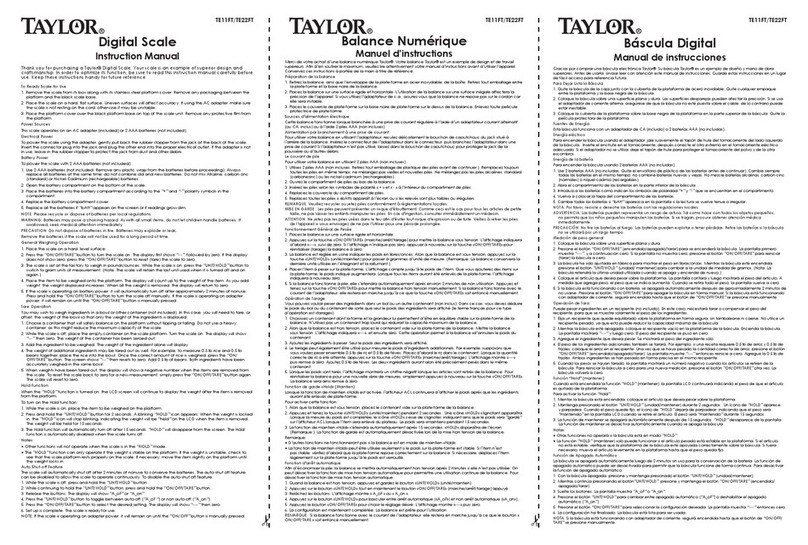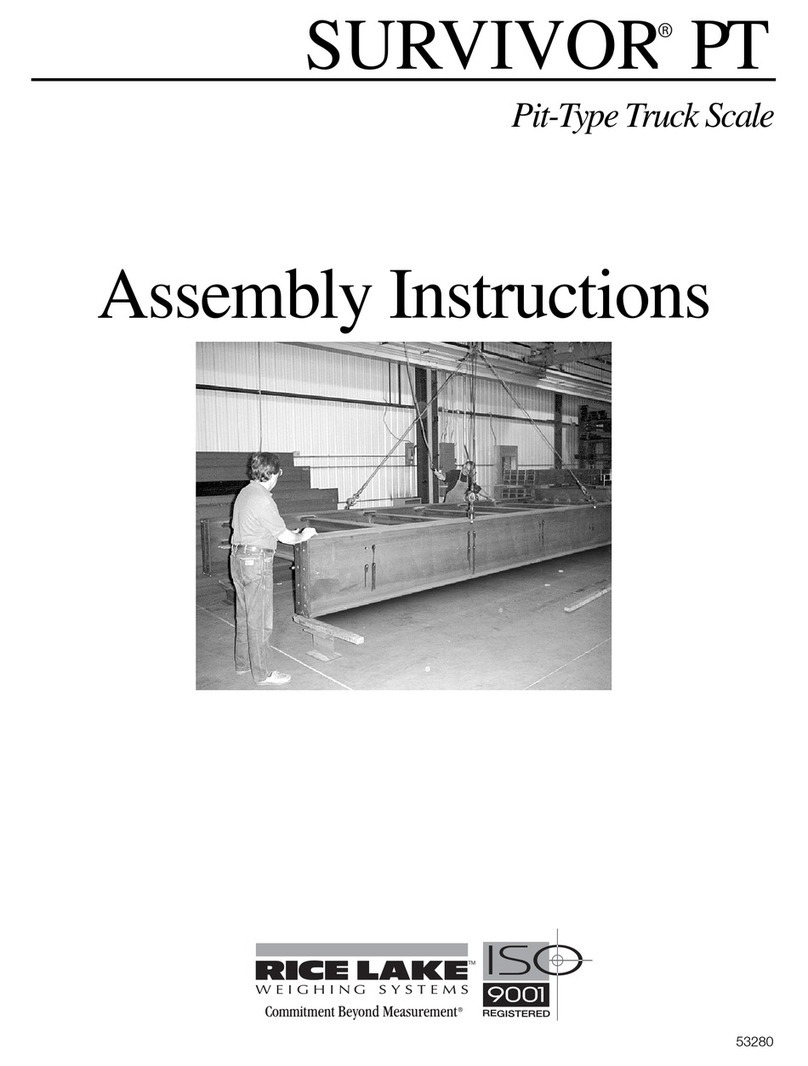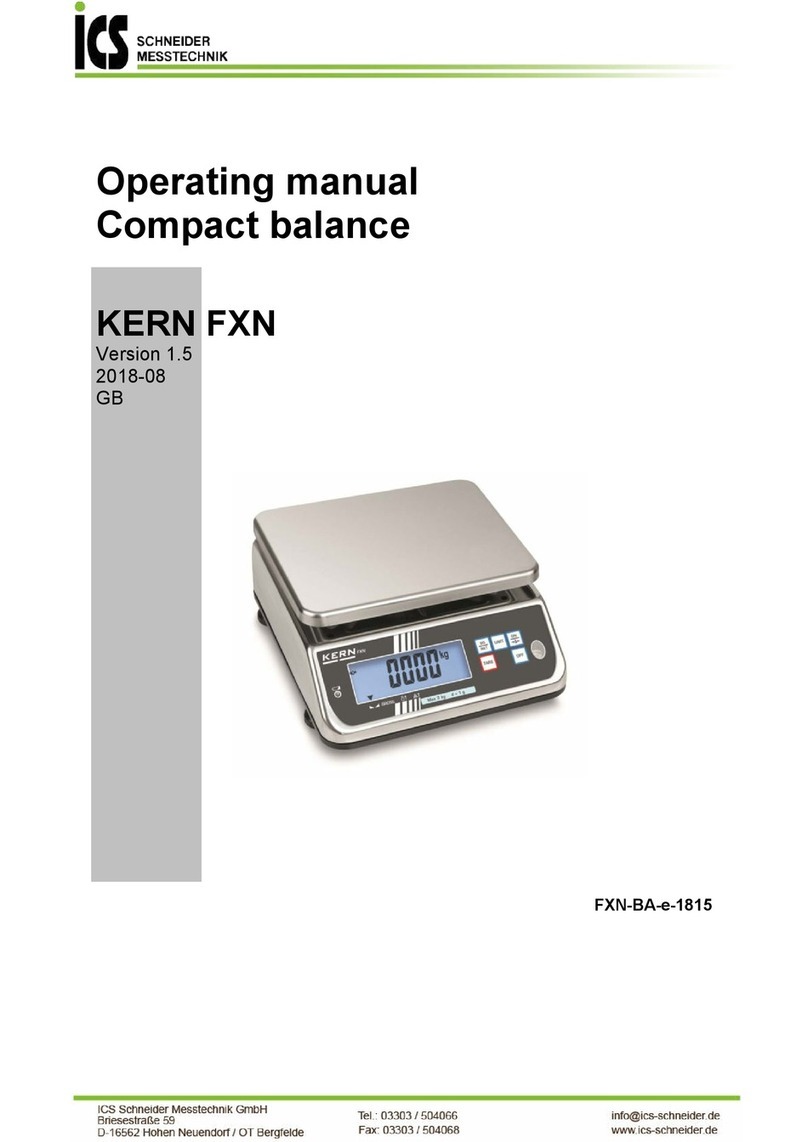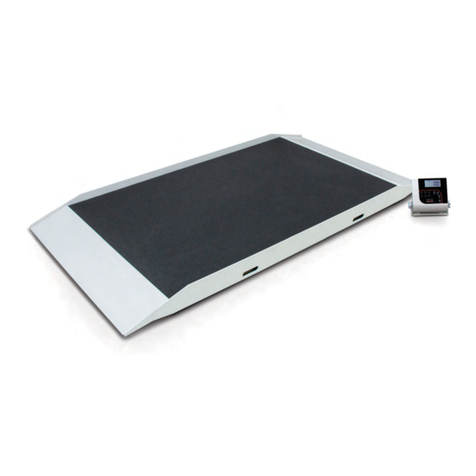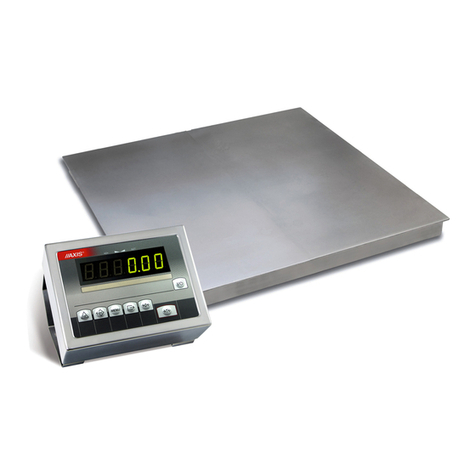PDi PDI-530-WEIGHT User manual
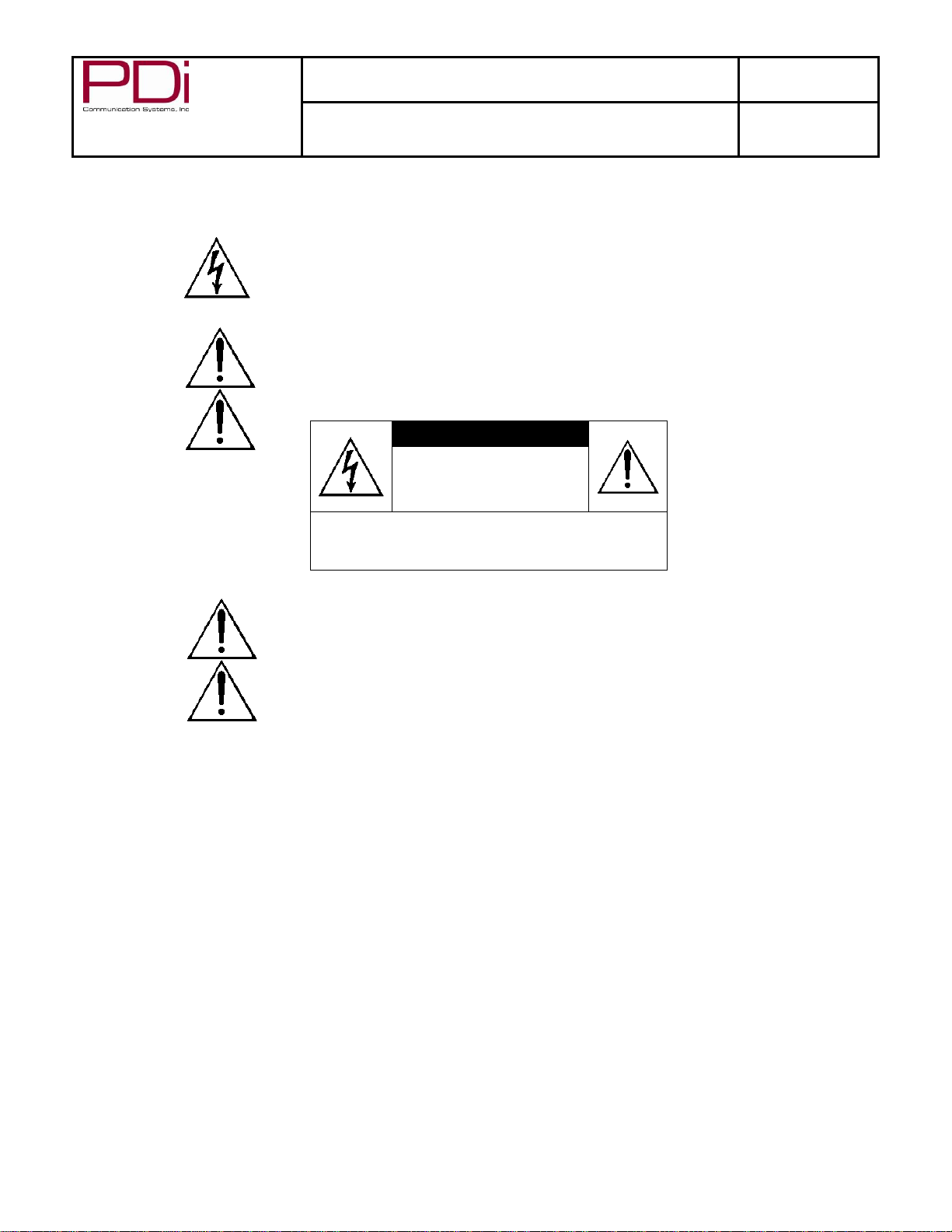
Better Solutions Are Within Reach®
MODEL NUMBER: PDI-530-WEIGHT
Document Number:
PD196-394R1
Installation of Weight Block
Page 1 of 8
Graphical Symbols
This lightning flash with arrowhead symbol, within an equilateral
is intended to alert the user of the presence of uninsulated
“dangerous voltage” within the product’s enclosure that may be
of sufficient magnitude to constitute a risk of electric shock to
persons.
The exclamation point within an equilateral triangle is intended to
alert the user of the presence of important operating and
maintenance (servicing) instructions in the literature
accompanying the appliance.
CAUTION
RISK OF ELECTRIC
SHOCK,
DO NOT OPEN
CAUTION: TO REDUCE THE RISK OF ELECTRICAL
SHOCK, DO NOT REMOVE COVER, NO USER
SERVICEABLE PARTS INSIDE. REFER SERVICING TO
QUALIFIED SERVICE PERSONNEL.
Important Safety Instructions
PLEASE READ AND KEEP THESE INSTRUCTIONS. OBSERVE
ALL WARNINGS AND FOLLOW ALL INSTRUCTIONS
CONTAINED IN THESE SAFETY INSTRUCTIONS AND THOSE
ON YOUR TELEVISION. RETAIN THESE INSTRUCTIONS FOR
FUTURE USE.
Electrical energy can perform many useful functions. This unit
has been engineered and manufactured to assure your personal
safety. However, improper use can result in potential electrical
shock or fire hazards. In order not to defeat the safe-guards
incorporated on this receiver, observe the following basic rules
for its installation, use and servicing. Your television is fully
transistorized and does not contain any user serviceable
components. Removal of the cabinet cover may expose you to
dangerous voltages. Refer all servicing to qualified service
personnel.
1. Read these instructions.
2. Keep these instructions.
3. Heed all warnings.
4. Follow all instructions.
5. Do not use this apparatus near water.
6. Clean only with dry cloth.
7. Do no block any ventilation openings. Install in accordance
with the manufacturer’s instructions.
8. Do not install near any heat source such as radiators, heat
registers, stove, or other apparatus (including amplifiers) that
produce heat.

Document Number PD196-059 R3
Page 2 of 8
PDI Communication Systems, Inc. 40 Greenwood Lane Springboro, Ohio 45066
Phone 937-743-6010 Fax 937-743-5664 email: pdi@pdiarm.com
9. Only use attachments/accessories specified by the manufacturer.
10. Use only with the cart, stand, tripod, bracket or
table specified by the manufacturer, or sold with the
apparatus. When a cart is used, use caution when
moving the cart/apparatus combination to avoid
injury from tip-over.
11. Unplug this apparatus during lightning storms or when unused for long
period of time.
12. Refer all servicing to qualified service personnel. Servicing is required
when the apparatus has been damaged in any way, such as power-supply
cord or plug is damaged, liquid has been spilled or objects have fallen
into the apparatus, the apparatus has been exposed to rain or moisture,
does not operate normally, or has been dropped.
WARNING –To reduce the risk of fire or electric shock, do not expose this
apparatus to rain or moisture.
WARNING –OXYGEN ENVIRONMENT: Do not use in any oxygen tent
or oxygen chamber. Such use may cause a fire hazard.
Apparatus shall not be exposed to dripping or splashing and no objects filled
with liquids, such as vases, shall be placed on the apparatus
CLEANING –Clean the exterior of this television by removing dust with a
lint-free cloth. For further cleaning, use a soft cloth or paper towel dampened
with water.
DISINFECTING –Do not immerse this TV, rather clean with a soft damp
cloth. To avoid damage to the surface of the television, test a small portion of
the TV’s cabinet with any new disinfectant to verify that the disinfectant will
not discolor or soften the enclosure.

Document Number PD196-059 R3
Page 3 of 8
PDI Communication Systems, Inc. 40 Greenwood Lane Springboro, Ohio 45066
Phone 937-743-6010 Fax 937-743-5664 email: pdi@pdiarm.com
REMOVING THE P-9
PROCEDURE
1. REMOVE 7/16 ACORN NUT FROM SAFTY PIN
2. REMOVE SAFTY PIN FROM THE NOSE
3. WARNING: REINSTALL SAFTY PIN IN ARM LOCKING
HOLE PRIOR TO PERFORMING THIS PROCEDURE
4. LIFT NOSE COVER
1. 2.
3. 4.

Document Number PD196-059 R3
Page 4 of 8
PDI Communication Systems, Inc. 40 Greenwood Lane Springboro, Ohio 45066
Phone 937-743-6010 Fax 937-743-5664 email: pdi@pdiarm.com
5. SLIDE CONNECTOR COVER BACK AND DISCONNECT
CABLE
6. REMOVE NUT USING 7/16 WRENCH, AND DISCARD
7. REMOVE RETAINING PLATE, AND DISCARD
8. SLIDE THE P-9 STRAIGHT FORWARD
5. 6.
7. 8.

Document Number PD196-059 R3
Page 5 of 8
PDI Communication Systems, Inc. 40 Greenwood Lane Springboro, Ohio 45066
Phone 937-743-6010 Fax 937-743-5664 email: pdi@pdiarm.com
INSTALLING THE NEW TV
PROCEDURE
1. REMOVE ALLEN HEAD CAP SCREW FROM THE NOSE USING A 3/16
ALLEN WRENCH, AND DISCARD
2. INSTALL THE NEW TV PER THE NEW TV INSTRUCTIONS
1.
2.

Document Number PD196-059 R3
Page 6 of 8
PDI Communication Systems, Inc. 40 Greenwood Lane Springboro, Ohio 45066
Phone 937-743-6010 Fax 937-743-5664 email: pdi@pdiarm.com
7.
3. RECONNECT CABLE AND TIGHTEN WITH (2) 7/16 WRENCHES
4. SLIDE CONNECTOR COVER OVER THE OTHER COVER
5. INSERT PDI-530-WEIGHT
7. 8.
6. PLACE CABLE INTO NOSE AS SHOWN
7. INSTALL SUPPLIED NOSE COVER CLIPS, FOLLOWING
INSTRUCTION PD196-098.

Document Number PD196-059 R3
Page 7 of 8
PDI Communication Systems, Inc. 40 Greenwood Lane Springboro, Ohio 45066
Phone 937-743-6010 Fax 937-743-5664 email: pdi@pdiarm.com
9. 10.
8. INSTALL SUPPLIED SCREWS IN FRONT OF NOSE TO
HOLD NOSE COVER IN PLACE (IF ARM COVER KIT IS TO
BE INSTALLED, FOLLOW INSTRUCTIONS FOR PIN
STORAGE WHEN USED WITH COVER KIT).
11.
9. RE-ADJUST ARM FOR PROPER BALANCE
FOR MORE INFORMATION
IF YOU HAVE ANY QUESTIONS, PLEASE FEEL FREE TO CONTACT PDI’S
ENGINEERING DEPARTMENT AT 937-743-6010
Table of contents