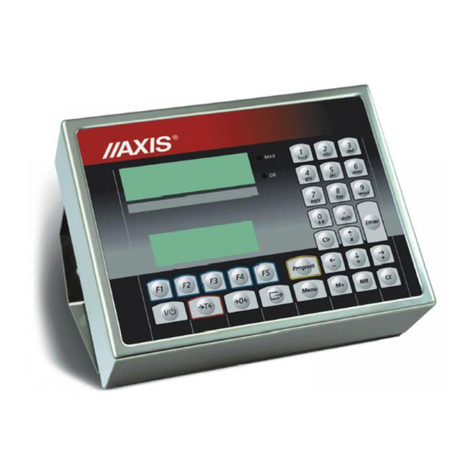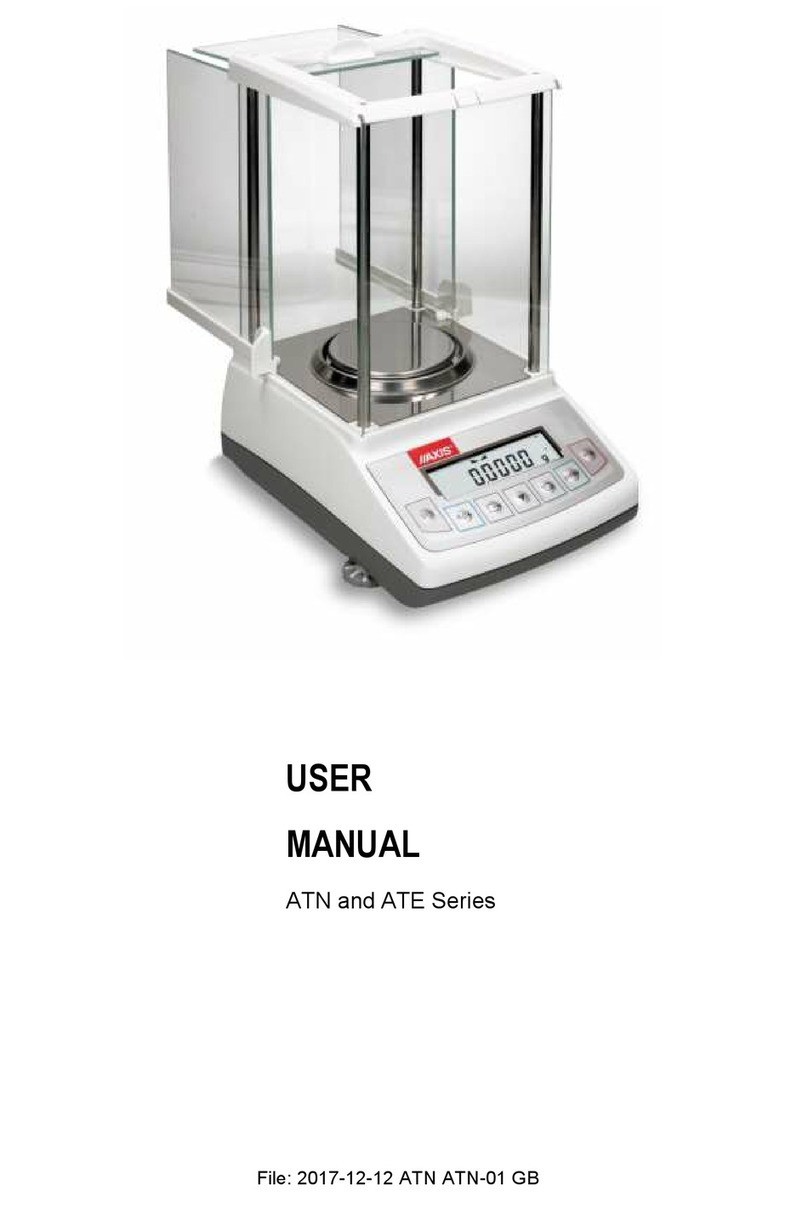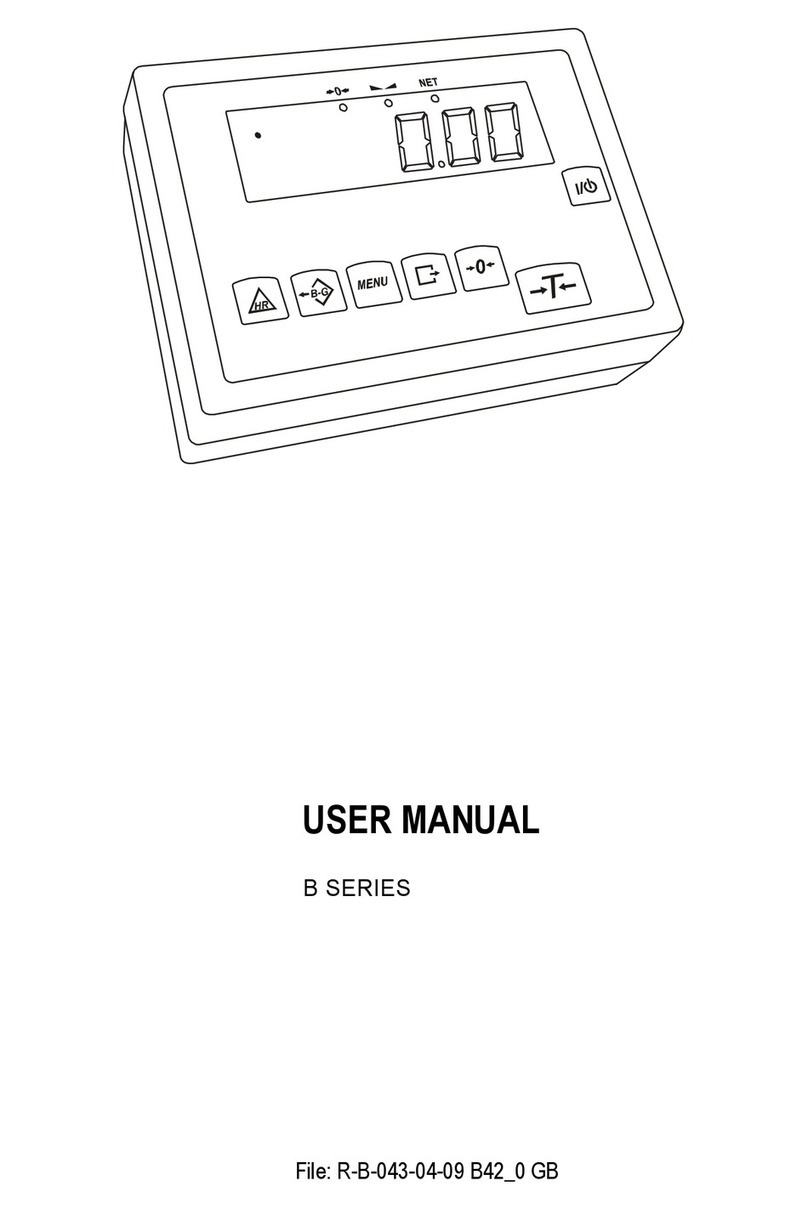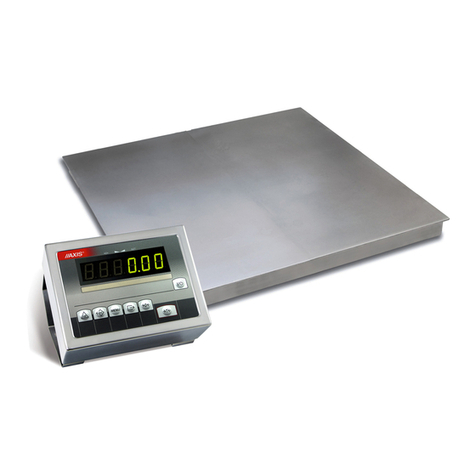2INSTRUCTION MANUAL
_____________________________________________________________________________________________________________________
Table of contents:
1. General description.......................................................................................................................................... 4
2. Certificates:...................................................................................................................................................... 4
3. Meters.............................................................................................................................................................. 5
4. Completation.................................................................................................................................................... 7
5. Technical data.................................................................................................................................................. 7
6. Security rules ................................................................................................................................................. 10
7. Scale external outputs.................................................................................................................................... 11
7.1 Connecting a computer, printer or label printer.............................................................................................. 13
7.2 Detailed LonG protocol description................................................................................................................ 14
7.3 Detailed EPL protocol description.................................................................................................................. 16
8. Balance preparation to work .......................................................................................................................... 17
8.1 Preparing platform, pallet and skid scales ..................................................................................................... 17
8.2 Preparing overrun scales ............................................................................................................................... 18
8.3 Preparing foundation scales........................................................................................................................... 19
8.3.1 Preparing foundation............................................................................................................................. 19
8.3.2 Scale installation ................................................................................................................................... 21
9. Balance test........................................................................................................................................................ 22
10. Accumulator change (ME-01 option).............................................................................................................. 23
11. Scale with ME-01 meter keys and indicators ................................................................................................. 24
12. Operation principles ....................................................................................................................................... 26
13. Start-up .......................................................................................................................................................... 27
14. Weighing with tare.......................................................................................................................................... 28
15. Scale menu.................................................................................................................................................... 29
16. Menu navigation rules.................................................................................................................................... 30
17. Scale setup (SEtUP)...................................................................................................................................... 35
17.1 Scale calibration (CALIb)........................................................................................................................... 37
17.2 Autozeroing function (AutoZEr) ................................................................................................................ 38
17.3 Weight unit selection (UnIt)........................................................................................................................ 39
17.4 Serial port parameters setting (SErIAL).................................................................................................... 40
17.5 Printout configuration (PrInt).................................................................................................................... 41
17.6 Setting backlight function (b_LIGHt) .......................................................................................................... 43
17.7 Analog out configuration (AnALoG)........................................................................................................... 44
17.8 Entering reference zero value (ZErO)........................................................................................................ 45
18. Special functions description.......................................................................................................................... 46
18.1 Products and users database (Prod i USEr).............................................................................................. 47
18.2 Pieces counting function (PCS) ................................................................................................................ 51
18.3 Percentage weighing function (PErC)....................................................................................................... 52
18.4 Label choosing function (LAbEL)............................................................................................................... 53