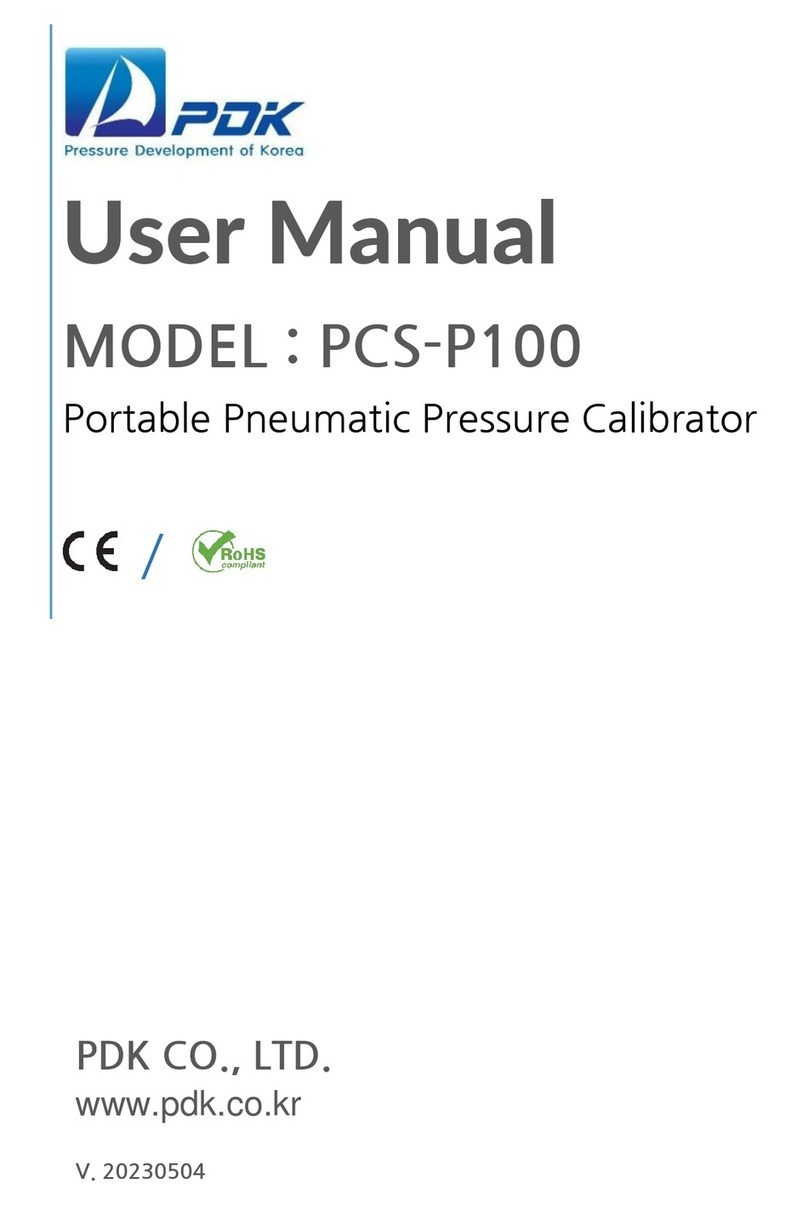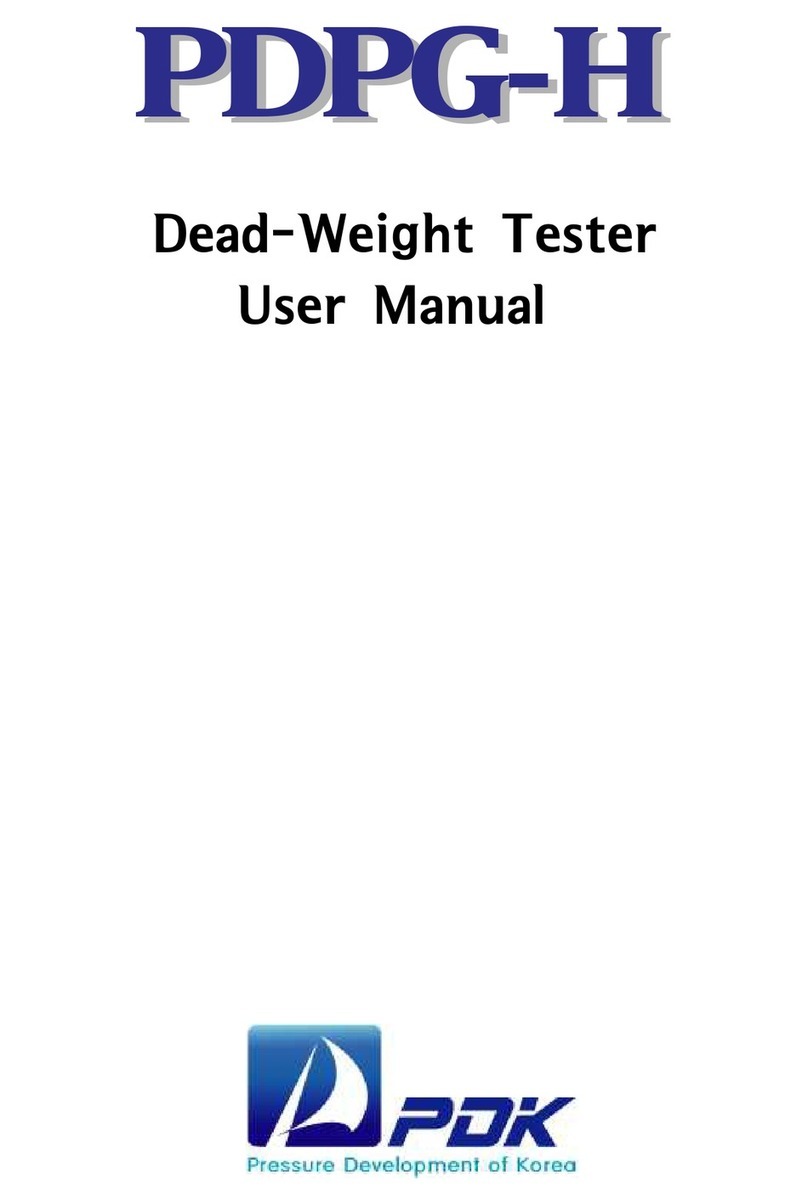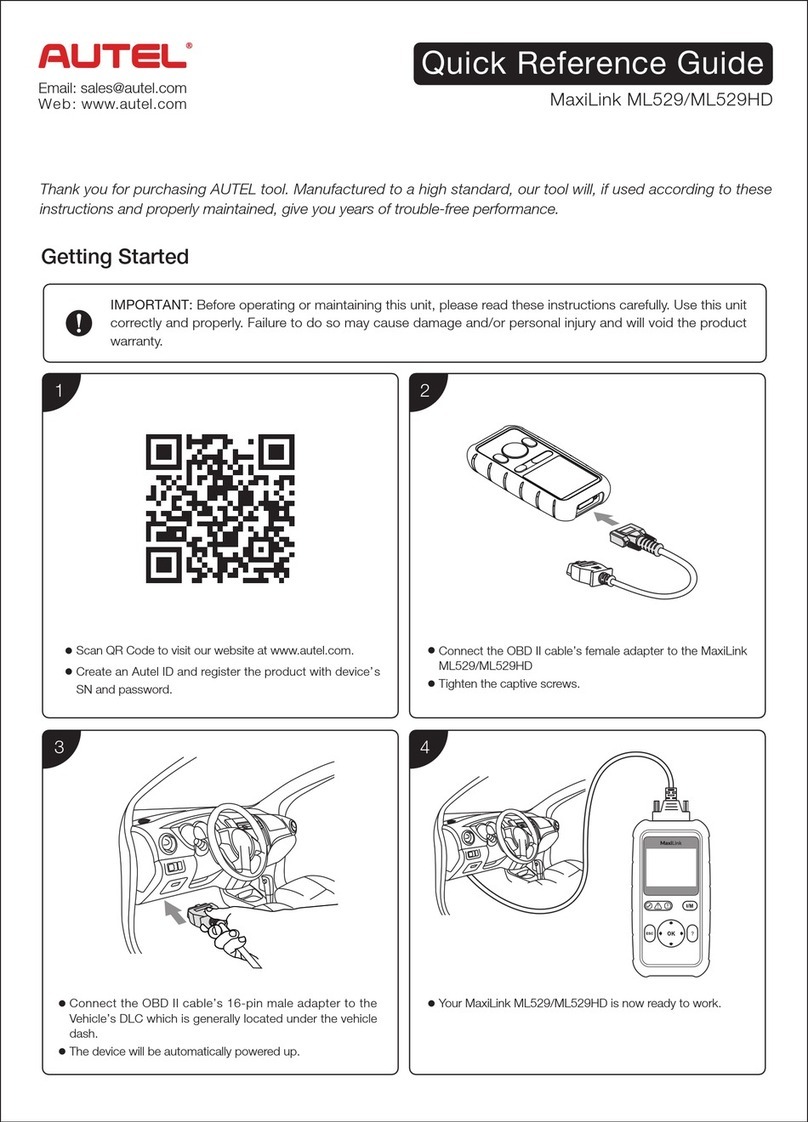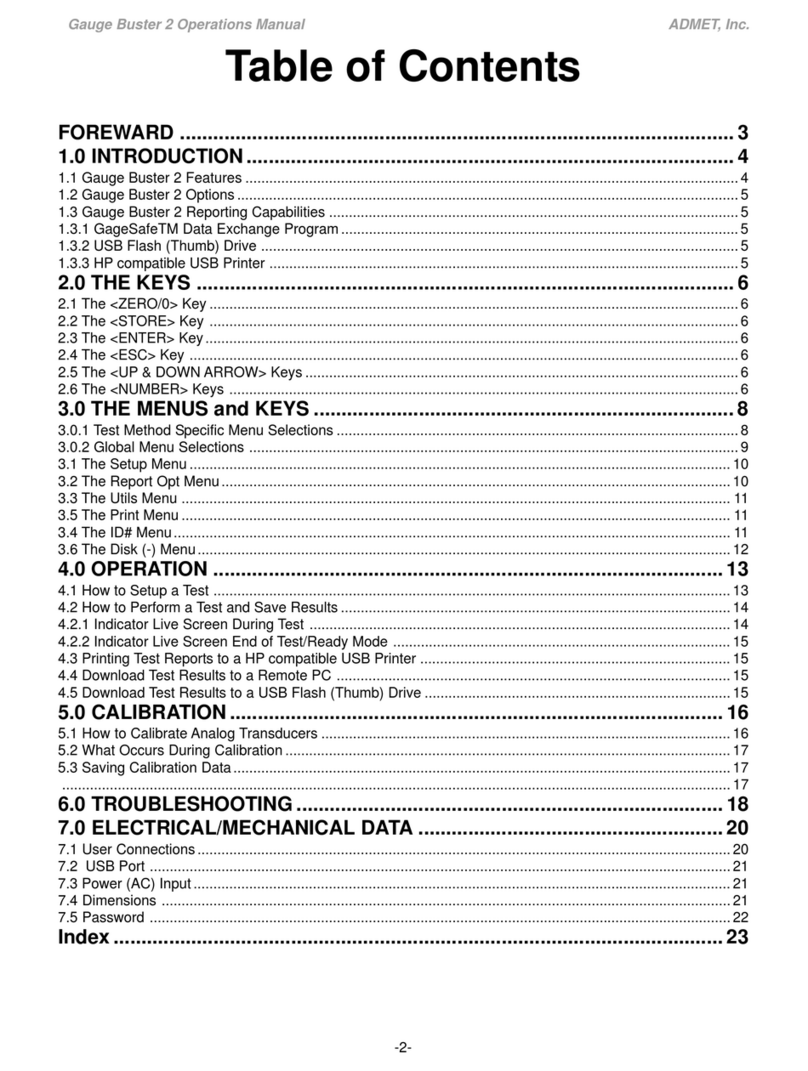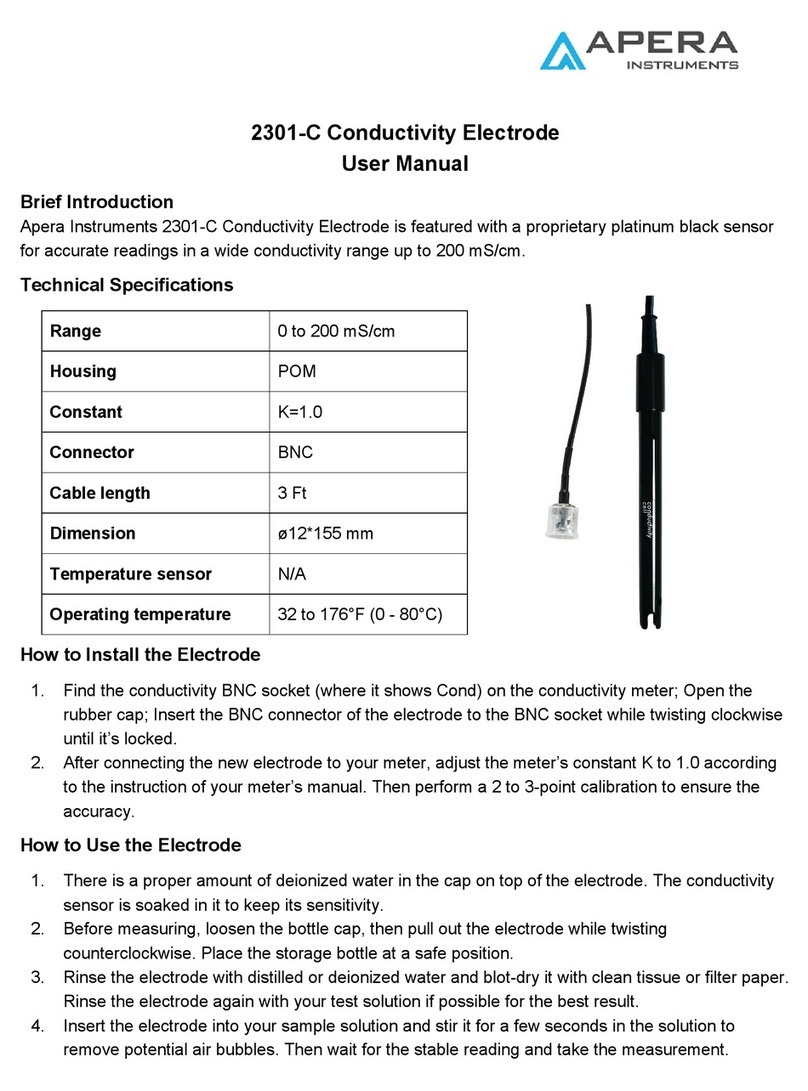PDK PCS-P100 User manual

User Manual
MODEL : PCS-P100
Portable Pneumatic Pressure Calibrator
PDK CO., LTD.
www.pdk.co.kr

PCS-P100 User Manual
1
www.pdk.co.kr
Table of Contents
1. General Introduction ....................................................................................................... 2
1.1 Introduction .................................................................................................................................. 2
1.2 Features ........................................................................................................................................ 2
1.3 Use ............................................................................................................................................... 3
1.4 Calibrator Interface ....................................................................................................................... 4
1.5 Specifications ................................................................................................................................ 5
1.6 Ordering Information .................................................................................................................... 5
1.7 Accessories ................................................................................................................................... 6
1.8 Optional items .............................................................................................................................. 6
2. Main Menu ............................................................................................................................ 7
2.1 Power on / off .............................................................................................................................. 7
2.2 Unit / Resolution / Zero Cal. .......................................................................................................... 8
2.3 Slide ........................................................................................................................................... 10
2.4 mA 2wire, 24V out / mA 3wire , 24V out .................................................................................... 11
2.5 Vdc 3wire, 24V out / Screen switching ........................................................................................ 12
3. TASK Menu ......................................................................................................................... 13
3.1 TASK Menu ................................................................................................................................ 13
3.2 Max/Min/Avg ............................................................................................................................. 14
3.3 Leak Test .................................................................................................................................... 14
3.4 Switch Test ................................................................................................................................. 15
3.5 Setting ........................................................................................................................................ 15
4. Operation ............................................................................................................................. 18
4.1 Basic Structure ............................................................................................................................ 18
4.2 Pressurize ................................................................................................................................... 19
4.3 Vacuum ...................................................................................................................................... 22
5. Troubleshooting ................................................................................................................ 25
5.1 Introduction ................................................................................................................................ 25
5.2 Symptom, Possible cause and Solution ........................................................................................ 25

PCS-P100 User Manual
2
www.pdk.co.kr
1. General Introduction
1.1 Introduction
PCS-P100 is Portable pressure calibrator for Pneumatic pressure calibration up to 10 MPa with
pressure generation and precise control. An independent pressure calibration system
combining electrical signal measuring and loop power to quickly and easily calibrate for a large
amount of on-site calibration.
Using Dual-Stage lever type hand pump to generate up to 10 MPa and quickly and easily, and
then use the built-in volume controller to precisely adjust the pressure with the secondary fine
pressure control.
PCS-P100 also has Pressure/vacuum switching valve to generate up to -97 kPa in vacuum
mode which has the best degree of a vacuum in its class.
Full-graphic touchscreen display with intuitive menu selection makes it high visibility and
operability.
Upper side of PCS-P100 can equipped quick connectors and adaptors for quick and easy to
connect UUT.
1.2 Features
1) Dual-Stage lever type hand pump to generate and control up to 10 MPa
2) Dual-Stage lever type hand pump to generate and control up to –97 kPa for vacuum
3) 0.02% F.S Accuracy
4) Electrical connection for Transmitter
- Measure up to ±15 V, ±24 mA
- Source up to 24 VDC
- Loop Power
5) Pressure switch test, Help functions
6) Included carrying case
7) Available to apply pressure quick fittings (Optional)

PCS-P100 User Manual
3
www.pdk.co.kr
1.3 Use
1) Potable pressure calibration
2) Simple calibration for common calibration lab
3) Calibrate pressure gauge for pressure measuring instruments retail business
4) Pressure generating and controlling for pressure test lab
5) Pressure calibration for laboratory
6) Pneumatic high pressure calibration
7) Easy & quick calibration for pressure transmitter, analog pressure gauge, digital pressure
gauge, pressure switch test

PCS-P100 User Manual
4
www.pdk.co.kr
1.4 Calibrator Interface
No.
Description
No.
Description
①
Test port
⑥
Pressure / Vacuum Switching valve
②
On / Off
⑦
Lever type hand pump
③
Full color touch screen display
⑧
Hand strap
④
Fine pressure adjustment
⑨
Electrical connections for measuring
mA, V and detecting switch contacts.
⑤
Pressure range
⑩
Vent / release valve
①Test port
②On / Off
③Full color touch
screen display
④Fine pressure
adjustment
⑩Vent / Release valve
⑨Electrical Connections
⑧Hand strap
⑦Lever type hand pump
⑥Pressure / Vacuum
Switching valve
⑤Pressure range

PCS-P100 User Manual
5
www.pdk.co.kr
1.5 General Specifications
Pressure range
-0.097 to 10 MPa
Accuracy
± 0.02% F.S
Electrical measurement
and source
±15 V.dc, ±24 mA.dc,
Accuracy ±(0.01% of Reading + 1digit), Loop Power
Display
Full color touch screen LCD, 110 mm(4.3") diagonal,
480 x 272 pixels., 6 digit
Power
Lithium-ion rechargeable battery, Charger 9V, 6A
(5 hrs charge, 30 hrs battery life)
Workable
Temperature Range
-20 to 70 ℃
Storage
Temperature Range
-30 to 80 ℃
Temperature
Compensated Range
-10 to 50 ℃
Pressure units
Pa, hPa, kPa, MPa, bar, mbar, kg/cm2, psi, mmH20,
cmH20, inH20, mmHg, inHg, mSW, fSW
(mSW and fSW units are applied on a water temperature of 15°C
with reference to U.S. Navy Dividing Manual, Revision 7, Table 2-
10. Pressure Equivalent.)
Test Port
1/8" PF Female
Weight
4.2 kg including batteries
Size
201 mm(W) x 360 mm(D) x 110 mm(H)
1.6 Ordering Information
Model (PCS-P100_Range)
Description (Pressure Range)
200 kPa
-97 kPa to 200 kPa
350 kPa
-97 kPa to 350 kPa
700 kPa
-97 kPa to 700 kPa
2 MPa
-97 kPa to 2 MPa
3.5 MPa
-97 kPa to 3.5 MPa
7 MPa
-97 kPa to 7 MPa
10 MPa
-97 kPa to 10 MPa

PCS-P100 User Manual
6
www.pdk.co.kr
1.7 Accessories
①
②
③
④
Item
Quantity
①Carrying case
1
②Rechargeable battery
1
③Battery charger
1
④Test lead set
4
1.8 Optional Items
①
②
③
④
⑤
Item
Description
①Dirt / Moisture Trap
Up to 10 MPa
②Pneumatic Quick-connection adaptor set
CA-P Series
( 1/4", 3/8", 1/2", 1/8" PT & PF, NPT)
③Flexible tubes
FTH Series( 30 cm to 300 cm)
④Traceable calibration report with data
KOLAS CALIBRATION CERTIFICATE
⑤External Pressure Manifold
Calibrate 2ea of UUT at once with
hand-tight quick-connection

PCS-P100 User Manual
7
www.pdk.co.kr
2. Main Menu
2.1 Power on / off
2.1.1 Power on
①Press and hold down Power button until ②screen shows.
It will changes ②screen to ③ screen.
2.1.2 Power off
①Press and hold down Power button until in 0% to 100% on ②screen.

PCS-P100 User Manual
8
www.pdk.co.kr
Touch and scroll to change units
Pa > hPa > kPa > MPa > bar > mbar >
kg/cm2> psi > mmH20 > mH20 > inH20 >
mmHg > inHg.
(If user has high pressure range, smallest units
will not be indicated. For example, when user
has 100 bar unit, mmH2O will not indicates
because after converted the unit, 7 digits
cannot indicate on display.)
P
a
>
h
P
a
>
k
P
a
>
M
P
a
>
2.2 Unit / Resolution / Zero Cal.
2.2.1 Unit
2.2.2 Resolution
User can select to digit number 4, 5 or 6.
(Only in the units of pressure indicates in decimal point.)
The current pressure value is displayed, and
the full scale and the green bar increases
proportionally. This is a function that prevents
internal sensor damage due to overpressure.

PCS-P100 User Manual
9
www.pdk.co.kr
2.2.3 Zero cal.
If pressure does not indicate zero when fully vented condition, touch to zeroing.
Zeroing function only works when 0 ±5% F.S. range.
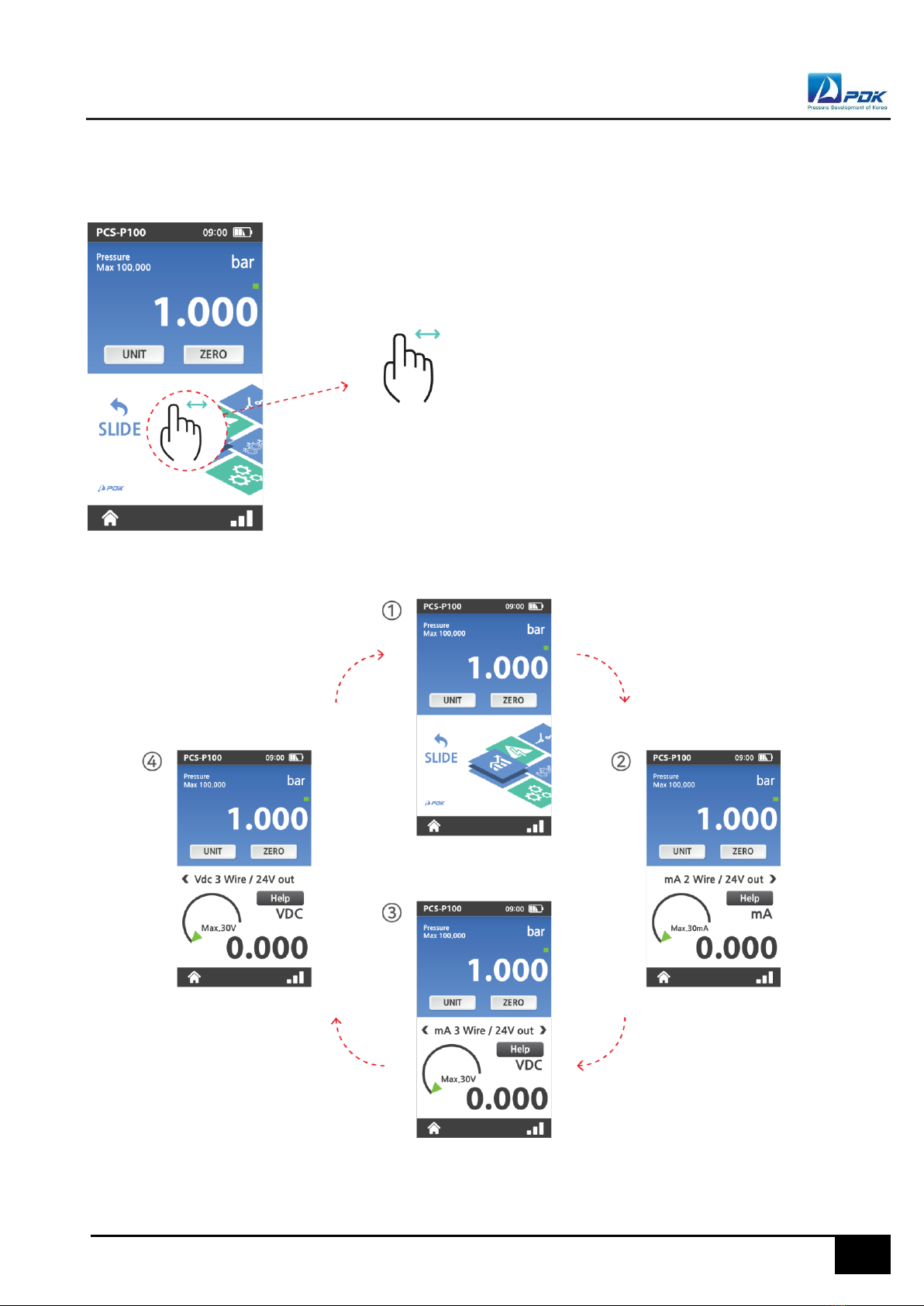
PCS-P100 User Manual
10
www.pdk.co.kr
2.3 Slide
Touch and slide the screen to move page as
below figure for Electrical Signal measurement.
P
a
>
h
P
a
>
k
P
a
>
M
P
a
>
b
a
r
>
m
b
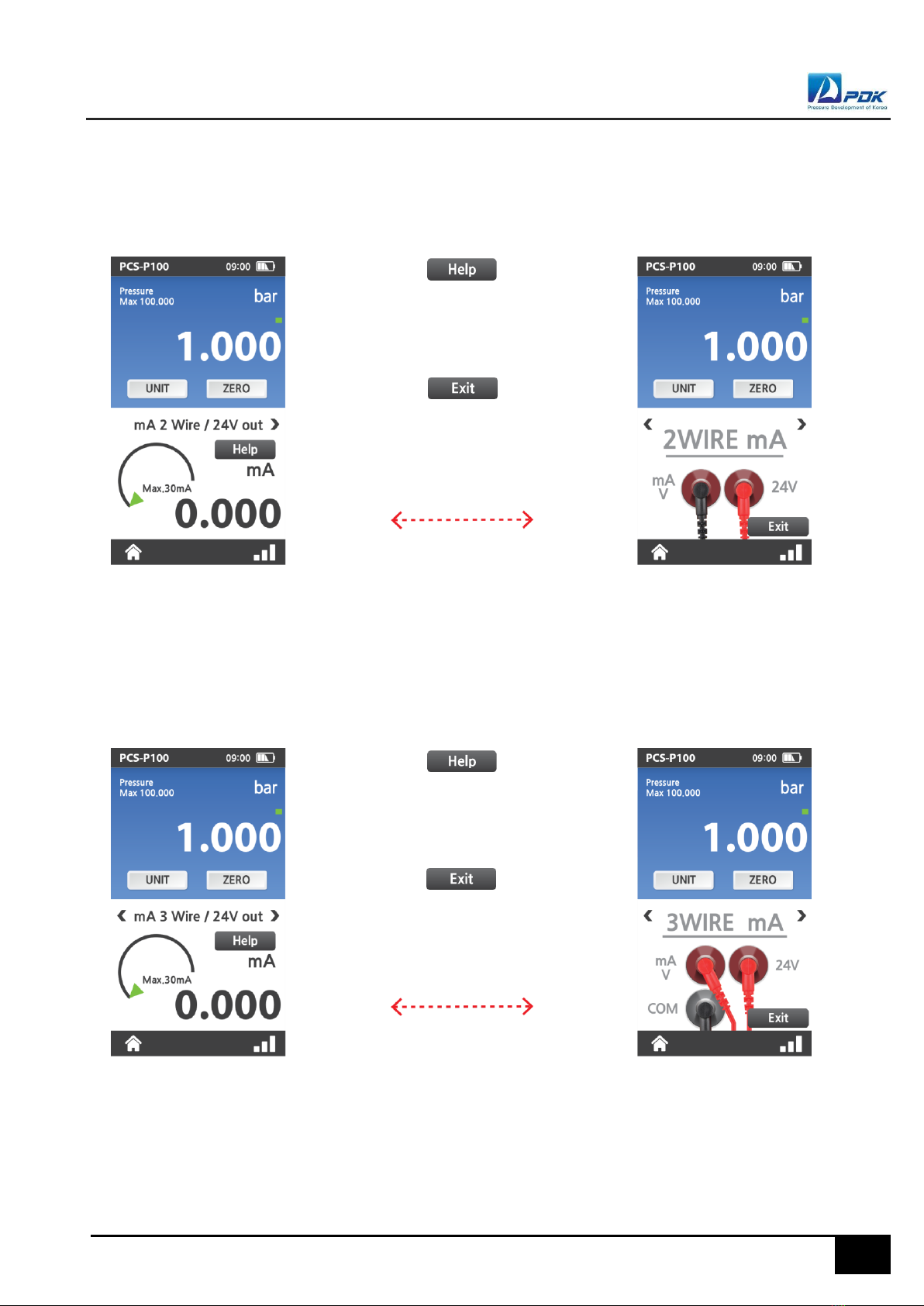
PCS-P100 User Manual
11
www.pdk.co.kr
2.4 mA 2wire , 24V out / mA 3wire , 24V out
2.4.1 mA 2wire , 24V out
Loop Power, Measure up to ±24mA, Supply up to 24 VDC.
2.4.2 mA 3wire , 24V out
Measure up to ±15V, Supply up to 24 VDC.
Touch Help to see the reference
connection.
부분을확인할 수있습니다.
Touch Exit to change the screen
back.
왼쪽 화면으로 전환됩니다.
Touch Help to see the reference
connection.
Touch Exit to change the screen
back.

PCS-P100 User Manual
12
www.pdk.co.kr
2.5 Vdc 3wire , 24V out / Screen switching
2.5.1 Vdc 3wire , 24V out
Measure up to ±15V, Supply up to 24 VDC.
2.5.2 Screen switching
Touch Exit to change the screen
back.
Touch Help to see the reference
connection.
Task Menu Setup
Return to Main Screen

PCS-P100 User Manual
13
www.pdk.co.kr
Touch to go to task set up menu.
Max / Min test, Leak test, Switch test and Setting can be selectable.
3. TASK Menu
3.1 TASK menu
Max/Min/Avg
Switch Test
Leak Test
Setting

PCS-P100 User Manual
14
www.pdk.co.kr
This function only can use in pressure measure mode.
Indicates pressure maximum, minimum and average
(Mean).
1) Touch then select Max & Min
2) Touch to start measure
3) Touch to reset the values
This function only can use in pressure measure mode.
The leak test function is provided as a means of checking and
quantifying the leaks that may be present in the system.
1) Touch then select Leak Test
2) Touch to start and stop the leak test.
3.2 Max / Min / Avg
3.3 Leak Test
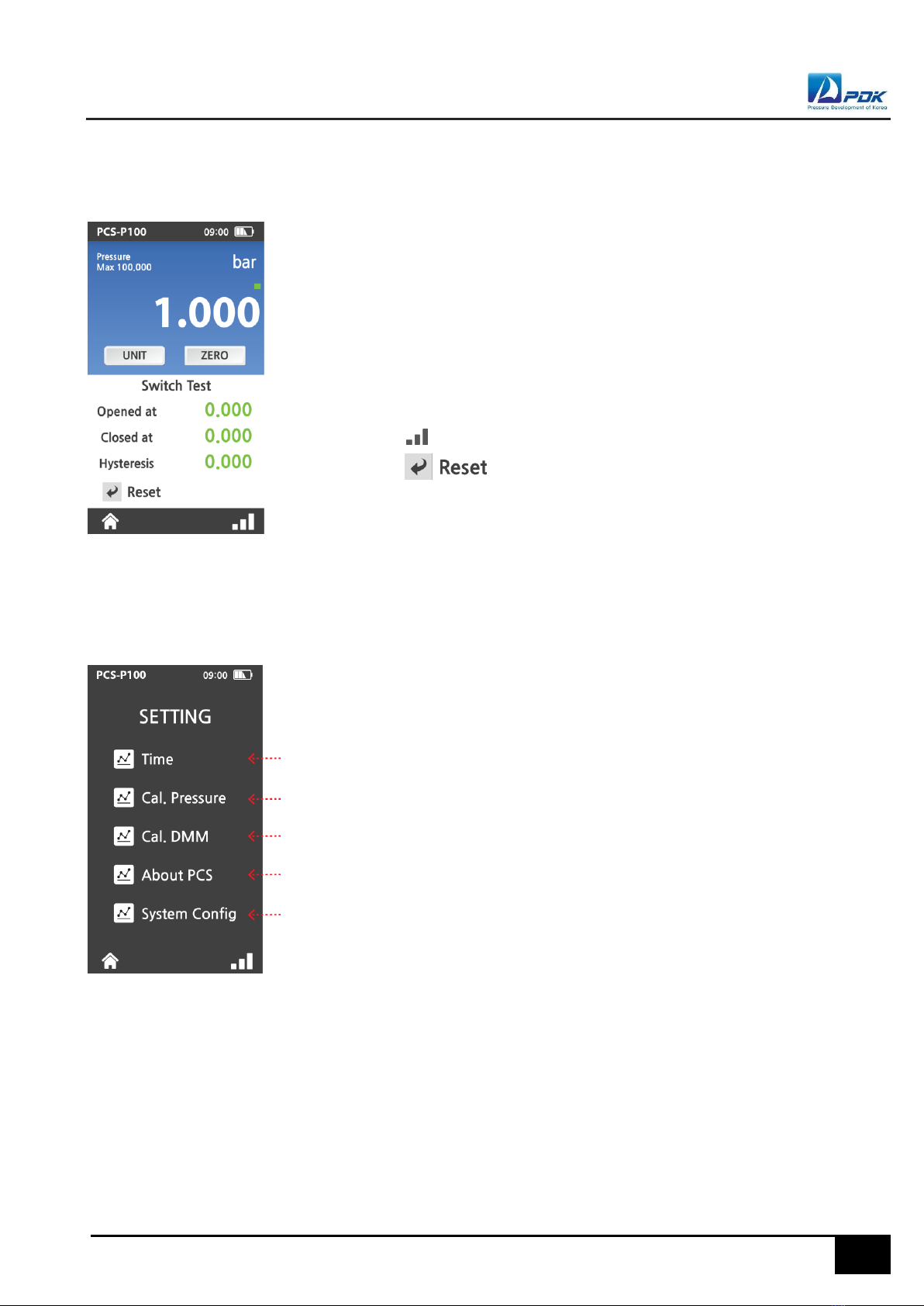
PCS-P100 User Manual
15
www.pdk.co.kr
This function only can use in pressure measure mode.
Indicates opened and closed values when PCS sensed a change.
The pressure difference between the change-of-states (i.e. OPEN-
CLOSE or CLOSE-OPEN) value shows in Hysteresis.
1) Touch then select Switch Test
2) Touch to reset the values
1) Time : Set time
2) Cal. Pressure : Pressure Calibration
3) Cal. DMM : DMM Calibration (Manufacture management mode)
4) About PCS : Current PCS information
5) System Config : System Configuration (Manufacture management mode)
3.4 Switch Test
3.5 Setting

PCS-P100 User Manual
16
www.pdk.co.kr
3.5.1 Time
User can set time in Time page.
3.5.2 Cal.Pressure
User can calibrate the pressure values in Cal.Pressure page.

PCS-P100 User Manual
17
www.pdk.co.kr
3.5.3 About PCS
User can see the current PCS information in About PCS page.

PCS-P100 User Manual
18
www.pdk.co.kr
4. Operation
4.1 Basic Structure
No.
Description
①
On / Off
②
Test port
③
Vent / release
④
Lever type hand pump
⑤
Charging port
⑥
Fine pressure adjustment
⑦
Pressure / Vacuum switching valve
⑧
Hand Strap Pin
②Test port
①
③Vent / release
⑤Charging port
⑥Fine pressure adjustment
⑦Pressure / Vacuum switching valve
⑧Hand Strap Pin
④Lever type hand pump
①On / Off

PCS-P100 User Manual
19
www.pdk.co.kr
4.2 Pressurize
②Test port
③
⑤Charging port
⑥Fine pressure adjustment
⑦Pressure / Vacuum switching valve
④Lever type hand pump
①On / Off
③Vent / release
1) ②Connect the UUT to test port. (1/8" PF)
Other manuals for PCS-P100
1
Table of contents
Other PDK Test Equipment manuals