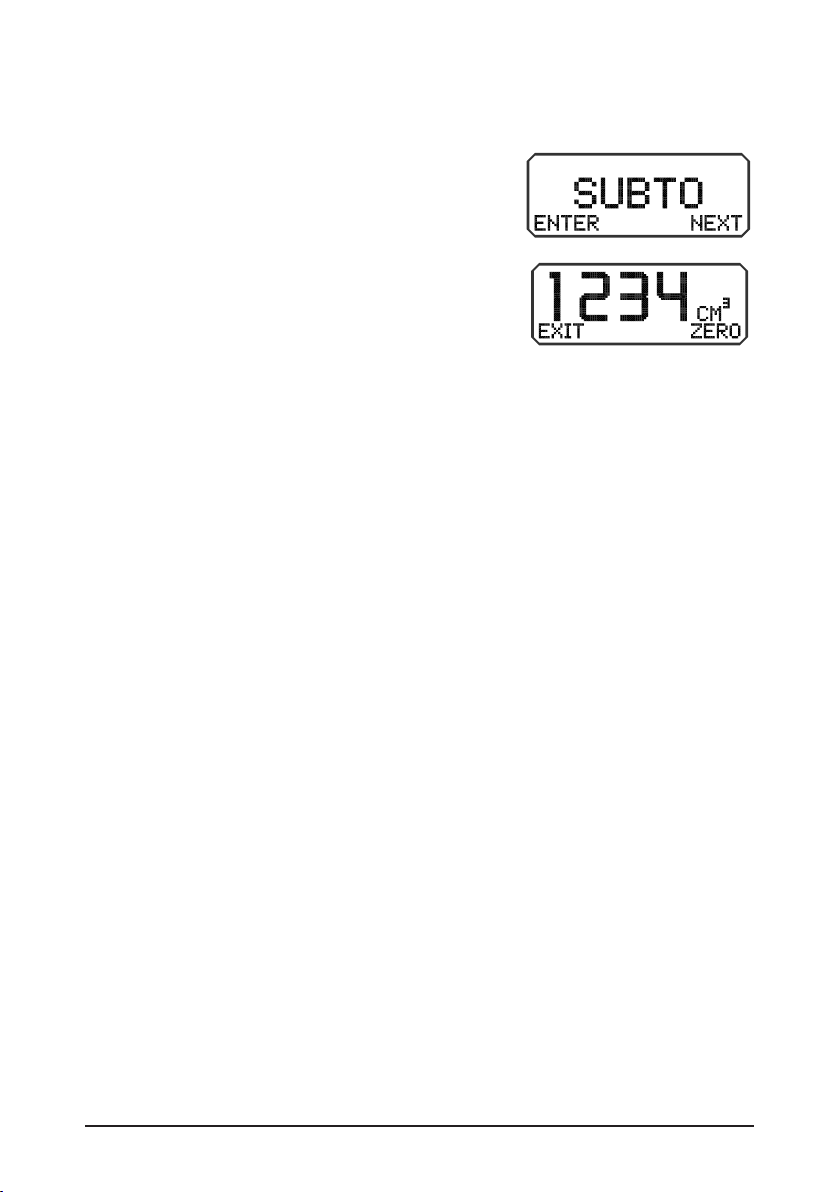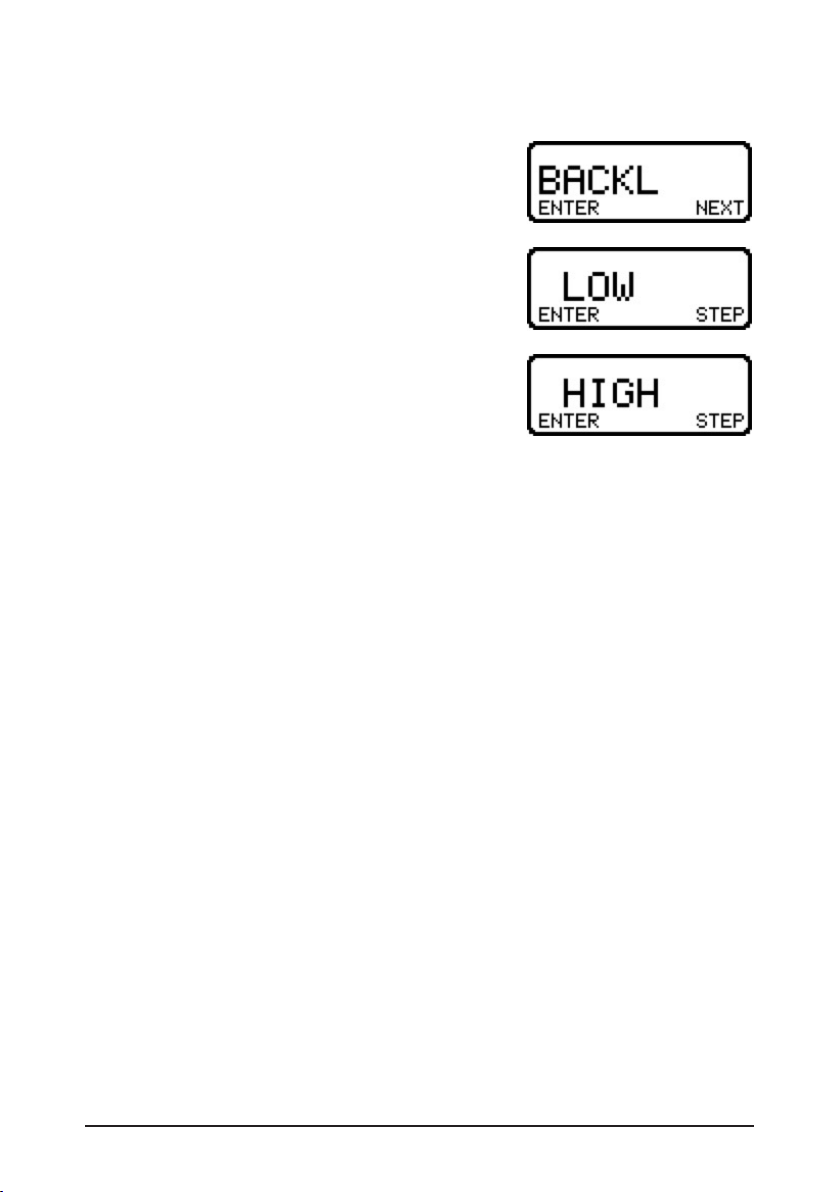6 SKF LAGM 1000E
This mode is for permanent installation on a pipe to check amount passing through the
pipe. This mode is very battery efficient. The batteries can last several years.
6.1 Menu functionality
To enter the menu press the and buttons at the same time.
The first option in the menu is the sub total counter.
Press ENTER (left button) to display this value and
reset it if required or press NEXT (right button) for the
following option in the menu.
The second option in the menu is total counter. Press
ENTER (left button) to display this value and reset it if
required or press NEXT (right button) for the following
option in the menu.
The third option in the menu is for calibration of the
grease meter. Press ENTER (left button) to display
the calibration value and adjust it if required or press
NEXT (right button) for the following option in the
menu.
The fourth option in the menu is for displayed units.
Press ENTER (left button) to display or change the
used unit or press NEXT (right button) for the following
option in the menu.
The fifth option in the menu is the auto shut off time.
Press ENTER (left button) to display or change the
auto shut off time or NEXT (right button) for the
following option in the menu.
The last option in the menu is to set the light level
of backlight. Press ENTER (left button) to display
or change the light level of backlight or NEXT
(right button) for the first option in the menu.
It is always possible to exit the menus and return to normal measuring state by pressing
the and buttons at the same time.