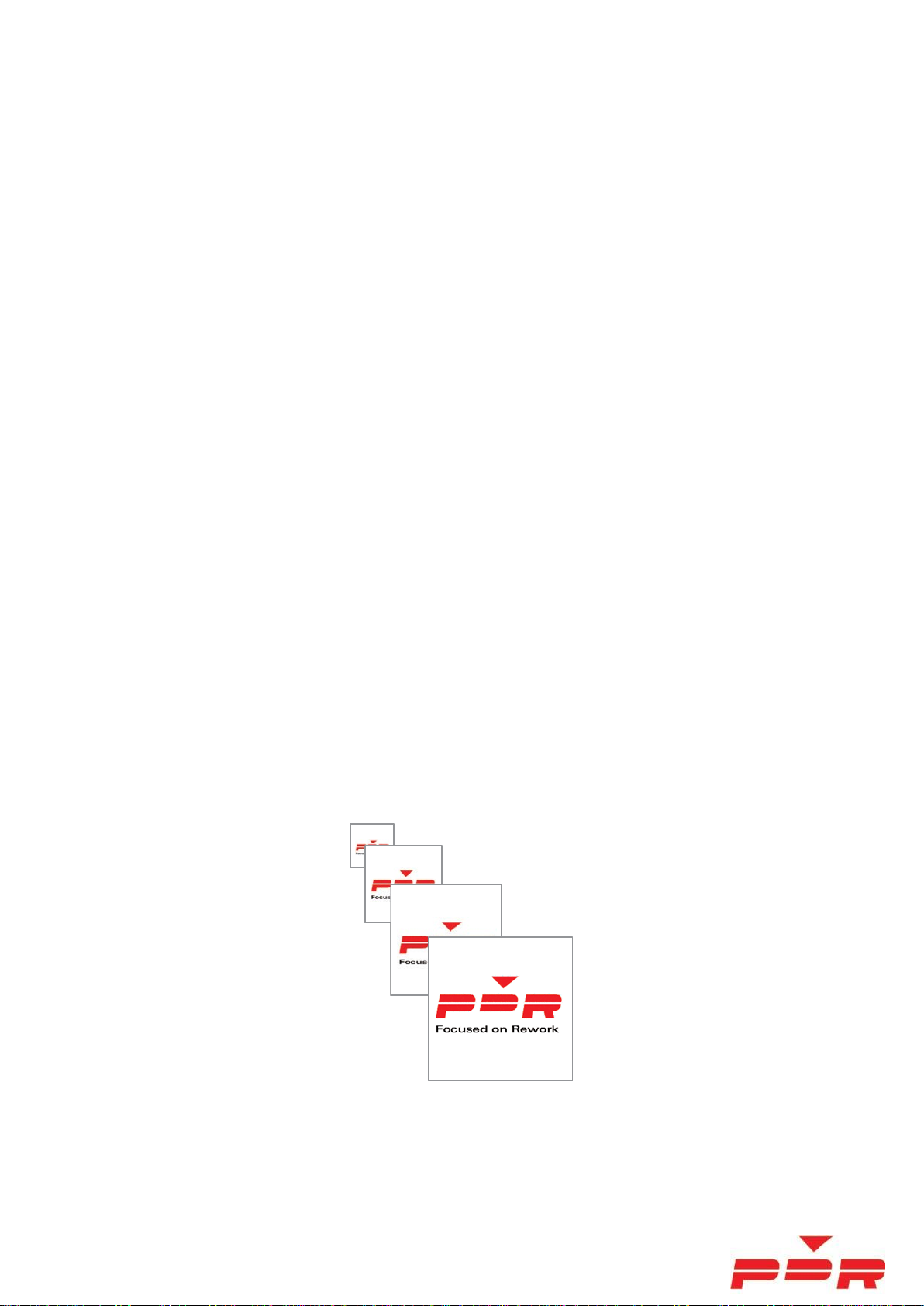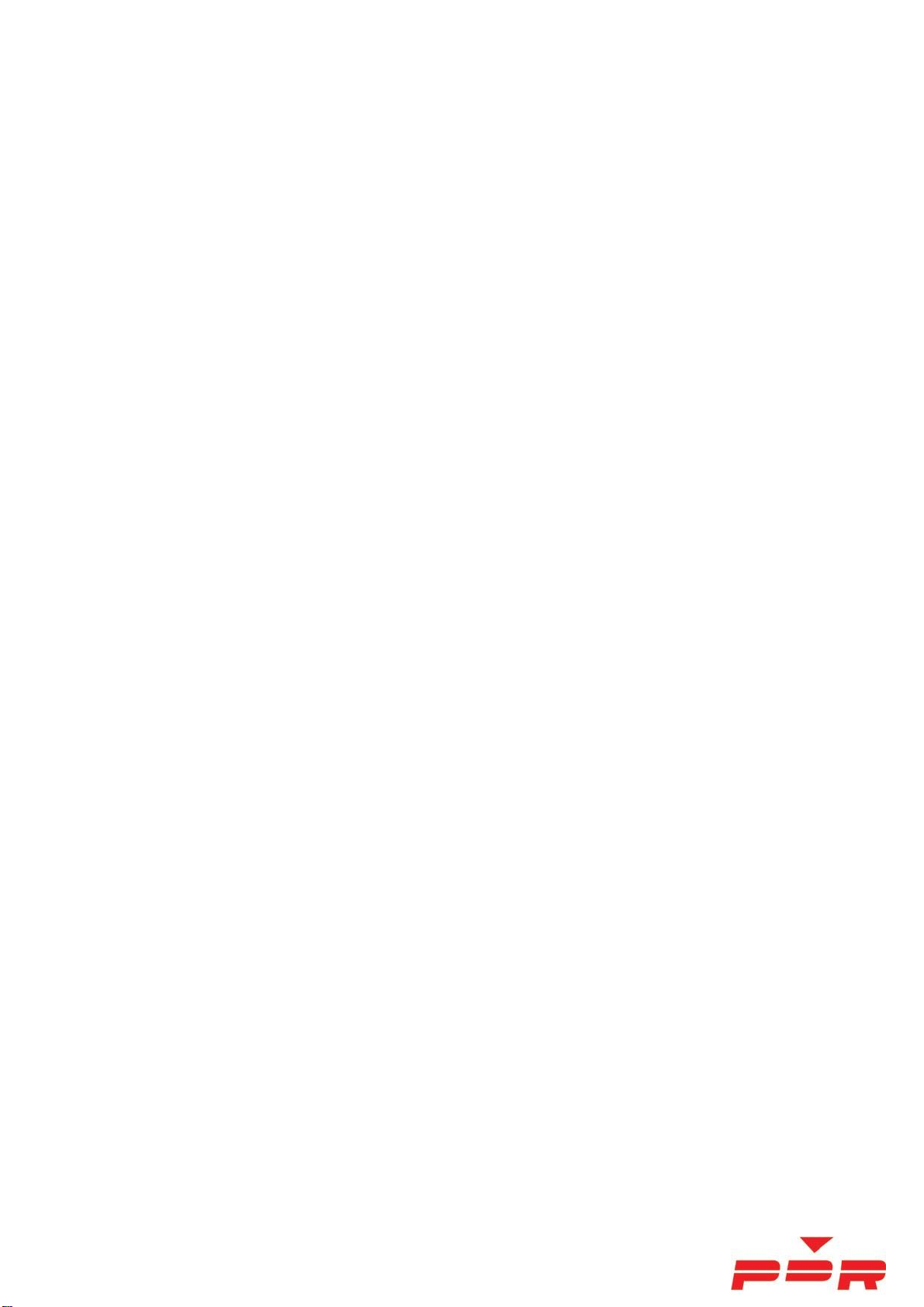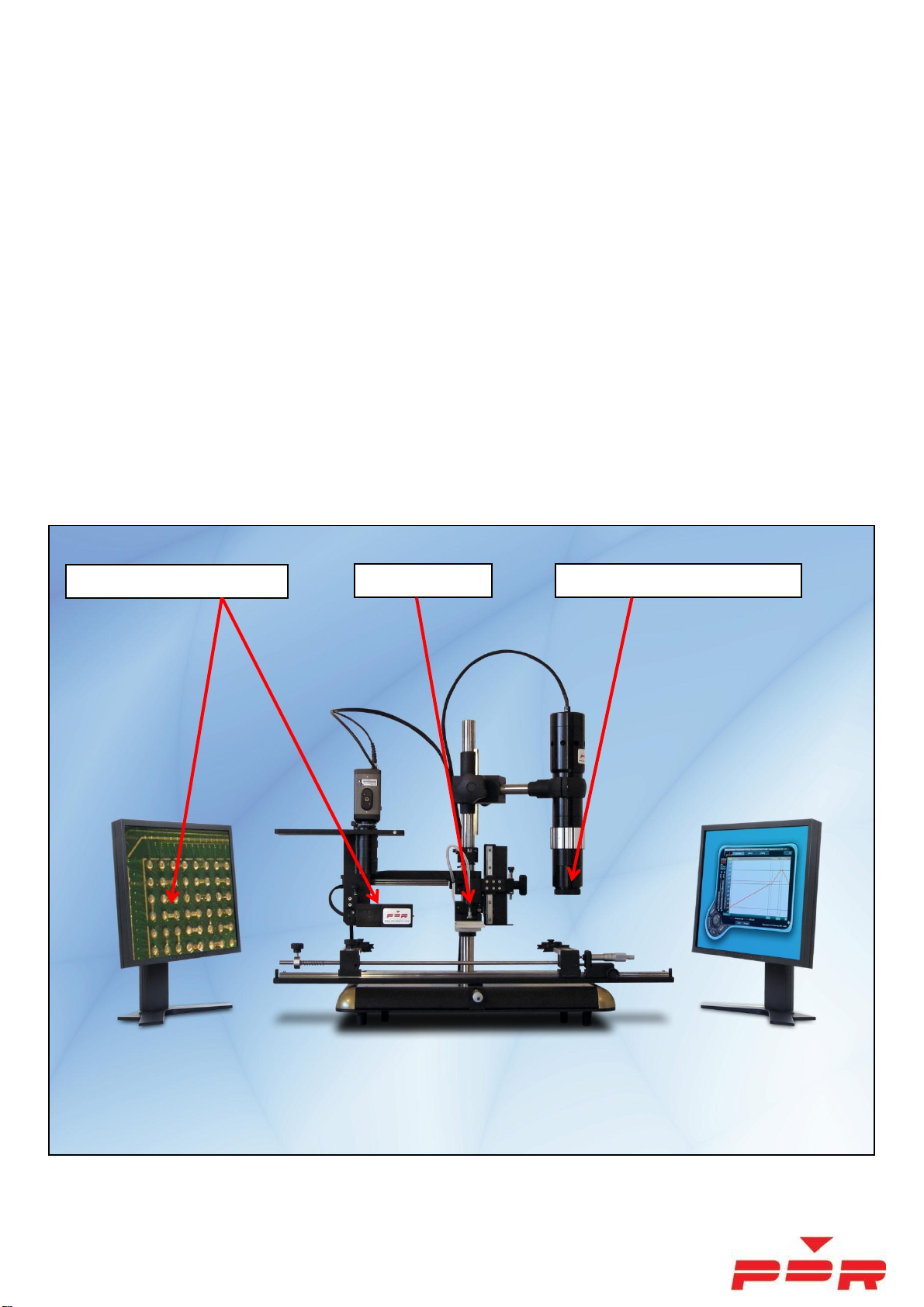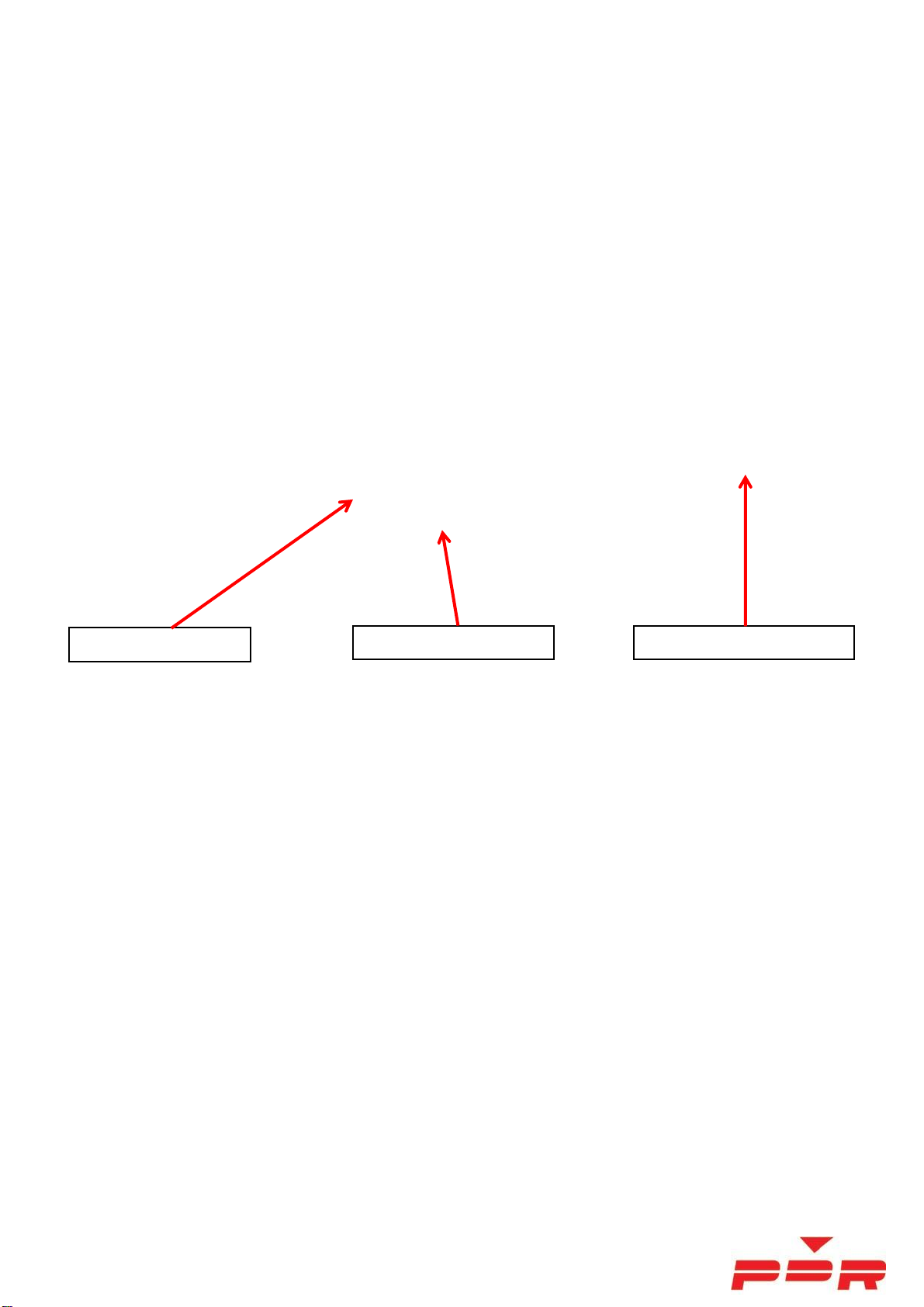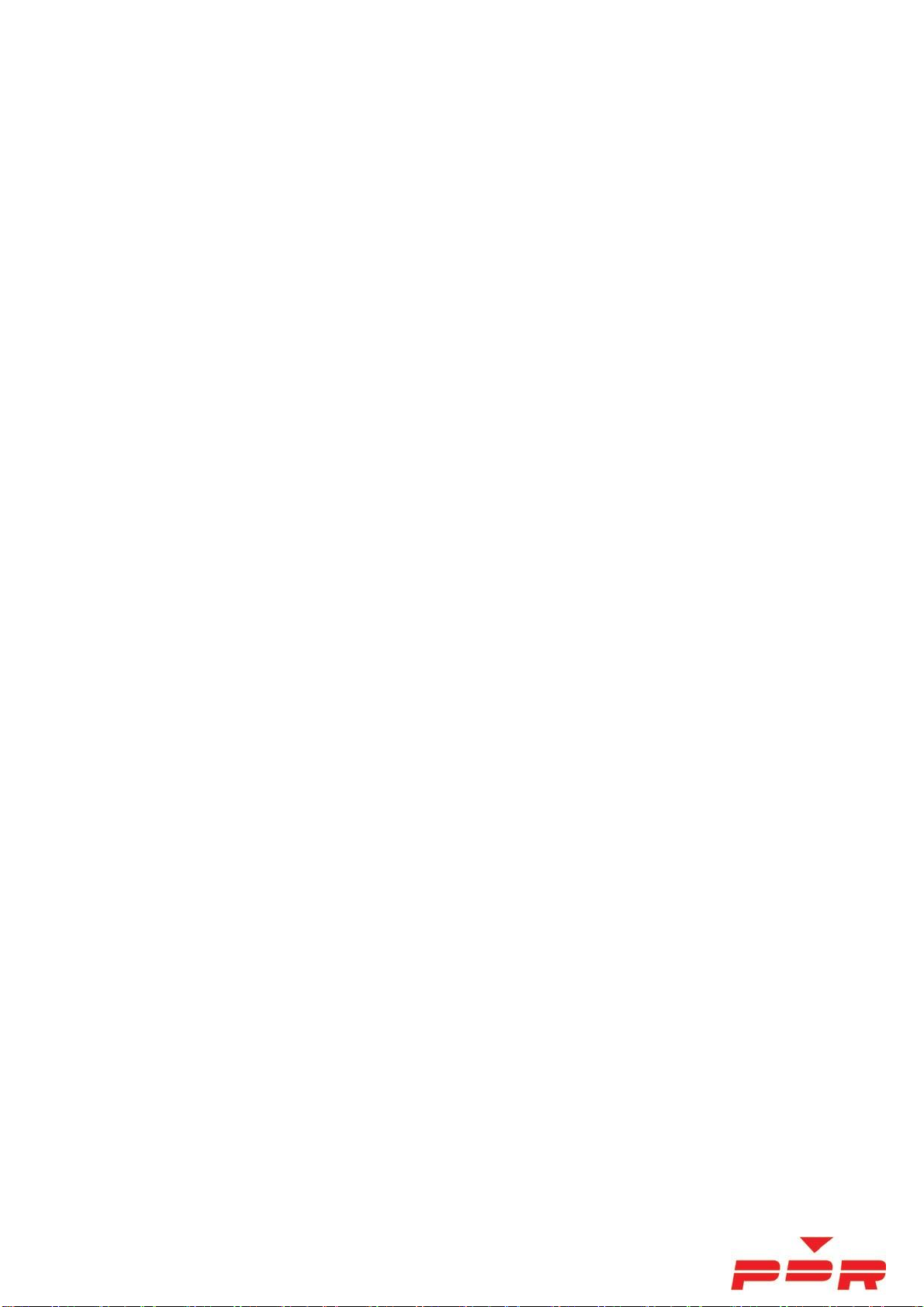www.pdr-rework.com
Reference Information (continued)
The function of Flux
The soldering process cannot happen unless clean, un-contaminated metal surfaces are present.
Lead finishes are normally covered by thin films of tarnish, which can be described as two layers, differentiated by the
way they are bound to a surface. Chemically bound are the layers of oxide, sulphide and carbonate, as well as
products from any preceding production steps. On top of these layers are a physically bound residues including water,
gases and residues from preceding reactions.
This is where flux plays its part. The main requirements for a flux are the:
removal of the outer residues.
displacement of the chemically bound oxides etc.
exposure of pure substrate molecules to enable the formation of intermetallic compounds during soldering.
protection of the freshly cleaned surfaces from re-oxidation prior to reflow.
Flux starts to work at about 130/150°C and needs to be present throughout the process.
Typically low solids fluxes react in around 7 seconds. They have evaporated before you need them. This is why
gel/paste type fluxes (which can react for several minutes) are excellent for 'high end' rework applications.
The Reflow Process
In a soldering/rework operation, the objective of the 'reflow' process is to achieve high quality solder joints on all of
the components' leads on a particular assembly, and do to this consistently.
The reflow process involves heating the component leads, PCB pads and solder/solder paste above the melting point
of the 'bonding' alloy (solder) so that the solder melts, bonds and forms a homogeneous fillet connecting the leads to
the pads. As well as controlling solderability parameters (materials, contamination, moisture, ESD, mechanical
handing), consistency in the reflow process also depends on the ability to control the application and variation of
heat. This controlled heating is called the 'profile', or 'thermal profile'.
A typical profile in production includes several preheat, preheat soak, reflow (spike), reflow soak and cooling zones.
In a good rework operation it is becoming more important to develop a sophisticated profile very similar to the
original used in production. There are slight differences in the requirements, mainly in that you are normally only
trying to 'solder/de-solder' a single component with all the particular solderability and thermal considerations that
may affect it, however the basic principles still apply.
The preheat zones gently raise the temperature of the component/PCB from ambient to about 130-170°C, generally
at a ramp rate of 0.5-1.5°C/second or less. This will minimize the potential for thermal shock on the components due
to varying heat capacities. The preheat zone also begins the volatilization of some of the solvents added to the
cream for printing and releasing.