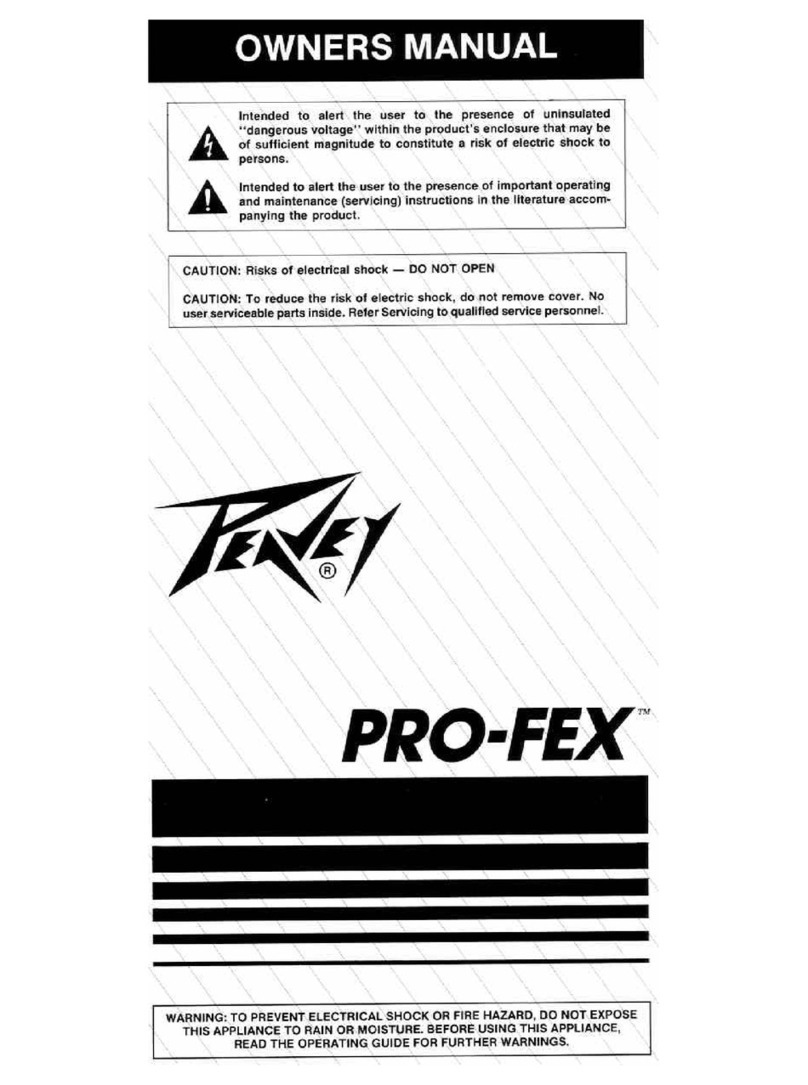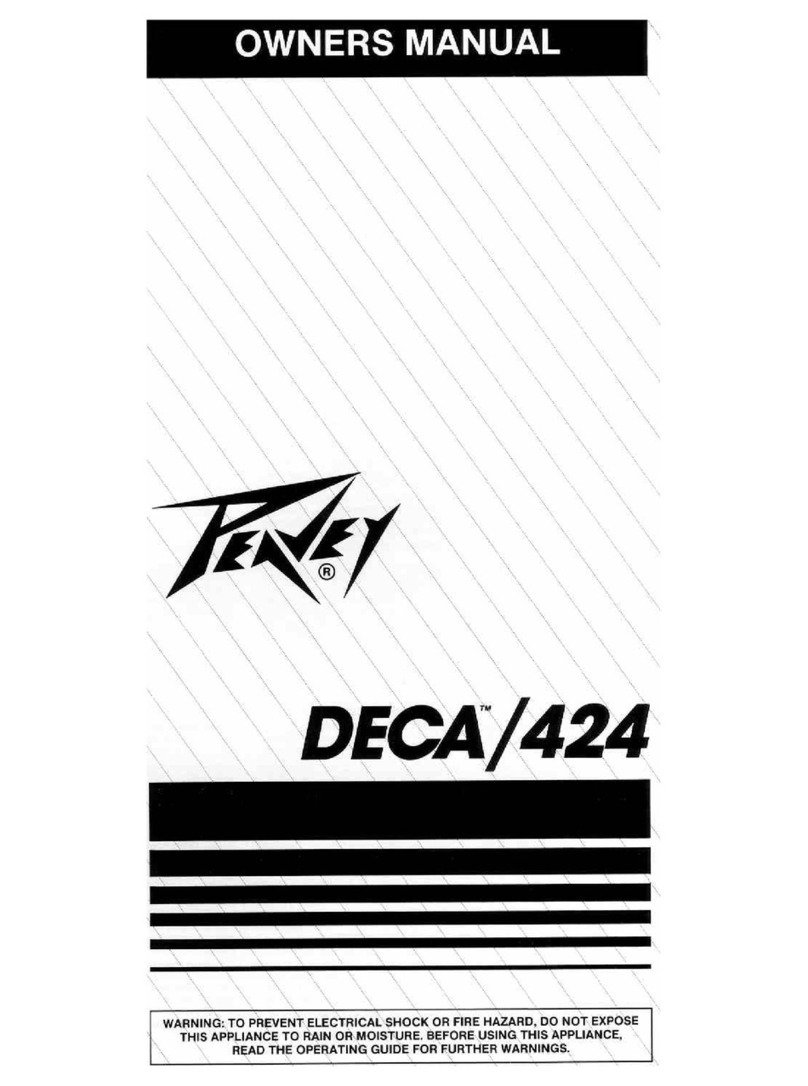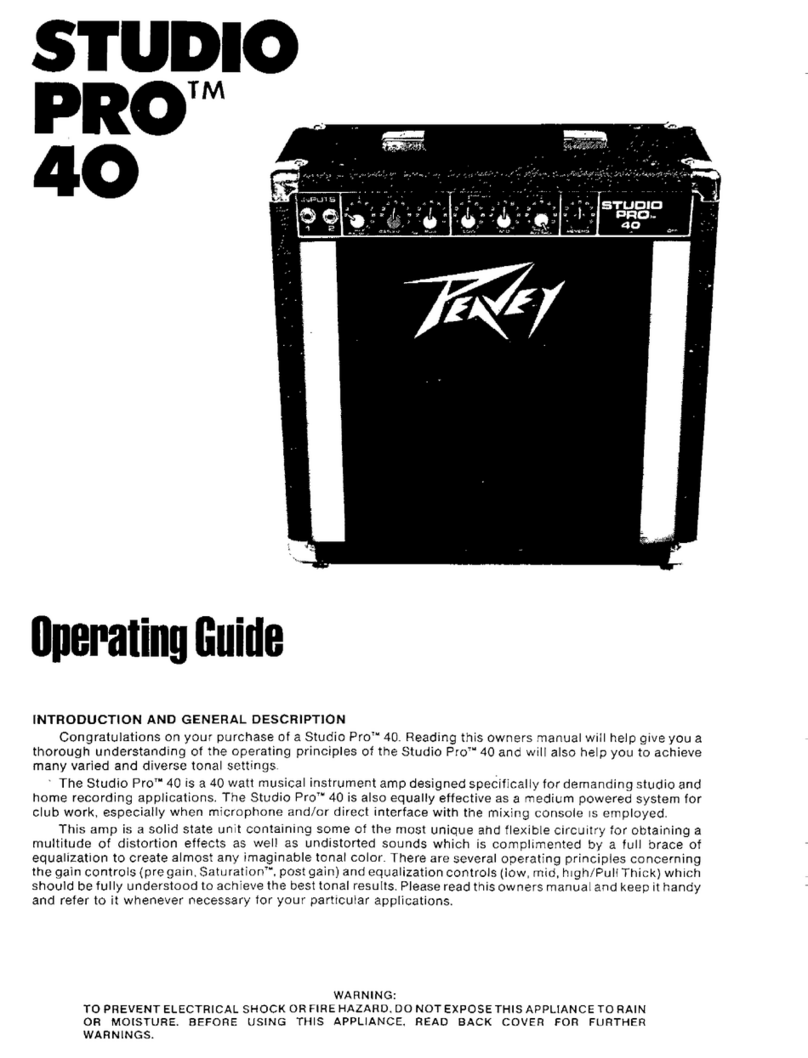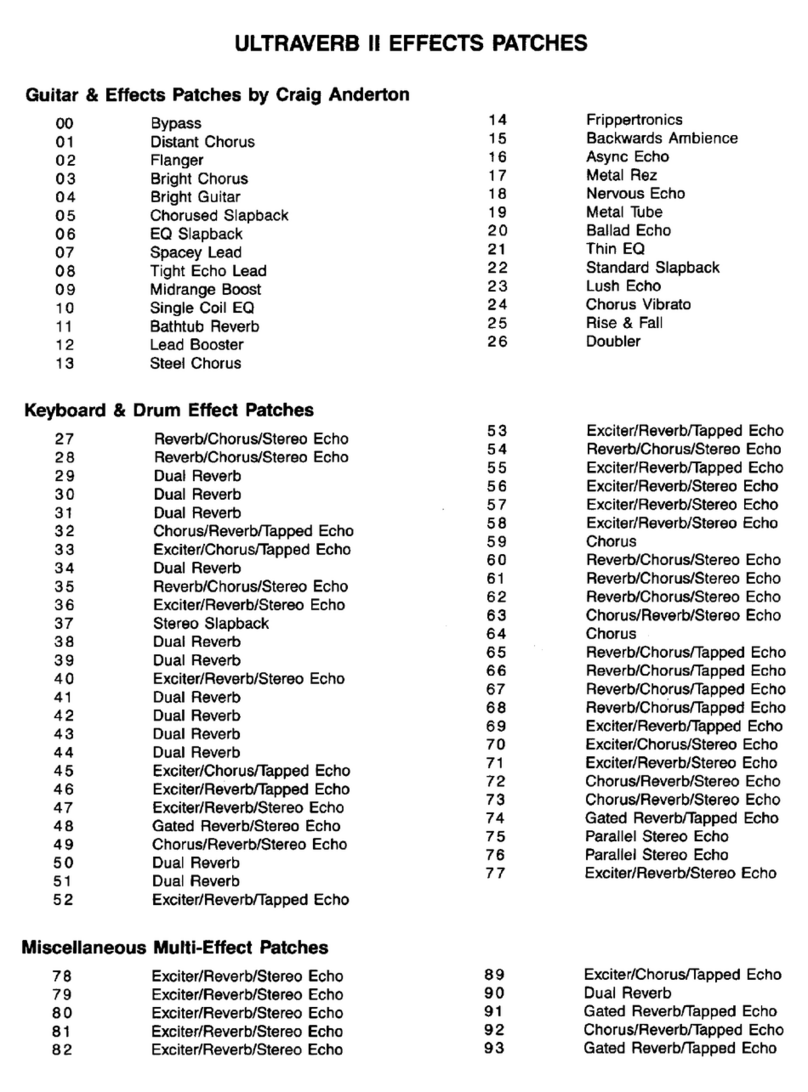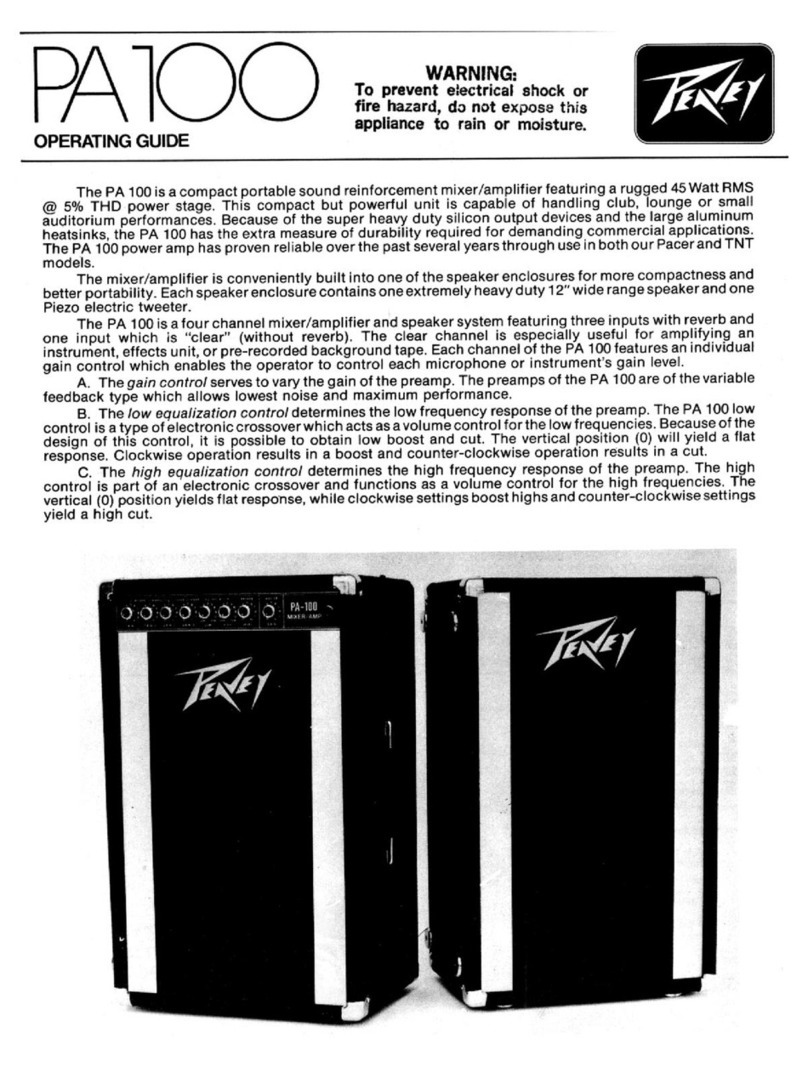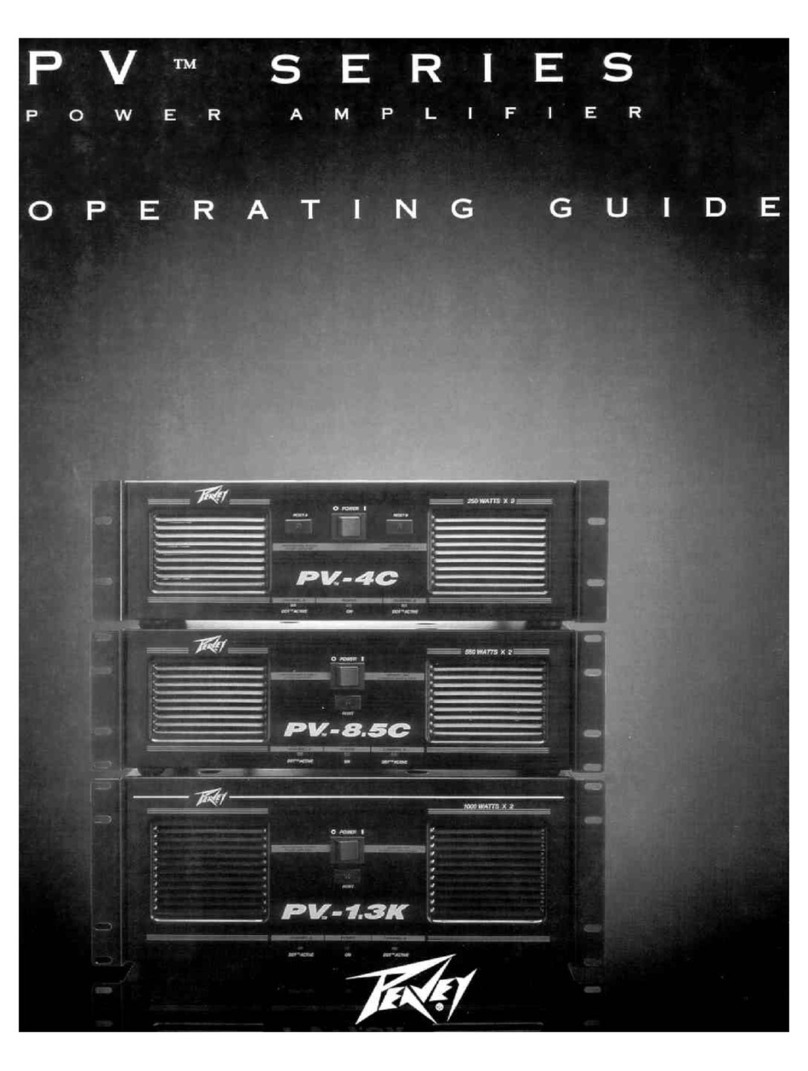8
Use of high-quality premium cables is recommended for the Impulse®100P, as these usually have better shielding
and materials, and will provide greater long term reliability. It is usually a good idea to leave some slac at the
input to the Impulse 100P and to also tape the cables down or run them under a cable guard to avoid anyone
tripping over them or pulling the Impulse 100P over when stand mounted.
VVOOLLUUMMEE CCOONNTTRROOLL AADDJJUUSSTTMMEENNTT
The Impulse 100P is equipped with a volume control to facilitate use in many different applications. With the
volume control adjusted fully CW, gain is at maximum and the input sensitivity is 0.5 V RMS for full rated output.
When driving the Impulse 100P from a mixer, it may be advantageous to reduce the input sensitivity by turning
the volume control to the halfway point. The Impulse 100P will now more closely match a typical power amp input
that the mixer operator is used to.
If the mixer board indicates clipping of its output signals, then all of the Impulse 100P power capability is not
being utilized cleanly. Clipping the signal before it gets to the Impulse 100P is not optimal. In that case, reduce
the mixer output level, and turn up the volume control on the Impulse 100P.
The amplifiers in the Impulse 100P are equipped with DDT™, with an LED indicator to show DDT has engaged. If
the sound seems heavily compressed, chec this indicator, and if it is indicating more than occasionally, then the
drive level from the mixer (or the volume control on the Impulse 100P) needs to be reduced.
When first turning on the sound system, turn on all upstream electronics first, then the Impulse 100P with its
volume control fully CCW (all the way down). Begin chec ing levels with the mixer output level controls all the
way down, and bring them up slowly with the Impulse 100P volume control set to the desired setting (1/2 way up
recommended to start).
UUSSEE OOFF MMUULLTTIIPPLLEE IIMMPPUULLSSEE 110000PPss
((oorr ootthheerr IImmppuullssee sseerriieess ppoowweerreedd pprroodduuccttss))
The provision of multiple parallel inputs allows the inputs of the Impulse 100P to be “daisy-chained” from one to
the other. Run the first cable from the mixer to the first Impulse 100P, then hoo a cable from one of the first
Impulse 100P’s inputs to the second Impulse 100P’s input. This can be continued for several units, depending on
how long the cables are, and the total capacitance of all the cables. With a low source impedance, such as a
typical mixer output, and typical balanced cables, 2 or 3 Impulse 100Ps can be daisy-chained from one output
using 30' or 40' cables without obvious loss of high frequencies.
The Loop-Thru jac s (7), can also be used to connect one other Impulse 100P or one other Impulse 1000 series
powered unit, and conveniently control volume from just one of the units. Connect a well shielded 1/4" to 1/4"
phone plug patch cord from the Loop Out jac one unit that has the input connected to the signal source, and
then plug this cable into the other unit’s Loop In jac . The volume control of the first unit now controls the volume
for both identically.
Do not connect cables to the jac s while the units are ON and the Volume is turned up!
AAPPPPLLIICCAATTIIOONNSS
The Impulse 100P has a variety of applications such as sound reinforcement, public address, side fill system, or
musical playbac . With the optional monitor stand it, the Impulse 100P ma es an excellent stage monitor.
A typical signal source for the line-level inputs (5) of the Impulse 100P would be a sound reinforcement mixing
console (mixer), or the output from a CD player, Minidisc player, or tape dec .