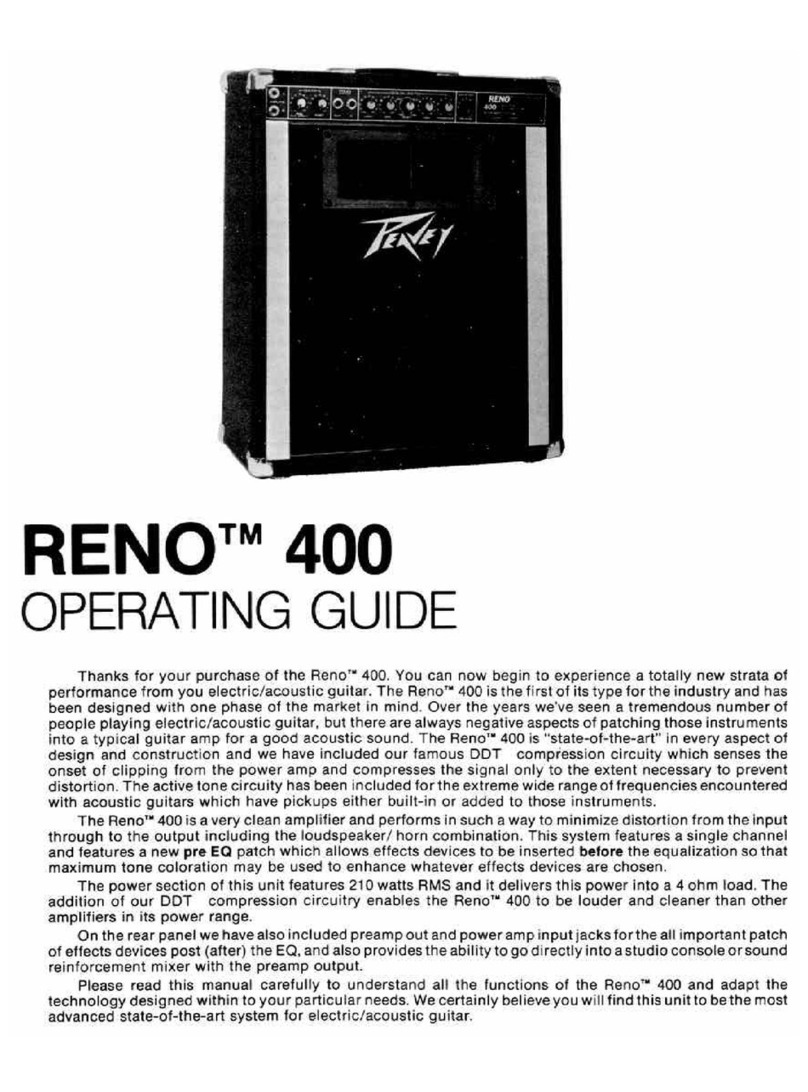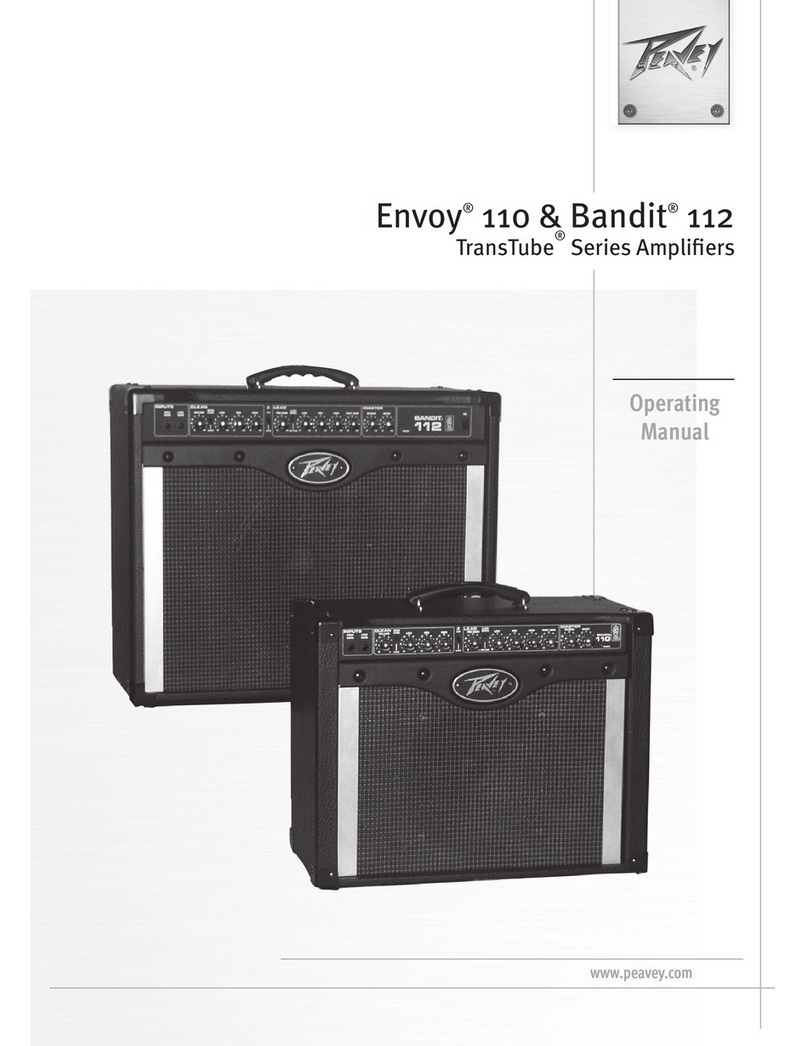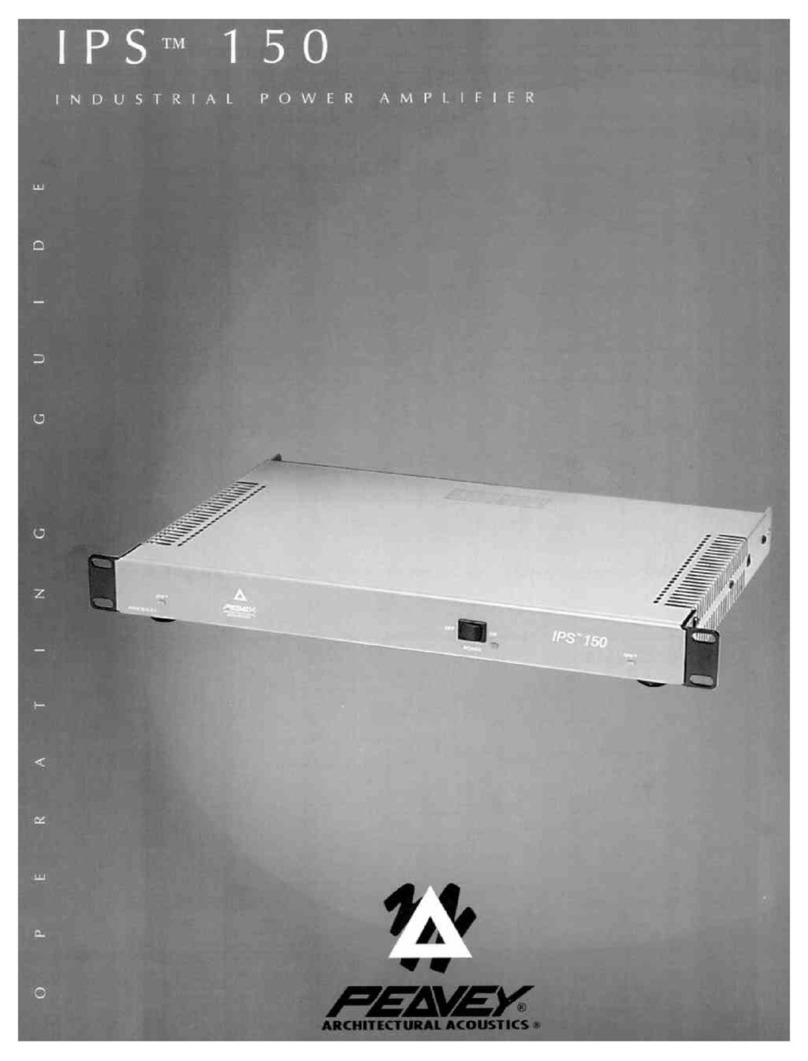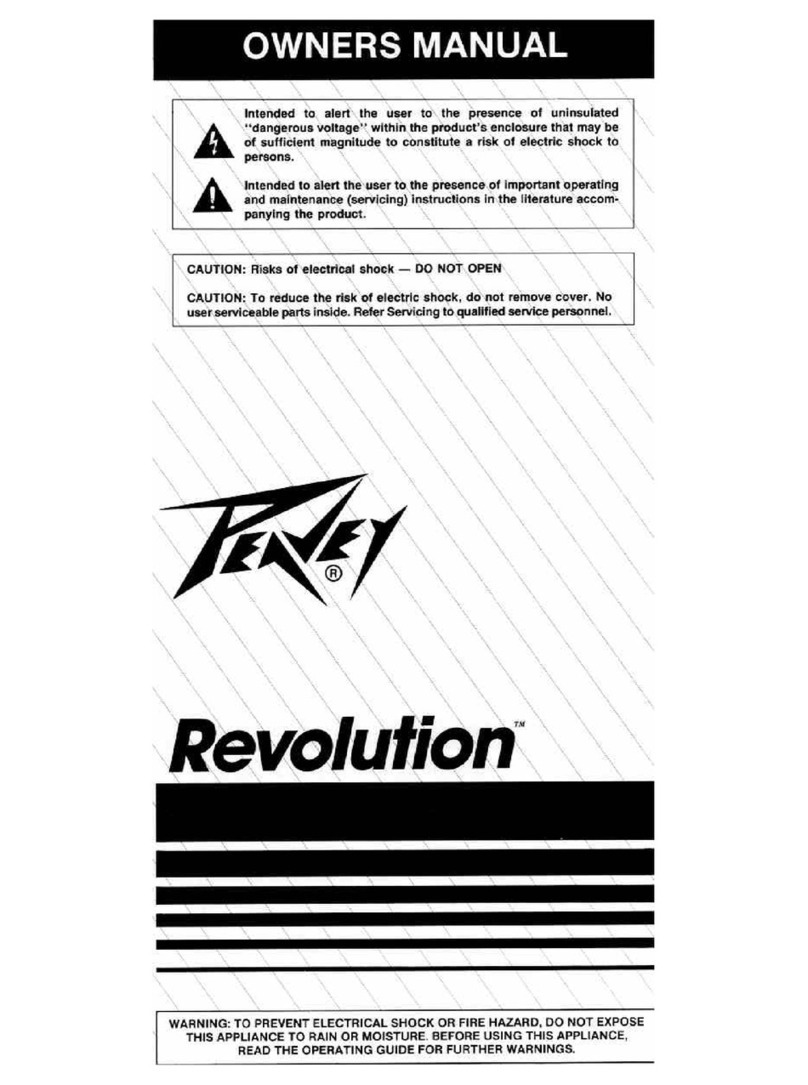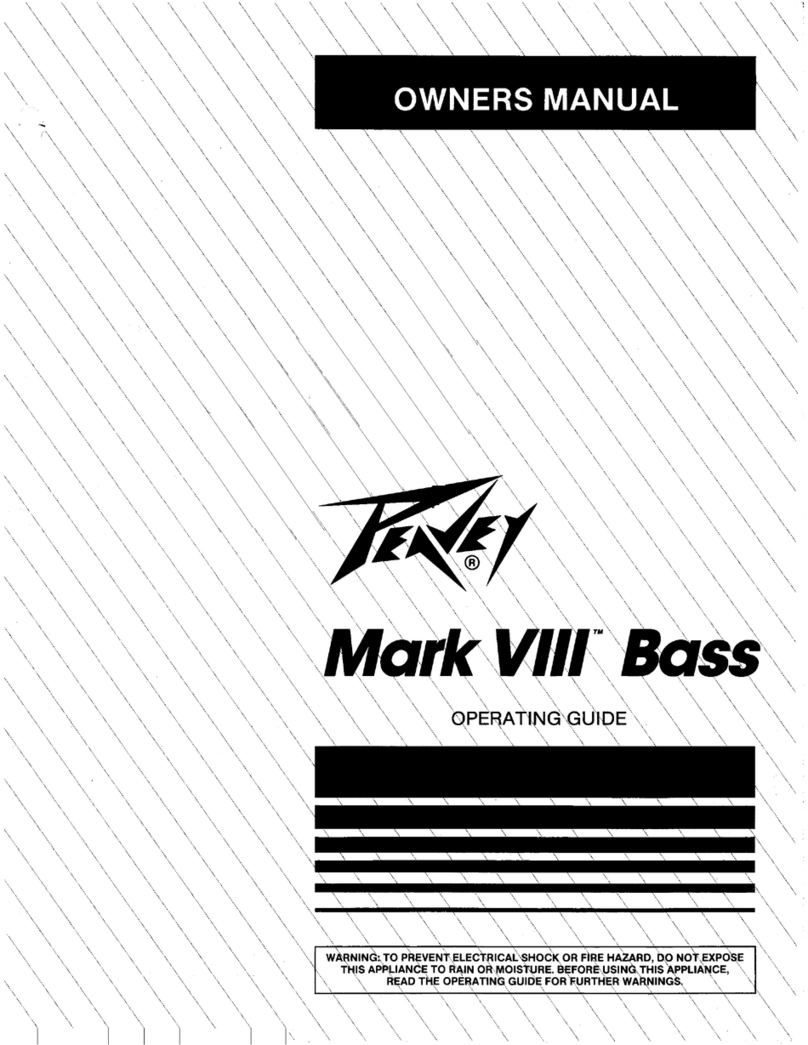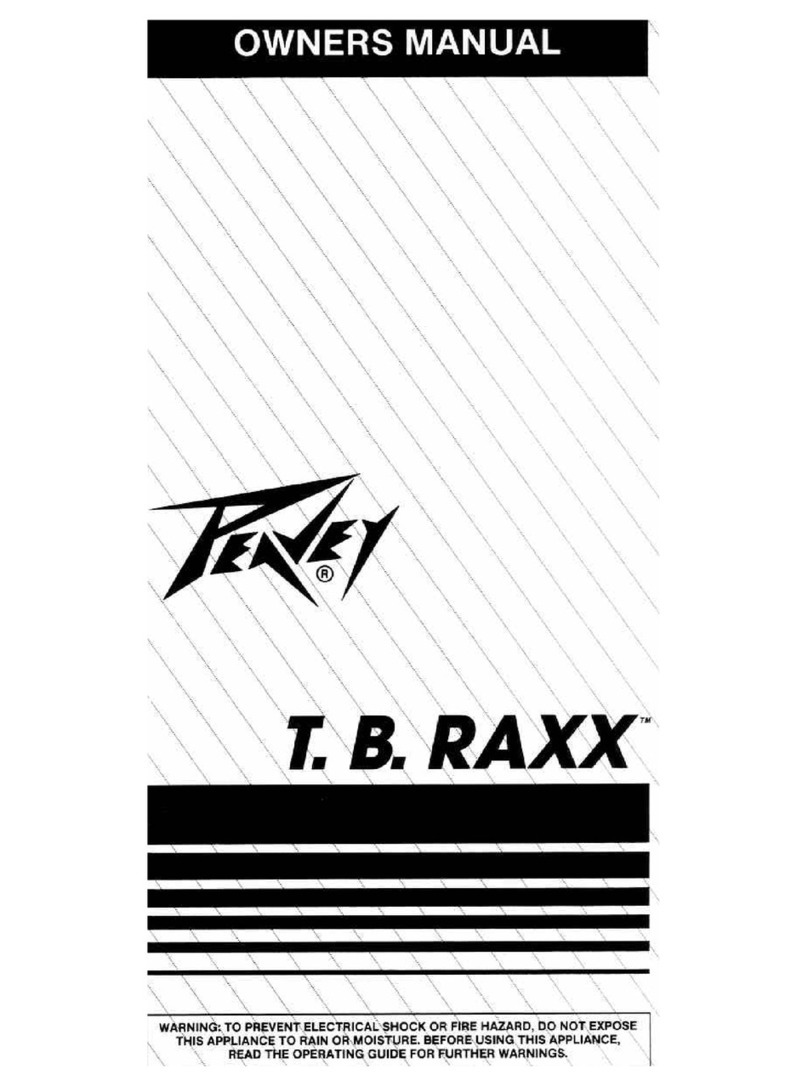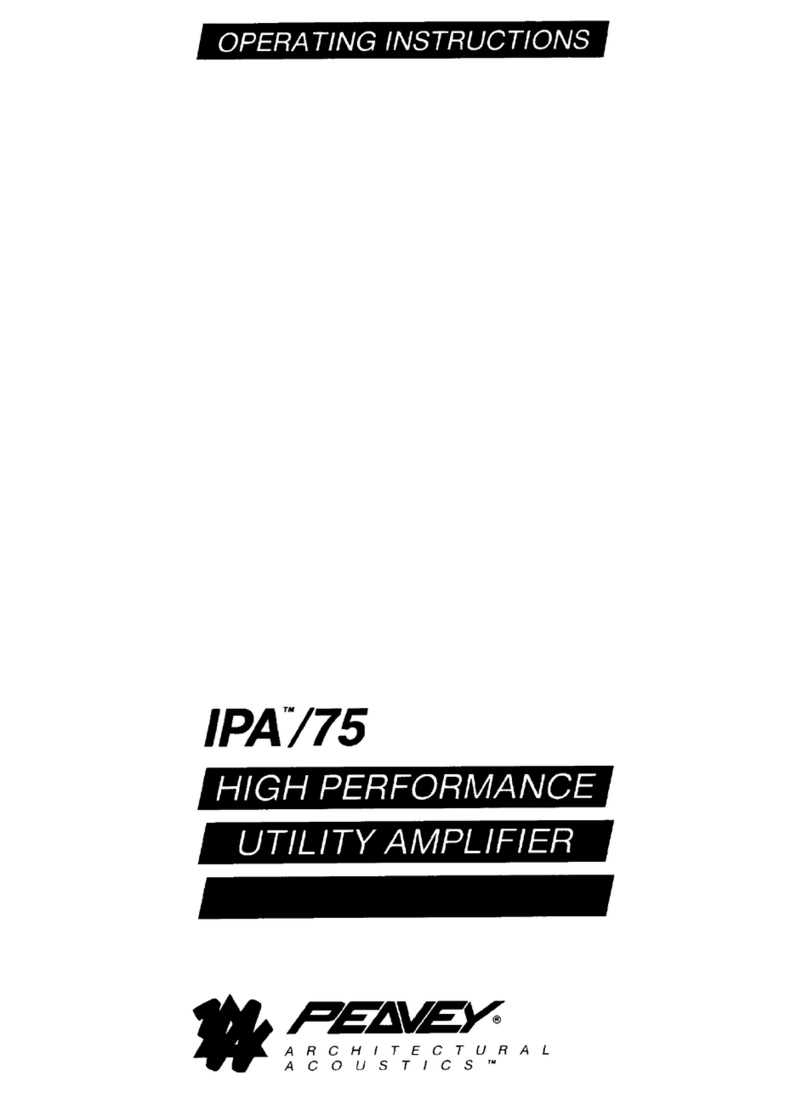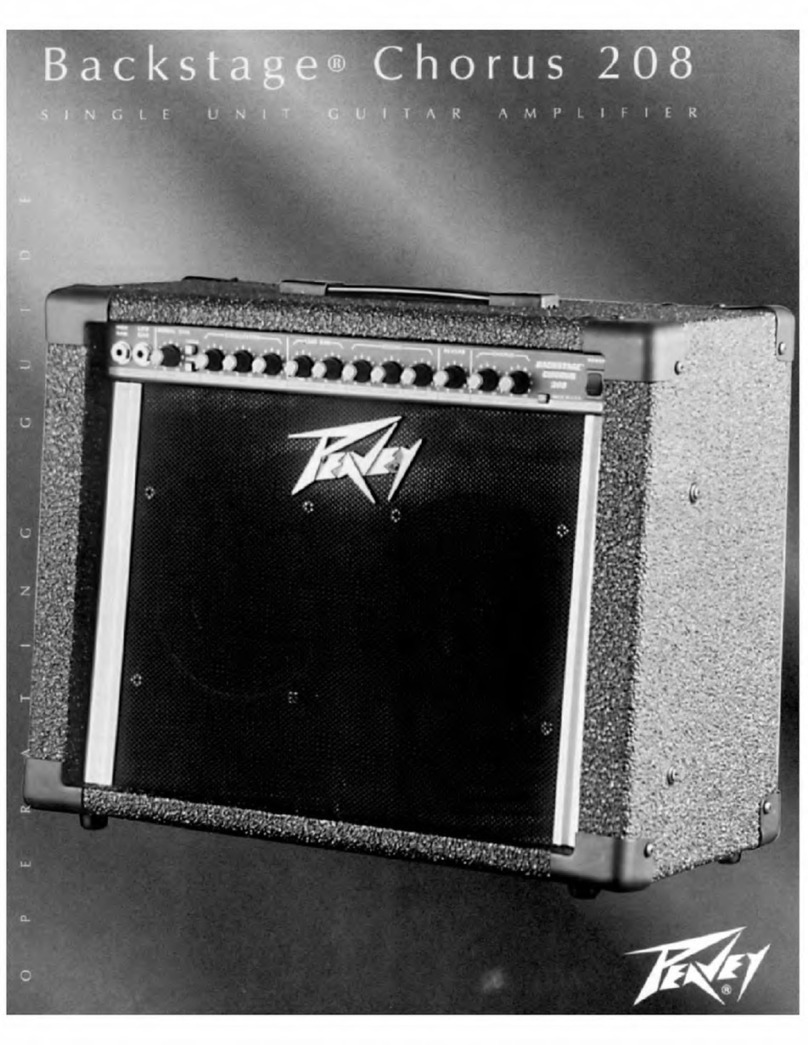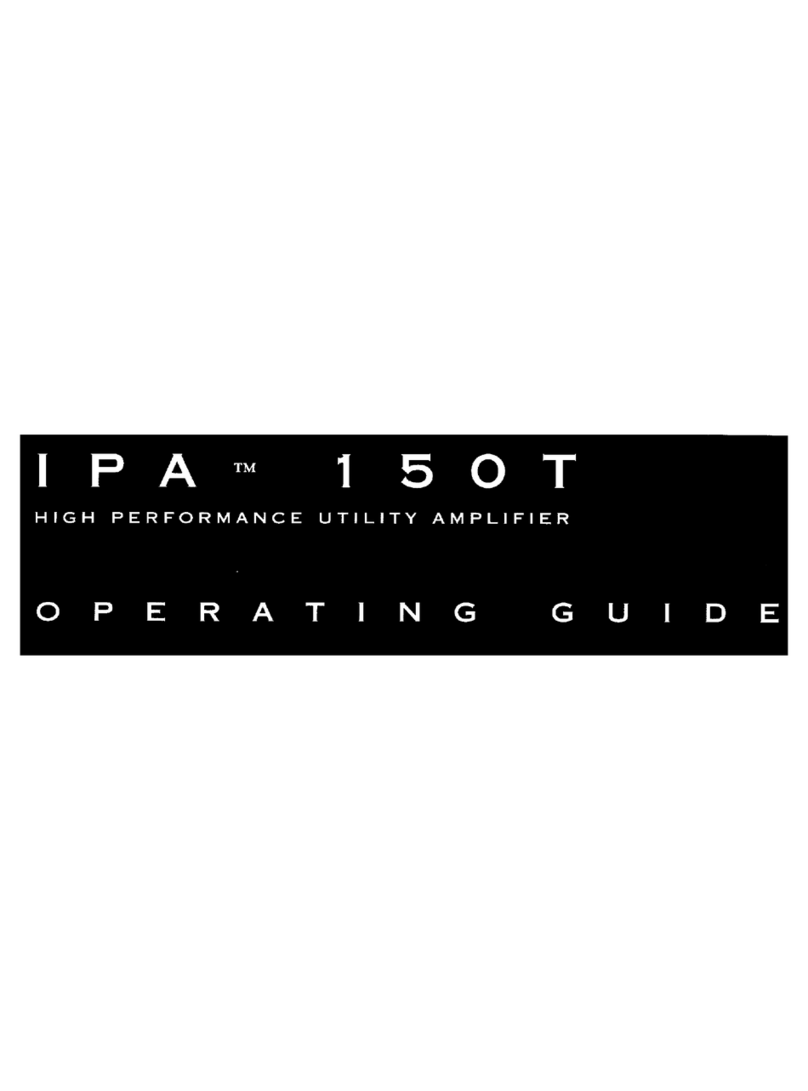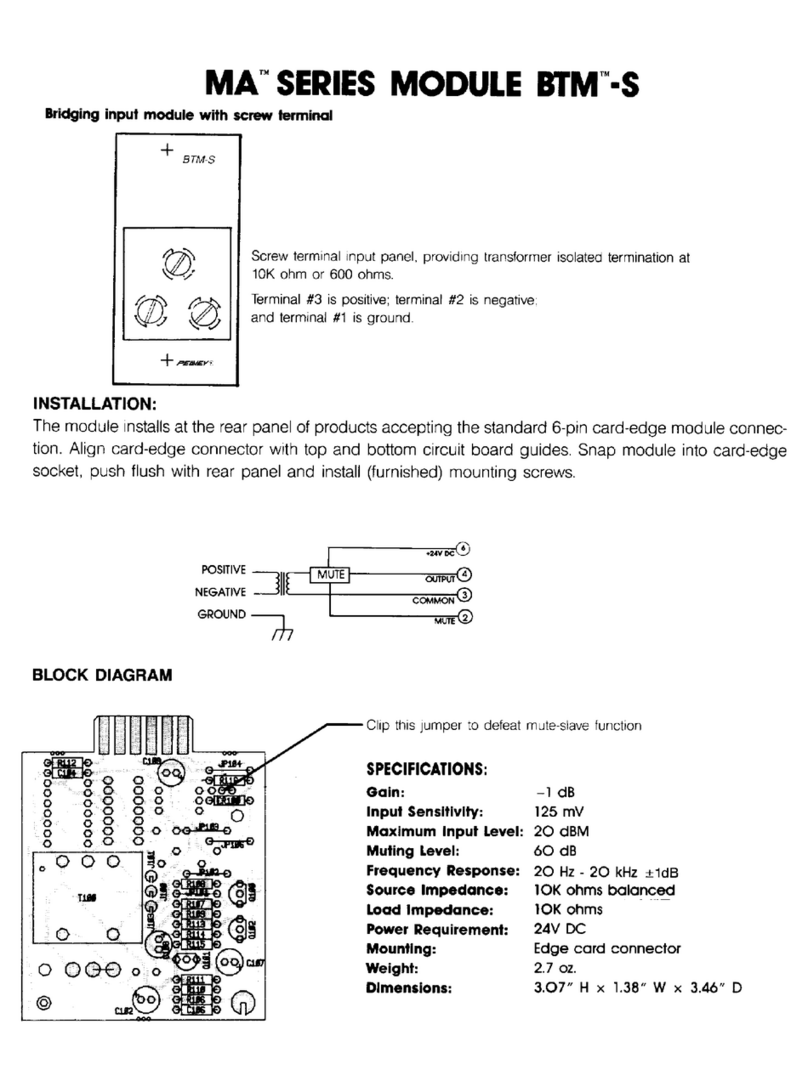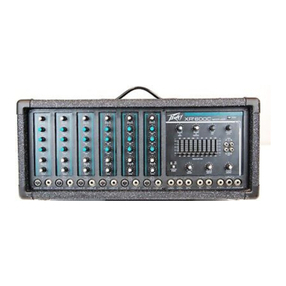PHAN
SLV2
N NV
SLV1
MAS2
NV
MAS1
Call-Outs for MPE-S2 Jumper SettingsFront Panel
MUTE FEATURES:
An important feature of the MMA Series of mixers/package amps is simultaneous operation of two
separate mute buses. The MPE-S2 has been designed to take full advantage of both mute buses
with a wide variety of programming options.
PHAN (Phantom Power):
With jumper means 24 VDC at both the + and - signal input terminals.
MASTER:
The MPE-S2 can be “master” on Mute 1 and/or Mute 2. Being assigned “master” means that the
MPE-S2 would have muting control of the selected bus. For example, three modules used for music
or speech are assigned as slaves on the Mute 1 bus. The MPE-S2 is assigned as master on Mute
1 as an emergency signal source. When the emergency signal is activated, the slave modules are
muted and only the MPE-S2 is heard. To assign the MPE-S2 as master on Mute 1 or Mute 2, simply
install the supplied jumper on the two pins labeled MAS 1 or MAS 2.
SLAVE:
The MPE-S2 can be “slave” on Mute 1 and/or Mute 2. Being assigned “slave” means that any
signal from a master source on the corresponding bus would mute the MPE-S2. To assign the
MPE-S2 as a slave on Mute 1 and/or Mute 2, simply install a supplied jumper on the two pin labeled
SLV 1 and/or SLV 2. The MPE-S2 slave function can operate in one of the two modes: as a normal
non-inverting slave or as an inverting slave.
Non-In erting Sla e:
This is the normal slave mode of the MPE-S2. When a jumper is on this position’s pins, a
signal from a master source on the selected mute bus will mute the MPE-S2. nstall a jumper
on the two pins labeled N NV to activate this mode for either mute bus (or both, if both are
selected).
In erting Sla e Mode*:
A new feature of the MPE-S2 is its ability to invert the slave operation. This simply means
that instead of muting when a mute signal is on the bus, the module is muted when the mute
signal is absent. This can be used to set up a MMA system for automatic or push-button
activated paging.
Automatic: To use the module in this way, it must be assigned as a master and a slave
on the same bus. Other modules on the bus must be assigned as non-inverting slaves. n this
mode, the master module used to page would normally be muted, while all other modules
would be un-muted. When signal is applied to the master module, it un-mutes and all of the
other slave modules would mute.
Push-Button: n the push-button mode, the settings are identical to those of the
automatic mode with two exceptions: (1) The module does not have to be assigned as a
master to the bus, and (2) A push-button would be wired across the external mute terminal of
the mixer/package amp to ground. Rather than the signal source triggering the mute and page,
the push-button does the activation. This would be a more reliable method if a soft-talker were
using the system. *NOTE: The module must be assigned as either inverting or non-inverting for
proper operation even if it is not assigned as a slave.
Features and specifications subject to change without notice.
Peavey Electronics Corporation • 711 A treet • Meridian • M • 39301
(601) 483-5365 • FAX (601) 486-1278 • www.aa.peavey.com
©2000 Printed in the U. .A. 4/00