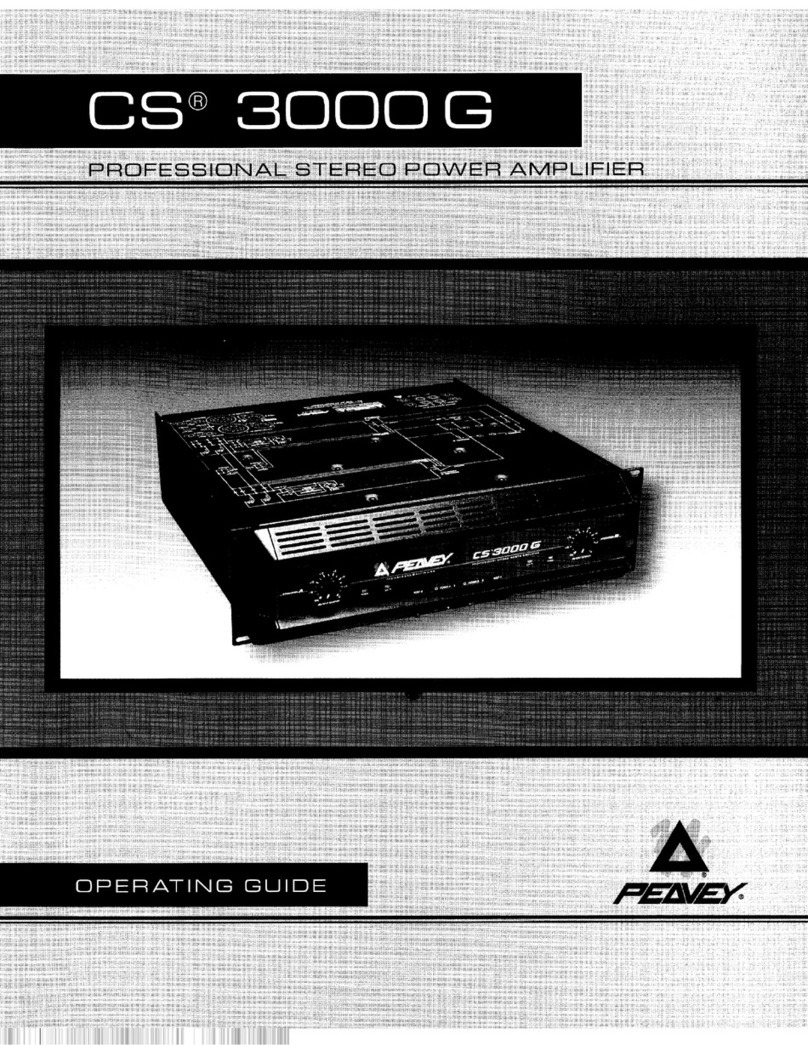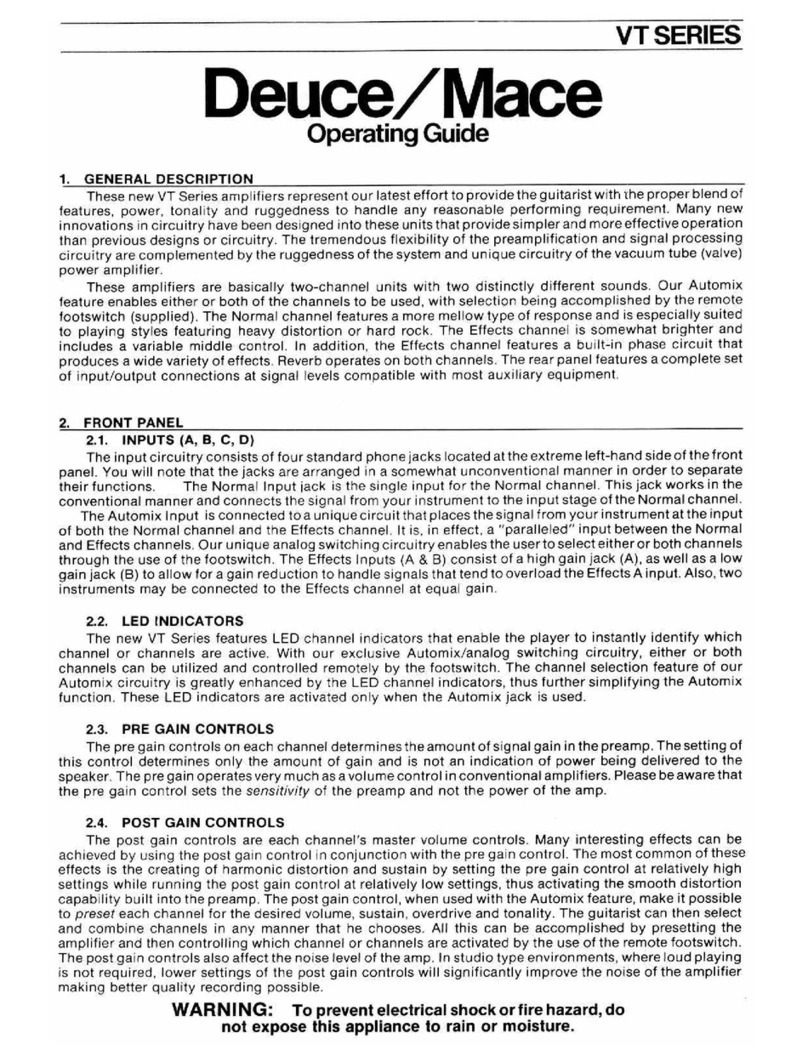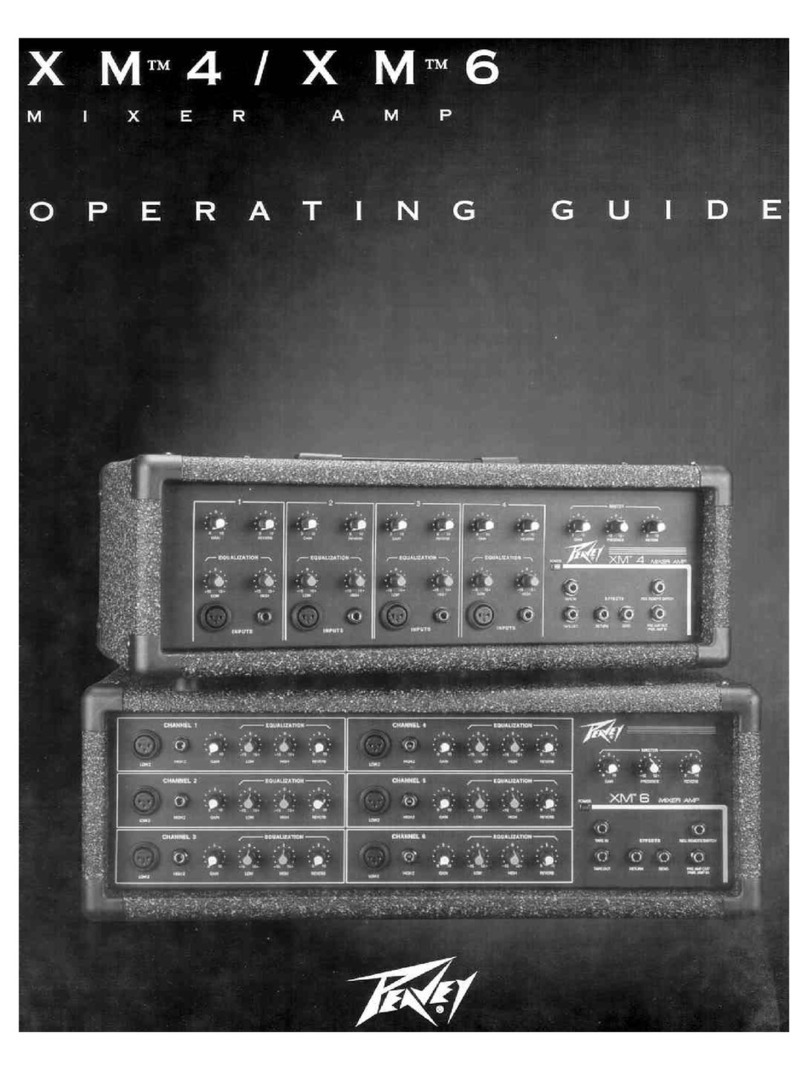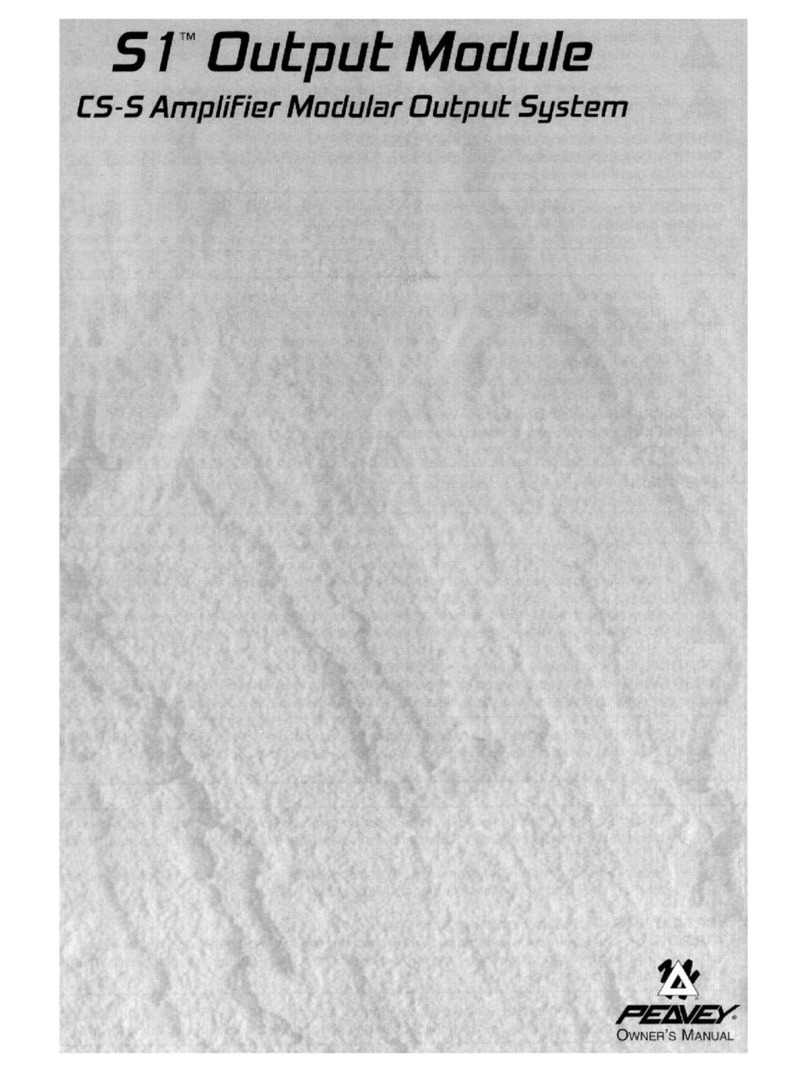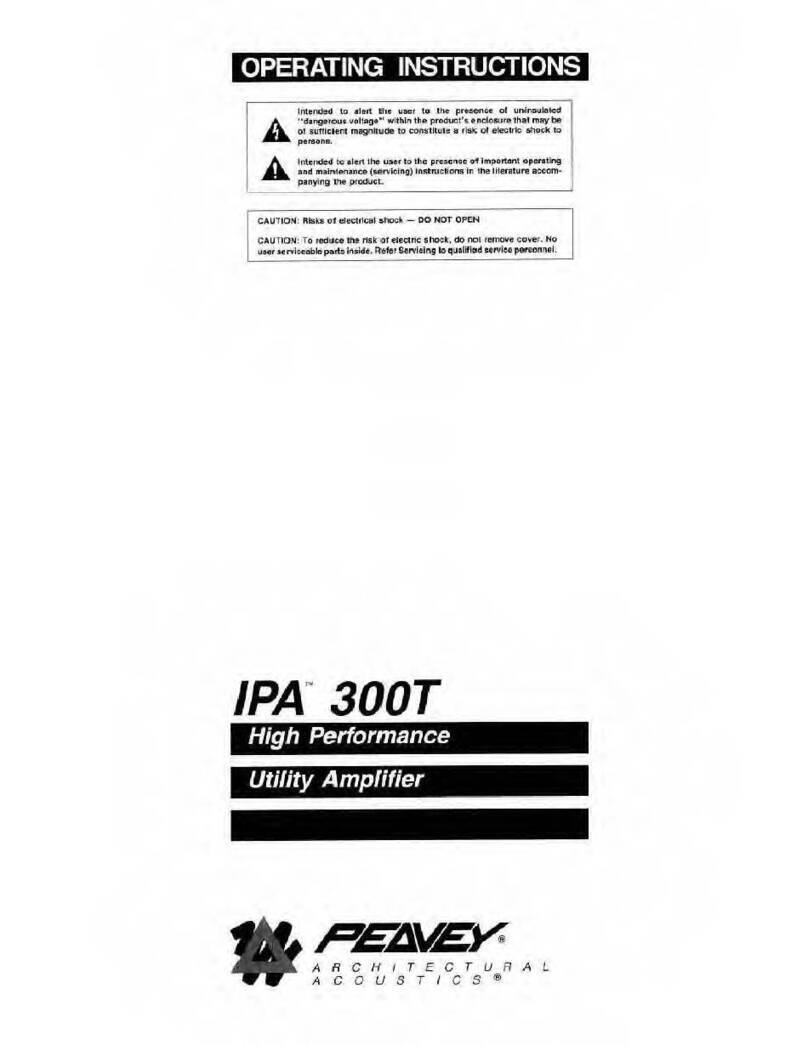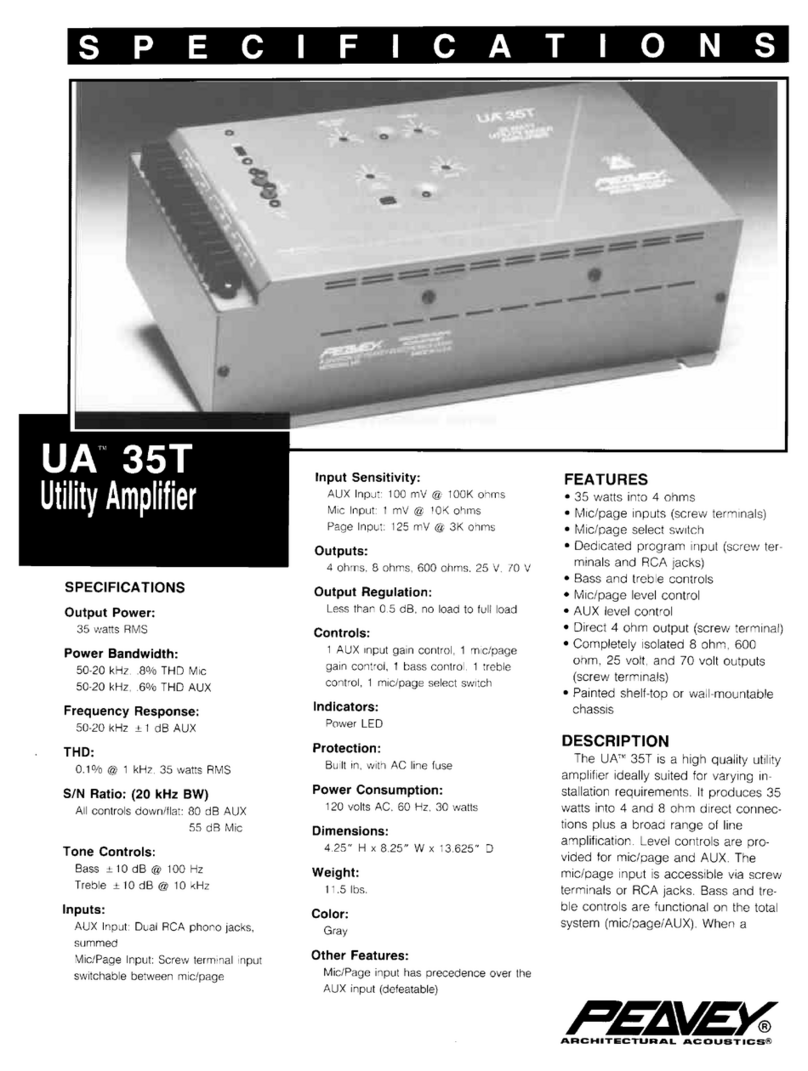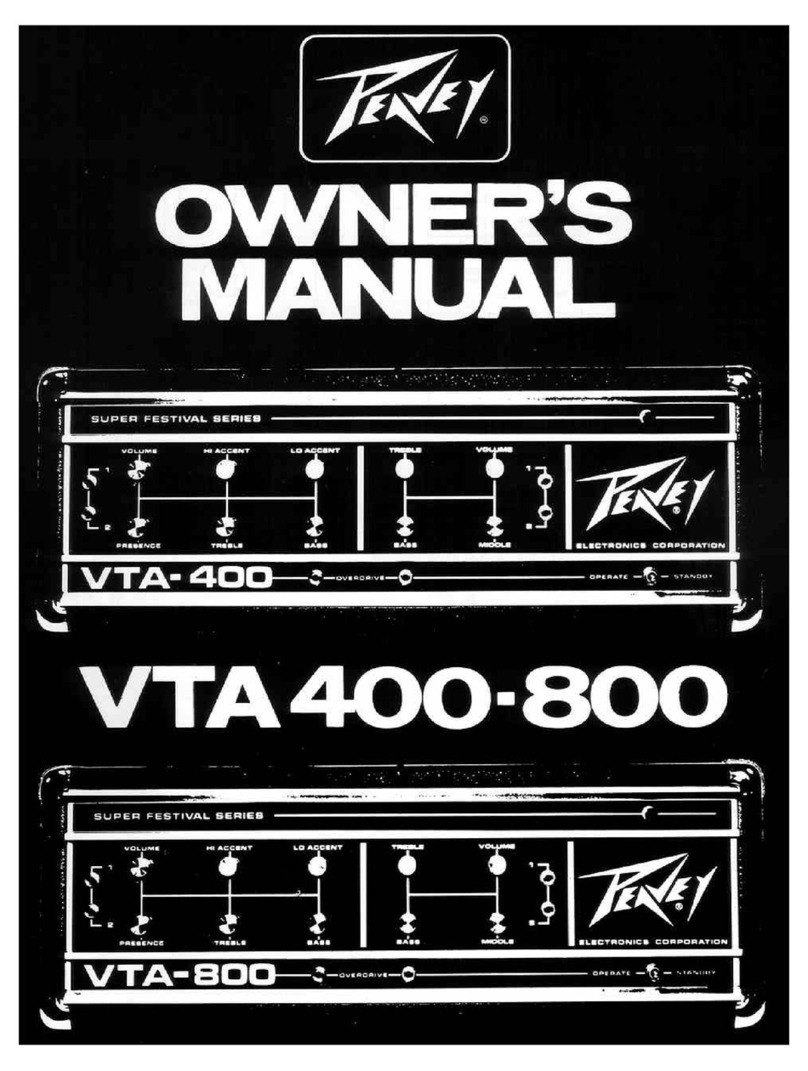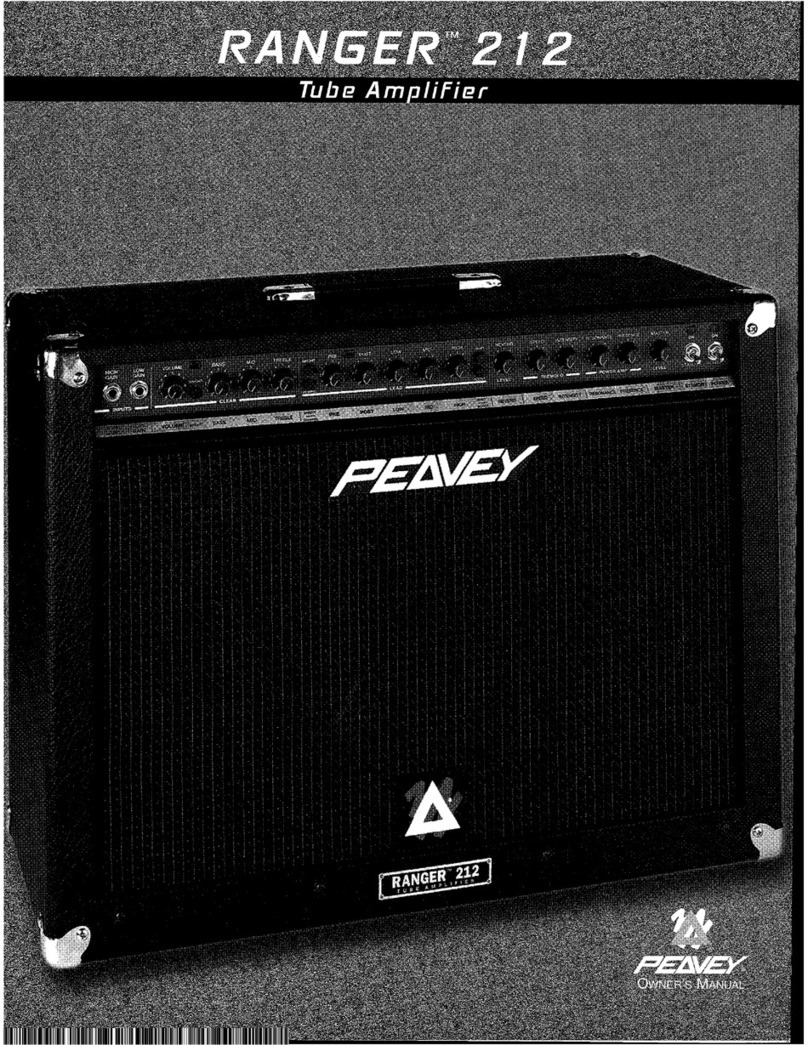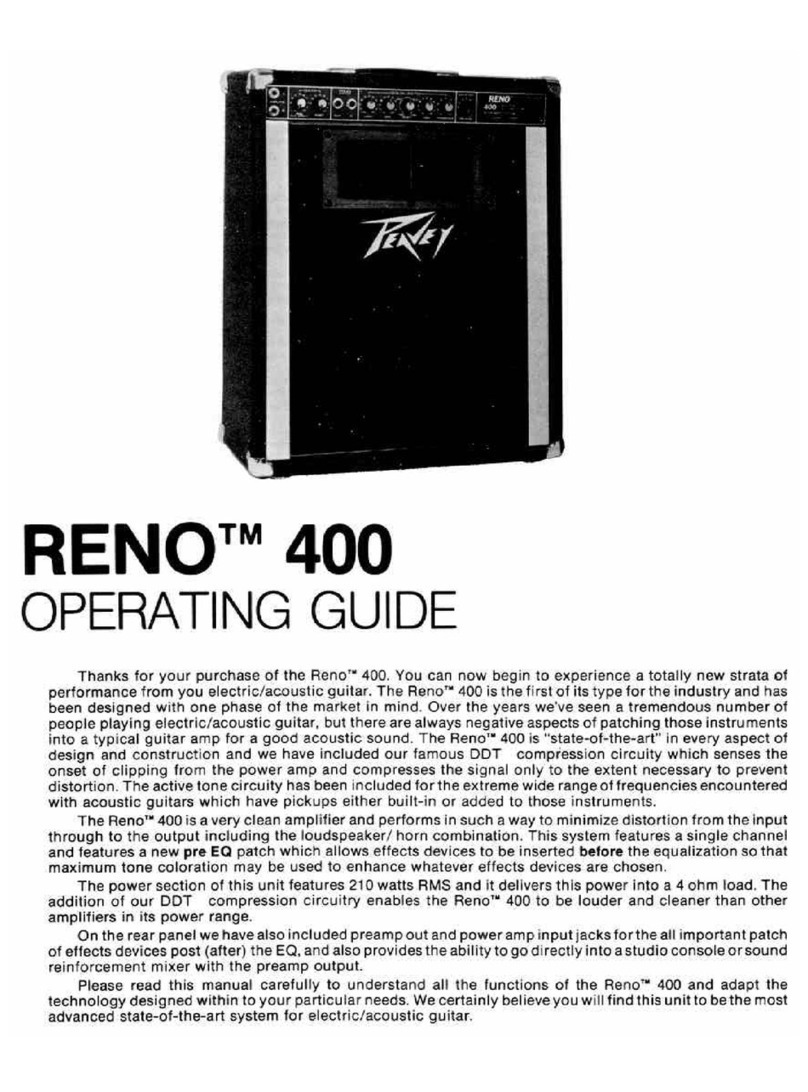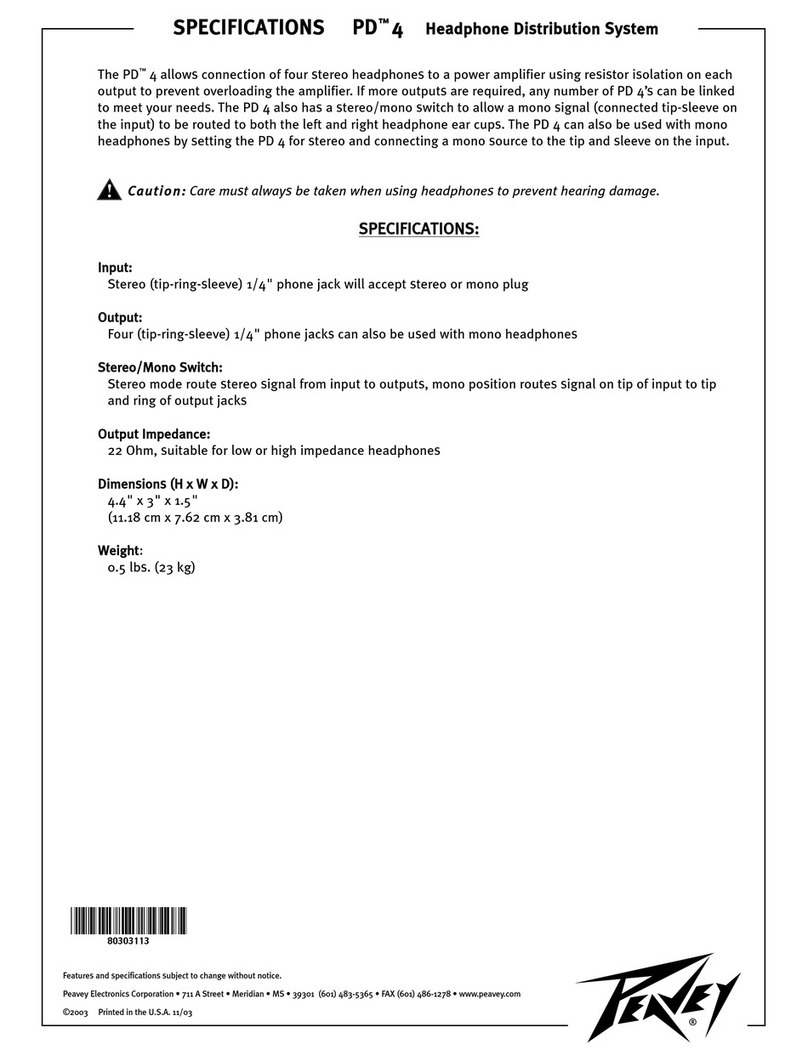15
MASTER EQ
These are used to adjust the overall EQ of the master mix. Since these cover five frequency bands (+/-15 dB), they will add
or diminish the level of the sound at the indicated frequencies, spread across approximately one octave of frequency range.
Most situations should require using no more than three controls simultaneously. Do not boost or cut all five at the same
time. Excessive boosting will increase the probability of feedback.
SD CARD SLOT
To connect the SD card, push the card completely in the slot until it clicks into place. The player will accept a SD card up to
32Gb in size.
USB DISK SLOT
On the right side of the device is a USB drive slot where a USB memory stick can be connected. The player will accept a
memory stick up to 32Gb.
IR RECEIVER
This is the receiver for the remote control. For proper use do not block.
MODE
If both, a memory stick and SD card are present, a short press of the MODE button will toggle between the USB input, SD card
input and Bluetooth. A long press of the MODE button will enter the settings menu. In the settings menu, you can select the
pre-programmed EQ modes, the repeat modes and select between the SD card and USB inputs. Once in the settings menu,
press the >> or << buttons to navigate. When the desired mode is highlighted, press the >II button to select.
PLAY/PAUSE
A short press of the PLAY/PAUSE button causes the operation to change from PLAY to PAUSE or from PAUSE back to PLAY.
STOP
Press the STOP button to stop a file that is playing.
REPEAT
Pressing the REPEAT button toggles the function between ALL, REPEAT ONE, REPEAT FOLDER, NORMAL, RANDOM and
BROWSE.
ALL: Repeats all songs.
REPEAT ONE: Repeats a single song.
REPEAT FOLDER: Repeats all the songs in a single folder.
NORMAL: Plays all songs in order.
RANDOM: Plays all songs in a random order.
BROWSE: Plays the first 10 seconds of each song.
TRACK SKIP
In playback mode the TRACK SKIP buttons let you select the track to play.
A short press skips to the next track. A long press allows you to fast forward/rewind through a song. Hold the button down
until the desired playback point is found. Release the button and the song will start playing.
The TRACK SKIP buttons are used to increment/decrement through the options in the menu.
Features
14
15
16
17
18
19
20
21
22
18 19 20 21
16
17
22