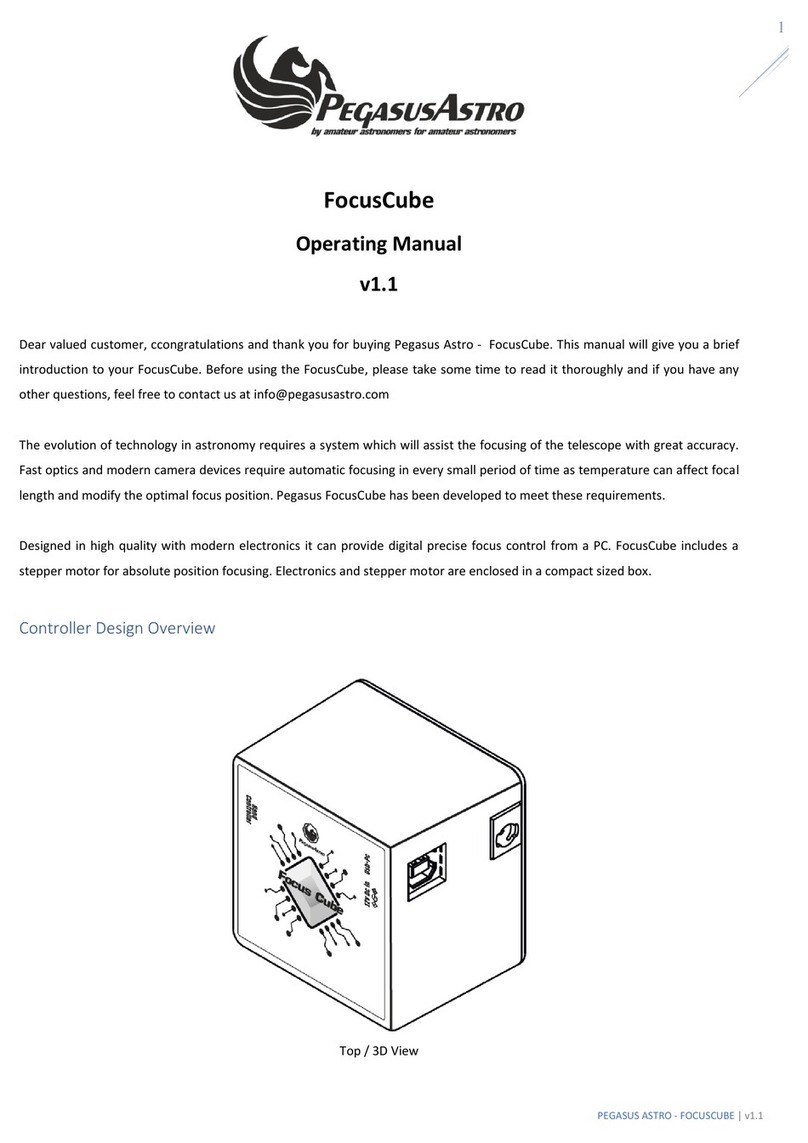Uranus Meteo Sensor
Page 3 of 38
Pegasus Astro - Uranus Meteo Sensor Manual
TABLE OF CONTENTS
1INTRODUCTION.................................................................................................................... 5
1.1 Purpose.................................................................................................................... 5
1.2 Device Care............................................................................................................. 5
2DEVICE DESCRIPTION ....................................................................................................... 6
2.1 Design Overview..................................................................................................... 6
2.2 Battery Operation.................................................................................................... 7
2.3 Battery charging...................................................................................................... 7
2.4 USB Operation........................................................................................................ 8
2.5 Power Consumption and Sleep Mode................................................................. 8
2.6 Device Reset........................................................................................................... 9
2.7 Mounting Holes....................................................................................................... 9
3SENSORS ............................................................................................................................... 10
3.1 Ambient Temperature.......................................................................................... 10
3.2 Relative Humidity.................................................................................................. 10
3.3 Barometric Pressure............................................................................................. 11
3.4 Light / Sky Brightness.......................................................................................... 11
3.5 Cloud Infrared Sensor.......................................................................................... 13
4GPS.......................................................................................................................................... 13
5MEMORY BANKS................................................................................................................ 16
6DEVICE OPERATION......................................................................................................... 17
6.1 First-Time Use....................................................................................................... 17
6.2 Mobile Usage......................................................................................................... 19
6.3 Remote Usage...................................................................................................... 21
7ON SCREEN DISPLAY........................................................................................................ 22
7.1 Organic Led........................................................................................................... 22
7.2 Menus..................................................................................................................... 22
8MEASUREMENT CONSIDERATIONS............................................................................ 32
8.1 Sky Quality............................................................................................................. 32
8.2 Cloud Coverage.................................................................................................... 35
9CONFIGURATION CHANGES.......................................................................................... 36
9.1 Set Units................................................................................................................. 36
9.2 Set Timezone........................................................................................................ 36
9.3 Set Sleep After...................................................................................................... 36
9.4 Set Light Readout Offset..................................................................................... 36
9.5 Set Infrared Sensor Emissivity........................................................................... 36
DIMENSIONS............................................................................................................................. 37
10 TECHNICAL SPECIFICATION......................................................................................... 37