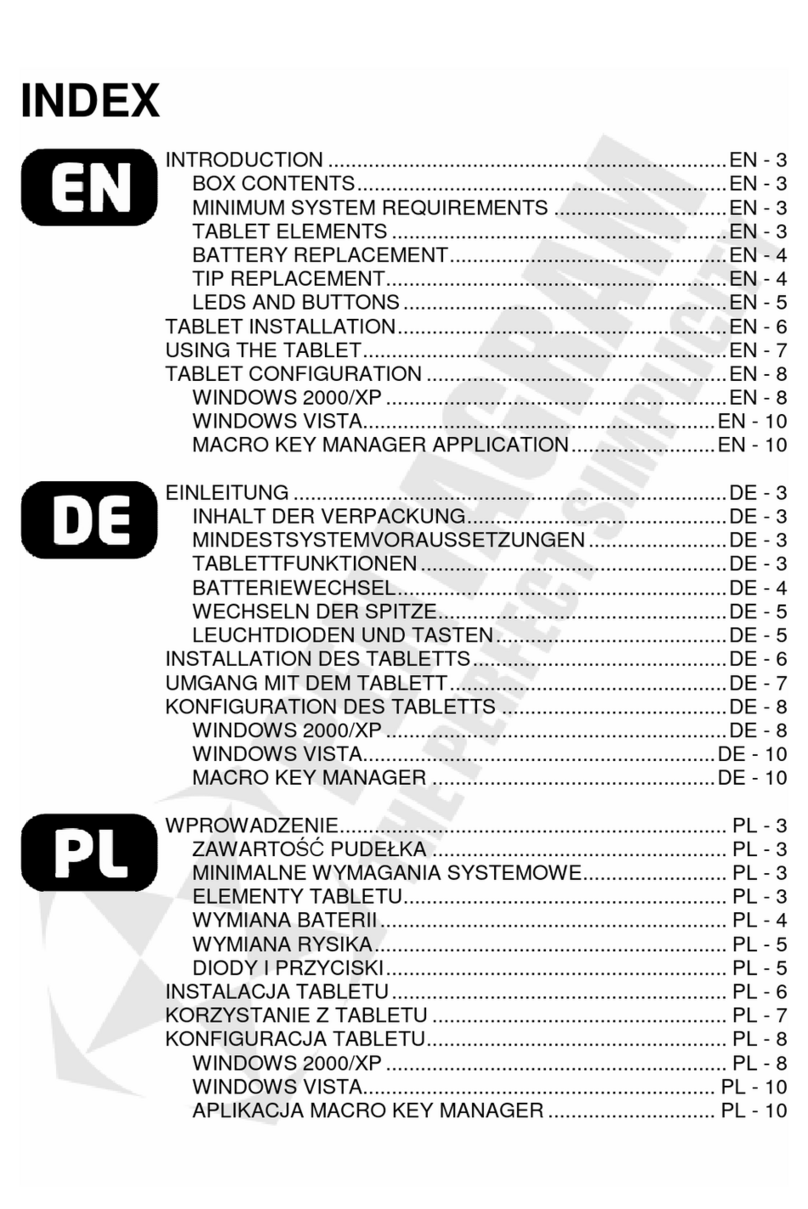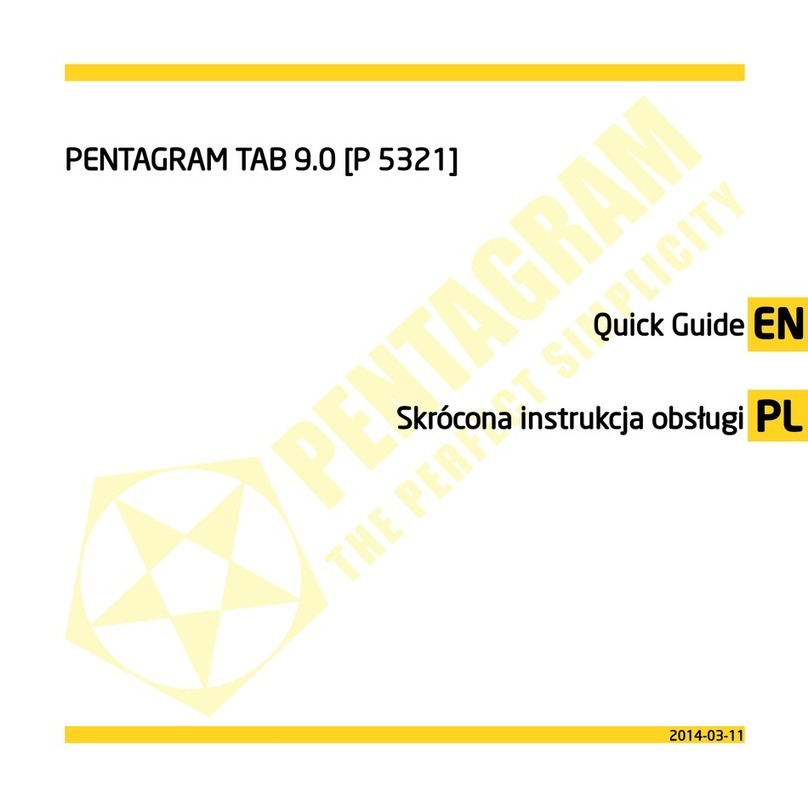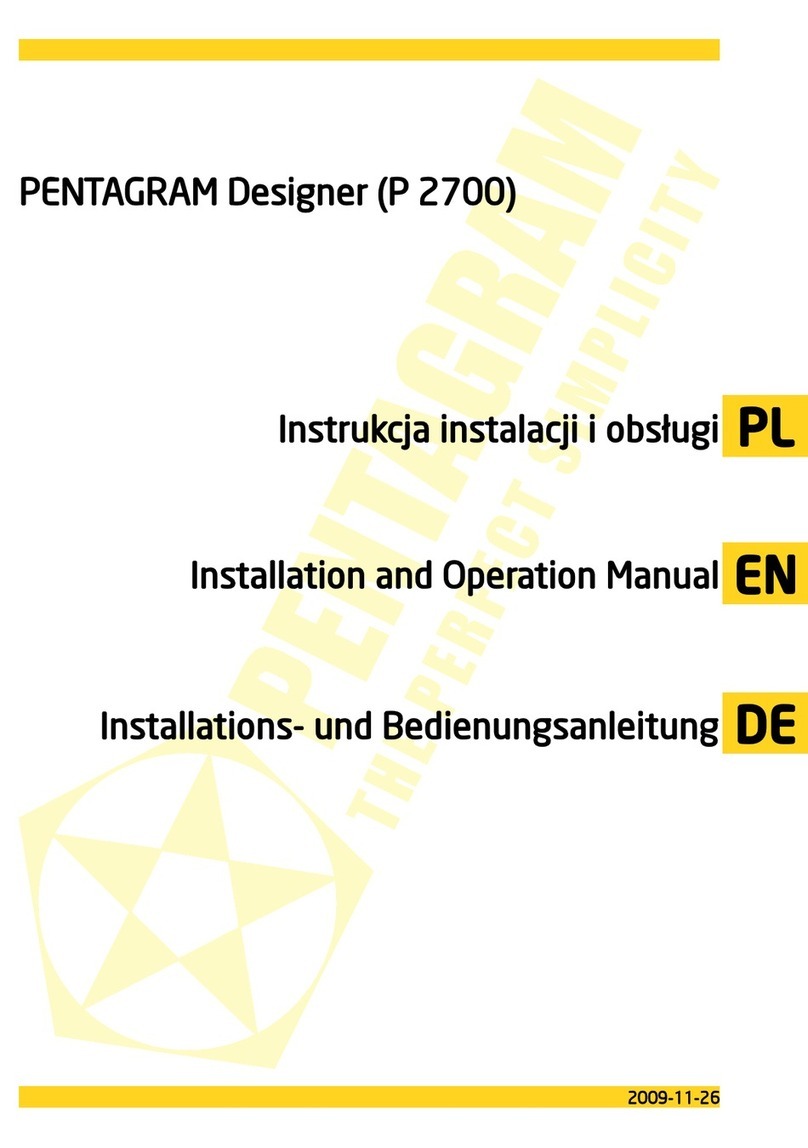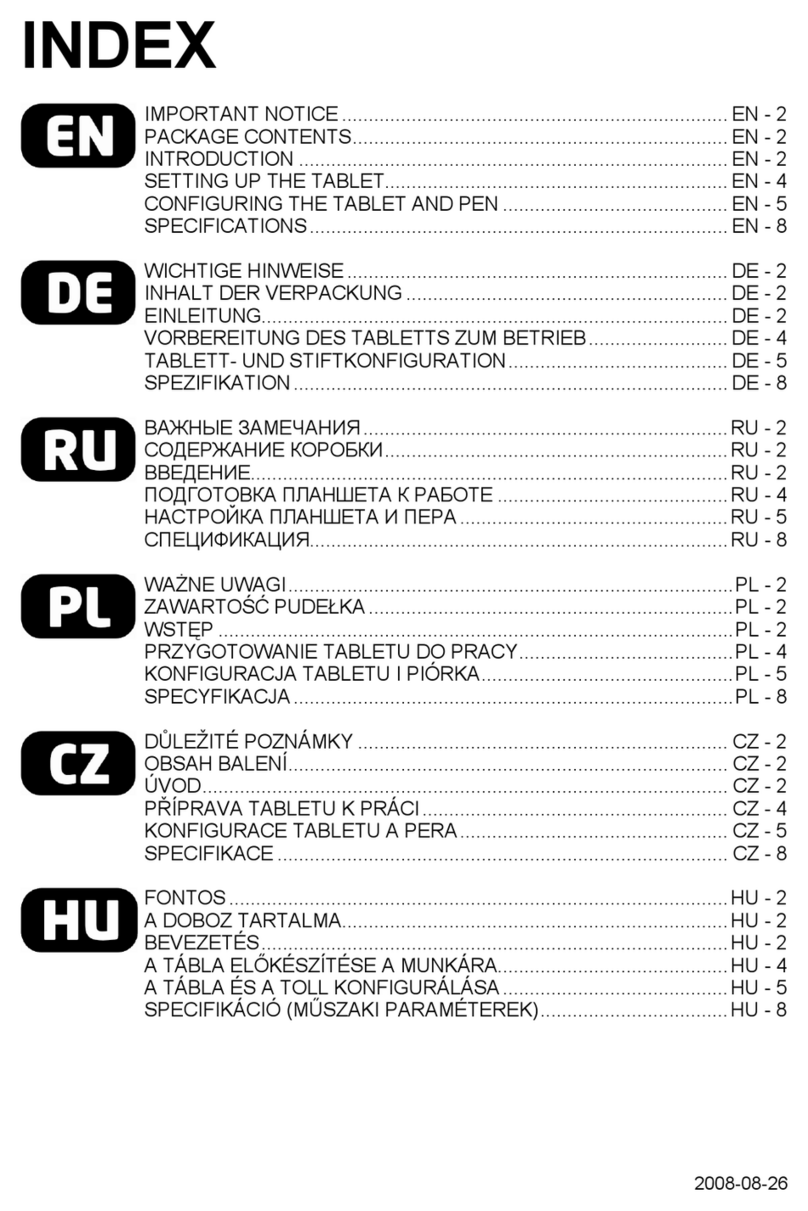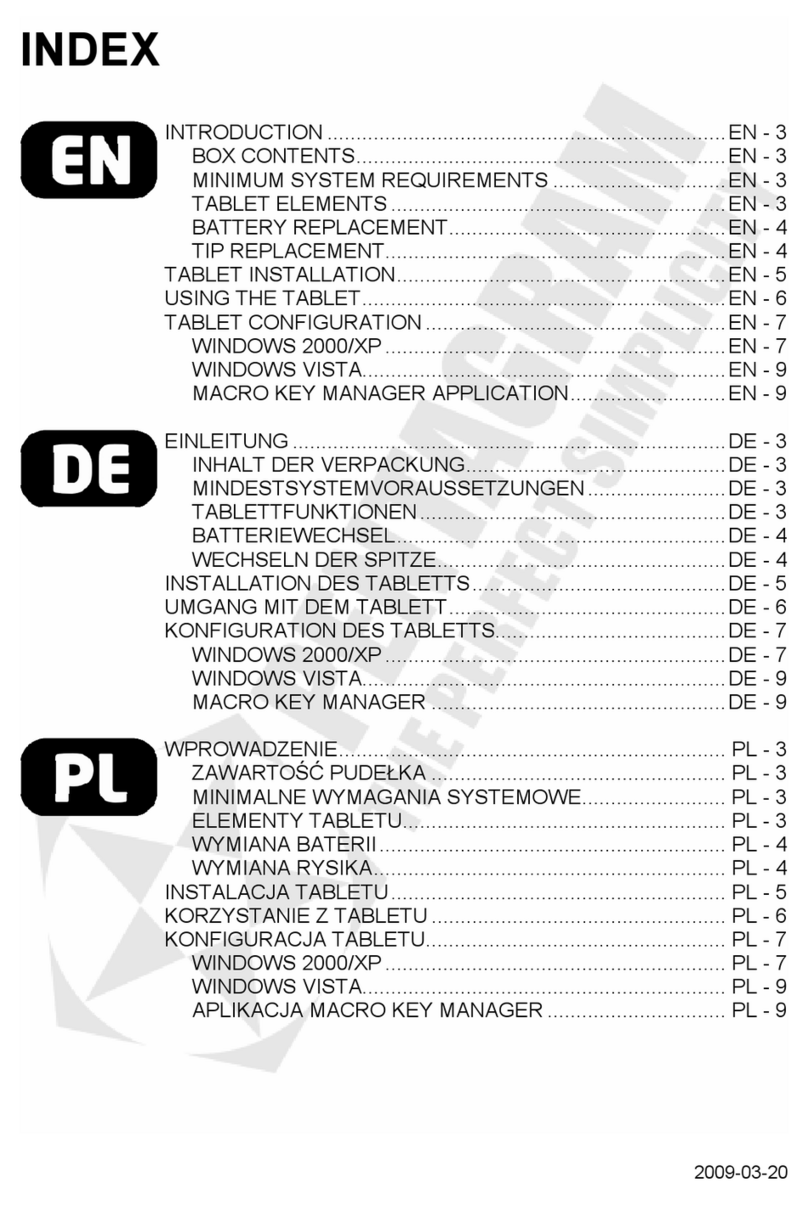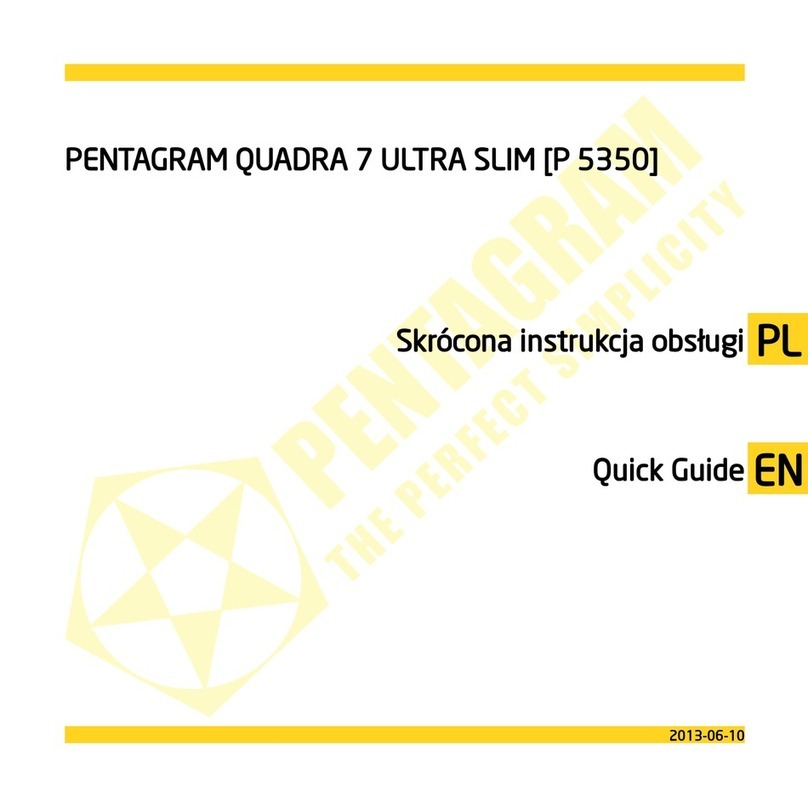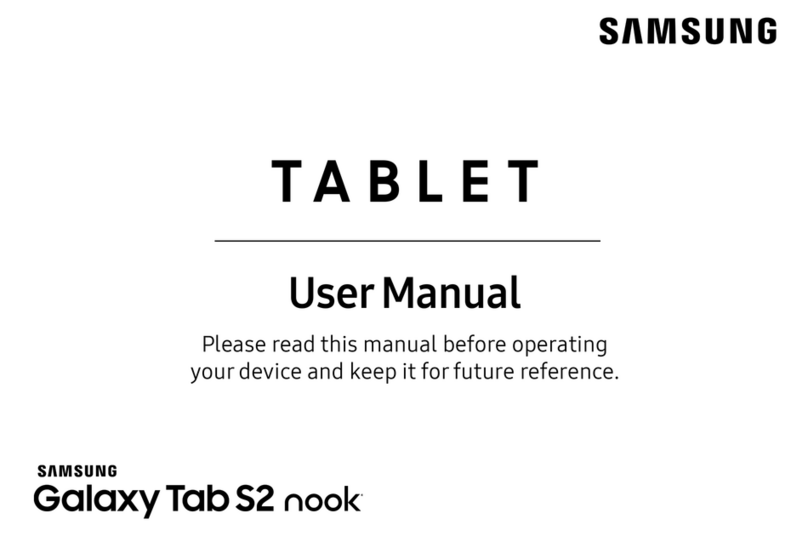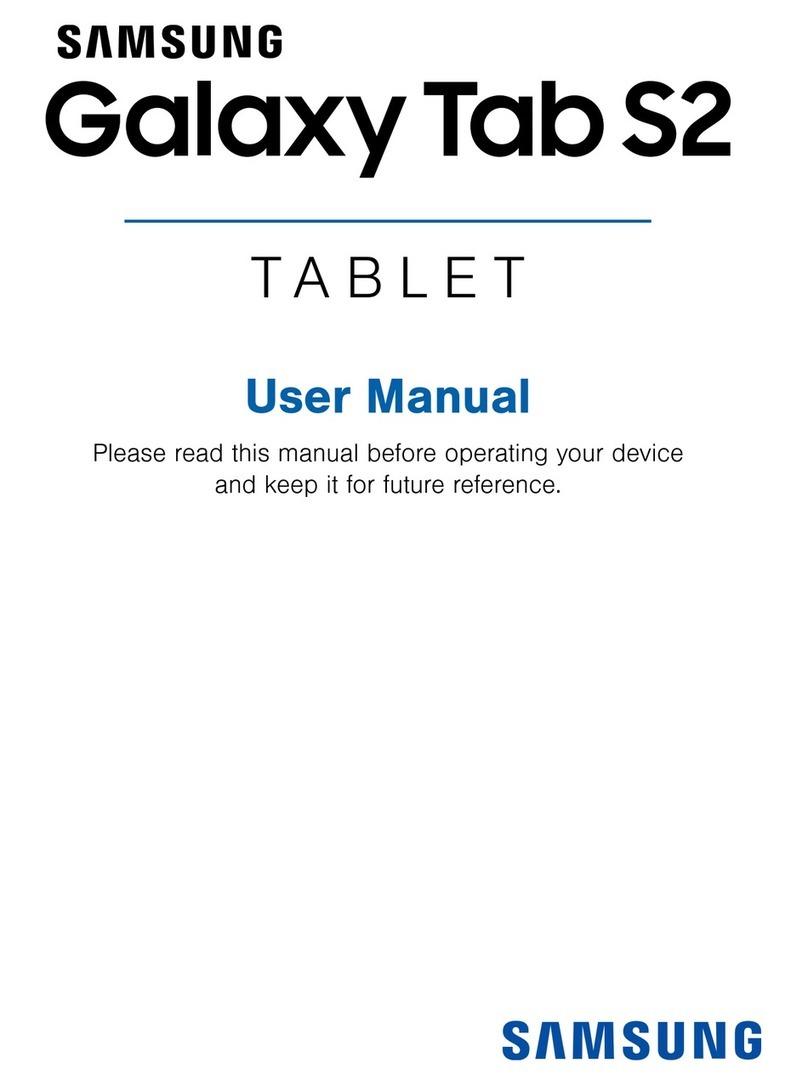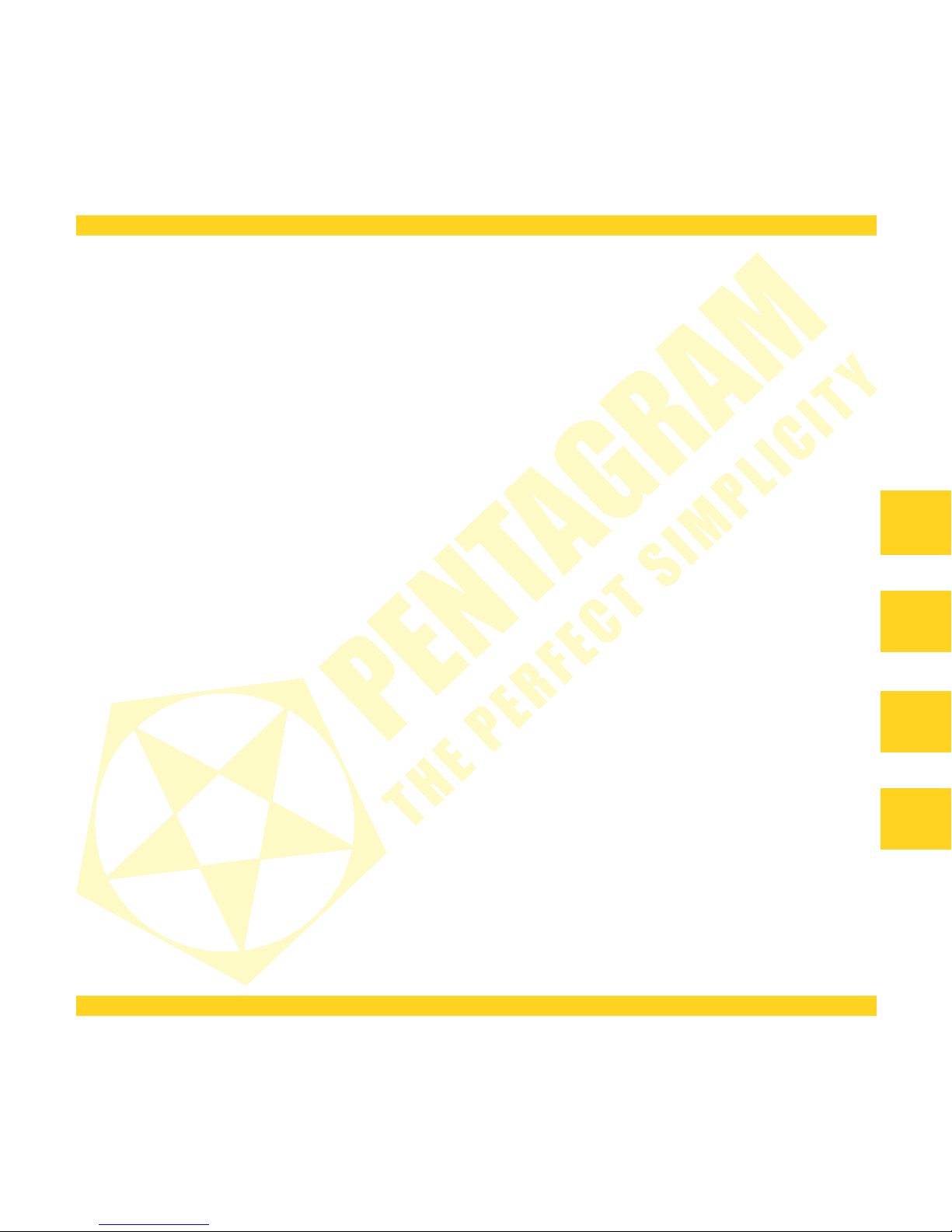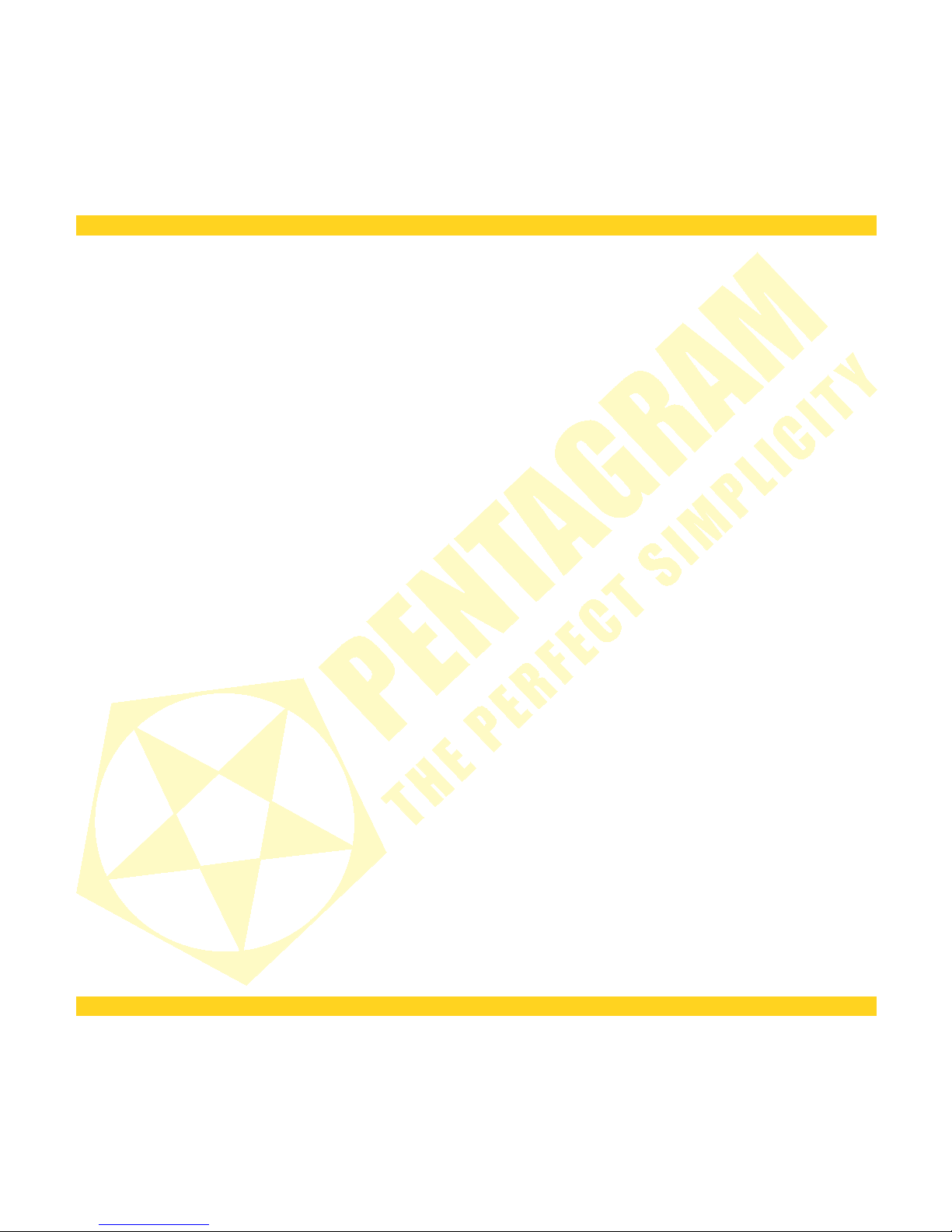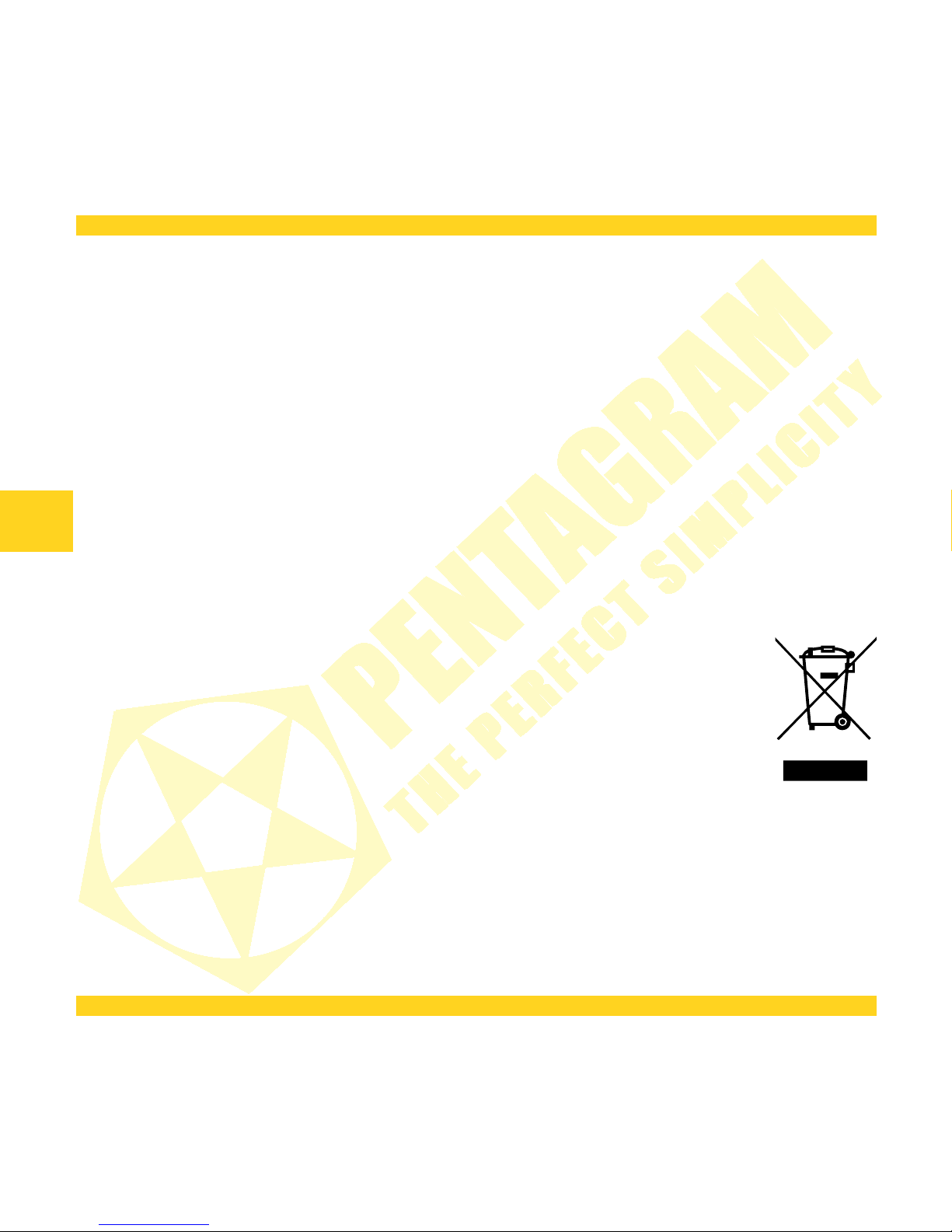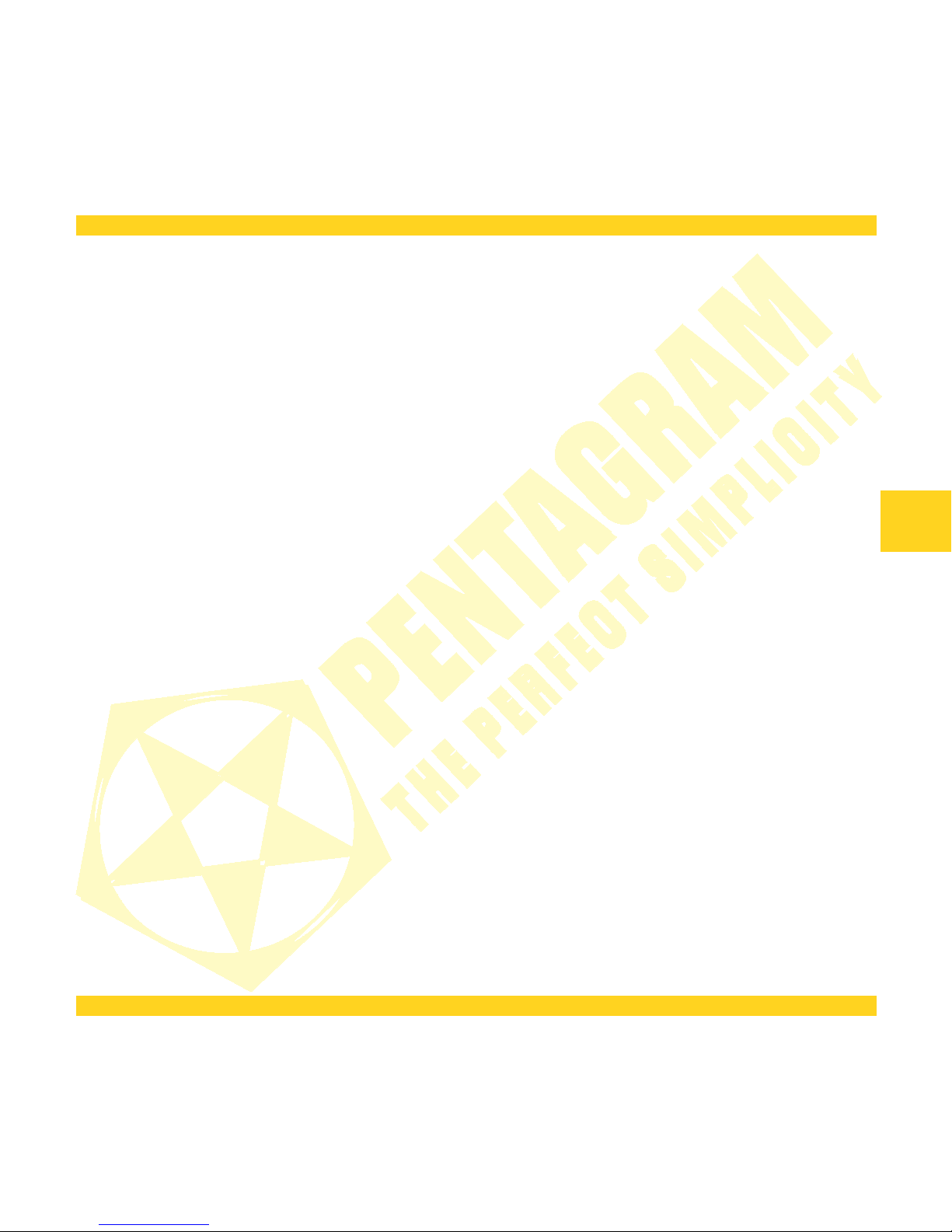PENTAGRAM TAB Mini 7.85 [P 5320]
Important information
Safety precautions
•Do not use or store the device or it's accessories in dusty places, where the humidity is high or in extreme
temperatures. This may lead to their damage not covered by warranty.
•Do not operate the device with wet hands to avoid the risk of device damage or electric shock.
•Do not clean the device with chemicals, such as benzine or detergents – always clean the device with a soft,
dry cloth.
•Disconnect the device from the computer or another power source prior to cleaning.
•Do not modify or fix the device yourself in any way, it might void the guarantee.
•Do not drop or shake the device. Mechanical damage caused by means other than normal usage are not
covered by warranty.
•Do not disconnect the device from the computer when transferring data. They might get irrecoverably lost.
•Files and data stored in the device memory and on the memory card are prone to damage like any other files.
For this reason, if necessary, make the backup copies of those files and data.
•PENTAGRAM cannot be held responsible for any data loss.
Information concerning waste electronic equipment
The markings on the device and in the attached documentation indicate that it
cannot be disposed of along with unsegregated general black bag waste when withdrawn from
use. The device must be recycled or processed in another way to recover reusable materials and
neutralize hazardous components.
The users should contact recycling/recovery authorities to determine how the
device is to be disposed of in an environment-friendly manner.
4
ENENENENENENENENENENENENENENENENEN
NOTE: All information and technical data is subject to change without previous notice and/or indication in this
manual.
Copyright ©2014 PENTAGRAM
All rights reserved; copying and reproduction is strictly forbidden.