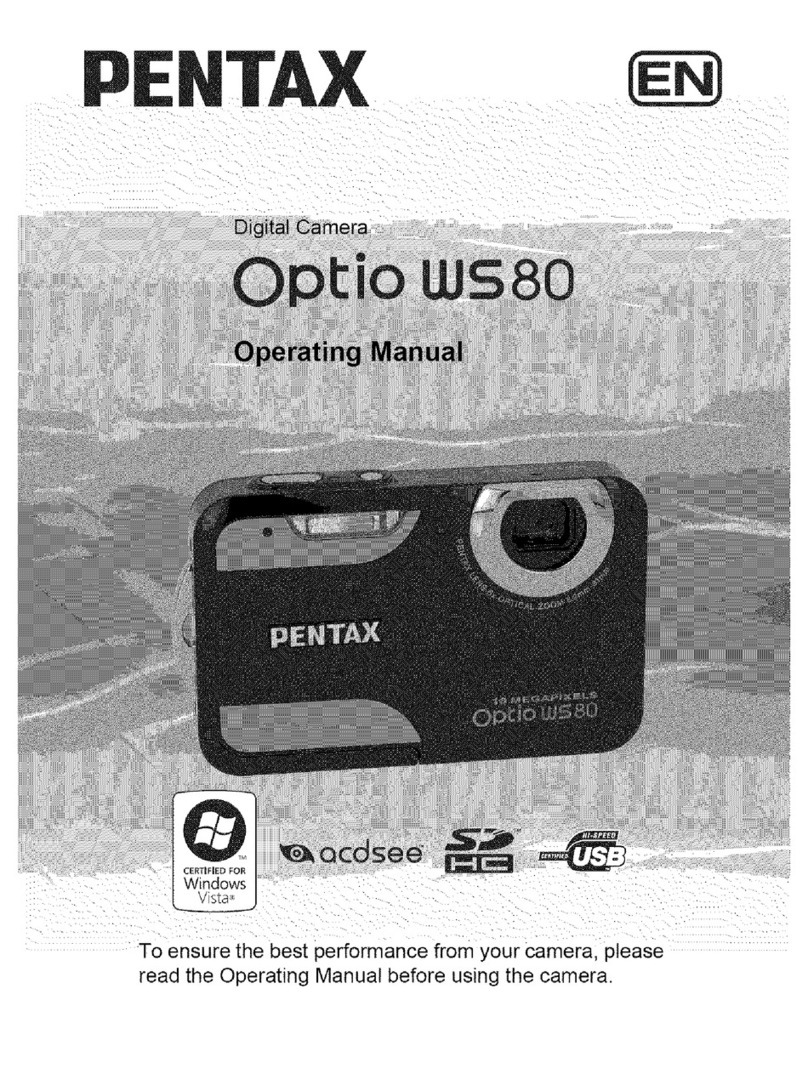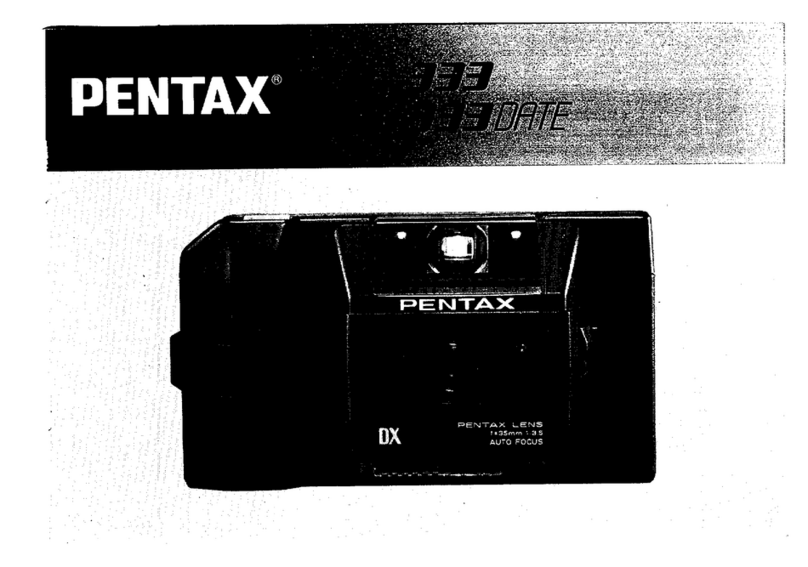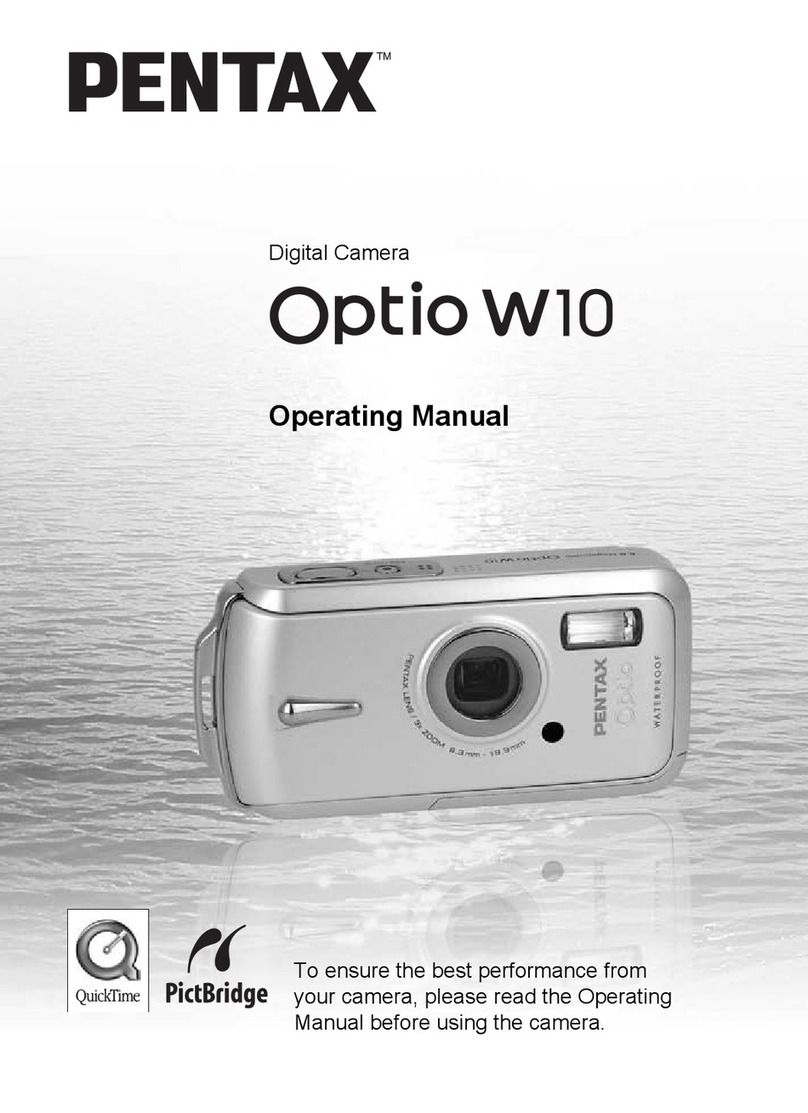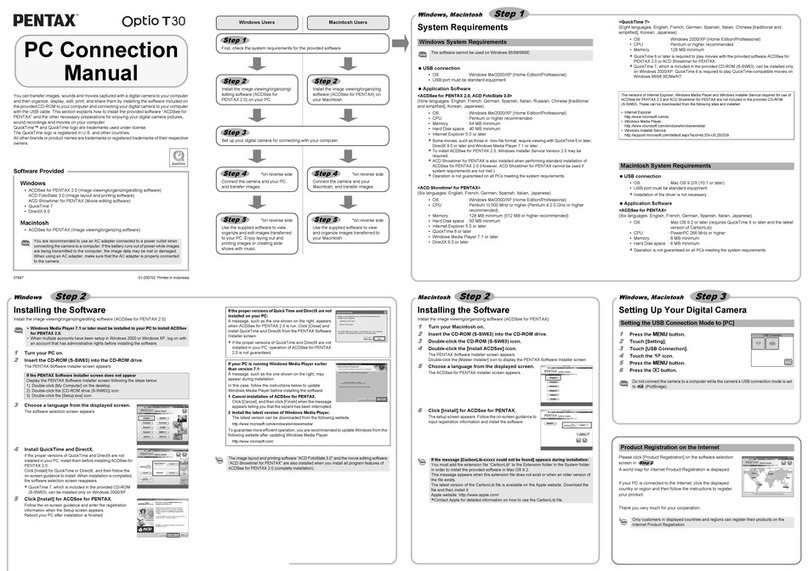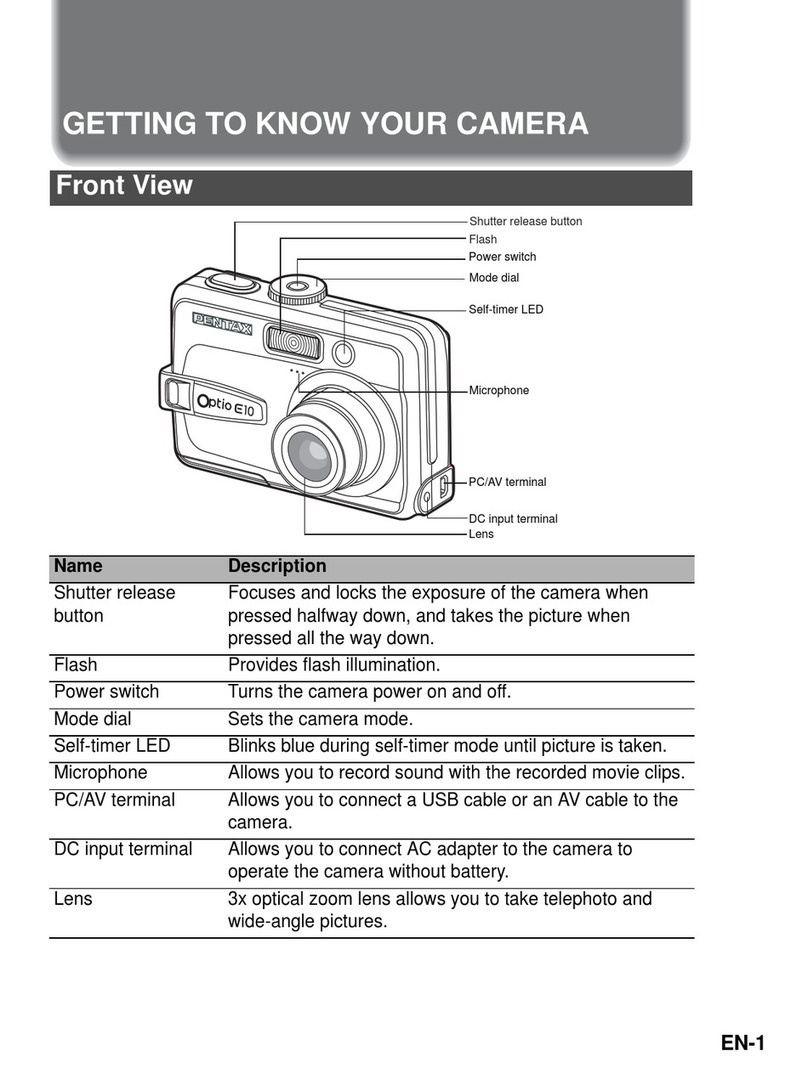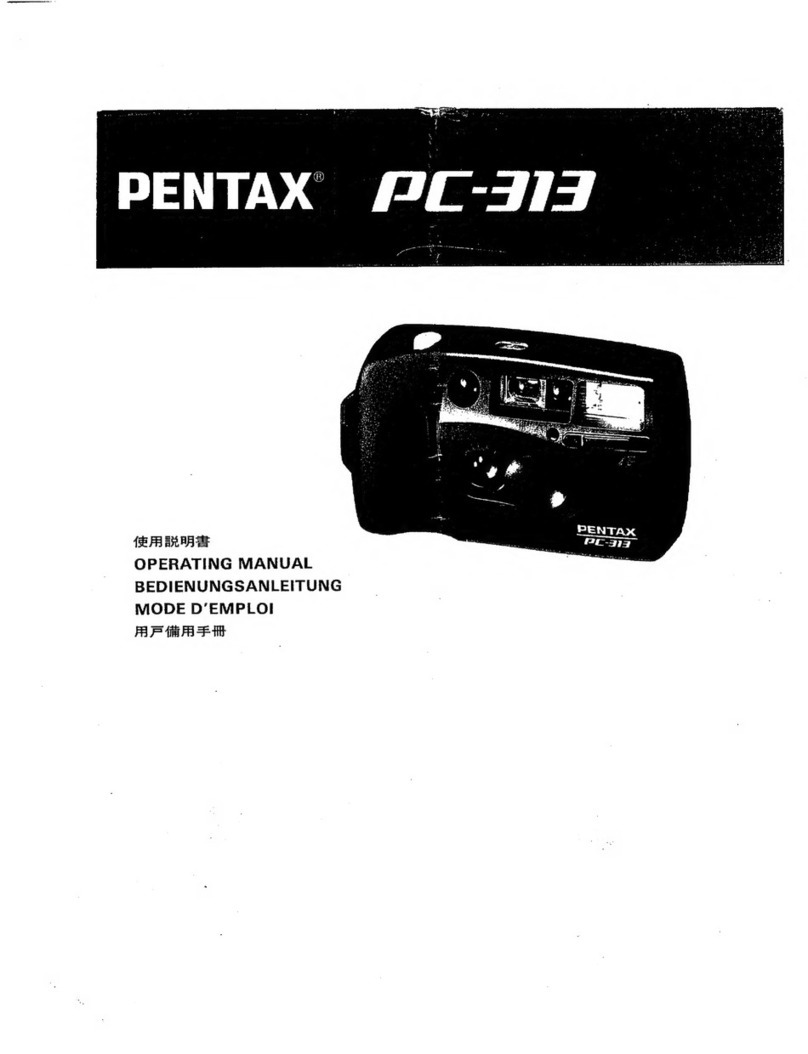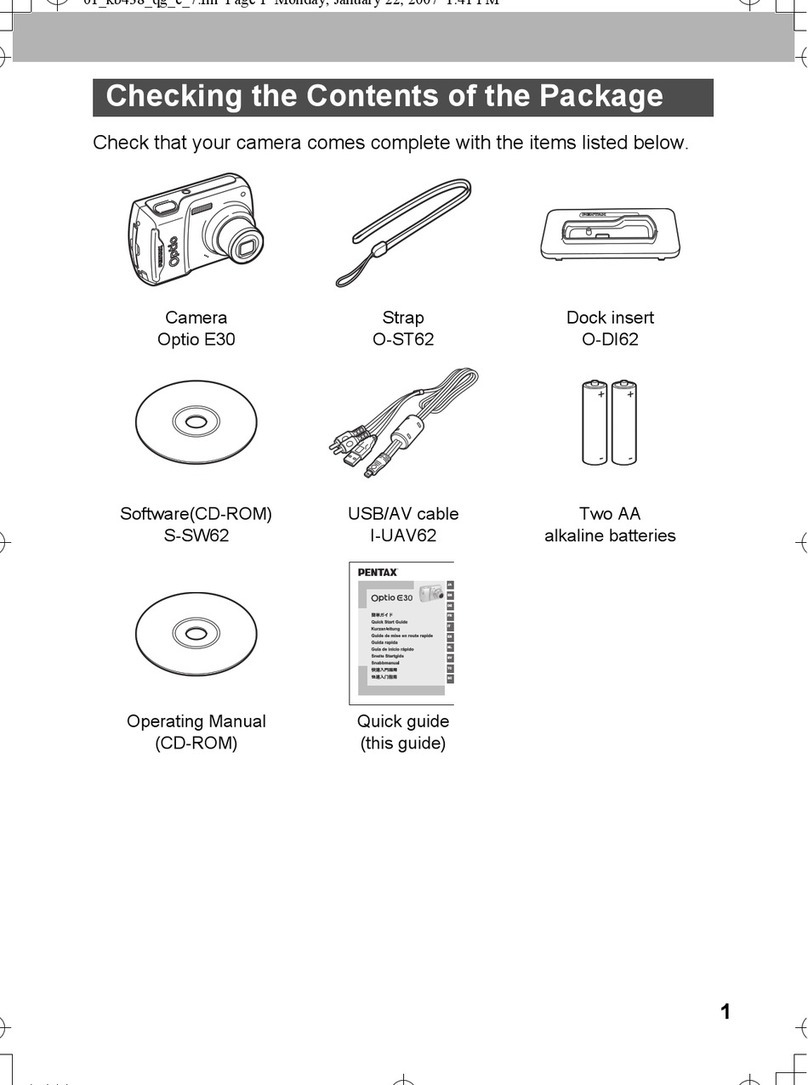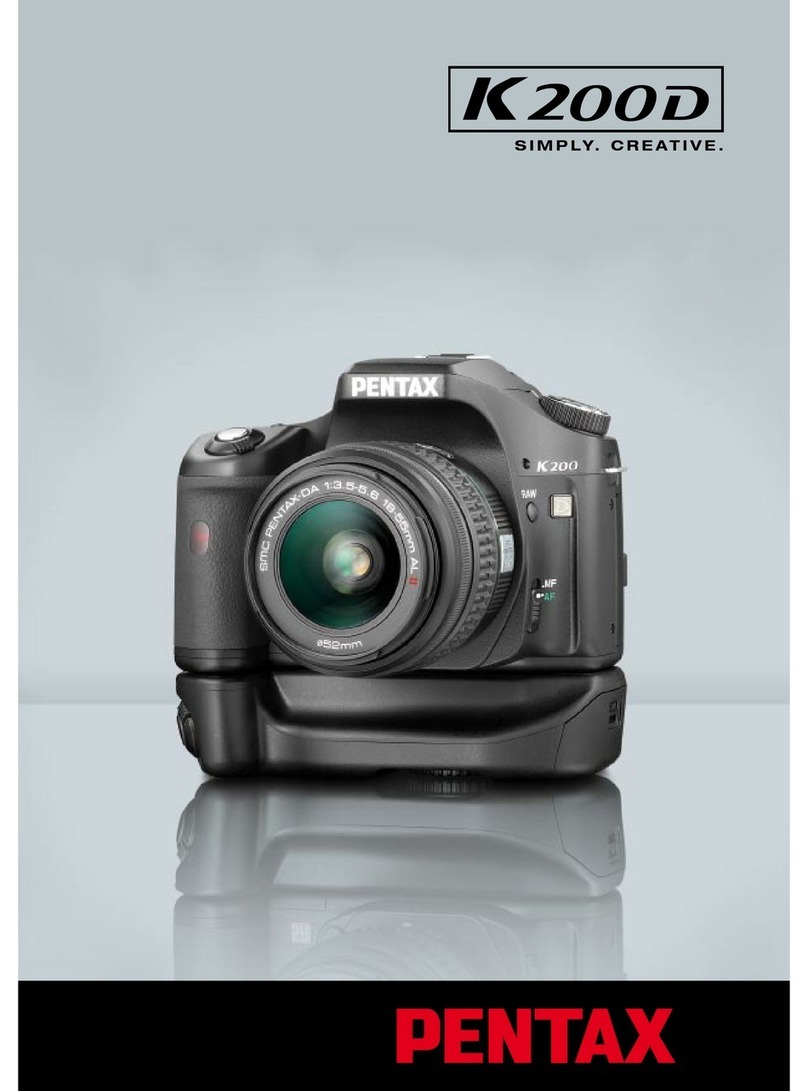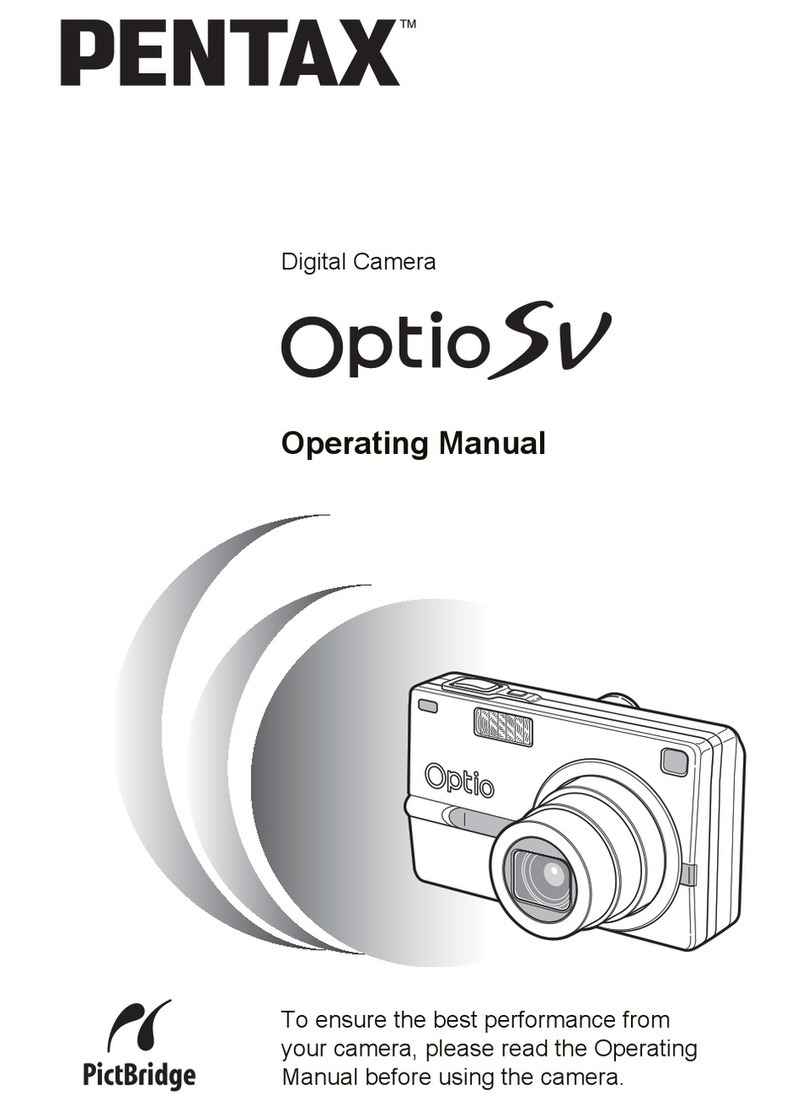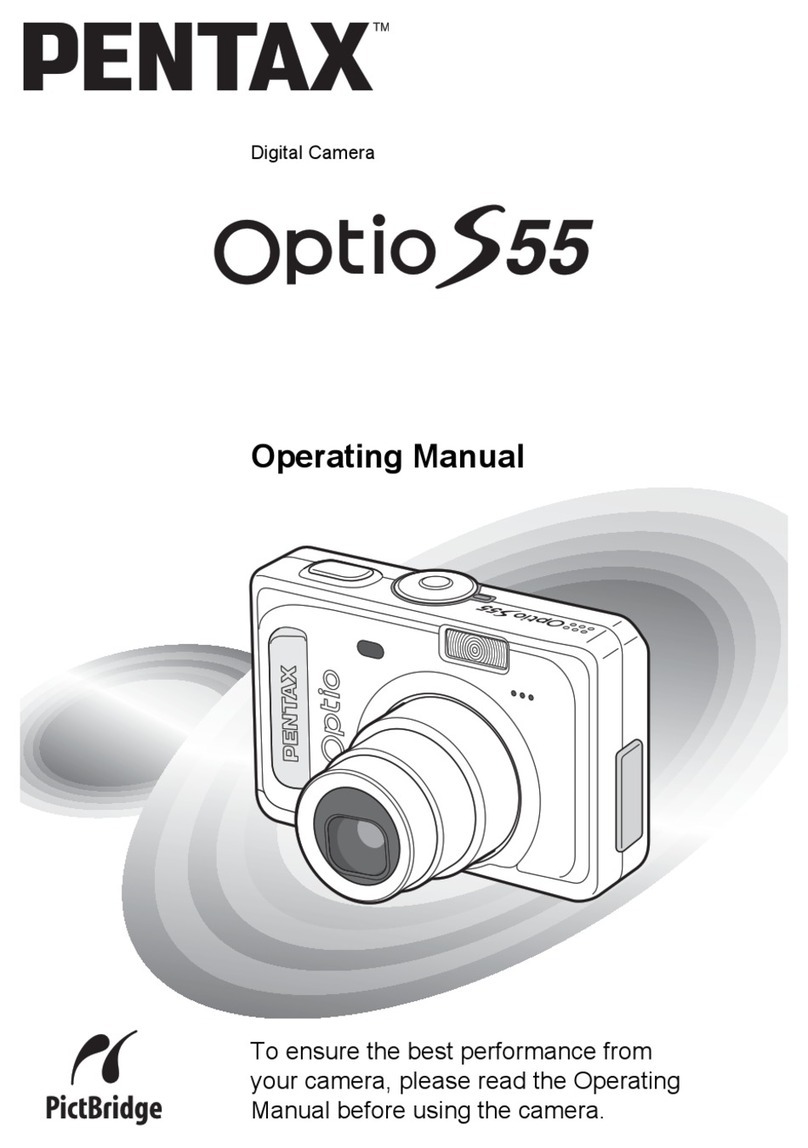Relationships between the guide number, aperture and distance must be
considered when shooting with the flash to obtain a correct exposure.
Calculate and adjust the shooting conditions if the flash output is not sufficient.
Sensitivity Built-in Flash Guide Number Sensitivity Built-in flash guide number
ISO 100 Approx. 13 ISO 3200 Approx. 73.5
ISO 200 Approx. 18.4 ISO 6400 Approx. 104
ISO 400 Approx. 26 ISO 12800 Approx. 147
ISO 800 Approx. 36.8 ISO 25600 "1 Approx. 208
ISO 1600 Approx. 52 ISO 51200 "1 Approx. 294
"1 This can beused when [3. Expanded Sensitivity] in the [C Custom Setting 1]menu isset to [On].
The following equation calculates the distance of the flash for aperture values.
Maximum flash distance L1 = Guide number + Aperture value
Minimum flash distance L2 = Maximum flash distance + 5 *
• The value 5 used in the formula above is a fixed value
which applies only when using the built-in flash alone.
Example: When the sensitivity is ISO 100 and the aperture value is F2.8
L1 = 13 + 2.8 = approx. 4.6 (m)
L2 = 4.6 + 5 = approx. 0.9 (m)
Therefore, the flash can be used in a range of about 0.9 m to 4.6 m.
However, the built-in flash in this camera cannot be used when the
distance is 0.7 m or less. When the flash is used at closer than 0.7
m, it causes vignetting in the picture corners, light is distributed
unevenly and a picture may be overexposed.
The following equation calculates the aperture value for shooting distances.
Aperture value F = Guide number + Shooting distance
Example: When the sensitivity is ISO 100 and shooting distance is 4 m,
the aperture value is:
F = 13 + 4 = 3.25
If the resulting number (3.25, in the above example) is not available
as a lens aperture, the smaller number that is closest (2.8, in the
above example) is generally used.