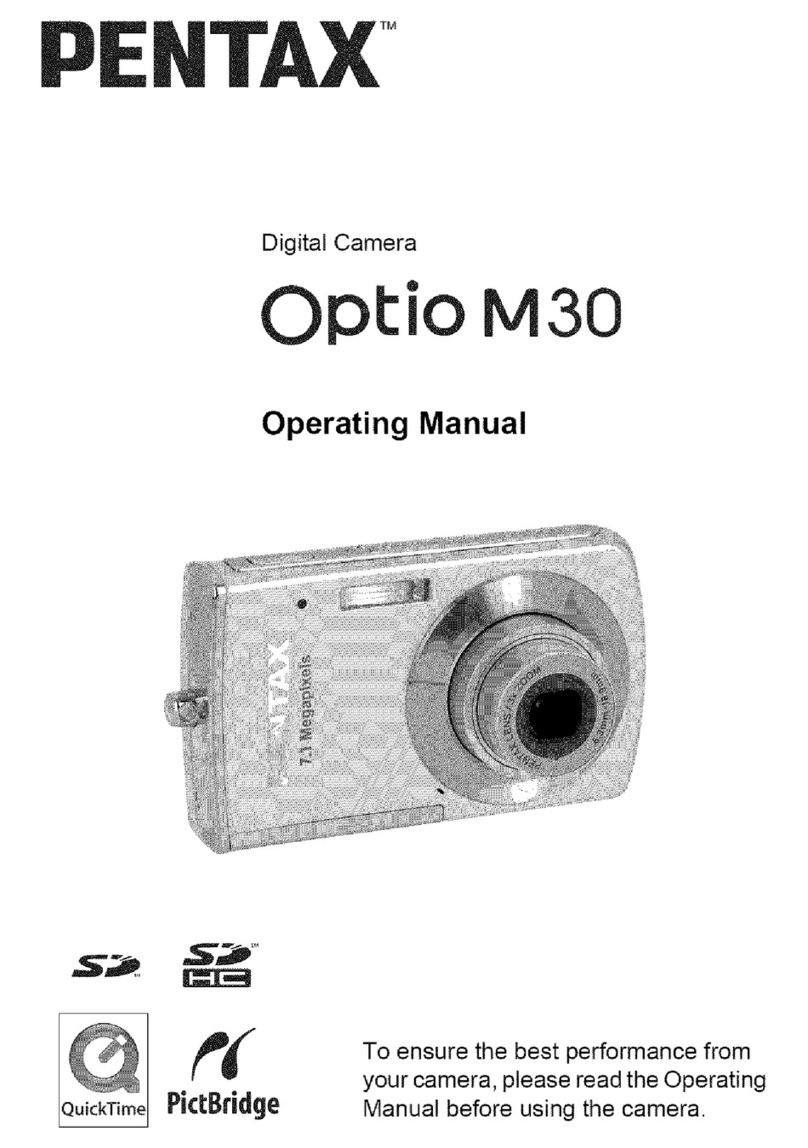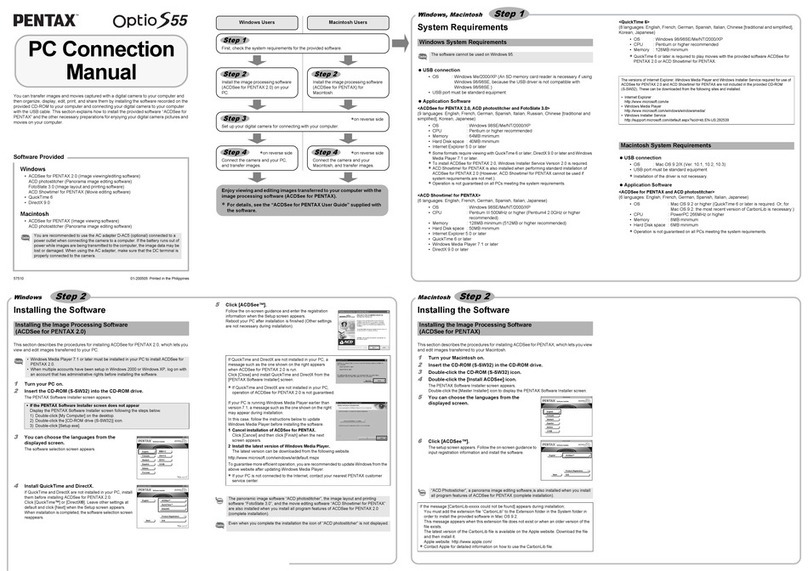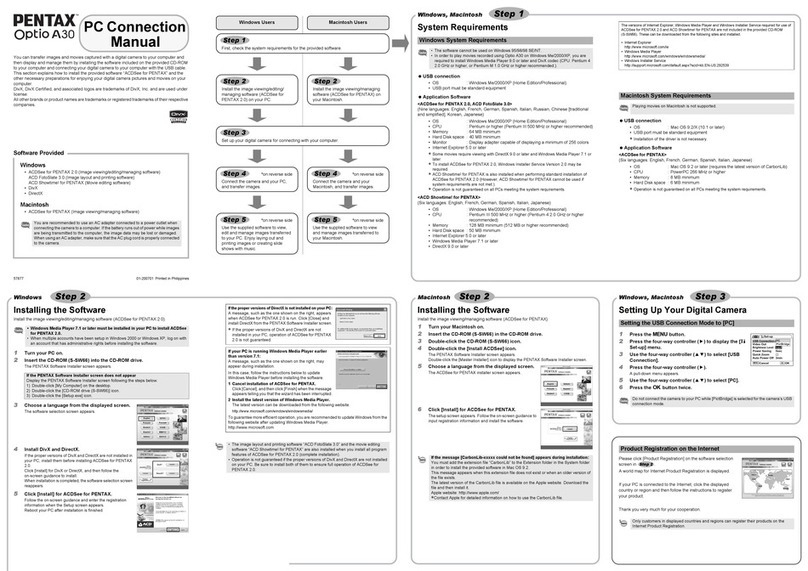Pentax PC-33 DATE User manual
Other Pentax Digital Camera manuals

Pentax
Pentax ZX-M User manual
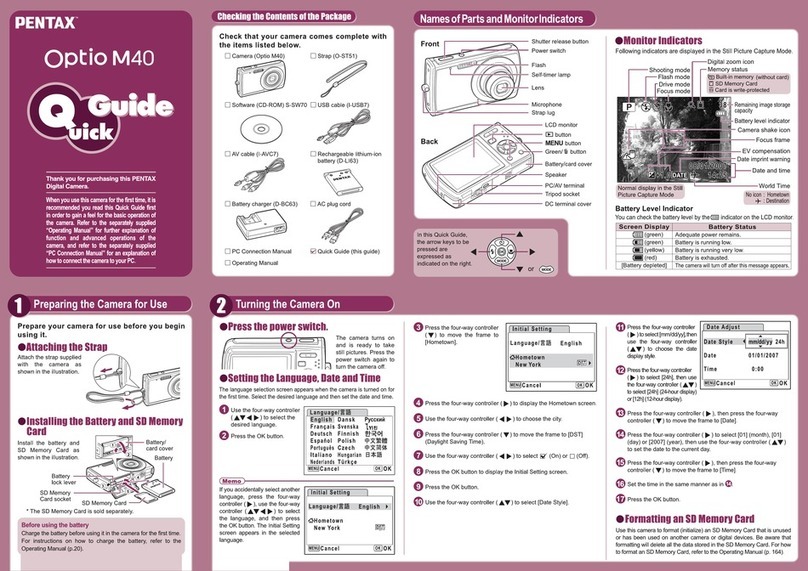
Pentax
Pentax Optio M40 User manual
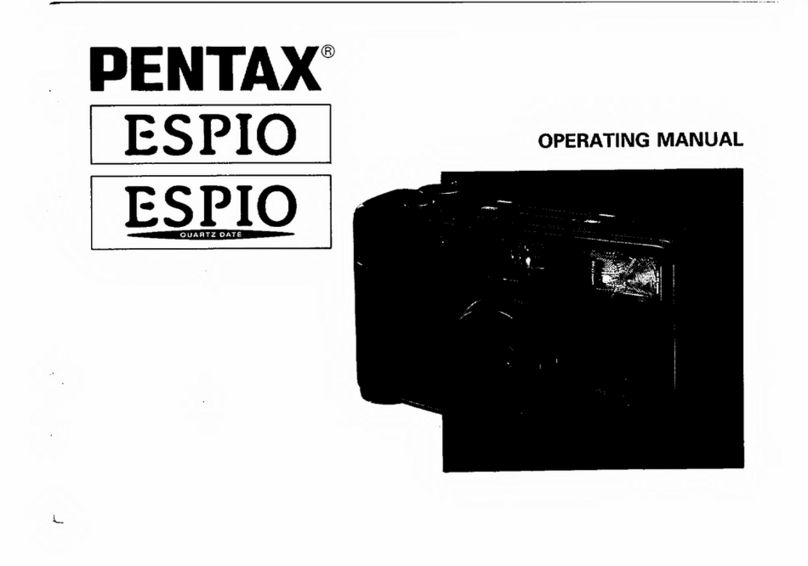
Pentax
Pentax Espio User manual

Pentax
Pentax Auto 110 Winder User manual
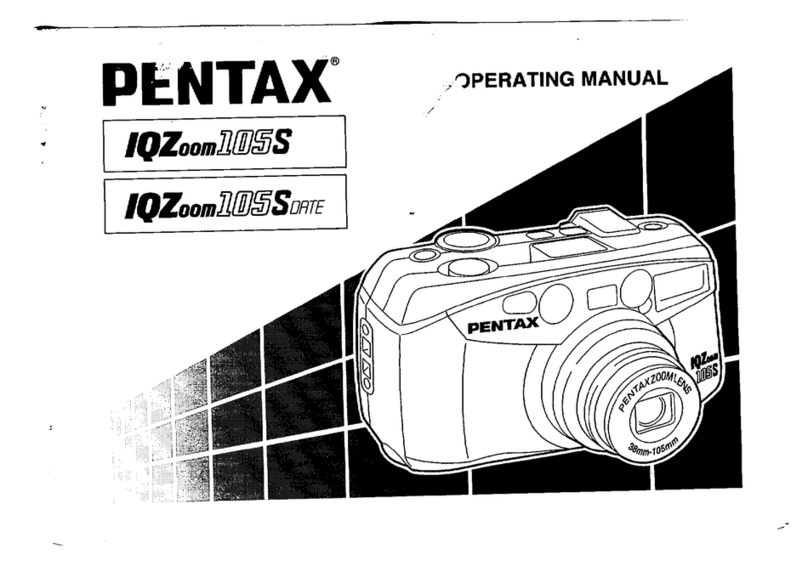
Pentax
Pentax IQZoom 105S Date User manual

Pentax
Pentax 110 User manual

Pentax
Pentax K-X User manual
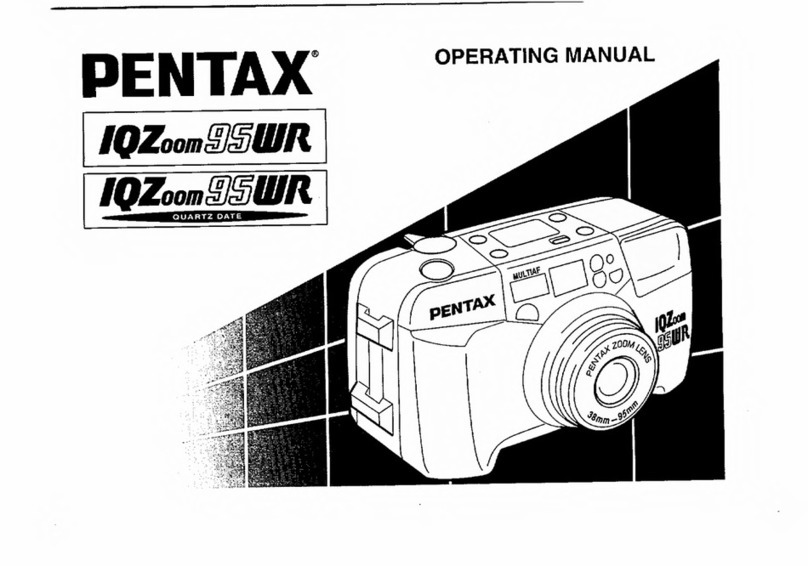
Pentax
Pentax IQZoom 95WR User manual

Pentax
Pentax 645D User manual

Pentax
Pentax KM User manual
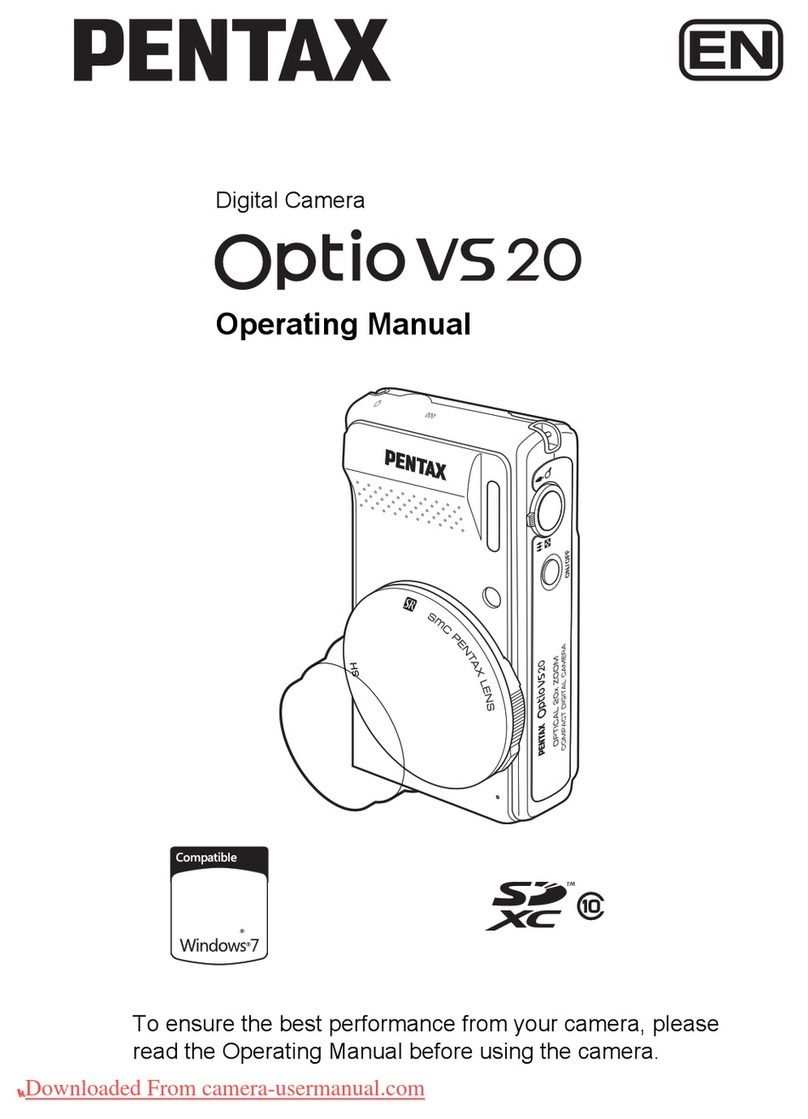
Pentax
Pentax OPTIO VS20 User manual

Pentax
Pentax OPTIO M85 User manual

Pentax
Pentax ZX-M User manual

Pentax
Pentax *ist User manual

Pentax
Pentax P3 User manual
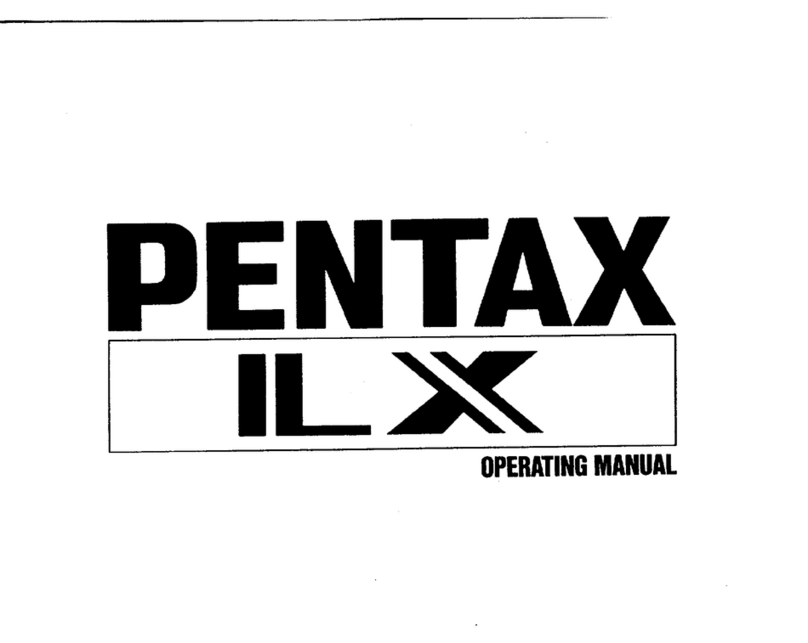
Pentax
Pentax Data LX User manual
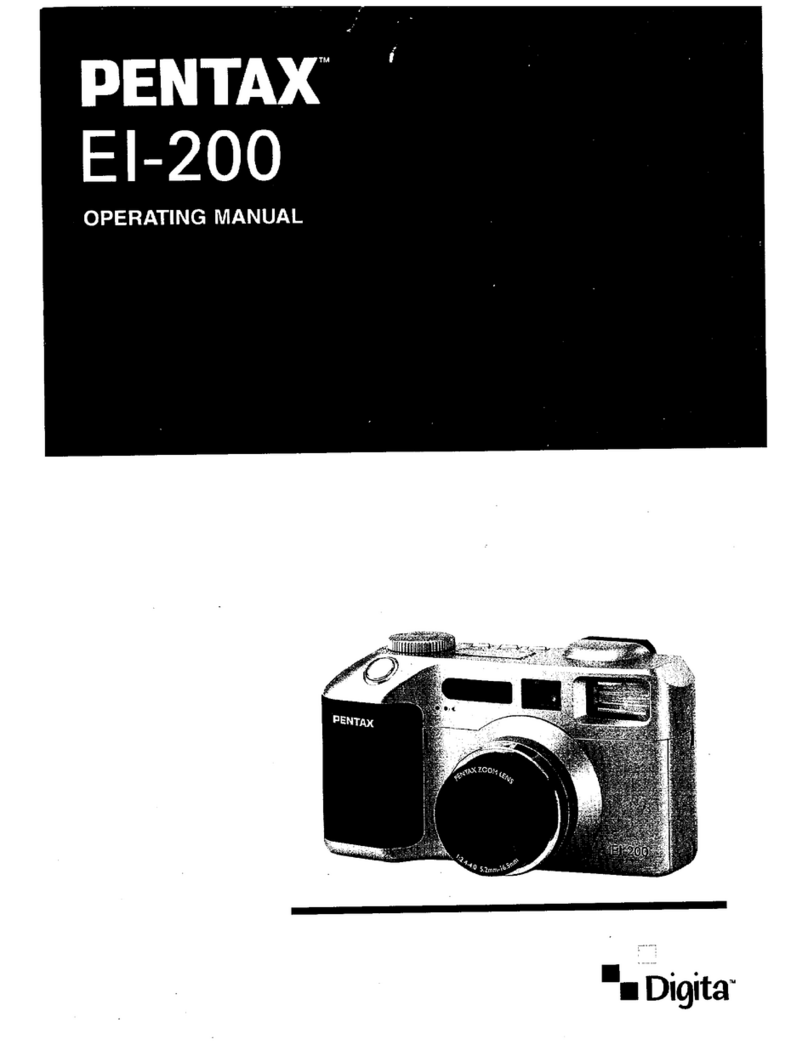
Pentax
Pentax EI-200 User manual
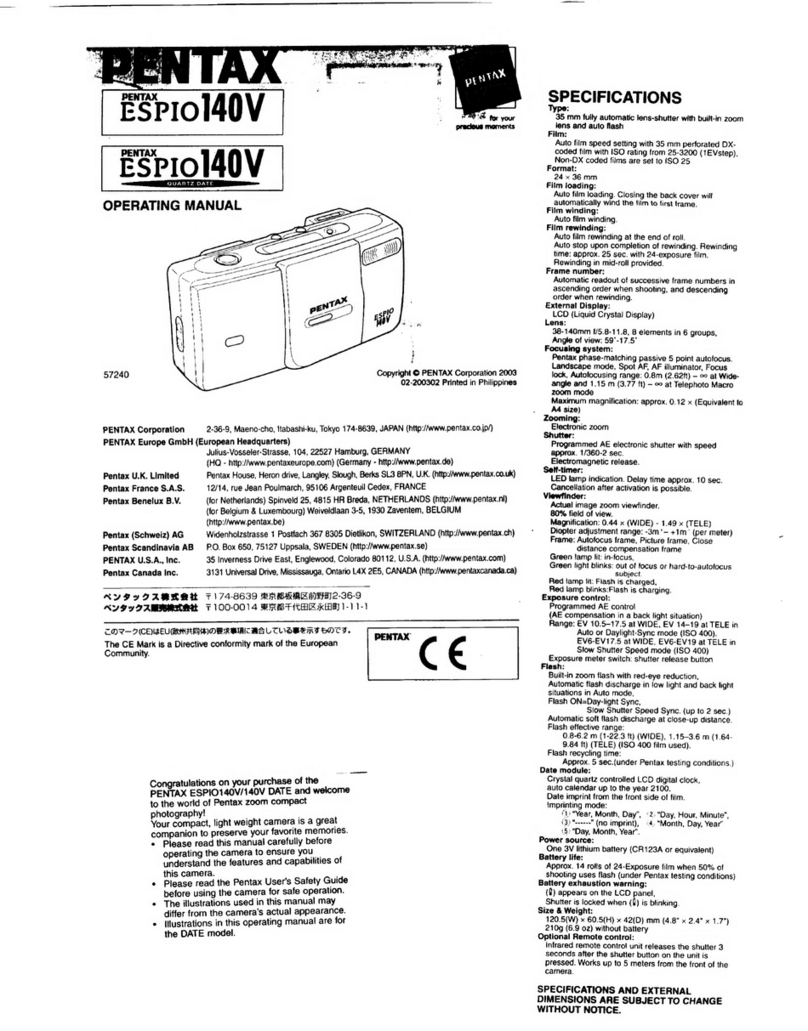
Pentax
Pentax ESPIO 140V User manual
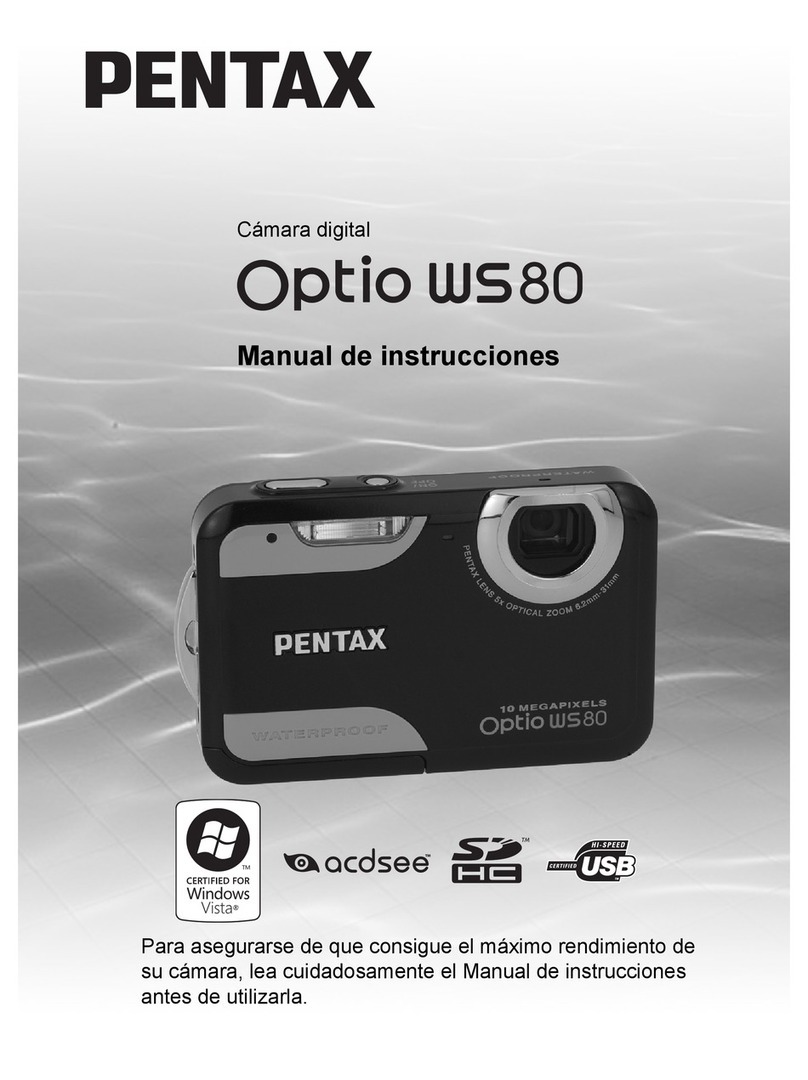
Pentax
Pentax Optio WS80 Black and Orange Setup guide

Pentax
Pentax PC35AF-M SE Date User manual