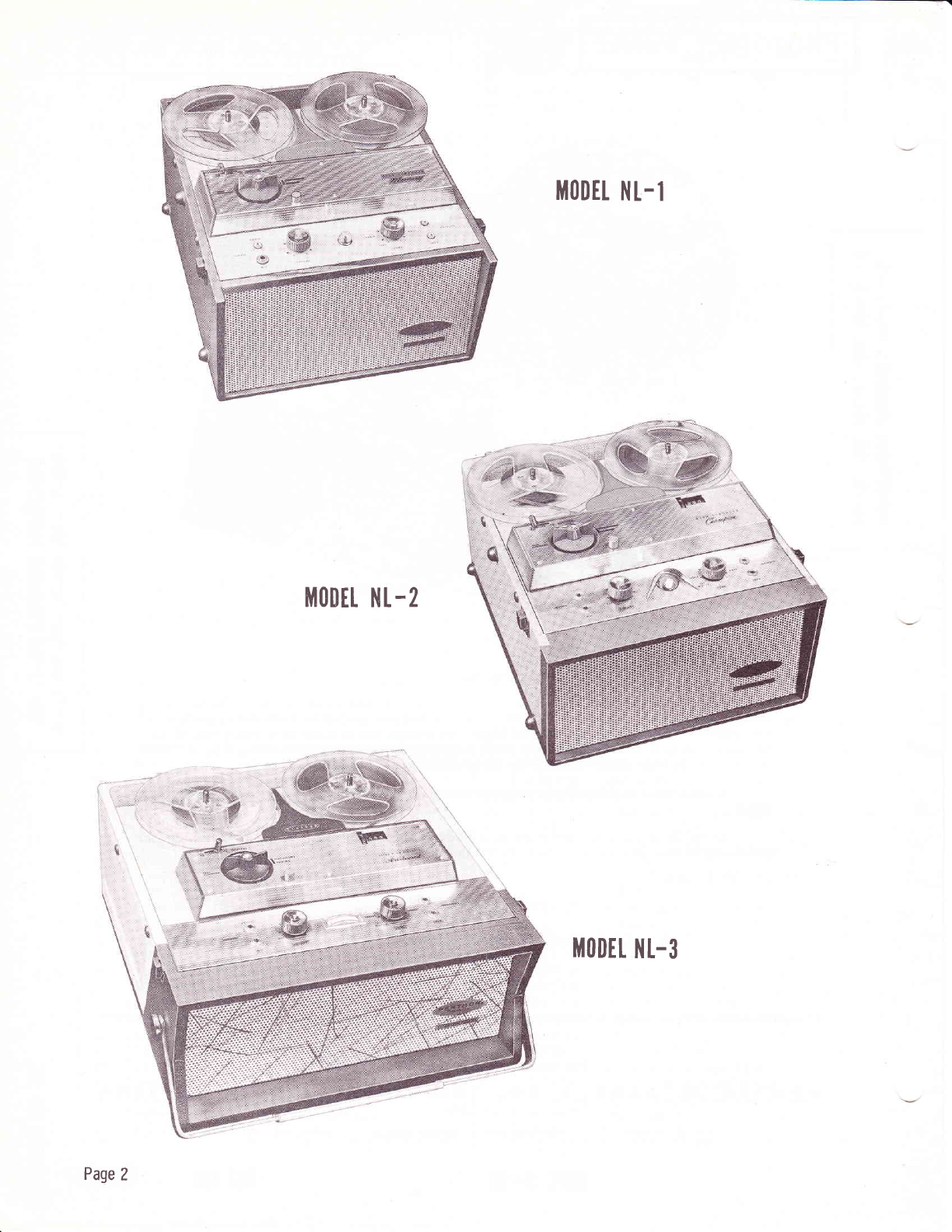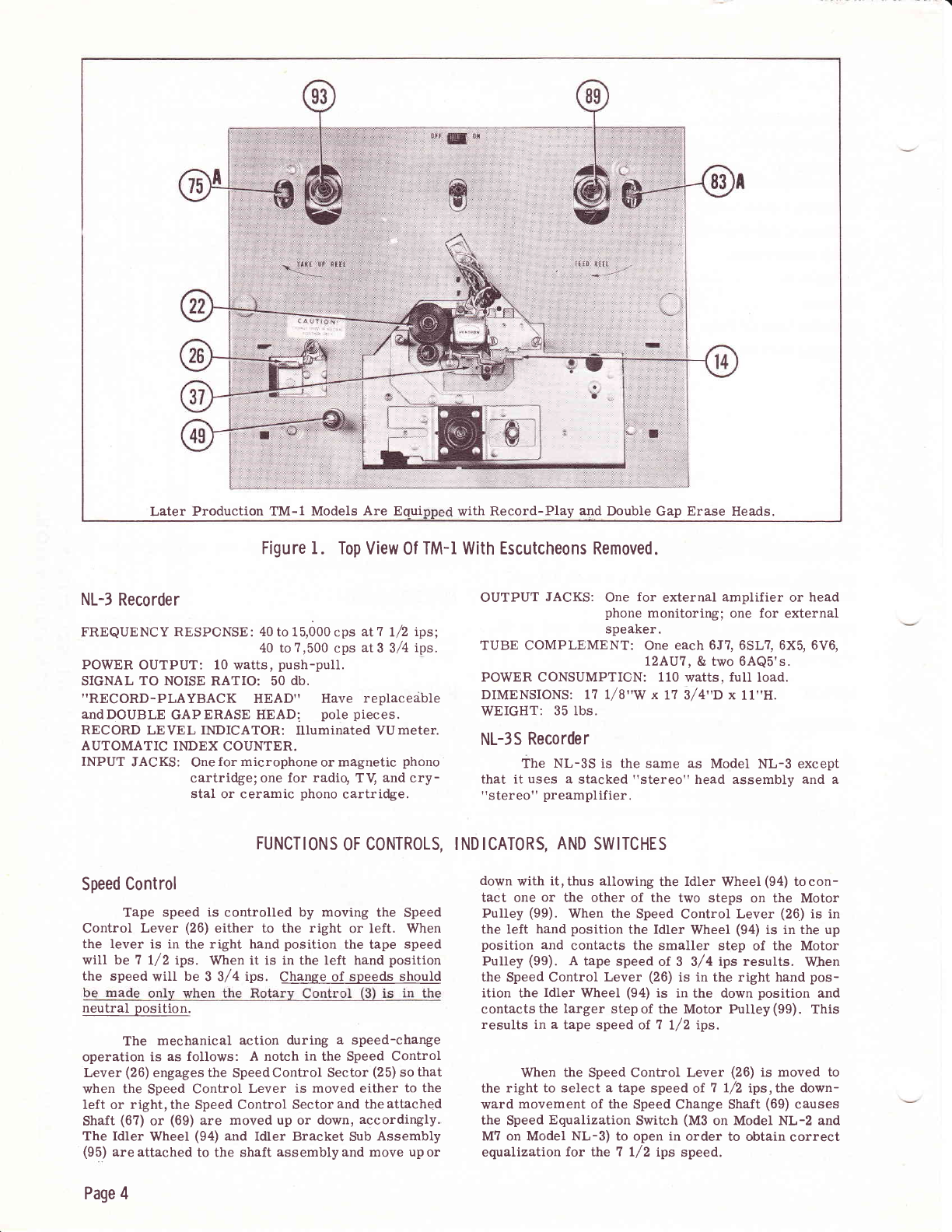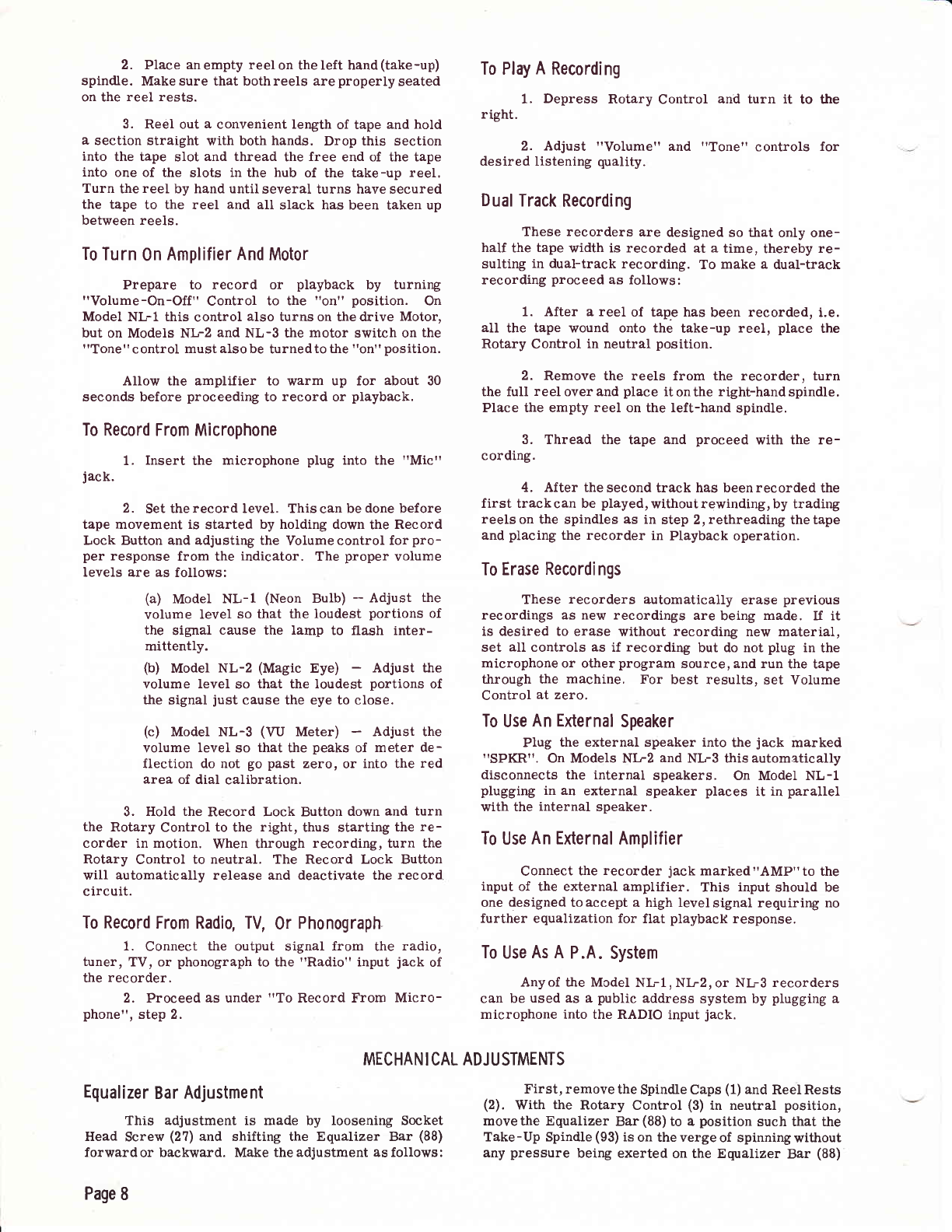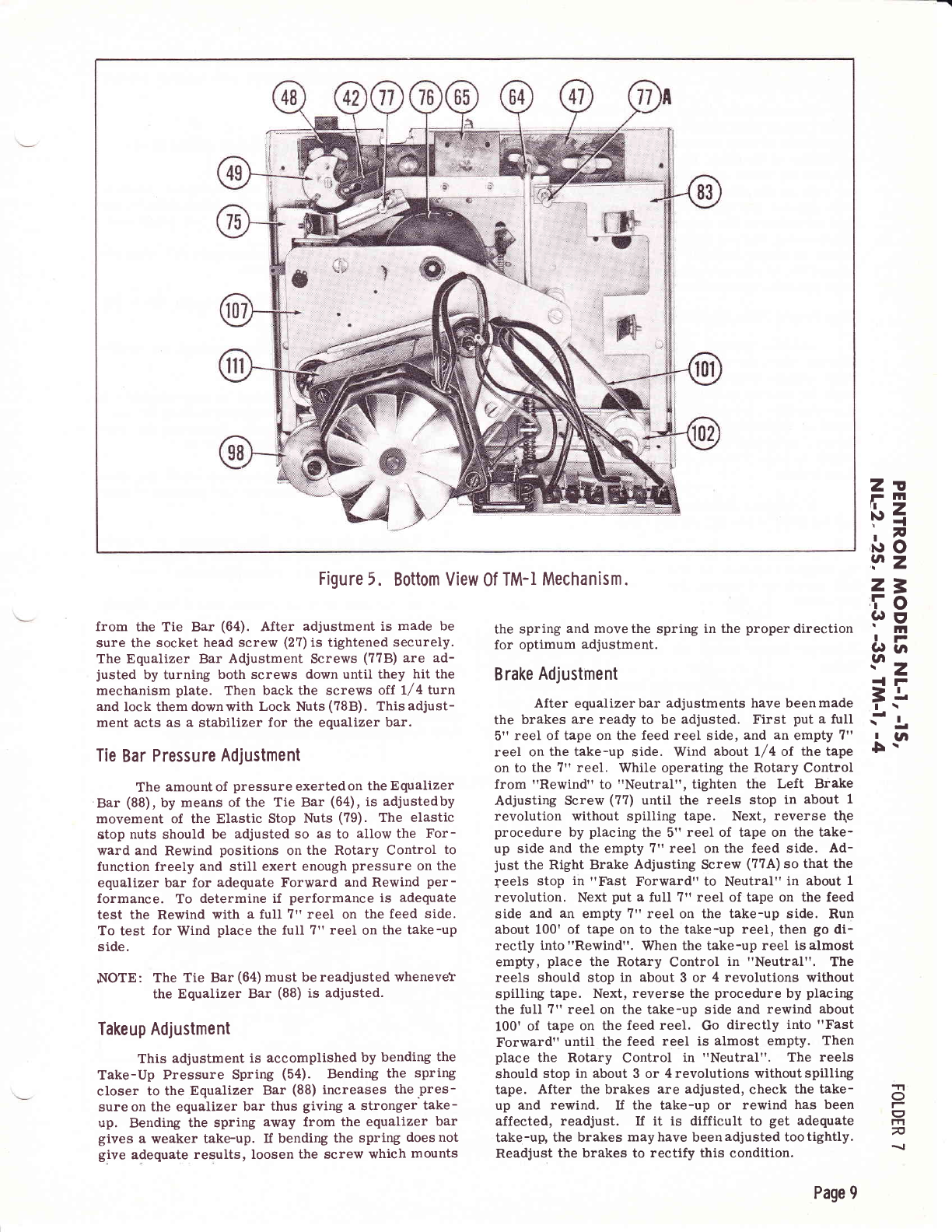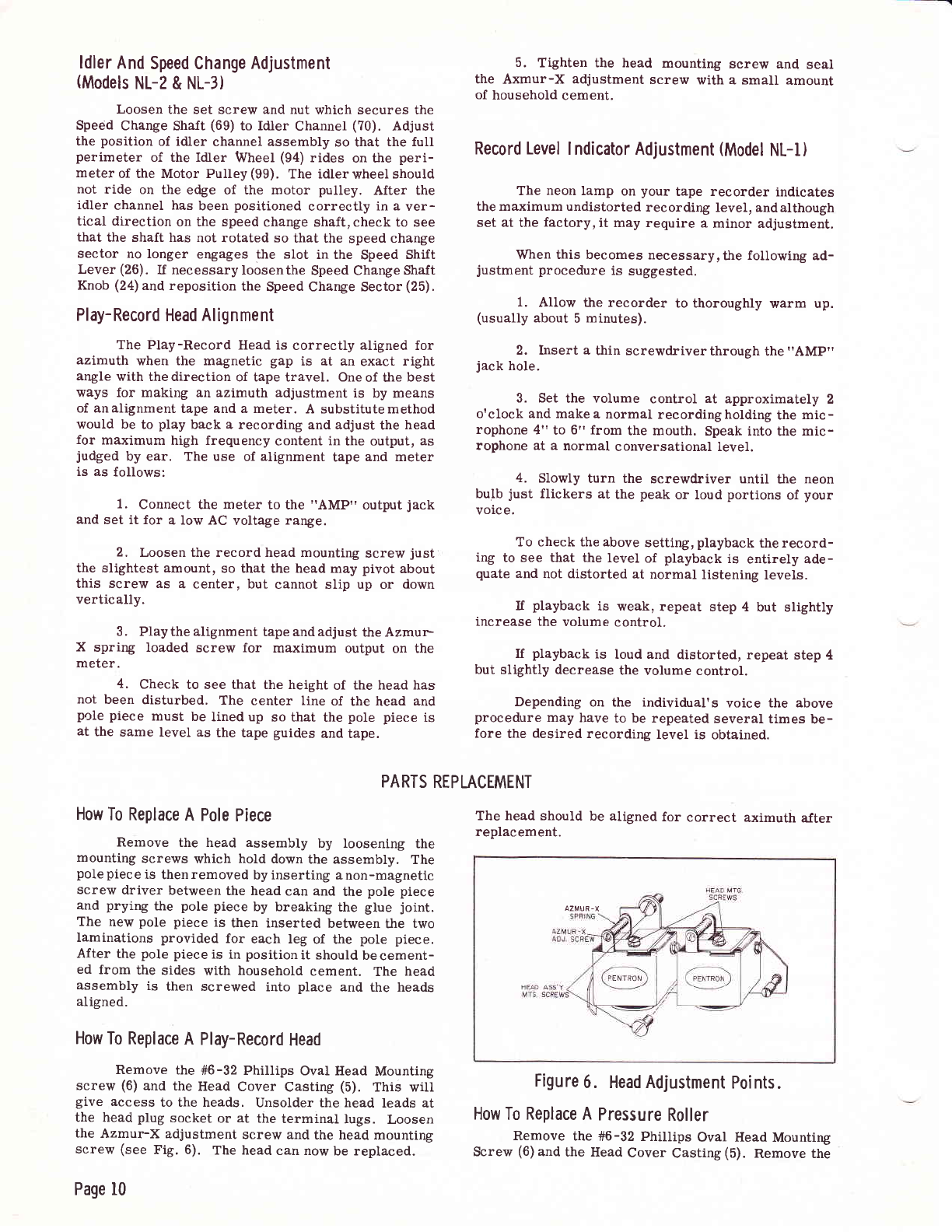2. Place anempty reelon theleft hand(take-up)
spindle. Make sure that bothreels areproperlyseated
on the reel rests.
3. Reel out a convenient length of tape and hold
a section straight with both hands. Drop this section
into the tape slot and thread the free end of the tape
into one of the slots in the hub of the take-up reel,
Turn the reel by hand until several turns have secured
the tape to the reel and aII slack has been taken up
between reels.
To Turn 0n Amplifier And Motor
Prepare to record or playback by turning
I'Volume-On-Off" Control to the "on" position. On
Model NL-1 this control also turns on the drive Motor,
but on Models NL-2 and NL-3 the motor switch on the
"Tone" control mustalsobe turnedto the "on" position.
Allow the amplifier to warm up for about 30
seconds before proceeding to record or playback.
To Record From Microphone
1. Insert the microphone plug into the "Mic"
jack.
2. Set therecord level. Thiscan bedone before
tape movement is started by holding down the Record
Lock Button and adjusting the Volume control for pro-
per response from the indicator. The proper volume
levels are as follows:
(a) Model NL-1 (Neon Bulb) -- Adjust the
volume level so that the loudest portions of
the signal cause the Iamp to flash inter-
mittently.
(b) Model NL-2 (Magic Eye) - Adjust the
volume level so that the loudest portions of
the signal just cause the eye to close.
(c) Model NL-3 (VtJ Meter) - Adjust the
volume level so that t}re peaks of meter de-
flection do not go past zero, or into the red
area of dial calibration.
3. Hold the Record Lock Button down and turn
the Rotary Control to the right, thus starting the re-
corder in motion. When through recording, turn the
Rotary Control to neutral. The Record Lock Button
will automatically release and deactivate the record
circuit.
To Record From Radio, TV, 0r Phonograph
1. Connect the output signal from the radio,
tuner, TV, or phonograph to the "Radio" input jack of
the recorder.
2. Proceed as under "To Record From Micro-
phone", step 2.
To Play A Recording
1. Depress Rotary Control and turn it to the
right.
2. Adjust "Volume" and "Tone" controls for
desired Iistening quality.
Dual Track Recording
These recorders are designed so that only one-
half the tape width is recorded at a time, thereby re-
sulting in dual-track recording. To make a dual-track
recording proceed as follows:
1. After a reel of tap.e has been recorded, i.e.
all the tape wound onto the take-up reel, place the
Rotary Control in neutral position.
2. Remove the reels from the recorder, turn
the full reeloverand place itonthe right-handspindle.
Place the empty reel on the left-hand spindle.
3. Thread the tape and proceed with the re-
cording.
4. After the second track has beenrecorded the
f ir st track c an be played, without rewinding, by trading
reels on the spindles as in step 2, rethreading thetape
and placing the recorder in Playback operation.
To Erase Recordings
These recorders automatically erase previous
recordings as new recordings are being made. If it
is desired to erase without recording nevr material,
set all controls as if recording but do not plug in the
microphone or other program source, and run the tape
through the machine. For best results, set Volume
Control at zero.
To Use An External Speaker
Plug the external speaker into the jack marked
"SPKR". On Models NIr2 and NL-3 this automatically
disconnects the internal speakers. On Model NL-l
plugging in an external speaker places it in parallel
with the internal speaker.
To Use An External Amplifier
Connect the recorder jack marked"AMP"to the
input of t}te external amplifier. This input should be
one designed to accept a high level signal requiring no
further equalization for flat playbacl{ response.
To Use As A P.A. System
Anyof the Model NL-1, NIr2, or NL-3 recorders
can be used as a public address system by plugging a
microphone into the RADIO input jack.
MECHAN I CAL ADJ U STMENTS
Equal izer Bar Adjustme nt
This adjustment is made by loosening Socket
Head Screw (2?) and shifting the Equalizer Bar (88)
forwardor backward. Make the adjustment as follows:
Page 8
First, remove the Spindle Caps (1) and ReeI Rests
(2). With the Rotary Control (3) in neutral position,
movetlre Equalizer Bar (88) to a position such that the
Take -Up Spindle (93) is on the verge of spinning without
any pressure being exerted on the Equalizer Bar (88)