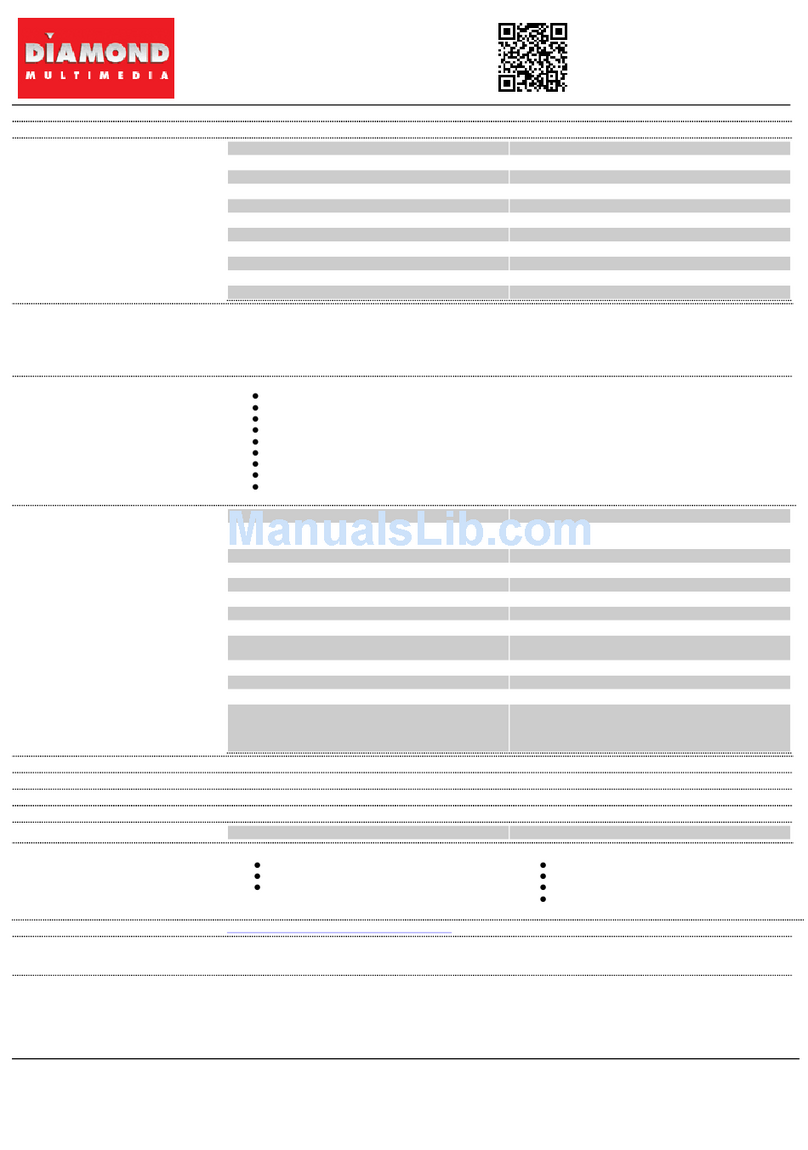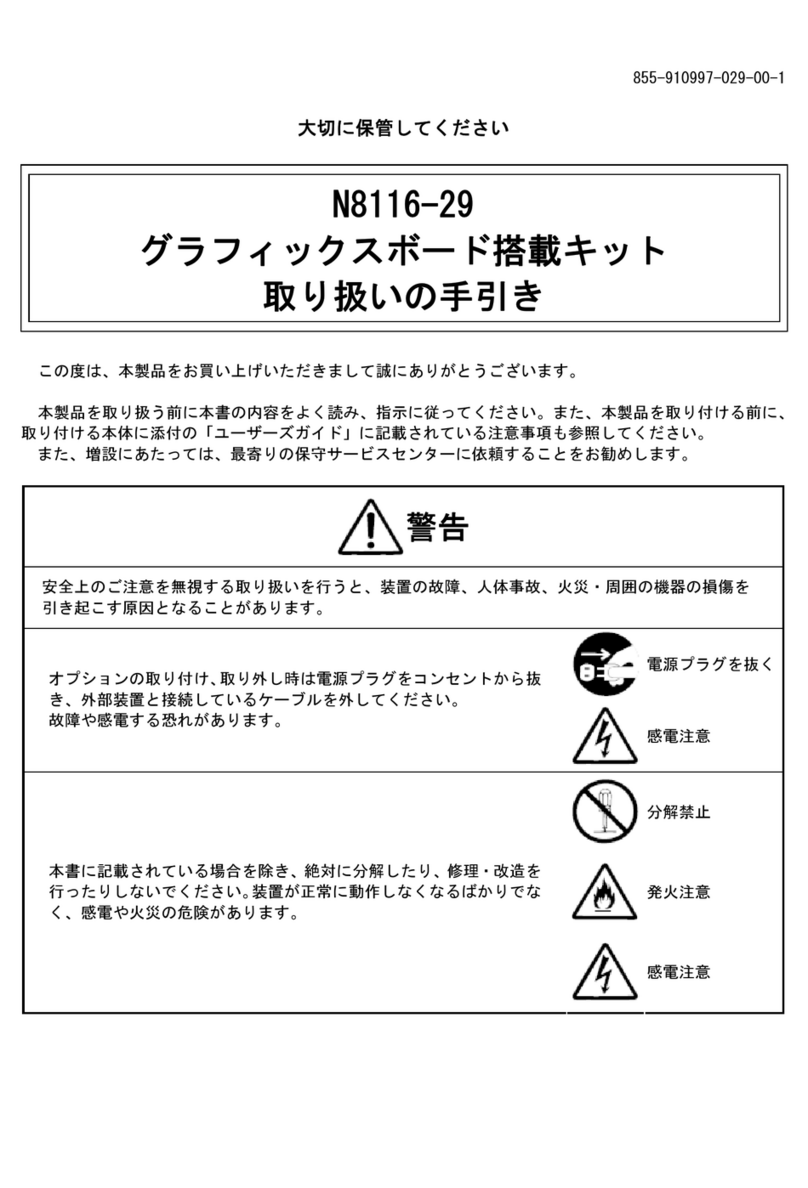Peritek
2.4.4 Flash EEPROM....................................................................................................2-15
2.4.5 Autoboot Enable ..................................................................................................2-15
VCD Autoboot Enable.....................................................................................2-15
VCT-V and VCU-V Autoboot Enable.............................................................2-15
2.4.6 DRAM and VRAM Size......................................................................................2-16
2.4.7 Master Pixel Clock Oscillator Frequency ............................................................2-17
2.4.8 Interlaced Operation and VCU-V Slow Mode.....................................................2-18
2.4.9 BT482 Output Level (VCD-V/T - special order only).........................................2-18
2.4.10 Selecting PTERM Options.................................................................................2-19
2.4.11 Selecting Serial I/O Options...............................................................................2-20
2.5 Connections to the VCU-V, VCT-V, and VCD-V................................................................2-22
2.5.1 Console, Mouse, Trackball, and Keyboard Connectors.......................................2-23
2.5.1a Console...............................................................................................................2-23
2.5.1b Mouse and Trackball..........................................................................................2-24
2.5.1c Serial and PC Keyboards....................................................................................2-26
2.5.2 Video Connector..................................................................................................2-27
2.5.3 High Speed Data Port (HSP)................................................................................2-28
2.5.4 8-bit SCSI Port (VCT-V and VCU-V).................................................................2-29
2.5.5 Digital Video Connector (VCD-V only)..............................................................2-30
Chapter 3 Software Summary.........................................................................................3-1
3.1 Introduction...........................................................................................................................3-1
3.2 Software Availability by Platform and OS............................................................................3-2
3.3 Write Posting.........................................................................................................................3-3
3.4 PX Windows Server..............................................................................................................3-4
3.5 Graphics Subroutine Package................................................................................................3-5
3.6 PTERM Terminal Emulator..................................................................................................3-8
3.7 Software Development Package............................................................................................3-9
Features of the 34020 Development Tools ....................................................................3-10
3.8 Ancillary Programs................................................................................................................3-11
3.8.1 Initialization Tables .............................................................................................3-11
3.8.2 Software Installation Examples............................................................................3-11
3.8.3 VCnVINT ............................................................................................................3-12
3.8.4 VCnVTST............................................................................................................3-12
3.8.5 VCnVLD..............................................................................................................3-14
3.8.6 VCnVWT.............................................................................................................3-14
3.8.7 VCnVHLT ...........................................................................................................3-14
3.8.8 VCnVGO.............................................................................................................3-14
3.8.9 VCnVOFF............................................................................................................3-15
3.8.10 VCnVDMP ........................................................................................................3-15
3.8.11 TIDTSK.............................................................................................................3-15
Chapter 4 Theory of Operation.......................................................................................4-1
4.1 Introduction...........................................................................................................................4-1
4.2 System Architecture ..............................................................................................................4-2
VMEbus Interface..........................................................................................................4-2
Control Registers ...........................................................................................................4-2