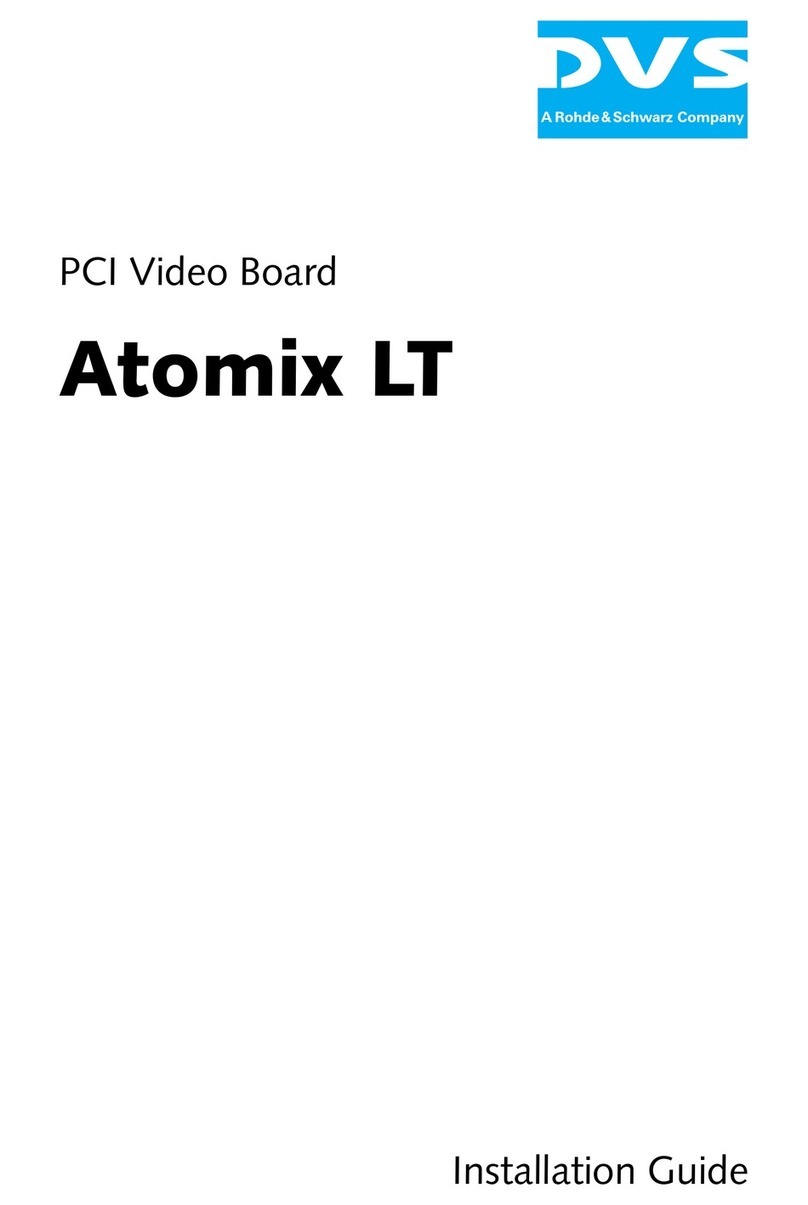Installation Guide Version 2.0 for Atomix HDMI
Copyright © 2012 by DVS Digital Video Systems GmbH, a Rohde & Schwarz company, Hanover.
All rights reserved.
The manuals as well as the soft- and/or hardware described here and all their constituent parts are
protected by copyright. Without the express permission of DVS Digital Video Systems GmbH any
form of use which goes beyond the narrow bounds prescribed by copyright legislation is prohibited
and liable to prosecution.
This particularly applies to duplication, copying, translation, processing, evaluation, publishing, and
storing and/or processing in an electronic system.
Specifications and data may change without notice. We offer no guarantee that this documentation
is correct and/or complete. In no event shall DVS Digital Video Systems GmbH be liable for any
damages whatsoever (including without limitation any special, indirect or consequential damages,
and damages resulting from loss of use, data or profits, or business interruption) arising out of the
use of or inability to use the hardware, software and/or manual materials.
Those parts of this documentation that describe optional software or hardware features usually
contain a corresponding note. Anyway, a lack of this note does not mean any commitment from
DVS Digital Video Systems GmbH.
DVS is a registered trademark of DVS Digital Video Systems GmbH. Apple, Mac and Mac OS are
trademarks of Apple Inc., registered in the U.S. and other countries. Intel, Pentium and Pentium 4
are trademarks, service marks or registered trademarks of Intel Corporation in the U.S. and/or other
countries. Linux is a registered trademark of Linus Torvalds. Microsoft, Windows, and Windows Vis-
ta are registered trademarks or trademarks of Microsoft Corporation in the United States and/or
other countries. Red Hat and Fedora are either registered trademarks or trademarks of Red Hat, Inc.
in the United States and other countries.
Any other product names mentioned in this documentation may be trademarks or registered trade-
marks of their respective owners and as such are subject to the usual statutory provisions.